It's easier than ever to create creative content with the help of artificial intelligence (AI). In this tutorial, we will learn how to create FaceSwap videos easily using the Seaart platform. Whether you want to transform into a Hollywood star or a superhero, the features of the website offer many possibilities for creative projects. So let's dive right in and learn the FaceSwap technique step by step.
Main Insights
- With Seaart, you can create face swap videos and photos in just a few clicks.
- The platform utilizes the technique of stable diffusion to realistically swap faces.
- The process is quick, simple, and completely free.
Step-by-Step Guide
First, you should visit the Seaart website. To follow the steps, go to this website.
Once you enter the site, you will see various options. The first step is to choose a video or image that you want to use for your FaceSwap. You can also upload your own videos and images by using the "Create Template" function.
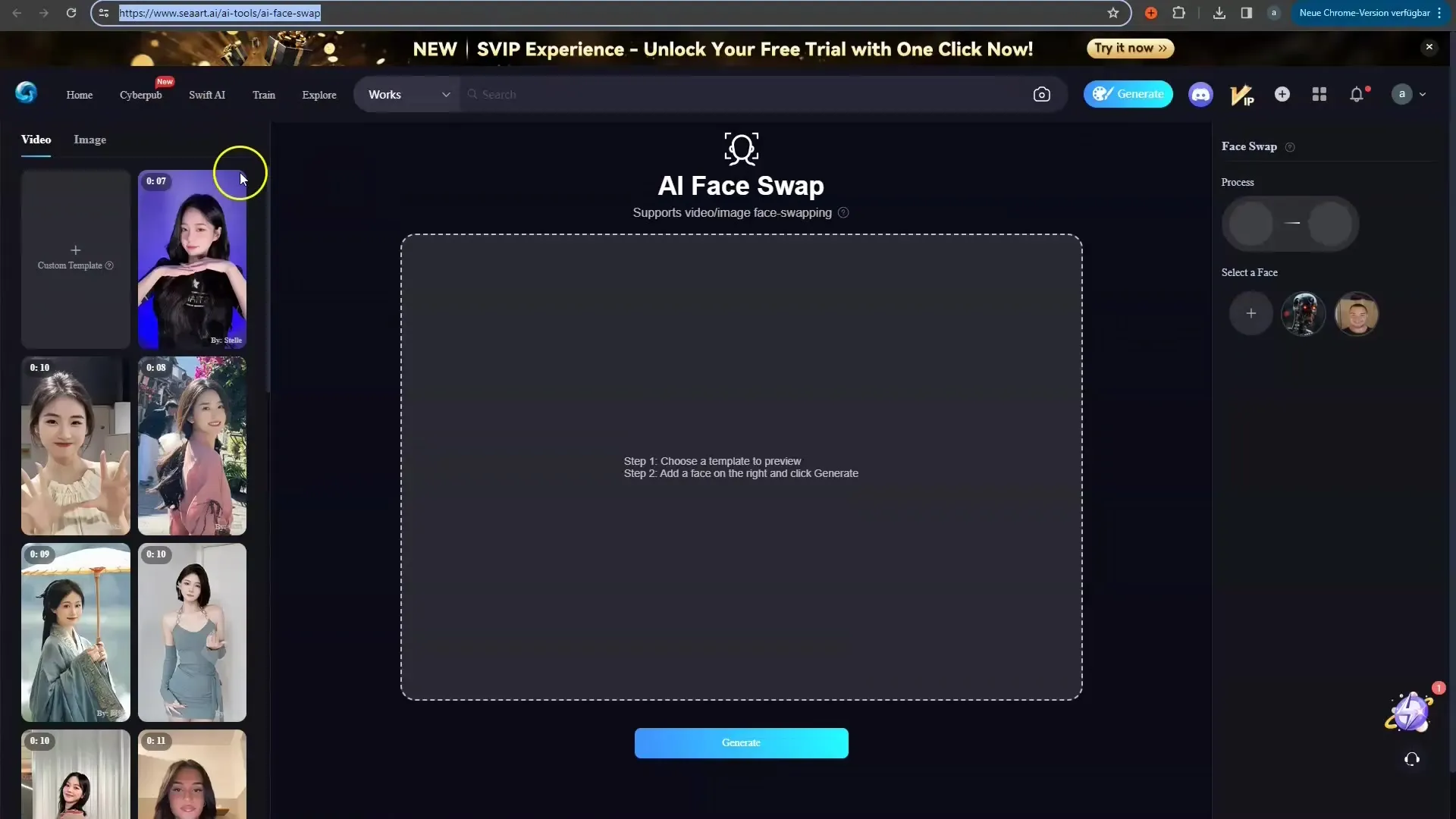
To perform the FaceSwap, you can choose one of the provided video templates. Let's say I want to transform into Leonardo DiCaprio. Simply click on the video that you like.
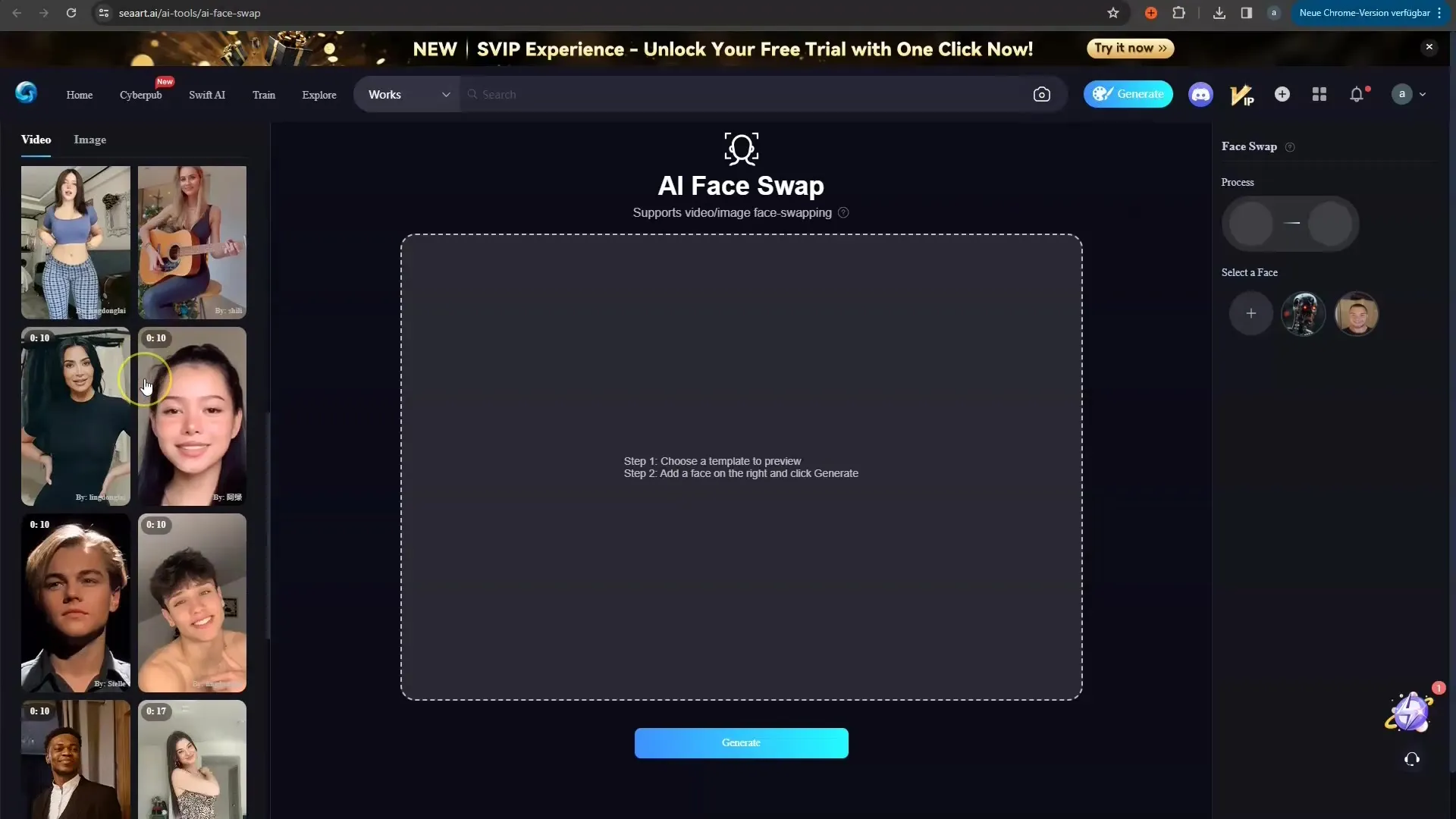
Now the video will load. You also have the option to upload your own image to make the result even more realistic. Click on the plus sign to upload your photo. It's ideal to have the photo in a 1:1 format.
Make sure you select the correct image. I have already uploaded two images: one of the Terminator and one of myself. Now I click on my image to be used for the FaceSwap.
After selecting your image, you are just one step away. Simply click on "Create," and the system will start creating your video with the FaceSwap. Be prepared that the process may take a few minutes. Typically, you will receive the finished output after about two minutes.
Now, let's take a look at the result! Let me show you how it turned out.
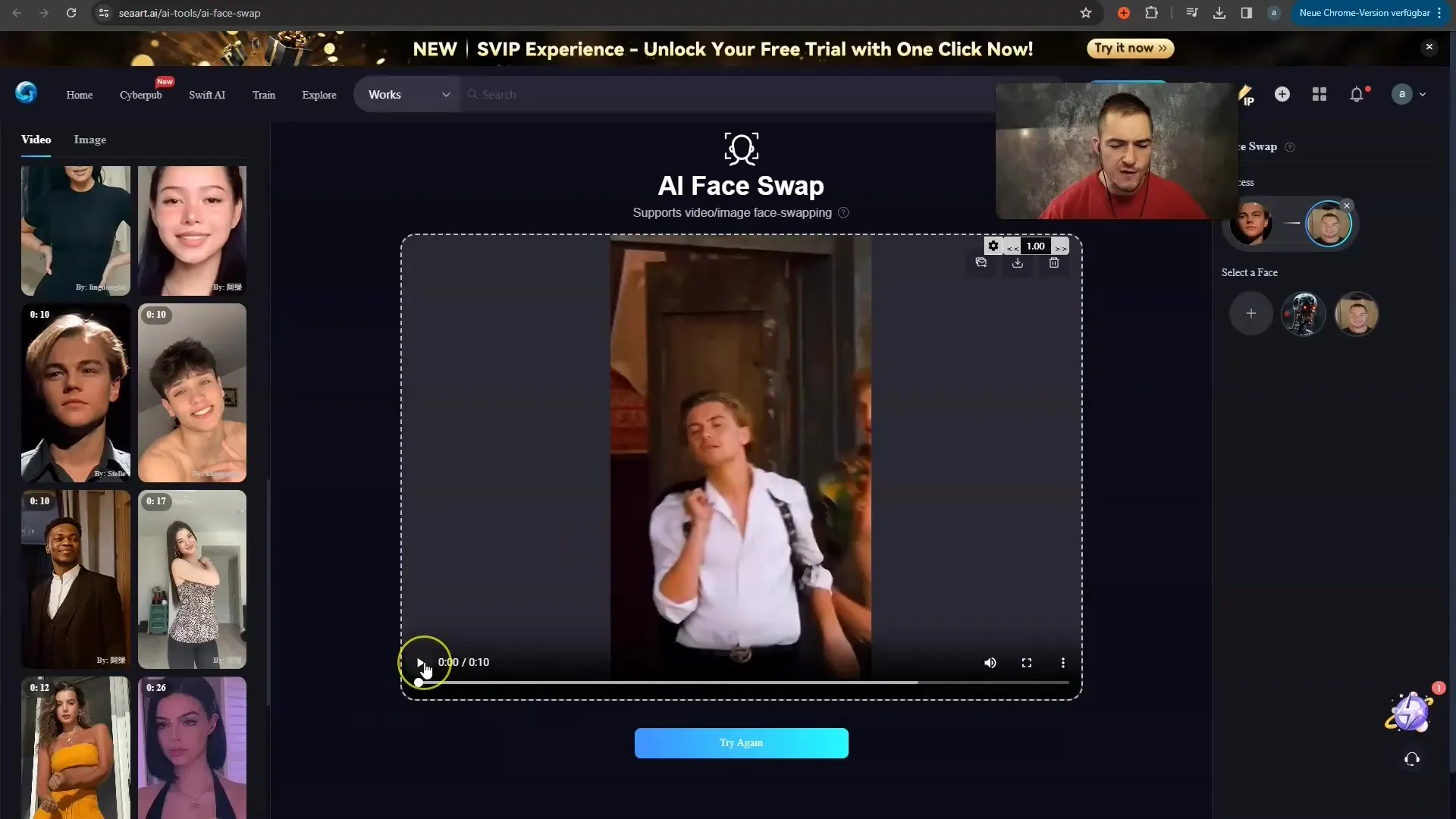
Look at how amazing the video turned out. It's truly impressive how well the faces look in the context. In some scenes, Leonardo DiCaprio has actually received an upgrade!
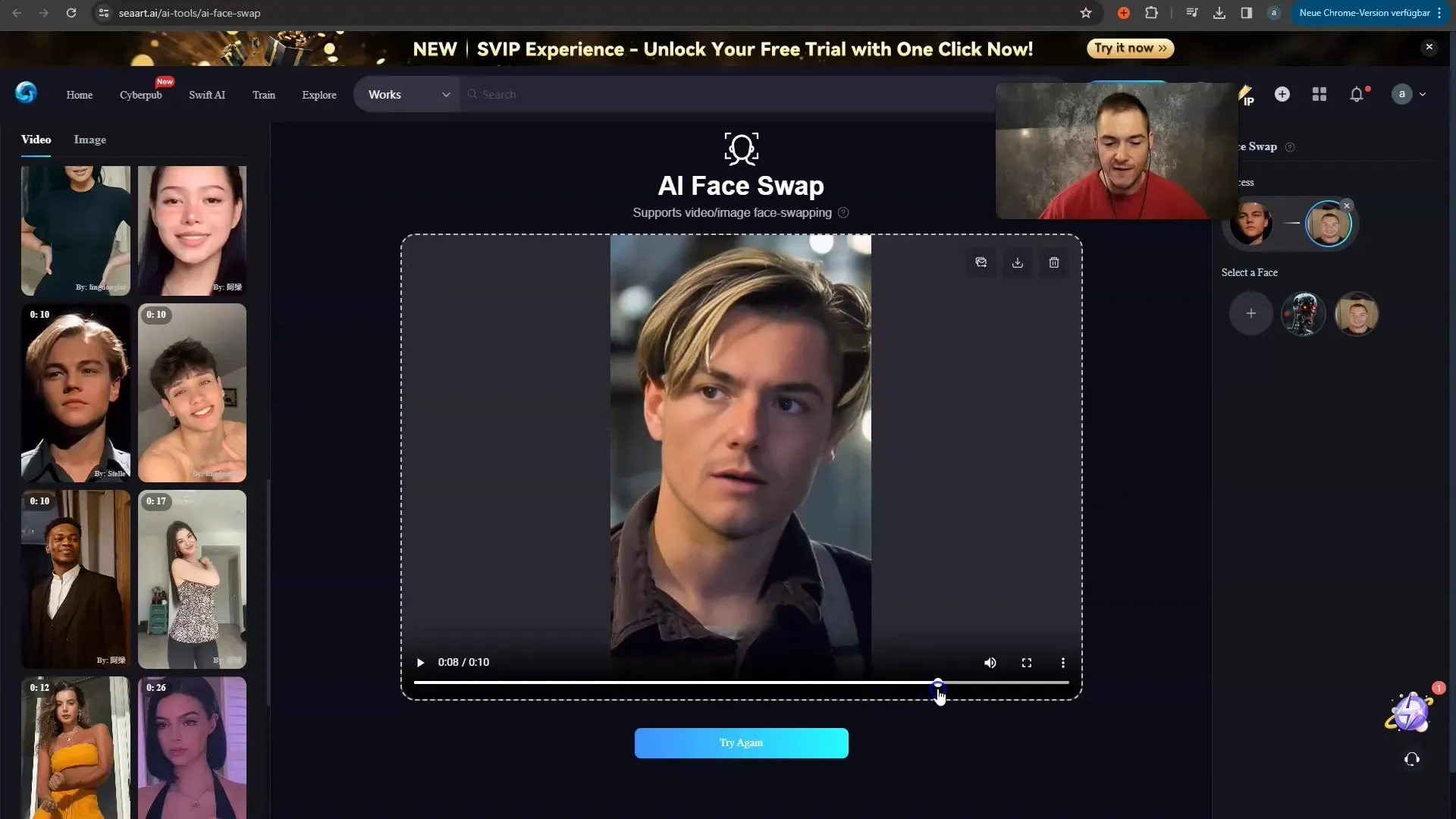
Now I encourage you to create your own creations. What will you create? It has never been easier to create FaceSwap videos and photos!
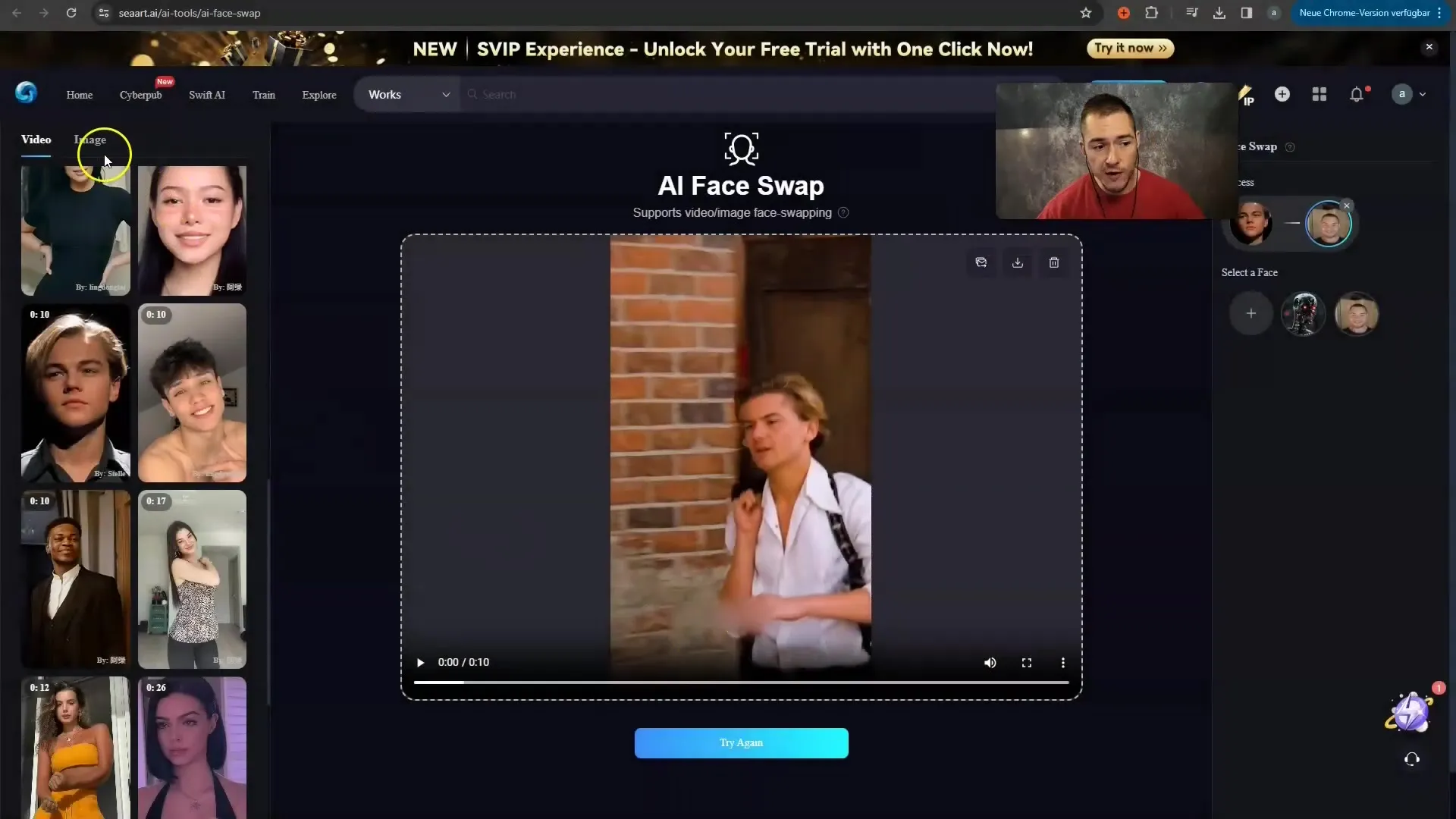
If you want to create an image, the process is quite similar. Simply click on "Image," choose your desired image, for example, Superman. Delete the existing image before generating the new one with "Generate."
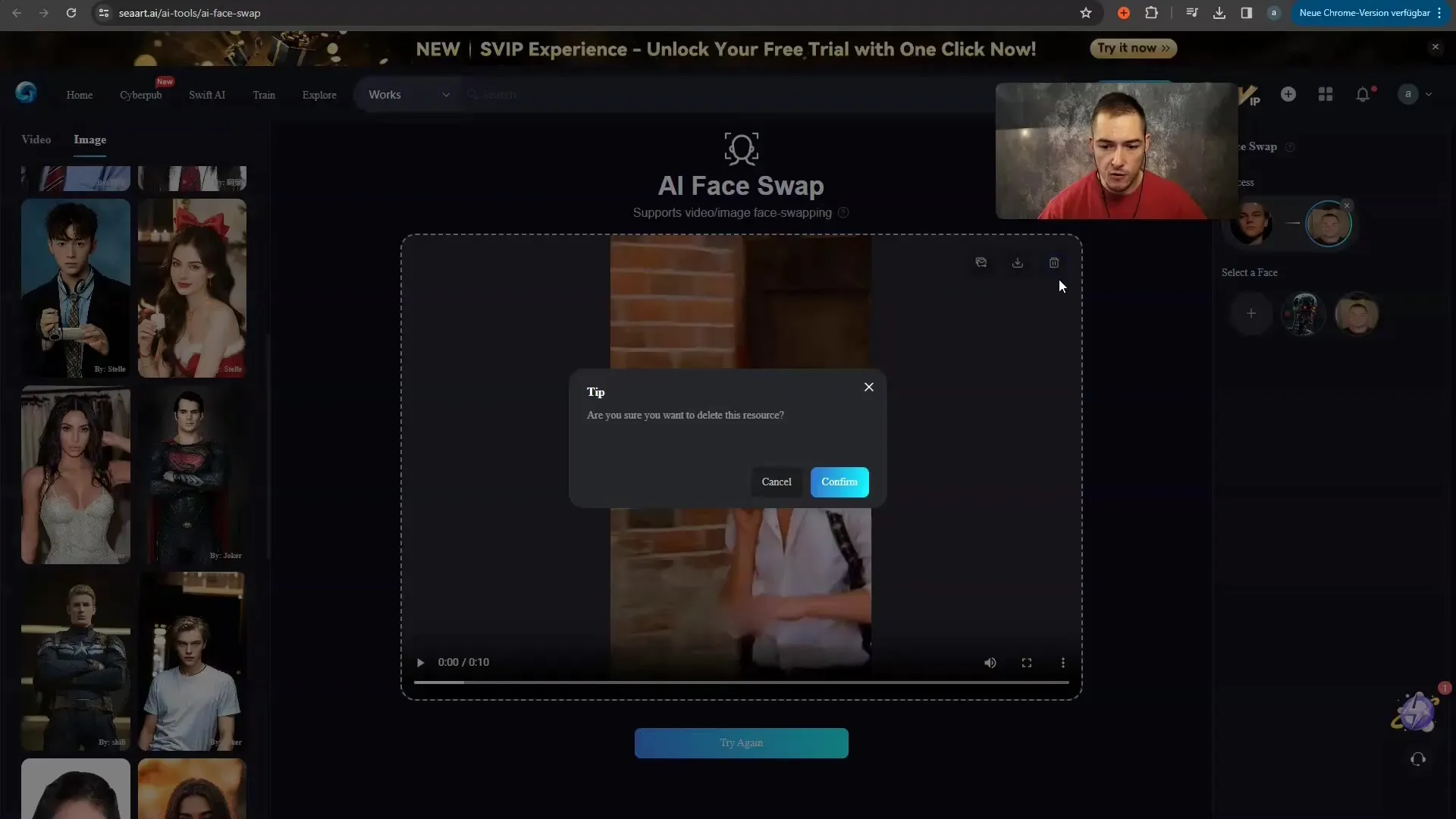
And that's it. Now you're Superman – all for free and uncomplicated.
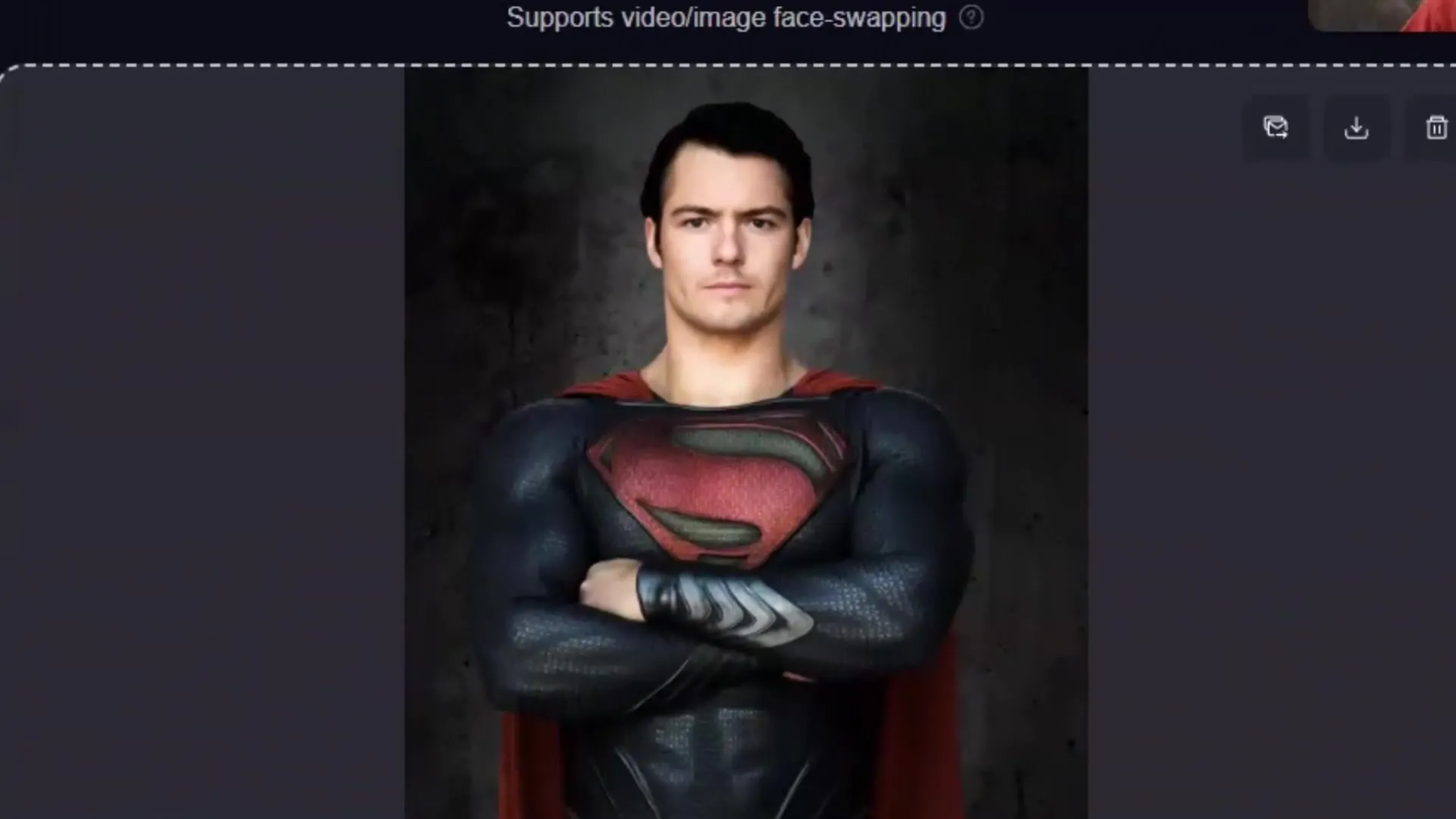
Let me know what great creations you can come up with!
Summary
Creating FaceSwap videos and images has never been easier than now. In just a few minutes, you can take over your favorite characters. With the functionality of the Seaart platform, you have all the tools to generate creative and entertaining content.
Frequently Asked Questions
What is Seaart and how does it work?Seaart is a platform based on stable diffusion that allows users to create FaceSwap videos and images in just a few clicks.
Do I need special software to use Seaart?No, you can use Seaart directly in the browser without having to download additional software.
Can I upload my own images?Yes, you can upload your own videos and images to create personalized FaceSwap creations.
Are the created videos and images free?Yes, using Seaart is completely free of charge.
How long does it take to create a FaceSwap video?Typically, you will receive your video after about two minutes, depending on server load.


