In this tutorial, you will learn how to create appealing videos easily with the tools Pictory and WOXO – all without much effort. These software solutions allow you to almost automatically generate video content by simply uploading text or images. Whether you want to create educational videos, social media content, or just creative clips, these tools provide you with the necessary support. Let's explore the possibilities together!
Key Insights
- With Pictory, you can create various video formats, including "Script to Video" and "Article to Video".
- WOXO is great for creating short, engaging videos, e.g., for TikTok or YouTube Shorts.
- Both tools are user-friendly and do not require deep technical knowledge.
Step-by-Step Guide
Pictory: Creating Videos from Scripts
First, let's focus on Pictory, a versatile tool that allows you to create videos from scripts. This is particularly useful if you want to create educational videos or tutorials, for example. You can either write a script yourself or generate one using AI, such as with ChatGPT. In this example, we are using an AI-generated script.
Start by writing a short, concise script, for example, about ancient Rome. Ideally, this script should be about 20 seconds of reading time. I recommend creating the text in English, as the software works better there. However, feel free to experiment with German content to compare the results.
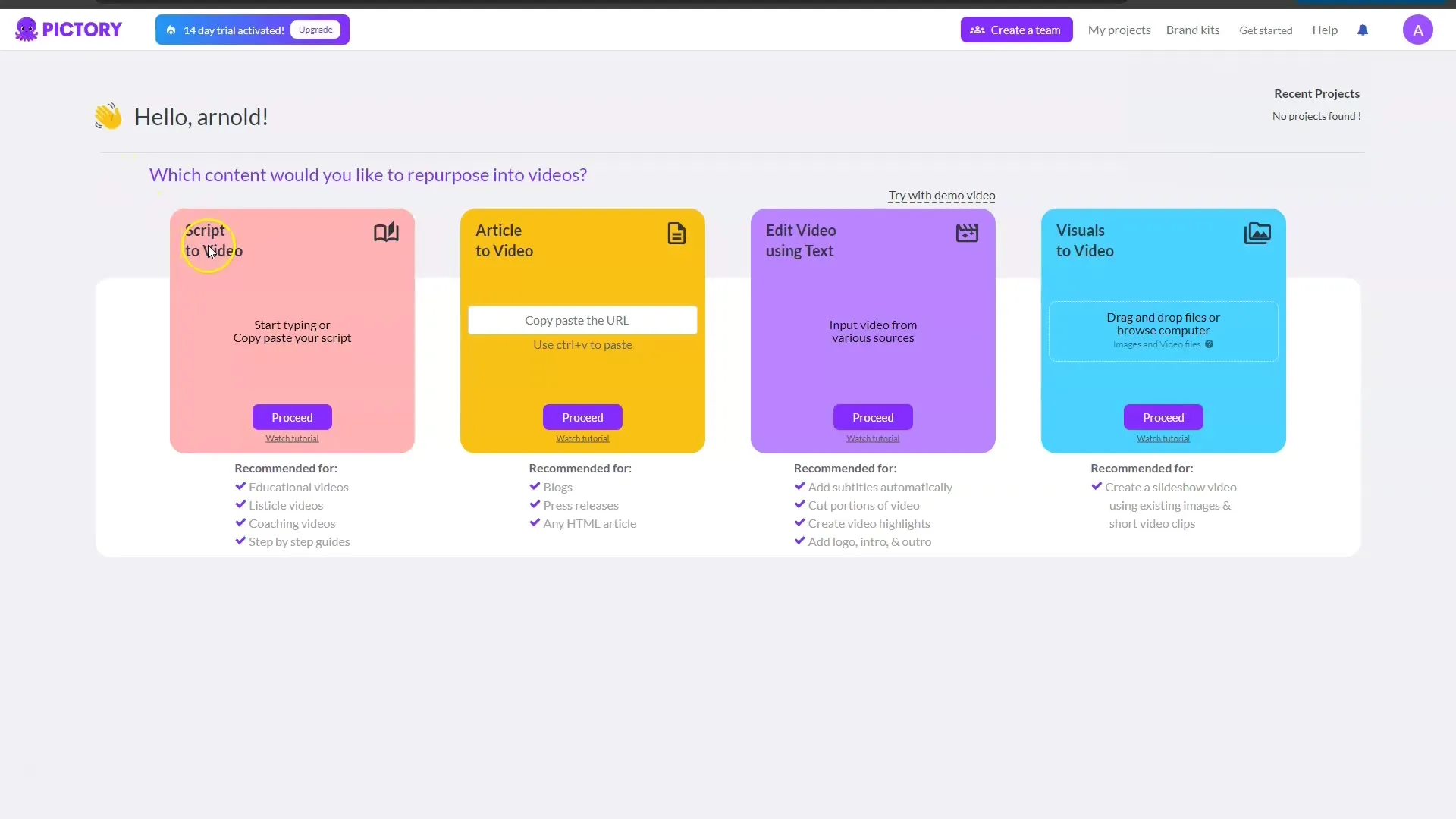
After creating your script, return to Pictory and upload the text. Click on "Proceed" to complete the upload. The program will then analyze your script and automatically generate a number of scenes – in our case, 22 scenes were created.
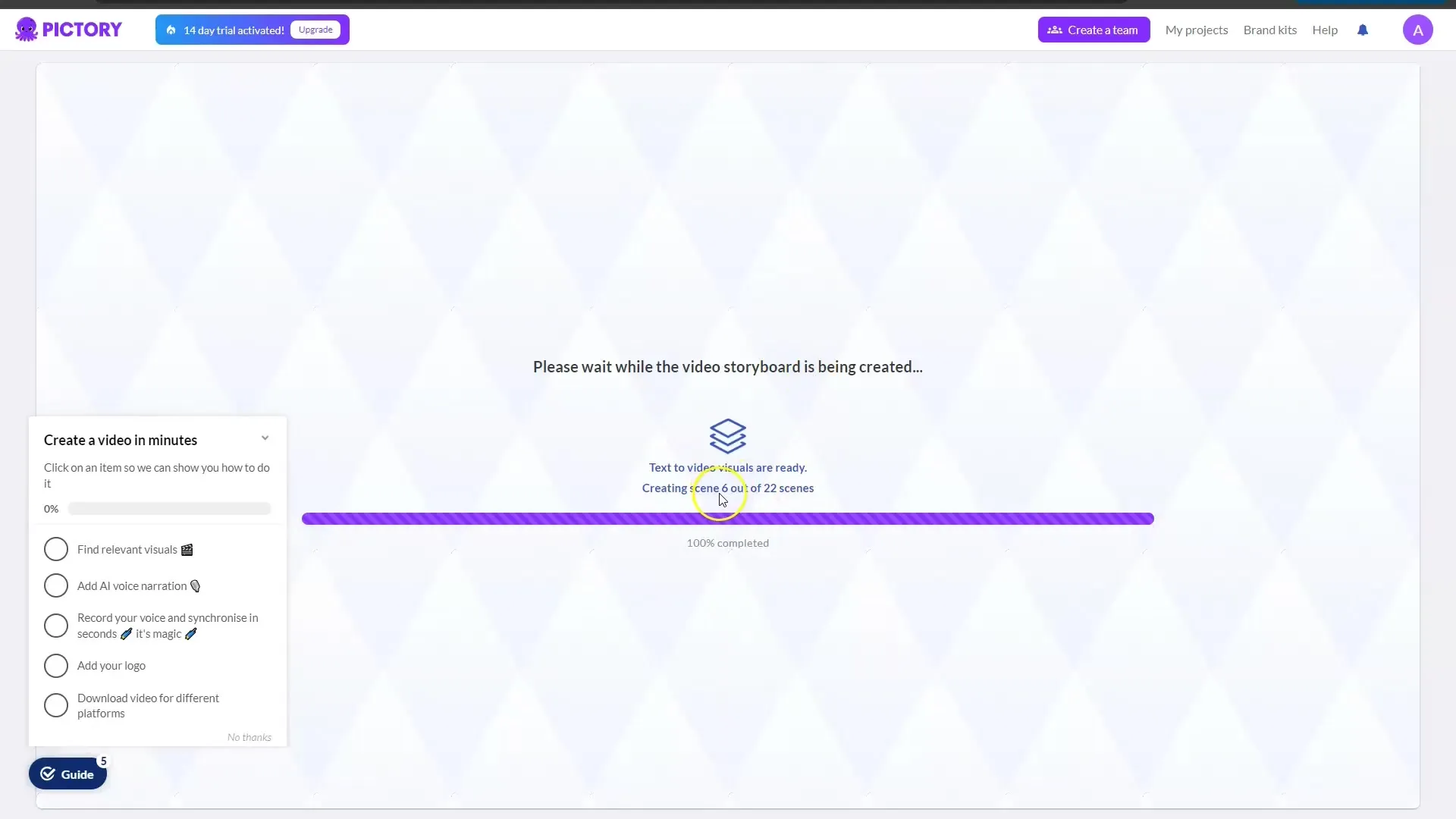
You have the option to make further settings. Choose whether relevant videos should be added and decide whether there should be a voice-over. Now, preview your video by clicking on the Preview button in the upper right corner.
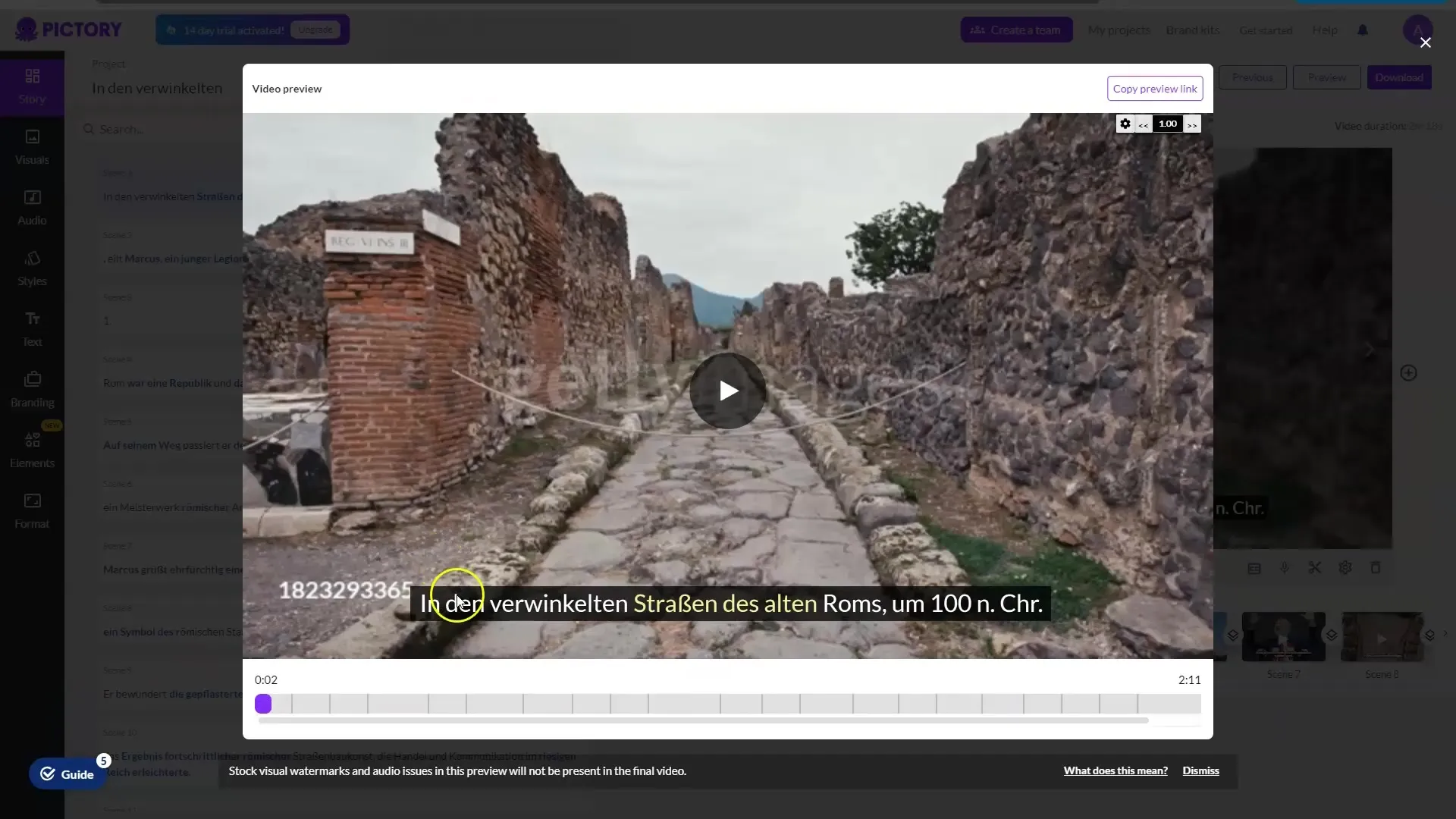
After creating the video, you will receive a 2-minute preview that includes subtitles, music, and more. You can now download the video and continue to edit it if you wish. It's impressive to see a complete video come to life from just a small piece of text.
Keep in mind that you can also adjust the voice of the text to give your video more life. It's great that you can create high-quality content quickly with this, which is continually improving with technological advancements.
WOXO: Creating Social Media Videos
Now let's look at WOXO, another excellent option for creating attractive videos, especially for social media. This tool allows you to generate content for both TikTok and YouTube Shorts, and the operation is as easy as with Pictory.
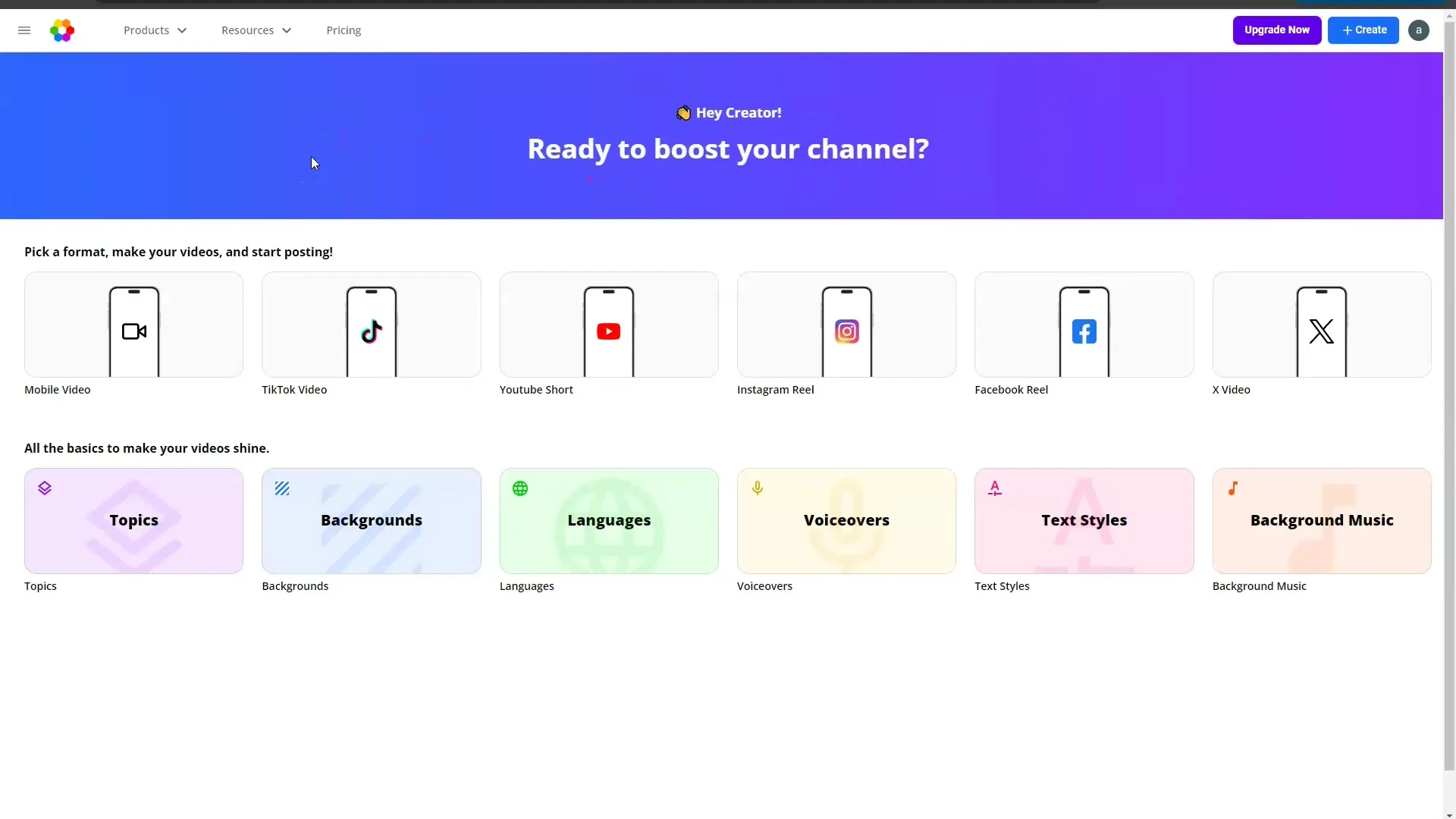
Start by selecting the format for which you want to create a video. In our example, we choose "YouTube Shorts". You can then choose a topic – in this case, the Industrial Revolution. The tool will then generate two videos in the business sector, done in a line art style.
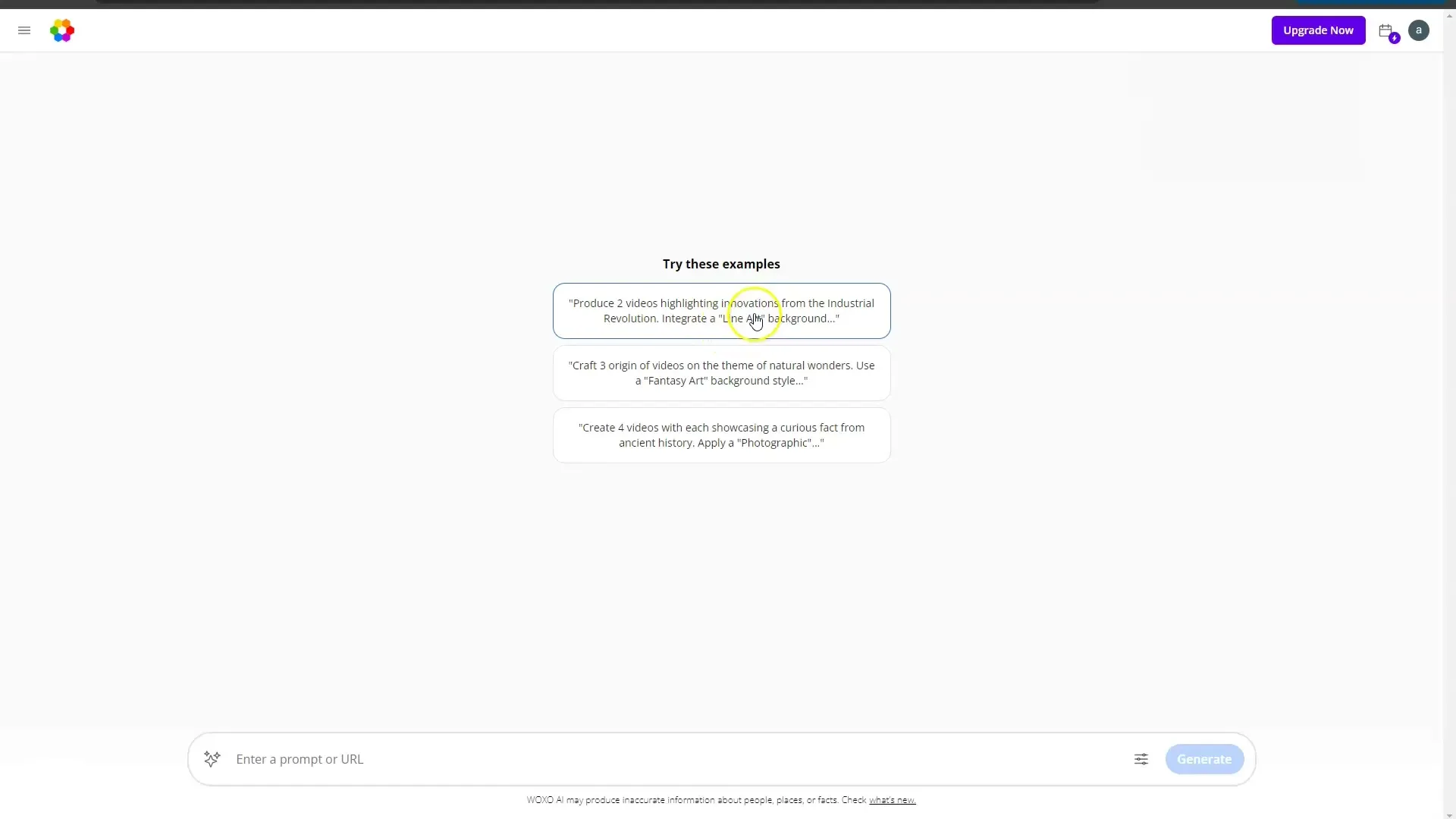
Once you click "Generate", the tool will immediately start creating the videos. The results are usually available in no time, which is particularly convenient for creative projects that need to be implemented quickly.
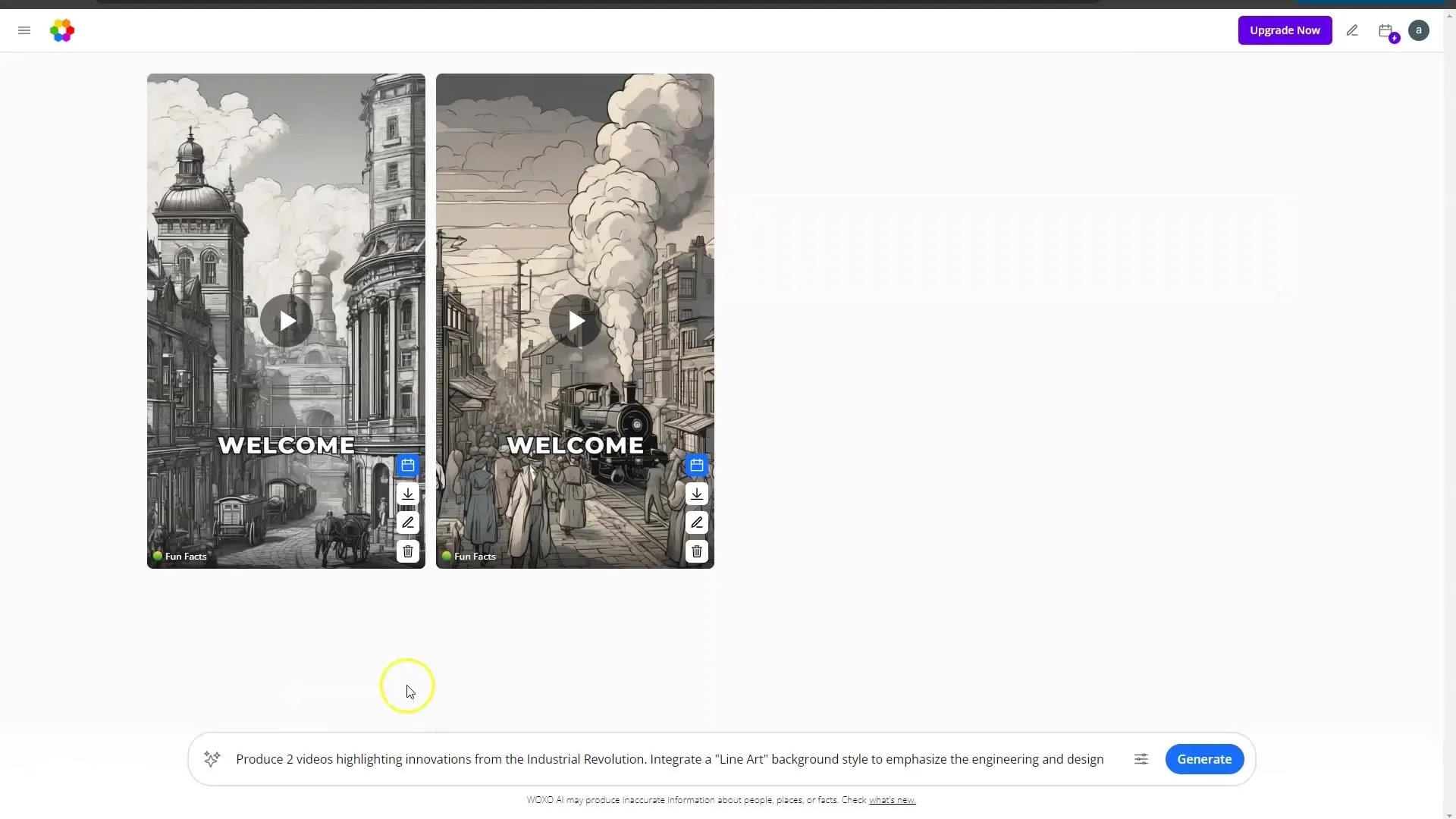
Once the videos are finished, you can watch and evaluate them. Additional adjustments, such as adding background music and different voices, can further refine your video.
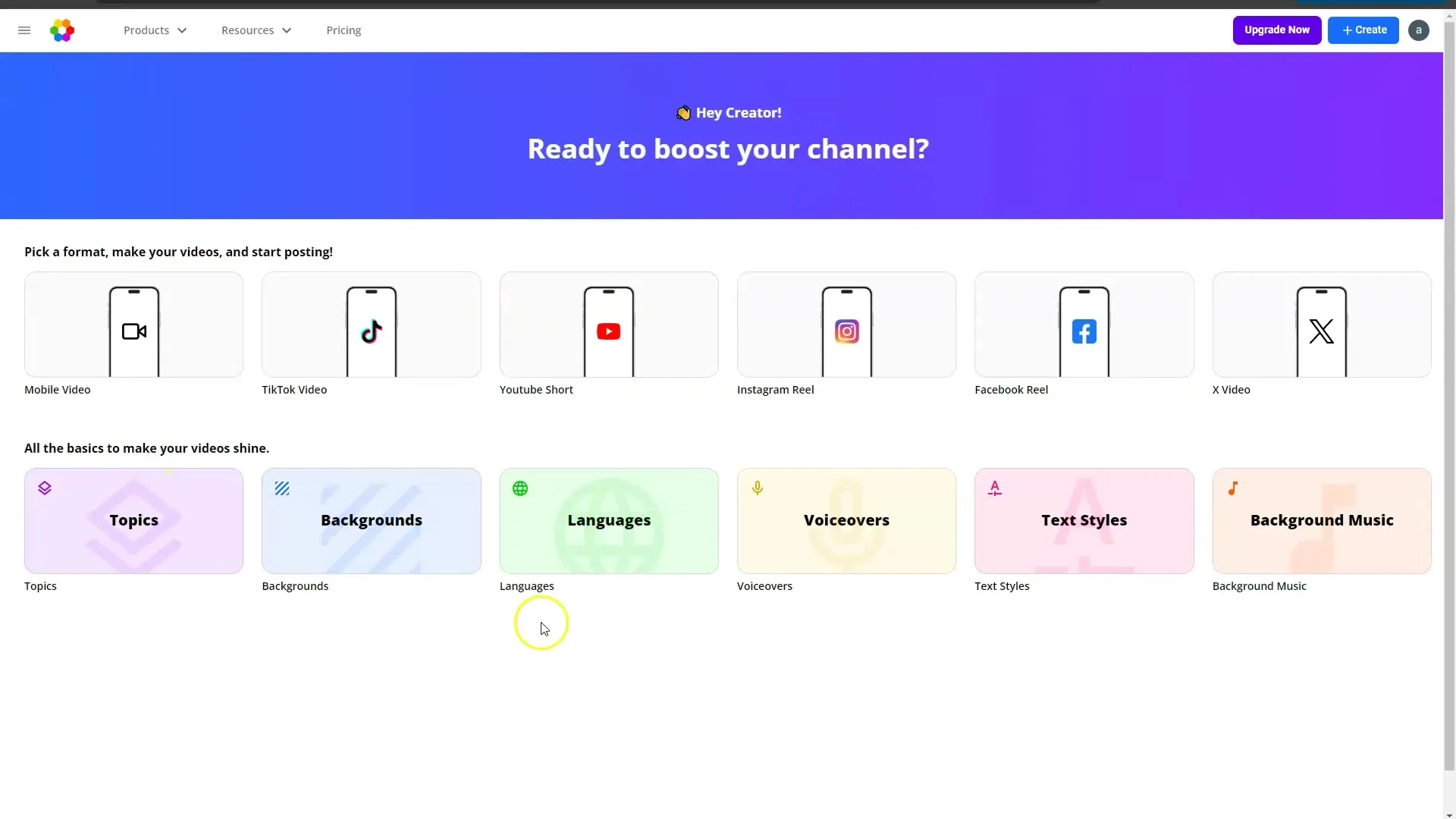
All in all, WOXO is a fantastic option for anyone who wants to create engaging content for platforms like TikTok, Instagram, and Facebook. The variety of tools here invite you to efficiently bring your creative ideas to life.
Summary
In this tutorial, you have learned how easy it is to create impressive videos with Pictory and WOXO. The intuitive user interface of both tools allows you to generate and customize content quickly and easily. Whether you want to create tutorial videos or social media clips, these tools offer you the optimal solution.
Frequently Asked Questions
What is Pictory?Pictory is an AI-powered tool that allows you to create videos from text or images.
What is WOXO?WOXO is user-friendly software that enables you to create creative videos for social media.
Can I use Pictory for free?Yes, Pictory offers a free trial version to try out the basics.


