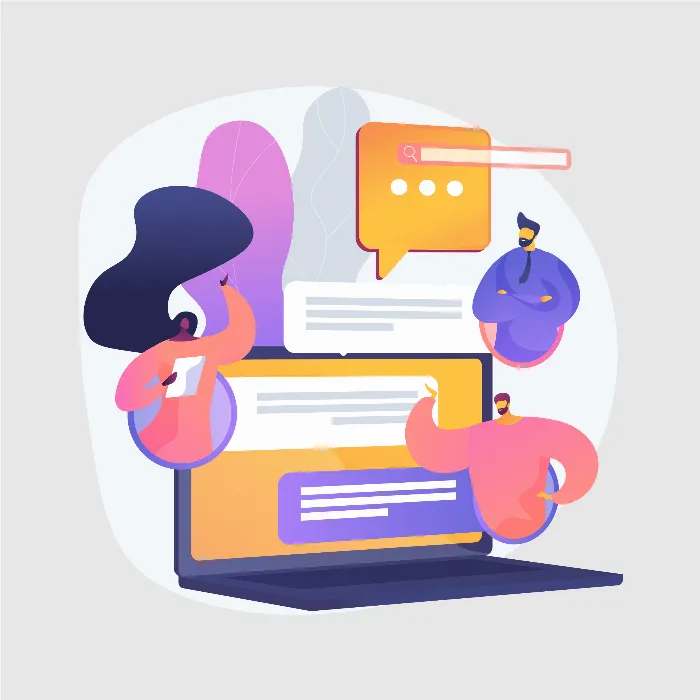In this guide, I will introduce you to the OpenAI platform and show you how you can effectively use the OpenAI API. In particular, we will focus on the functionality of ChatGPT, which accesses a large language model developed by OpenAI. You will learn how the API is structured and receive valuable information on how to create your first chat application.
Main Takeaways
- The OpenAI API enables the creation of text using a large language model (Large Language Model).
- The chat history must be self-managed and sent to the API to receive completions.
- You can try out the OpenAI platform directly in the Playground without needing to master a programming language.
- To use the API, you need an account, API keys, and credits.
Step-by-Step Guide
To use the OpenAI API, follow these simple steps:
1. Register for an Account
To use the OpenAI API, you must first create an account. Go to the website platform.openai.com. Click "Sign Up" in the top right corner. Here, you can register with an email address and a password or sign up using Google, Microsoft, or Apple.
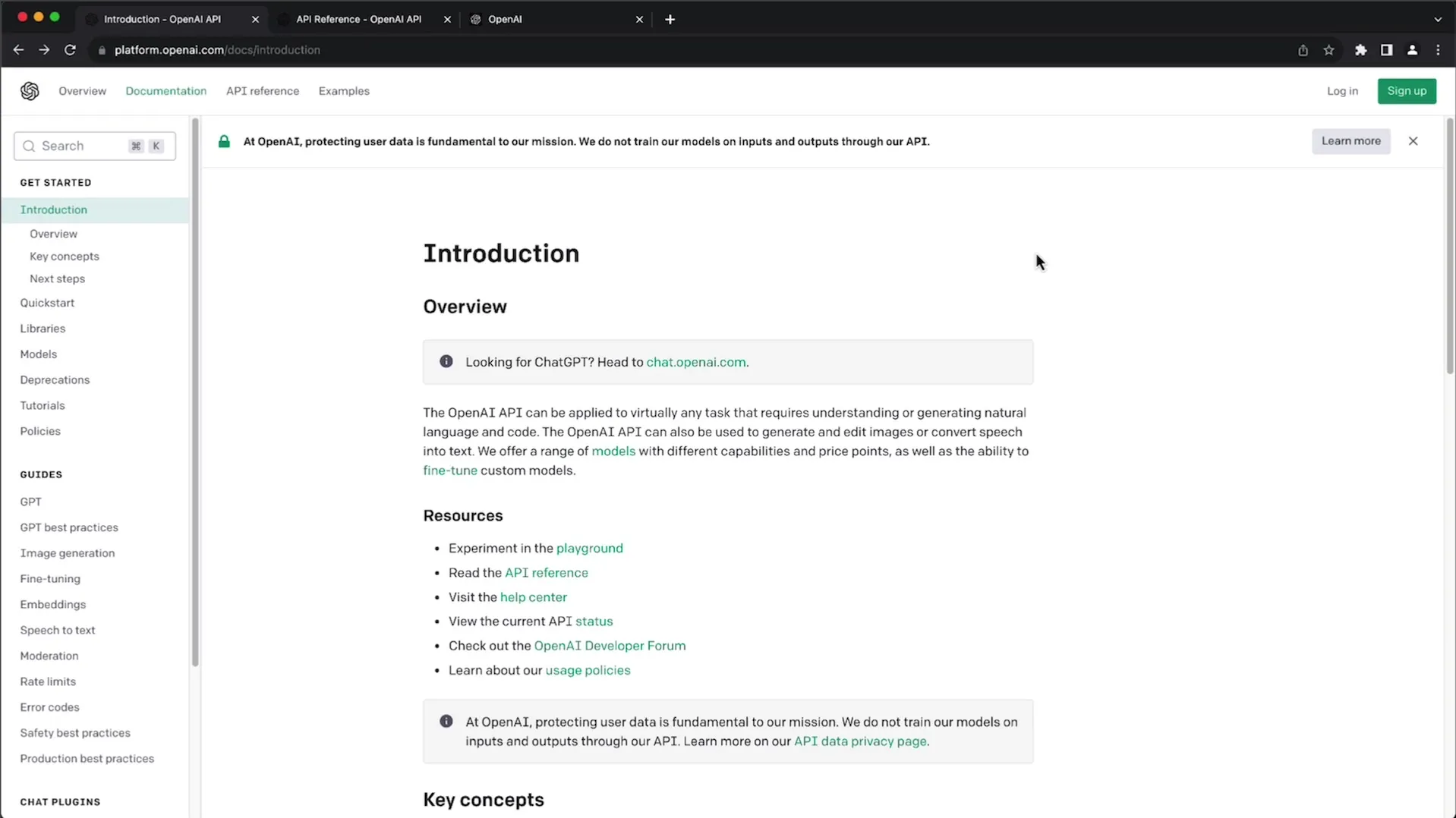
2. Access the Playground
Once you have signed up, you will receive credits that grant you access to the API. In the OpenAI platform's Playground, you can test the API's functions without needing programming knowledge. To enter the Playground, go to "Documentation" and then select "Playground".
3. Understand the Token Mechanism
Using the OpenAI API incurs costs that are billed based on tokens. Tokens are similar to words, where a word can consist of multiple tokens. Note that both the tokens you send and receive contribute to the cost. It's important to keep this in mind when sending long texts.
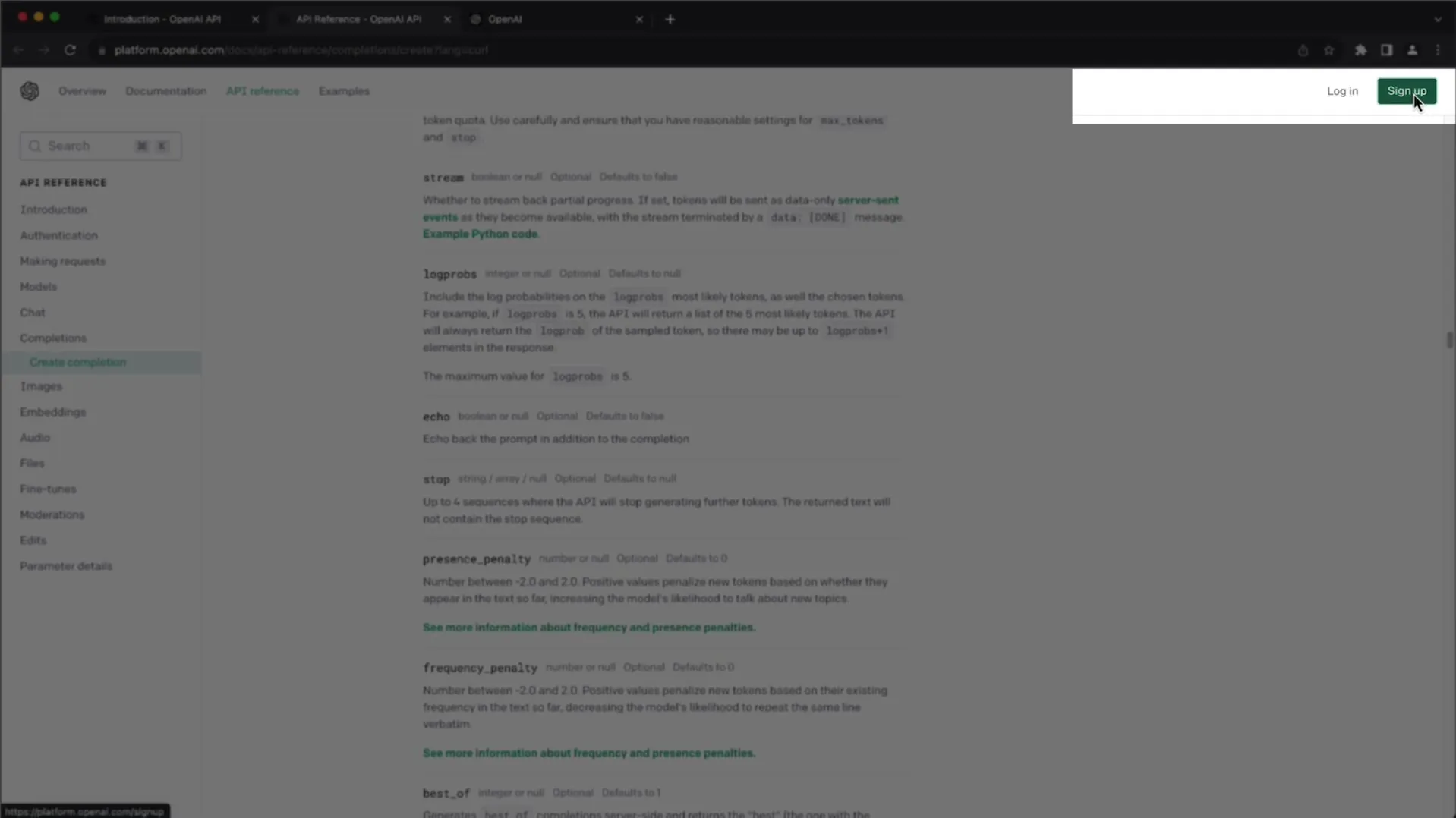
4. Create API Keys
To access the API, you need an API key. This key is generated in your OpenAI dashboard. Go to the API settings and create a new API key. Make sure to save this securely as you will need it later for authentication.
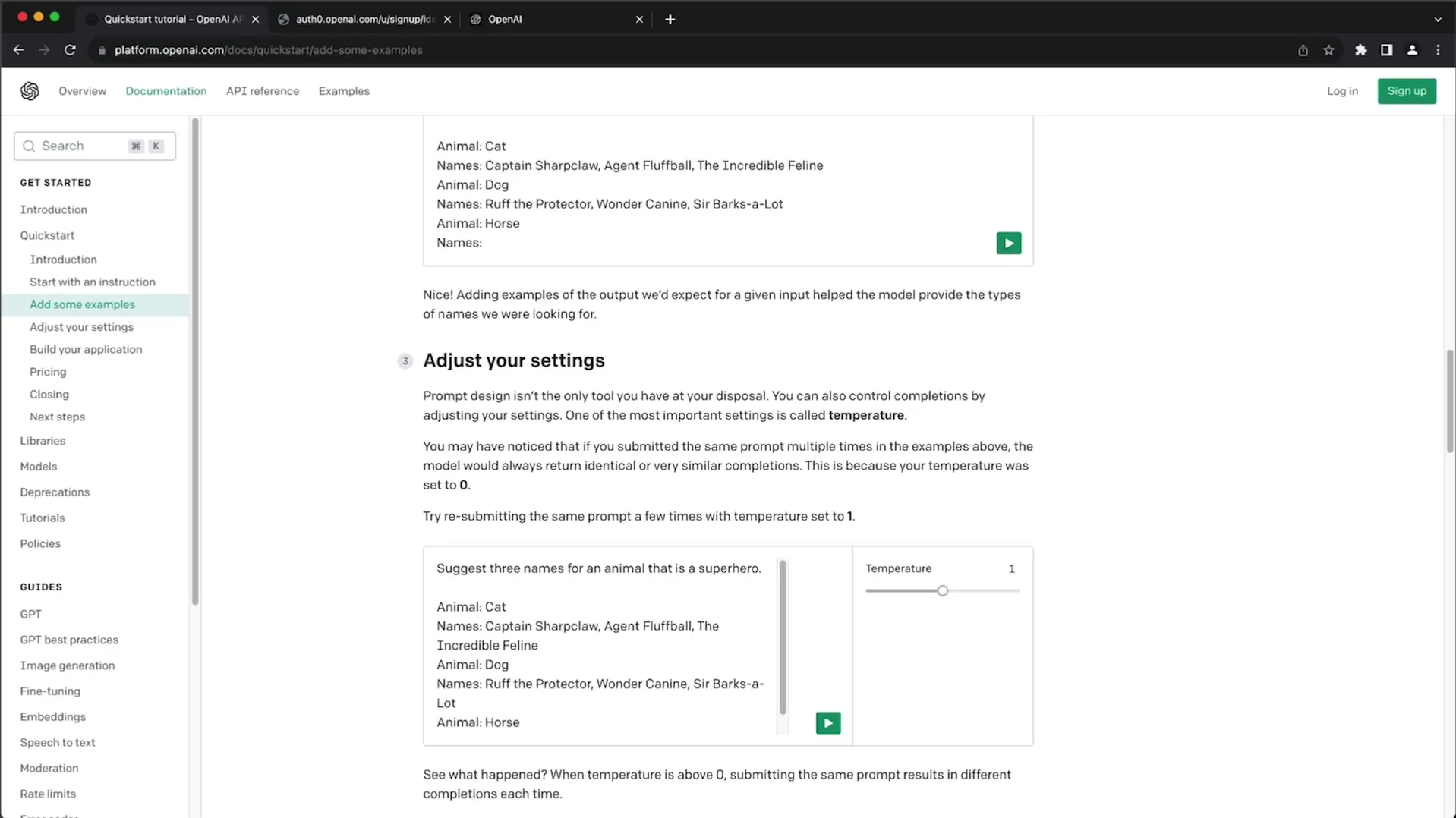
5. Make Your First API Request
Now you can use the API to generate text by integrating the API key into your application. You could use Node.js or another programming language to interact with the API. The code might include a prompt to complete a text.
6. Experiment in the Playground
Take the opportunity to try out different inputs in the Playground. Here, you can test how the API responds to various requests. Experiment with different parameters to develop a sense of how to make the best use of the API.
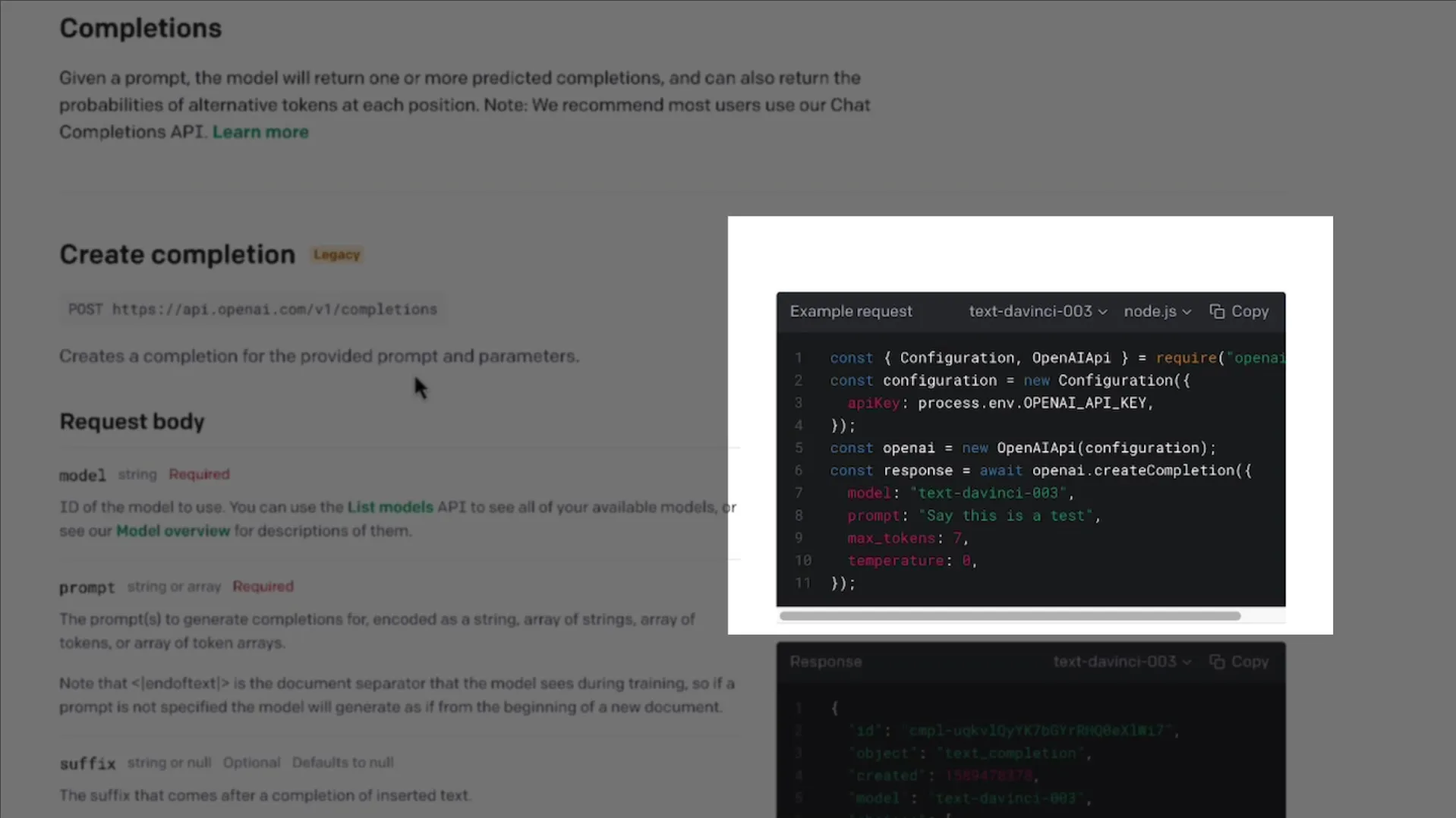
Summary
In this guide, you have learned how to use the OpenAI API to generate text using OpenAI's language model. You have discovered how to create an account, access the Playground, generate API keys, and structure your first API requests using different programming languages.
Frequently Asked Questions
How can I create an account on OpenAI?Go to the website platform.openai.com and click on "Sign Up" to create an account.
What are tokens and how are they used?Tokens are units used to bill the API usage. A word can consist of multiple tokens.
How can I use the Playground?You can test the API functions in the Playground. You can find it under "Documentation" after logging in.
How do I get my API key?You can generate the API key in the OpenAI Dashboard under API settings.
How much does API usage cost?API usage is billed using tokens; you can find the exact prices on the OpenAI website.