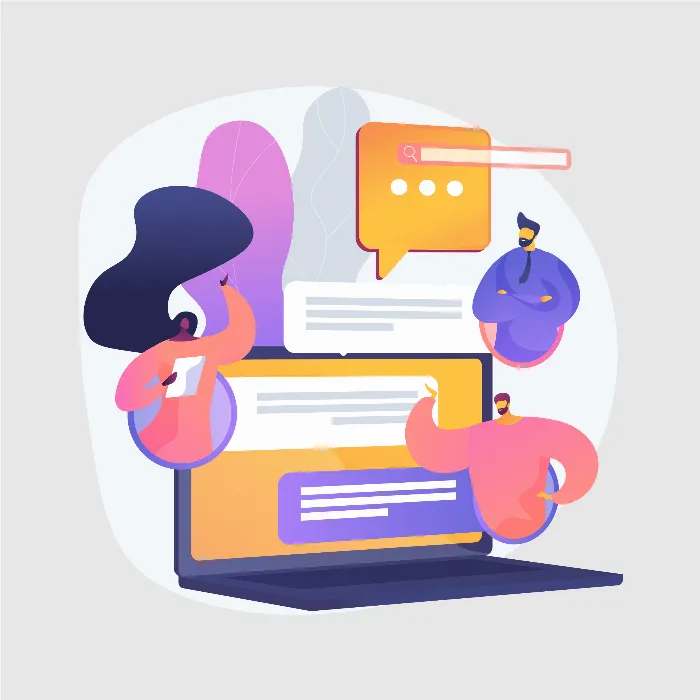In this tutorial, I will show you how to set up a project with the OpenAI API to develop a chat-based application. We will create a simple interactive story where you, as a Spacetraveler, complete various tasks on the planet Cyhed. You will learn how to communicate with the OpenAI API to design interactions with the characters in our chat app.
Key Insights
To successfully build your project, you should consider the following points:
- Define the basic story and the characters you want to interact with.
- Develop a structure for the chat interactions to ensure the flow of communication.
- Implement the user interface and the necessary logics for navigating between the different scenes in your game.
Step-by-Step Guide
Step 1: Designing Story and Characters
First, you design a simple story where you act as a Spacetraveler. You arrive on the planet Cyhed in the year 2130, where a security robot guards the exit. To progress, you must solve some quests that require interaction with various characters. It is important to clearly define the characters and their contribution to the story, such as a bartender and an AI specialist with whom you will communicate.
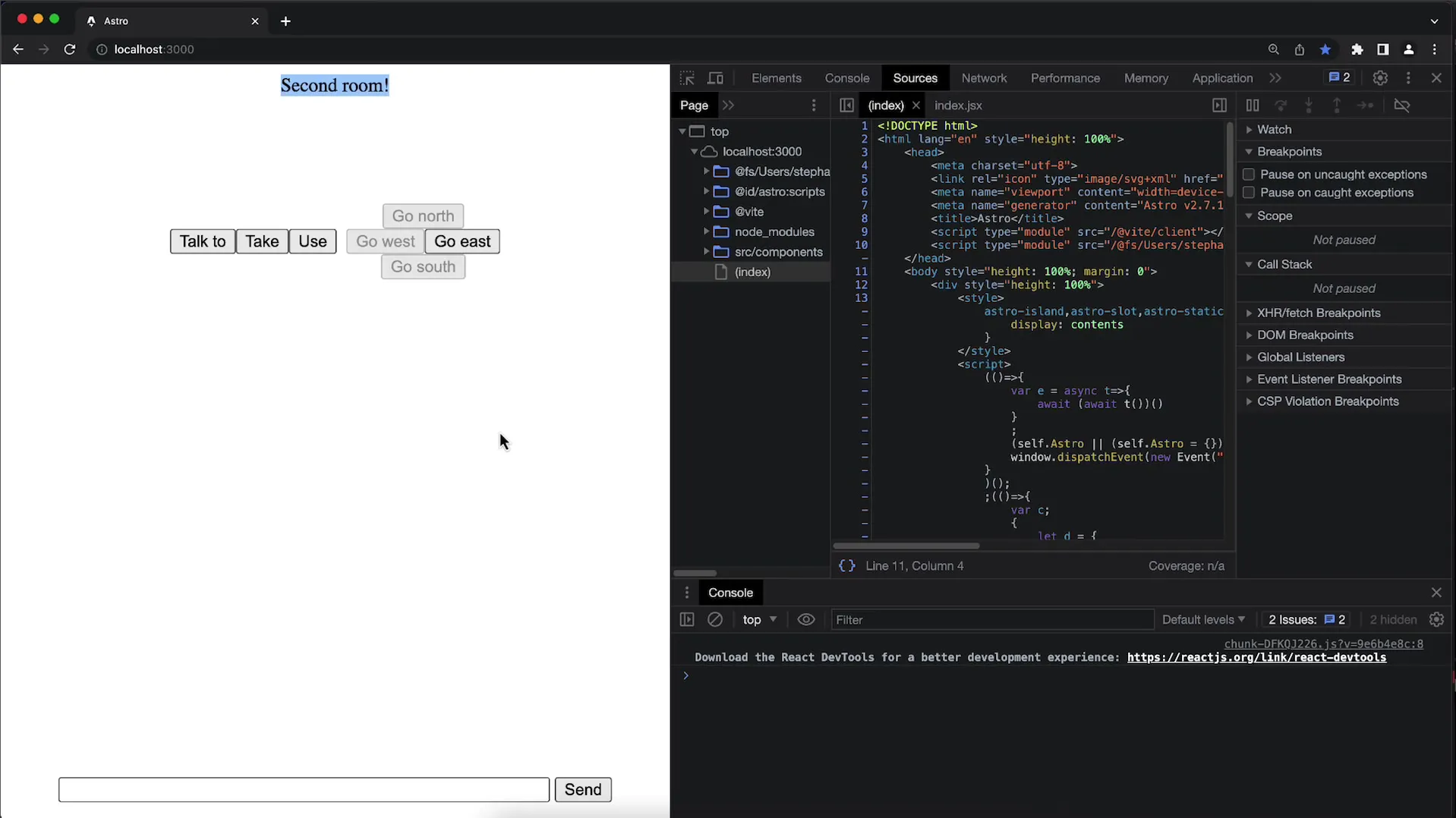
Step 2: Defining Quests
The interactions in your game are structured in the form of quests. You must question the bartender to obtain information about the AI specialist, who may then be able to reveal a trick to bypass the security robot. Ensure that each quest has specific goals that you must fulfill to progress.
Step 3: Building Game World
Now you design the different rooms in your game world. You start in the launch room and later add the bar and other locations. Each environment should have a clear description that immerses the player in the right mood and conveys the atmosphere of the game. Also, define the navigation between the rooms. In the launch room, for example, you can go to the bar to the north.
Step 4: Designing User Interface
Next, focus on the user interface (UI) of the application. Implement buttons for navigation and ensure they are appropriately linked to the rooms. Test the interactivity to ensure that players enjoy navigating through the world.
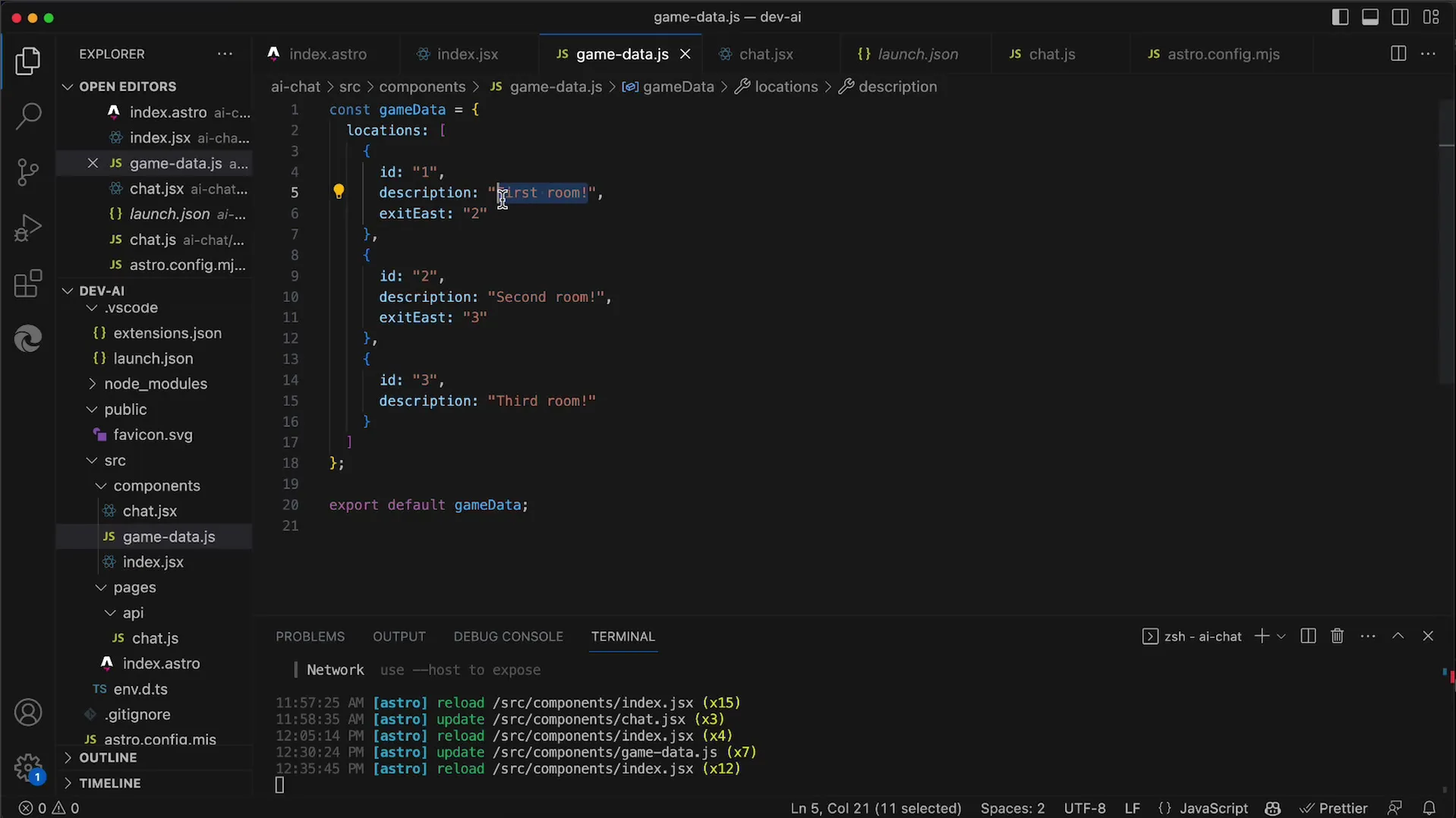
Step 5: Structuring AI Interactions
The interactions with the AI are the most important part of your application. You should define roles that the AI can assume during the chats, such as bartender, AI specialist, and security robot. Formulate the questions and instructions that players should ask the AI. It is important that the player can clearly communicate how the AI should respond to maintain the flow of conversations.
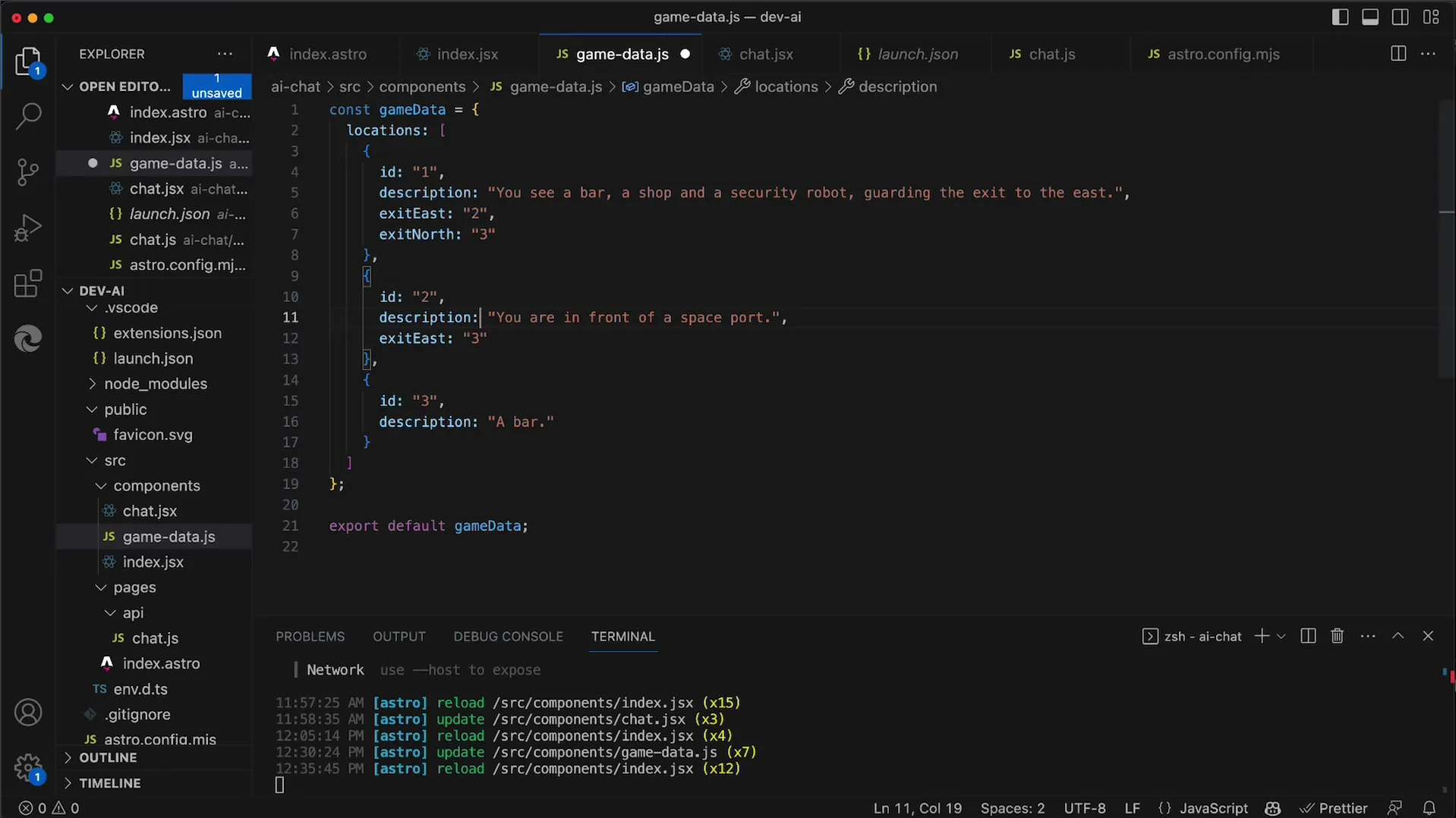
Step 6: Debugging and Testing
Once your AI interactions are defined, thoroughly test the application. Check if the navigation between rooms functions smoothly and if all texts are displayed correctly. Also, pay attention to the AI's reactions when users interact with it. It is important that the player receives feedback to help them find the right solution for the quests.
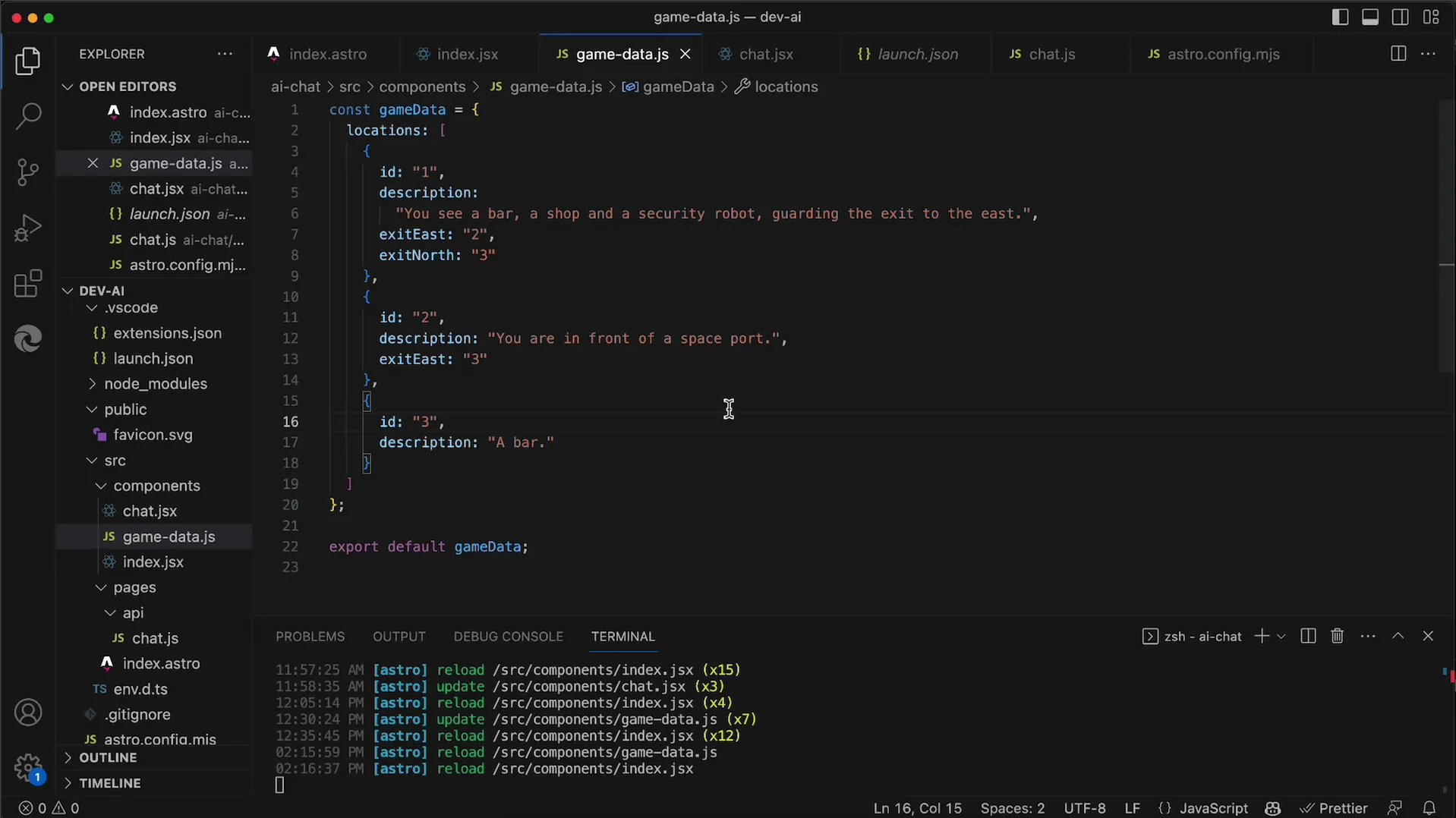
Summary
With the OpenAI API, you can create an exciting and interactive story where players must master chat-based challenges. In the tutorial, we went through the steps of project creation and learned how to design an engaging user interface and effective interactions between players and AI.
Frequently Asked Questions
How do I start a project with the OpenAI API?You first need to create an account with OpenAI and obtain the API access credentials. Then you can set up your project.
Can I define the characters myself?Yes, you can create any characters and stories that suit your application.
How do I integrate the AI into my application?You can integrate the OpenAI API into your application by making HTTP requests to retrieve texts from the AI.