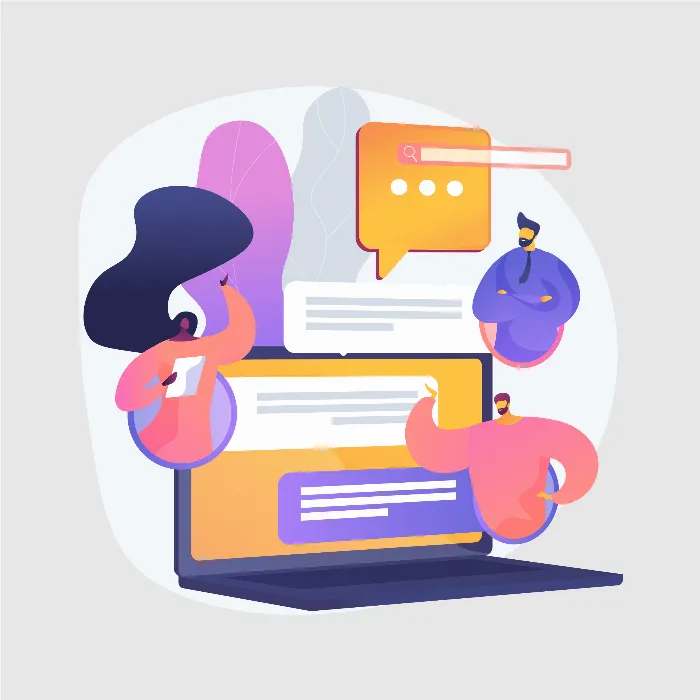In this tutorial, you will learn how to effectively use the OpenAI API with function calls to process return values. We will focus on implementing the Handle-Function-Call function, which allows integrating the results of a function call into a conversation. Handling such returns is crucial to make your AI application more interactive and user-friendly. So, let's dive in!
Key Insights
- The return values of function calls are important for interactivity.
- You should create a special function to handle the returns of function calls.
- An efficient implementation helps improve chat interaction.
Step-by-Step Guide
Function Calls and Their Return Values
First, let's take a closer look at function calls. The video explains that we need to return the results of function calls in the context of the chat application. This means that you must be able to sensibly expand the conversation and shape response behavior.
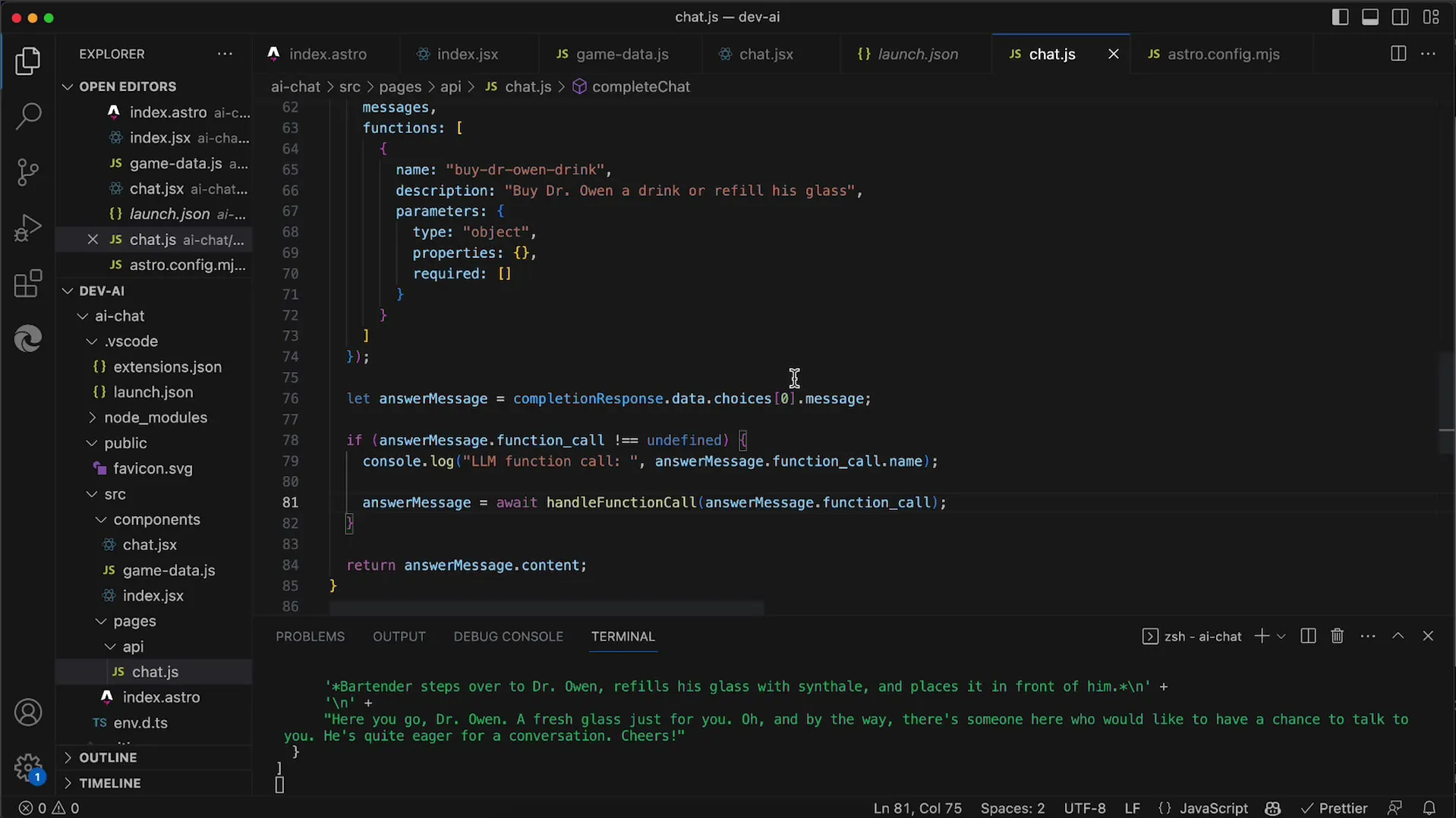
The Function handleFunctionCall
We start by creating our handleFunctionCall function. This function takes the subobject function call from the response message. This handover is the first step to regain control over the AI response and process the message accordingly.
Within this function, you are responsible for returning the response and transforming the result into a comprehensible message. To do this, we add a new element to the message history, setting the role to "function." The name must include the specific function name, and the content is the return value we want to define.
Outputting the Response
After the function call has been executed, you must ensure that the AI receives the new information. You send the last message back to the AI in a newly structured message array. Make sure the role is "function" so that the AI can react accordingly.
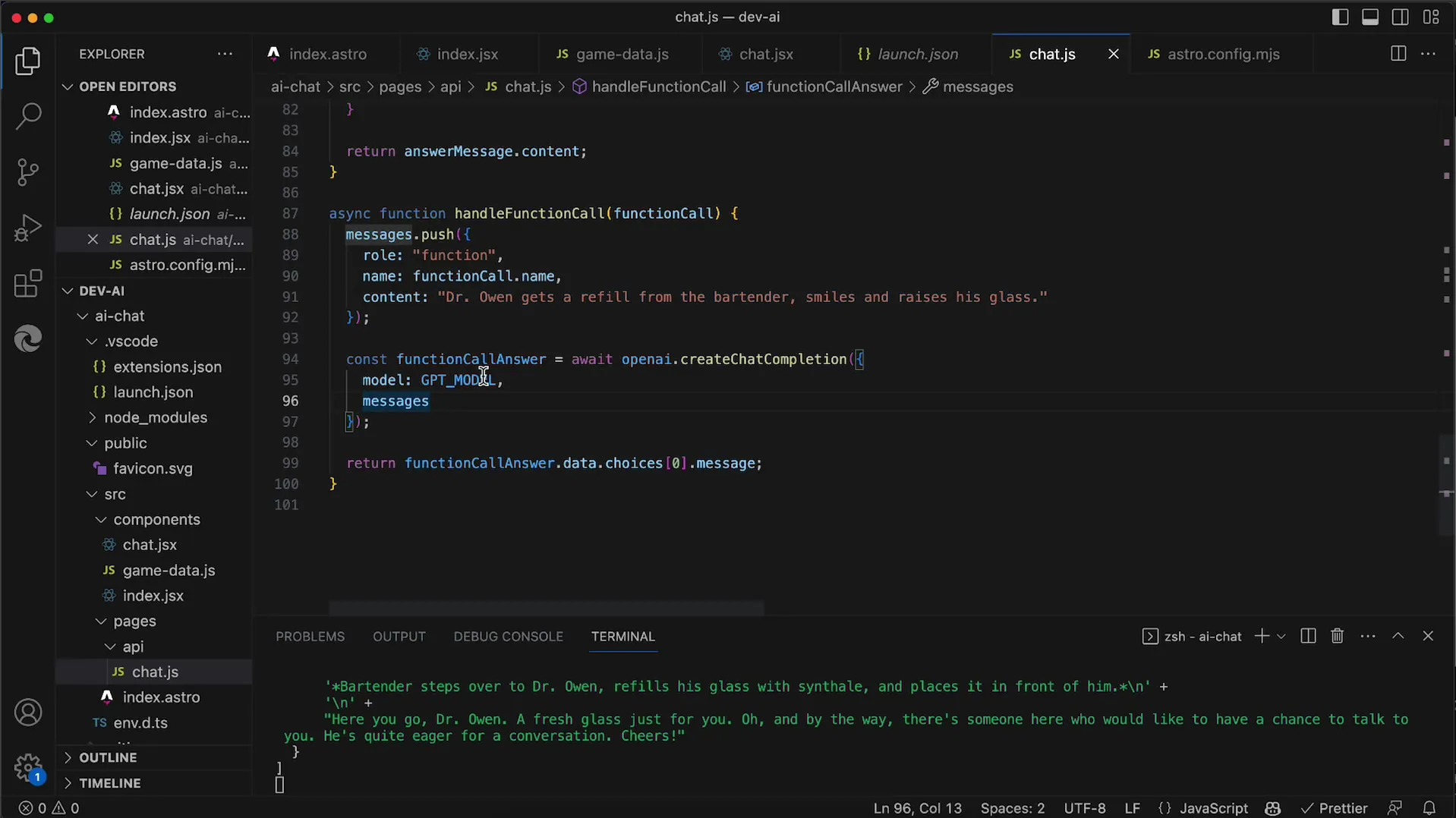
Your function's structure should ensure consistent processing of the previous message by the AI. It is important that the AI can intelligently respond to inputs and not break the conversation logic.
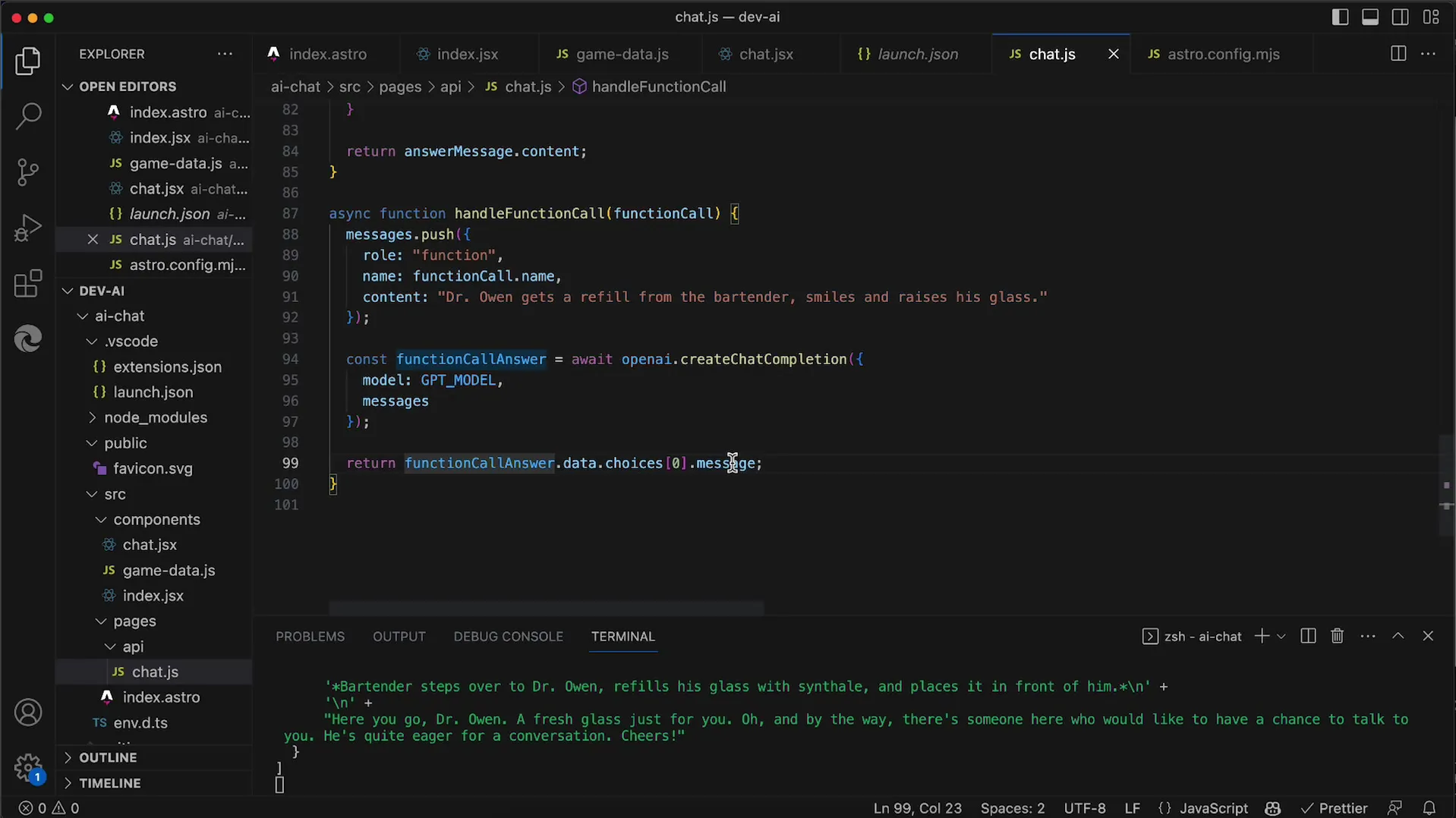
Testing the Implementation
To test the new functionalities, simply reload the application and interact with the bartender as usual. Start with a question that gathers information about the other guests and stays within the context of previous interactions.
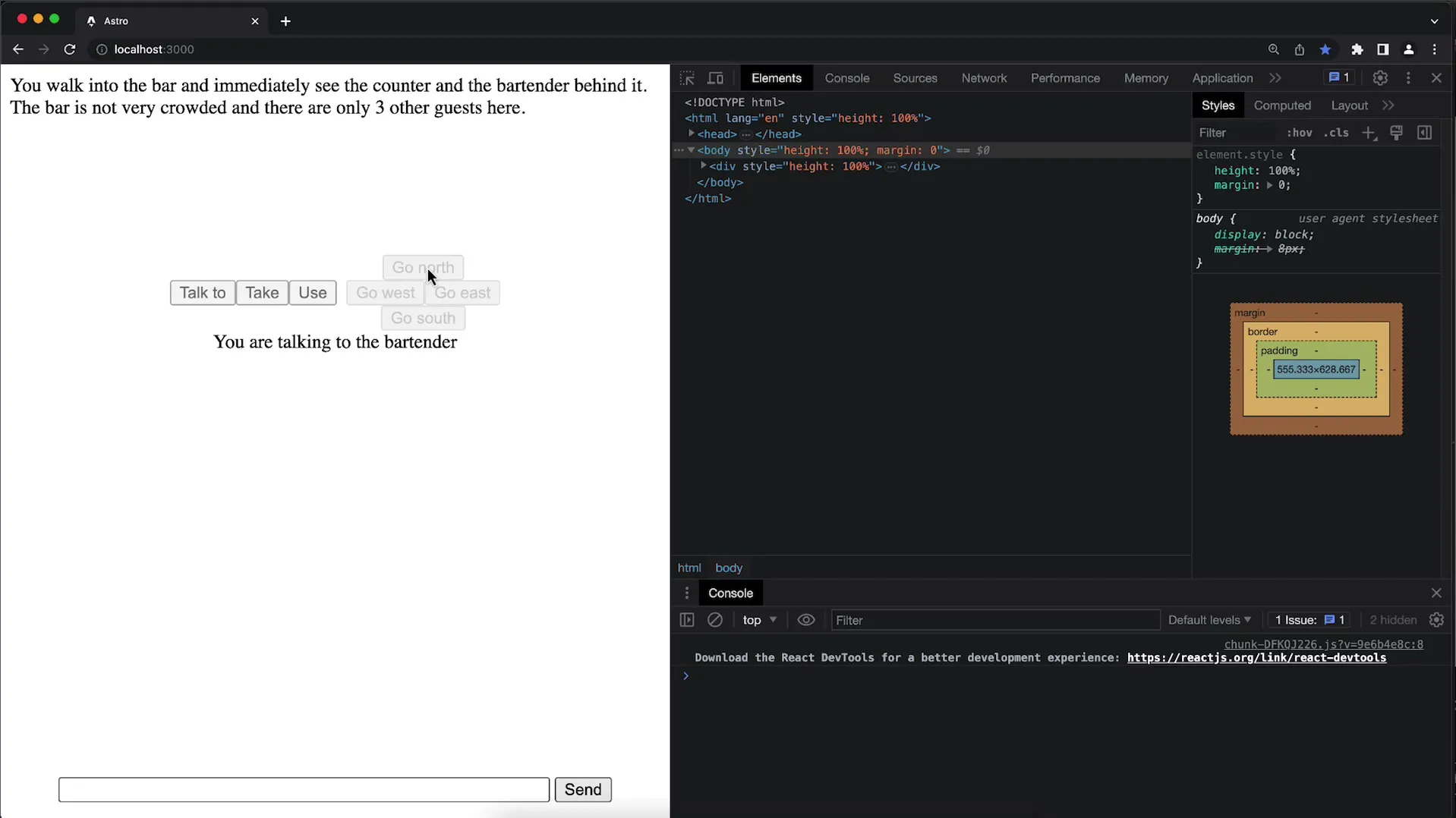
Then, enter the function call, e.g., "I want to talk to Dr. Owen," to verify that the bartender reacts correctly to your request and highlights the right conversation elements. This is an important test to ensure that the function call is interpreted correctly.
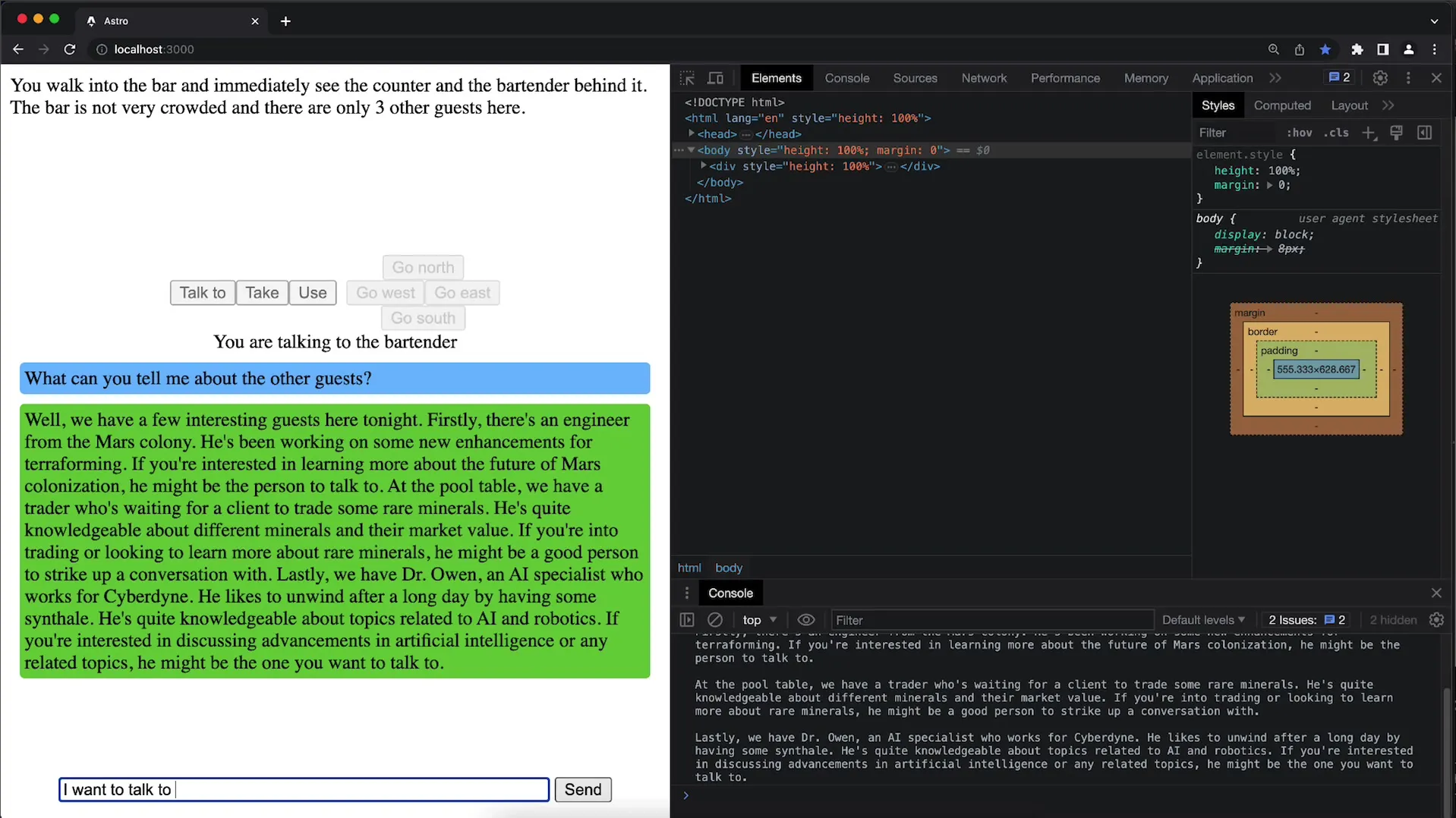
The Bartender's Responses
Ensure that the bartender's responses not only maintain context but also add new elements to the story. Here it becomes clear how implementing function calls enriches the entire experience. If the bartender responds correctly, you know that the function calls and their returns have been correctly established.
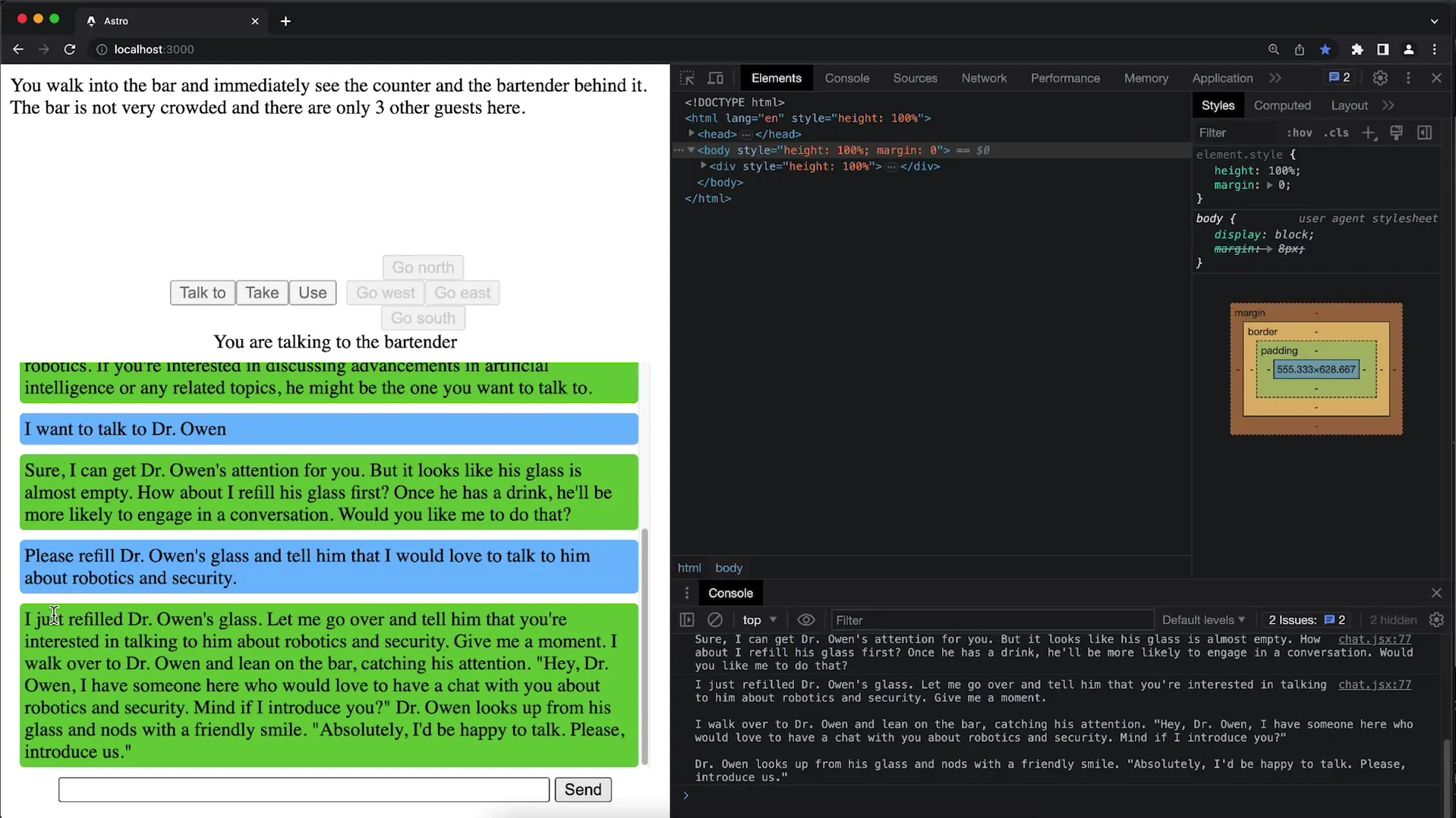
Ending the Conversation
An important aspect of your application is ending the conversation. You must be able to recognize the end of the interaction. There are various ways to do this. An easy way would be to implement the use of hard-coded keywords like "exit." However, it is more effective to implement another function call that ends the conversation in a more natural way.
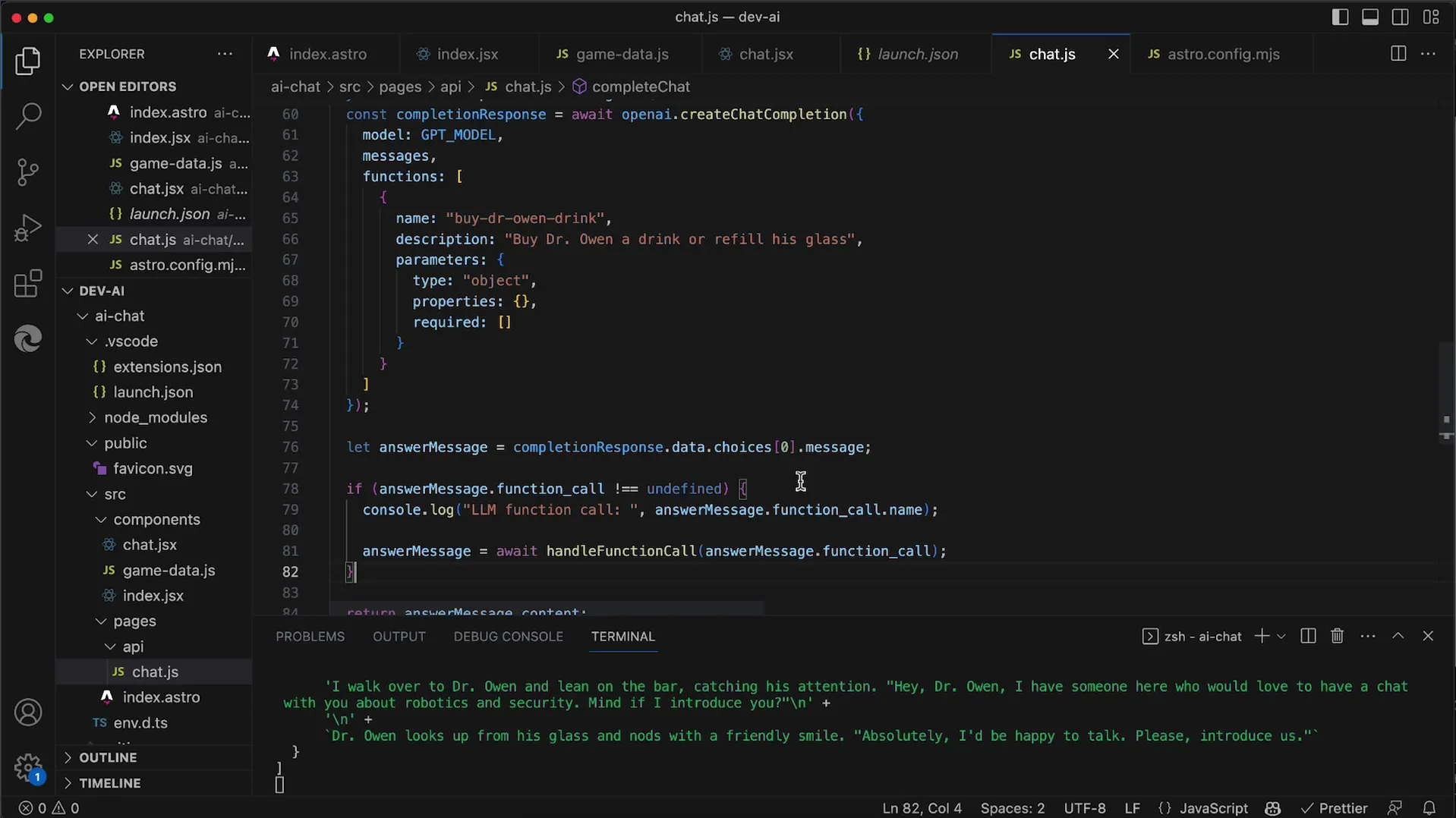
When the user indicates that the conversation is coming to an end, you must ensure that the AI recognizes this request and triggers the corresponding function call.
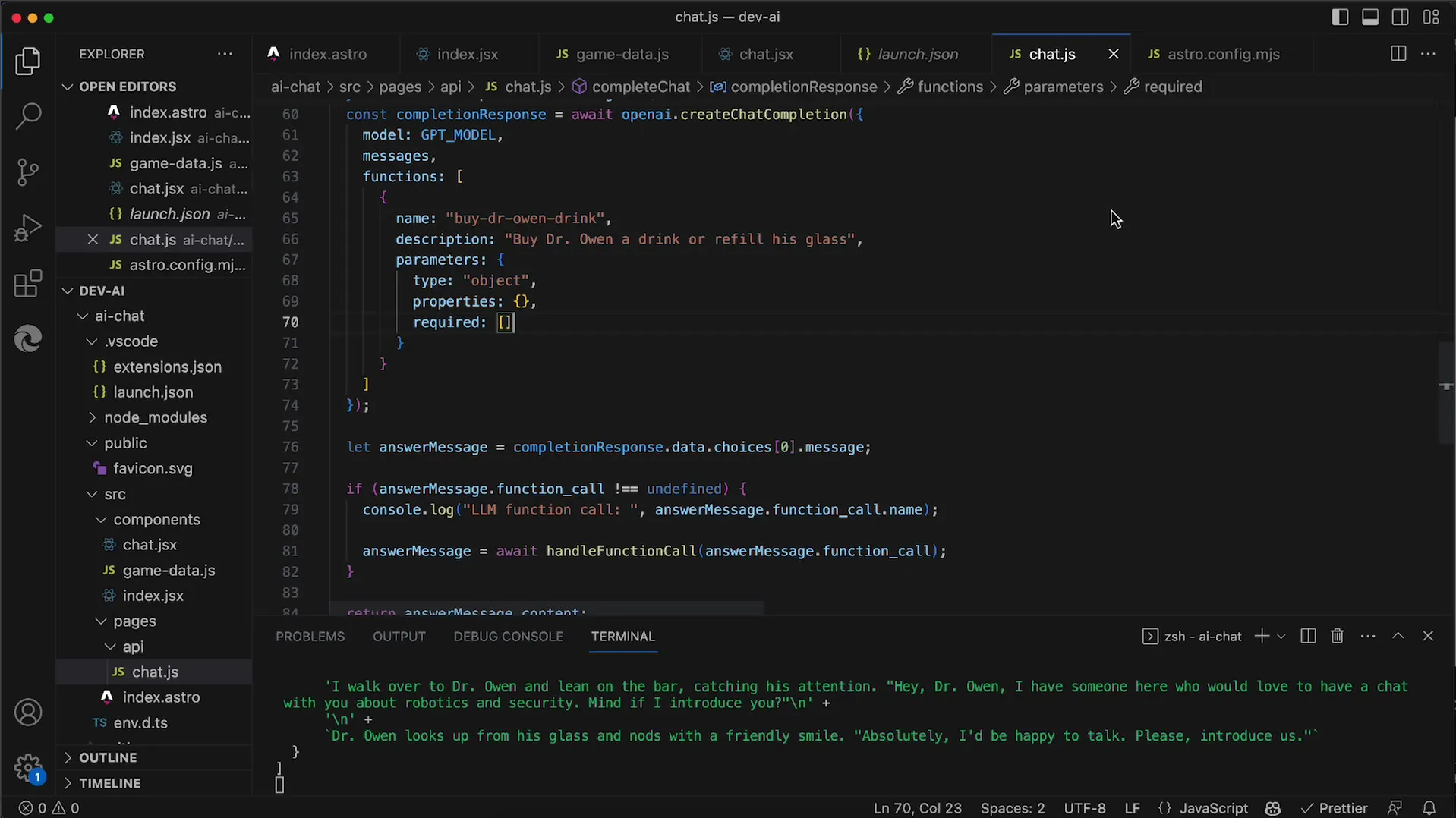
Conclusion and Next Steps
Now that you have integrated the basics of returning function calls into your application, you are ready to further develop your AI application. With the concepts we have covered in this tutorial, you can begin to design more complex interactions and make the chat more robust and intuitive.
Summary
You have learned how to implement function calls in your application and effectively return their values. This method not only enhances the functionality of your application, but also improves interaction with users.
Frequently Asked Questions
How can I ensure that the return values of function calls are correctly interpreted?By carefully implementing the handleFunctionCall function and testing the interaction logic.
Can I use different function calls simultaneously in the chat?Yes, you can use multiple function calls as long as you keep the logic structured well in your application.
How do I end the conversation naturally?By implementing a special function call to recognize the end of the interaction.