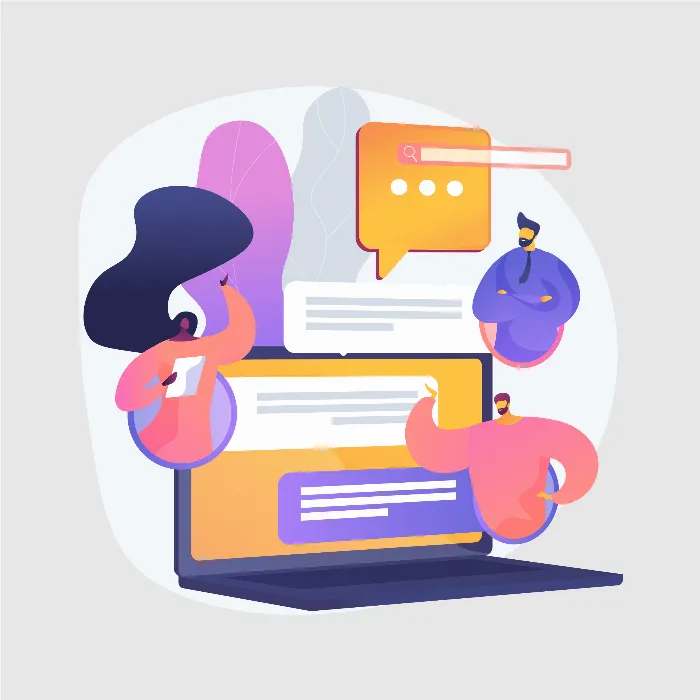The guide today will cover how a player can end the chat with an AI. The ability to exit conversations is essential to create a realistic and engaging user experience. Here we will learn how to give the player the option to end the chat through simple function calls, without losing important information. This is achieved through the use of specific callback functions that manage the conversation's status. Let's dive straight into the details.
Key Insights
- The player can end the chat by a simple natural language input.
- Implementing a function that responds to the player's input is crucial.
- It is important to reset the chat history when starting a new conversation to avoid confusion.
Step-by-Step Guide
Step 1: Create the end chat function
To enable chat exit, you first define a function called leaveChat. This function can be triggered by natural language such as "goodbye" or "bye", checking if the player indeed wants to exit the chat.
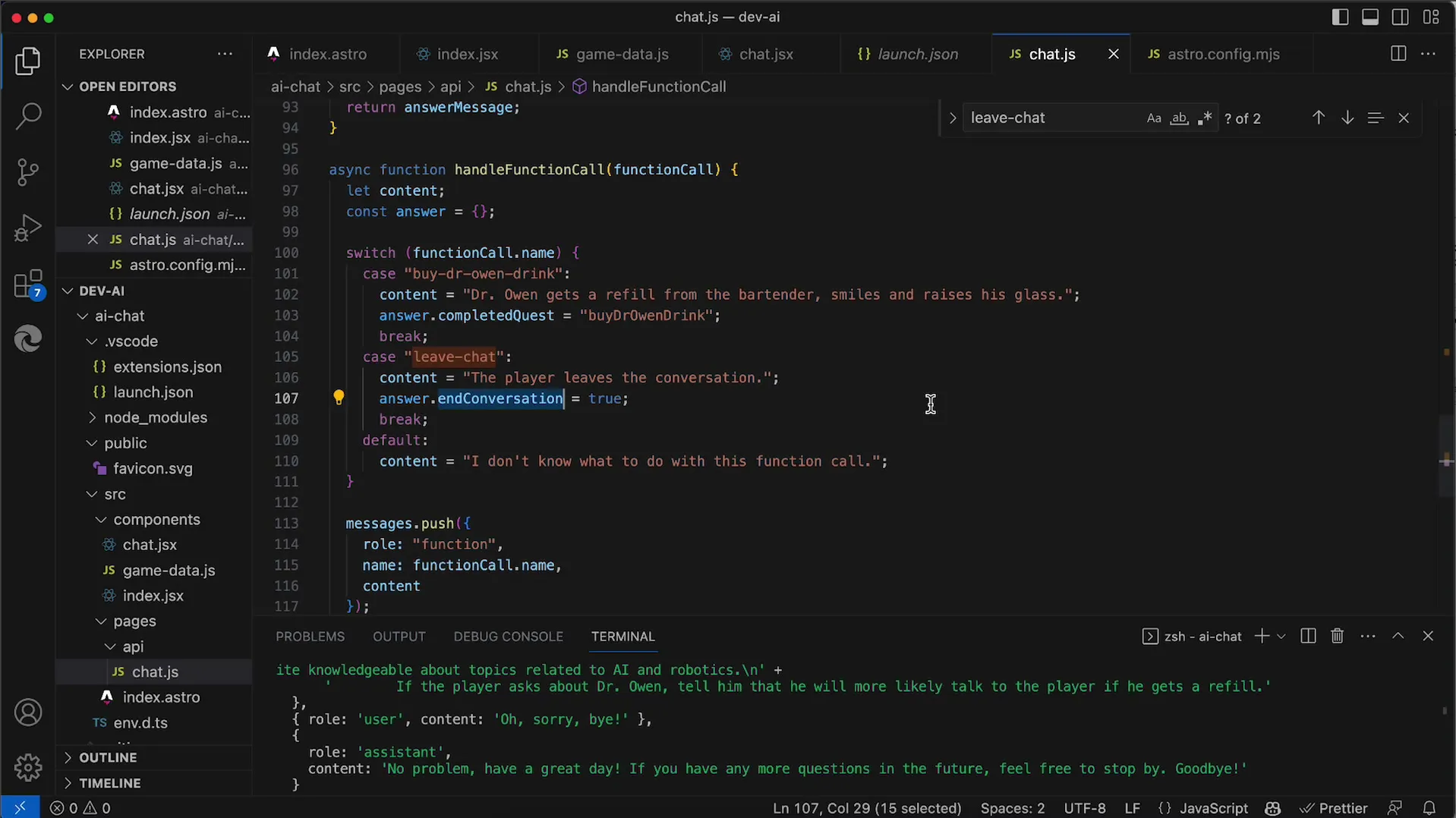
Step 2: Integrate the function into the system
After defining the function, integrate it into your existing system. This is done through a "Function Call" that is already prepared in the code. Here, a switch statement has been created to react to function calls and decide what to do on input.
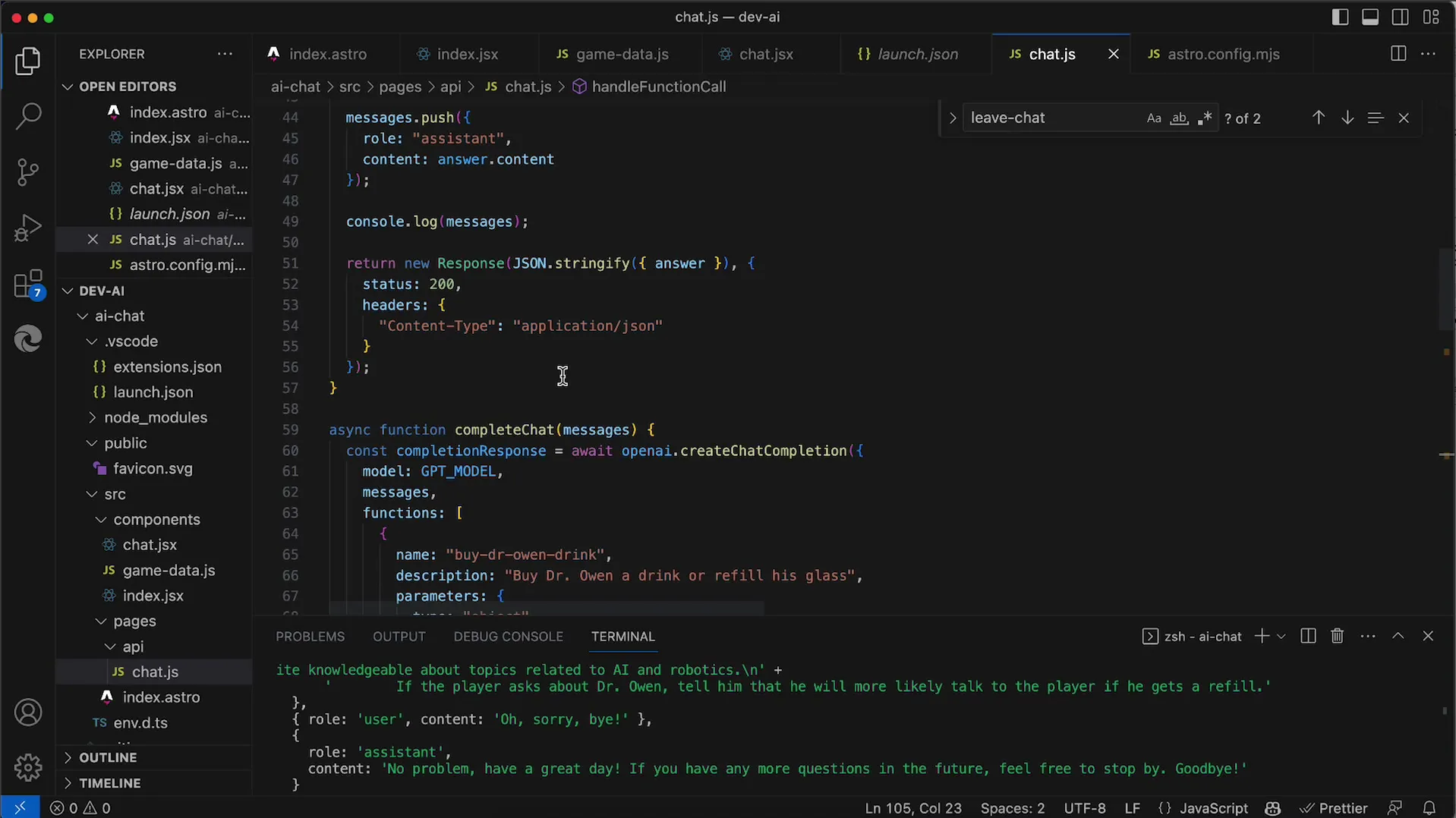
Step 3: Set Contents
Upon a function request, the switch statement sets corresponding content. If the player does indeed want to exit the chat, the Content object is set to "end conversation," signaling to the browser to end the conversation.
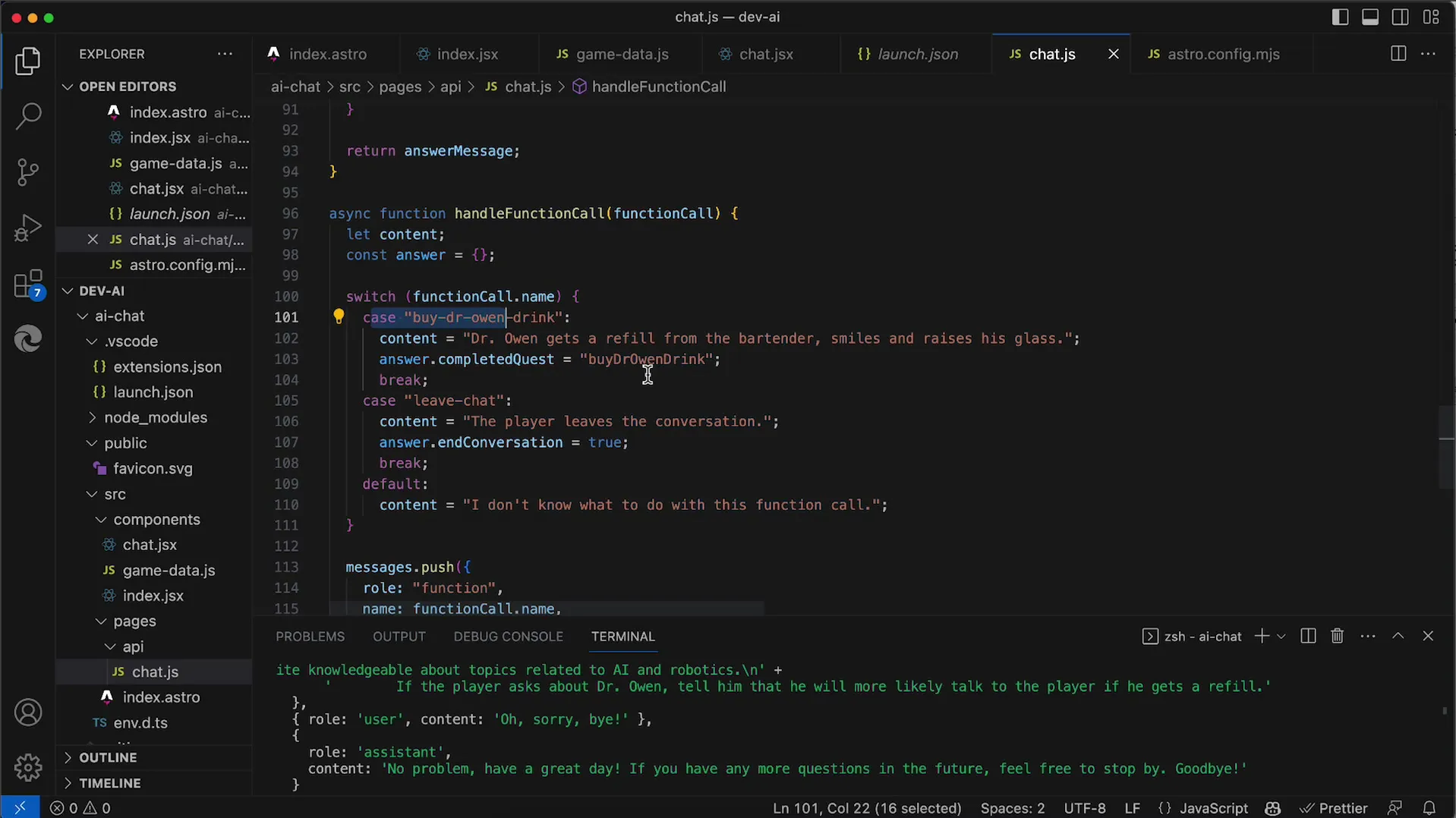
Step 4: Reset Chat History
To ensure the previous chat history does not influence the new conversation, you need to reset the history. Each new conversation start involves generating a new Chat ID. This is done through a call to setChatID, creating a new and empty array for the chat history.
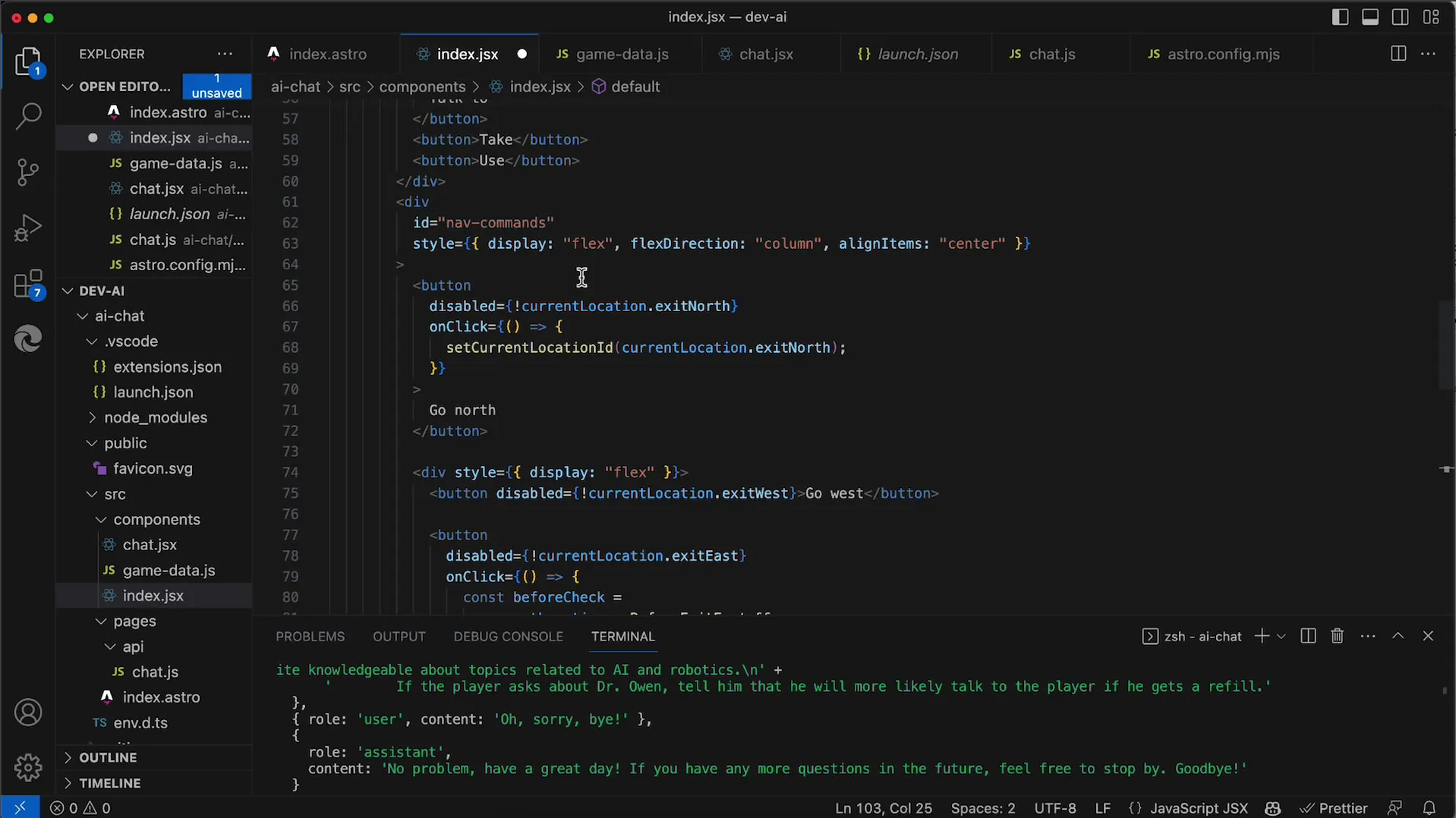
Step 5: Test the exit chat function
After implementation, test the new functionality of chat exit. Go into the chat, type "goodbye," and see if the chat component disappears successfully and the end conversation condition is set to true.
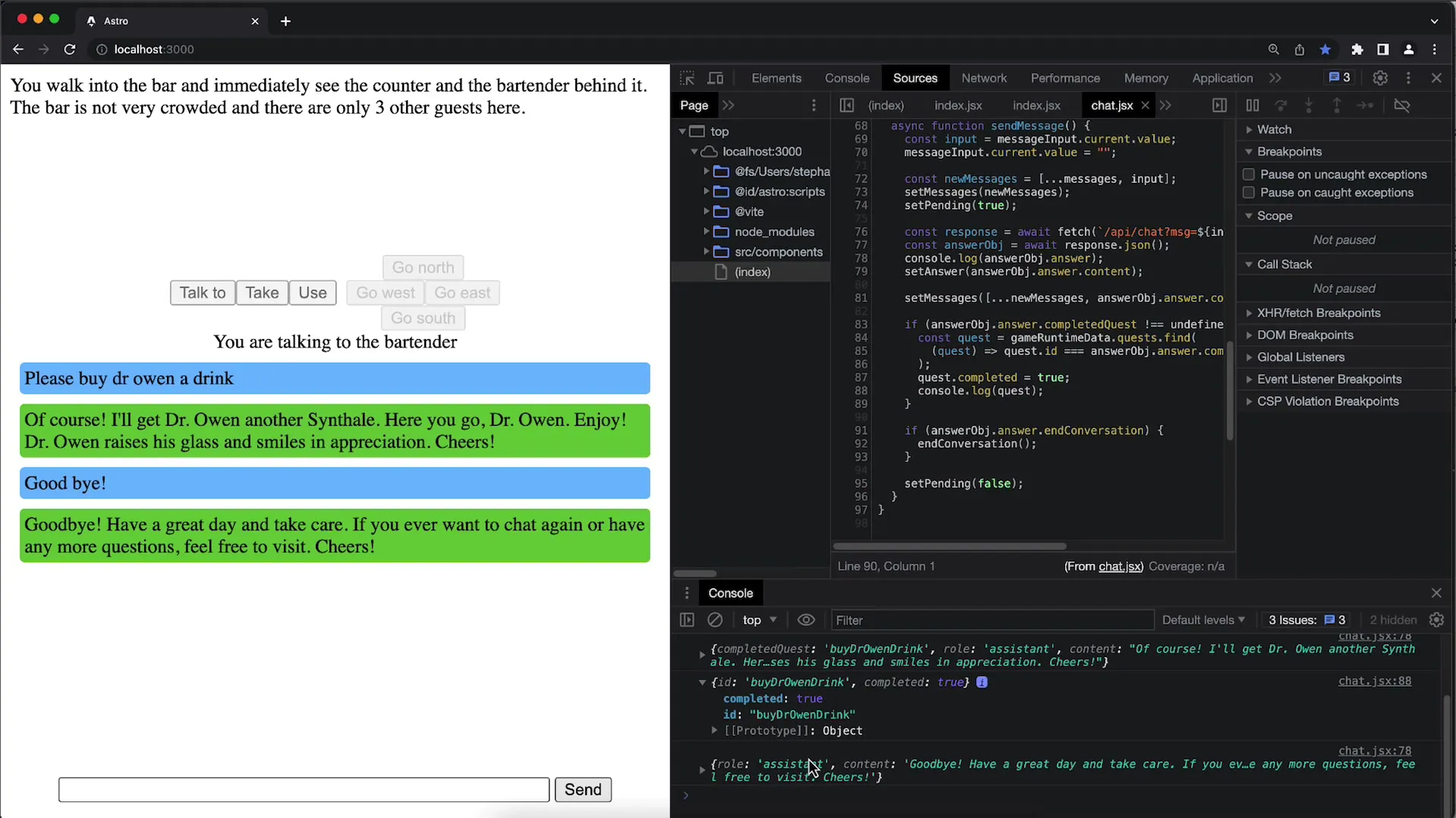
Step 6: Additional Parameters for New Conversations
If a player wants to speak with the AI again, a fresh history should be presented, crucial when switching between different interaction types. Ensuring the AI receives the appropriate parameters for each type of interaction is important.
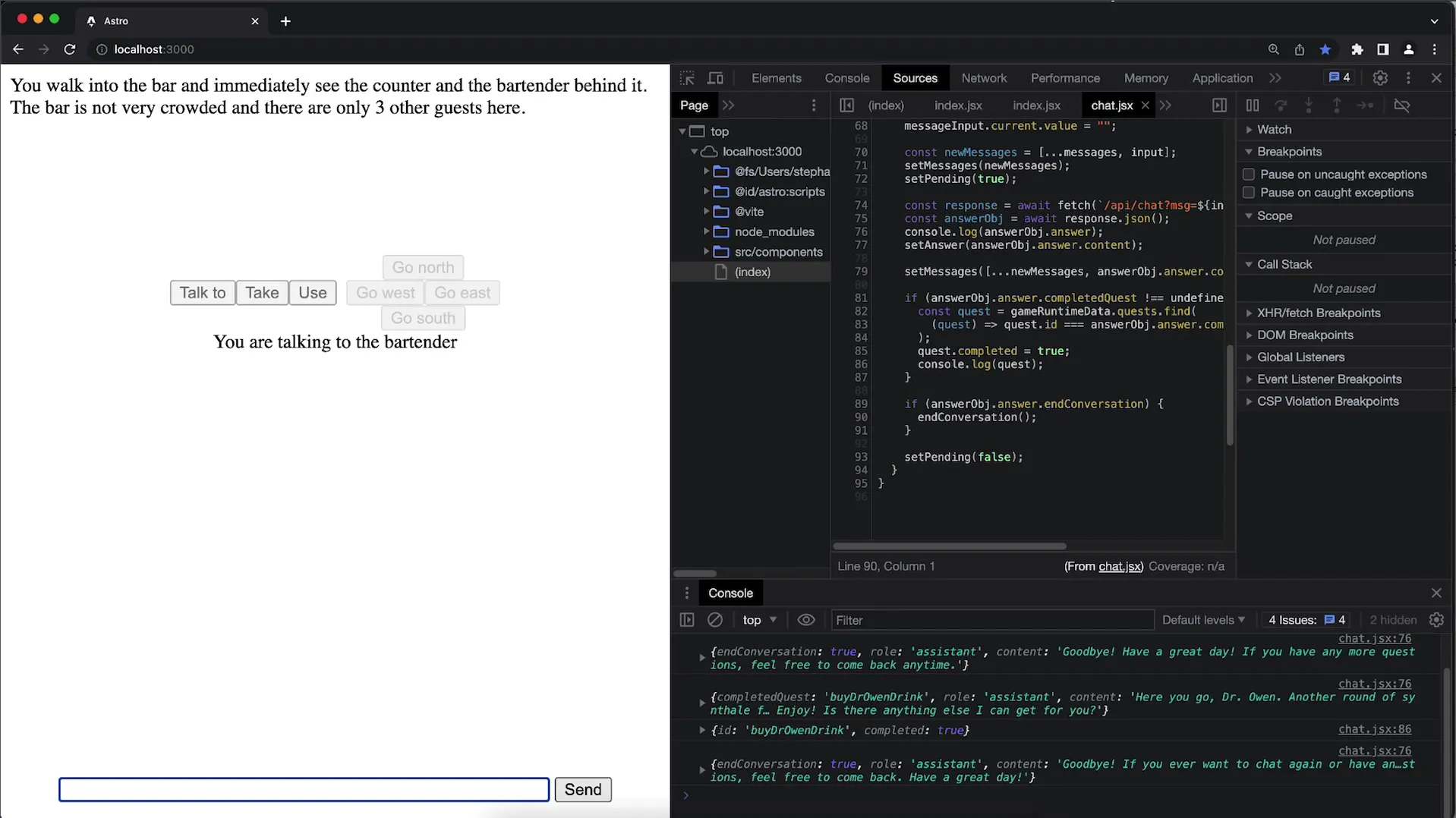
Step 7: Optimizing Chat Interactions
Consider how you can further optimize interactions, perhaps by creating your own system prompts for different characters. For example, the bartender may need a specific backstory to make the conversation varied and relevant.
Summary
Here is an overview of how you can implement chat exit through a function. The implementation ensures the player has a clear way to end the conversation and maintains a cleanly reset system for new chat starts.
Frequently Asked Questions
What is the function of leaveChat?The leaveChat function allows a player to end the chat if they desire.
How can I prevent chat histories from getting mixed up?By generating a new Chat ID, you can ensure that previous histories do not affect the new conversation.
How do I reset the chat history?You can reset the history by using an empty message array at the start of a new conversation and generating a new Chat ID.