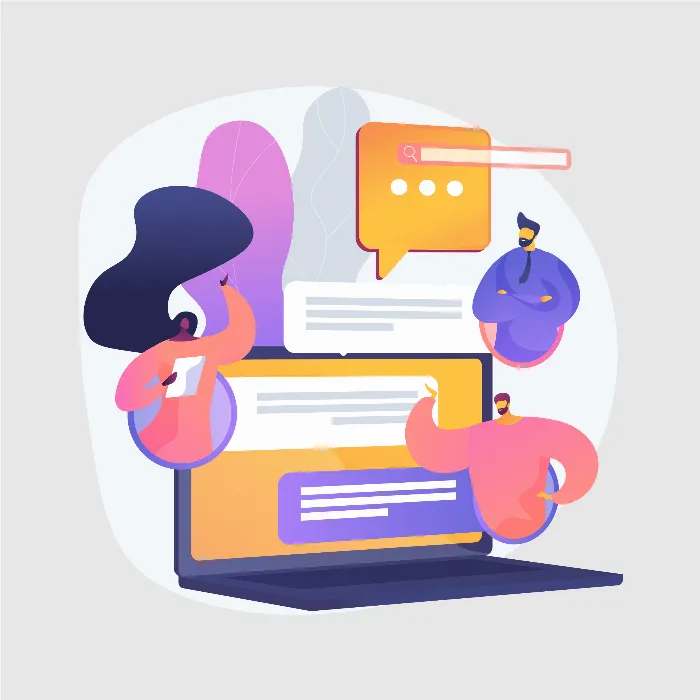In this tutorial, I will show you how to enable a player's interaction with multiple NPCs (Non-Player Characters) in a game, in this case with a character named Dr. Owen. So far, the player has only been able to speak with the bartender. Now we will expand this functionality so that the player can also communicate with Dr. Owen after completing a special quest.
Key Takeaways
- You can integrate NPCs in your game that are only available after completing specific quests.
- Communication with NPCs can be implemented through dropdown menus to dynamically display available options.
- Each NPC requires its own system prompt and background story to enable more realistic interactions.
Step-by-Step Guide
First, let's look at how we can integrate the interaction with Dr. Owen into our game. To do this, it is necessary to create a quest that must be completed before the player can speak with this NPC.
Step 1: Create Quest To be able to speak with Dr. Owen, the player must first complete the quest "Buy Dr. Owen a drink". You start by leading the player to the bar, where he can initiate the interaction with the bartender. When the player enters the bar, he should have the option to speak with the bartender. This happens at timestamp 26.
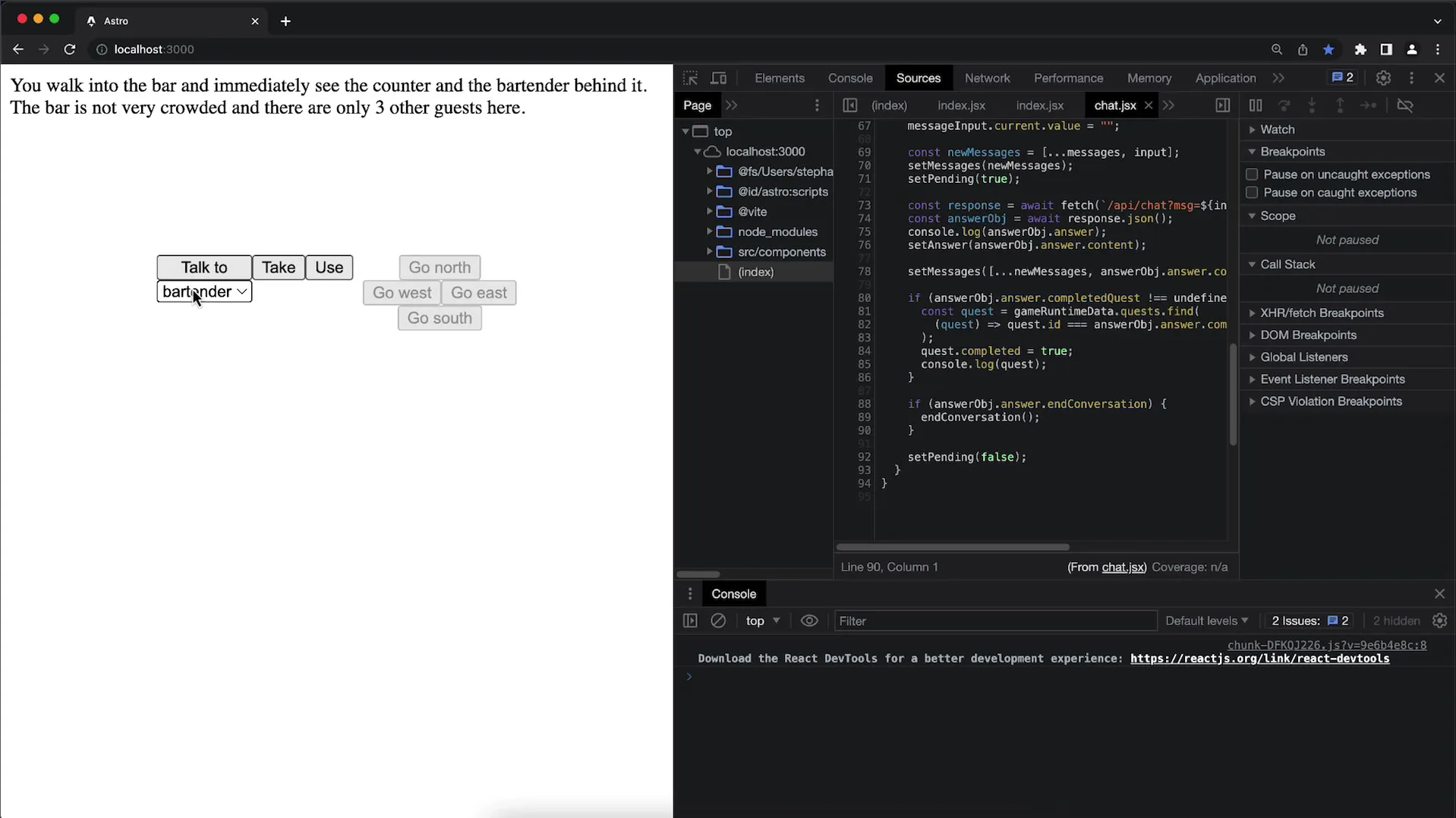
The player must now interact with the bartender to complete the quest. After the conversation, he buys Dr. Owen a drink. The player must ask the bartender, "Can I buy Dr. Owen a drink?" This fulfills the quest, and the player gains the ability to communicate with Dr. Owen.
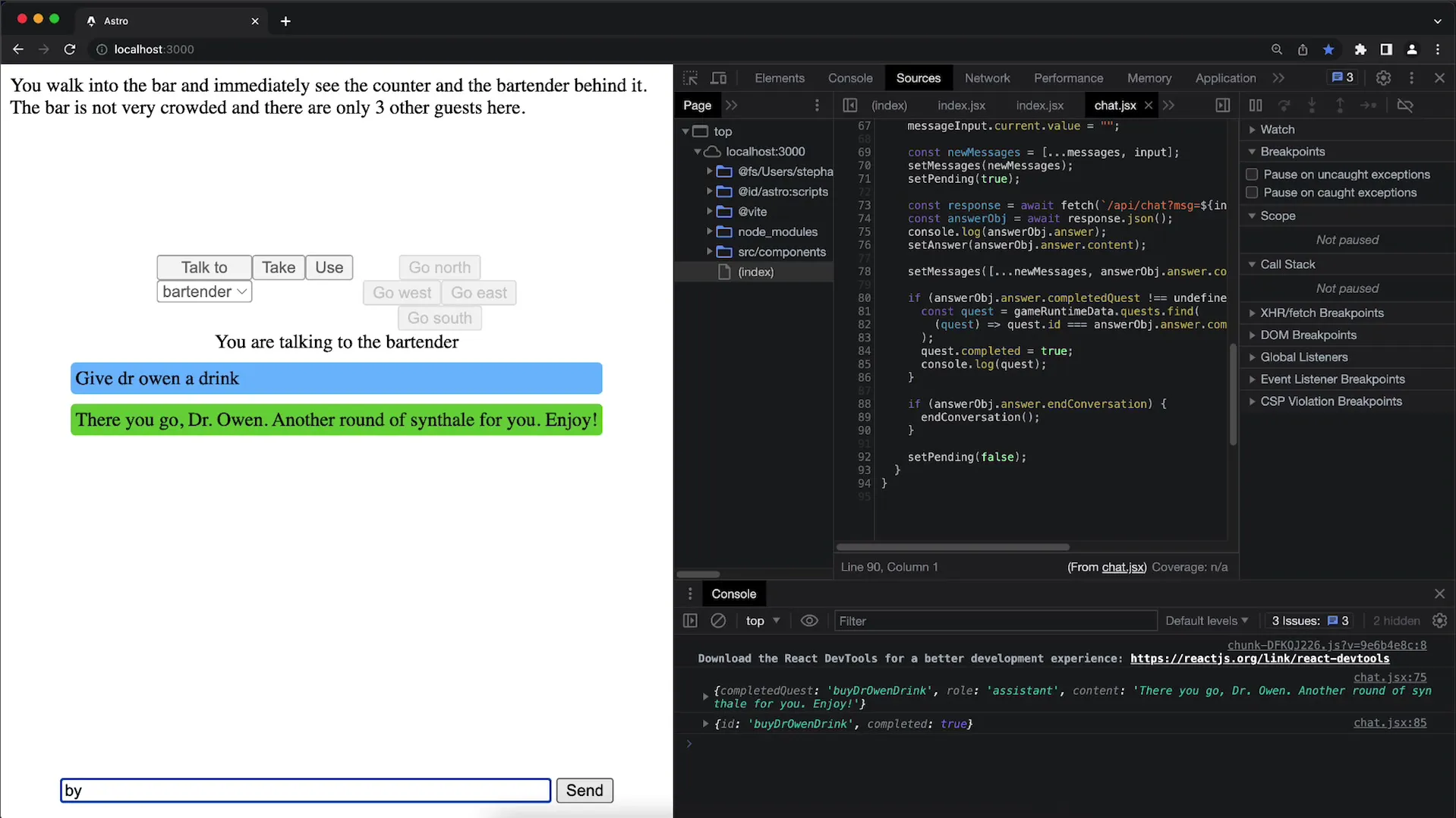
Step 2: Dynamic NPC List After completing the quest, Dr. Owen will appear in the dropdown list of NPCs with whom the player can speak. You need to check if the quest "Buy Dr. Owen a drink" was successfully completed to ensure Dr. Owen's availability.
For this, a validation function is needed to determine if the quest has been marked as completed. This happens at timestamp 120, where the logic for NPC availability is implemented.
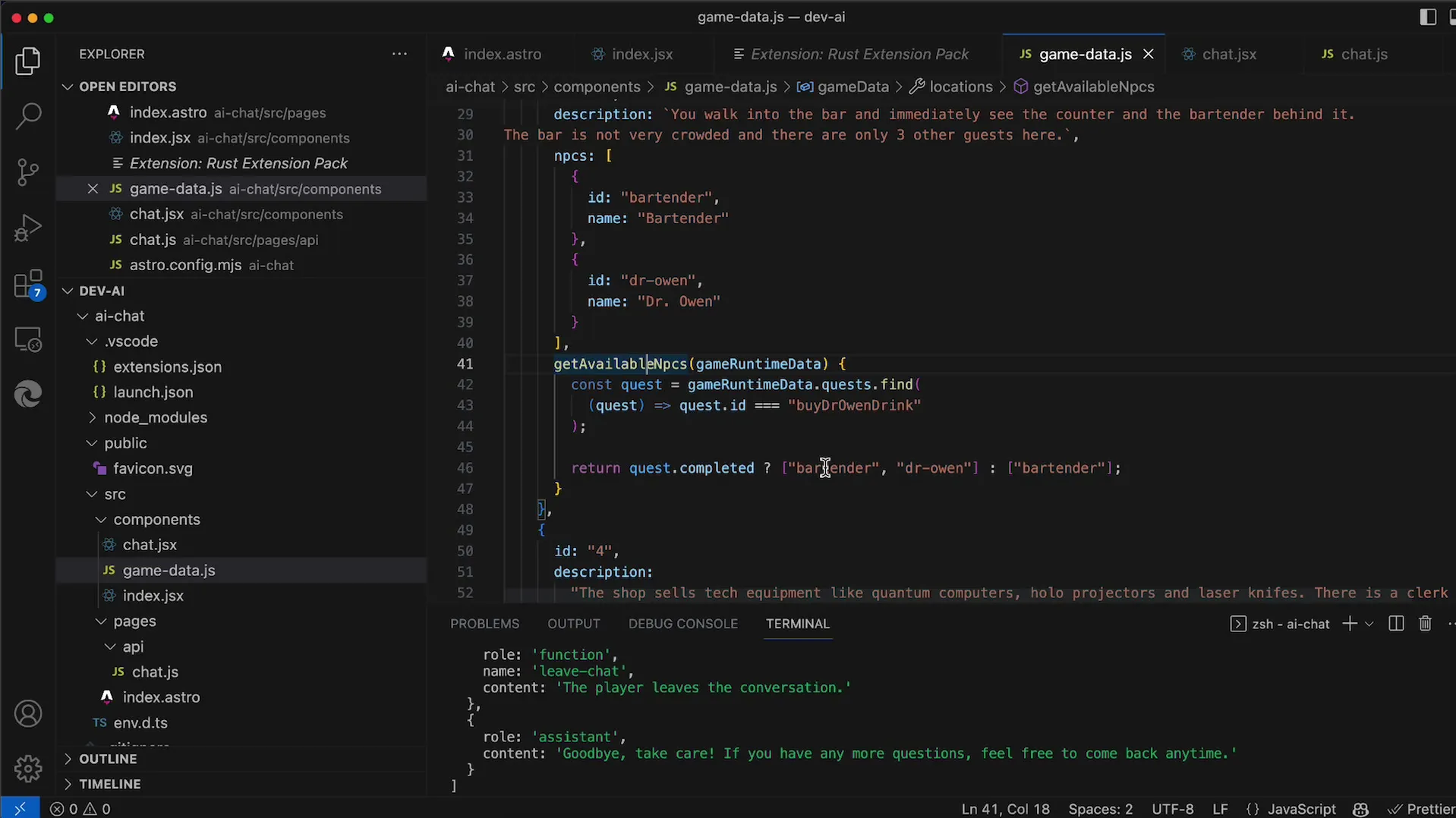
Step 3: Expand NPC Interactions Create a new array for NPCs in the code to integrate both the bartender and Dr. Owen. Make sure to assign an ID and a name to each character so the player knows whom they are speaking with.
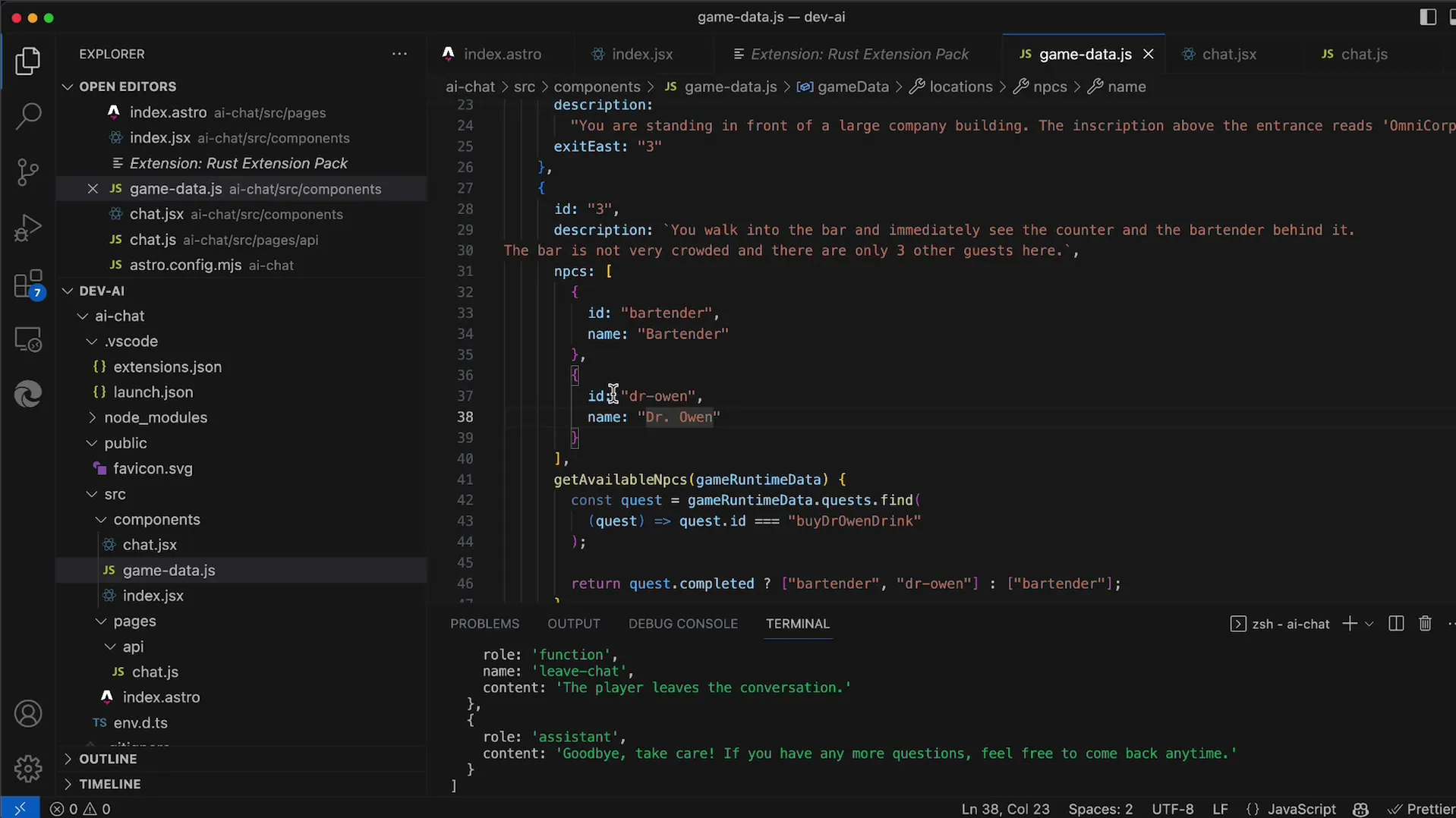
The logic for filtering NPCs should ensure that only the NPCs that are actually available are displayed. Every time the player selects a character in the dropdown, it checks if that character is included in the array of available NPCs.
This ensures that only the options that are actually usable are displayed, as discussed at timestamp 180.
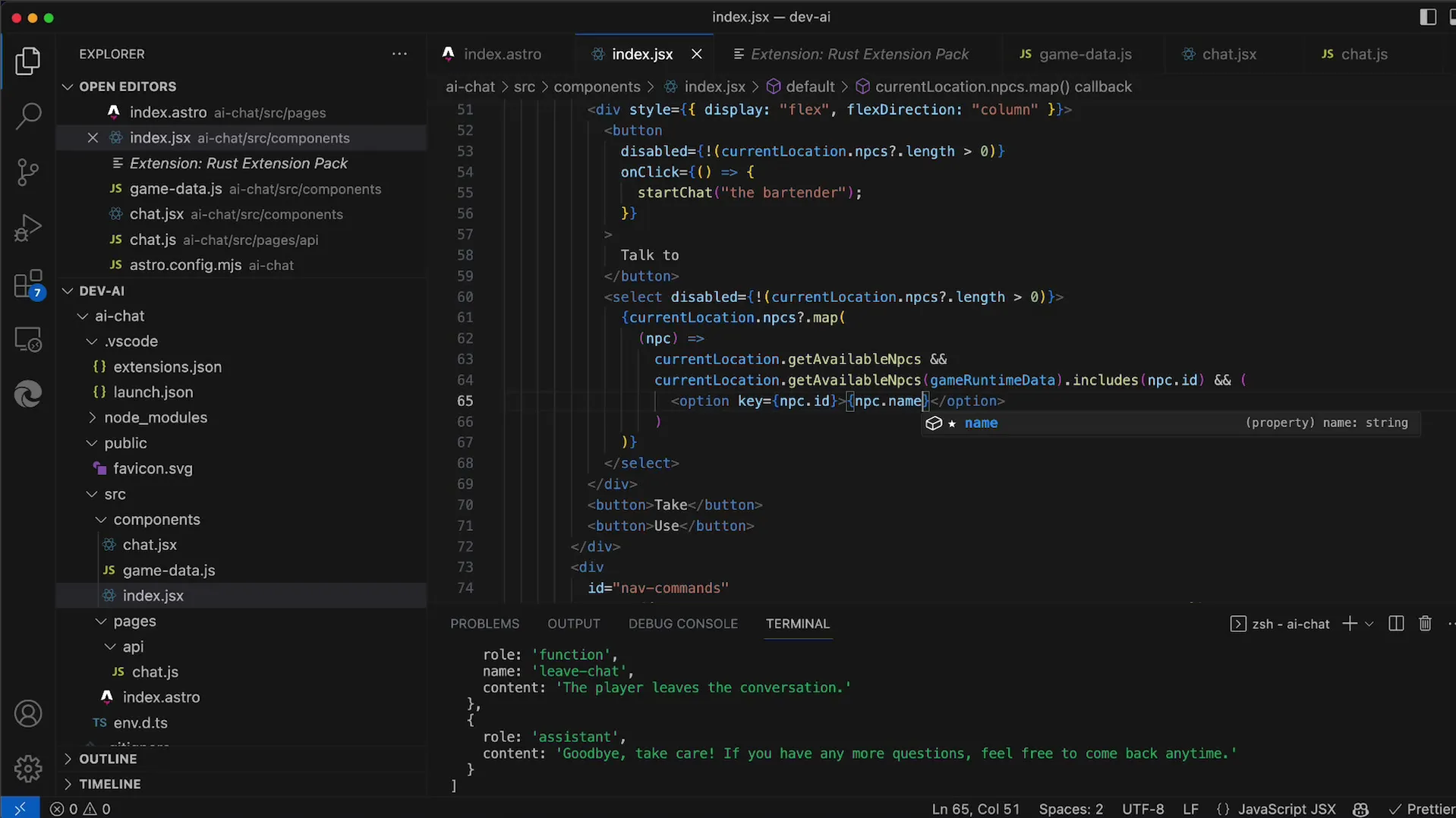
Step 4: System Prompt for Dr. Owen To enable communication with Dr. Owen, a special system prompt containing his background story is necessary. This should be implemented to make interactions with Dr. Owen meaningful and engaging.
After the dropdown menu functions correctly and the player can select Dr. Owen, ensure that all interactions with Dr. Owen no longer occur with the bartender. This is discussed at timestamp 238.
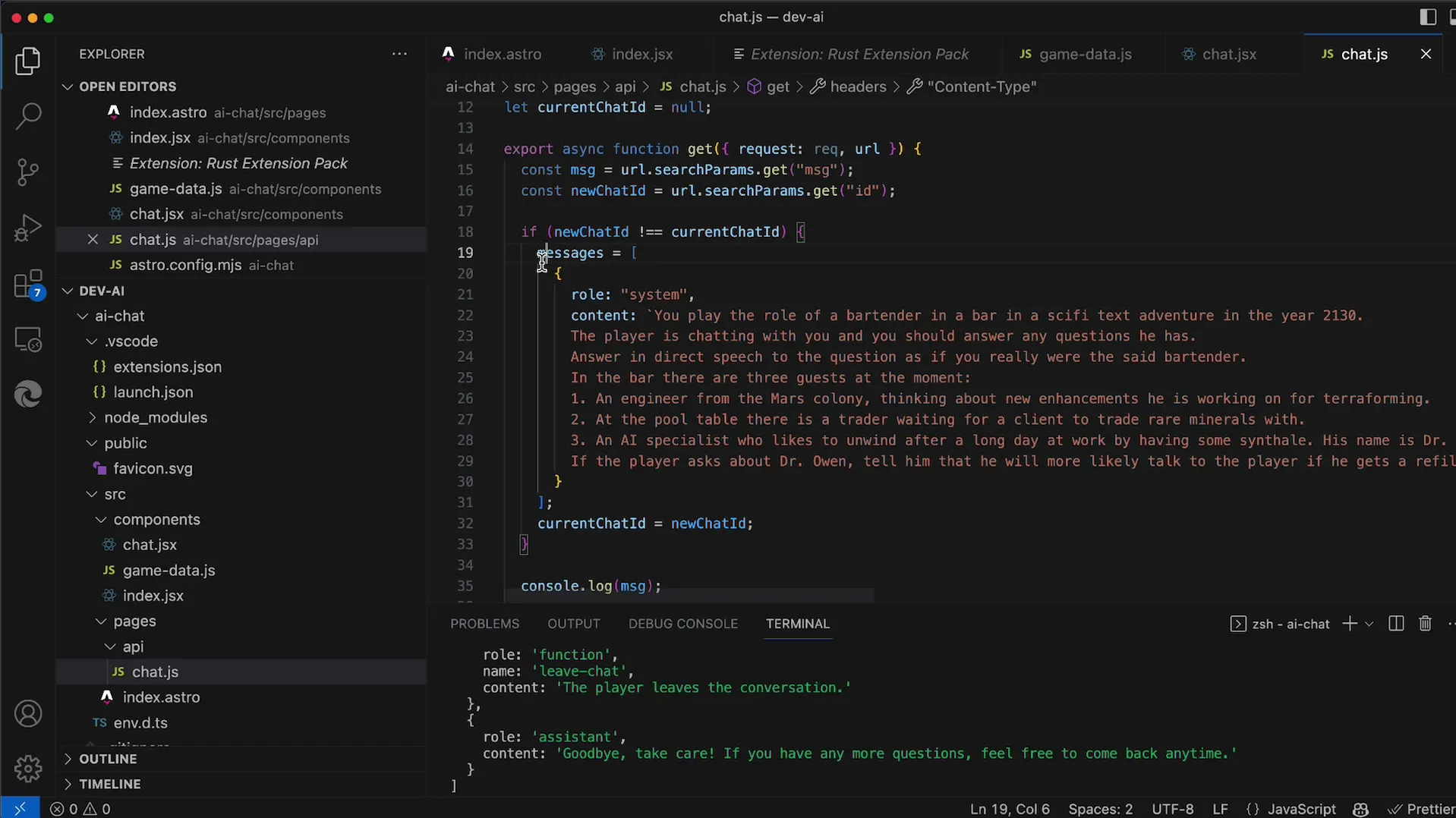
Summary
In this guide, you have learned how to integrate a new NPC into your game, whose interaction is only available after completing a specific quest. You have explored the workings of NPC operations by dynamicizing dropdown options and the need for custom system prompts for the NPCs.
Frequently Asked Questions
How can I activate the interaction with Dr. Owen?Make sure you have completed the quest "Buy Dr. Owen a drink".
How do I add new NPCs to my game?Create a new array with NPCs and update the availability logic in your code.
How does the dropdown menu for NPCs work?The dropdown menu is populated dynamically based on the available NPCs, depending on the player's completed quests.