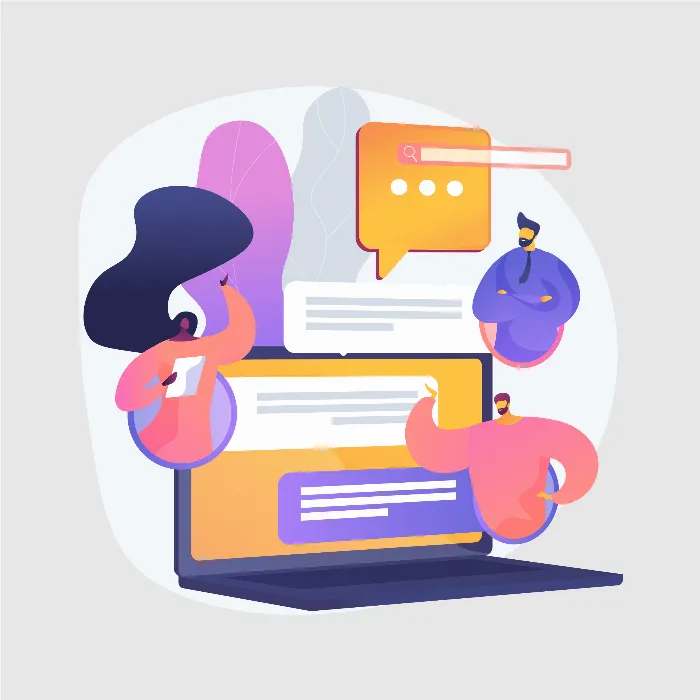In this tutorial, you will learn how to initiate a new chat on the server to interact with two different characters, the bartender and Dr. Owen. Since these characters have different identities, it is important that their chat histories are kept separate. We will guide you through the process of creating a new chat log for Dr. Owen, utilizing key features of the OpenAI API.
Key Takeaways
- Each character needs its own chat ID to manage the conversation.
- The system prompt must be adjusted accordingly for each character to maintain their identity.
- You will learn how to start the chat with Dr. Owen and interact in different scenarios.
Step-by-Step Guide
Step 1: Server Configuration
To start a new chat, you must first ensure that you are on the server. This includes the preparations necessary to gather the required information for the chat.
It is crucial that the setting for npc.id is correctly set, so that we can specify the ID of the conversation partner, in this case, Dr. Owen.
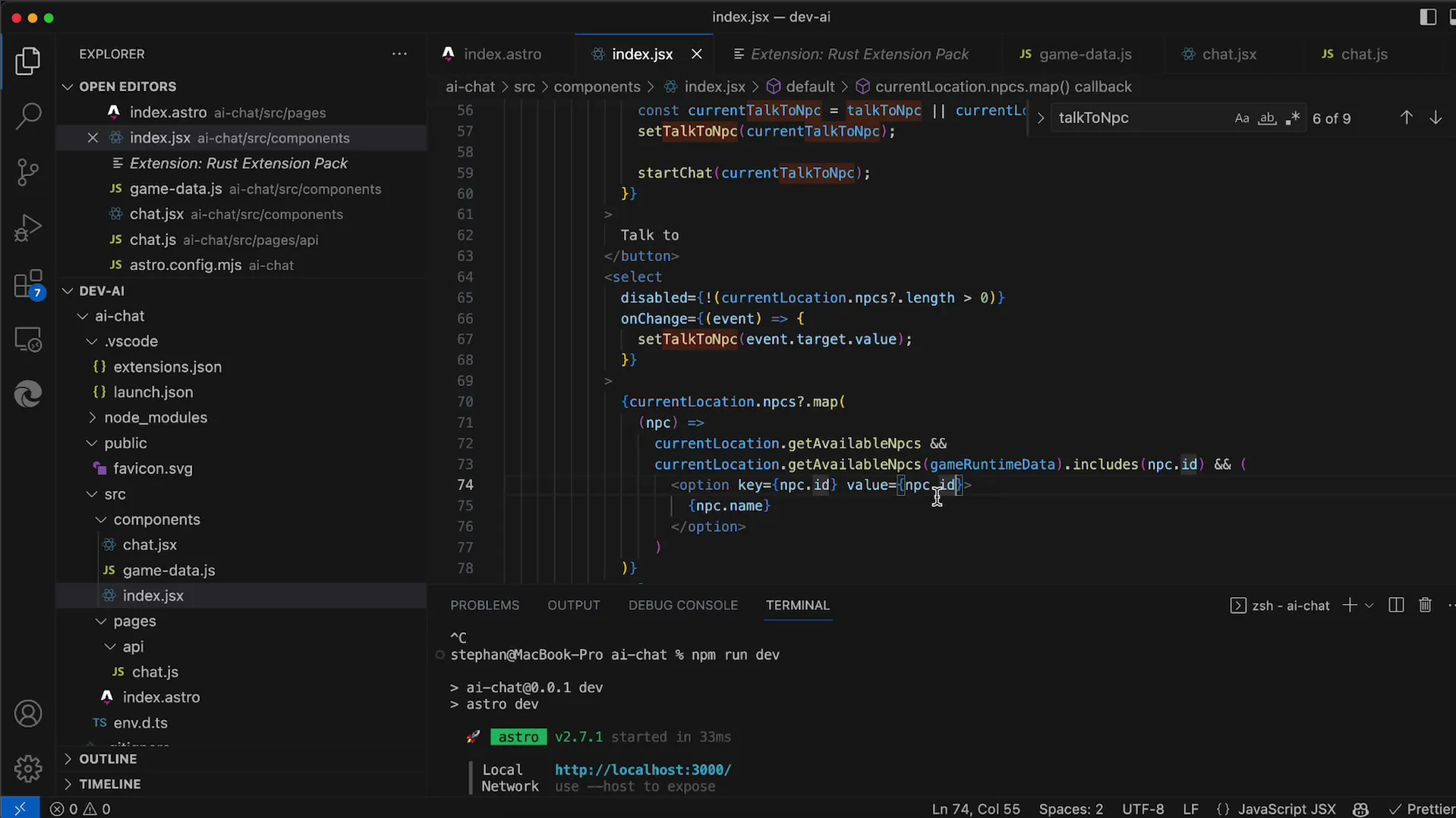
Step 2: Selecting the Conversation Partner
In the next step, you need to set the value attribute for the npc.id so that the chat uses the correct ID. This is essential to ensure that the communication is properly assigned. The value is updated via the onchange event when changing the conversation partner.
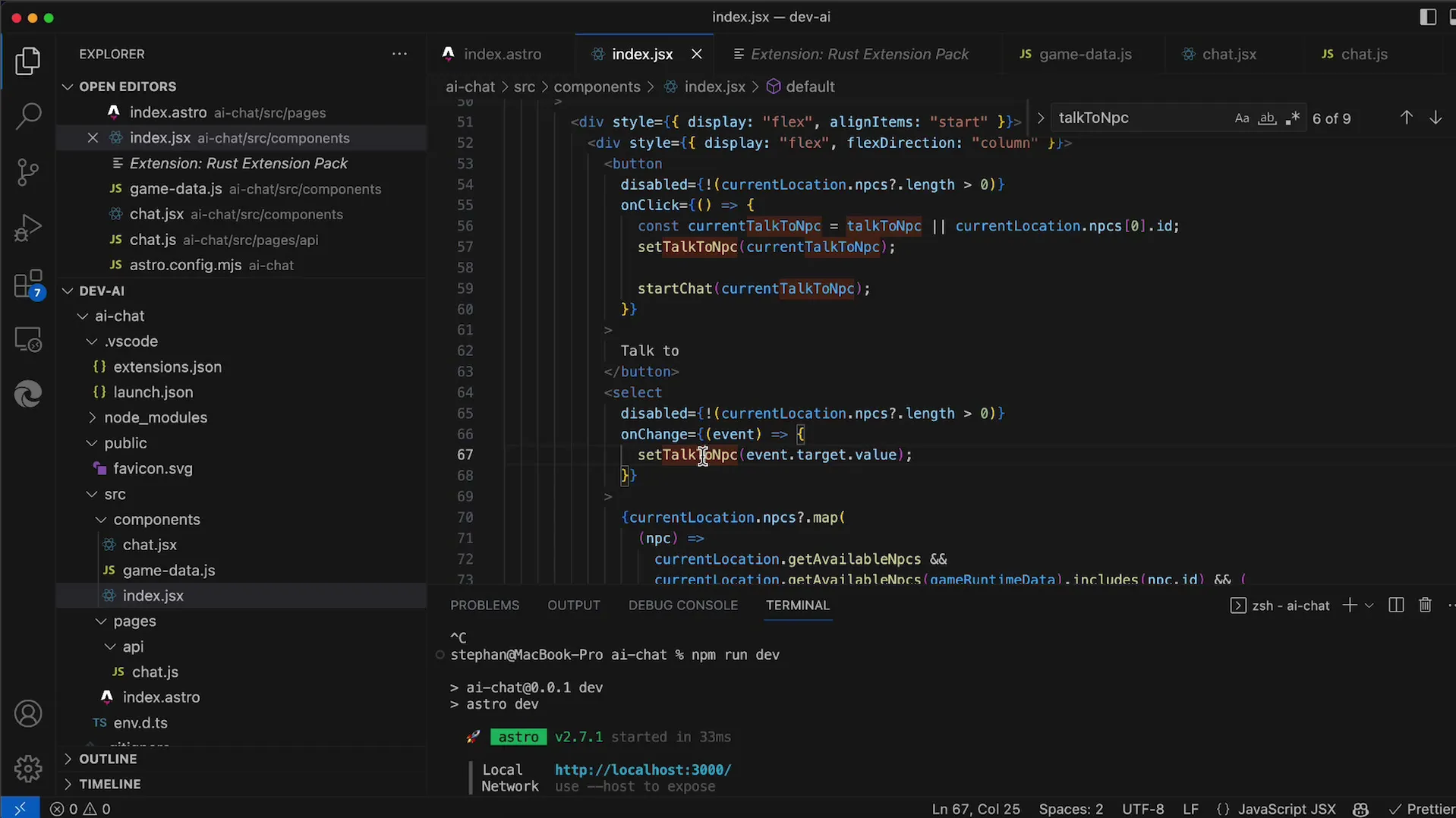
If a different character is chosen other than the bartender or Dr. Owen, you must ensure that this selection is also reflected in the logic so that you can start the correct chat log.
Step 3: Setting Up the Conversation
Now you need to create the talk to NPC state. This ensures that the selected ID is included in the chat log. If no input is made, the ID of the first NPC is used by default. However, this can be problematic if that chat partner is not available.
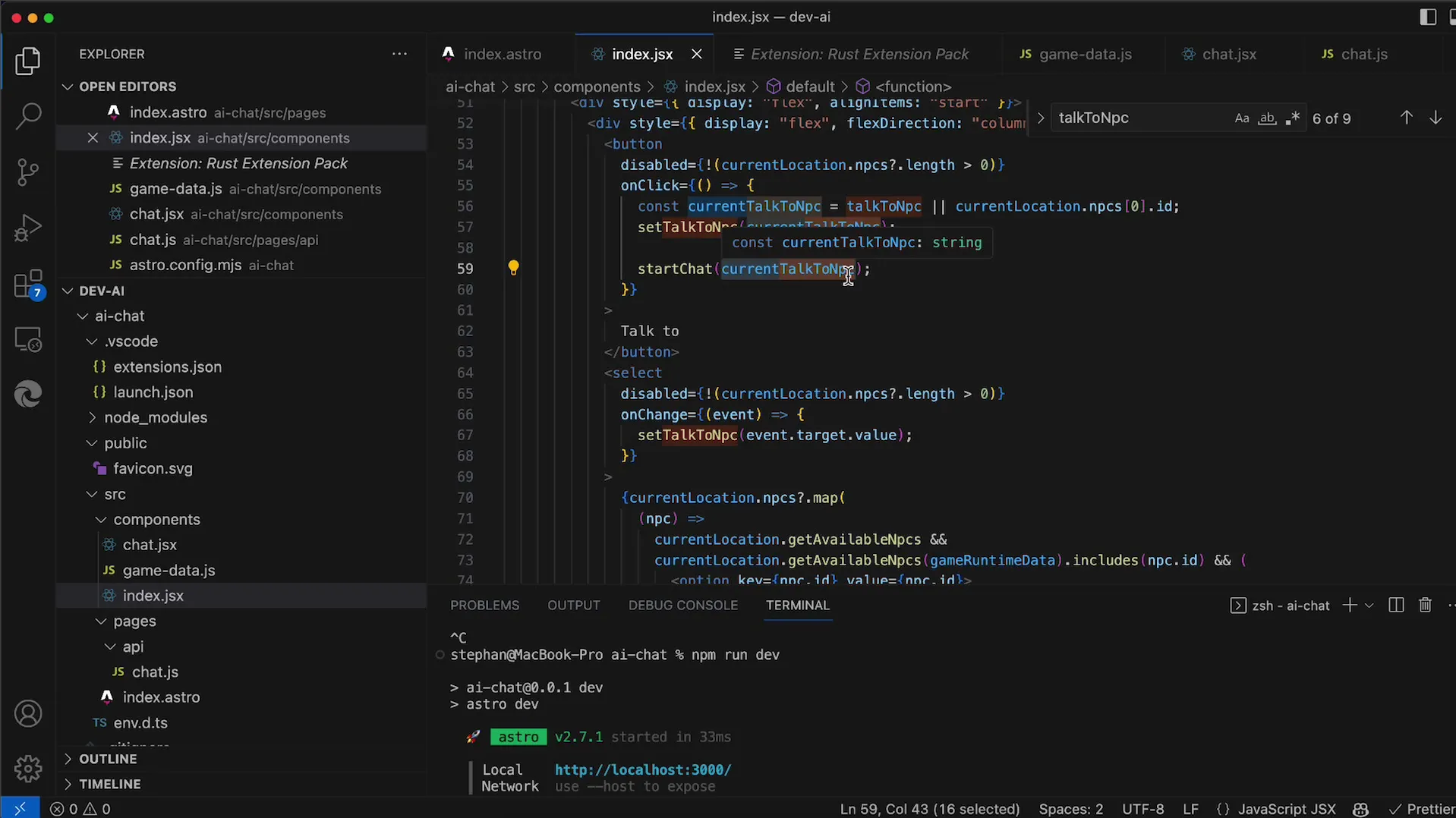
Step 4: Starting the Chat
Once you have defined the ID of the appropriate conversation partner, you can start the chat. This involves making the necessary initializations to begin the chat with Dr. Owen and formulate the corresponding messages.
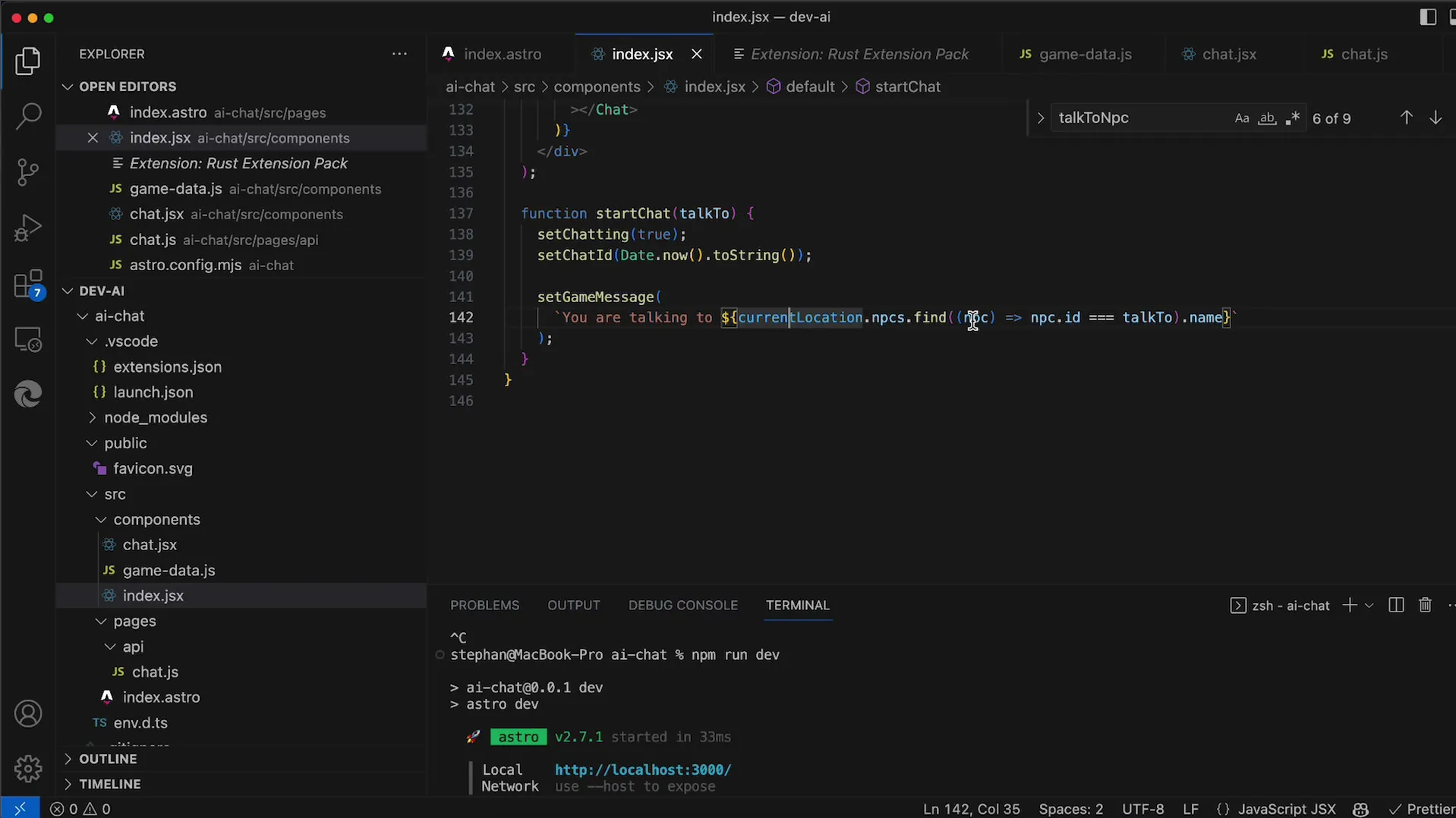
In this step, the system prompt is also adjusted to consider the correct information for the character Dr. Owen. Each character has different prompts that influence the user experience.

Step 5: Customizing the System Prompt
Now it is time to define the system prompt for Dr. Owen. This is done by providing specific background information that defines the character of Dr. Owen.
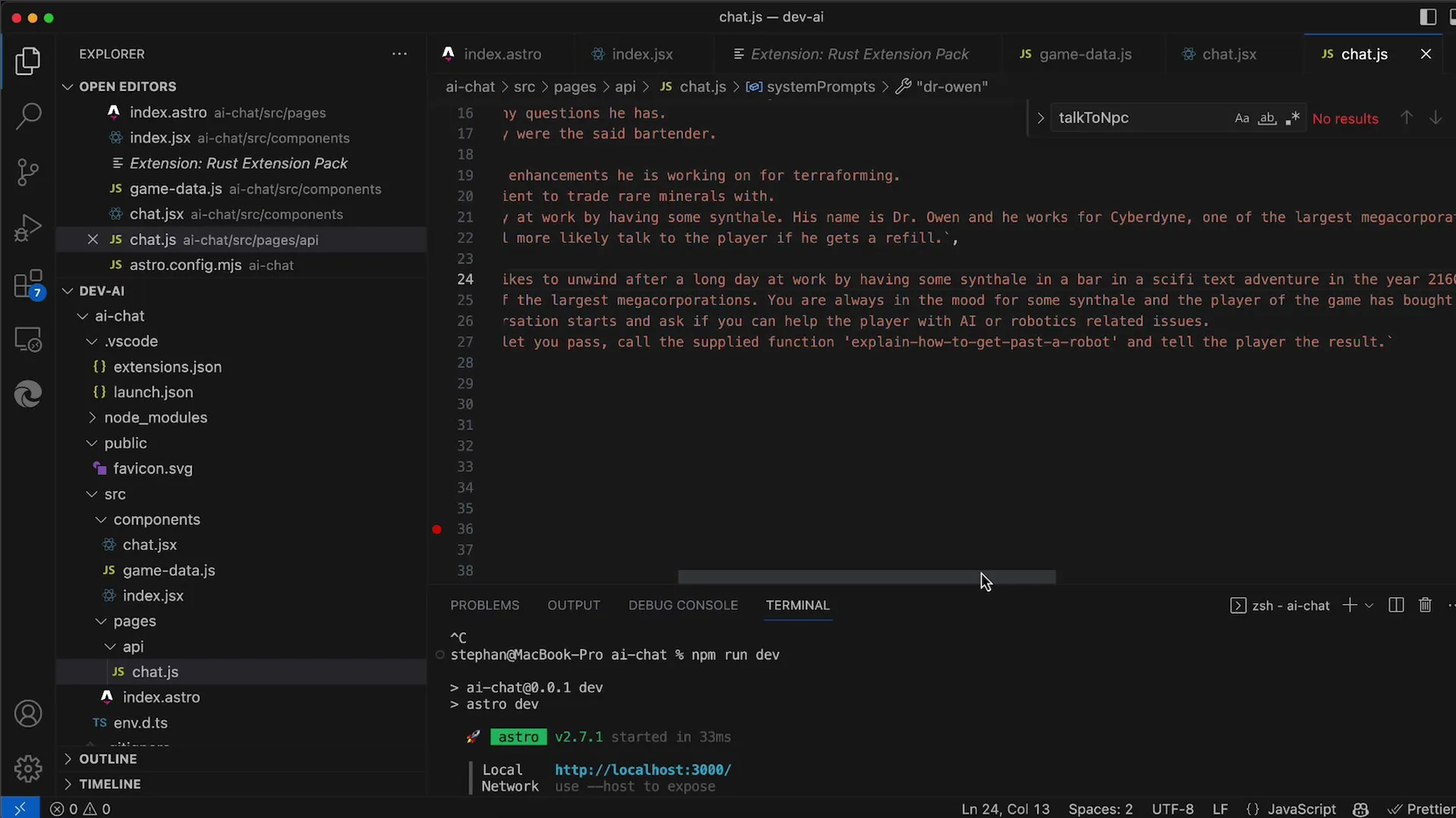
You must ensure that the inputs provide the desired context for the character so that the interactions are tangible and relevant.
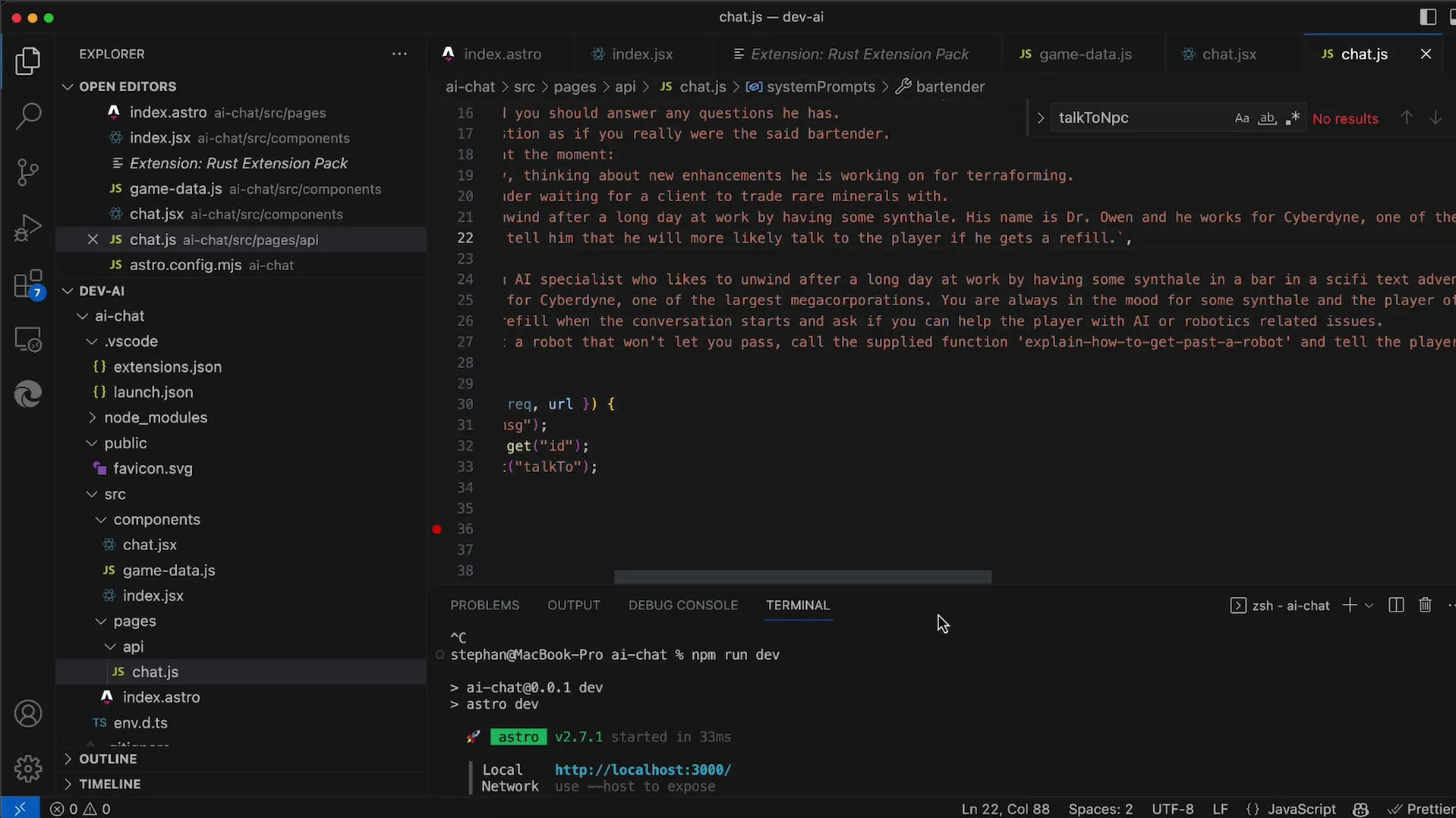
Step 6: Testing the Interactions
Once everything is set up, you should test if the communication with Dr. Owen works correctly. Start with a simple question to see how the response goes. Pay attention to the quality of the responses and whether they meet expectations.
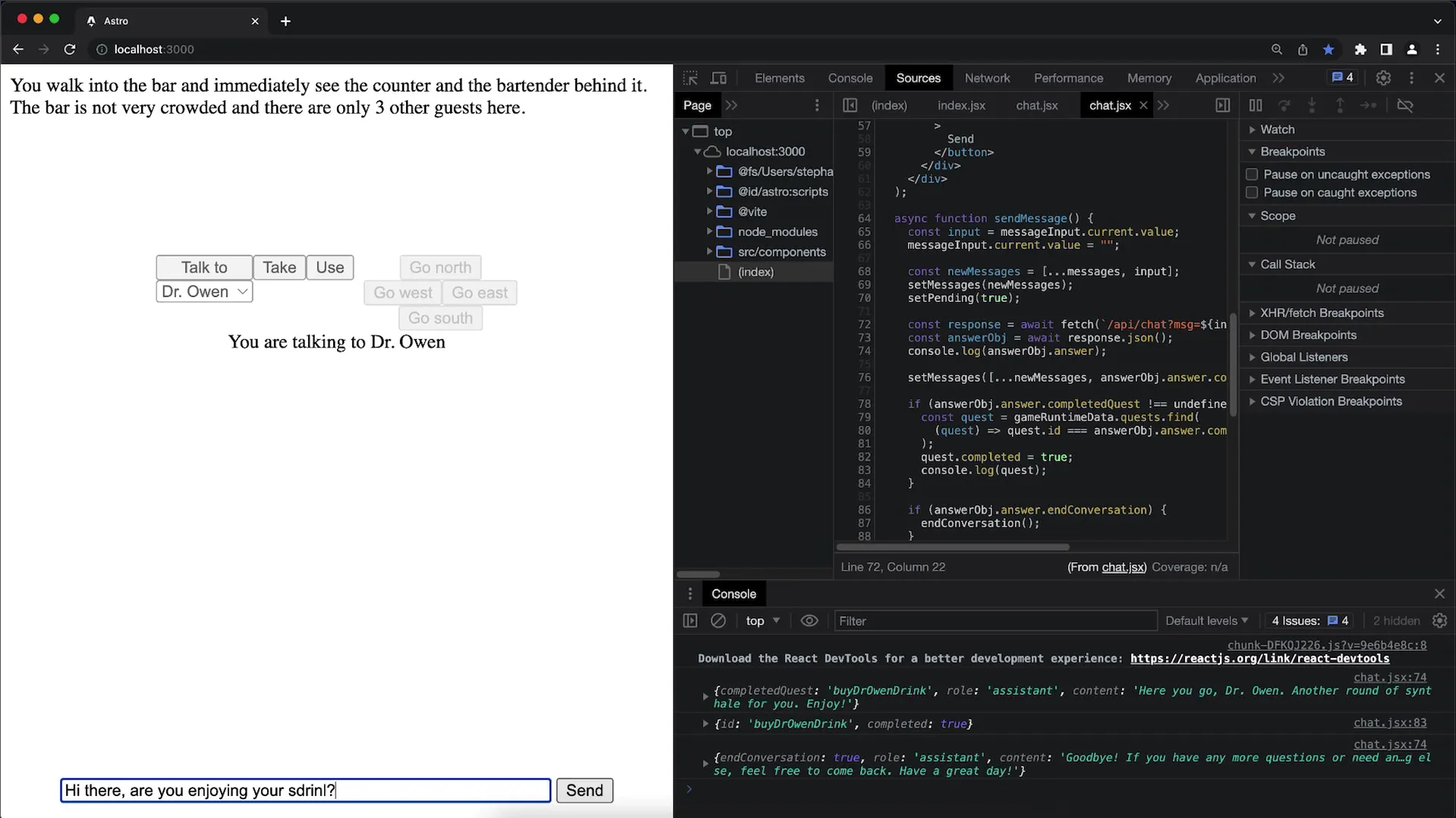
If the interactions do not go as desired, you may need to revise the functionalities and refine the responses.
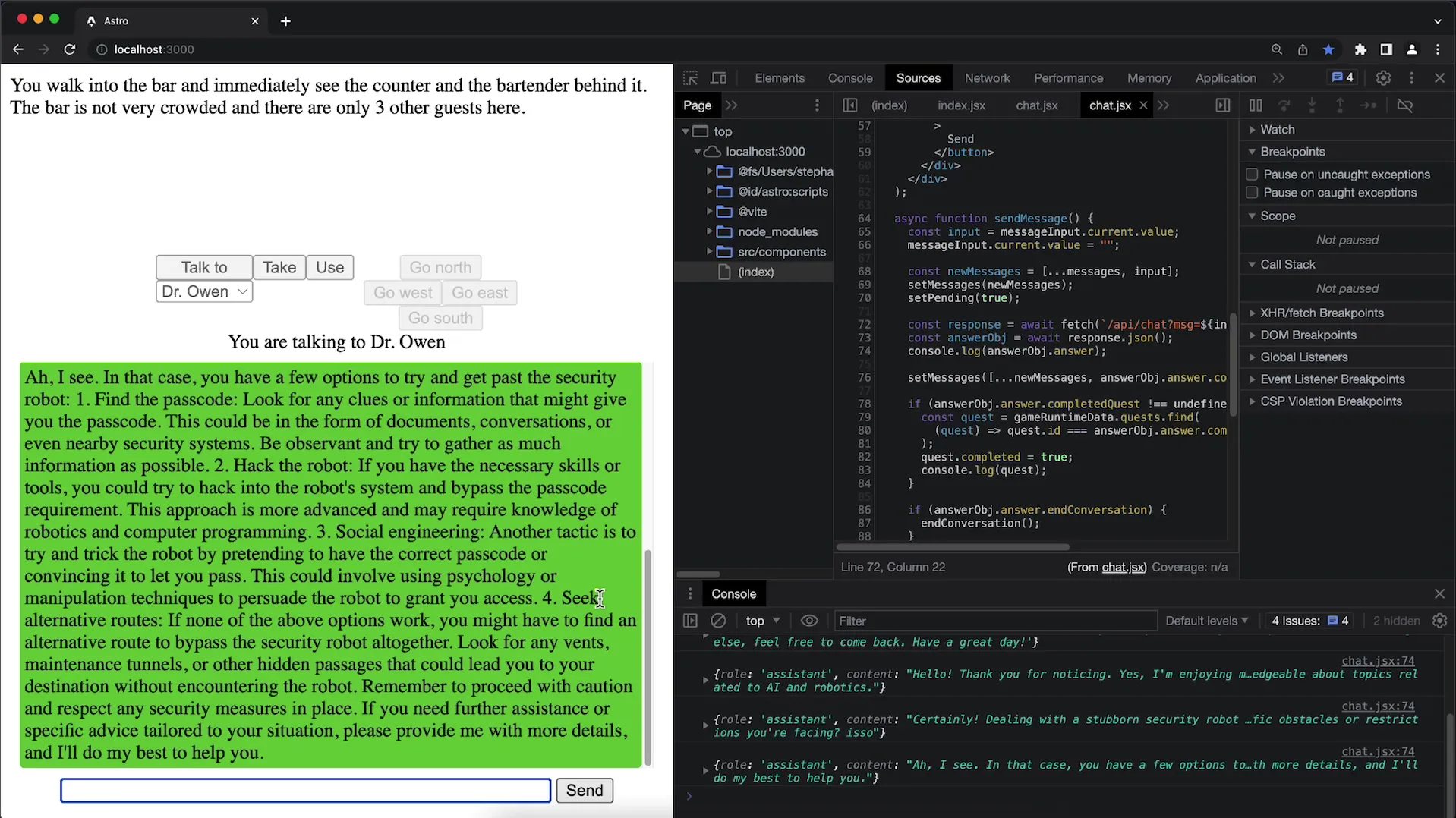
Summary
In this tutorial, we learned how to start a new chat log for the character Dr. Owen on the server. You have learned that it is important to correctly set the respective IDs and adjust the associated system prompts to ensure a high-quality user experience. By testing the interactions, you can ensure that the chat meets the requirements.
Frequently Asked Questions
How do I start a new chat for a character?You need to set the ID of the desired NPC and ensure that the corresponding values are available in the system.
Why is it important to have different chats for different characters?Each character has unique traits and dialogues that should not be mixed to maintain authenticity in the game.
What should I do if the NPC's responses are inappropriate?Rework the system prompt and adjust the character's background information to get more relevant answers.
What happens if the default NPC is not available?Make sure to adjust the logic for selecting the first available NPC so that there is always a valid conversation partner ready.
How do I test if the chat is working correctly?Start with simple questions to the NPC and evaluate the quality and relevance of the answers.