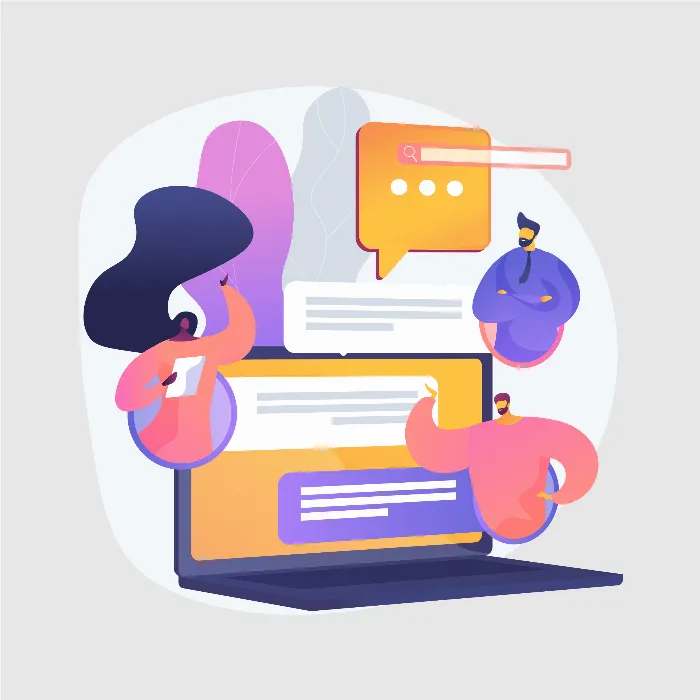In this tutorial, we'll show you how to add multiple products per type in your OpenAI API application. So far, we've only had two products, a guitar and a bass. Now, we'll increase the count to four products and learn how to efficiently query these new products. This approach will help you enhance the flexibility of your sales assistant by, for example, responding to queries about which electric basses are in stock. Let's dive directly into the steps.
Key Takeaways
The key points you should take away from this tutorial are:
- You can add multiple products per type by using an array.
- The findProductsByType method must be adjusted to fetch products based on their IDs.
- With the added products, you can make targeted queries to your sales assistant.
Step-by-Step Guide
To add the new products, you start by defining the products in your code.
Initially, we added a guitar and a bass. The guitar is a seven-string guitar, and the bass is an F-string bass. Both are electric models and have specific colors defined here as coral red and midnight blue.
In the main map (your main object), we now have the types electric guitars and electric bass. The product IDs for the guitar are 1 and 4, while the IDs for the electric basses are 2 and 3.
Now you can adjust the findProductsByType function to fetch products by type. This function needs modification to handle the array of product IDs.
For this revised function findProductsByType, we now receive an array of IDs which we will use for the article description. These IDs are crucial to retrieve the descriptive details of the products.
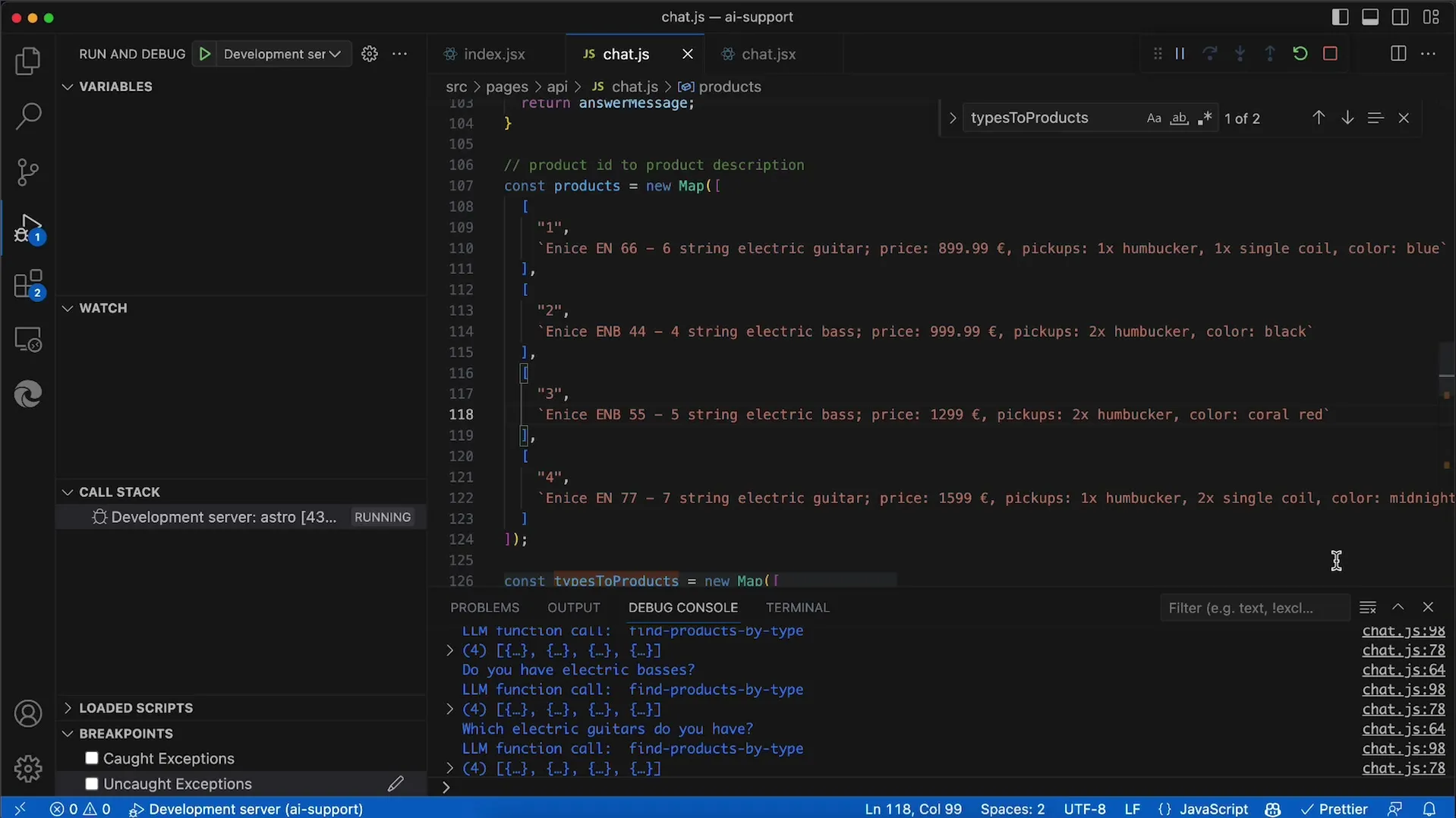
Next, we focus on retrieving the product descriptions. Here, we use the getID method to extract the relevant details. Then, we employ the reduce method to concatenate all product descriptions into a single string.
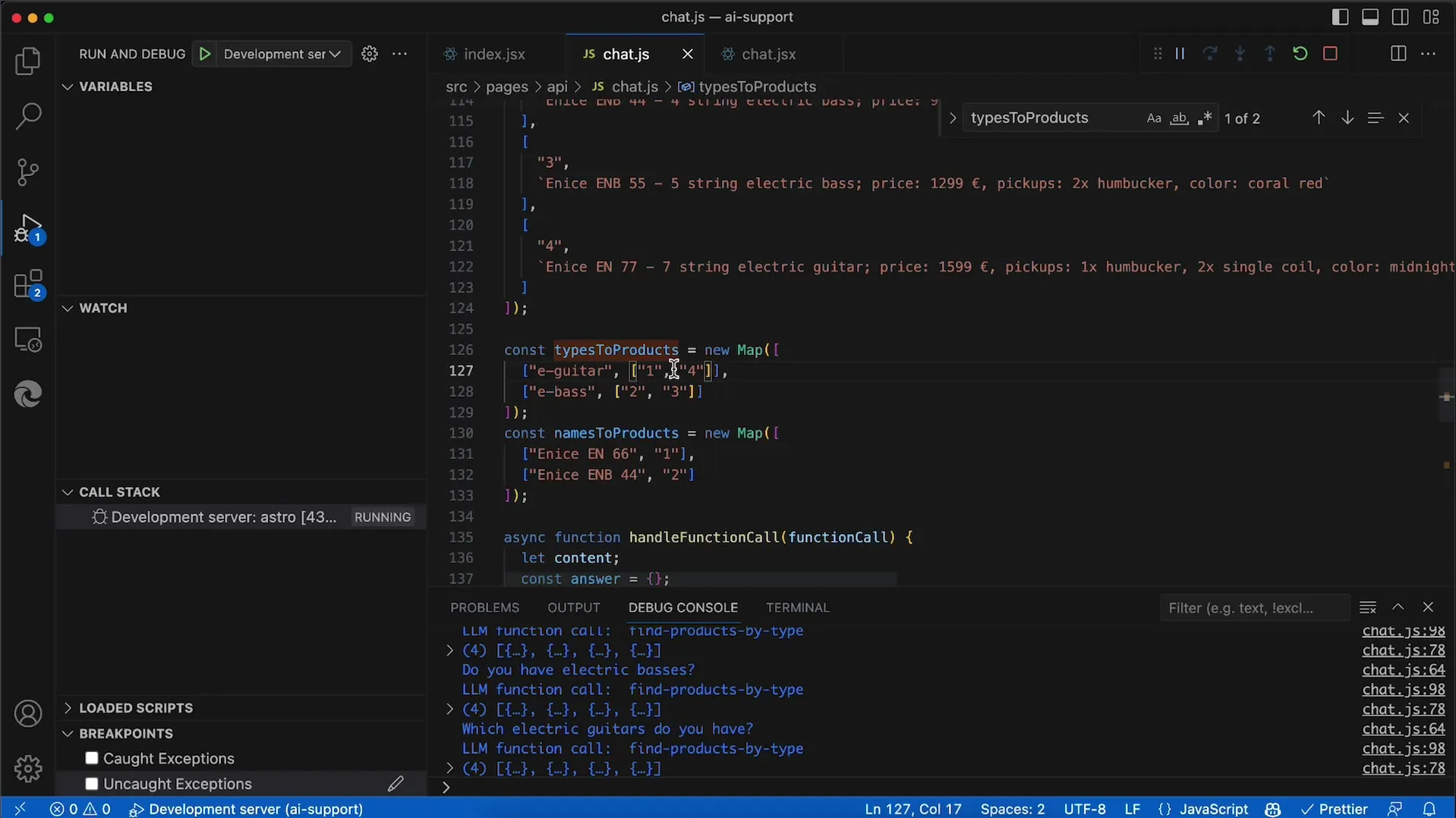
The back n in our programming stands for a line break, ensuring each description is displayed on a new line. This ensures that the results are organized and easily readable.
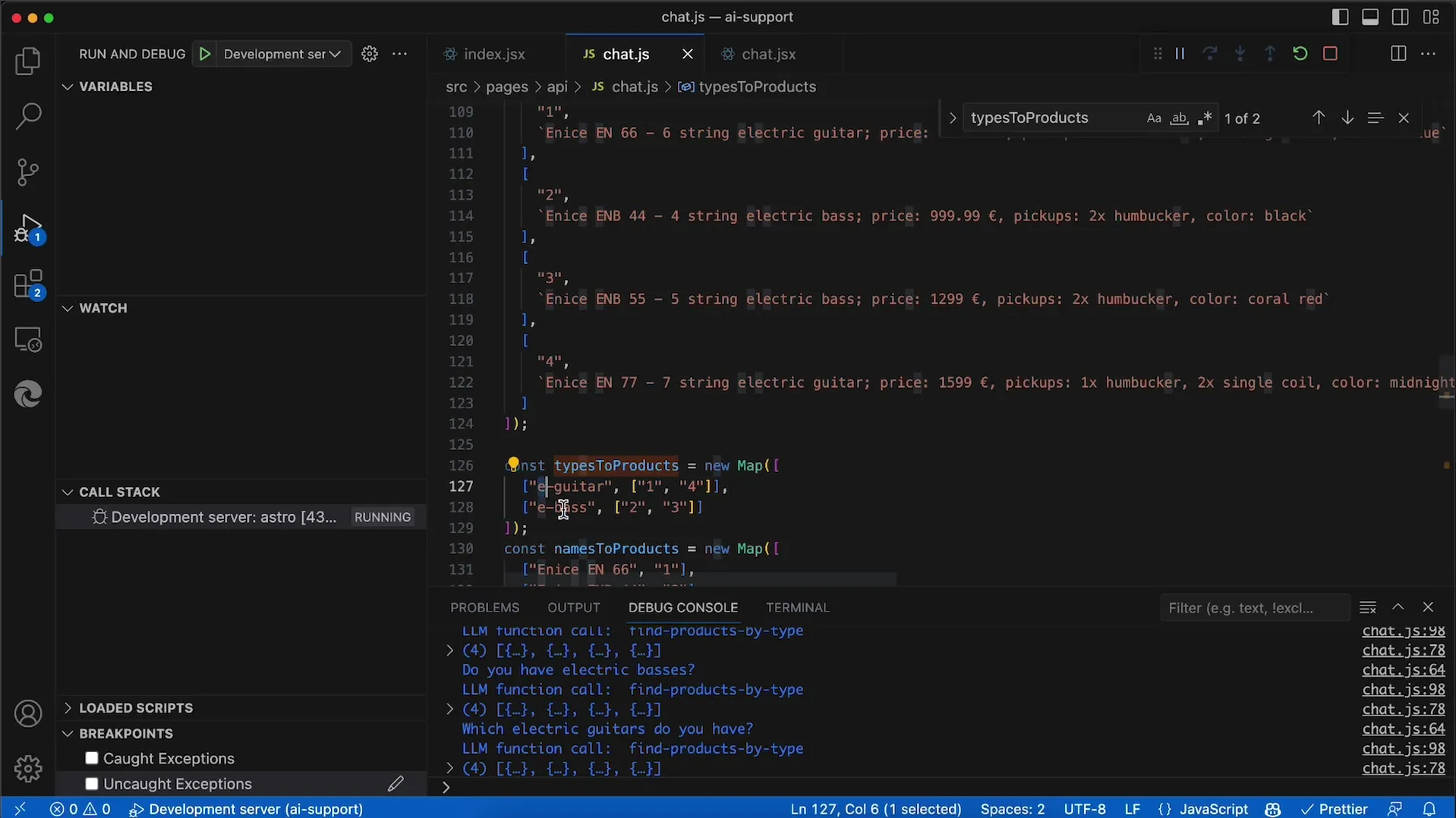
Now, test if everything works as desired by asking the sales assistant: "What electric guitars can you offer?" This way, you'll receive a response indicating which electric guitars are currently available.
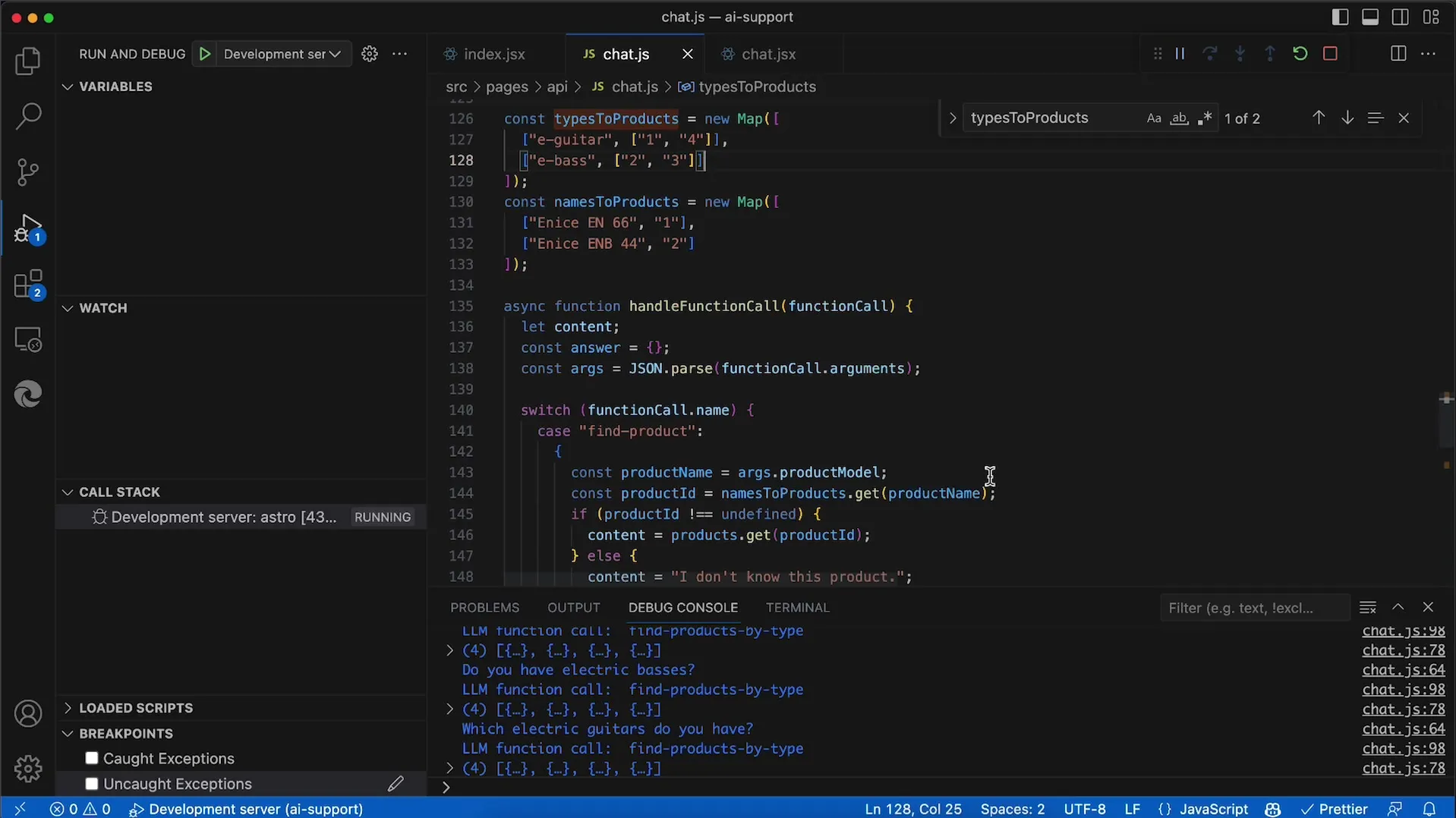
The response will include specific models like the EICE N66 six-string electric guitar and the EICE N77 seven-string electric guitar. Both models were indeed found based on the type.
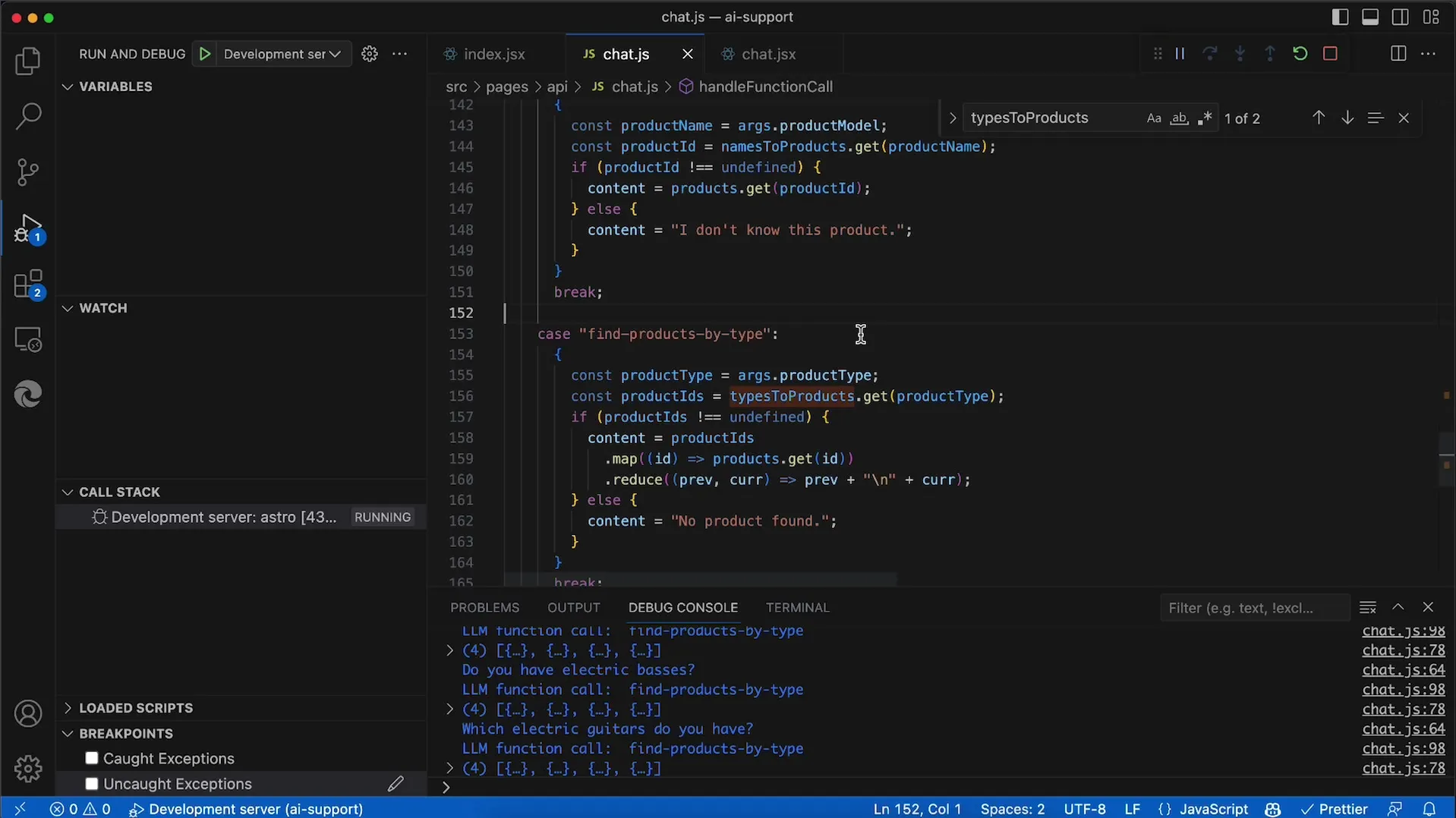
To ensure your implementation is robust, you can also try a similar query for the electric basses: "Do you have an electric bass?"
The system's response should confirm: "Yes, we do have electric bass guitars available." It will display the IDs, such as ENB 44 and ENB 55, while confirming their descriptions and prices.
This process significantly enhances the functionality of your sales assistant. While we've currently added only four products, you can add as many products per type as you like since we've now implemented an array.
If you already have a database or wish to connect to other data sources, you can apply the same principles to dynamically fetch the data. Just make sure to query by product type to receive the specific products.
With this guide, you are now able to effectively expand your sales assistant and respond specifically to the desires of your users.
Summary
In this guide, you have learned how to add multiple products per type in your OpenAI API application. You now know how to work with arrays and how the customization of the findProductsByType method is implemented to make accessing product details easier. These optimizations allow your sales assistant to respond more precisely and flexibly to customer inquiries.
Frequently Asked Questions
What are the steps to expand the products in the OpenAI API?You define the new products, organize them in arrays, adjust the query functions, and test the implementation.
How many products can be added per type?There is no fixed limit - you can add as many products as you want, as long as they fit in your array.
How do I test if the changes are effective?You make requests to your sales assistant to check the availability and details of the products.