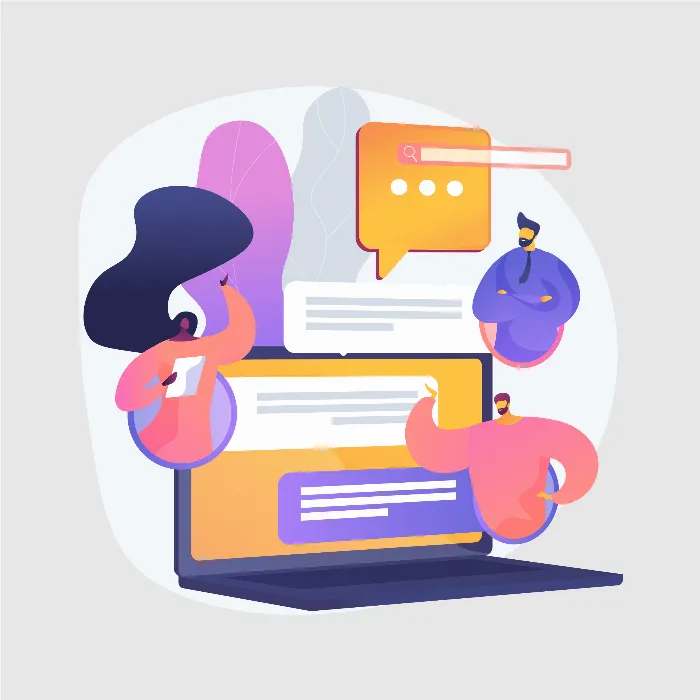In this tutorial, you will learn how to fix a specific error in your use of the OpenAI API. The error occurs when a query is sent to the API without specifying a price range. This can cause your application to not respond correctly and show you an error message. Here, we will show you how to identify and efficiently fix this error.
Main Insights
- The error occurs when the price range is not defined.
- If the price range is not specified in the request, you should ensure that your application is robust enough to handle an undefined value.
- This is done by adding a check that allows the application to continue without errors if no price range information is available.
Step-by-Step Guide
To fix the error, follow these steps:
First, analyze the error that occurs when a request is sent to the API. You find that the error states: "Cannot read properties of undefined reading includes". This indicates that a value expected is not defined. In this case, it is the price range that was not specified in the request. At this point, you should check what exactly is missing in your function.
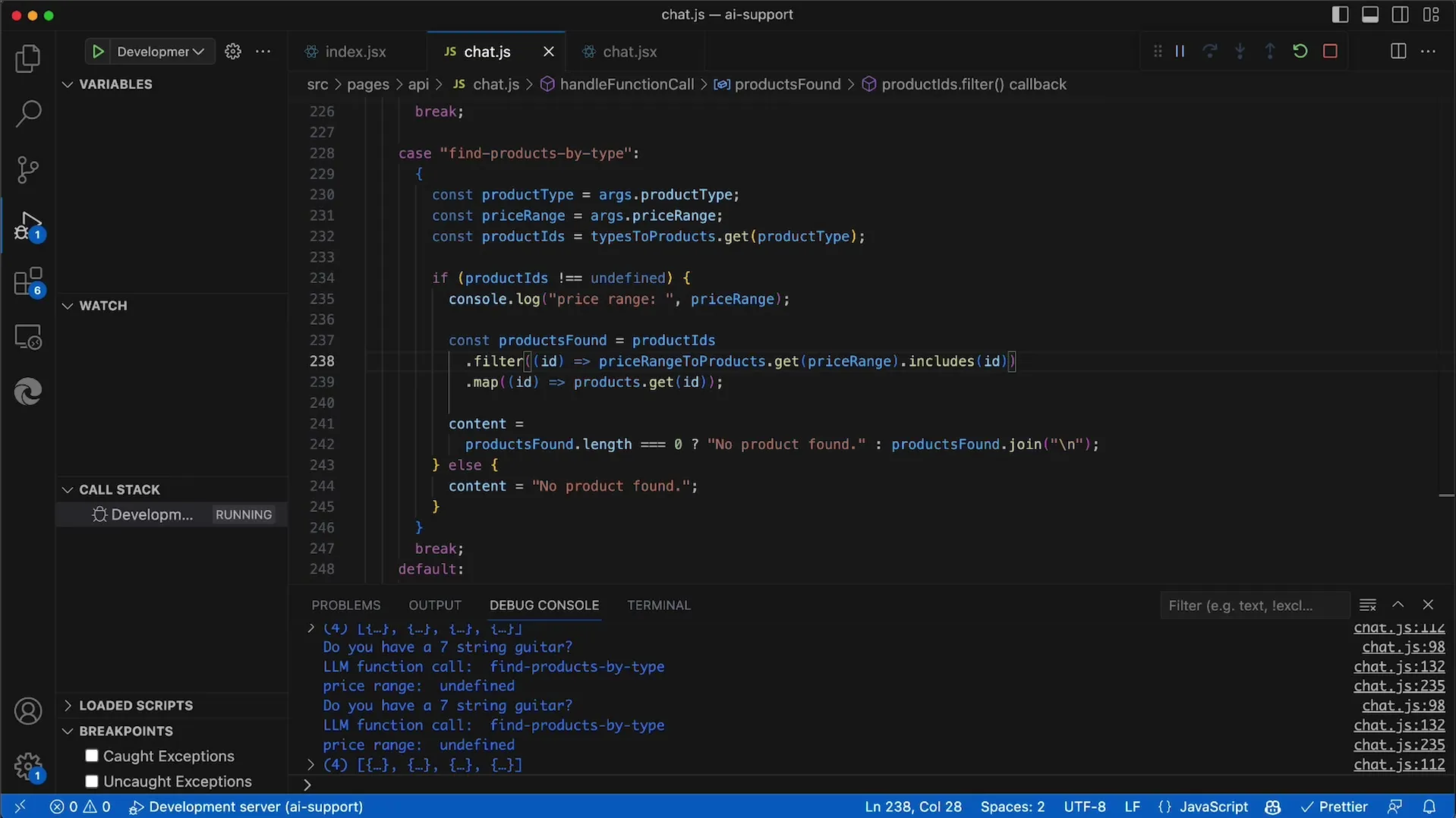
Next, in your code, you should find where exactly the price range is being queried. In this case, it happens when filtering the products by price range. If the price range is absent, you get an undefined, which is then not handled correctly. You must ensure that before accessing the price range, you check if it exists.
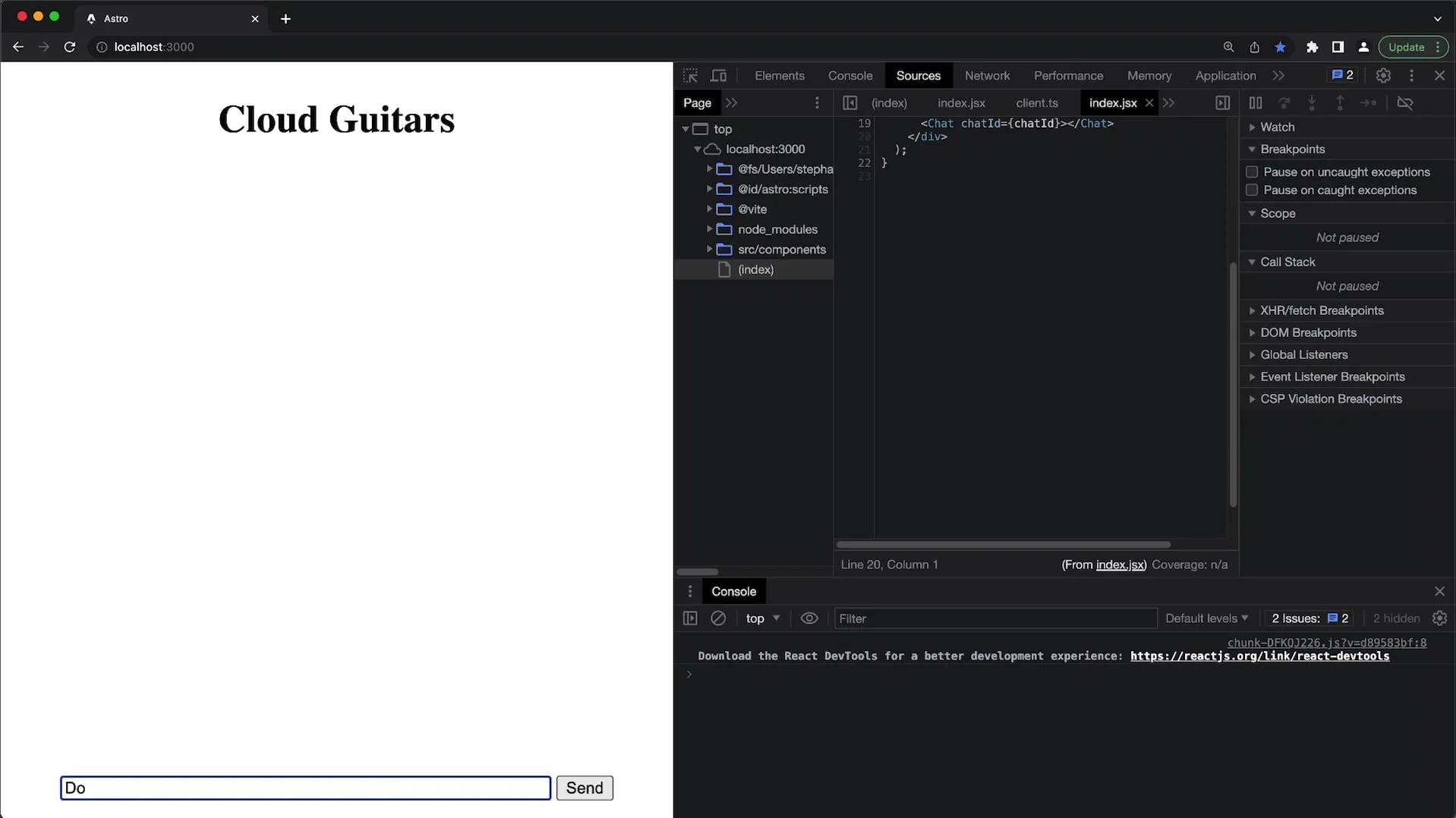
To fix the error, you can add a condition that checks if the price range is undefined. If so, you can simply bypass the filter and return all products. This means that you will no longer get the "cannot read properties of undefined" error, as you are now handling this case.
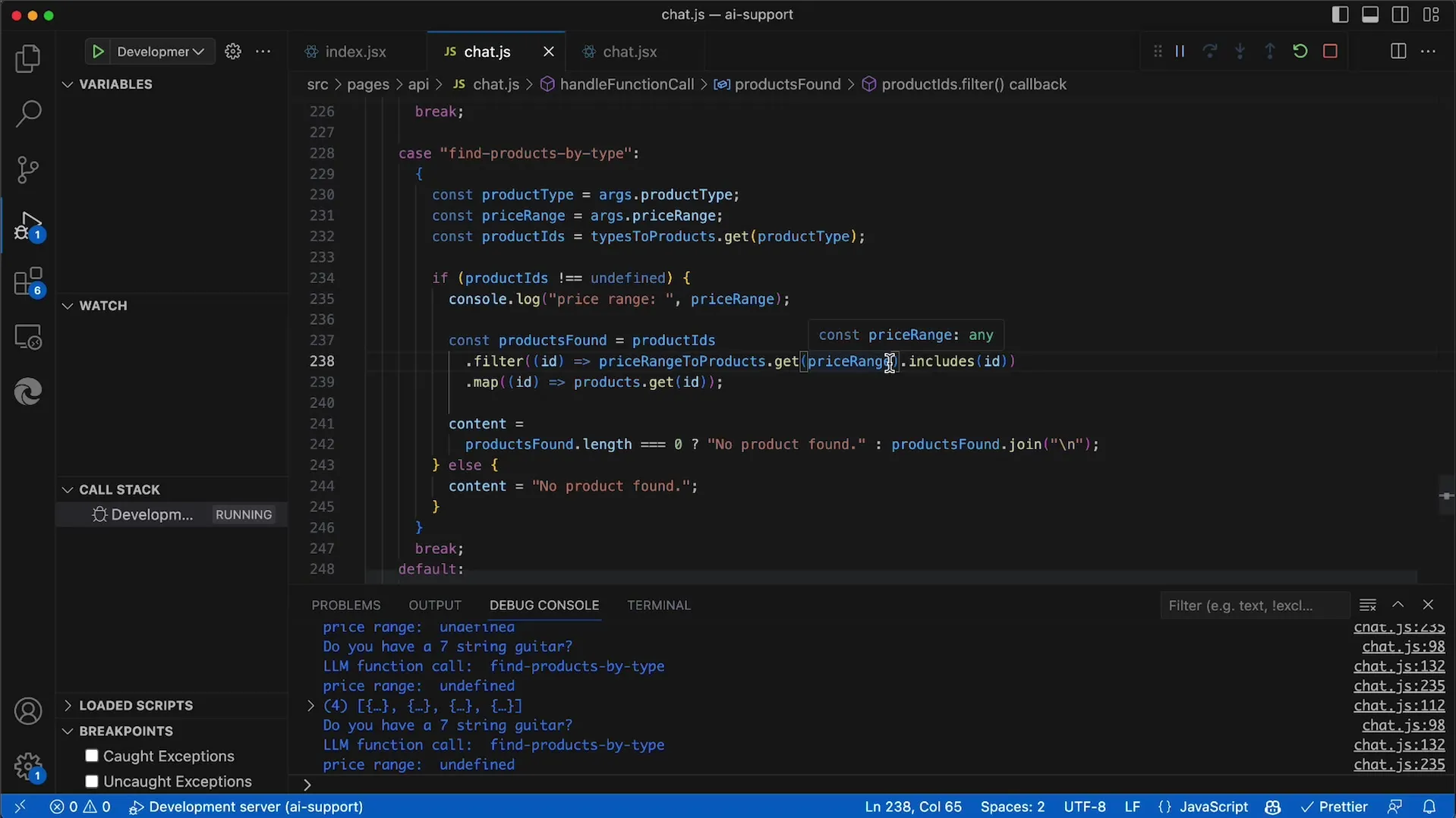
Now, implement the code so that the price range is only considered if it is actually defined. Here you add a check: If the price range is undefined, it will be ignored by your filter. Otherwise, ensure that the products are filtered according to the price range. This change should ensure that the error you previously had no longer occurs.
After making the adjustments, test the function again. Enter a query where you simply search for a "seven string guitar" without specifying a price range. Expect not to receive any error messages now. The filter should now return all products that match the specified type without considering the price range.
After verifying, you will see that the application now functions as desired and returns results correctly. This solution allows the user to search for products without a price range and improves the overall user experience.
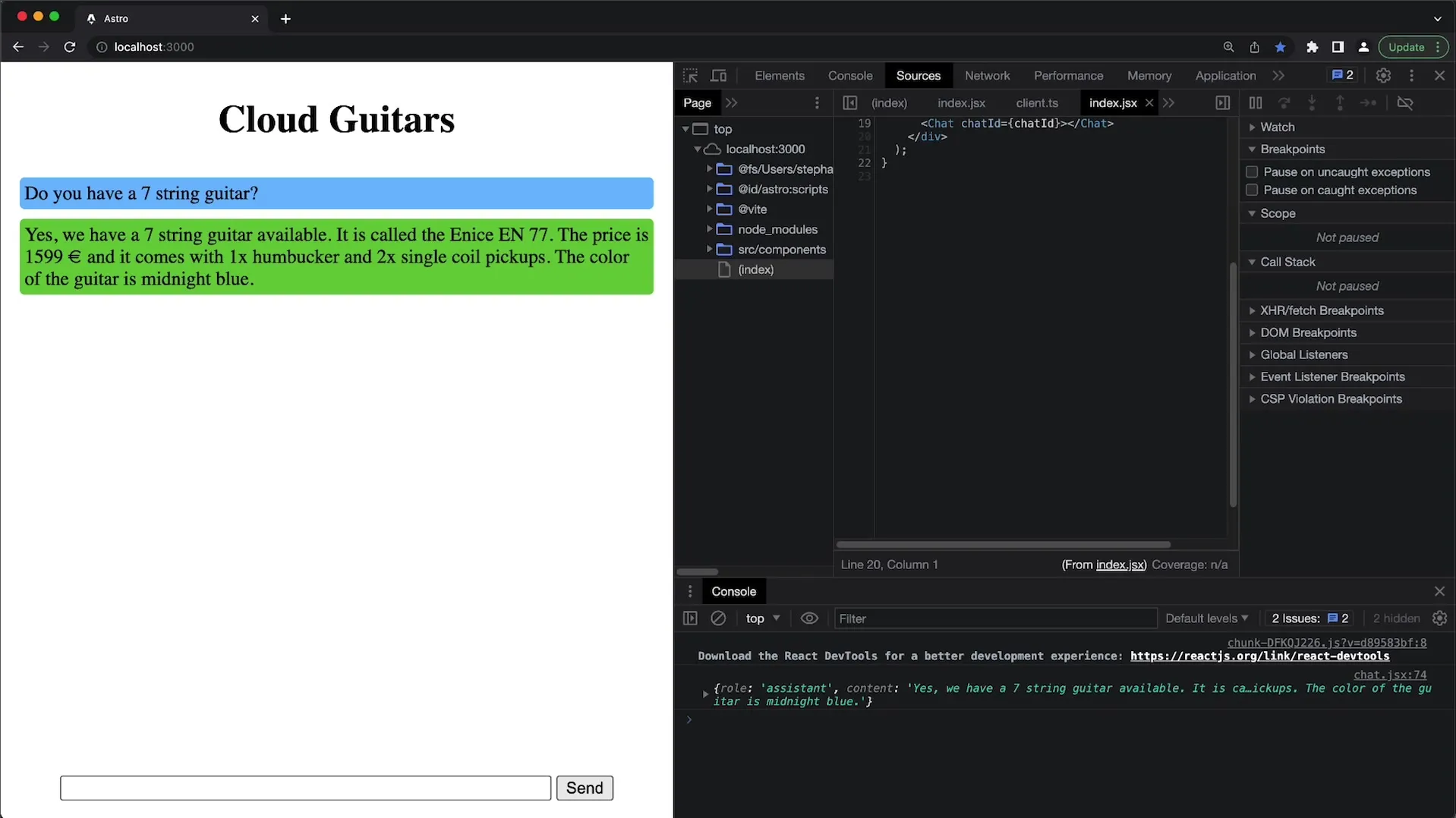
Summary
In this guide, you learned how to fix a common error in the OpenAI API that occurs when the price range is not defined. By performing simple checks in your code, you can ensure that your application remains stable and responds correctly to requests, even when certain parameters are missing.
Frequently Asked Questions
What is the error with the price range?The error occurs when the price range is not defined and the code tries to access its properties.
How can I fix the error?By adding a check in the code to ensure that the price range is defined before accessing it.
What happens if the price range is undefined?The filter is adjusted to return products without a price range to avoid the error.
Can I also check other parameters?Yes, you can add similar checks for other parameters in your code.
What impact does this have on the user experience?Users can now easily search for products even if certain parameters are missing, improving the usability of the application.