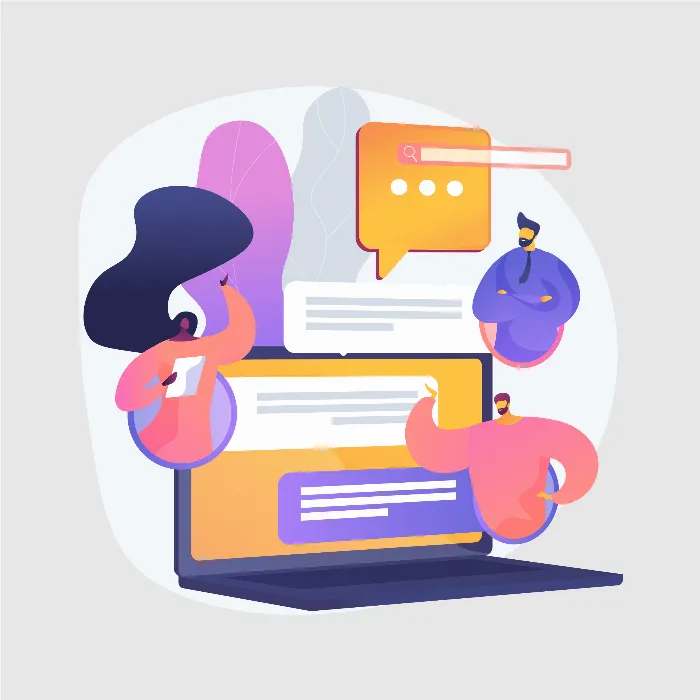In this guide, I will show you how to create a virtual sales assistant for an online shop called "Cloud Guitars". This sales assistant will help users find guitars and answer questions about the available products. We will use the OpenAI API to enhance the functionalities of our assistant and create a user-friendly experience. By the end of this guide, you should have a clear understanding of how to execute the steps to implement your own sales assistant.
Key Takeaways
- The virtual sales assistant uses a customized API integration to interact with users.
- It is important to define clear system prompts to receive specific requests about the products.
- Implementing product-based search functions is crucial for the efficiency of the sales assistant.
Step-by-Step Guide
Define Project Requirements
First, you need to define what your sales assistant should achieve. In our case, the sales assistant will be used to provide information about guitars. Make sure you have all the necessary information about the guitars you want to sell.
Obtain API Key
To access the OpenAI API, you need to request an API key from OpenAI. You will need this key later to send requests to the API server. Visit the OpenAI website and create an account to obtain your key.
Set Up Development Environment
You should set up a suitable development environment that allows you to make changes quickly. Use IDEs like Visual Studio Code or JetBrains. Make sure you also have Node.js installed if you are using JavaScript.
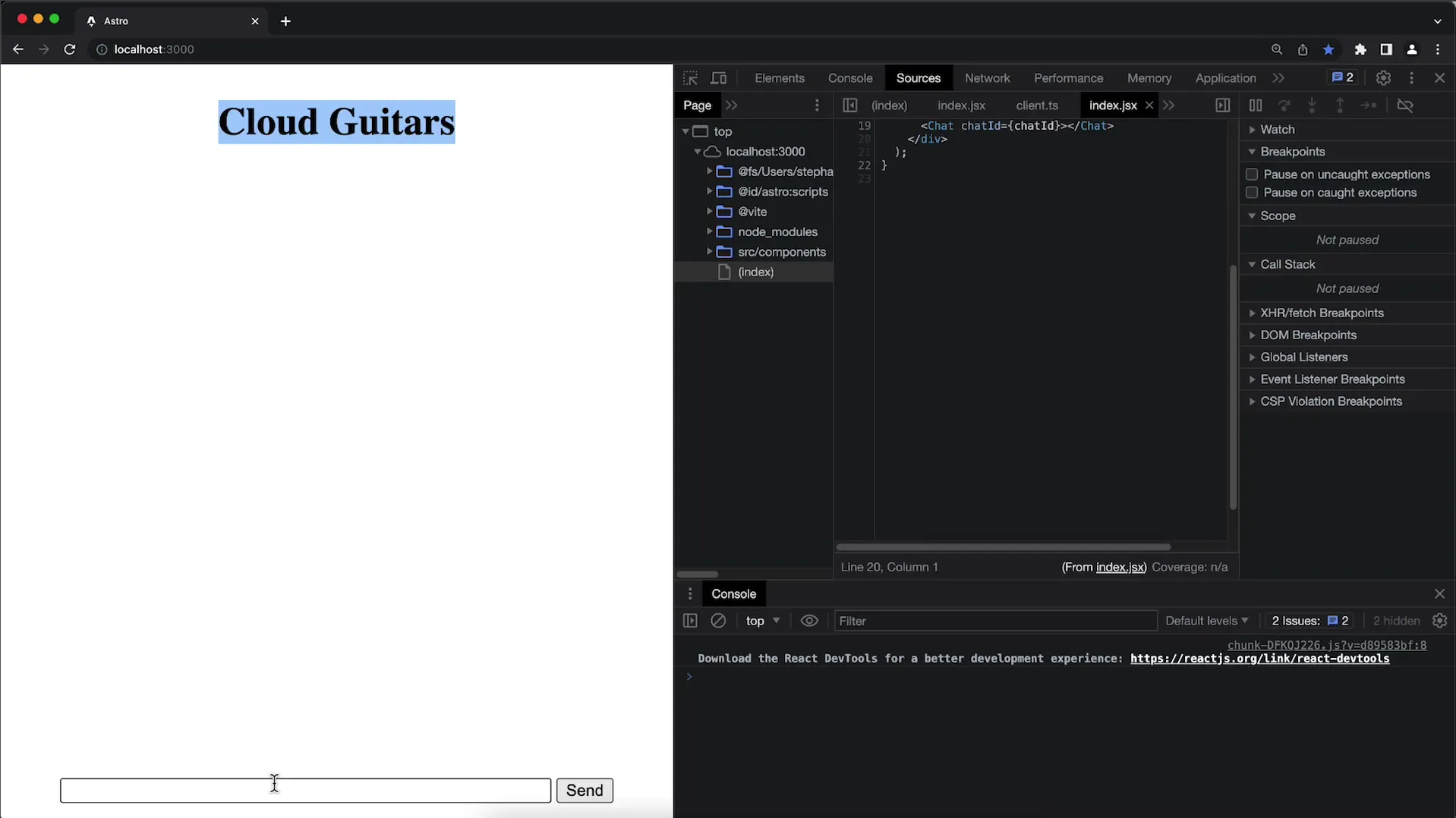
Create New Chat Component
Create a new React component for your chat. This component will handle user inquiries and communicate with the API. Make sure to include the necessary hooks for state and effects.
Process User Inputs
Ensure that user inputs are processed correctly. It is important that the focus returns to the input field after sending a message. You can achieve this with a setTimeout to ensure that the focus is set in the next event loop.
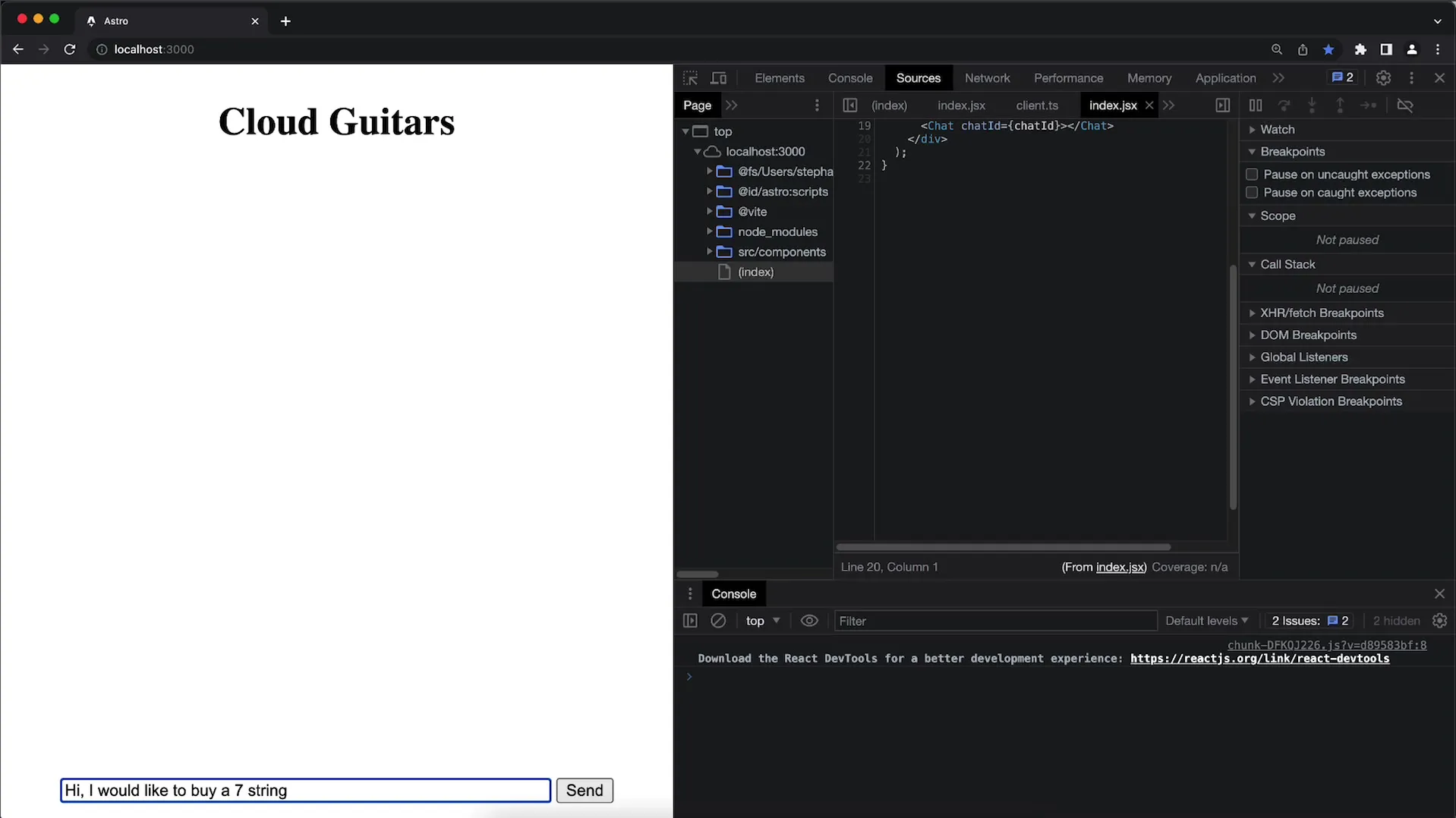
Configure System Prompt
A clearly defined system prompt is essential for the functionality of your sales assistant. This prompt specifies that the assistant should only respond to questions about guitars offered in the "Cloud Guitars" shop. Also, make sure this prompt is formulated in a restrictive manner to avoid misunderstandings.
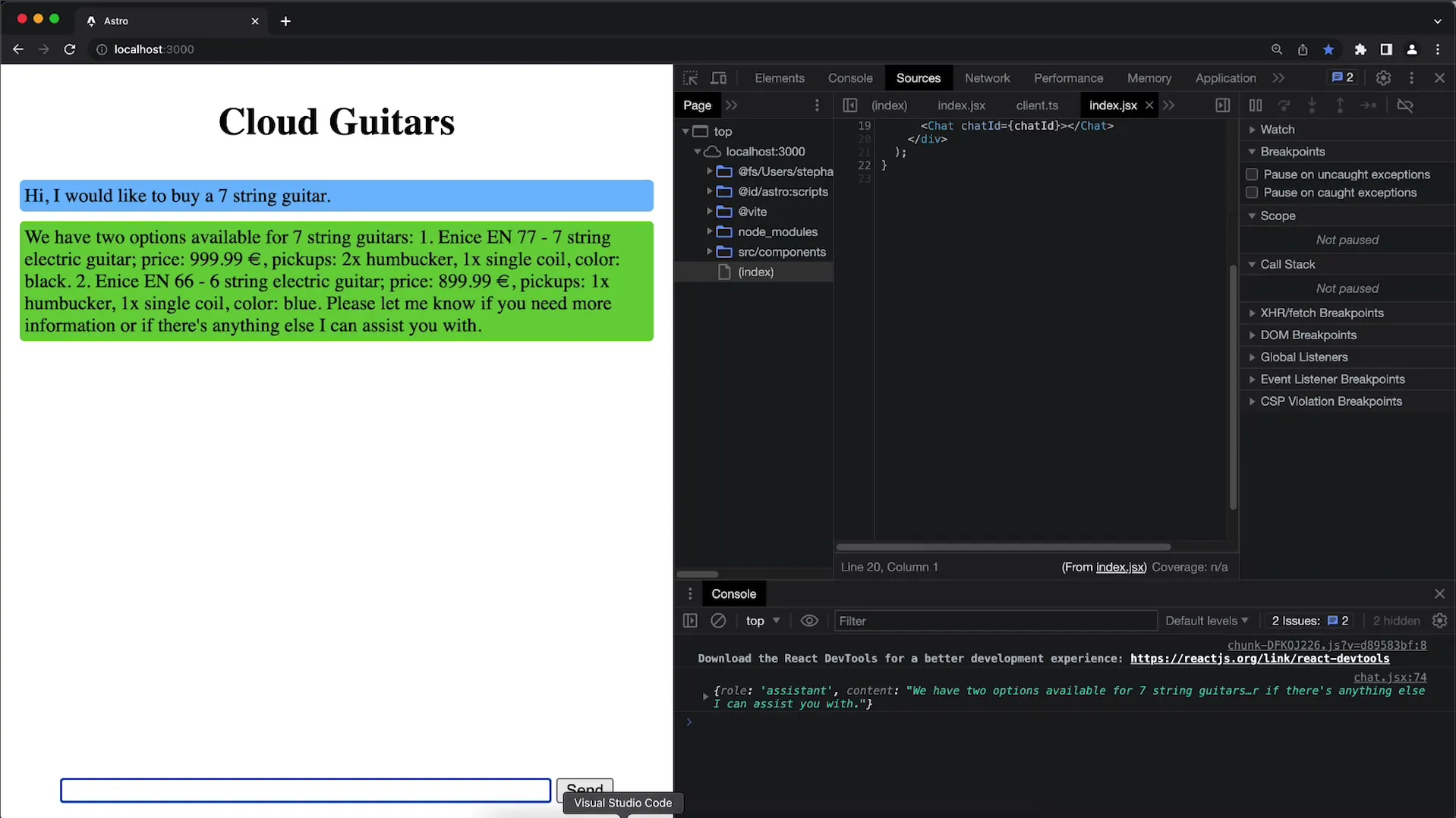
Create Product Search Functions
Create the necessary functions to find products. You should define at least two functions: one to search for products based on the model name, and another to search for products by type (e.g., electric guitar, acoustic guitar, etc.). Each function should pass the required parameters in the correct type.
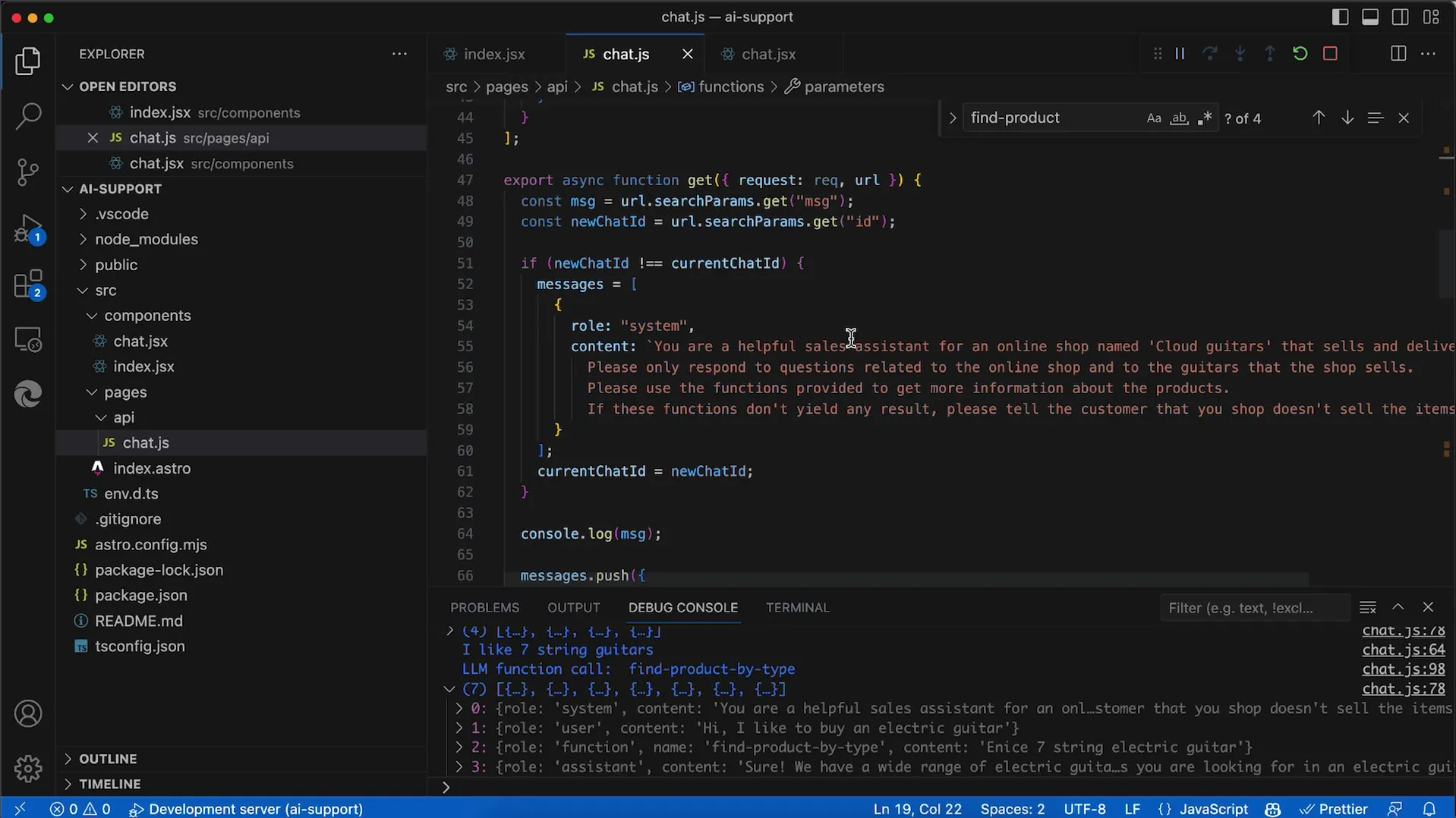
Implement Error Handling
It is important to handle API requests correctly, especially errors. Implement appropriate logic to inform the user if no products are found. This enhances user-friendliness and is crucial for a sales assistant.
Testing and Optimization
After implementation, you should conduct comprehensive tests to ensure smooth operation of your sales assistant. Verify the responses provided for accuracy and refine the system prompts or logic of your functions if necessary. Add more products to expand the response options.
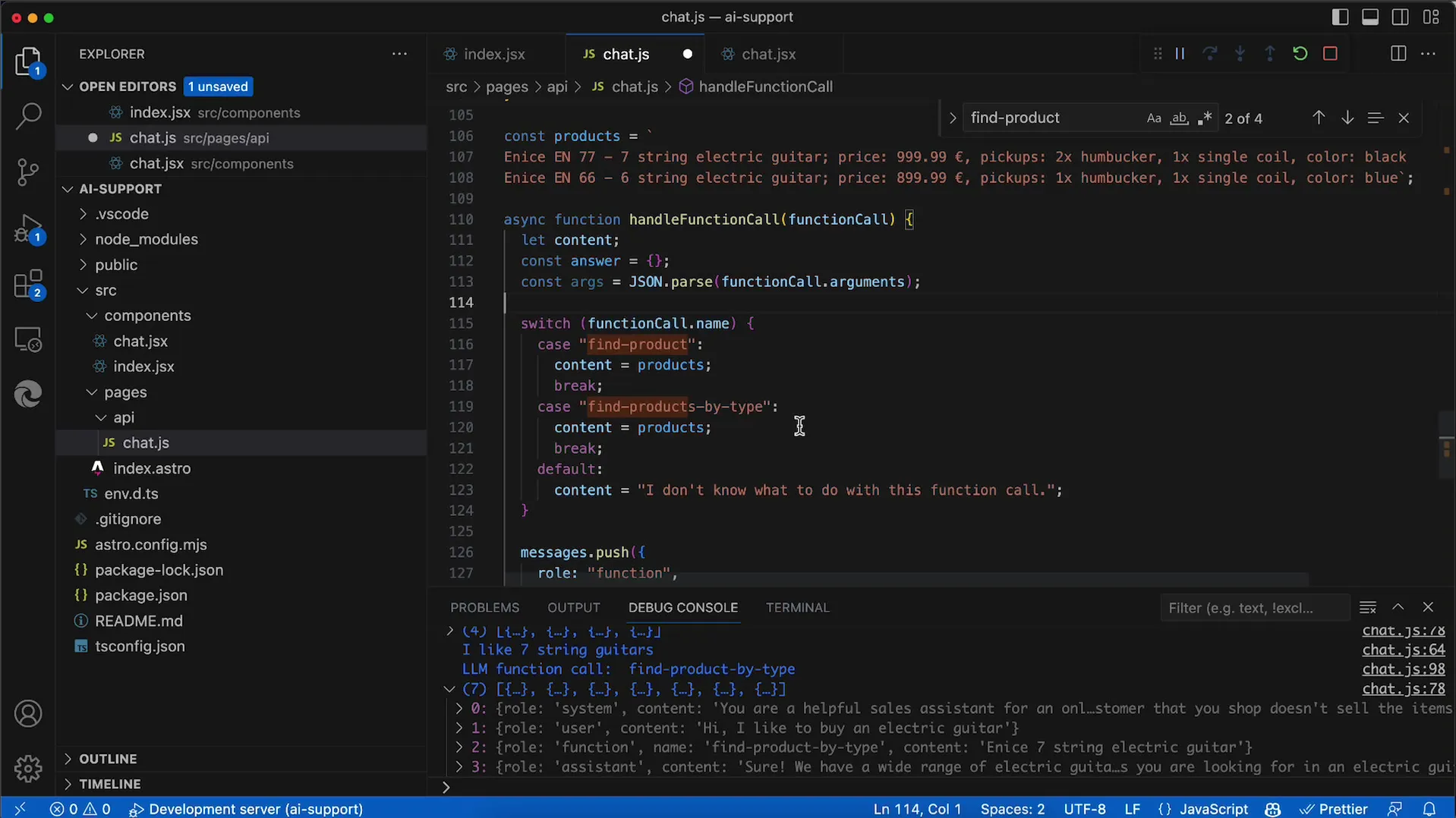
Summary
In this guide, you have learned step by step how to create a virtual sales assistant for a guitar shop. You have understood the structure and functionality of the assistant and the importance of defining clear requirements and parameters. Remember that the goal is to provide users with a smooth and informative experience.
Frequently Asked Questions
How do I insert the API key into my application?The API key should be set in your environment variables so that it can be securely used.
What should I do if no products are found?You need to ensure that error handling is implemented correctly to provide the user with helpful feedback.
How can I add new products to my system?Add the new products to the data source and update the functions accordingly to take these products into account if necessary.