When editing character portraits in Photoshop, it can be crucial to give the image more depth through targeted light and shadow adjustments. This technique, known as Dodge and Burn, allows you to highlight certain areas and diminish others, placing greater focus on the viewer's eye. In this guide, you will learn step by step how to enhance your portrait using Dodge and Burn techniques.
Key Insights
- Dodge and Burn techniques create visual depth and clarity in your images.
- The use of light painting emphasizes features such as eyes and facial features.
- Adjustments can be subtle to achieve natural results.
Step-by-Step Guide
First, import your image into Photoshop. You should already have a solid base that you want to further edit. After opening your image, we will go straight into editing.
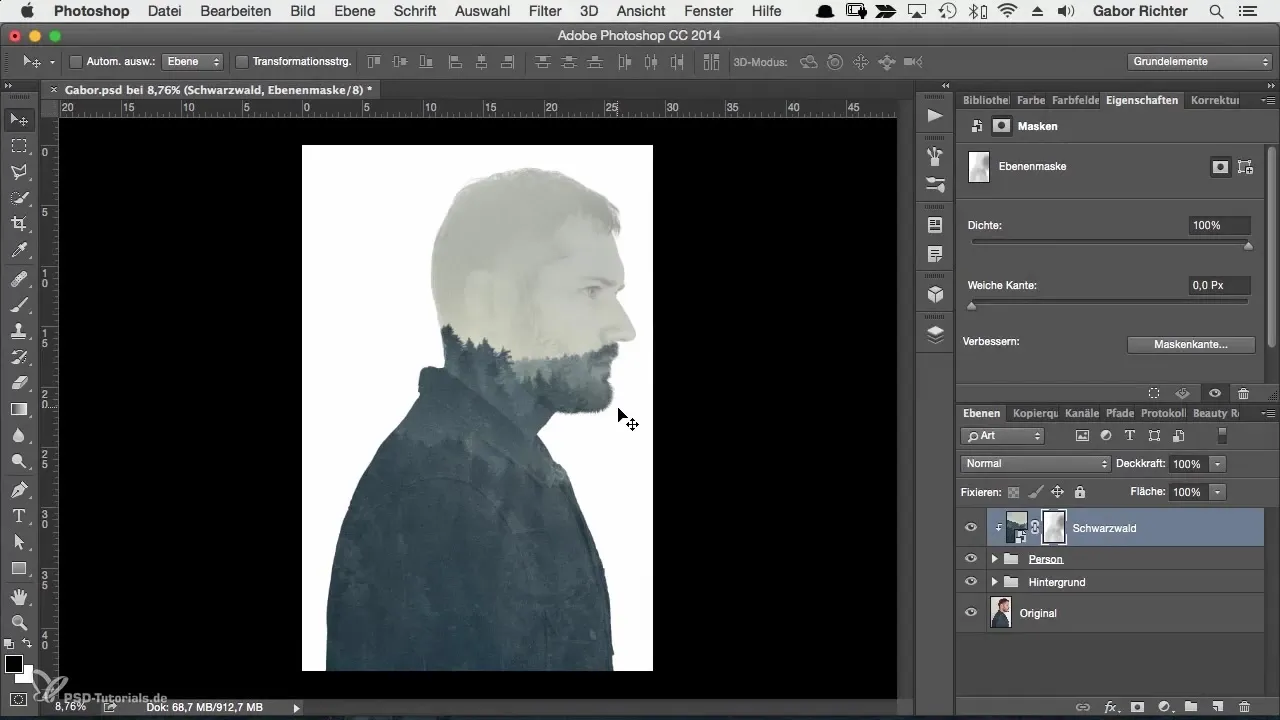
To focus on the face, it's important to adjust the background accordingly. By creating a mask on the background image and masking as many details as possible, you create more focus on the person in the image. Be careful not to lose facial features while keeping the background subtle.
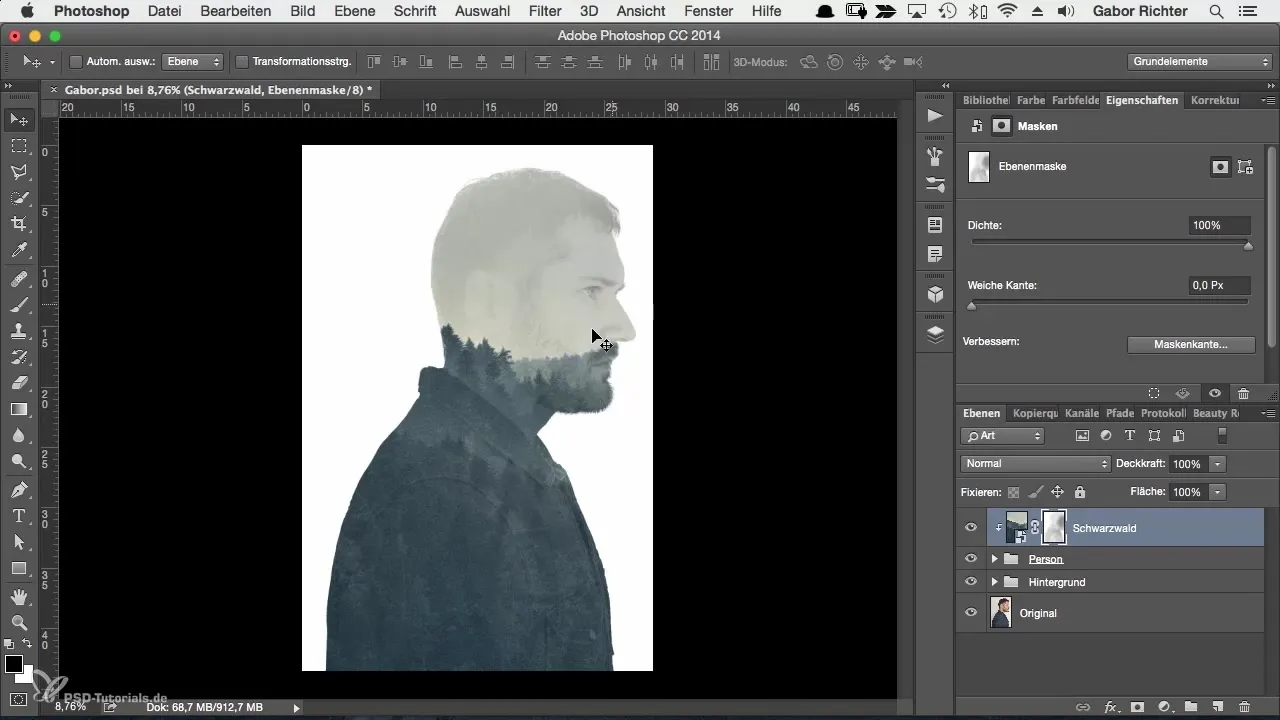
For the Dodge and Burn technique, you need to create a new layer. I recommend naming the new layer "Dodge and Burn." By pressing the Alt key and clicking on the layer, you can create a clipping mask that ensures your edits apply only to the person in the image.
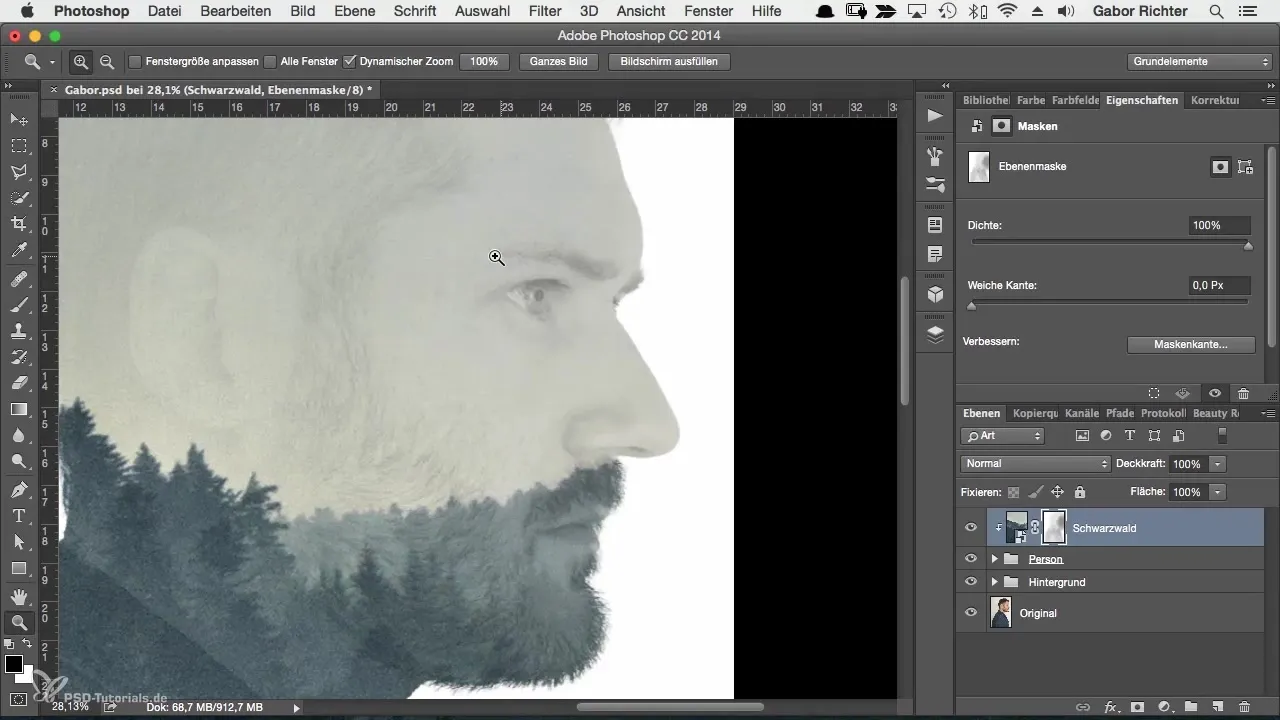
Now select the "Soft Light" method for the new layer. This will be displayed in the middle of the layer settings. It is expected that no changes will be noticeable at the start of selecting, but this will change when you apply the brush.
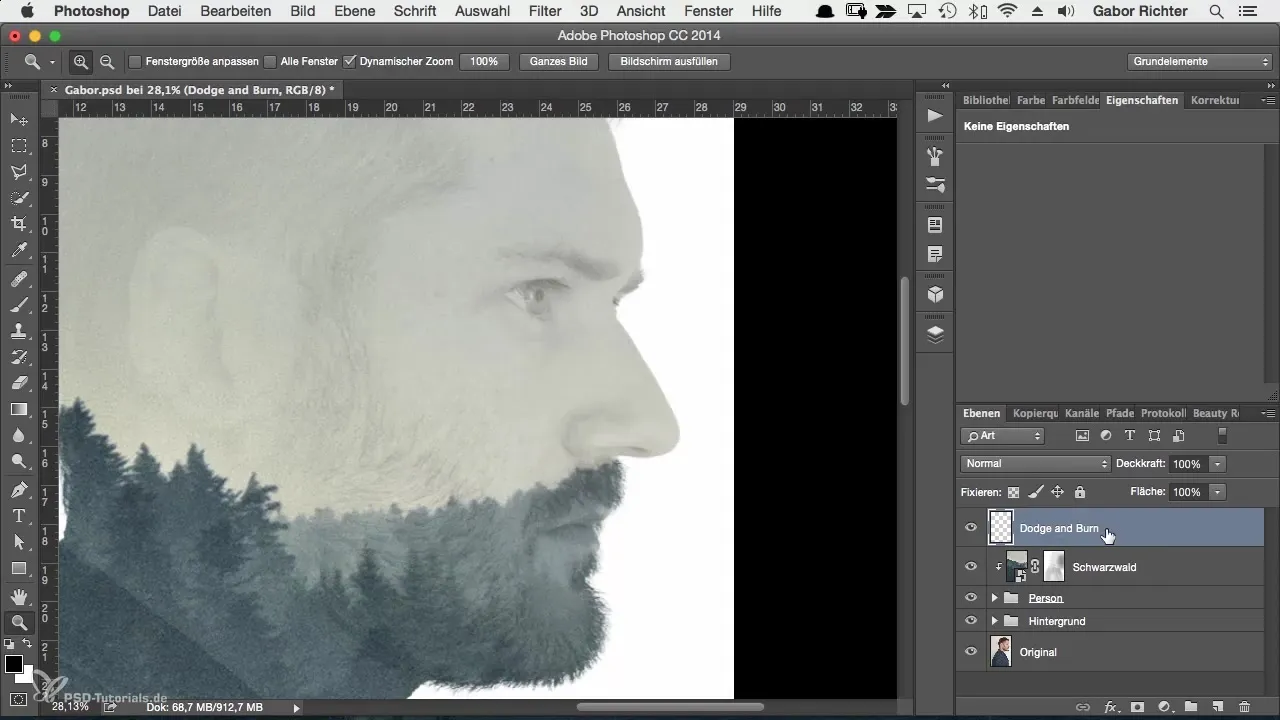
Select a brush of an appropriate size that corresponds to the context of the eyebrows and eyes. You can adjust the size with the Resize function to ensure you can work precisely.
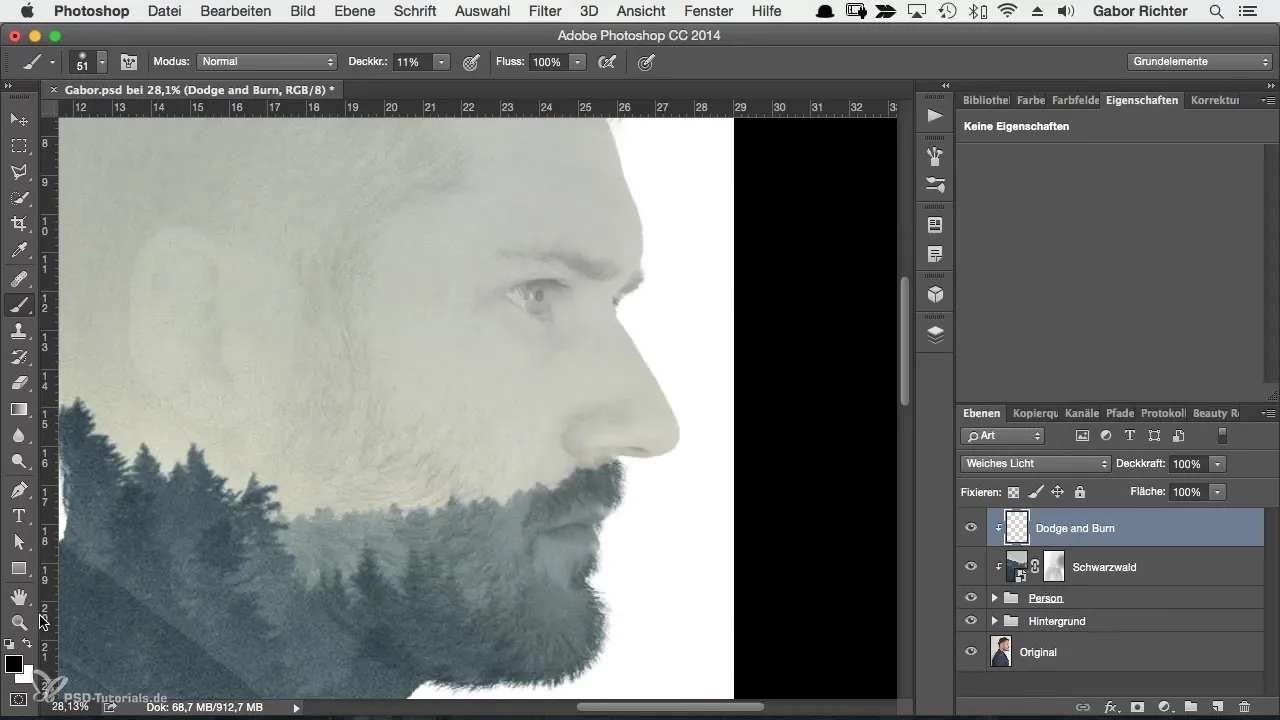
Make sure you switch between black and white to edit shadows and highlights simultaneously. Paint the shadows with black and the highlights with white. To toggle between these two colors, you can use the X key on your keyboard.
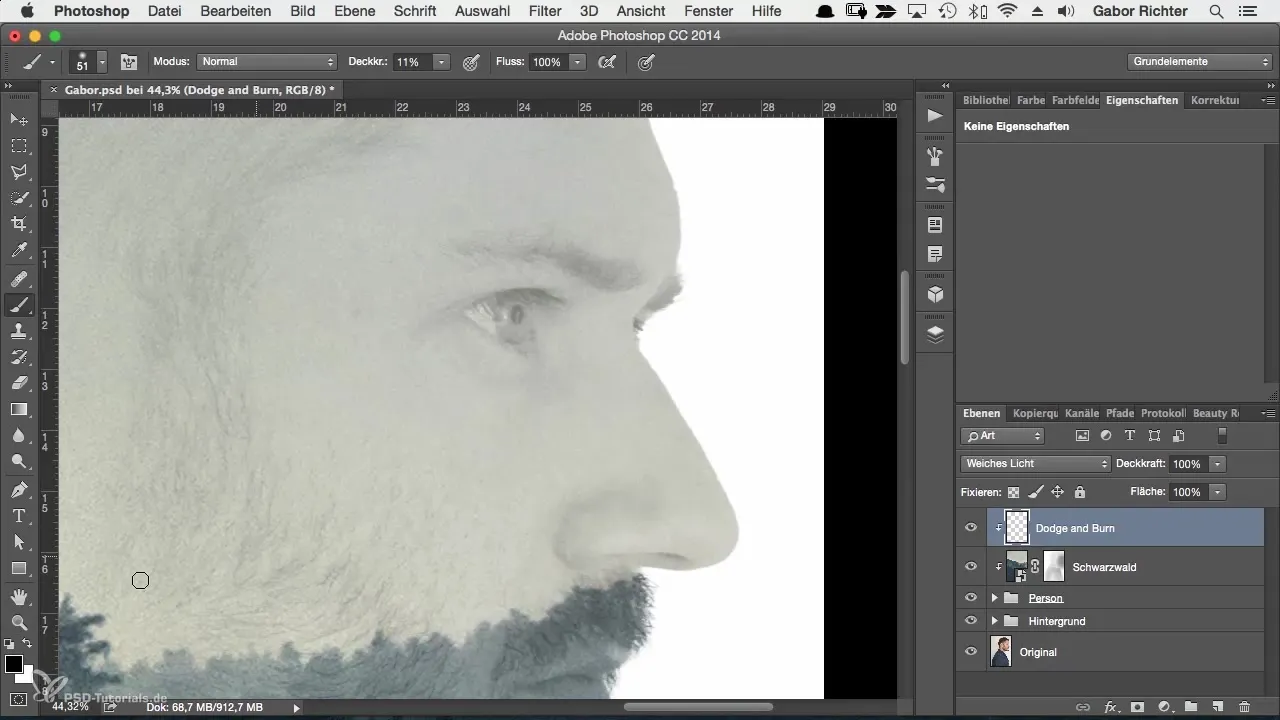
Begin by darkening the eyebrows. It is important not to apply too much pressure; an opacity of about 5% is ideal for creating a subtle yet effective change. This is usually done gradually, allowing you to control the effect.
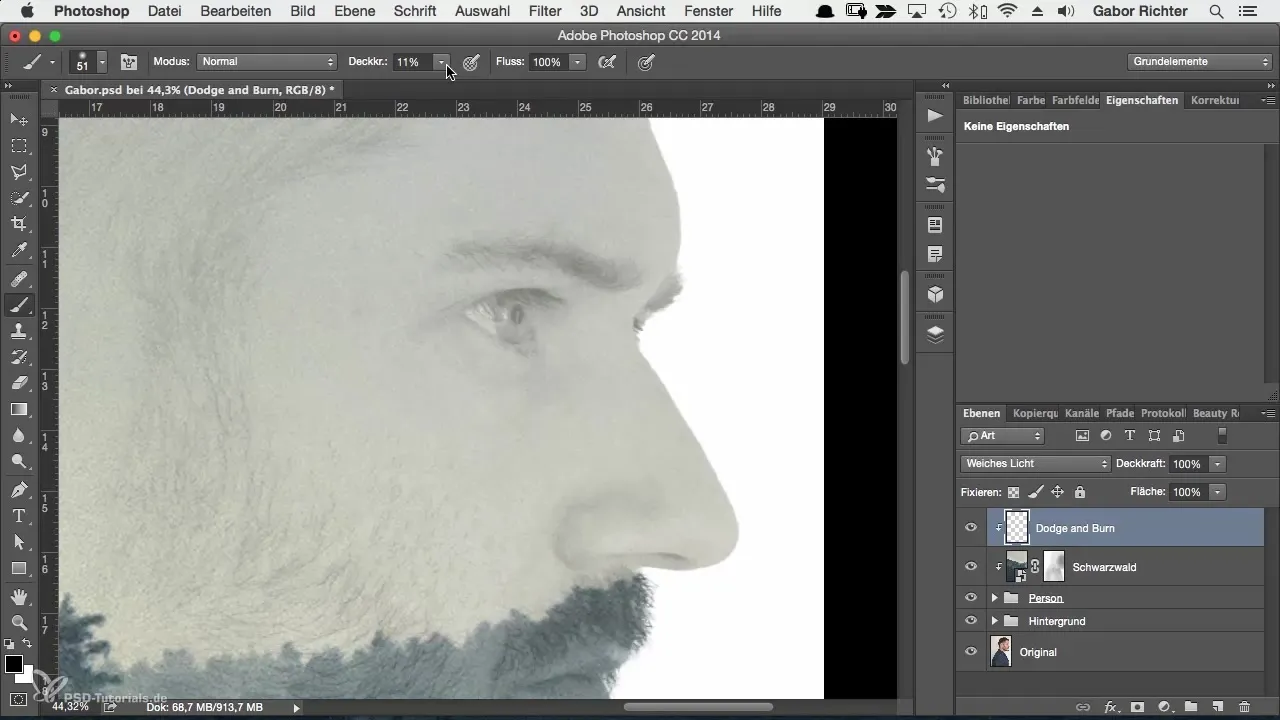
Once you are satisfied with the eyebrows, you can further emphasize the eyes themselves. Be sure to work with gentle brush strokes to highlight the contours of the iris and the inner area of the eyes, leading to a lively expression.

Now it’s time to adjust the skin and beard. Often we want to eliminate uneven skin tones in the beard or other areas. Working meticulously by softening darker areas and gently adjusting lighter areas can help create a harmonious overall image.
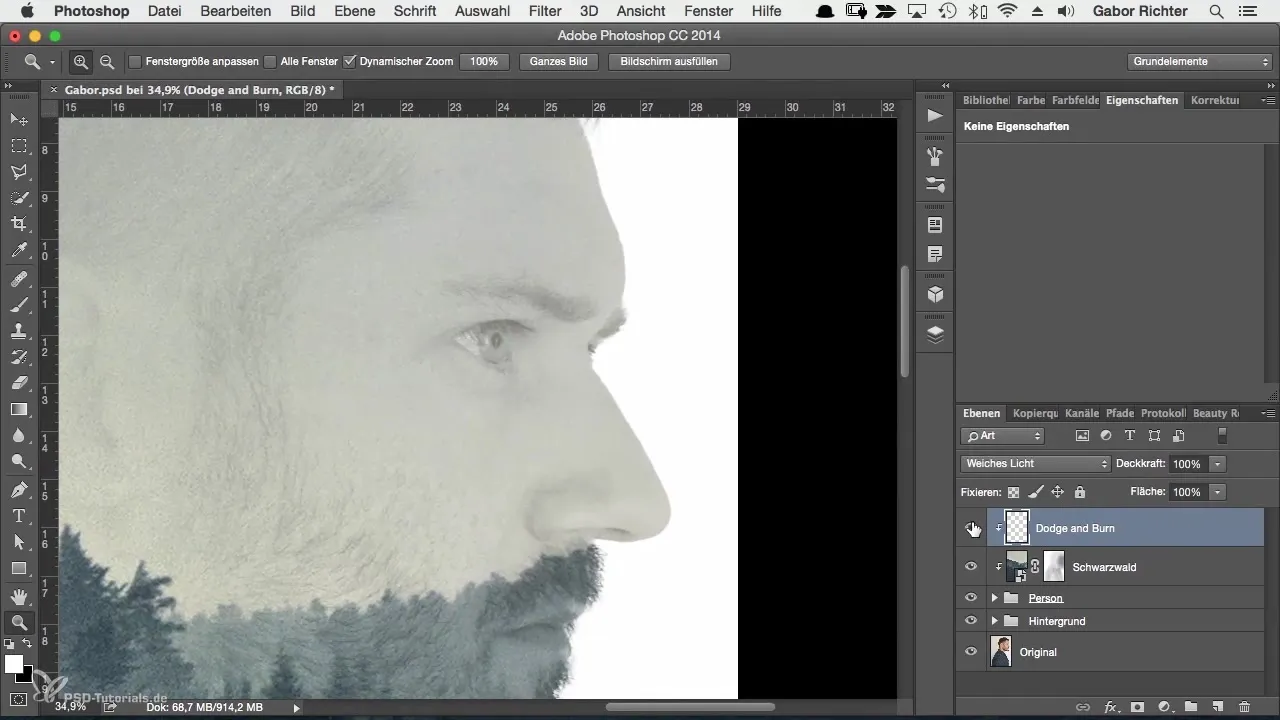
Before you proceed with the hairline and other features, evaluate the overall portrait. It is important that the image looks cohesive and that no areas are overstated or overlooked.
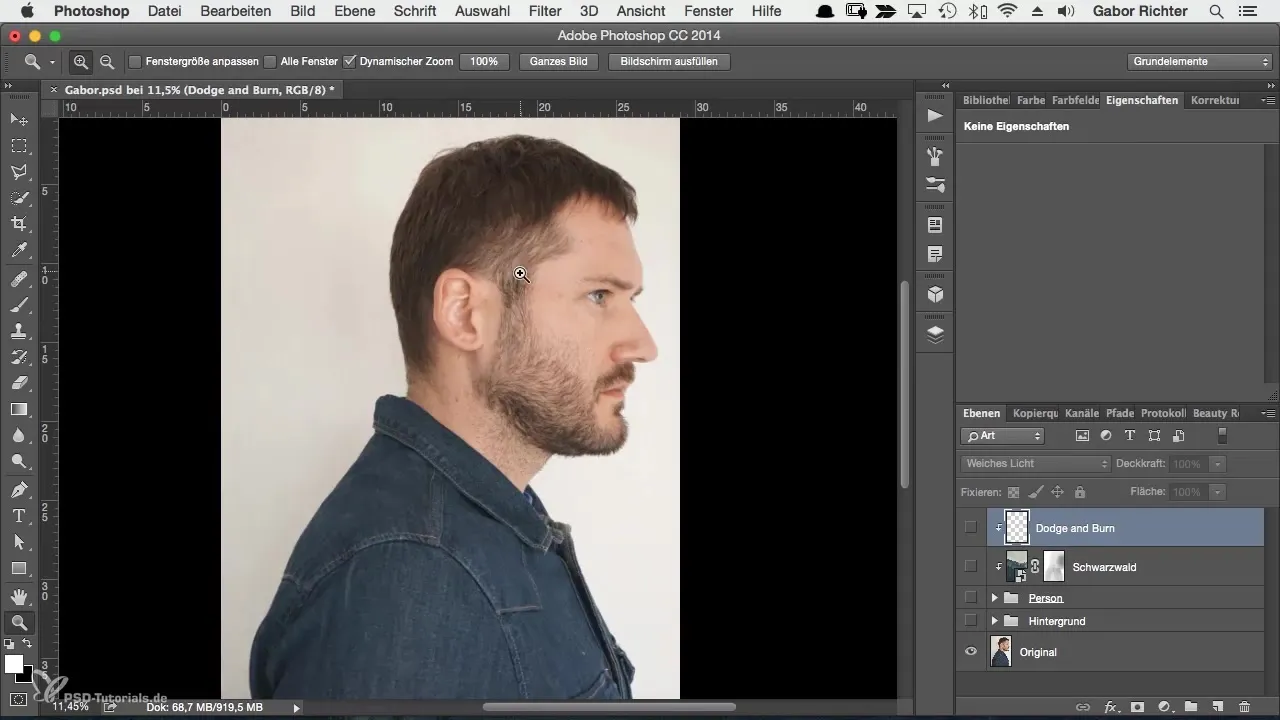
Now you can accentuate the edges of wrinkles or clothing for a more robust impression. Darken folds and edges in the image to create a sense of depth, but ensure that the transitions remain soft.
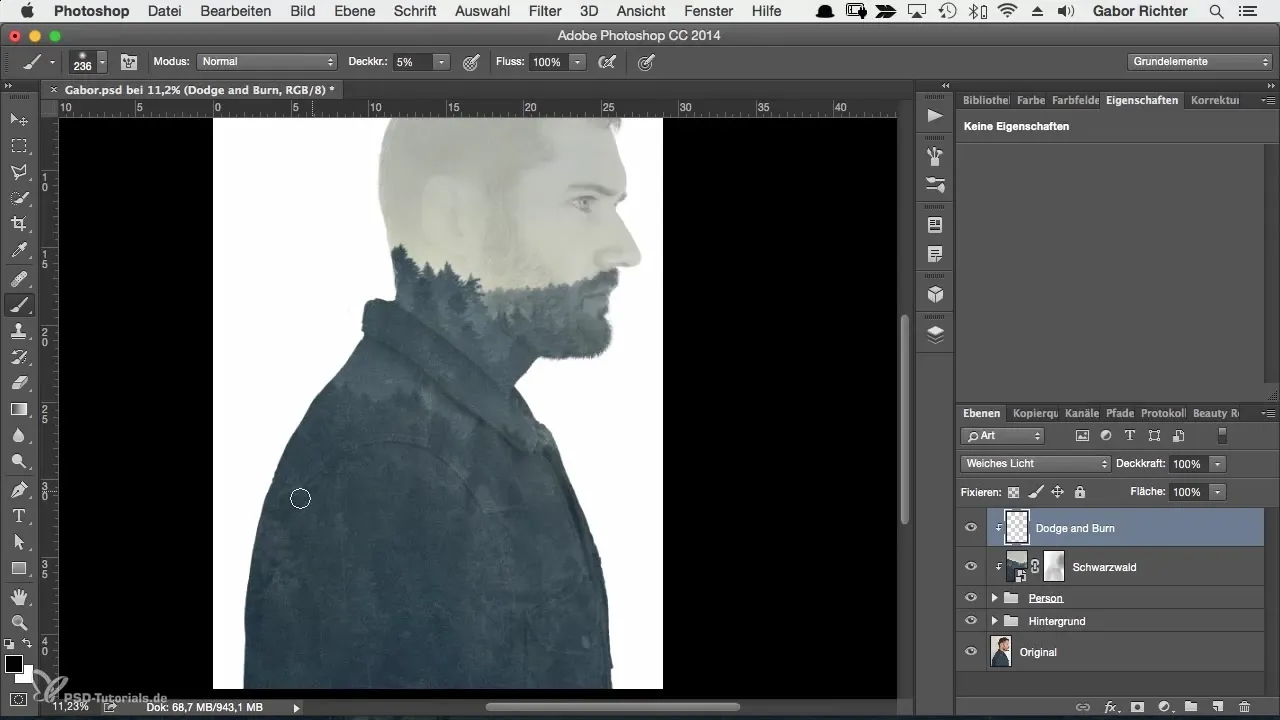
When it comes to details like the nostrils or lips, you can proceed with similar techniques. Lightly emphasize the edges to highlight certain features without losing the natural look.
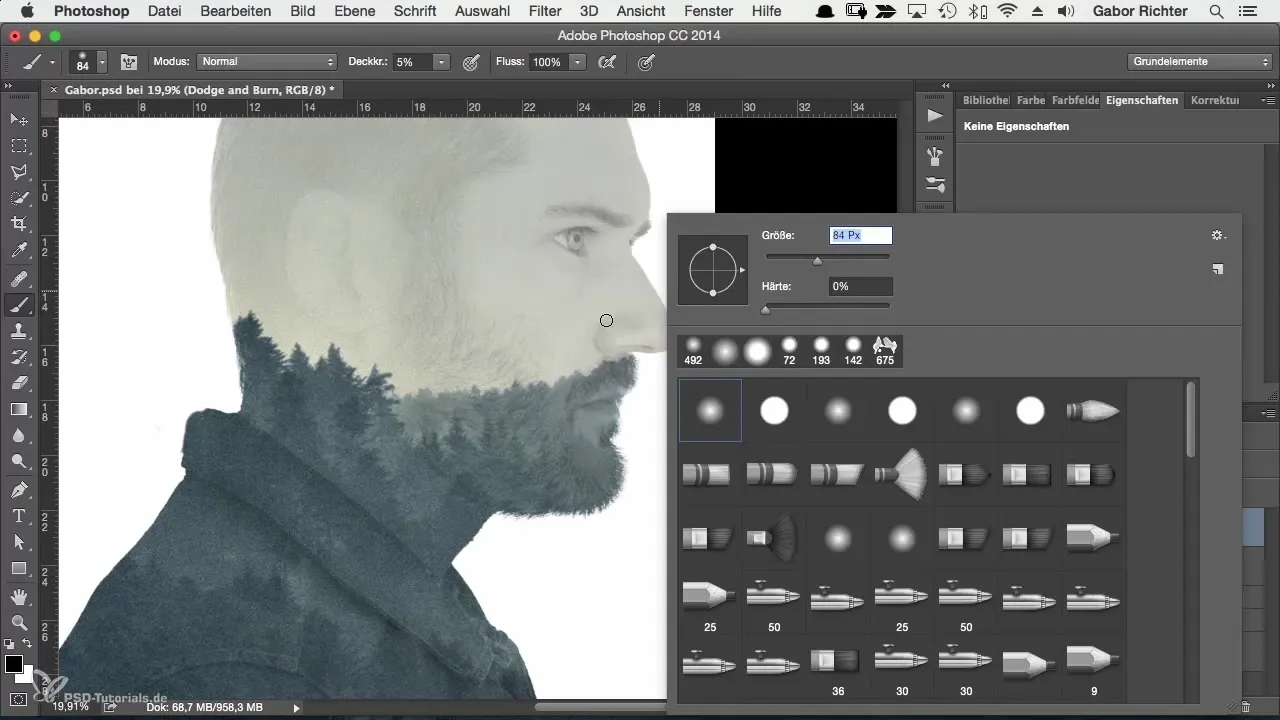
After all adjustments have been made, you should evaluate the overall image. Minor corrections can sometimes make a crucial difference, so ensure that everything is cohesive and appealing.
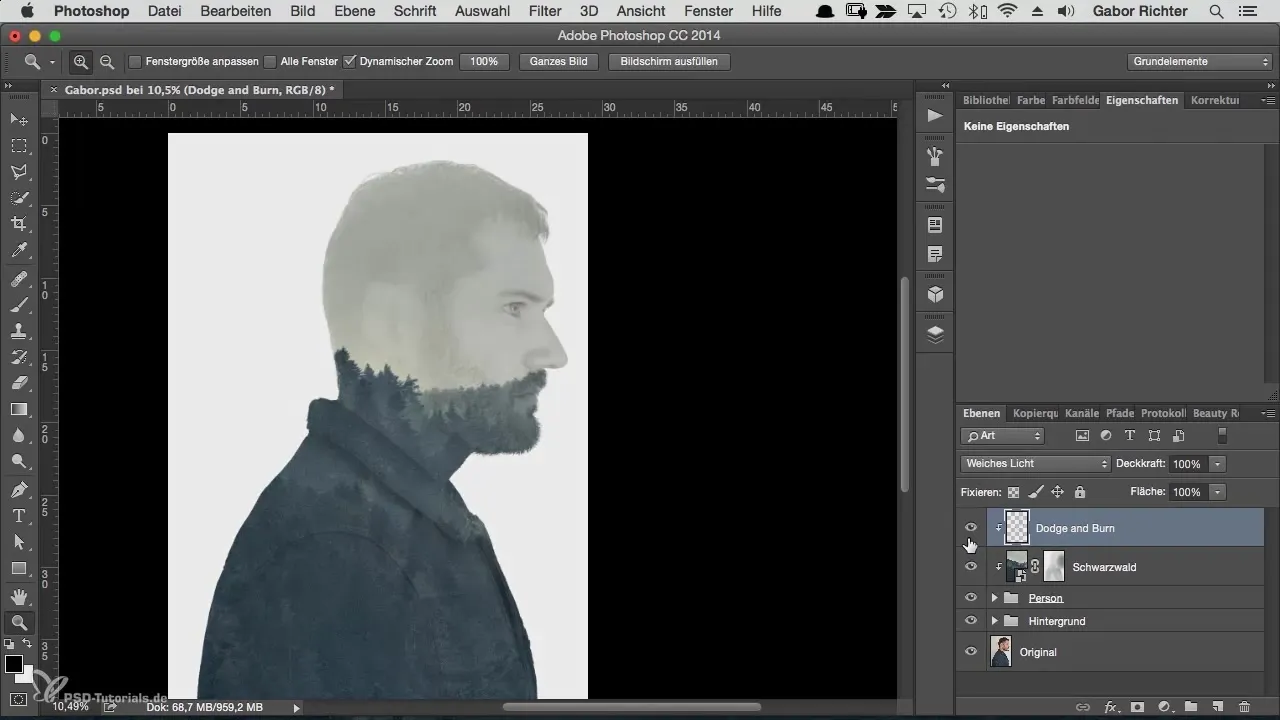
Summary
By skillfully applying the Dodge and Burn techniques, you can create impressive portraits that reflect depth and personality. With the right technique and a sensitive approach, you can significantly enhance the visual interest of your image.
Frequently Asked Questions
How can I easily adjust the brush?You can easily change the brush size by adjusting the size in the toolbar or using a keyboard shortcut.
How often should I switch between black and white?Switch between black and white when editing areas for shadows and highlights to achieve balanced adjustments.
Do I need to work with high opacity?Not necessarily. An opacity of 5-10% allows you more control and more natural results.
Is it necessary to use a clipping mask?Yes, clipping masks help you apply changes precisely to specific areas of your image without affecting the overall picture.
What other techniques can I try?Besides Dodge and Burn, you can also experiment with other tools in Photoshop, such as color corrections and filter applications.


