Are you ready to dive into the world of caricatures? In this module, we dedicate ourselves to the exciting process of caricature drawing in Photoshop. We use photo references to capture the character of a person and exaggerate their features in a humorous way. The following steps provide you with a complete guide to creating a caricature – whether you are a complete beginner or already somewhat experienced in digital art.
Key insights
- Caricatures capture character traits and exaggerate them.
- Thumbnails are helpful for exploring the key features of a person.
- Proportions are crucial for expressing personality.
- Experiment with different styles and techniques.
Step-by-Step Guide
To get started with caricature drawing, follow these steps:
1. Understanding Caricature
First, clarify the question: What makes a caricature for you? It's less about humor and more about capturing the character and distinctive features of the person. Pay attention to what makes the facial features unique, such as large noses, prominent ears, or special eye shapes.
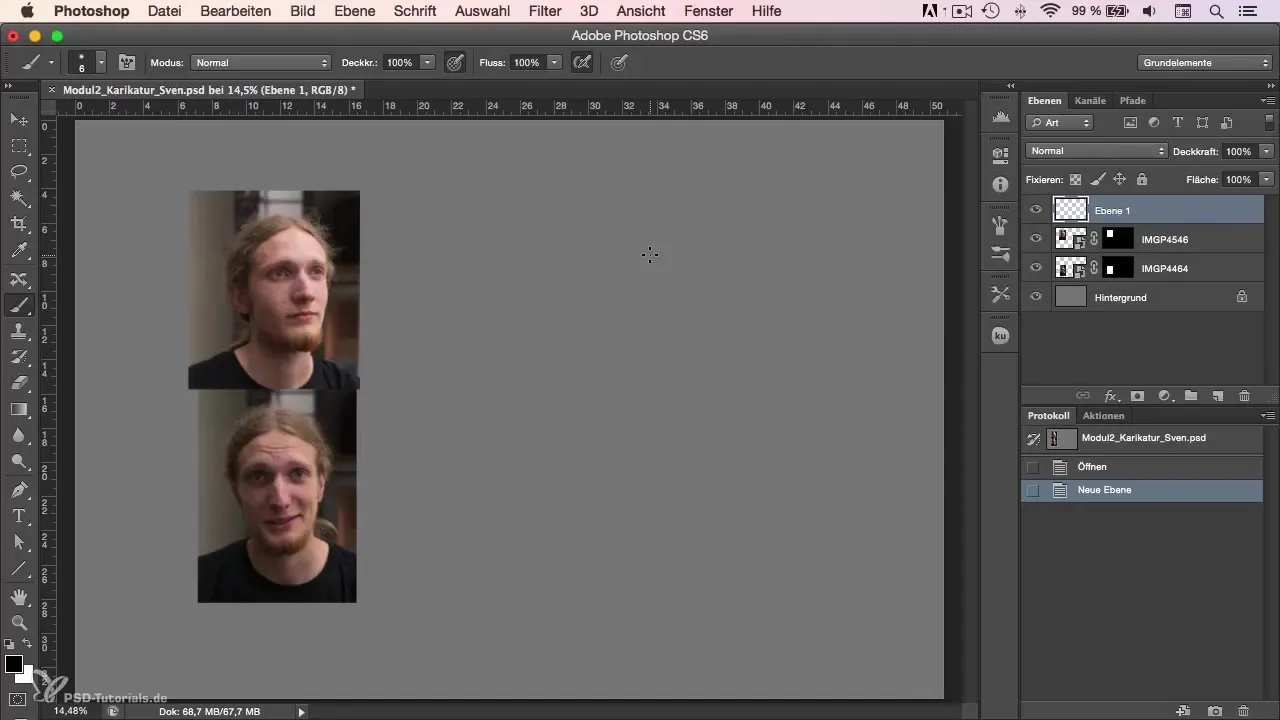
2. Choosing Photo References
Select suitable photo references. I chose two photos of Sven that show a typical facial expression. Pay attention to which features can be highlighted. In one photo, you can see his raised eyebrows, while the other has a casual facial expression.
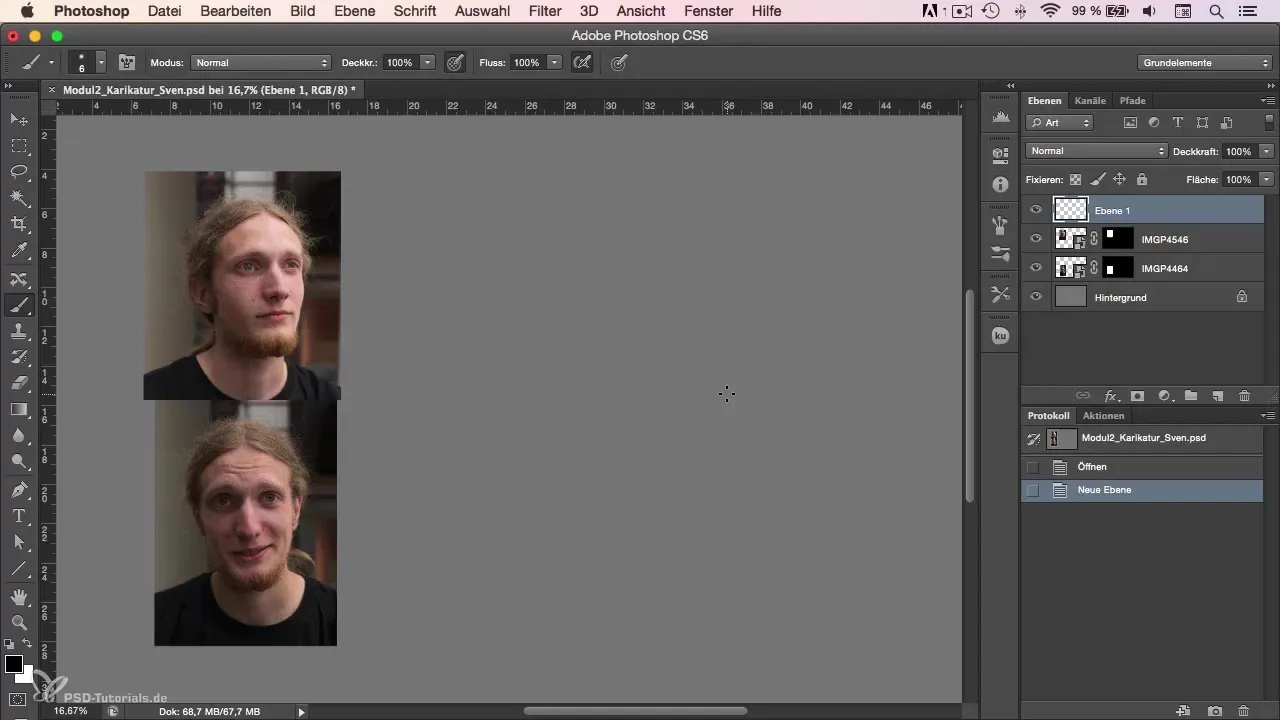
3. Creating Thumbnails
To explore the distinctive facial features, start with small thumbnails. These are used to sketch the basic shapes and proportions. Keep the sketches small – about the size of 5 cm. This helps you quickly capture the key features.
4. Analyzing Proportions
Examine the proportions of the face closely. For example, Sven has a not-so-high forehead compared to others. Therefore, you might reduce the forehead a bit in your caricature. Be sure to consider the most important features.
5. Enlarging Distinctive Features
Identify the most noticeable features and exaggerate them to make the caricature more interesting. For example, Sven has a large nose, so you should enlarge this in the thumbnail.
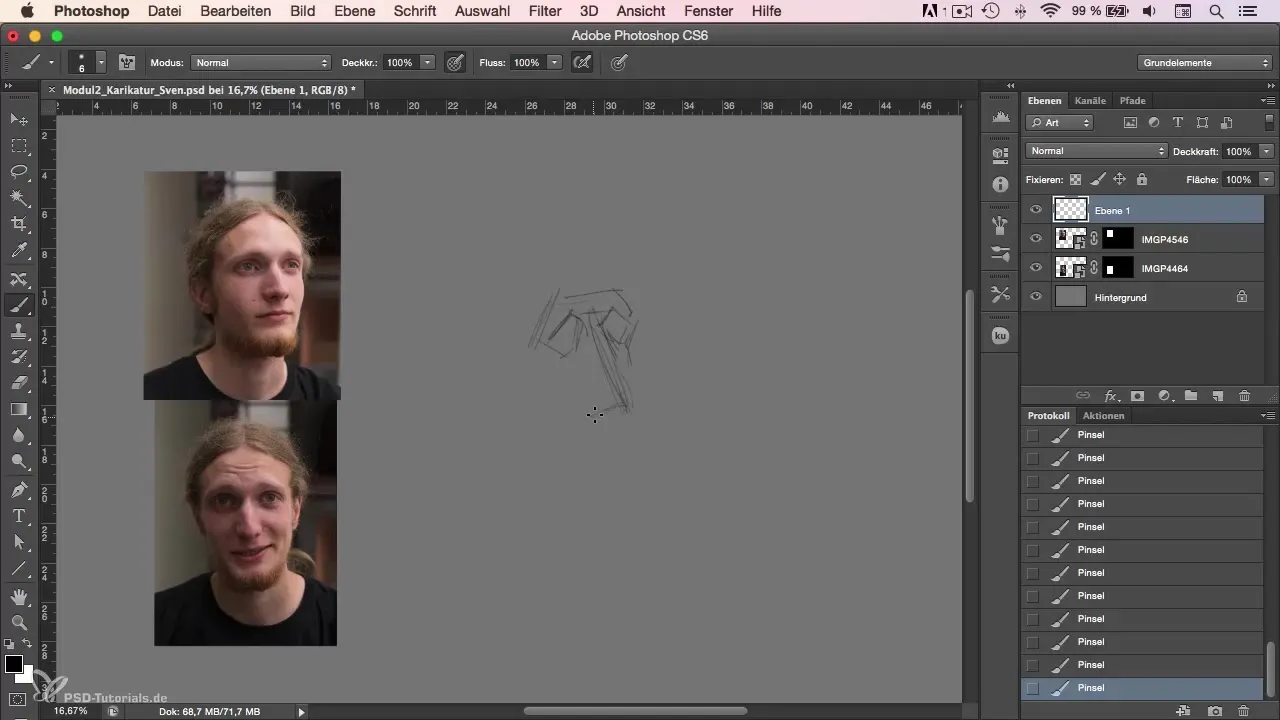
6. Detailing the Features
At this phase, you can add more details. It is important to revise the eye area and mouth structure to better capture the personality of a facial expression.
7. Exaggerating Facial Features
Once the basic shapes are established, you can begin to exaggerate the face. It makes sense to accentuate the cheekbones and possibly elongate the face overall a bit.
8. Refining the Image's Shape and Detail
After the rough shape is defined, refine the details. You want to clearly highlight the most important features to create a harmonious representation. Use the appropriate tools in Photoshop to define the overall shape.
9. Completing the Caricature
At the end of your work, take another close look at the image. You may want to make adjustments to the proportions or slightly enlarge the image to integrate more details.
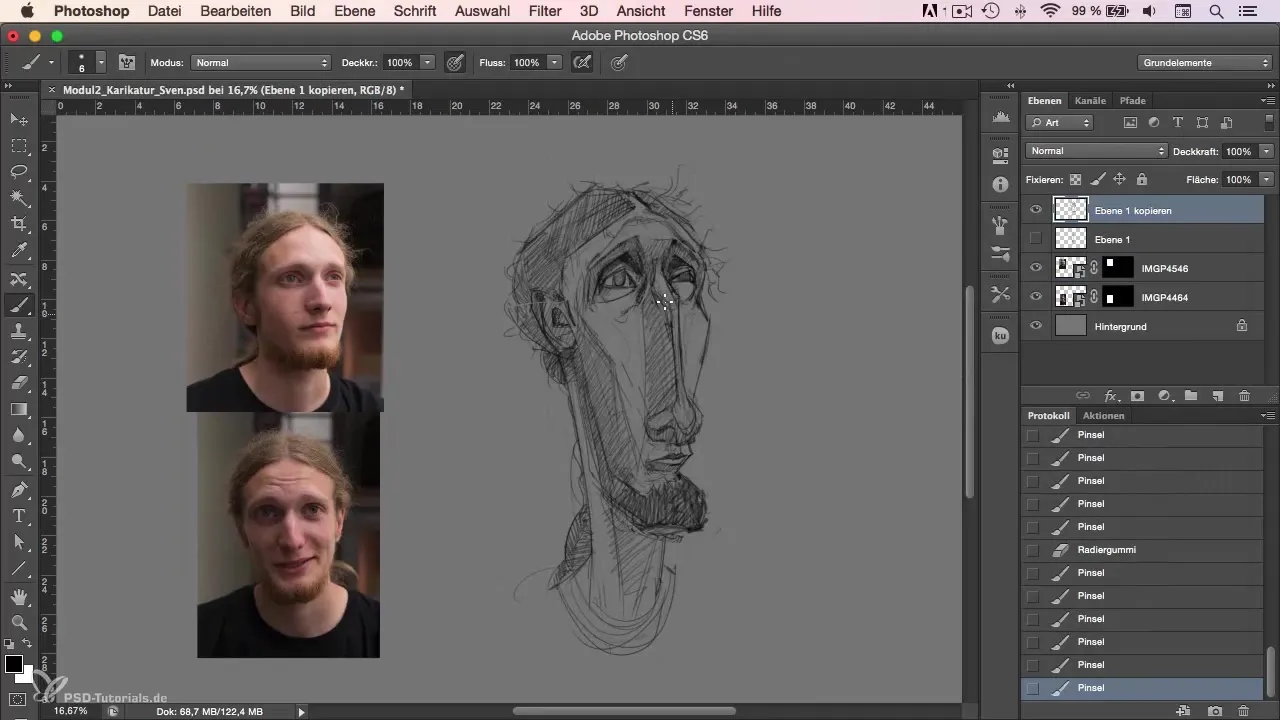
10. Reflecting on the Result
Once you have created your caricature, it is helpful to compare it with others. It often takes several attempts to create the perfect caricature. Don't get discouraged and keep experimenting.
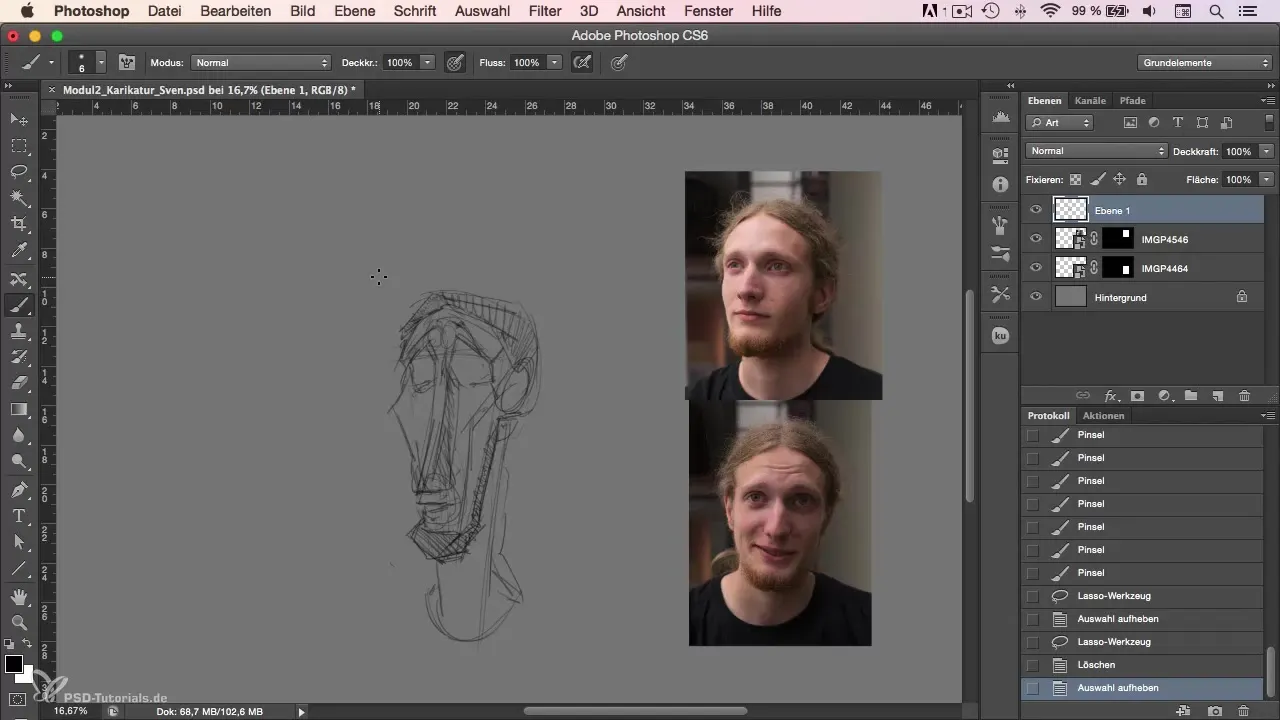
Summary
In this guide, you have learned the various steps for creating a caricature in Photoshop. From choosing photo references to sketching thumbnails to completing your drawing – everything plays a role in capturing and graphically representing a person's character.
Frequently Asked Questions
What experience do I need for a caricature?A little experience in Photoshop can be helpful, but beginners can also achieve good results.
What are the main features of a caricature?Caricatures should exaggerate the characteristic features of a person to express their character.
Can I create caricatures of anyone?Yes, you can create caricatures of people as long as you examine their most distinctive features.
How long does it take to draw a caricature?The time can vary, often it takes several attempts and perhaps hours to create the perfect caricature.
Is it important to create many different thumbnails?Yes, multiple thumbnails help you capture the best proportions and features before you make the final drawing.


