There is nothing more satisfying than creating a fascinating character depiction that combines creative ideas and technical skill. In this tutorial, we will delve into the creative heights of a chimpanzee in a space suit. You will learn step by step how to draft the basic sketch for your largest digital painting. Let’s get started with the sketch!
Key Insights
- Use reference images to determine the proportions of your character.
- Pay attention to the specific physical features of the chimpanzee to create a realistic image.
- Use alchemy to create the rough sketch, and then transfer it to Photoshop for further editing.
Step-by-Step Guide
Start by opening your PSD file where you have gathered all the necessary references. You can use the collected images for inspiration for the pose and appearance of your character. This is where your creative inclination shows - my favorite is chimpanzees, for example!
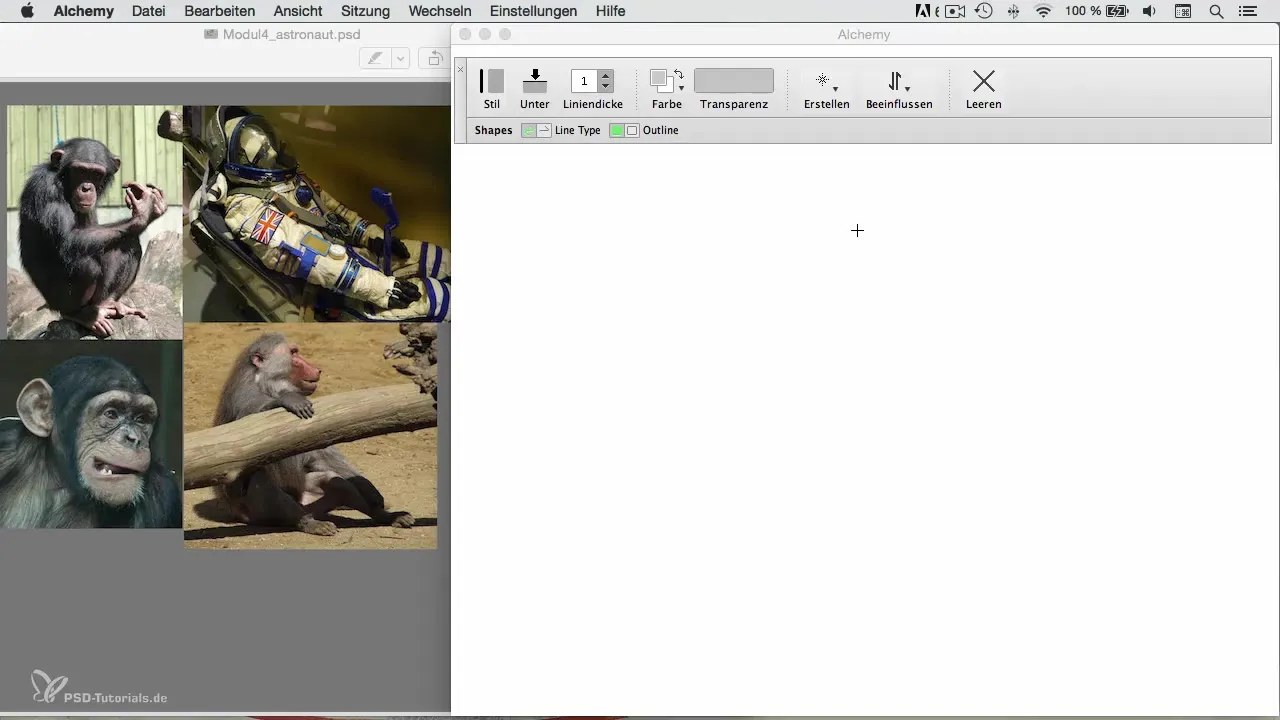
In this step, we sketch the character in its final pose. I imagined drawing a chimpanzee in a space suit holding a control module - it could be its way of playing with a small rover. This base idea is important as it gives you a clear focus for your sketch.
For the sketch, pay special attention to the chimpanzee's body posture. Here is a reference that shows me the sitting position that depicts the chimpanzee on the ground. The head position is crucial - a forward gaze symbolizes progress and curiosity.
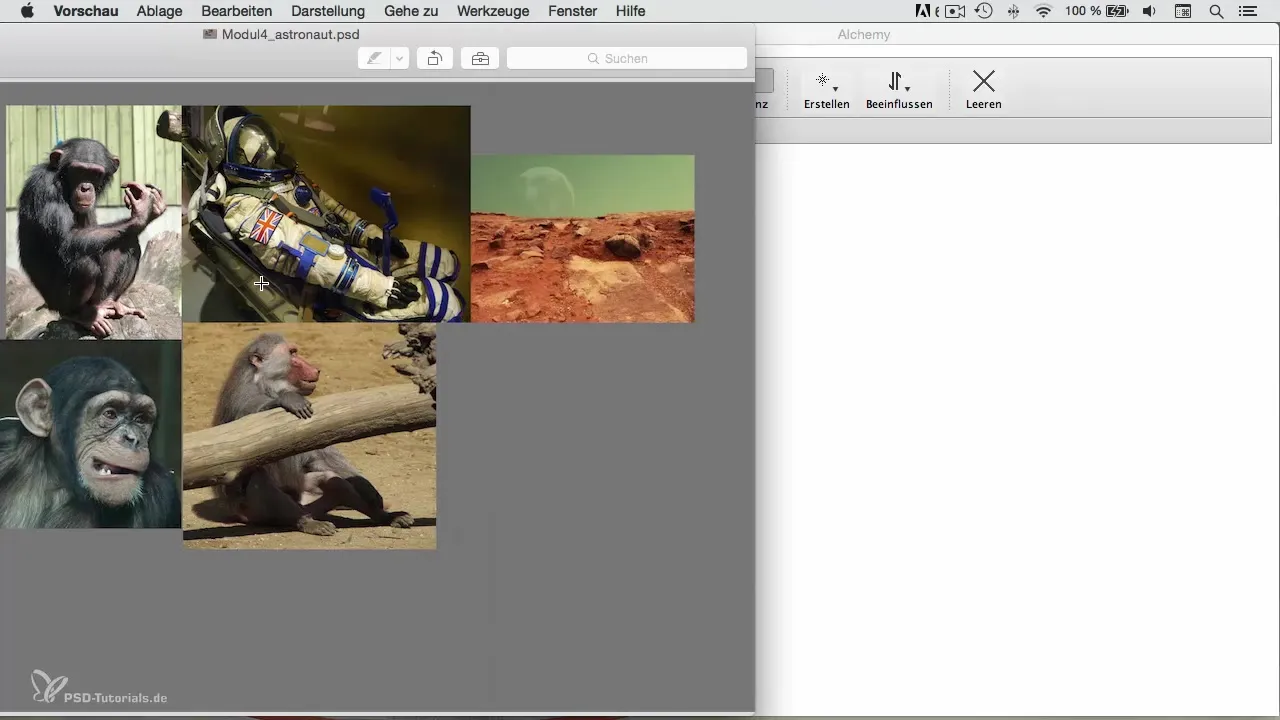
Before you start drawing, it’s important to establish the correct shoulder positions. These should take into account the unique physique of a chimpanzee, whose shoulders are known to be high. Make sure the shoulders do not appear too human-like.
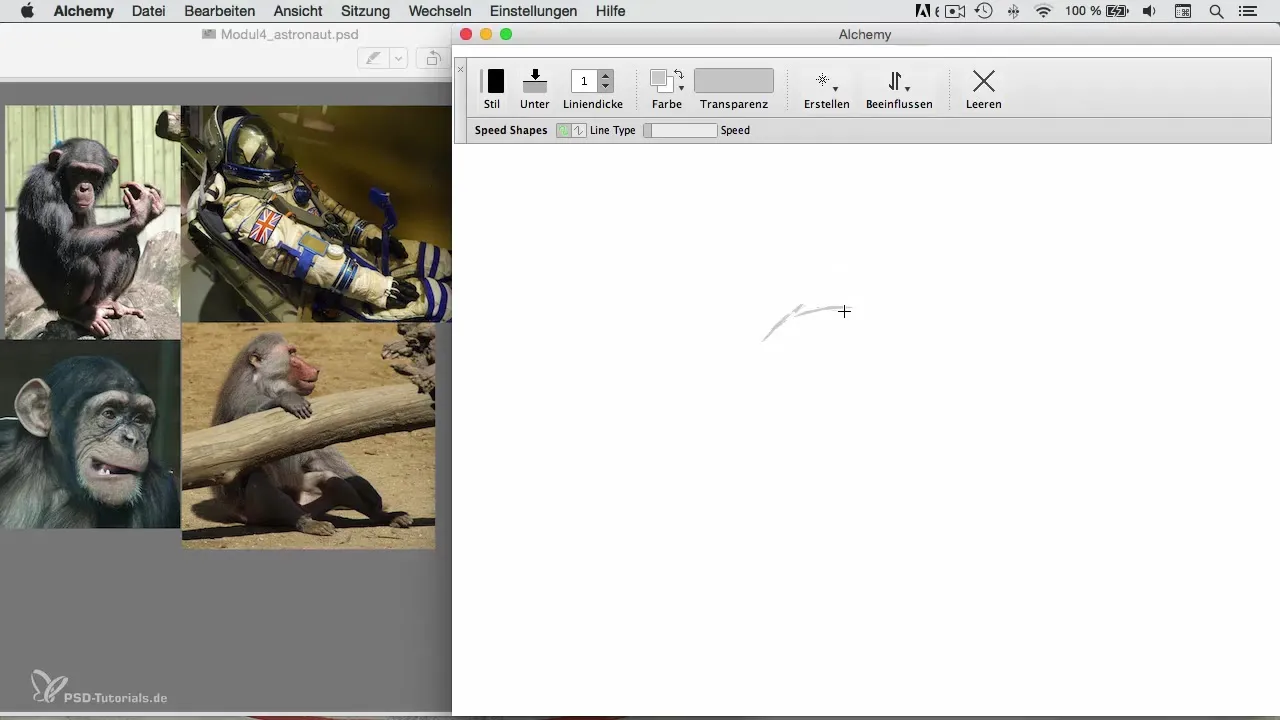
Next, sketch the rough arm position. It’s important to note that monkeys have longer arms compared to humans. This will help achieve an authentic image.
Here is the next important component - the head. Remember to consider the facial features of the chimpanzee. Position the head so that you have enough space for the eyes, mouth, and distinctive characteristics. This is marked by features that stand out slightly.
Don’t waste any time, refine the details around the eyes and mouth. These areas are crucial for giving the character personality and liveliness. Filling these areas with color will help you visualize better how the final result looks.
Corrections are important as needed at the mouth. Here, you should ensure that the entire head appears well-proportioned. Don't forget that adjustments can be made later in Photoshop during the final stages of completion.
Now it’s time to sketch the basic shape of the controller. At this stage, a simple shape is sufficient to show the later complexity. This step will help you determine the position of the hand resting on the controller.
Additionally, you can work on details here, such as the curves of the body and the folds created by the arm position. These details give your character depth and make the image more vibrant.
Make sure that the character is well placed on the ground and the background is even. Plan your shadow fall geographically, taking your time to choose the perspective and determine the light source - it will elevate the entire composition.
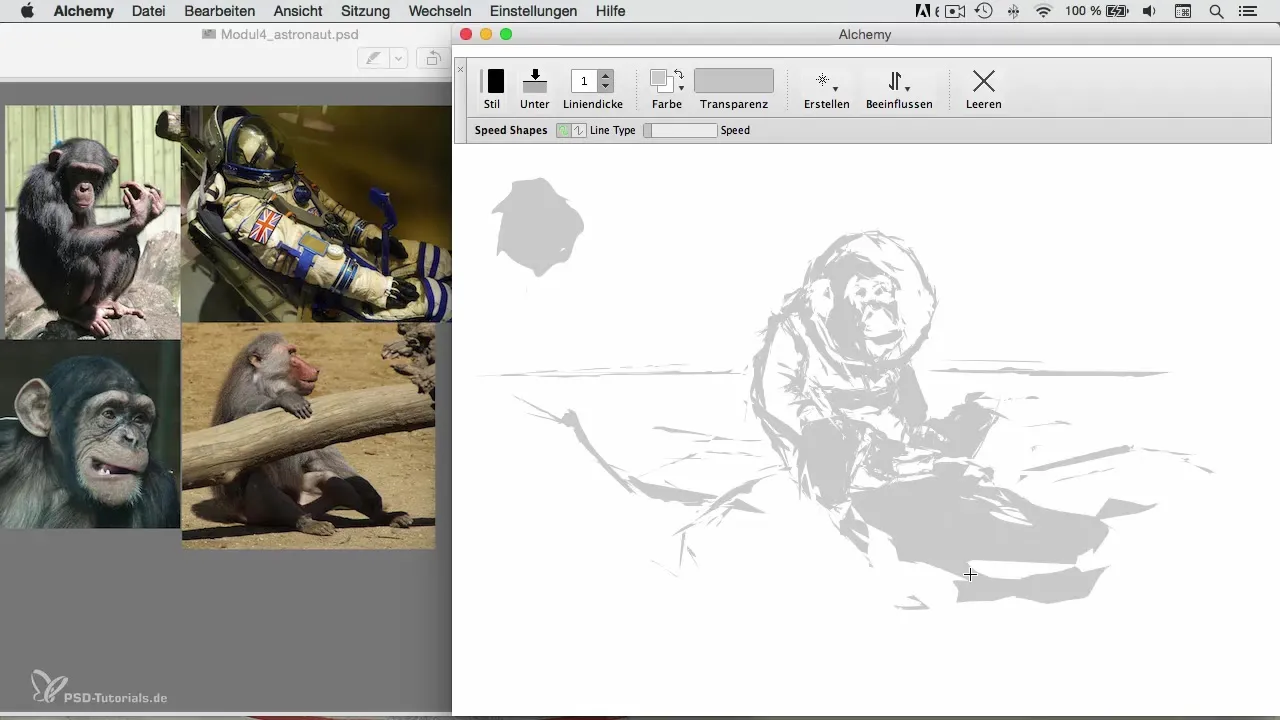
Be aware that you can finalize the sketch before you oscillate in Photoshop. This way, you have a solid foundation to unleash your digital painting skills.
In the last part of sketching, export your work as a PDF to use it in various ways. Simply click on “File” and choose “Export.” This can serve as a simple reference.
We did it! The basic sketch is complete, and I look forward to the detailed work in Photoshop.
Summary
In this tutorial, you learned how to effectively create a sketch for a chimpanzee in a space suit. Each step helped you apply the principles of character drawing and transform your ideas into a visual representation.
Frequently Asked Questions
How do I select the best reference images?Select images that show the pose and distinctive features you want to draw.
Why is the head position important?The head position affects how the character is perceived, especially regarding its mood and orientation.
Can I draw other animals as well?Yes, many of the principles are universal and can be applied to other animals.
What should I do if the proportions are off?Use Photoshop to adjust proportions and correct mistakes.
How do I export my sketch in Photoshop?Go to “File” and select “Export” to save the sketch in various formats.


