You are on the verge of bringing your monkey to life in Photoshop with vivid details and engaging light effects. In this module, we will focus on refining the head and hands, as well as incorporating more exciting details. A variety of techniques will help you elevate your character to a new level and achieve a professional finish.
Key insights
- Fine-tuning the contrasts and lights of the suit and hands.
- Applying textures and color nuances to enhance appearance.
- Incorporating light effects to increase three-dimensionality.
- Significant improvement of the monkey's face and eyes for a more lively expression.
Step-by-step guide
Firstly, you should ensure that your workspace in Photoshop is well set up. Prepare all the necessary tools and colors. Let’s start with the first step.
Adjusting the suit
The monkey's suit needs an increase in brightness to give it more shine and vibrancy. The reflections of light should not be too intense, but some highlights should be set to give the fabric a realistic appearance. Make sure to gradually increase the brightness and keep the contrast smooth.

Refining the hands
Now let's move on to the hands. You should outline the basic structure of the hands using lighter colors to define the shape. It is important that the hands look proportional to the rest of the figure. Make sure to place the fingers and thumb correctly so that they appear realistic.

Detailing the joysticks
In addition to the hands, you can make the joysticks a bit more detailed. These components should also shimmer and be shaded to create a metallic impression. Take your time to add scratches and irregularities that will make the material appear more realistic.
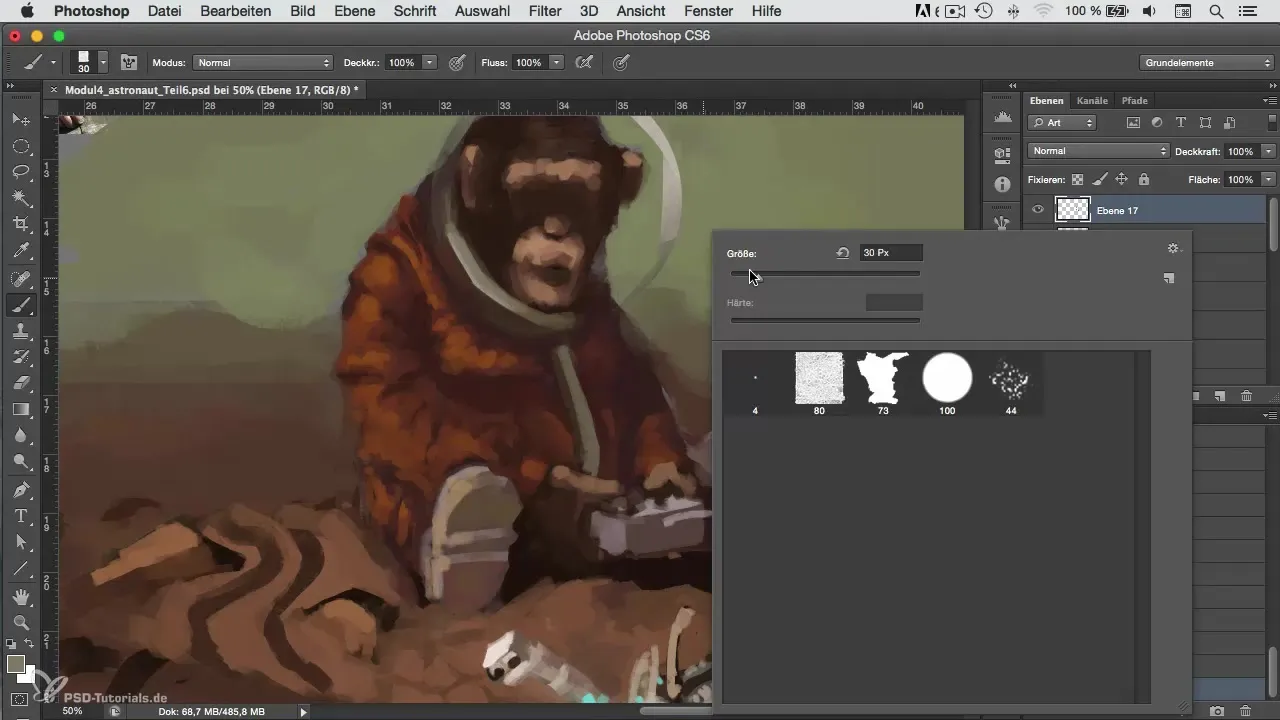
Refining the face
Now let's come to the face of the monkey. Here you can adjust the facial features: Make sure that the facial expression looks lively. Find a harmonious balance between the hues so that the facial features stand out well from the fur. A slight gray can help create more depth without looking exaggerated.

Working on the eyes
The monkey's eyes are crucial for its expression. Make the eyes a bit larger and livelier by adding highlights that reflect light. These small details will make your character design look much more dynamic and engaging.

Adding details to the suit
The suit needs even more details to give the character depth. Consider whether you want to add patterns, pockets, or logos to make the outfit more realistic and interesting.

Highlighting with highlights
To give the overall picture more dimension, you should carefully place light points. These so-called "rim lights" run along the edges and create a glossy, three-dimensional effect. Be gentle with the edges and make sure not to bring too much brightness into the dark areas.
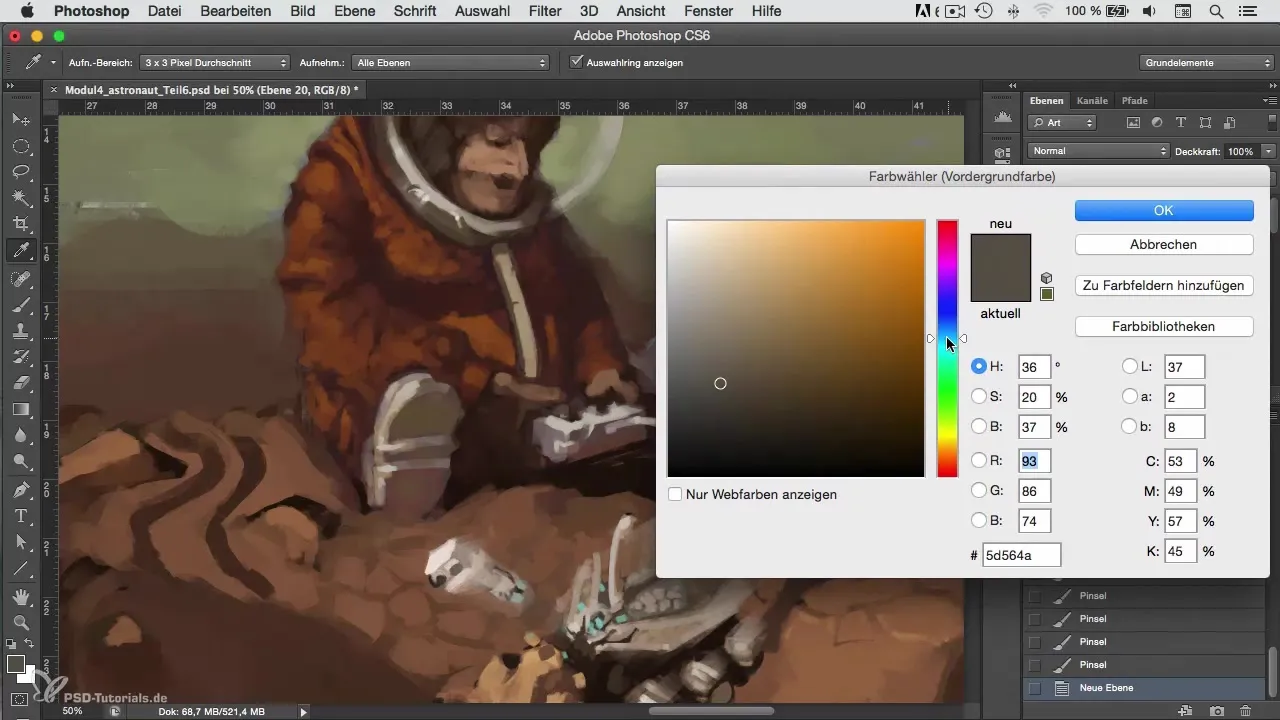
Final touches: Polishing
Finally, you should review the entire image and make small corrections. Adding creative textures and shadows can give your image the final touch. Use filters to improve sharpness and enhance the painterly effect.

Summary
In this guide, you have learned how to equip your monkey in Photoshop with additional details, bright highlights, and realistic shadows. By carefully working on the various elements, from the suit to the hands to the face, you have the opportunity to give your creation a professional appearance. Use these techniques to bring your character to life and leave a lasting impression.
Frequently Asked Questions
What are the main steps in character painting?The main steps include adjusting brightness and contrast, refining details, and adding light effects.
How can I make the character's hands look more realistic?Make sure to keep the proportions correct and add additional details like fingernails or joints.
Which colors are best for the face?Use a combination of earthy tones and soft grays to create depth without overdoing it.
How can I create more depth in my image?Use light effects and shadows to highlight different areas and make the image appear three-dimensional.
What is the purpose of textures in character painting?Textures give your image a realistic look and make the representation more interesting and lifelike.


