Do you want to create an appealing layout for a photobook design? Lightroom offers you the opportunity to combine your images effectively and creatively. In this guide, I will show you how to easily design a custom layout. The focus is on expressing your personal creativity rather than just replicating a predetermined design. Let's get started on creating an impressive book layout.
Main insights
- Use drag-and-drop features for quick design.
- Make sure the layout is optimized for printing.
- Experiment with image crops and text insertions.
- Understand the different layout options for your pages.
- Plan enough time into your project to achieve optimal results.
Step-by-step guide
To create your book layout in Lightroom, simply follow these steps:
Start your project by opening a new layout for your photobook. Choose a personal style that you like and customize the layout to your taste. You don’t have to follow every step exactly, but can be creative. The important thing is that the basic layout is in place before you bring it to life.
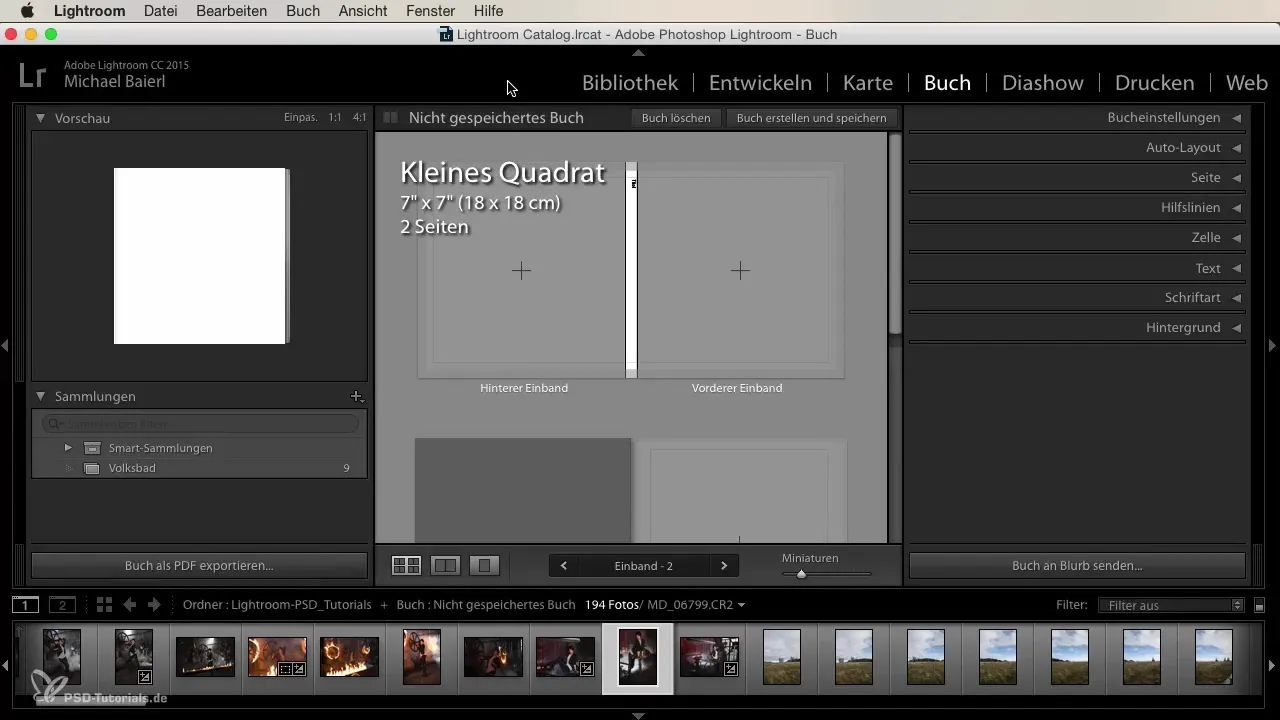
When designing your layout, make sure you set all the settings for the print version correctly, especially if you plan to order your book through Blurb. Ensure that "Blurb" is selected as the provider to guarantee the best quality.
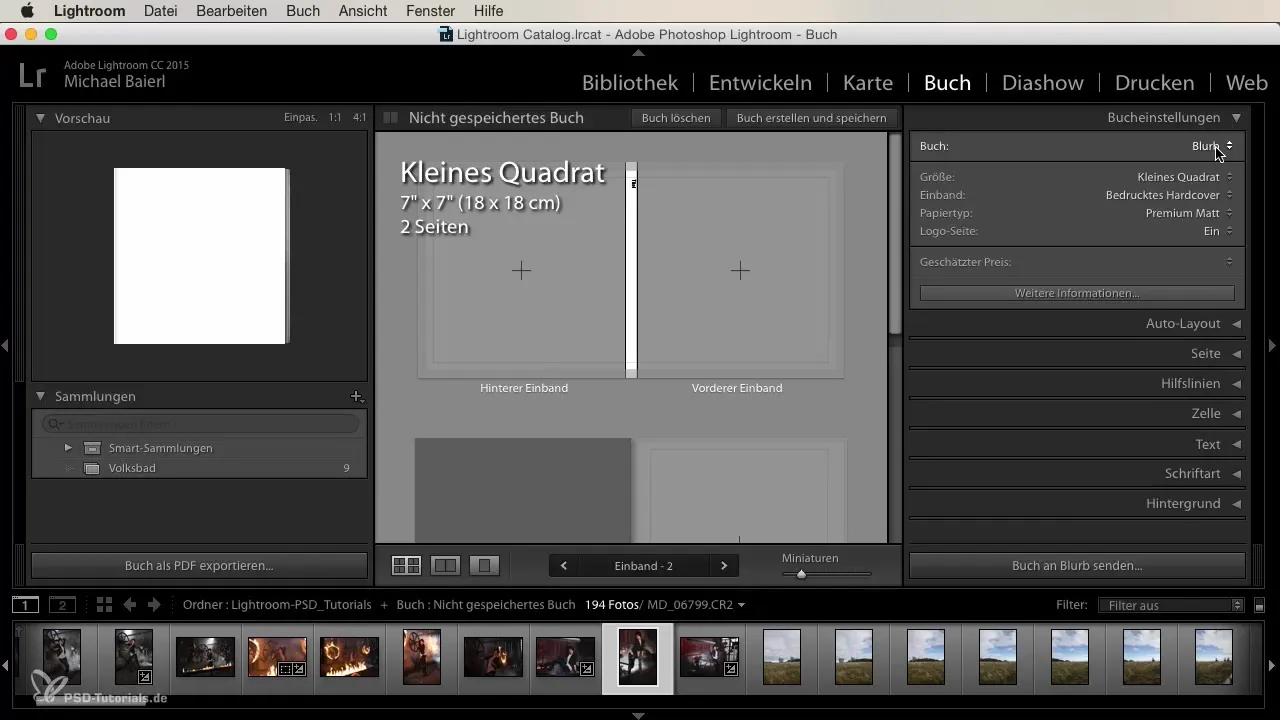
Now you can choose the format of your book. A popular size is the square format of 30 x 30 cm, which gives your book a nice presentation. Select the size in the layout settings and make sure to choose the cover as printed hardcover and without margin settings.
Once you have set the format, you can start with the automatic layout. This will allow Lightroom to automatically fill your book with the images you have in the filmstrip. However, if you want to select specific images for the cover and inner pages, go to the pages and manually add them.
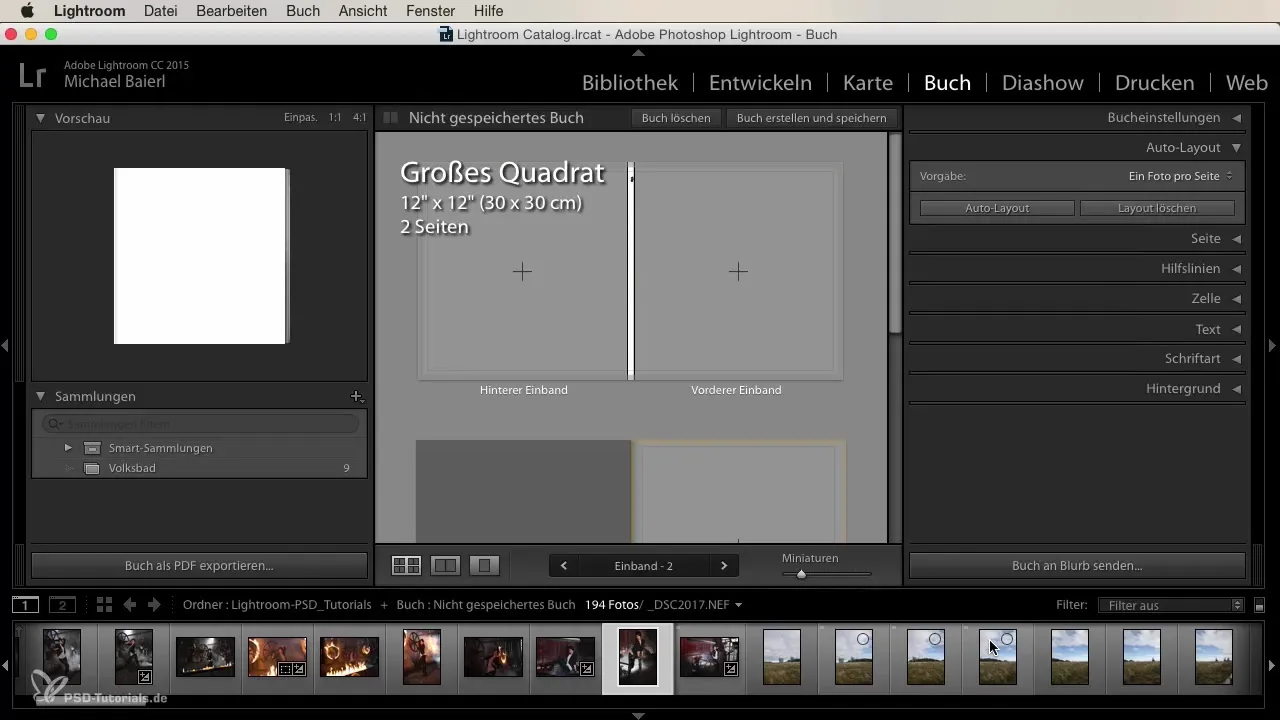
Position your images deliberately. Choose images that fit well together and pay attention to the image crop. It is important that the presentation is harmonious. You can also zoom and adjust your images to find the perfect crop.
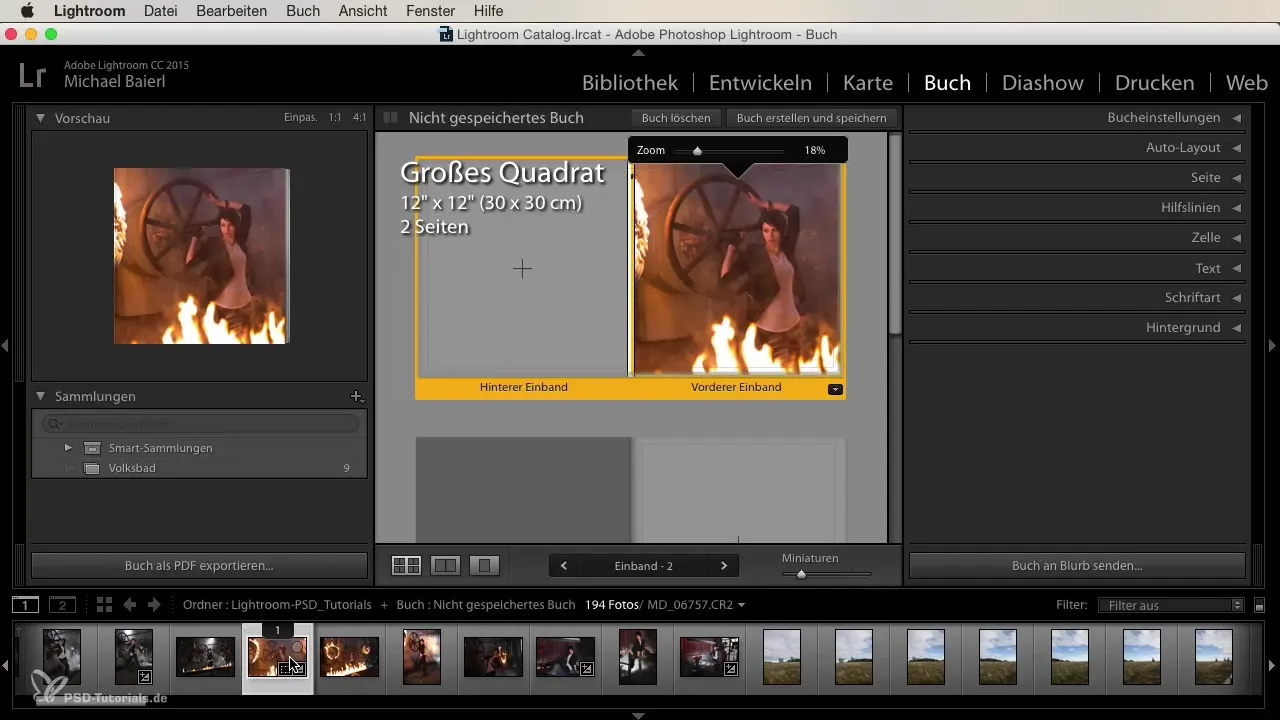
For image design, you can also integrate text. Use the text function to combine interesting information or creativity along with the images. Experiment with different fonts, sizes, and colors to achieve the best effect.
You can further optimize the layout by adjusting the number of pages. If you are missing a specific page number, you can easily add new pages to ensure that all your images are in their right place.
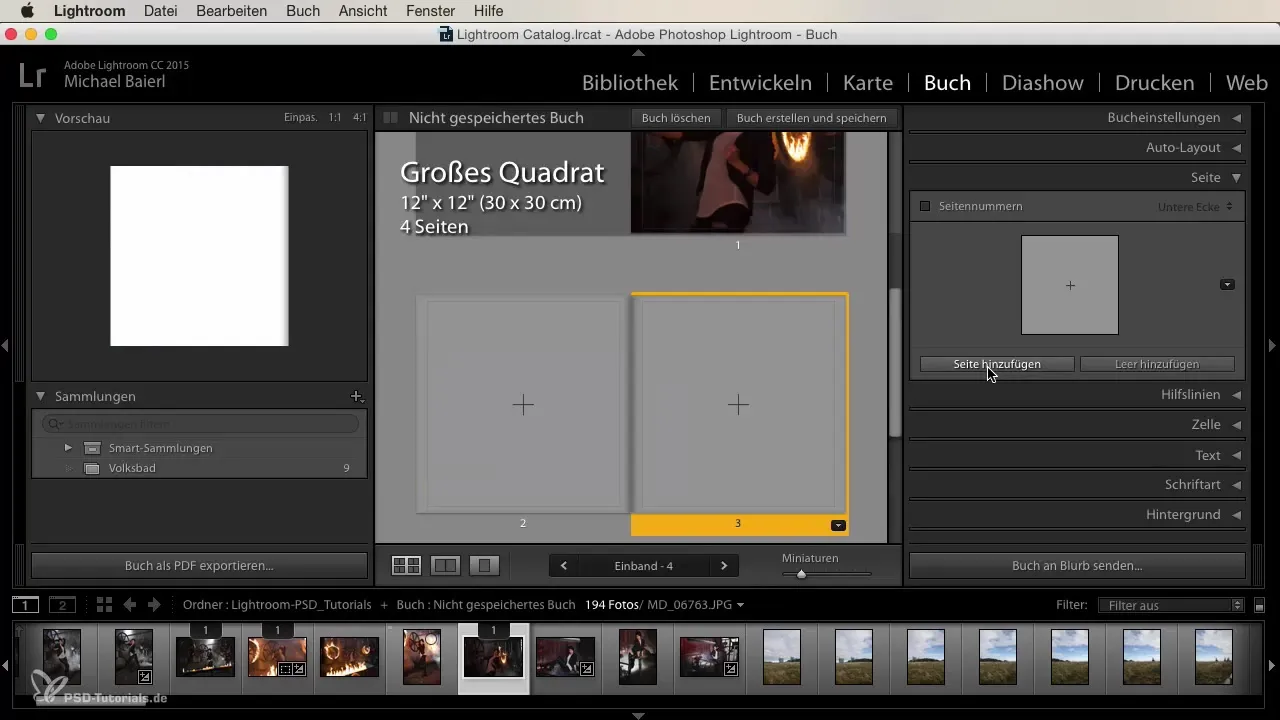
You also have the option to split the page content and determine how the page arrangement should look. Keep in mind that a clear structure gives your book a more professional appearance. The page numbering is also a useful feature that you should activate to help your readers navigate.
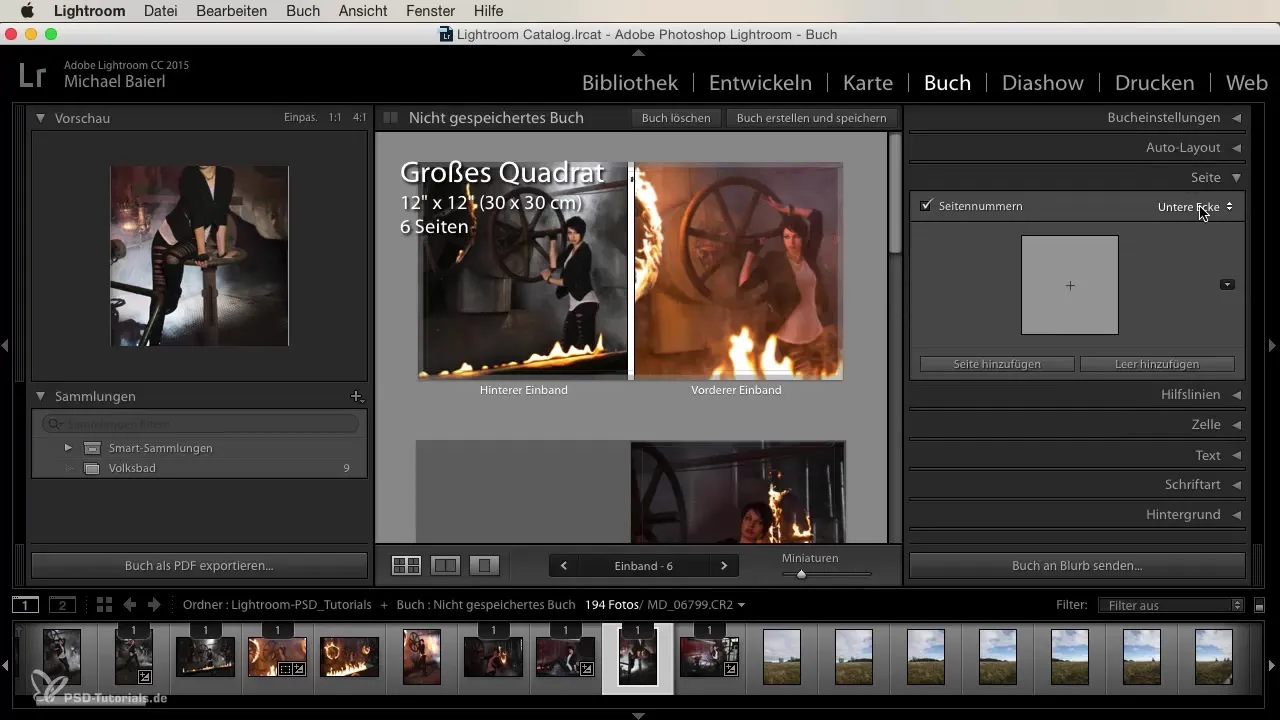
When you are finished with the graphics and images, you also have the option to choose a background for your book. You can select a color or a graphic that showcases your images well.
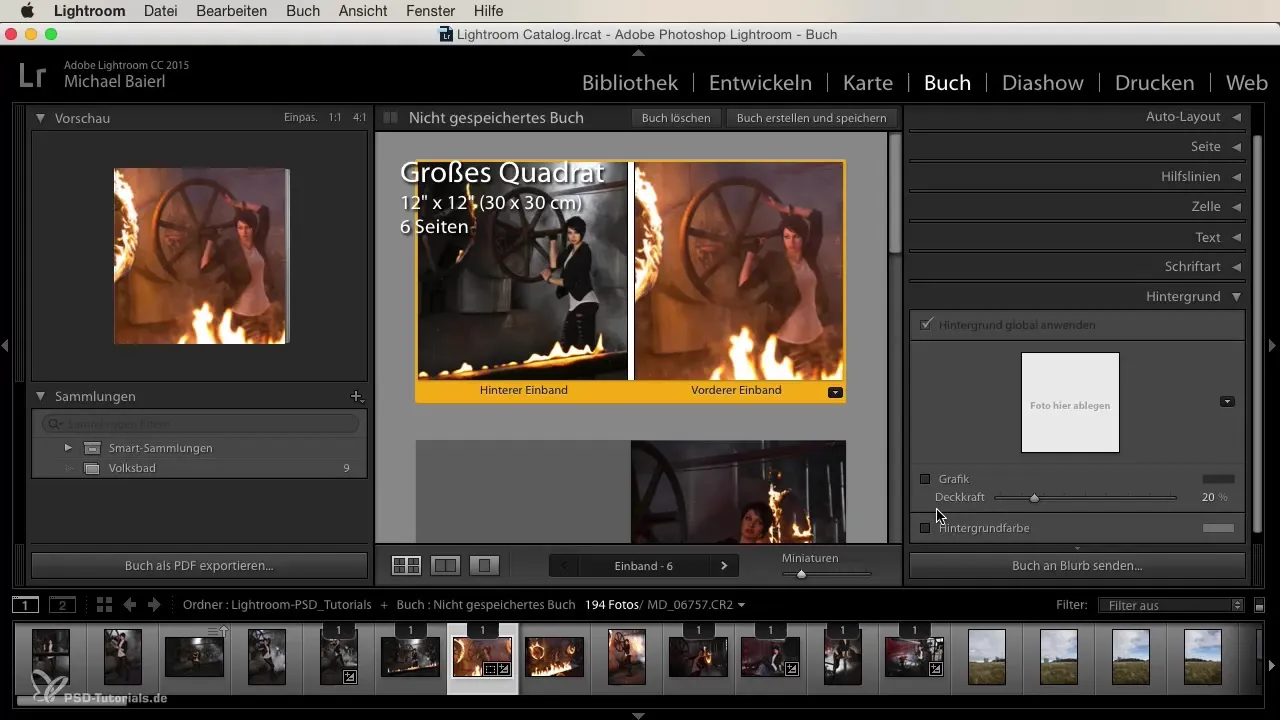
After you have completed the layout, check everything again. Ensure that you are satisfied with the design of the front and back covers and that all pages are well put together. A clean and high-quality finish of your photobook will stand out in the printed version.
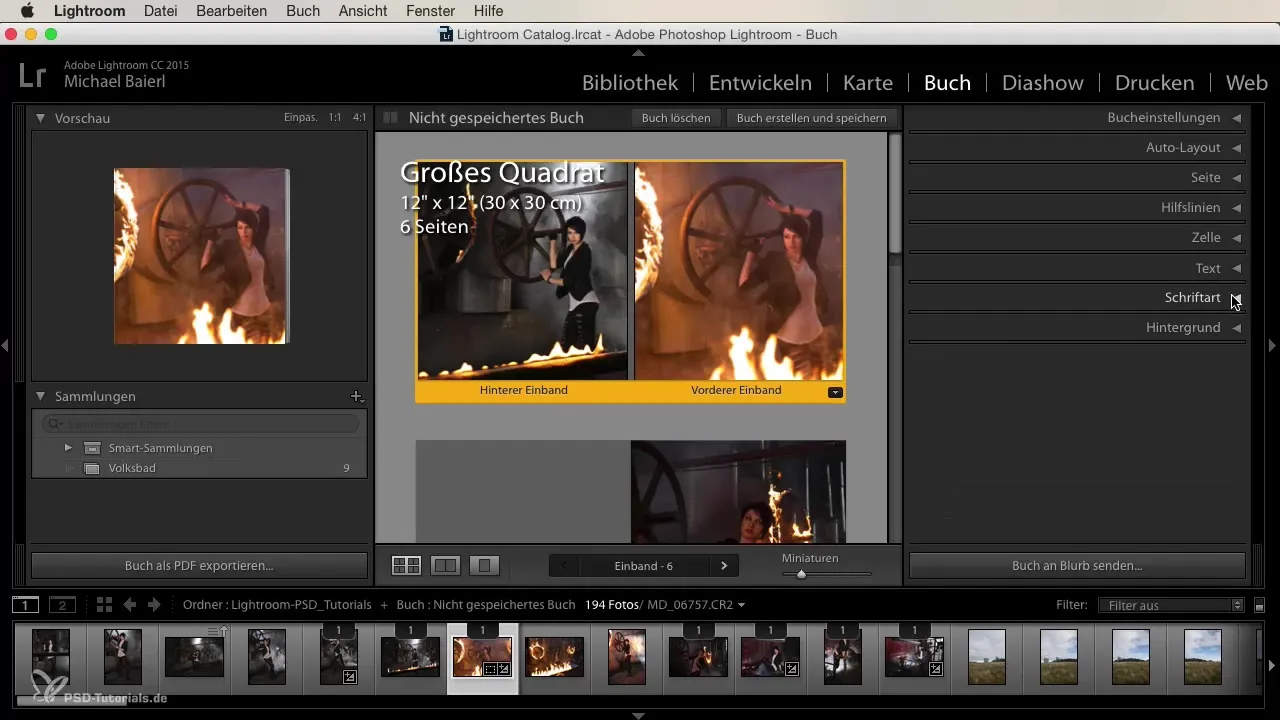
You can upload the book for order on the Blurb server or export it as a PDF and print it yourself. Make sure to align all your texts and layouts exactly to your desired design.
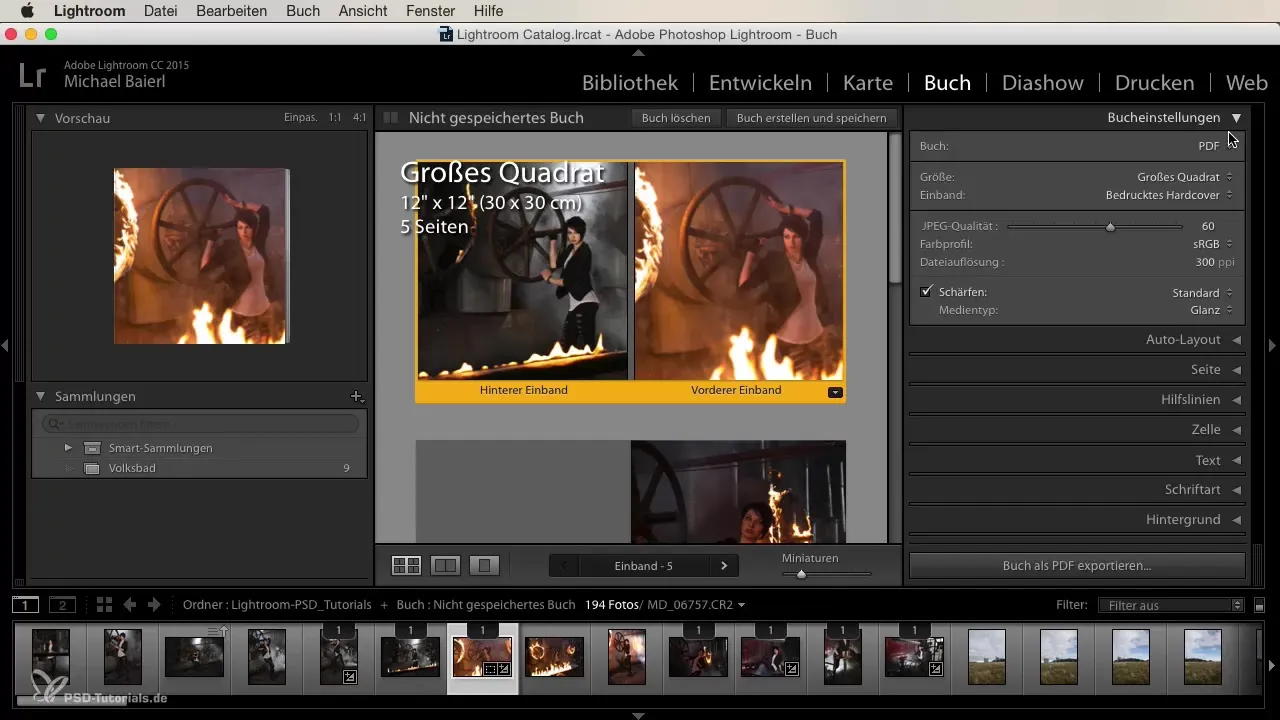
Summary
Creating your book layout in Lightroom is a creative process that offers you many possibilities. Pay attention to every detail, experiment with layouts, text, and graphics, and enjoy designing your own personal photobook.
Frequently Asked Questions
How long does it take to create a photobook in Lightroom?The duration can vary depending on the level of detail. Plan a few hours to days.
Can I have my book printed differently?Yes, you can export the book as a PDF and print it yourself.
How can I arrange my images effectively?Use the drag-and-drop function to manually arrange images.
What formats are available for photobooks?Blurb offers several formats, but the selection is limited.
Is it possible to insert background graphics?Yes, you can choose and insert background graphics to personalize the layout.


