Editing a series of images can often be a challenge, especially when you want to achieve a consistent and harmonious result. Here you will learn how to efficiently develop a series using Lightroom by using one image as a template and applying the settings to similar images. This not only saves time but also allows you to test different editing styles.
Key Insights
- Select an image that has the best settings for the series.
- Synchronize the edits on similar images.
- Utilize different tools in Lightroom to achieve the desired look.
Step-by-Step Guide
Start by selecting an image that has the best basic settings for your image series. This could be your favorite from the group or an image that perfectly captures the desired mood. Pause at this point to prepare and ensure that the image has similar exposures and lighting conditions, so that the subsequent images also appear harmonious.
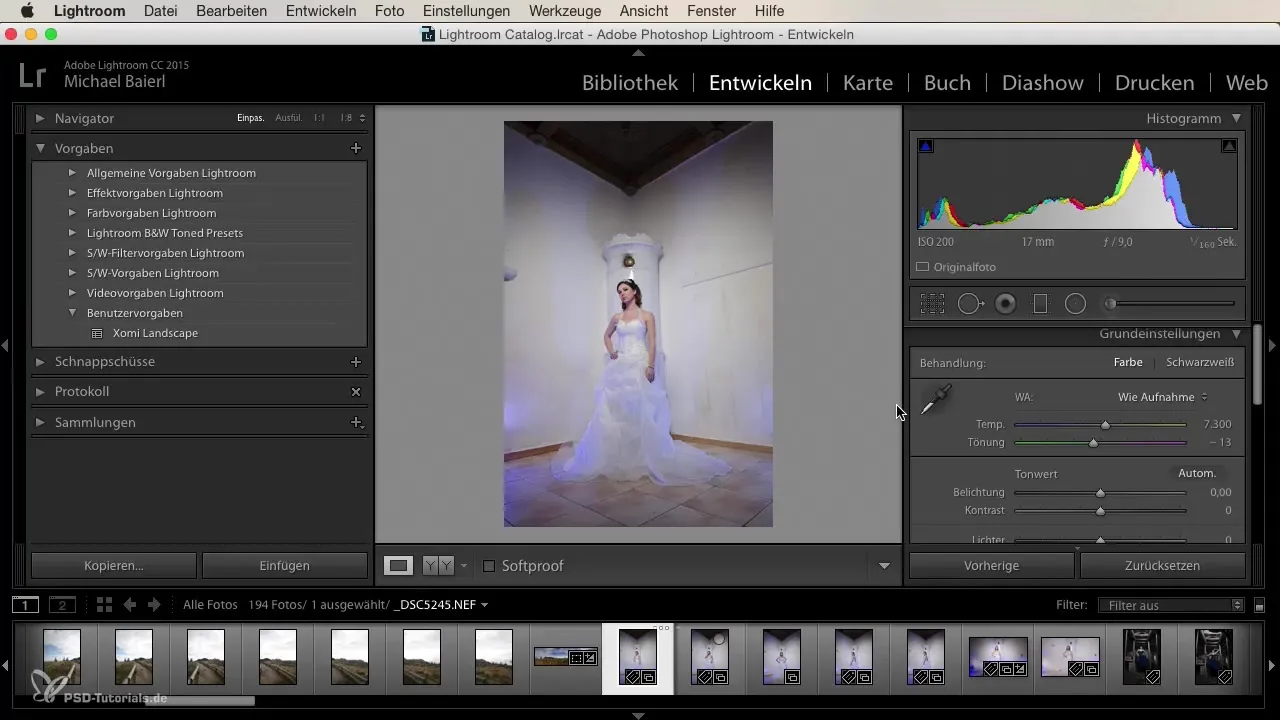
In the next step, reset the settings of your image if necessary. This way, you can ensure that all adjustments are based on the same starting point. The goal is to apply the fundamentals of editing consistently so that the series developed thereafter shows a consistent result.

Now you start with the basic settings in Lightroom. Begin with the exposure and ensure that the image looks balanced. Pay particularly close attention to details like skin tones and the highlight coverage to avoid losing detail in the brightness areas. This is important to ensure that the image looks vibrant and natural. The better you edit this one image, the better the entire series will look.
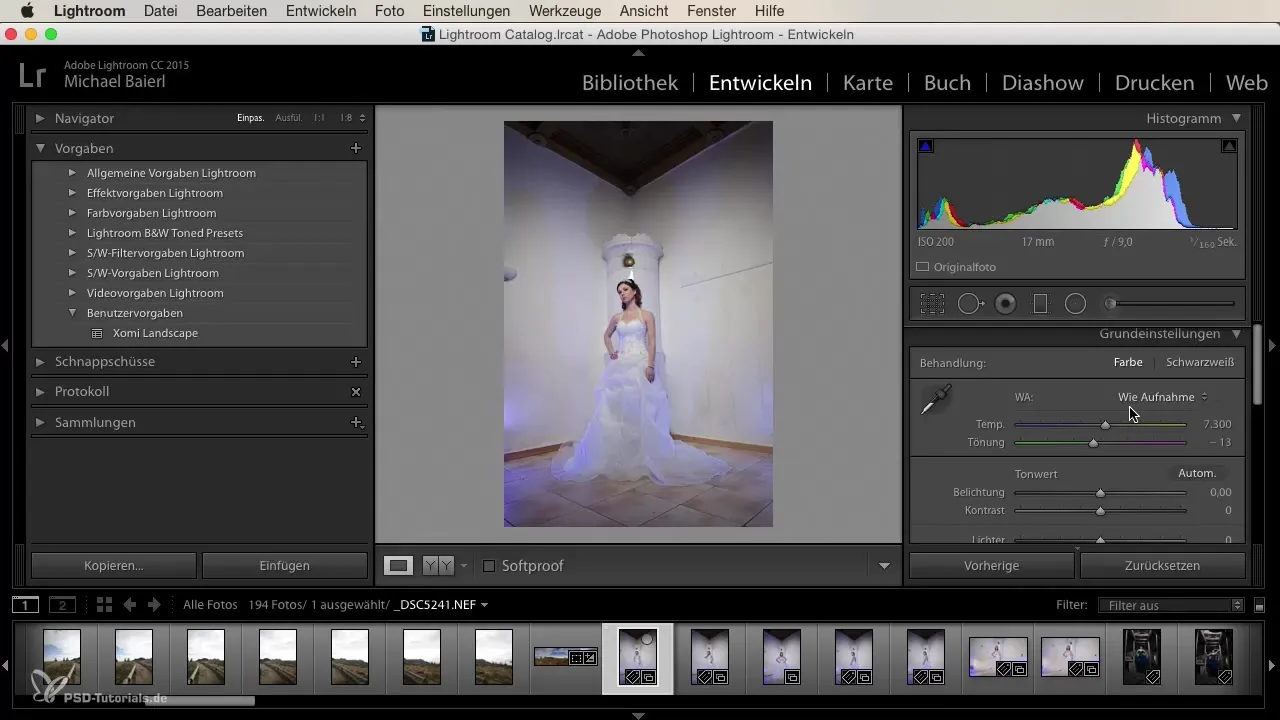
Next, address the lights and shadows. This will help you create a balanced ratio. Raise the highlights while adjusting the shadows a bit if necessary. This allows you to view the details in the shadows while keeping the bright areas clear and vibrant. Then check the histogram to avoid unwanted overexposures.
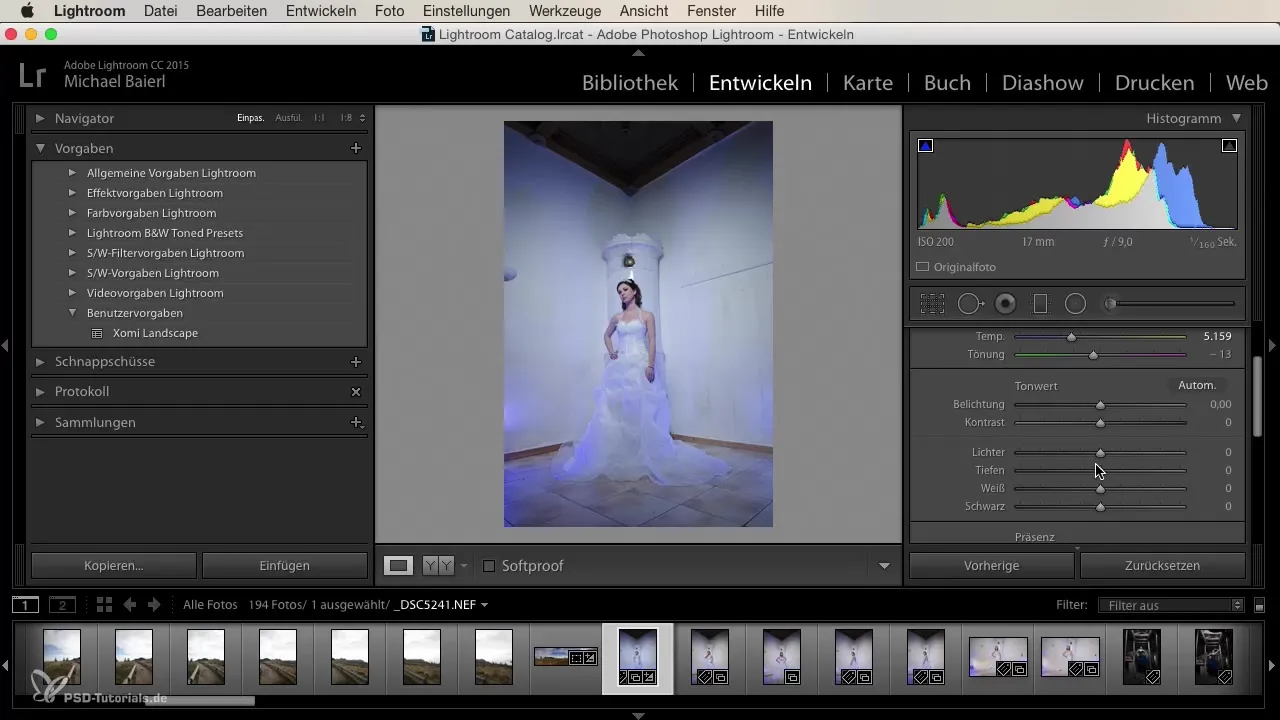
After working with the exposure, lights, and shadows, check the clarity, vibrance, and saturation. These three sliders help you highlight the colors and bring more life to the image. Be sure to increase the vibrance rather than the saturation, as this creates a more natural effect. Regularly check whether over-editing affects the naturalness of the image.
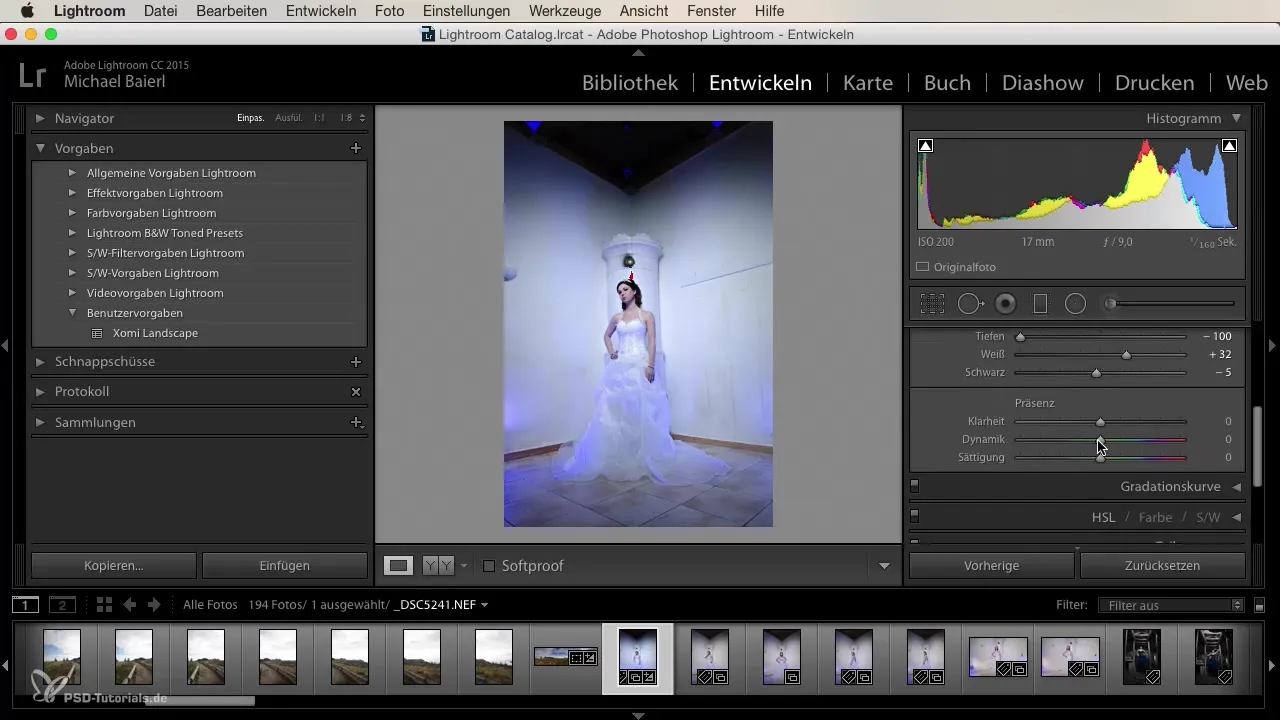
Now it is time to use tinting. Especially in a series, you often develop a specific look or style that you want to maintain. Here you can experiment with the color sliders to tint both lights and shadows with different hues. This helps to achieve a modern and appealing look.
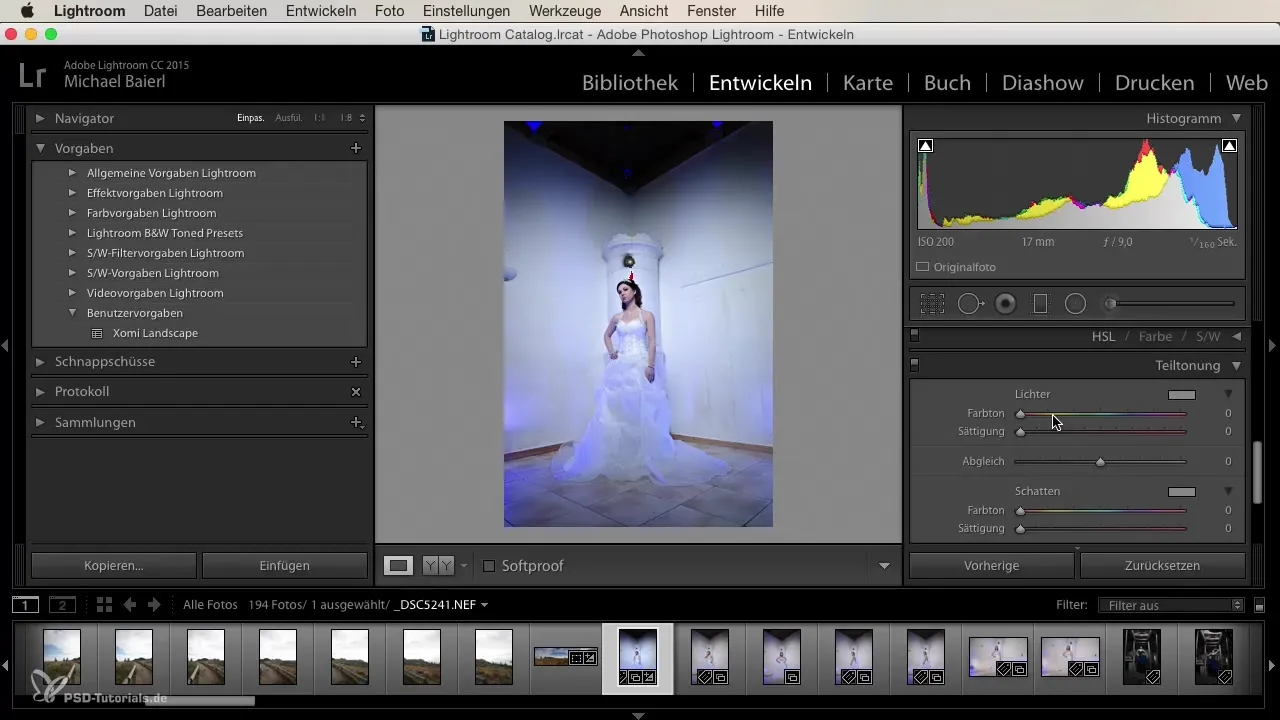
Once you are satisfied with the editing of your chosen image, mark the entire series. This allows you to apply the adjustments made to the remaining images. This is done in the synchronization mode, where you can transfer all the settings you made to other images. Just click "Synchronize," and the software will transfer the effects in one go.
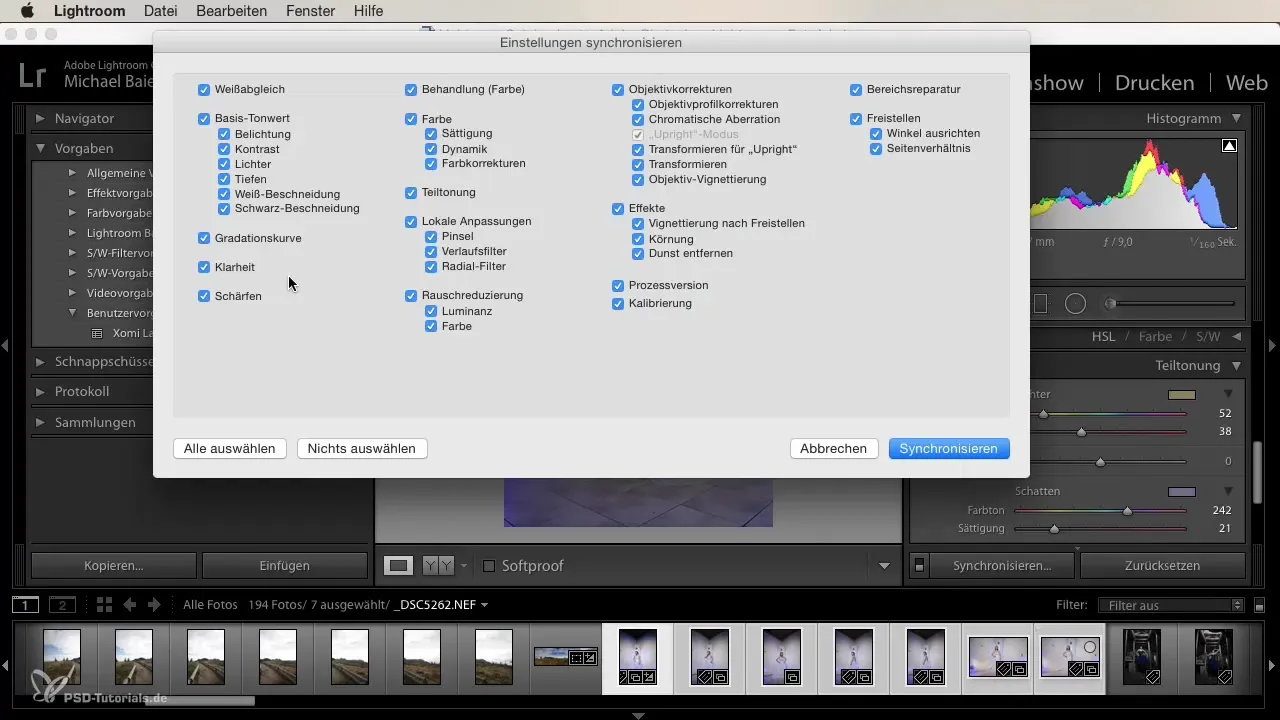
In doing so, you should regularly review the resulting images to make adjustments if necessary. It is not unusual for some images to require special adjustments based on different lighting conditions or subject variations. Ensure that no important details are lost, and adjust the white point or shadows as needed.

In the final phase, we have the opportunity to view images from the series individually and decide whether we want to use the look for other images as well. This gives you the freedom to experiment with different settings to achieve the best result. You can even include images that were not originally in the series to see how they can fit in.
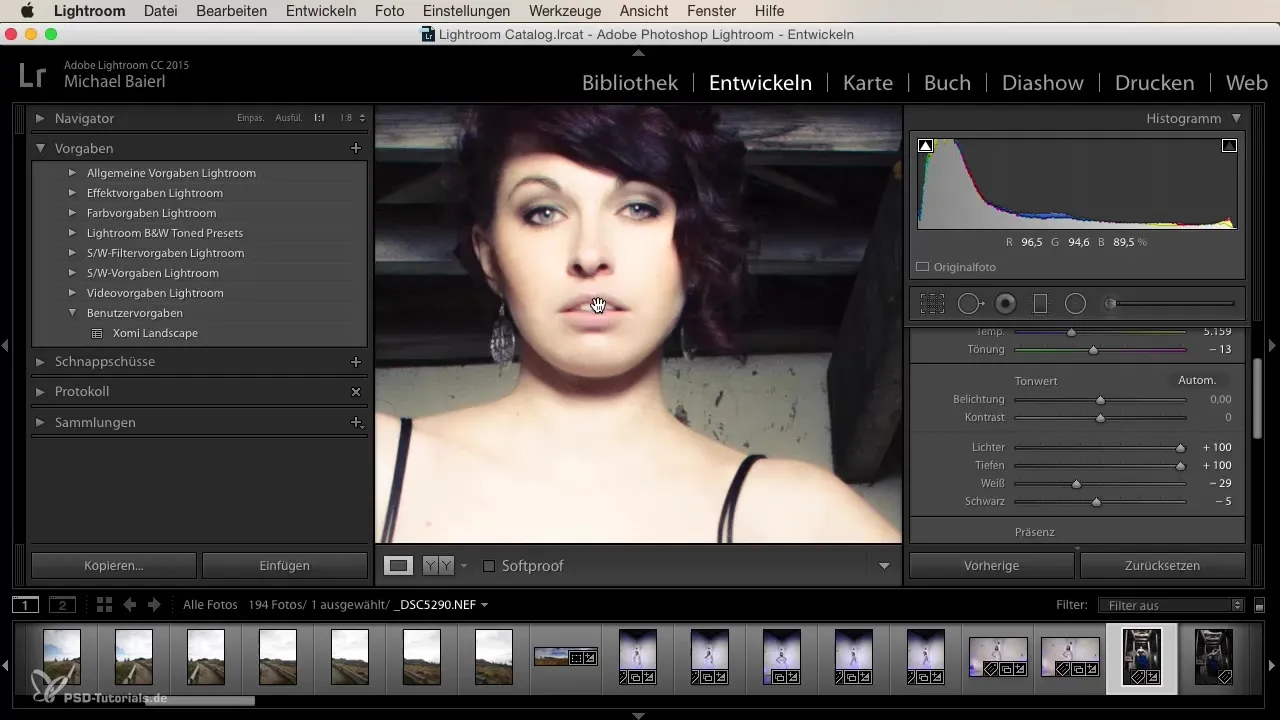
Summary
The series development can be a simple and effective technique to achieve consistent and engaging results. By starting with a main image and synchronizing the necessary adjustments, you can save a lot of time while improving the quality of your entire image series.
Frequently Asked Questions
How do I choose the right base image?Choose an image that has the best exposure and color ratios.
How do I synchronize my settings across the entire series?Select the images and click "Synchronize" to transfer the settings.
Can I add an image from another series?Yes, you can also include images that do not belong to the original series and adjust the settings.
What should I do if some images do not look optimal?Review the individual images and adjust the exposure and color adjustments as needed.
When should I use Photoshop instead of Lightroom?Use Photoshop for more detailed retouching and selective adjustments that are harder to achieve in Lightroom.


