With the Greebler plugin in Cinema 4D, you open the door to a world full of creative possibilities. By adding complex details to simple basic shapes, your 3D design is elevated to a new level. But what is behind this fascinating plugin? Let’s dive together into the idea and functionality of the Greeblers.
Main Insights
- The Greebler adds complex details to parametric objects, which have a decisive influence on visual perception.
- The number of segments of an object affects the density of the Greebles and thus the complexity of the final product.
- By playing with random elements in the arrangement of the Greebles, you can create unique designs.
Step-by-Step Guide
The Idea Behind the Greebler
Before you dive into practical application, it is important to understand the underlying idea of the Greebler. Originally, the concept comes from filmmaking, especially in productions like Star Wars. The details added to models give them an impression of size and complexity. One could say that the Greebler is the modern digital answer to this creative technique.
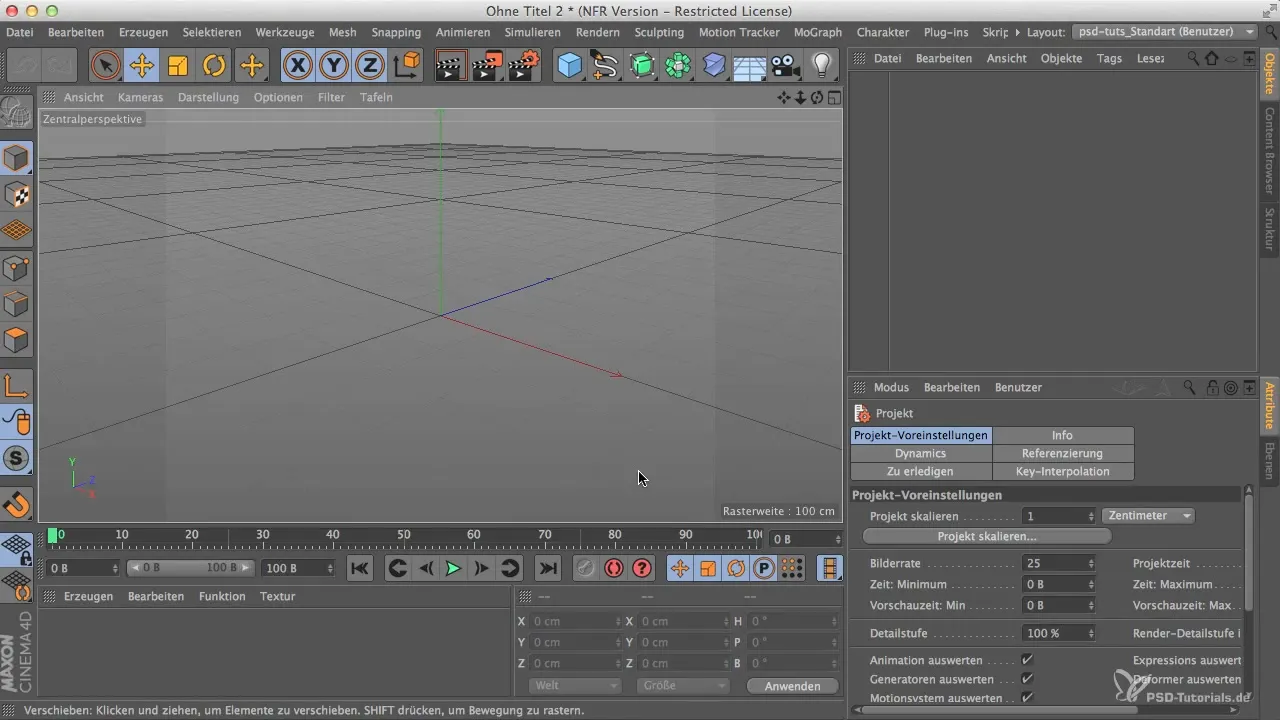
First Step: Create the Base Object
The Greebler works best with parametric base objects. To give you an initial impression, open Cinema 4D and create a simple cube. This will be your starting point. The cube is simple but perfectly suited to demonstrate the functions of the Greebler.
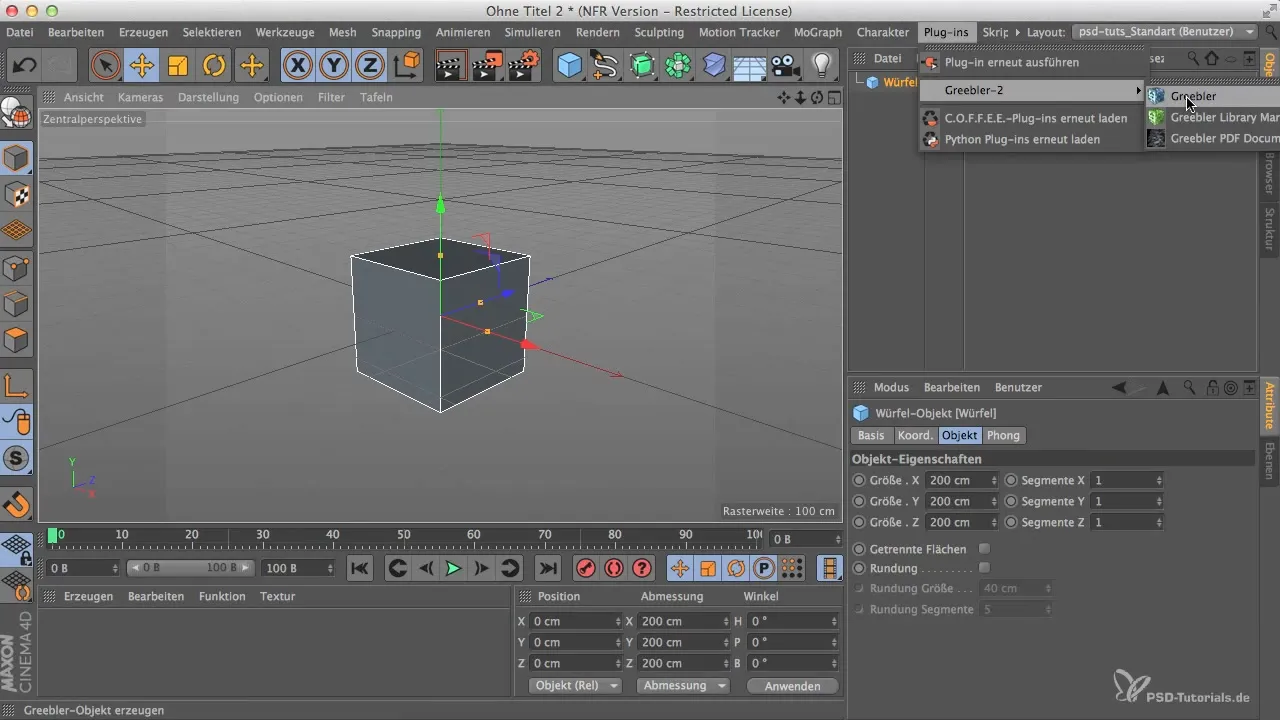
Access the Greebler Plugin
Once your cube is in place, go to the plugins in the menu bar and select the Greebler. Click on the plugin to activate it and place your parametric base object in the Greebler. You will notice that two main functionalities are activated: the extrusion of the polygons and the assignment of Greebles.
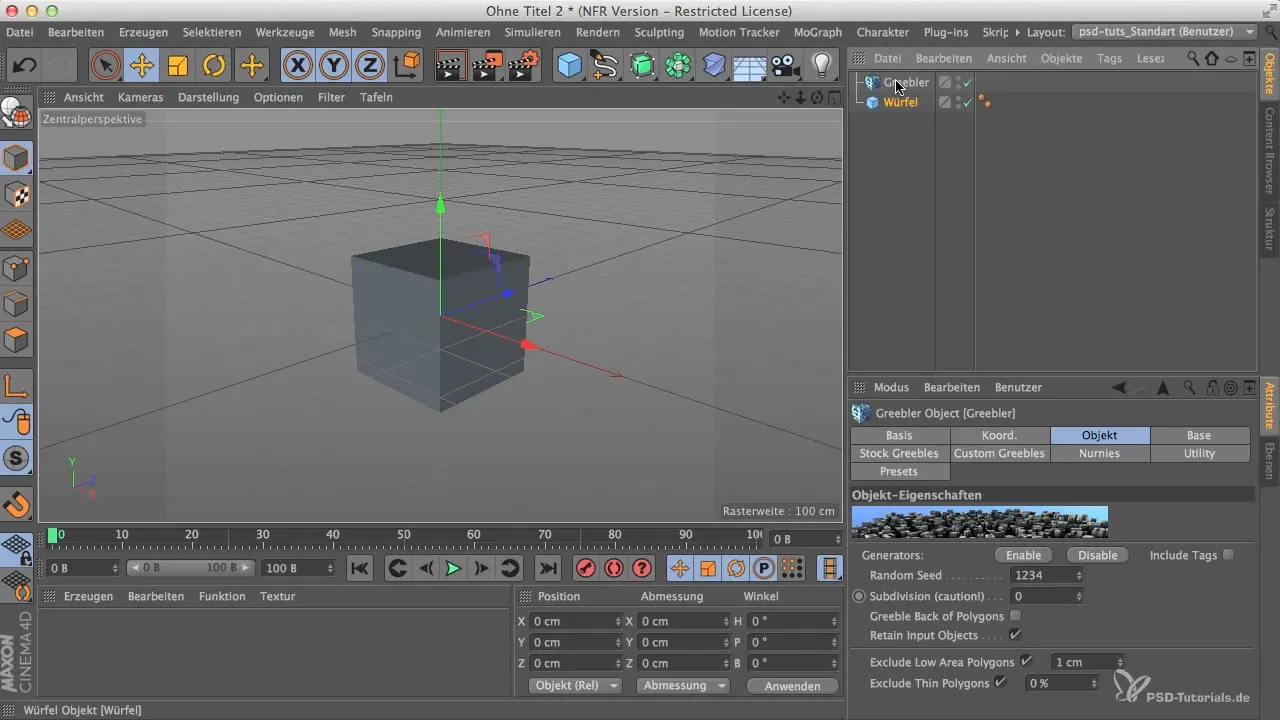
Adjusting the Extrusions
After activating the Greebler, you should observe the differences in the extrusion of the polygons. These different extrusions significantly contribute to the complexity of the cube. These are the details that give the model character. Experiment with the settings to see the variation in the extrusions.
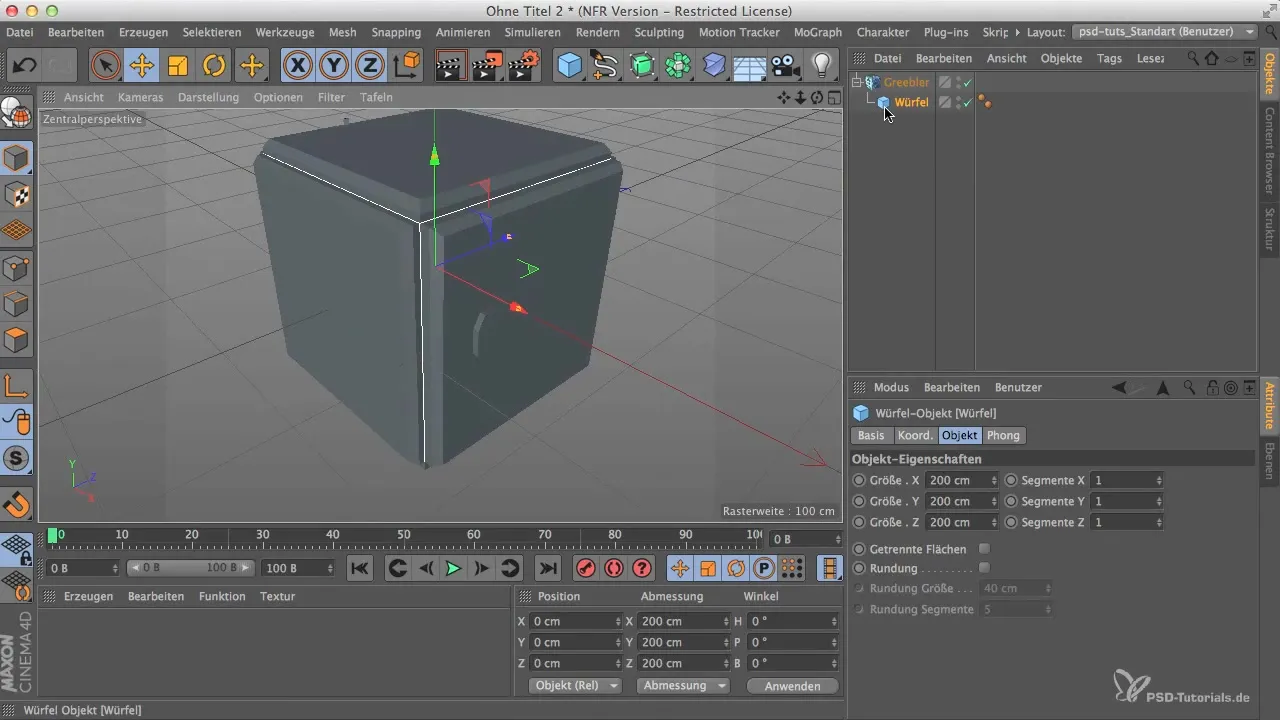
Increase Segments
Now comes the exciting part: when you increase the segments of your cube tenfold, you will immediately see the impact on its appearance. The surface of the cube becomes much more complex and interesting. This complexity is generated by the multitude of small details that Greebles add.
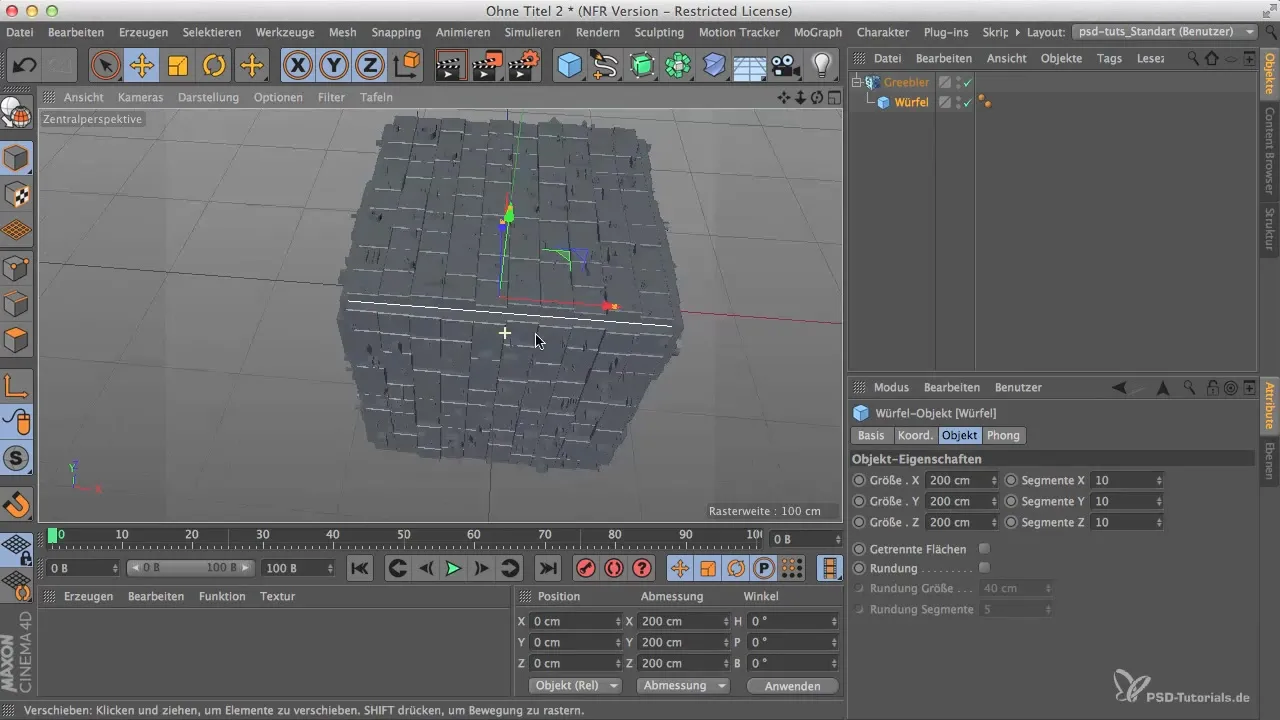
Random Elements and Their Effect
The Greebles are not simply placed on the surface; their arrangement is based on random parameters. This creates a sense of individuality and variability in your design. You will notice that even if the basic object remains the same, the end results can be completely different due to the random arrangement.
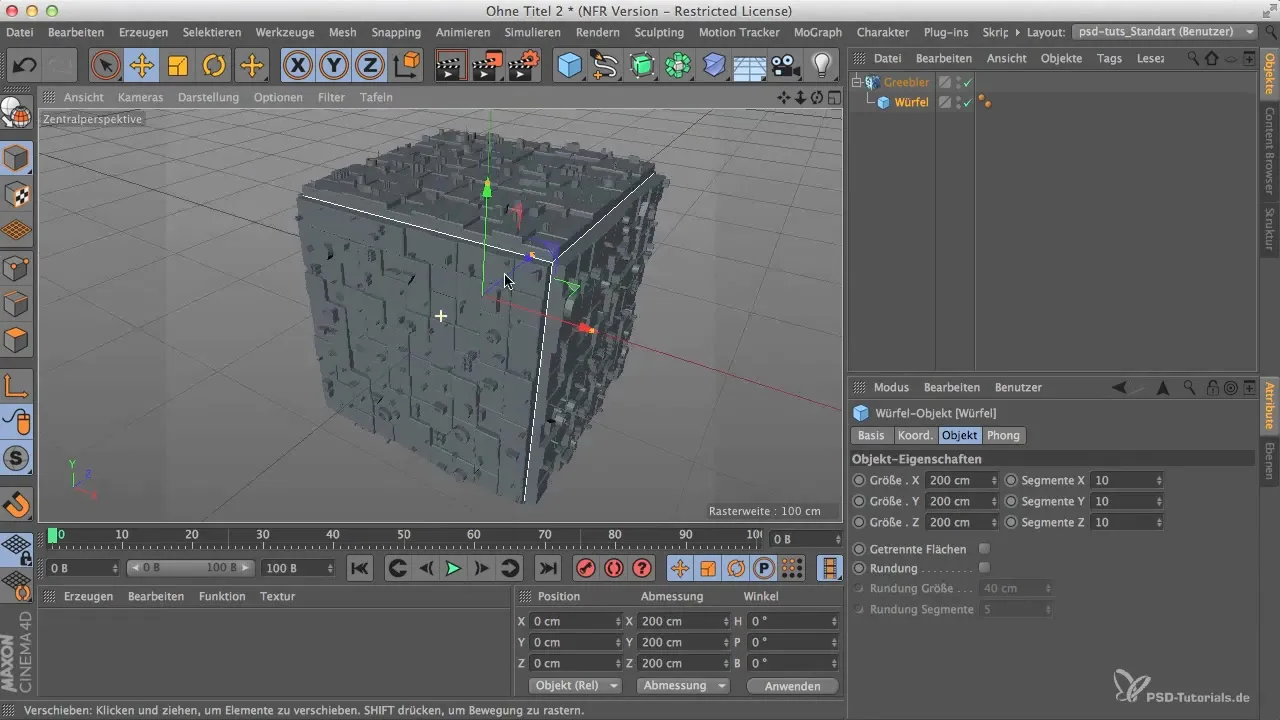
Creative Application
With the Greebler, you can now start creating truly complex objects and scenes. Whether you use it for spaceships, cityscapes, or underwater stations, the creative freedom is almost limitless. Don’t view your cube merely as a simple geometric object; let your imagination run wild and envision complex scenarios.
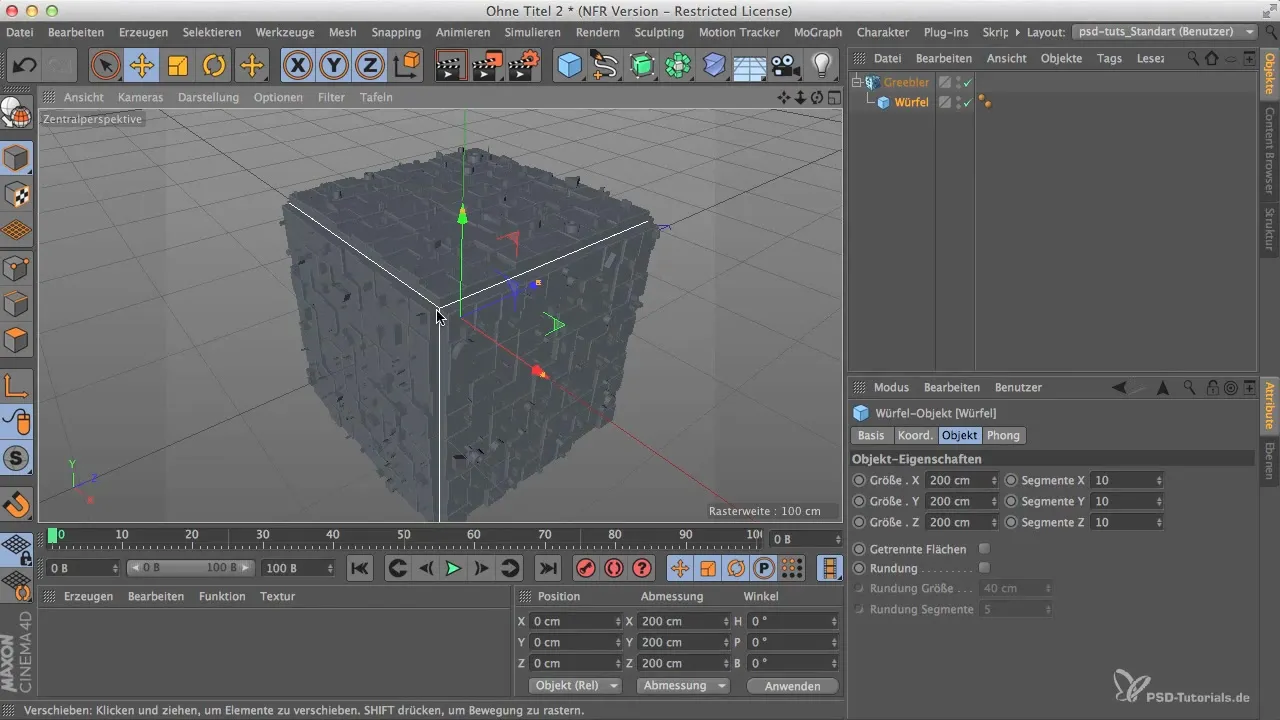
Conclusion on the Application of the Greebler
The Greebler is a powerful tool in your 3D design arsenal. By understanding how it works and experimenting with various parameters, you can create impressive and engaging designs. Remember the origins of modern modeling; the small details make the difference between a mere image and a captivating artwork.
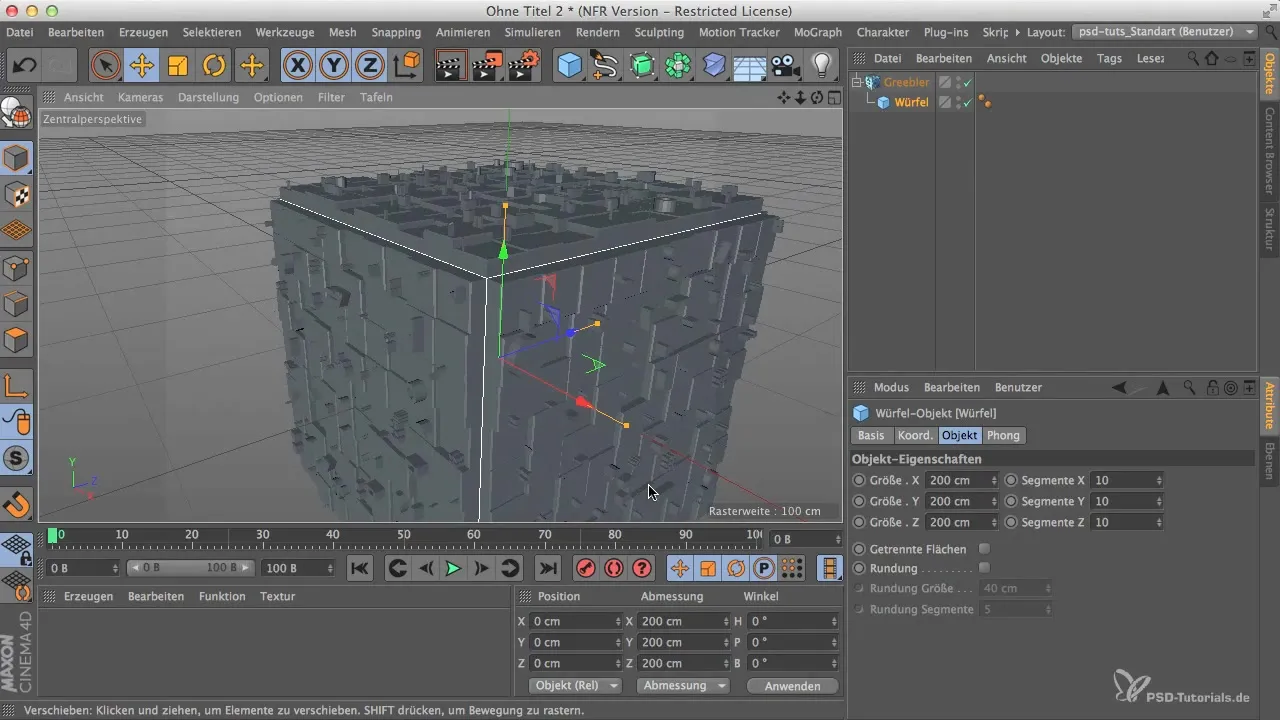
Summary
The Greebler revolutionizes the ability to integrate complex details into simple models. You have learned how to start with a parametric base object, utilize the Greeblr functions, and create creative designs. By applying random elements, you can generate unique and engaging 3D models.
Frequently Asked Questions
What is the Greebler?The Greebler is a plugin for Cinema 4D that adds complex details to 3D objects.
How does extrusion work with Greebles?The Greebler extrudes polygons differently, adding more complexity to the surface.
How does the number of segments affect the Greebles?A higher number of segments leads to more Greebles, resulting in more complex designs.
Can I use the Greebler for different types of objects?Yes, the Greebler is suitable for a variety of objects, such as spaceships, cities, or other complex forms.
How important are random elements in the design process?Random elements contribute to the uniqueness and variability of your designs.


