Do you want to create more individuality in your 3D scenes? With the Greebler function in Cinema 4D, you can effectively add your own objects to your scene, which you use as Greebles. This gives you the freedom to add unique details and enrich your projects. In this guide, I will explain step by step how to import and use your own objects to achieve impressive effects in your scenes.
Main insights
- Greebles are add-on objects that you can integrate into your scenes to create interesting details.
- You can use your own objects as Greebles by importing them into the Greebler library.
- Using render instances saves considerable memory space and optimizes performance.
Step-by-Step Guide
To use your own objects as Greebles, follow these simple steps:
First, open the Greebler plugin in Cinema 4D. For example, if you want to work with a classic oil tank, drag it into your project. This is the starting point where you want to add your Greebles.
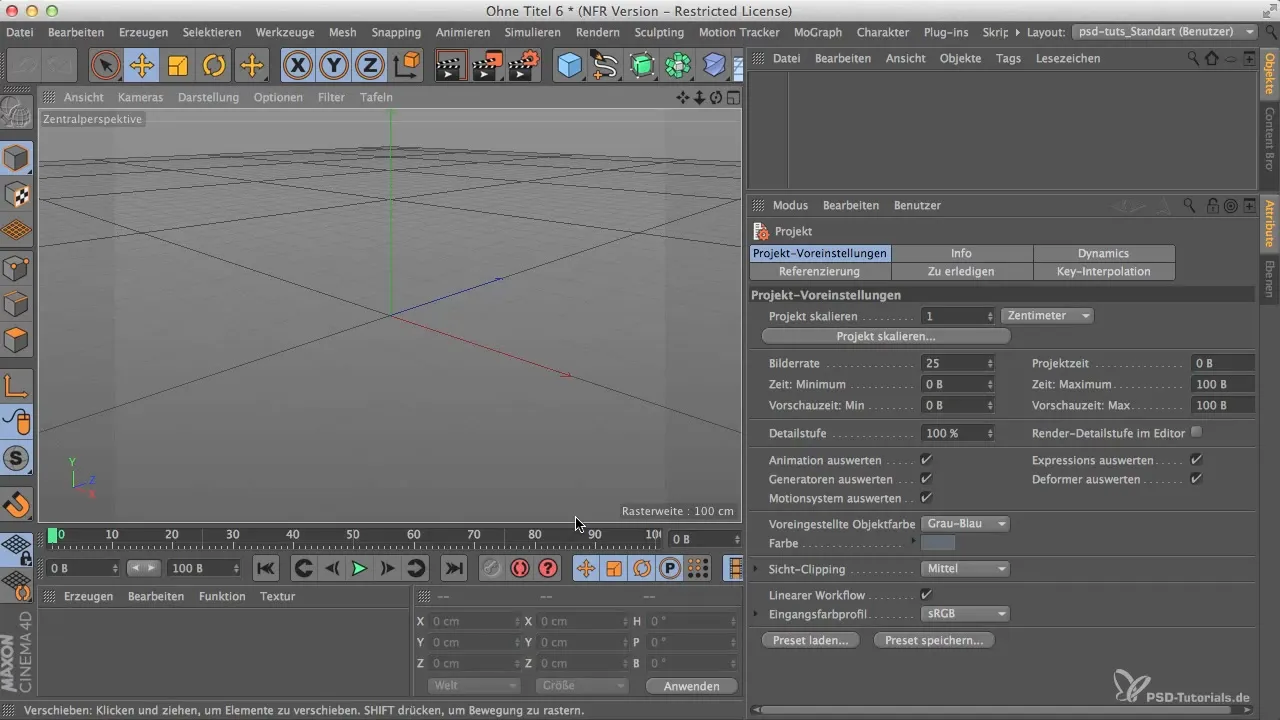
To ensure that you like to work with other objects, consider which iconic shapes you want to use as Greebles, such as a pyramid or a cross. You first need to import these objects into the Greebler library.
Click on the "Custom Greebles" category in the Greebler plugin. Here you can save your own objects. This function allows you to use custom designs and shapes in your projects without relying on predefined objects.
An important note: To create a functional library, you must first eliminate other objects before adding your own. Delete all objects from the library that are no longer needed to make space.
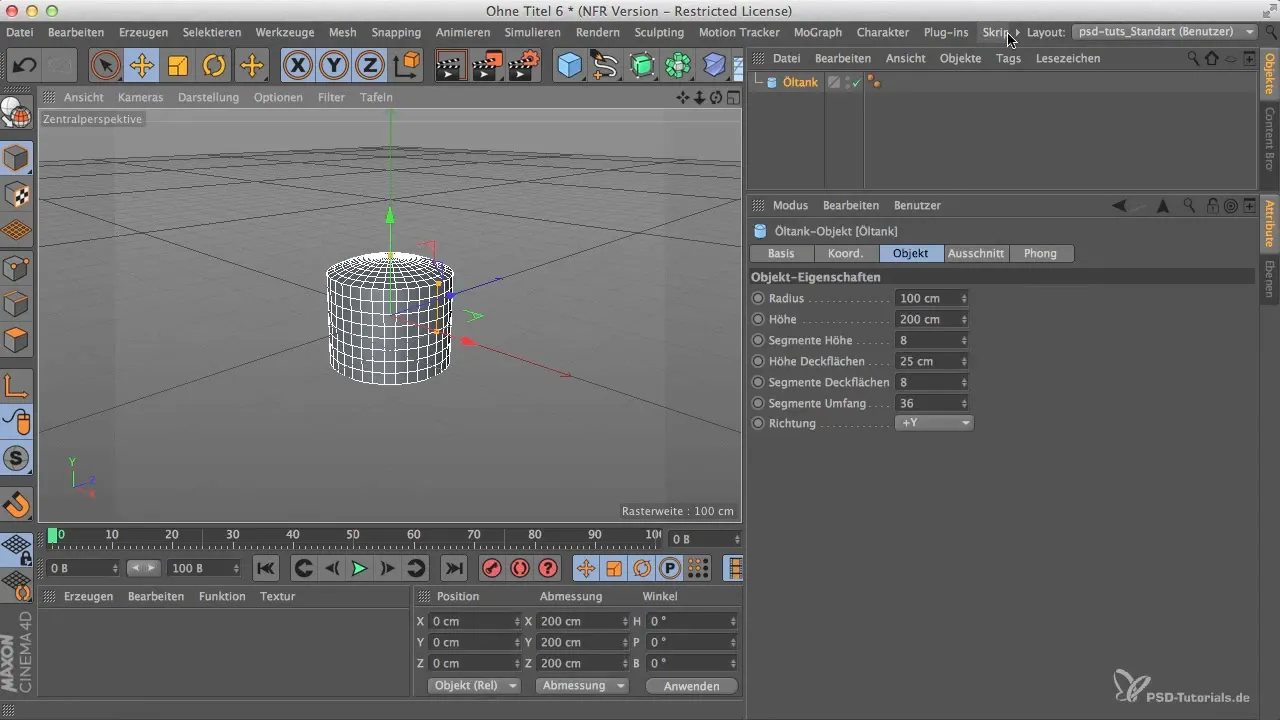
Now bring a new object into the scene, for example, a platonic body that some might find aesthetically appealing. Drag the object into the scene to store it later in your library.
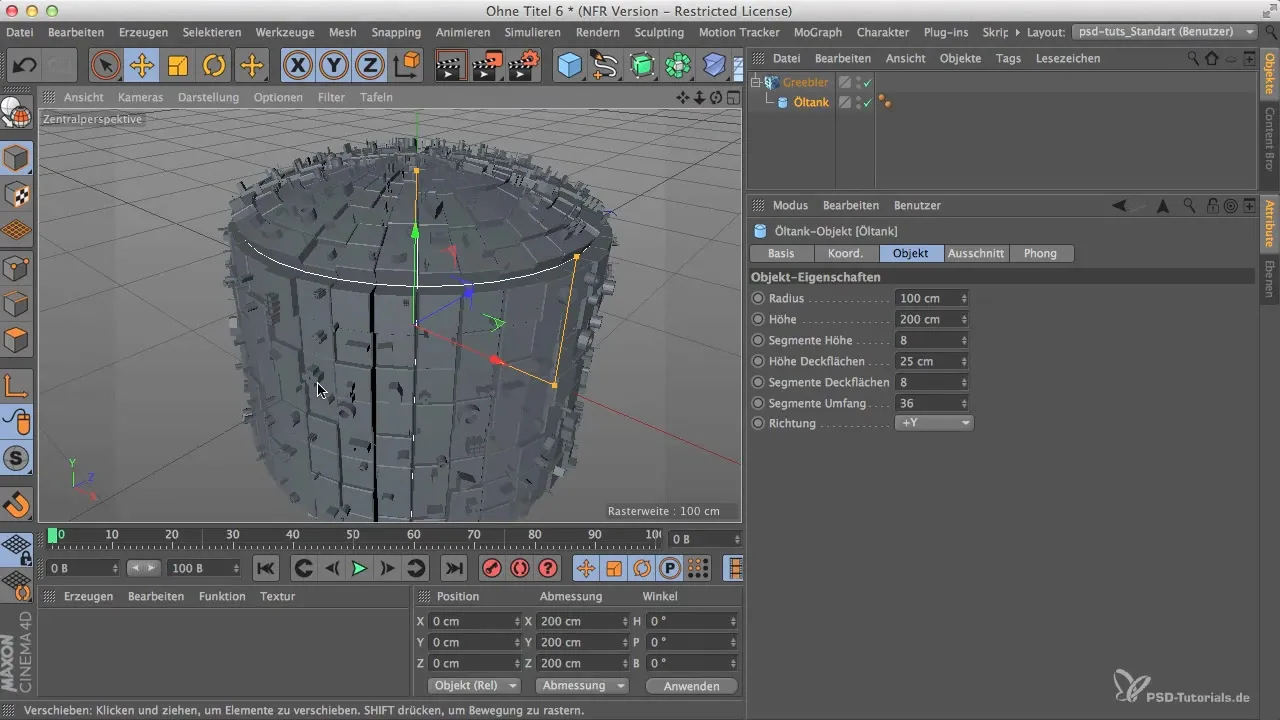
To save the object in your library, simply drag it into the corresponding section of the library. If you want to integrate the platonic body there, release the mouse, and voila - the object will be added to your database.
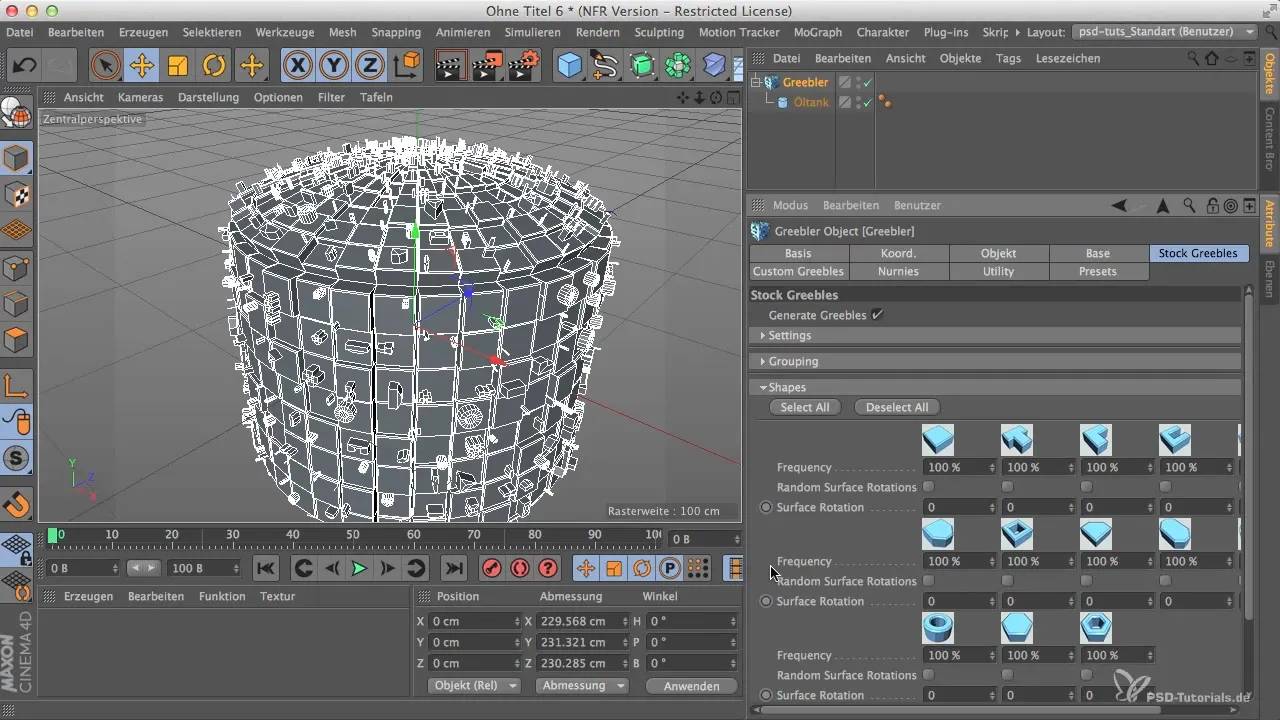
Once the object is saved, you can remove the original platonic body from the object manager, as it is now available in your library. This is important to maintain the clarity of your scene.
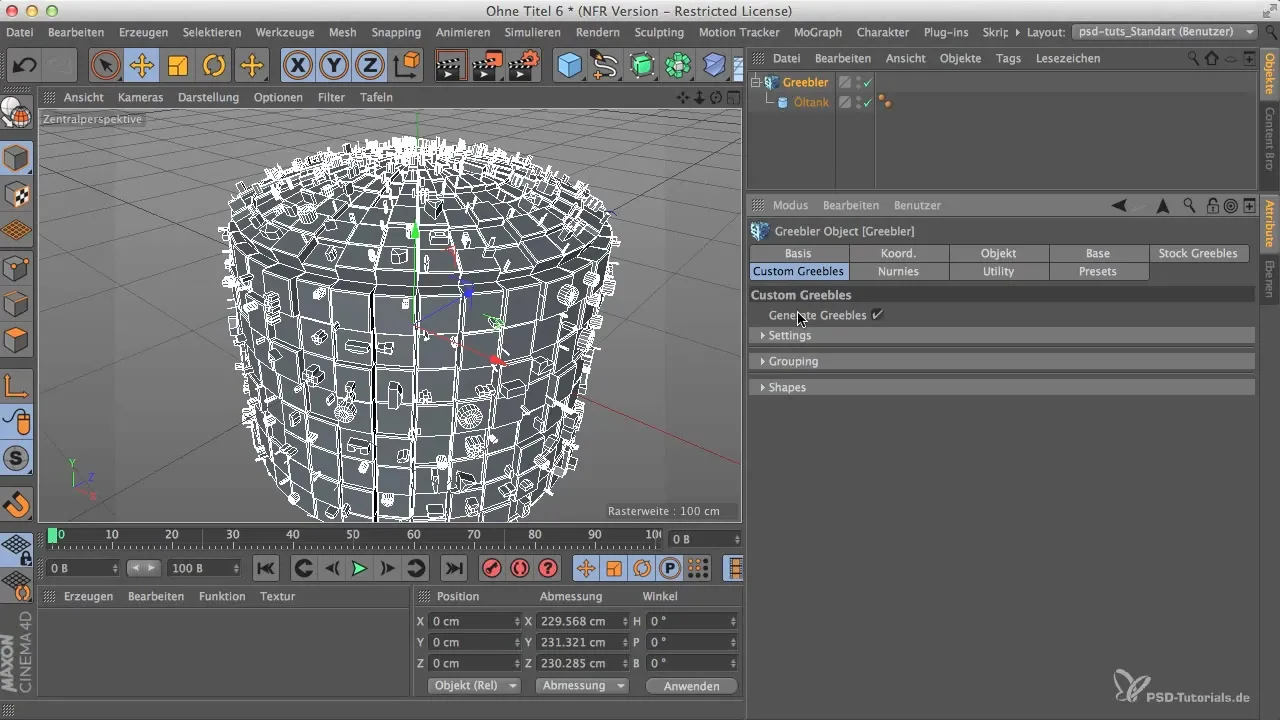
To use the object in your scene, simply select it in your library and click "Add to Document." Make sure that the selected object is activated in the object manager before proceeding with this step.
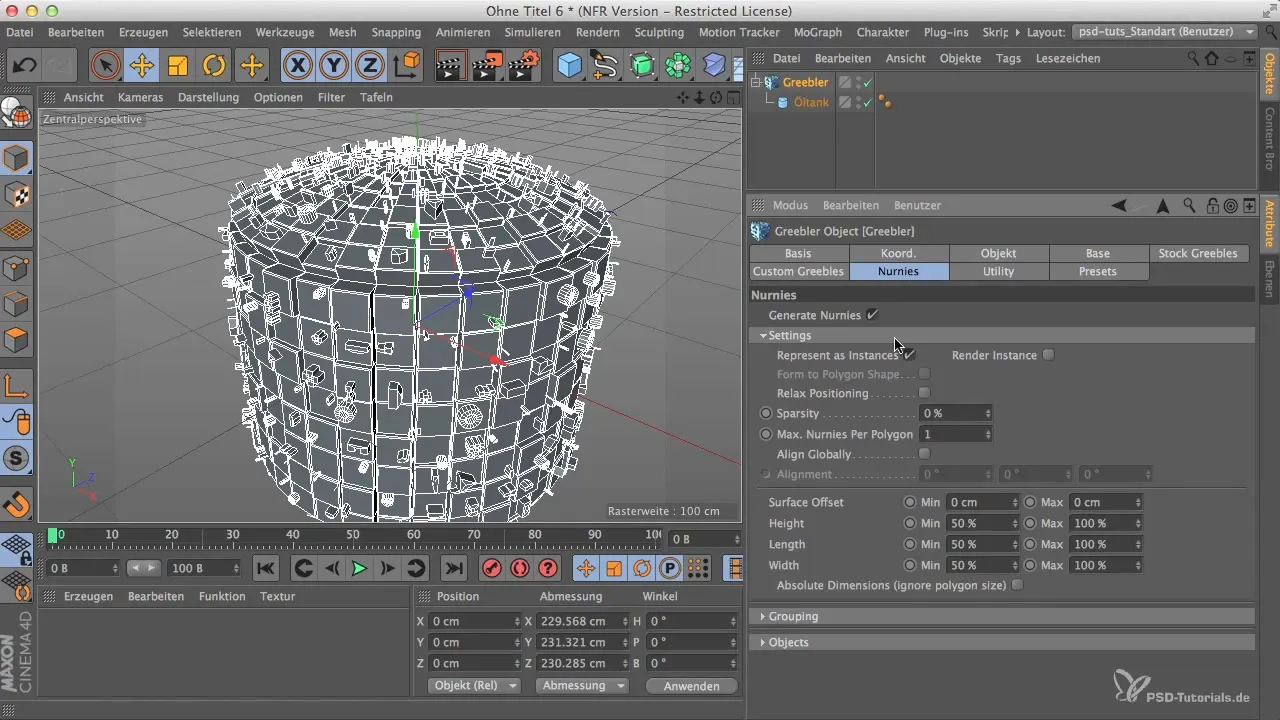
We now see that your newly added Greeble object appears in the desired location in your scene. Make sure that the distribution of the objects in the scene is harmonious. If necessary, adjust the position and distribution.
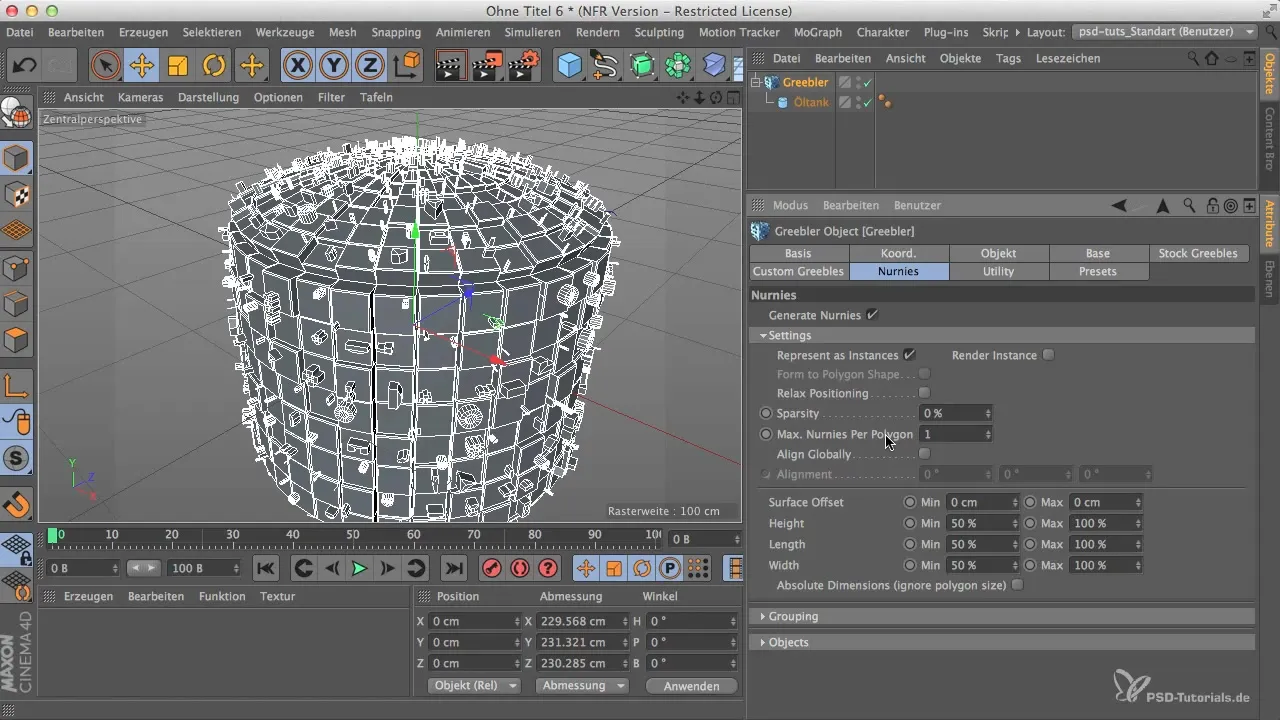
The use of Greebles requires special attention to render instances. Make sure you activate the render instance option when importing objects into the scene. This helps to conserve memory and improve the performance of your design software.
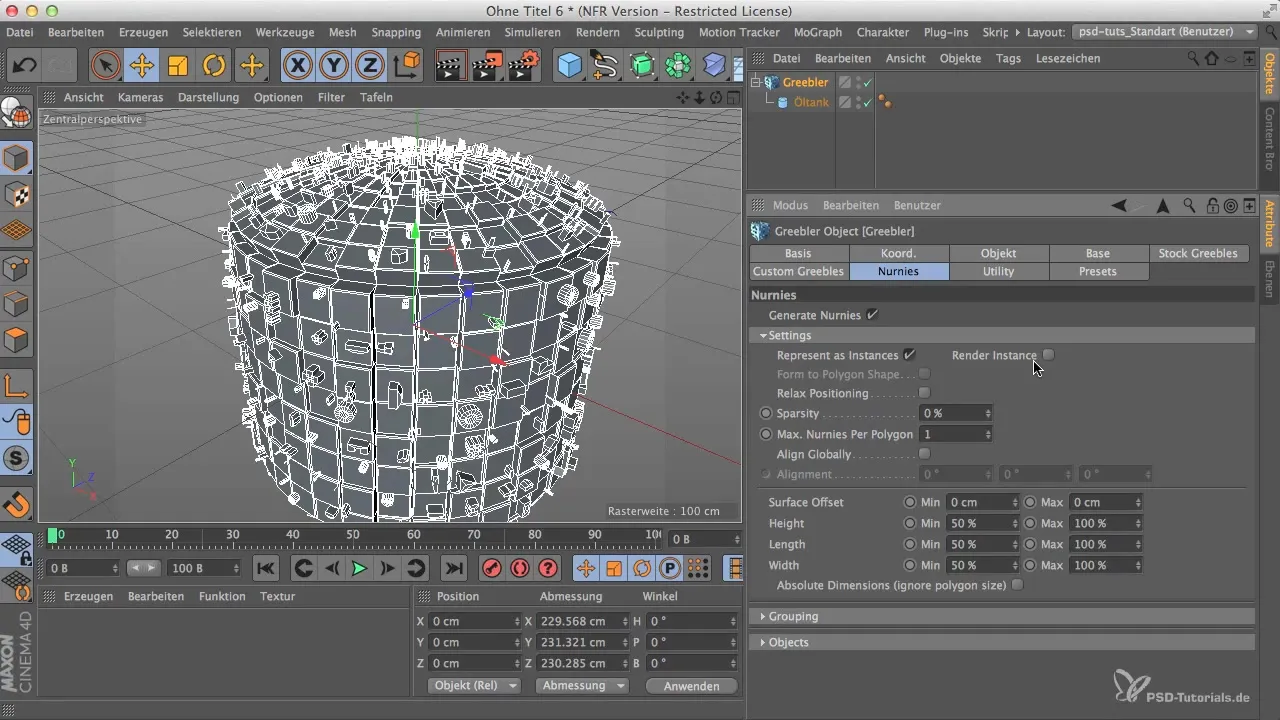
Once you have adjusted the Greebles objects, you can change their sizes and spacing according to your preferences to achieve the perfect look for your scene. All properties of the objects remain intact, allowing you to experiment with various combinations.
This method of using your own objects gives you a high level of control over the design of your projects. You can adjust both the positioning and sizing of your Greebles objects within the scene according to your taste.
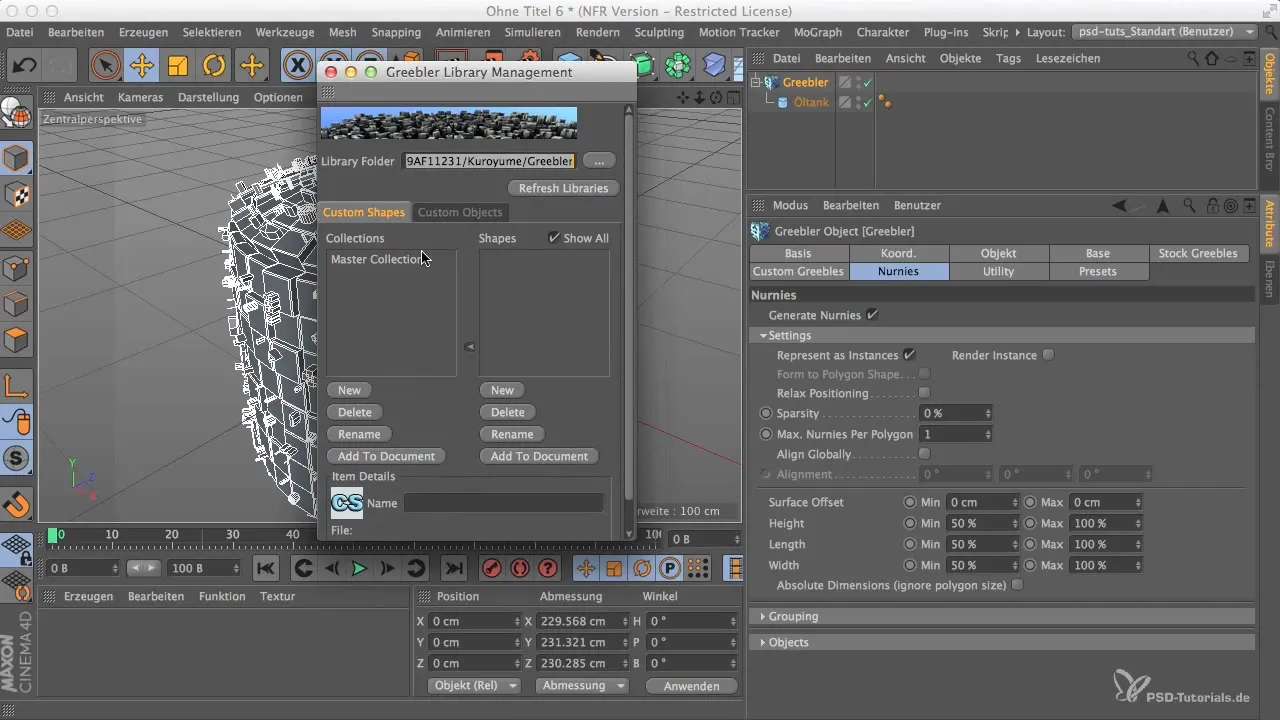
Summary
By importing and processing your own objects as Greebles in Cinema 4D, you can significantly elevate the level of detail in your 3D scenes. With these steps in this guide, you will master the Greebler function and be able to work creatively in your projects.
Frequently Asked Questions
How do I import my own objects into the Greebler library?You can drag your own objects into the library and save them to use later in your projects.
What advantages do render instances offer in Greebles?Render instances save memory and increase the performance of your projects.
Can I adjust the size of the Greebles?Yes, you can change the size and spacing of the Greebles in the scene according to your preferences.
Are custom Greebles associated with system crashes?Sometimes crashes can occur because they are less stable than standard Greebles. Be cautious when using them.
How do I optimize object distribution in my scene?Make sure that the objects are evenly distributed and the composition appears harmonious.


