Here you will learn how to bring more life into your digital scenes with simple steps. Adding spaceships, whether by cloning or importing from other files, is an effective way to enrich the overall image. Let's go through the techniques together that will help you elevate your artworks to the next level.
Main Takeaways
- You can effectively clone or import spaceships to enrich your digital landscape.
- Changes such as mirroring and resizing objects can create a much more varied and interesting composition.
- Working with different layers and transparencies is crucial to ensure a harmonious integration of the spaceships into the environment.
Cloning Spaceships in Cinema 4D
To add additional spaceships to your scene, start by selecting some of the already modeled spaceships. After the selection process, you can merge the objects and adjust them as you like.
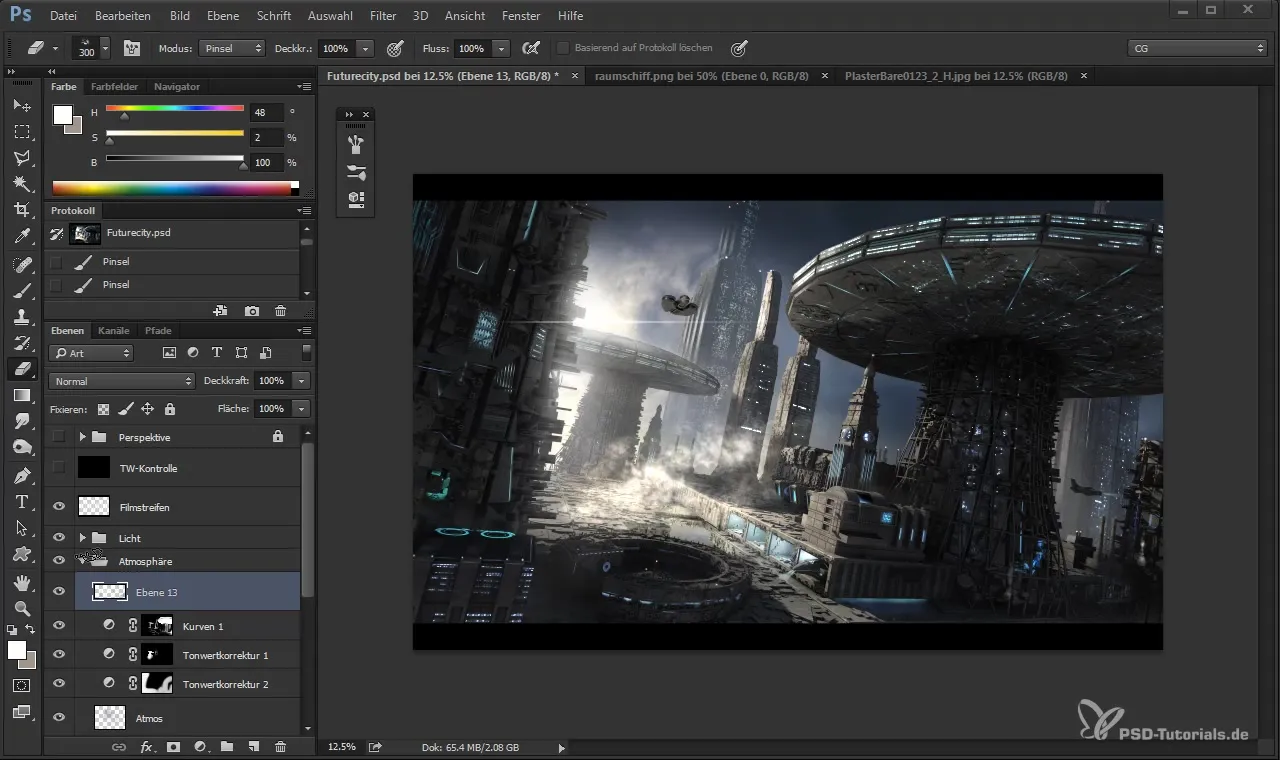
You should ensure that you group the selected spaceships on a single layer. This can easily be done with the keyboard shortcut "Control + J" to merge the objects into a new layer.
Now you can adjust the spaceships accordingly. It's important to not just clone them, but also vary them by mirroring them horizontally, resizing, and slightly rotating them. This way, an exciting dynamic arises in your composition.
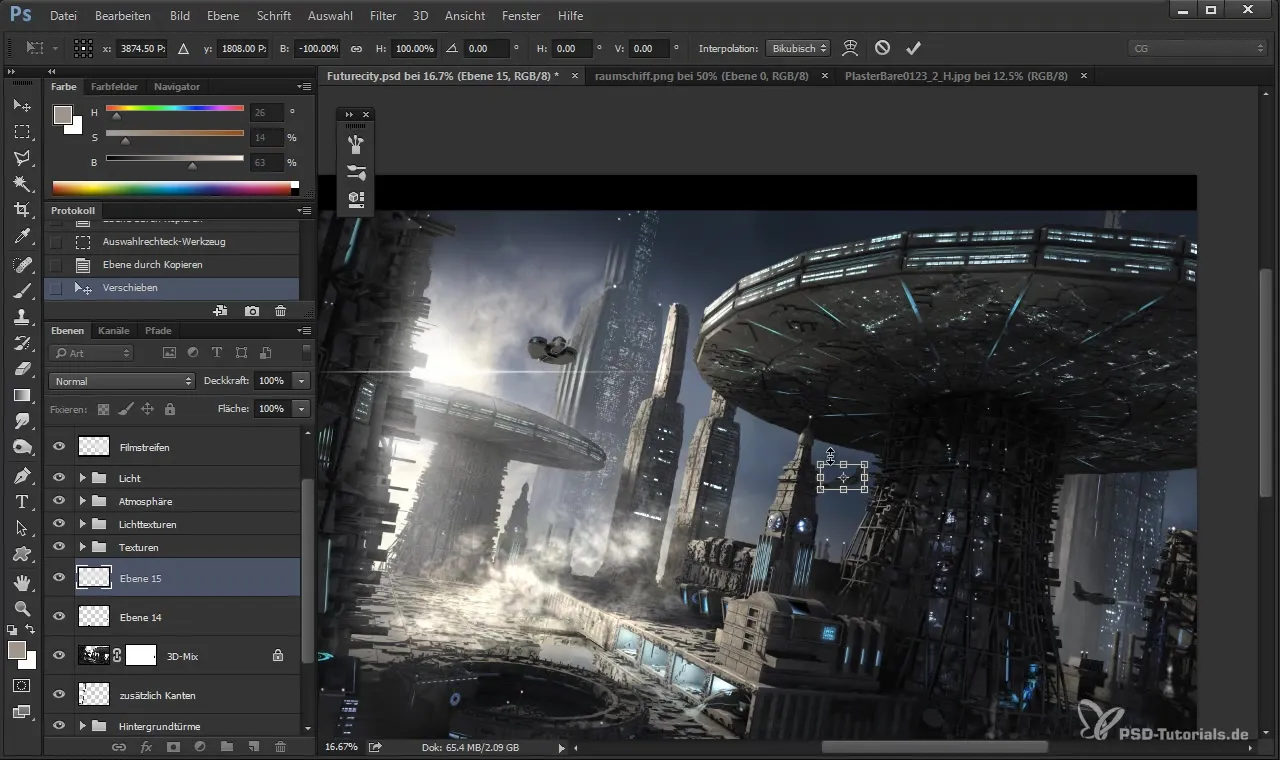
Additionally, it is advisable to consider the light edge. If a spaceship silhouette is overly affected by light, you can clean the transparency with a soft brush and smooth out irregularities.
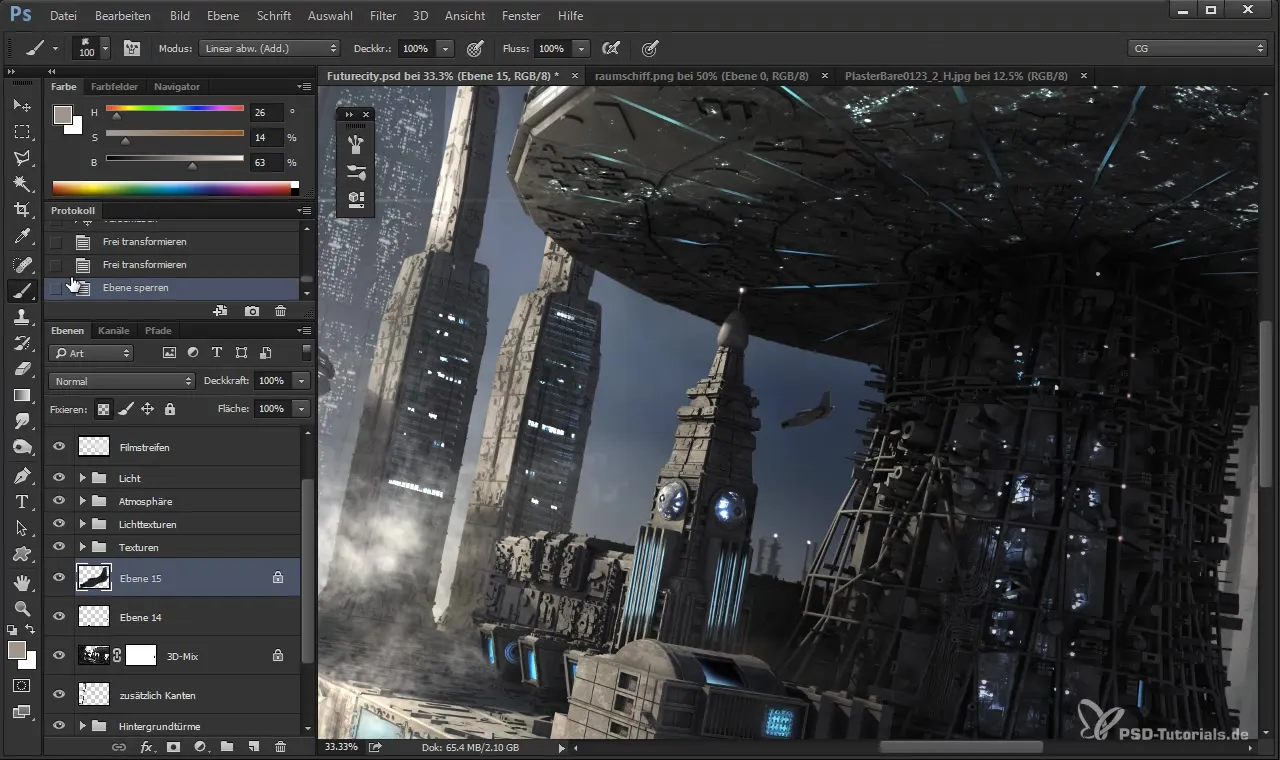
Additional Adjustments
If you've worked with multiple spaceship models and want to place them in your scene, go through these steps iteratively. Make sure to try different variations and arrangements to achieve an organic look.
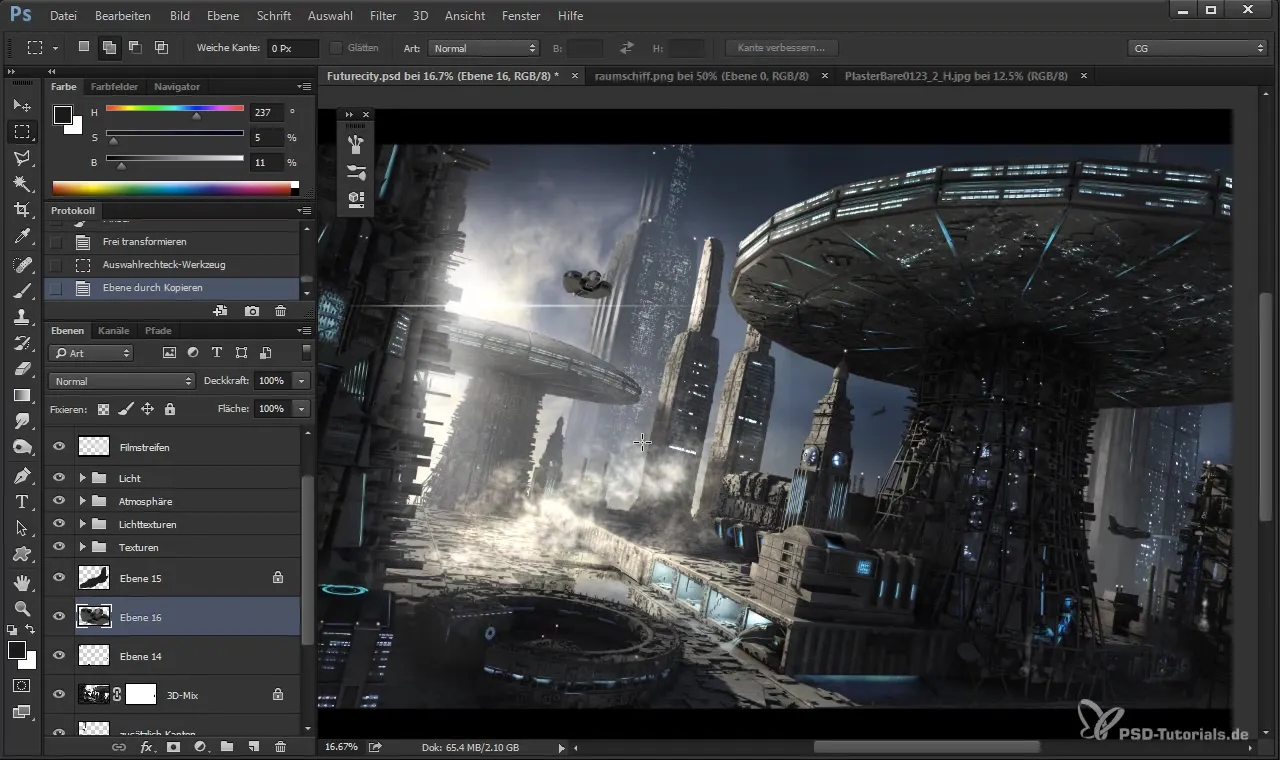
With "Control + T" you can transform the objects, mirror them again horizontally, and maybe even adjust their rotation so that they are positioned in a clearly visible area of your scene.
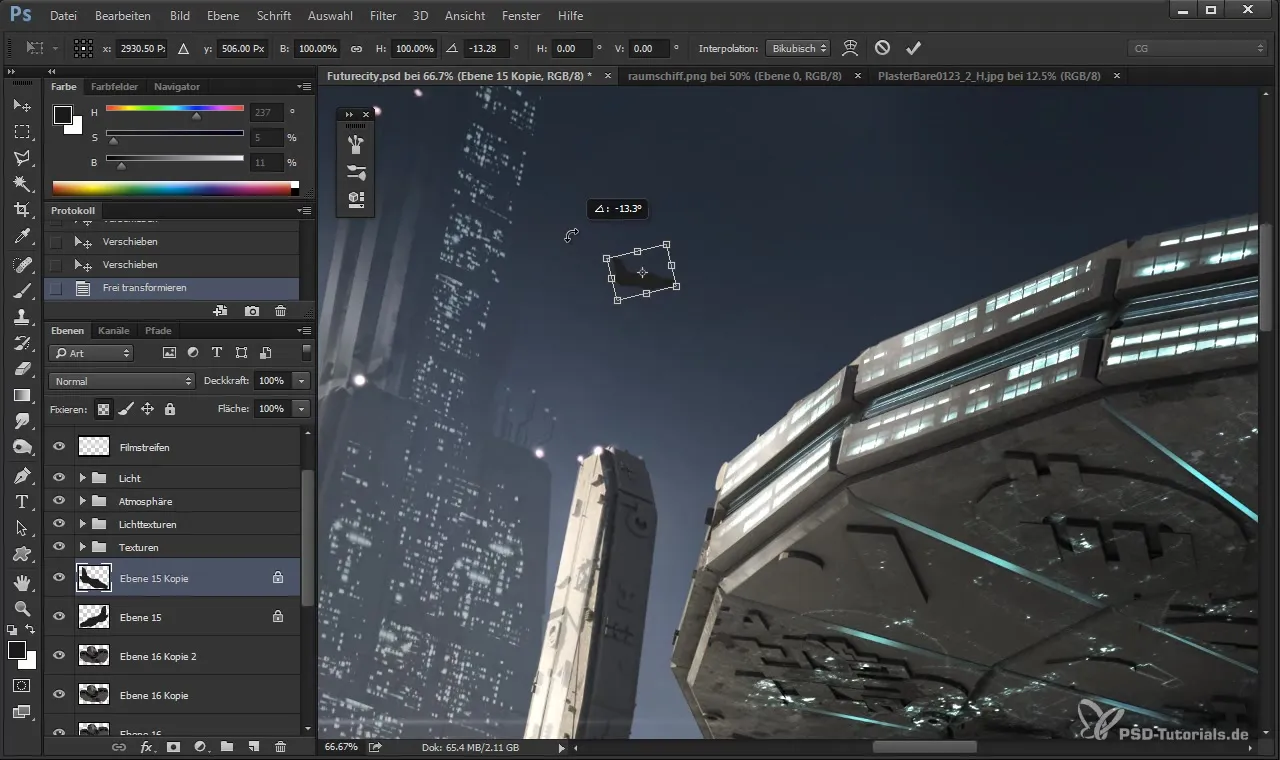
If you no longer like a certain spaceship, you can also make a copy and continue working to create a modified version. Sometimes less is more - keep your composition simple and elegant.
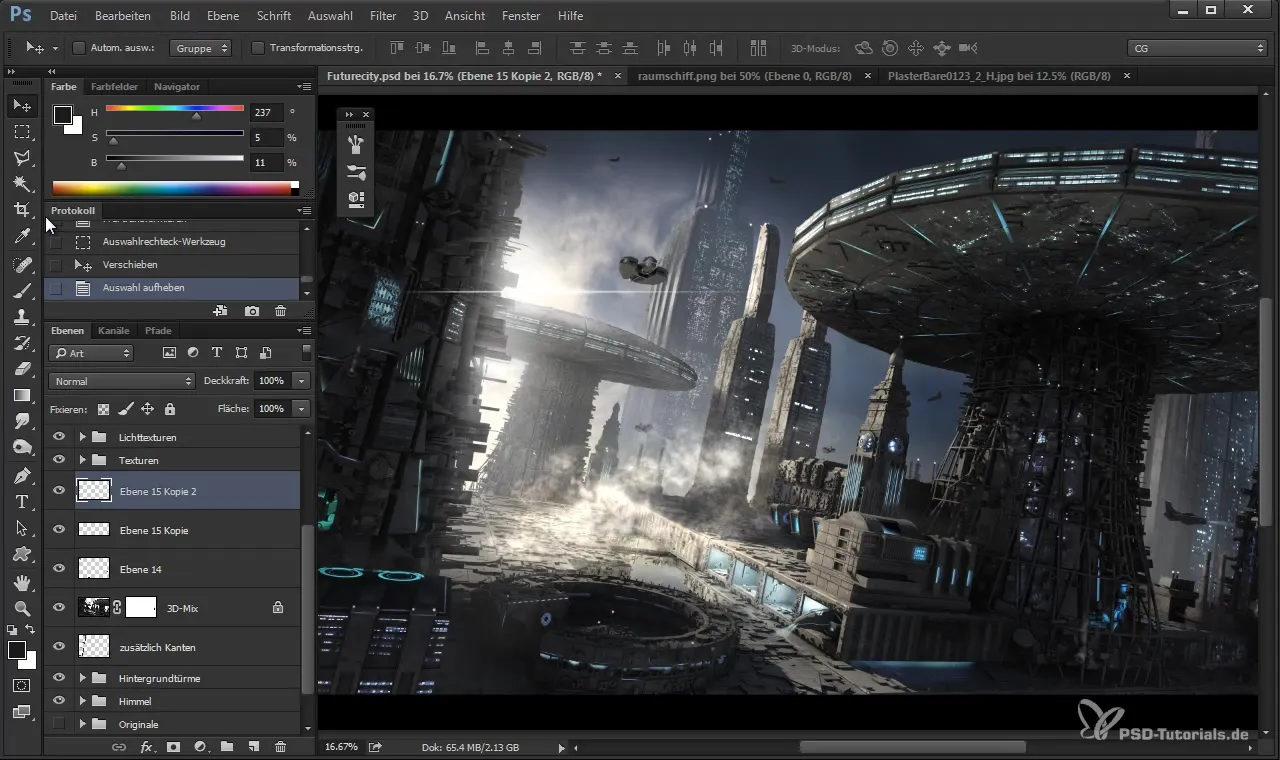
Importing Spaceship Resources
Creating new spaceships might take some time, but it is equally effective to use existing objects. If you have your own models or textures, you can import them and integrate them into your scene.
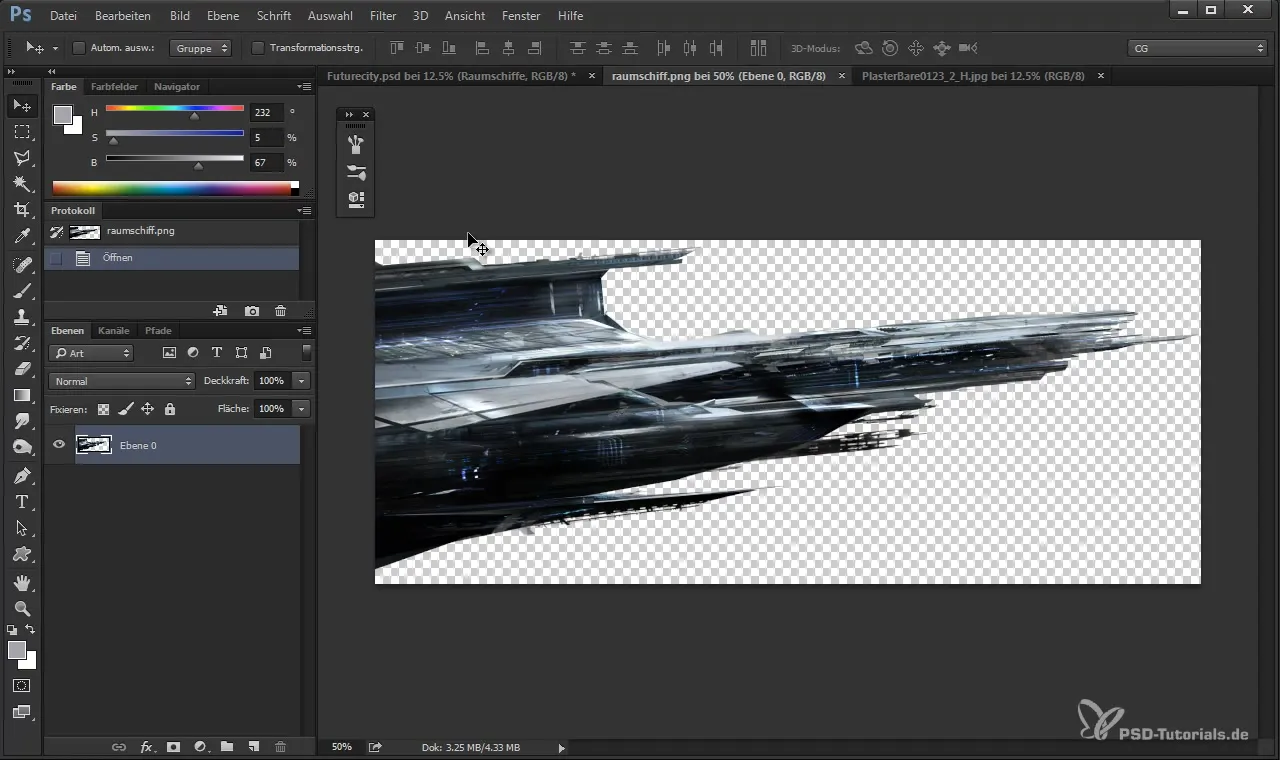
Perhaps you have cut out a spaceship from another project. This can be reused very well, especially if you want to maintain similar styles. Place the new spaceship in the right position in your composition.
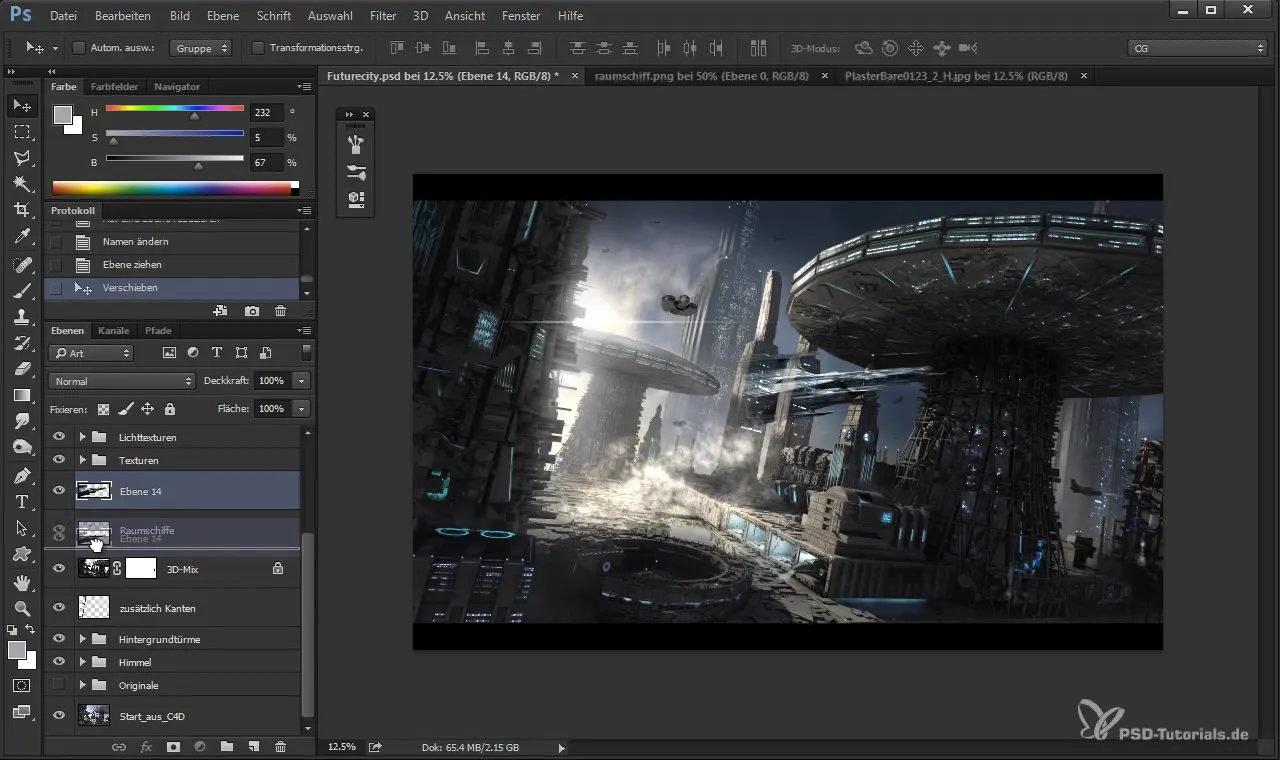
A mothership can significantly enhance the presence of your spaceship scene. Generally, you should design it larger since it should play a central role in the composition. Ensure that the lighting and shadow are realistic.
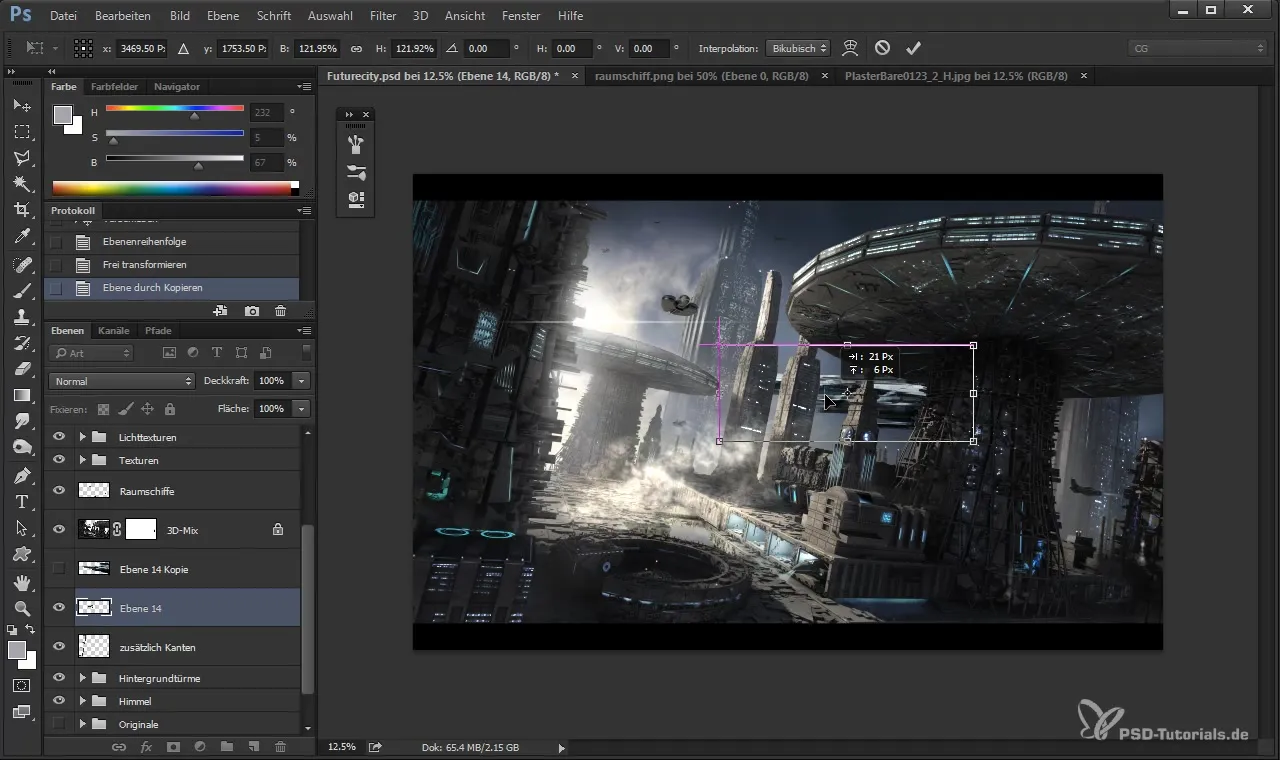
Finalizing the Scene
To integrate the spaceships even better into the environment, make sure to adjust the tonal values. Noticeable shadows and light conditions give the image necessary depth.
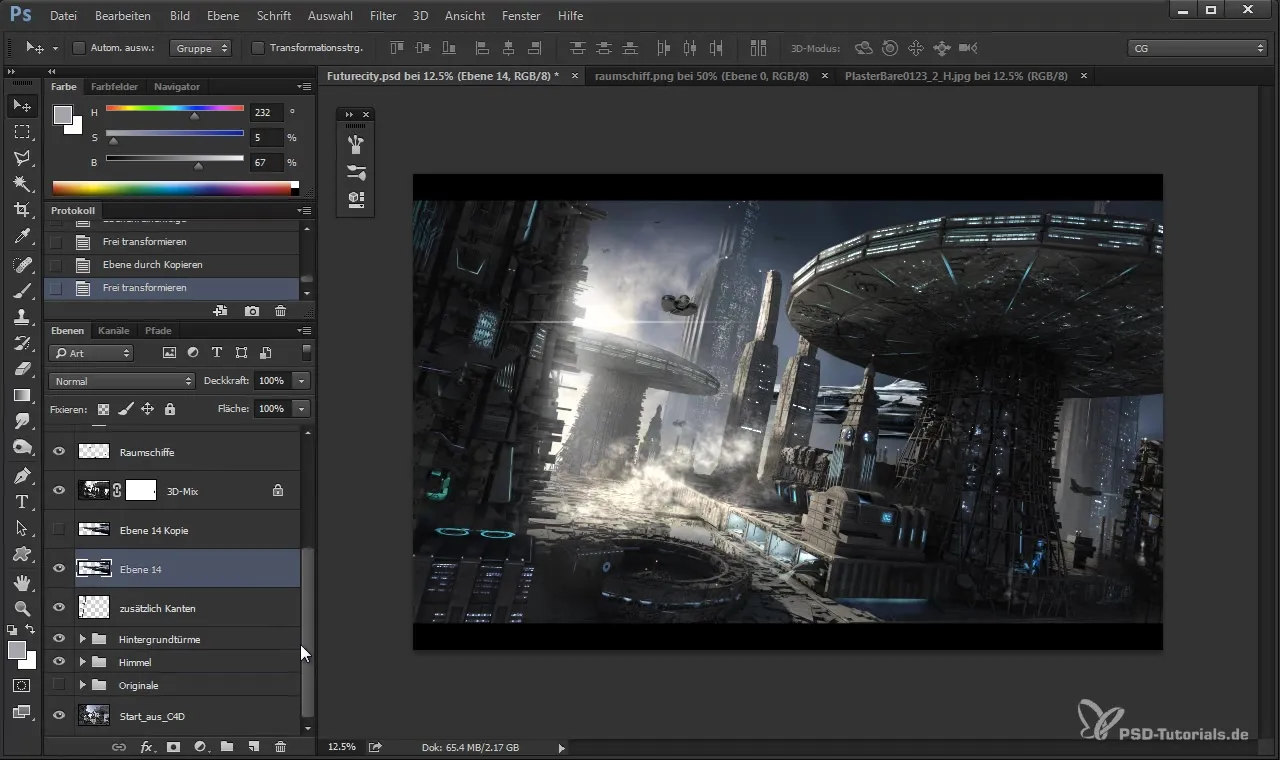
Similarly, an atmospheric layer can help integrate your spaceship into the overall image. A transparent layer with darker colors can help the spaceship appear less dominant.
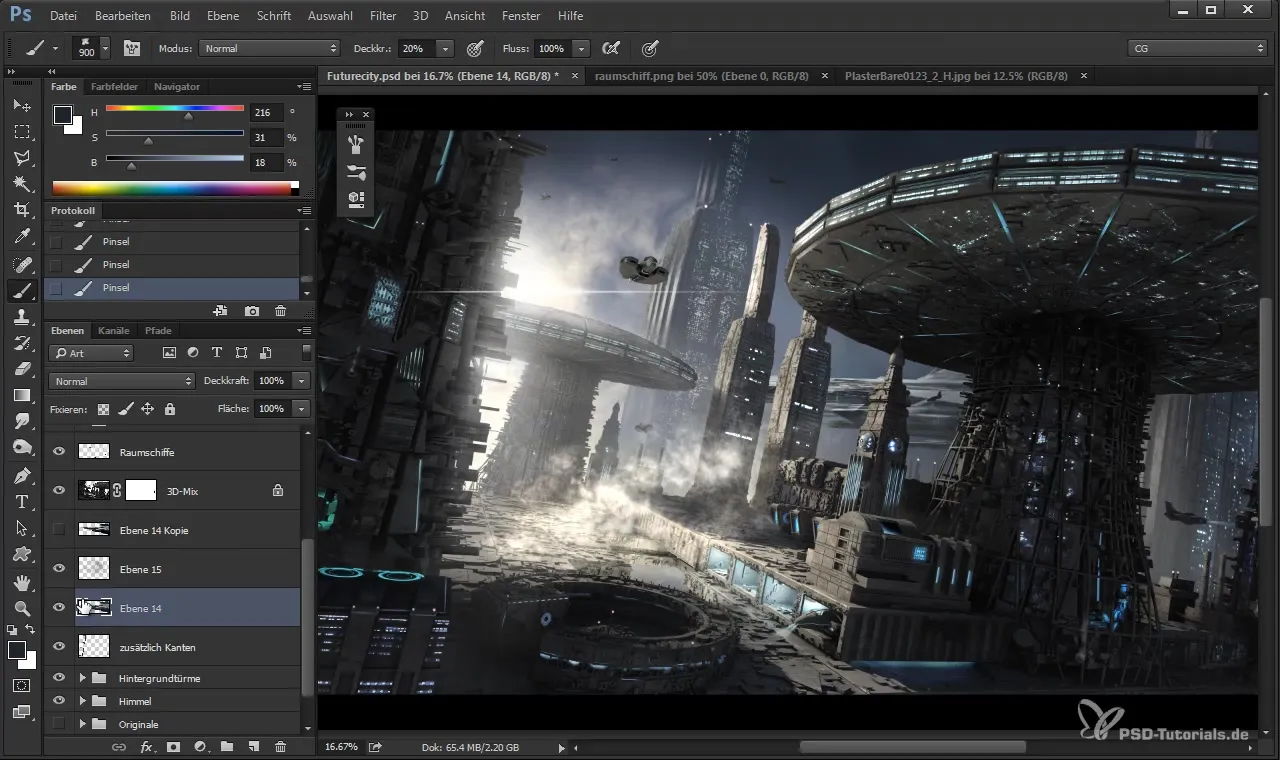
Create separate groups for different spaceship sizes and types. This way, you keep track of your project and can efficiently add more spaceships if needed.
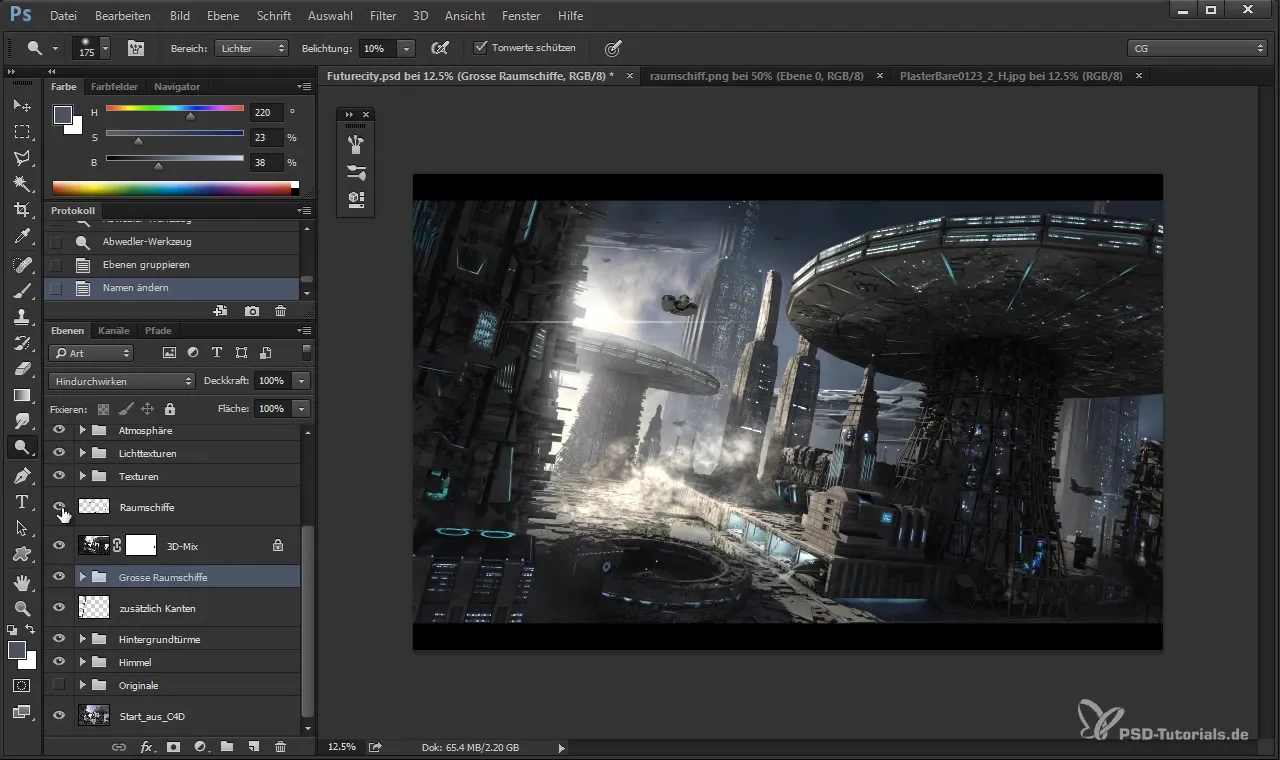
With these steps and techniques, you have the opportunity to complete your digital creation. Let your creativity run free and experiment with arrangement, size, and light to achieve the best possible composition.
Summary
Cloning and adding spaceships can expand the visual depth of your digital scenes. With the techniques described above, you are capable of bringing out the best in your models and giving your image a dynamic and vibrant feel.
Frequently Asked Questions
How can I use existing spaceships from other projects?You can use already existing models via import functions or by cutting and pasting them into your current project.
How do I deal with overly dominant spaceships?Reduce the opacity and pay attention to matching light and shadow conditions to better integrate the spaceships into the composition.
Are there specific techniques to adjust the perspective of the spaceships?Yes, experiment with the rotation, mirroring, and positioning of the spaceships to optimize the perspective of your composition.


