With the new features in Illustrator CC 2014, you gain exciting opportunities to make your designs even more creative and effective. In this tutorial, you will learn how to efficiently and profitably apply the new functions. Whether you are a beginner with Illustrator or already have experience, these features will surely help you optimize your workflow.
Key Insights
- Introduction of GPU performance for animated zoom on Windows systems
- Use of fonts from Adobe Typekit
- Improvements to the pencil tool
- Ability to adjust corners in shapes and texts
Step-by-Step Guide
Enabling GPU Performance
One of the most innovative features in Illustrator CC 2014 is the ability to enable GPU performance. This allows you to render your graphics faster and more efficiently when available. To activate this function, go to the preferences. However, it is important to note that this function currently only supports Windows 7 and 8.

When you enable this feature, you can use animations while zooming. This means that you can right-click to enlarge the view when zooming in and left-click to reduce the view when zooming out. However, note that not all graphics cards are supported.
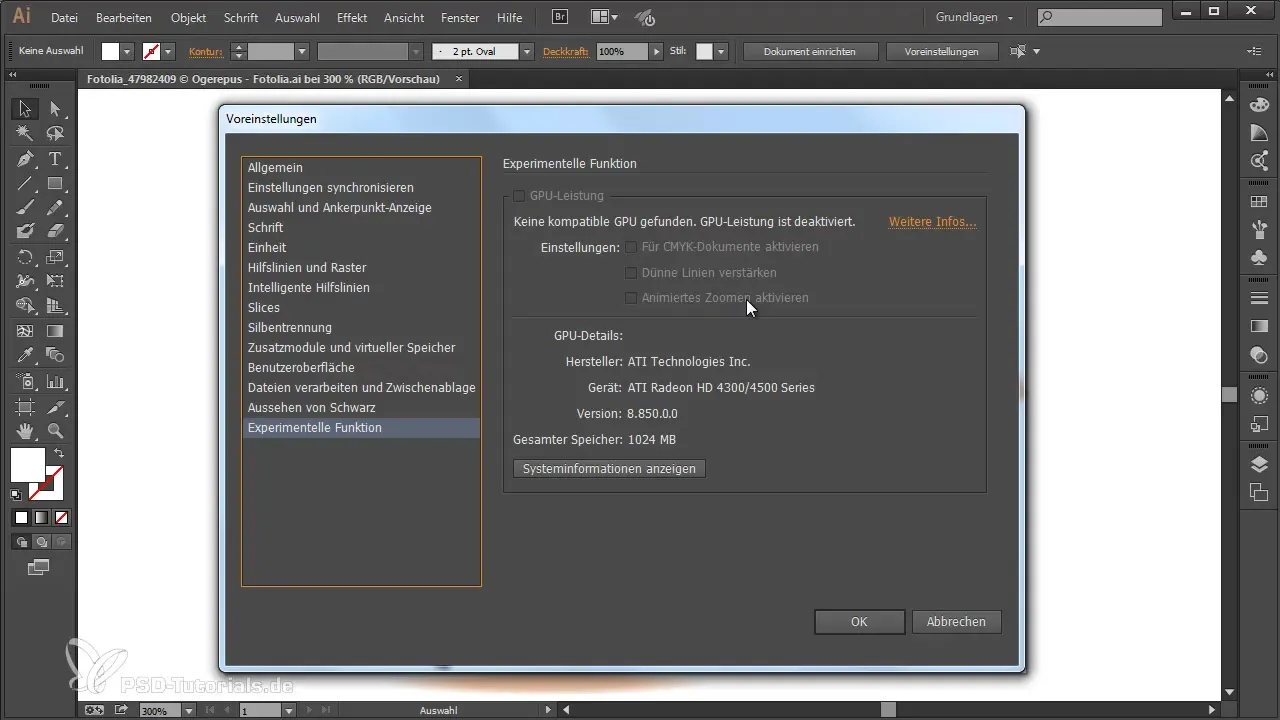
For smooth usage, we recommend installing the latest graphics card drivers. Let’s take a look at how to do this exactly.
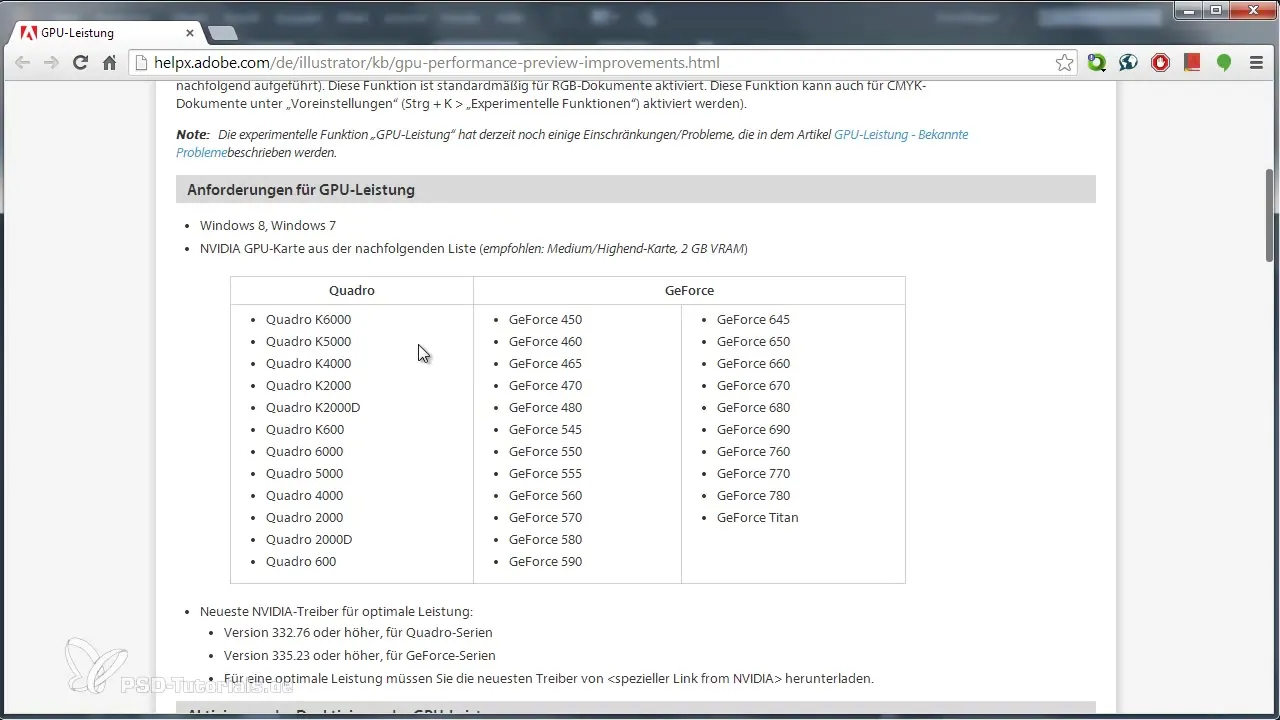
Using Fonts from Typekit
Another exciting feature is the ability to use fonts from Adobe Typekit that are not installed on your PC. To access them, open the character panel in the options bar. Here you can see which fonts you have already used from Typekit.

If you want to use a font that is not present on your system, you will receive an immediate warning. You then have the option to load the font directly from Typekit, which simplifies the process significantly.
Syncing the fonts may take a few seconds depending on your internet connection, but afterwards they will be immediately available to you.
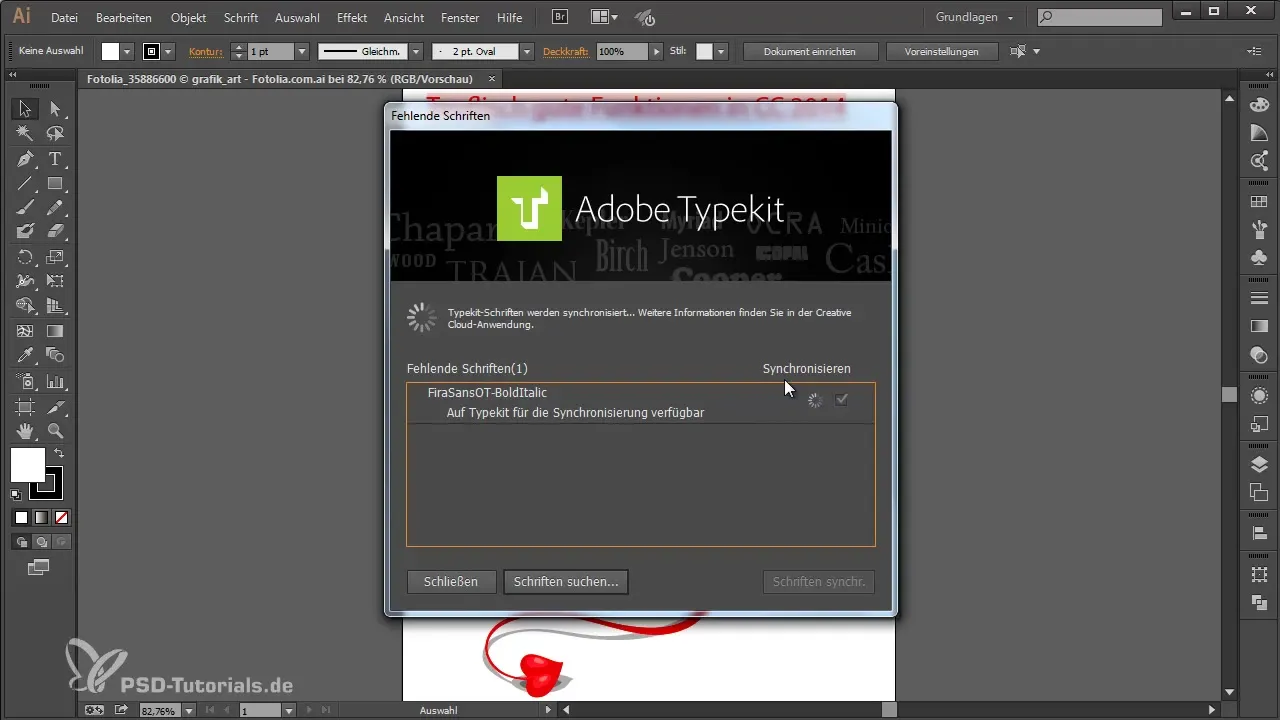
Improvements to the Pencil Tool
The pencil tool has also been optimized in this version. A simple double click allows you to switch between smooth and precise lines. If you previously had to work with many points to smooth a line, this feature saves a lot of time.
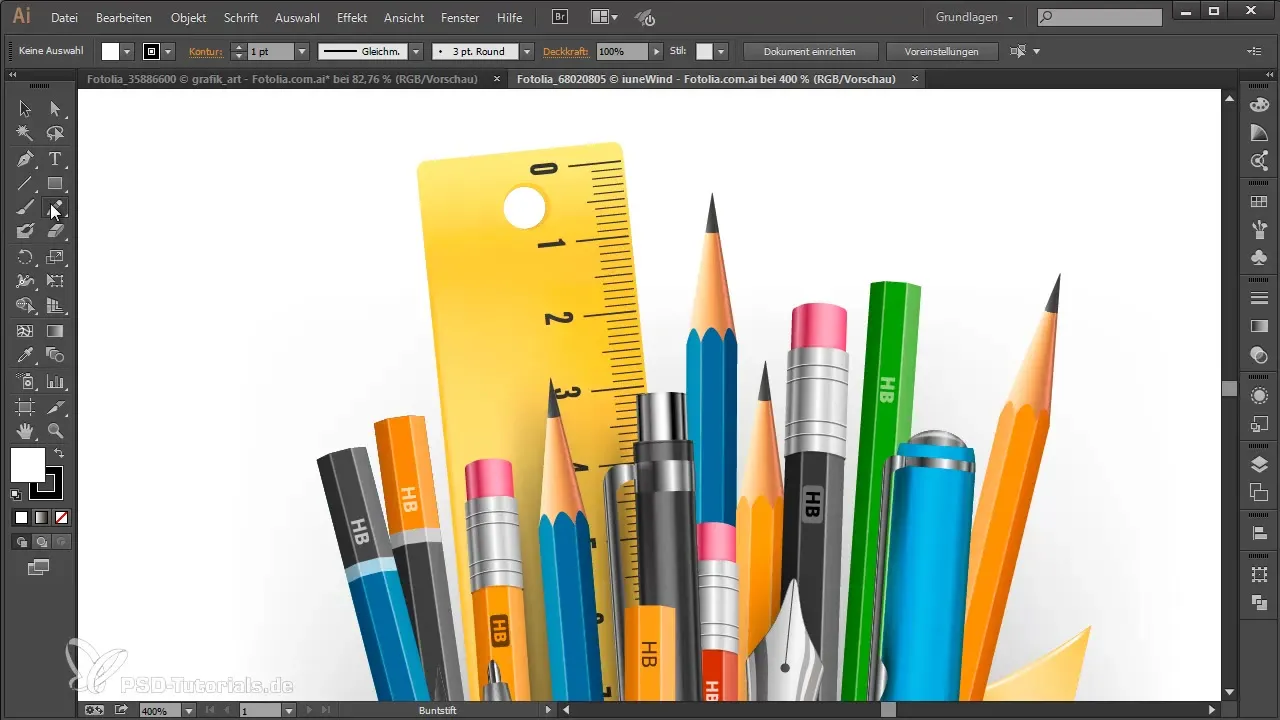
When you draw a line and want to smooth it, select the line at the desired thickness. The new tool allows you to create shapes with less effort.
Adjusting Corners in Shapes
An interesting new feature is the ability to easily round the corners of shapes. For example, when you draw a rectangle, you can adjust the corners by simply clicking on the corresponding points. You can change each corner individually or all at once.
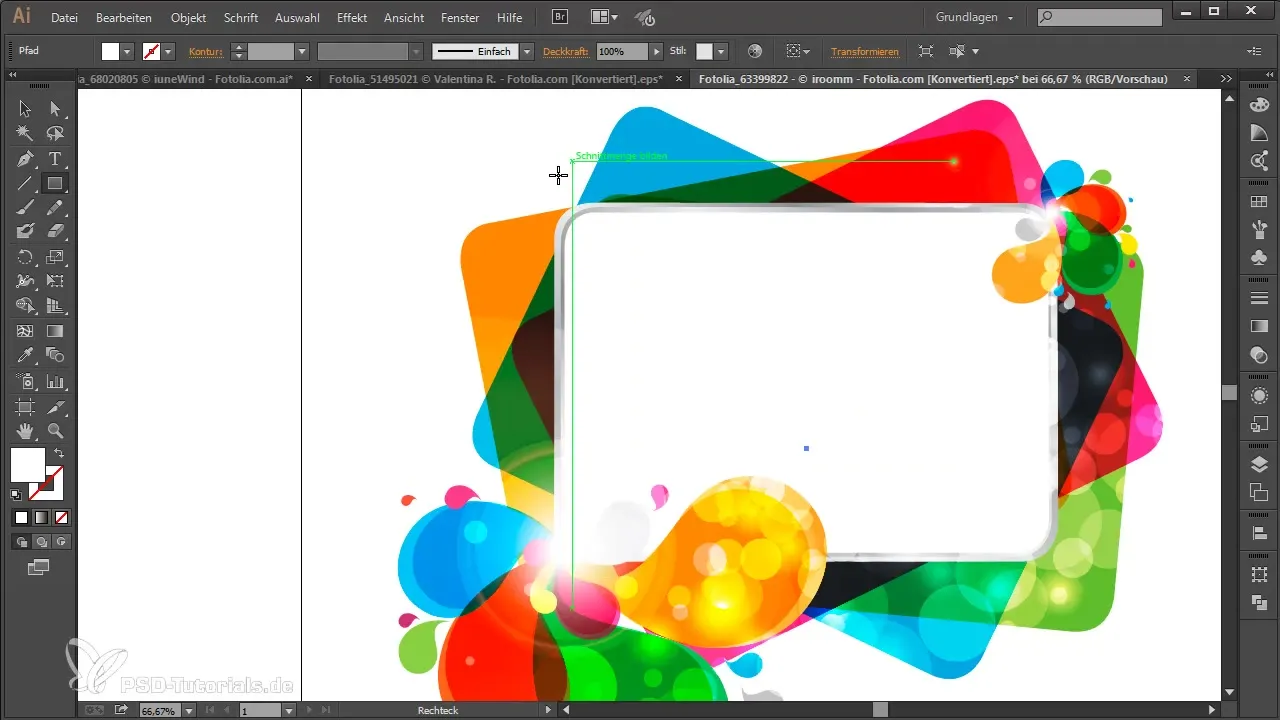
Additionally, you can make individual settings in the Transform panel, whether it's rectangles, stars, or texts.
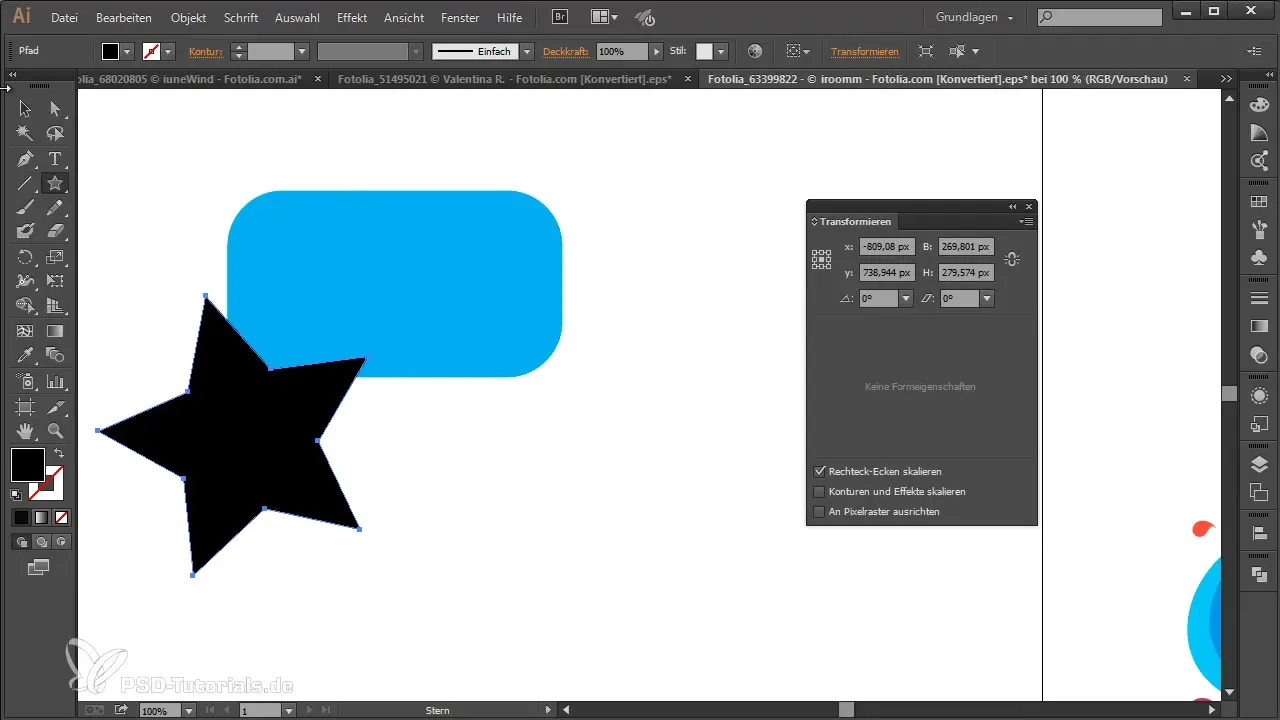
The same principle applies when working with text. For example, you can round letters and create creative designs.
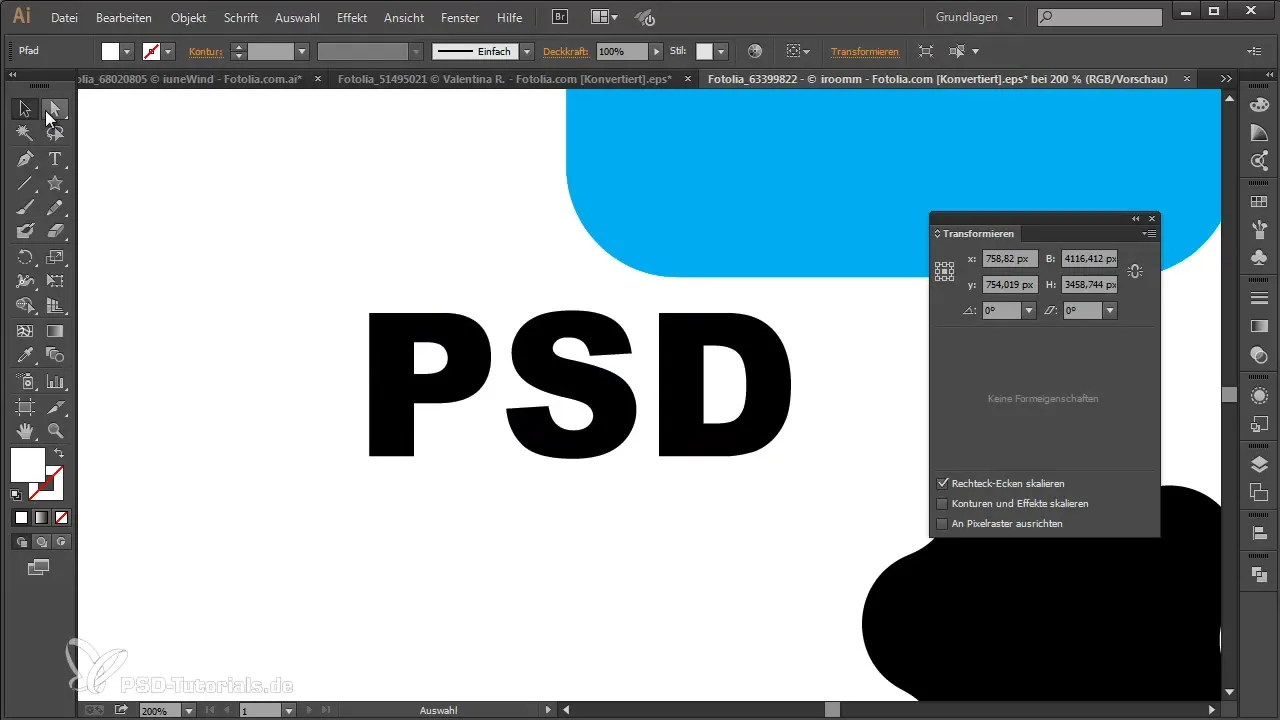
Summary
The new version of Illustrator CC brings numerous useful features that make your creative work easier. From GPU performance to using Typekit fonts to tool improvements – the possibilities are diverse. Use these new features to elevate your designs to the next level.
Frequently Asked Questions
What new features does Illustrator CC 2014 offer?Illustrator CC 2014 offers new features like GPU performance, Typekit integration, improvements to the pencil tool, and the ability to round corners in shapes.
Does GPU performance also support Mac systems?Unfortunately, GPU performance is currently only available on Windows 7 and 8.
How can I use fonts from Typekit?You can use fonts from Typekit by opening the character panel and reloading them directly if they're missing.
Has anything changed with the pencil tool?Yes, the pencil tool now allows easier access to smooth lines through a simple double-click.
Can I adjust corners in texts as well?Absolutely! You can adjust and style corners not only in shapes but also in texts.

