There are some concepts in CSS that would be useful, but unfortunately cannot be implemented. One such feature is variables, which help you make your design consistent and maintainable. In this tutorial, I will show you how to define and use variables in Sass to manage your stylesheets efficiently.
Key Insights
- Sass allows the use of variables that are not available in classic CSS.
- Variables significantly improve the maintainability of your code.
- By making central changes in the variable file, you can adjust your styles very quickly.
Step-by-Step Guide
Step 1: Create a New Variable File
First, you should create a separate file for your variables. This keeps your code organized and makes future changes easier. Create a file named config.scss to declare all your variables.
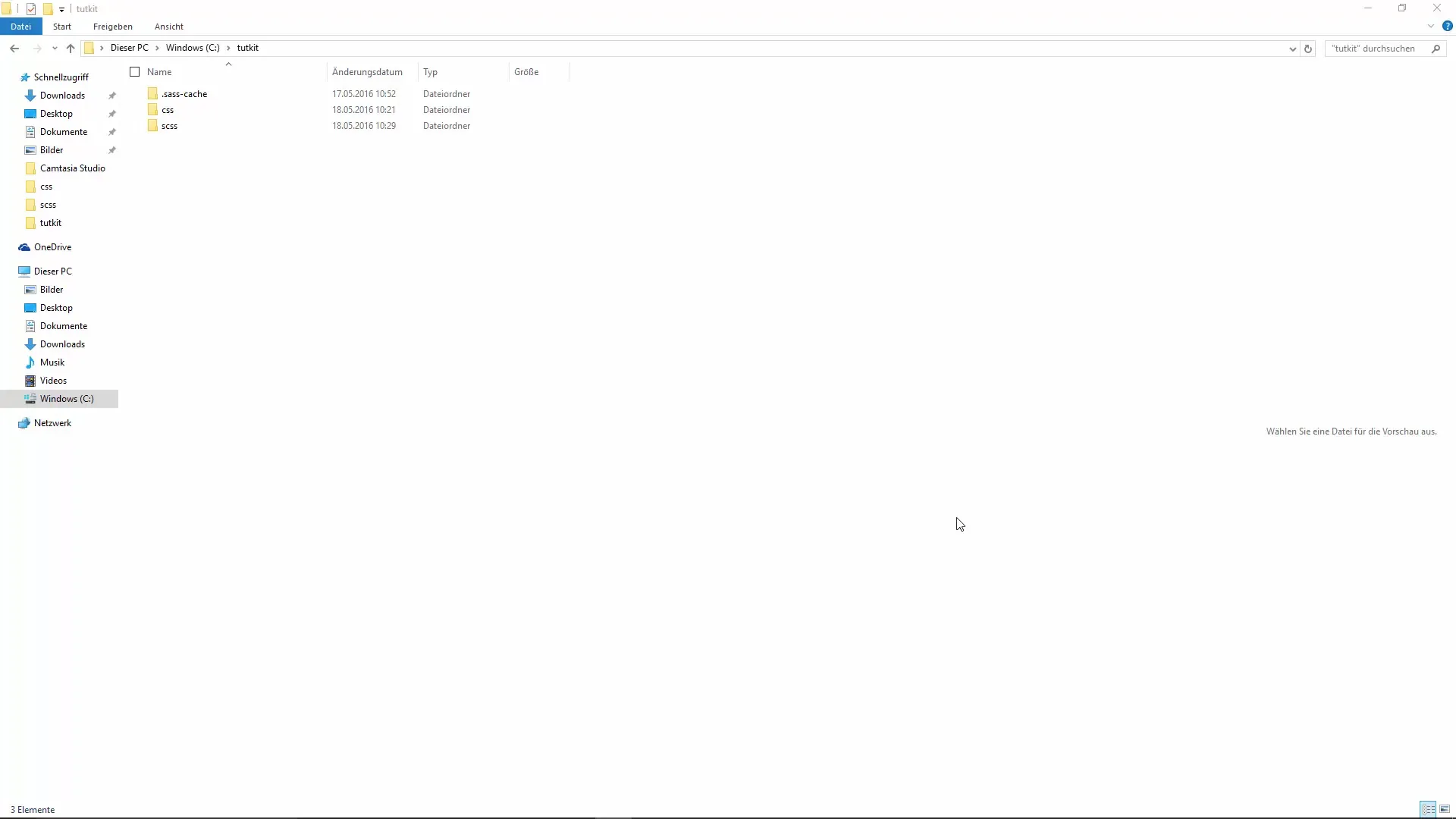
Step 2: Include Configuration
Now you need to ensure that this variable file is included in your main file (app.scss). This means that you import the config.scss file so that the variables are available everywhere.
Step 3: Declare Variables
To declare a variable, use the dollar sign $, followed by the name of the variable. For example, you could create a color variable for a heading:
Here, $headline-color stands for the name of the variable, and black is the color value.
Step 4: Add Comments
It is helpful to add comments to your variables. This way, you keep track of the purpose of each variable. It not only makes it easier for you to understand but also for other developers who may work on your project. For example:
Step 5: Use the Variables
The next step is to use the declared variables where you need them. Open an SCSS file where you define your styles and assign the previously declared color variable to your heading:
This command sets the color of the h1 elements to the value of the headline-color variable.
Step 6: Make Changes
One of the biggest strengths of variables is that you can make changes in one central place. For example, if you want to change the color, you only need to adjust a value in the config.scss file:
After you do this, the new color will be applied everywhere you have used the variable in your stylesheet.
Step 7: Understand Error Messages
Make sure that you enter the names of your variables exactly. A simple typo can lead to error messages indicating that a variable is undefined. If you receive an error, check the code to ensure that the variable name is spelled correctly.
Step 8: Use Variables in Other Files
Another advantage is that you can use your variables in any SCSS files. If you want a heading with the same color in another file, you can also access the headline-color variable without having to specify the color again.
Summary
In summary, you have learned in this tutorial how to declare and use variables in Sass. They allow you to effectively manage your CSS styles and adjust multiple elements with just one change. This not only makes your stylesheets more maintainable but also more flexible when it comes to design changes.
Frequently Asked Questions
How do I declare a variable in Sass?You can declare a variable in Sass by using a dollar sign $ before the name of the variable, followed by a colon and the value.
Do I have to store my variables in a separate file?It is not mandatory, but it is recommended to keep the code clean and organized.
Can I use variables in multiple SCSS files?Yes, you can use variables in any SCSS files as long as the file where they are declared is imported.
How do I deal with error messages regarding undefined variables?Check the variable name for typos and ensure that the file where it is declared is correctly included.
Are variables possible in CSS?Currently, variables are not available in CSS by default, but SCSS provides this functionality to facilitate maintenance and use.


