Well-structured CSS code is the be-all and end-all for any web project. By using Sass and especially the Nesting principle, you can make the code not only slimmer but also much clearer. In this guide, you will learn how to effectively optimize your CSS code using nesting in Sass. I will demonstrate the principle with a practical example and will go through the process step by step.
Key insights
- Nesting in Sass allows for a compact and clear code structure.
- The Sass syntax simplifies the formatting of nested elements.
- Using nesting saves you time and typing effort.
Step-by-Step Guide
Let's start with a typical scenario. Imagine you have a table to which you want to assign different styles, especially in active cells. In CSS, this is done in a rather extensive format.
Example CSS Declaration Without Nesting
If you have a table and want to format it, for example, with a red background color, it looks like this in CSS:
Here you can see that you have to write a separate rule for each element you want to style. This quickly leads to long and confusing CSS code.
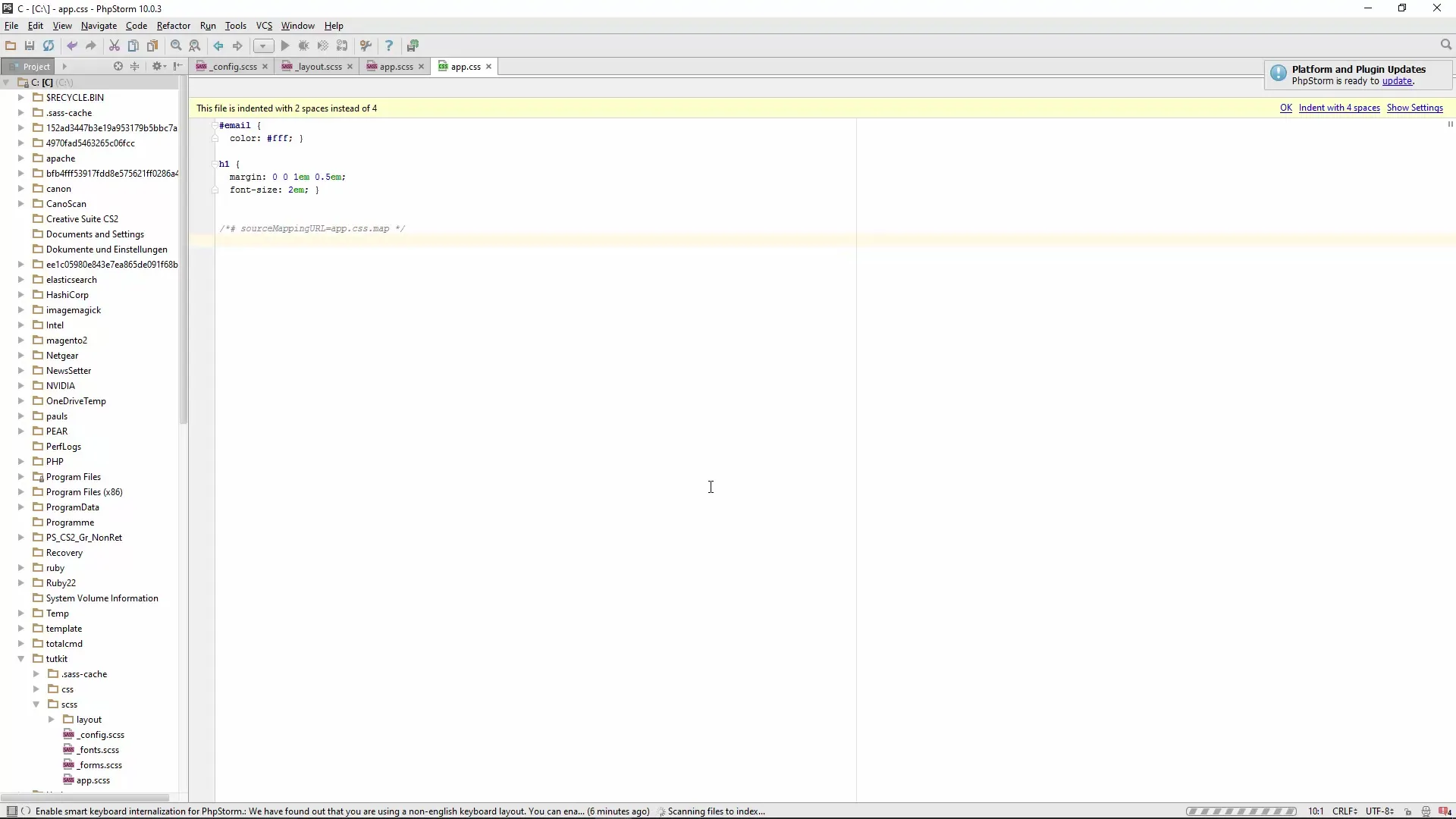
Now let's turn to nesting. The next step shows you how to elegantly solve this problem with Sass.
Introduction to Nesting in Sass
With Sass, you can simplify the structure of your CSS rules by nesting individual components. Start by defining the basic settings for your table in Sass.
td.active { background-color: blue;
}
As you can see, this brings the entire code into a clear structure. It is evident that the td elements with the active class are contained within the table, as well as the h3 heading that sits within this cell.
With this method, you can not only save time but also increase the readability of your code. Particularly in large projects, the compact syntax makes a noticeable difference.
Advantages of Nesting
Nesting not only saves you typing effort, but you can also avoid code duplication. In a large project where almost every situation is handled with CSS, the advantages of nesting quickly add up. This makes inputting code not only more efficient but also clearer for you.
An additional advantage of the Sass syntax is that you can manage not only the background color but also other styles, such as font sizes or spacing, more easily.
Advanced Use of Nesting
Let's say you want to add a font size to the heading as well. In Sass, it would simply look like this:
font-size: 1.5em; }
By using nesting, you can define all the properties of an h3 heading within the other rule, keeping the code compact.
Hover States in Nesting
Another example is hover states for hyperlinks. Let's say you have hyperlinks in your td cell and want to change their color when the mouse pointer hovers over them.
}
This is how you define the hover states of a link within the cell using Sass. You can see how easy it is to define specific states under a parent element.
Keeping Indentation
One last important point: When working with nesting in Sass, make sure to pay attention to the correct indentation. A wrong structure leads to unclear and hard-to-follow code. With the correct indentation, the code becomes not only more readable but also functional.
Summary – Nesting in Sass for Modern CSS
The nesting principle in Sass offers you the opportunity to better organize and optimize your CSS declarations. The syntax reduces the need for code repetition while making your code clearer. With each application, you will find that working with Sass is not only more efficient but also more enjoyable. A well-structured code not only facilitates maintenance but also saves valuable time while typing.
Frequently Asked Questions
What is the nesting principle in Sass?The nesting principle in Sass allows you to define CSS rules within other rules, making the code more compact and clearer.
How does the syntax of nesting in Sass work?The syntax of Sass uses curly braces and indentations to represent the relationship between styles and their elements.
Why should I use Sass instead of plain CSS?Sass provides advanced features such as nesting, variables, and mixins that make creating CSS more efficient and maintainable.


