Do you want to take your web projects to the next level? With Compass, a powerful framework for Sass, this becomes easy for you. In this guide, you will learn how to effectively use Compass to support CSS3 features. I will show you the steps on how to proceed and what functions are available to you.
Key insights
Working with Compass and CSS3 allows you to generate modern and browser-compatible CSS. The central resource is the Compass website, where you can find documentation and numerous examples. With Compass, you can easily integrate CSS3 features like border-radius or text-shadow and benefit from automatic browser prefixes.
Step-by-step guide
To get started with Compass, I first need your CSS file and the correct import. Go to your project and open the CSS file. Now you need to import Compass. To do this, you write:
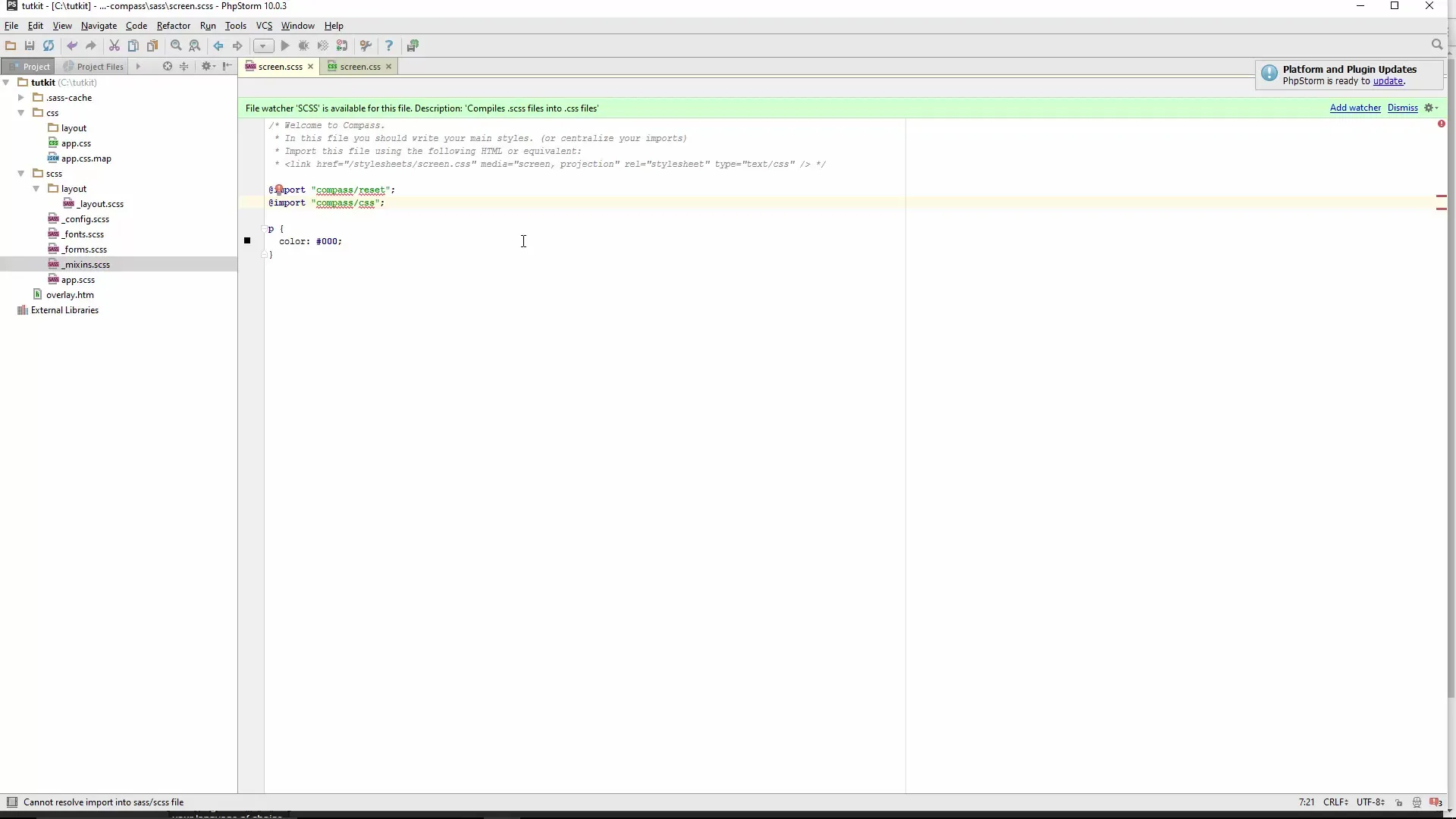
This gives you the basic structure to work with CSS3.
Now I want to show you how to work with border-radius, as this is a very practical example. You have the option to select all CSS3 functions or specific ones like border-radius. I recommend including all functions so that you have more options available.
To use border-radius, you create a class or ID, for example, you call it.content. Then you insert your border-radius definition in curly braces. You will find the syntax in the documentation: You need to specify the horizontal and vertical radius.
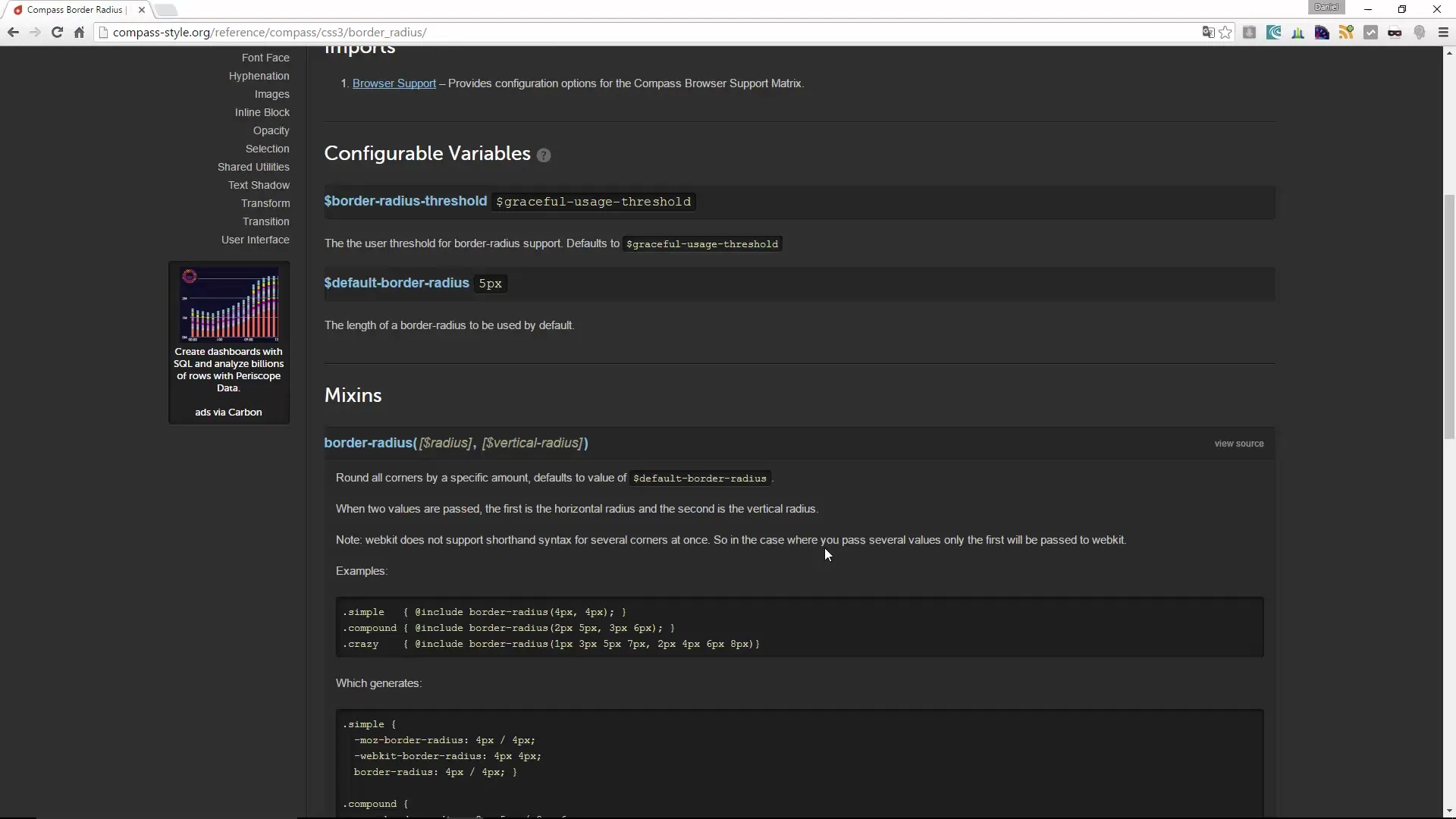
Write this:
Save this and check your file in the browser. What happens? The CSS command border-radius is supplemented with the corresponding browser prefixes. This way you not only get a simple definition, but also support for different browsers.
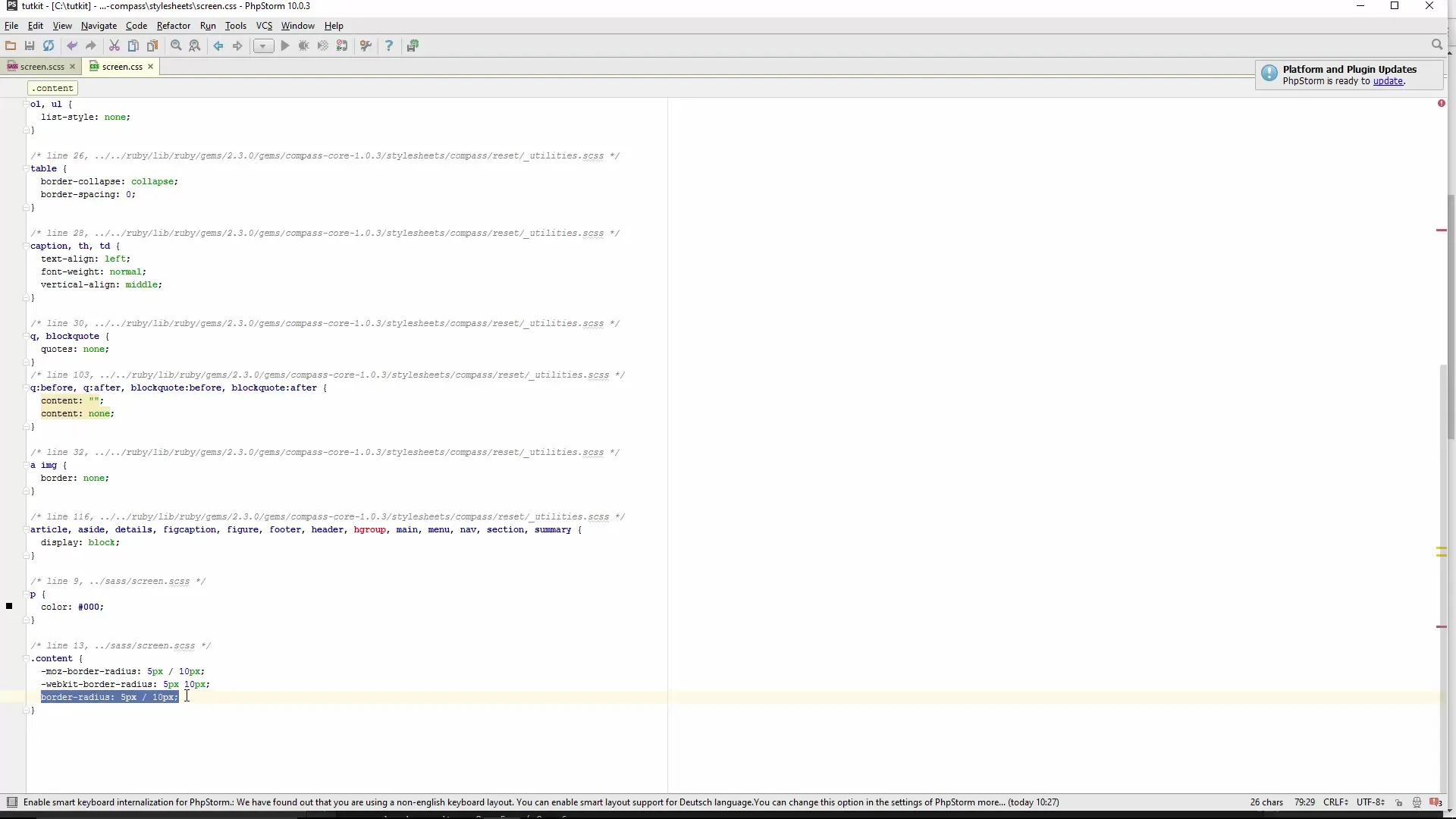
This way, you can utilize all CSS3 variants that Compass offers. The central resource for CSS3 in Compass is the relevant section in the documentation, where all functions are listed. If you don't understand something or want to use it anew, just check there.
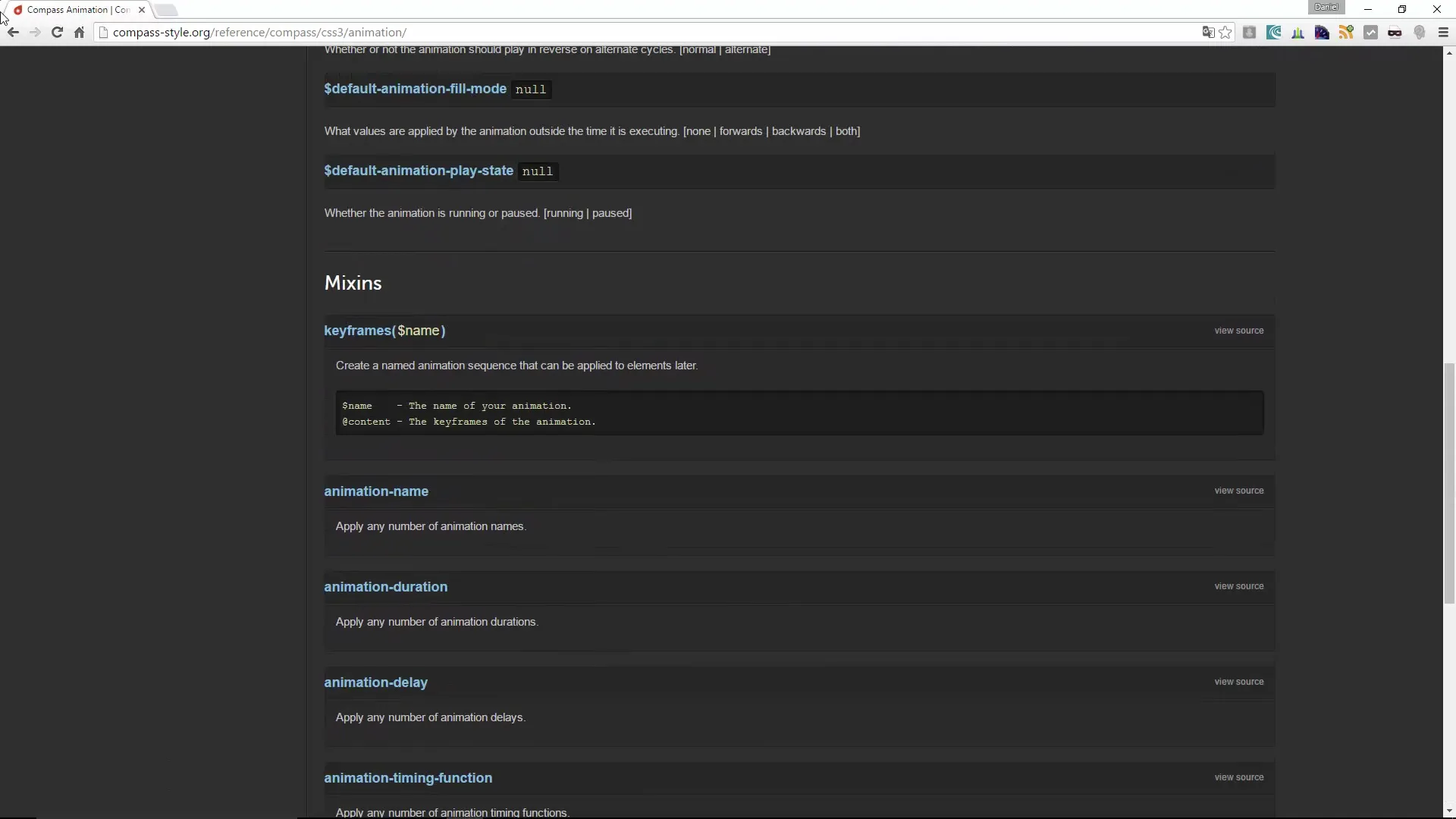
Now another example where you call a function. Go back to your CSS and write:
This syntax ensures that the box-shadow is output with the appropriate browser prefixes for each supported browser.
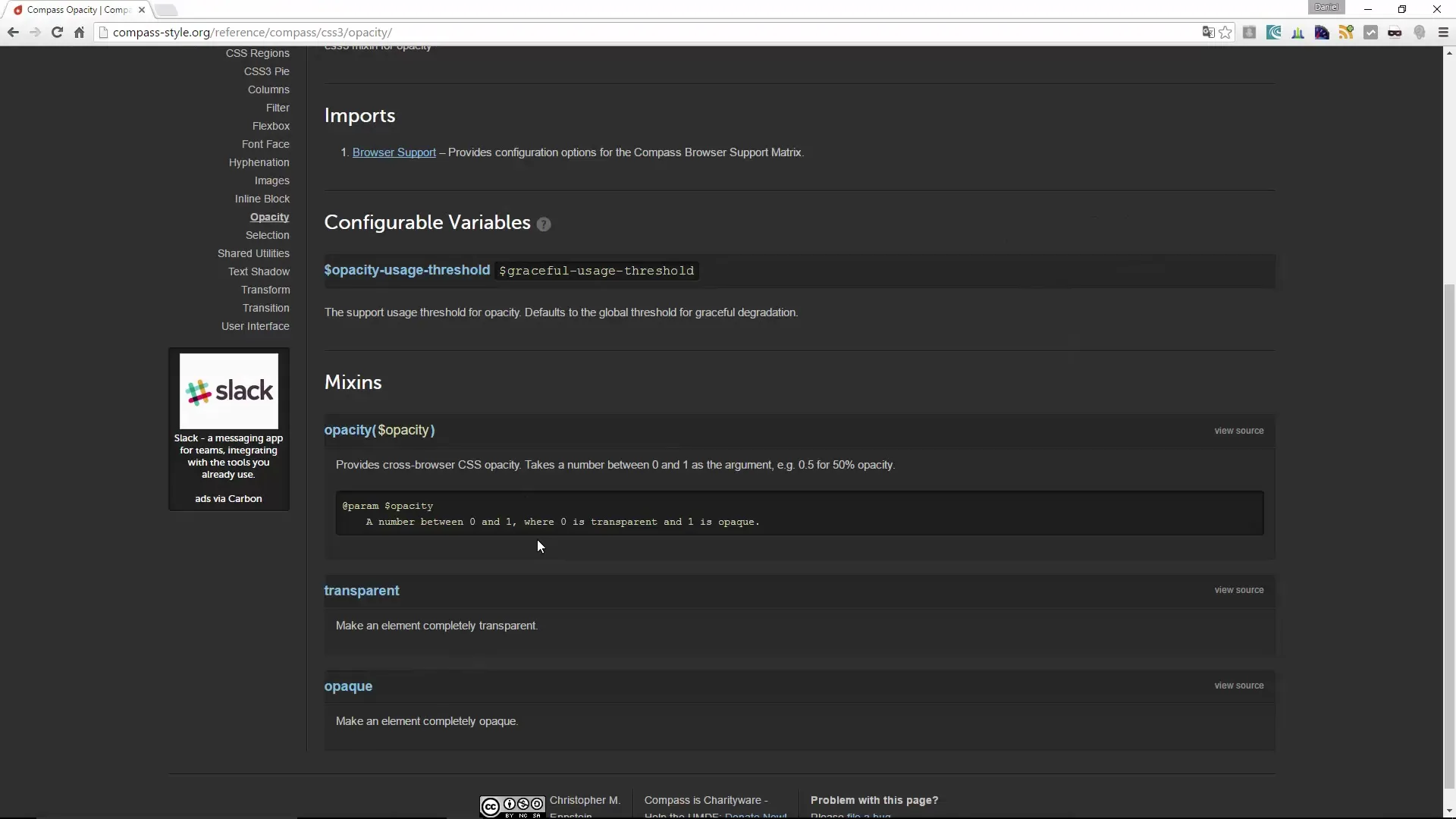
Additionally, Compass gives you the option to define browser compatibility for your project. Here, you can specify which browsers should be supported, which is especially important if your client insists on supporting older browser versions.
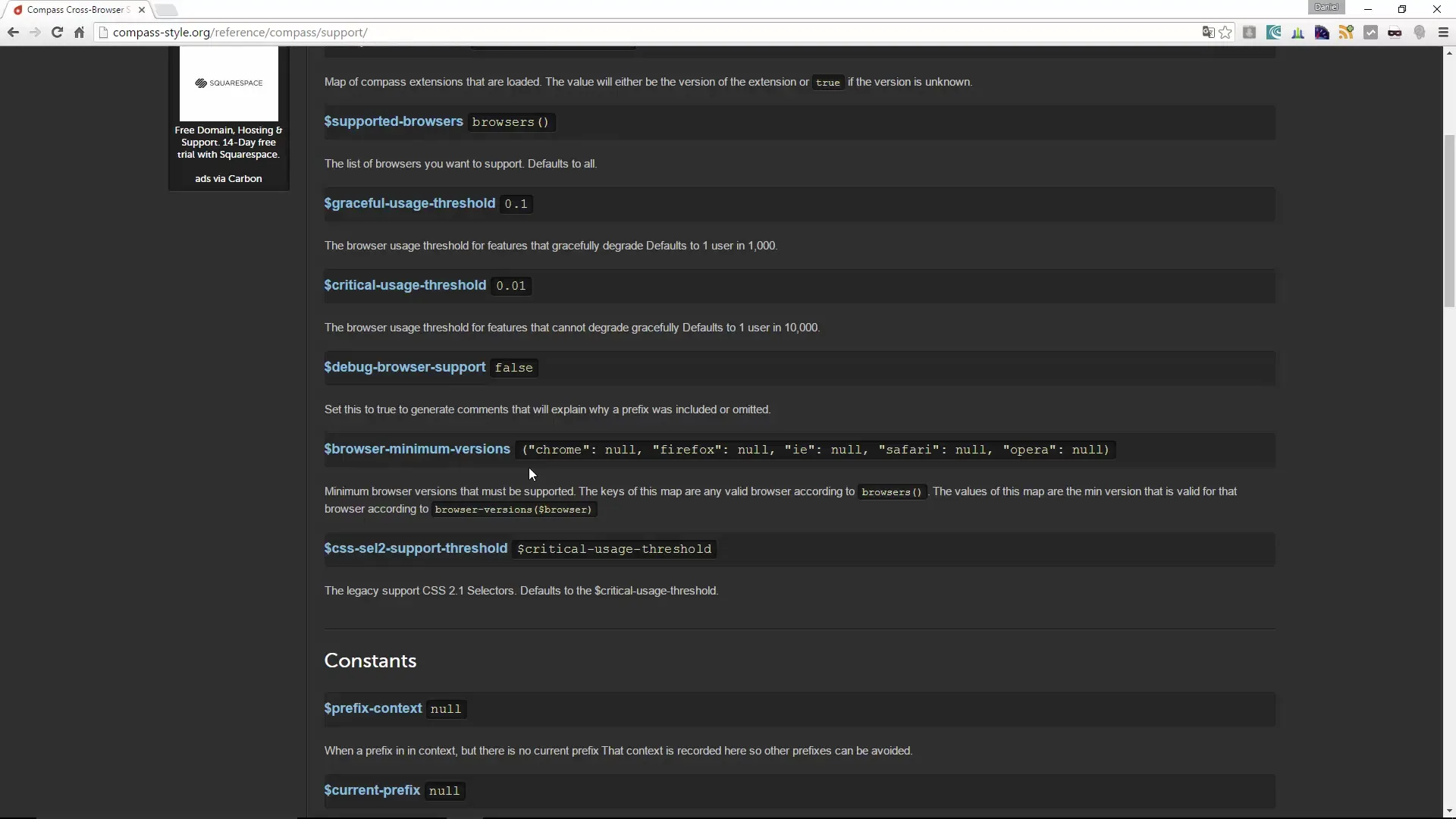
Define the minimum version of browsers that should be used. This ensures that Compass takes this requirement into consideration.
These are the basic steps to work with Compass and the CSS3 functionalities. The official project website and code reference provide you with everything you need to work effectively.
Summary
With Compass, you have a powerful tool at hand that not only helps you quickly implement CSS3 features but also makes browser support easier. You should always have the Compass documentation handy to utilize the extensive possibilities this framework offers you.
Frequently Asked Questions
What is Compass?Compass is a CSS framework for Sass that helps you create stylesheets.
How do I import Compass into my CSS file?You need to use the command @import 'compass'; in your CSS file to include Compass.
How can I use CSS3 features with Compass?You can directly incorporate CSS3 features by using mixins like @include border-radius(...).
What is the advantage of browser prefixes?Browser prefixes ensure that your CSS definitions are displayed correctly in older browsers or in experimental browser versions.
How do I define browser support in Compass?You can specify the minimum supported browser version in the configuration of Compass.


