Constants play a central role in object-oriented programming. They are an excellent way to define immutable values within a class. These text properties can be used for important information such as database types or versions. The following guide will help you understand constants in PHP and shows how you can effectively use them in your projects.
Key insights
- Constants allow the definition of immutable values that cannot be changed.
- Accessing constants is done without the dollar sign ($), which distinguishes them from regular variables.
- The naming of constants is usually done in uppercase letters, allowing for clear identification.
- Constants are available class-wide and are not stored individually for each object.
Step-by-Step Guide
Step 1: Instance Variables and Their Role
At the beginning, it's important to understand the basics of instance variables. These variables are specific to each object that you instantiate. This means that each object can have separate values for the same property. For example, a database instance could have different usernames or passwords.
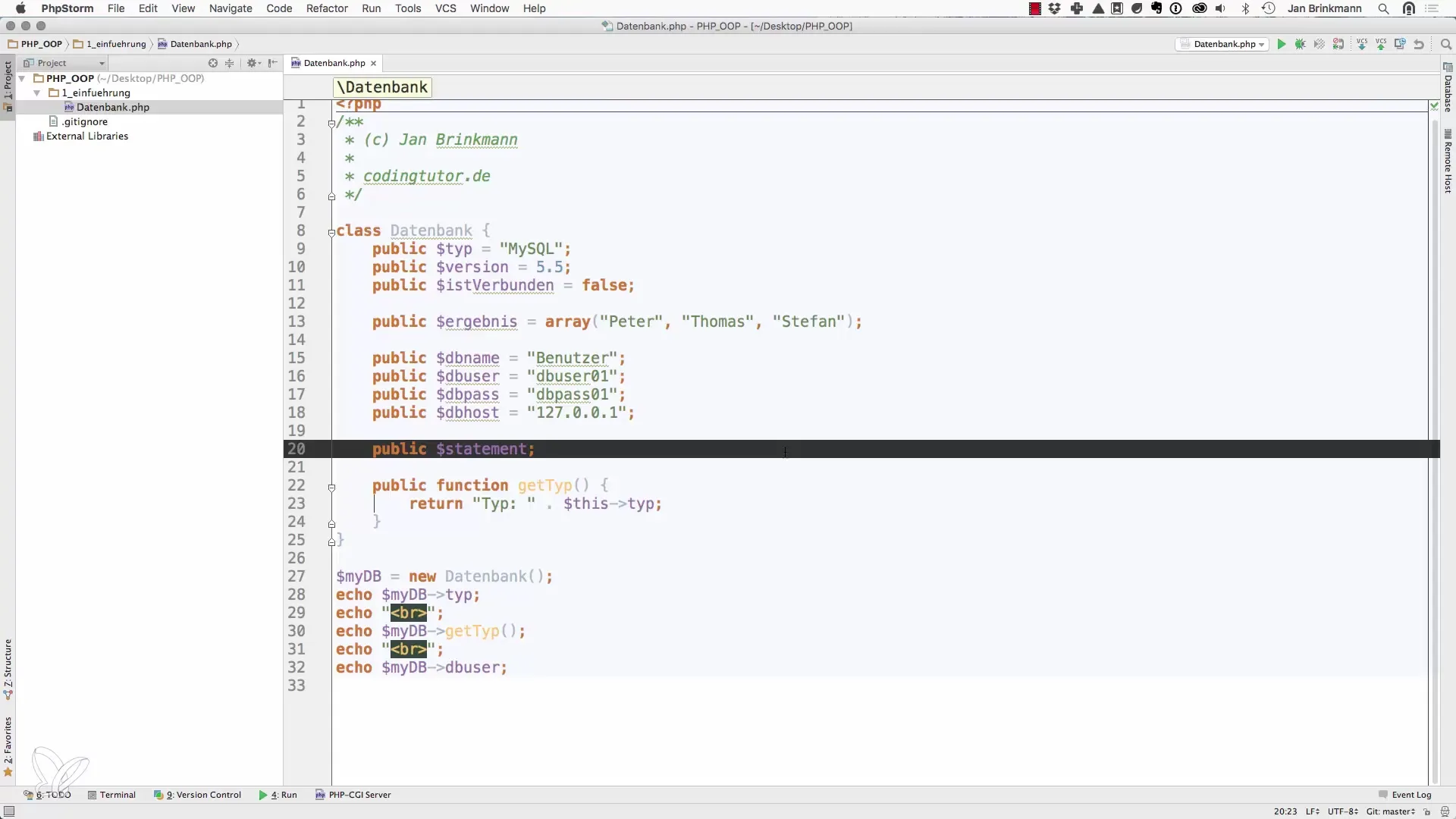
Step 2: Introduction of Constants
To ensure that certain values are immutable, we can define constants in our class. For example, if you are using a database adapter for MySQL, you might want to define the type and version as constants. This helps to avoid accidental changes to critical values.
Step 3: Defining Constants
You can define a constant in PHP by using the keyword const. An example of this would be:
With this definition, you ensure that the type and version of the database are set and cannot be changed.
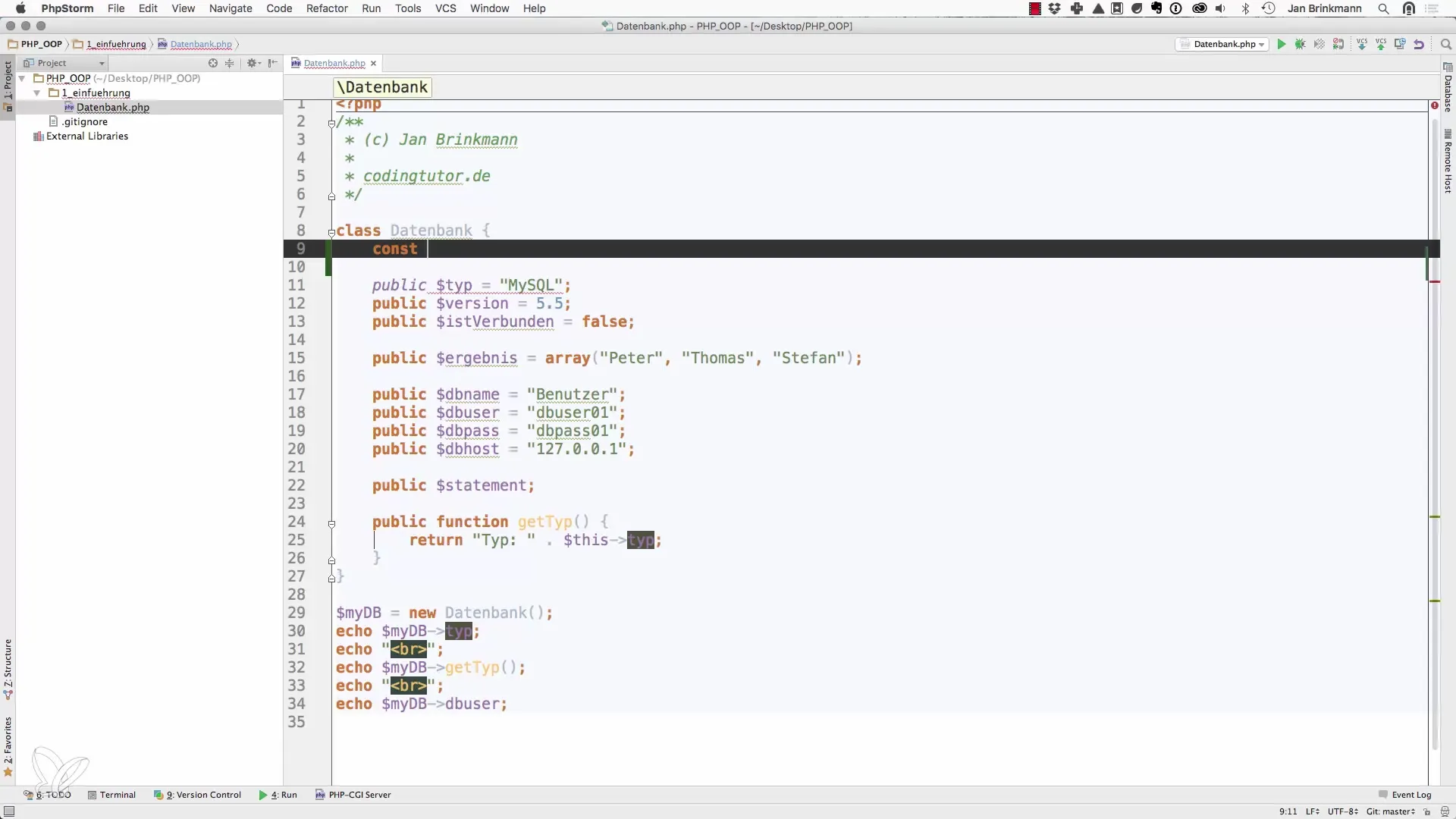
Step 4: Accessing Constants
Accessing constants looks different than accessing regular variables. While variables are prefixed with a dollar sign ($), accessing constants is done directly through the class name, followed by the Scope Resolution Operator (::). So the code would look like this:
It should be noted that constants are written without the dollar sign.
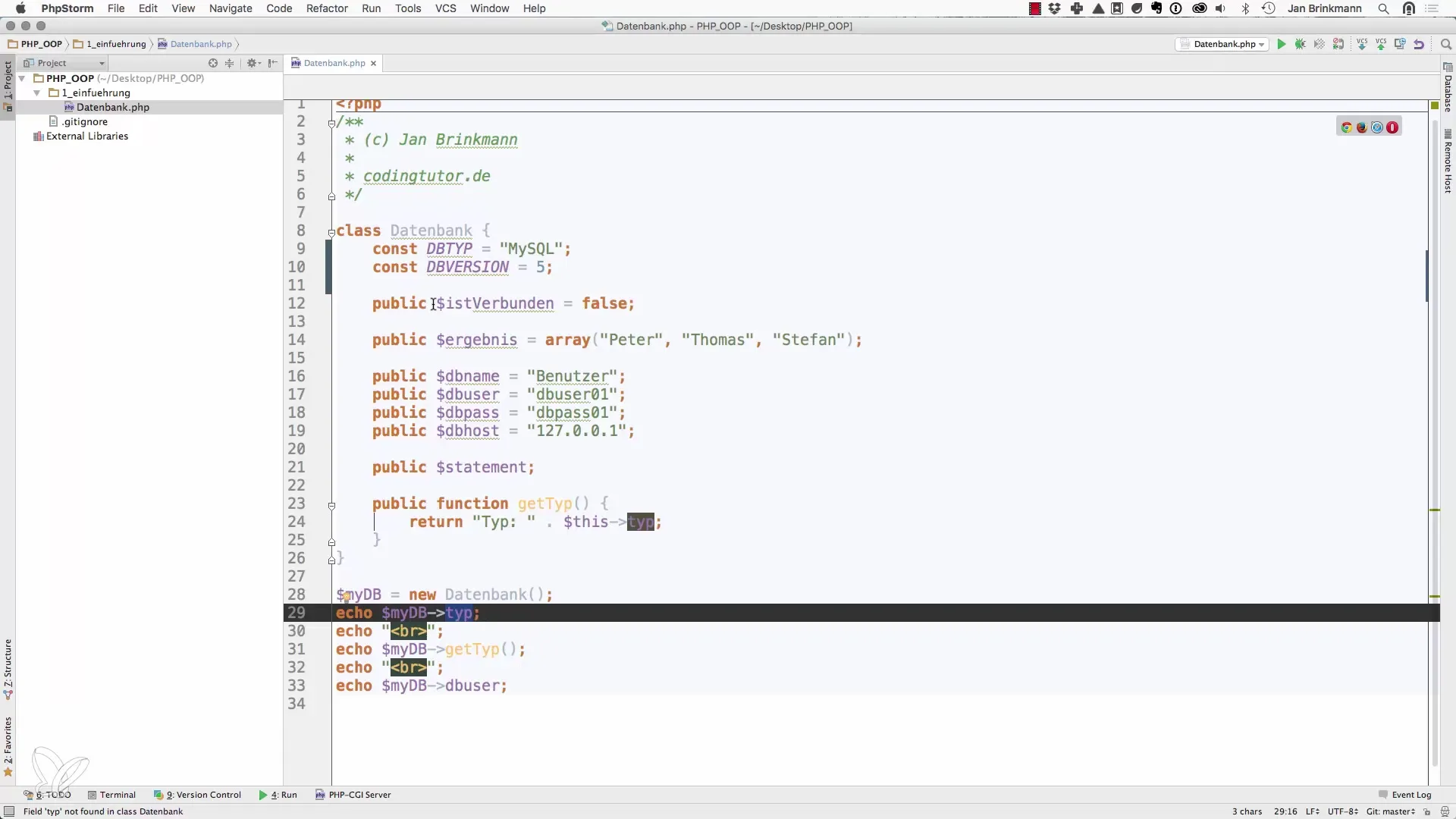
Step 5: Utilizing Constants in Your Class
To effectively use constants, you can use them in methods of your class to output the corresponding values. An example could look like this:
This gives you a neat and clear output of the database information.
Step 6: Instance Variables vs. Constants
While constants provide a fixed value for all instances of the class, instance variables can take different values individually per object. This means, for example, you can set the database user differently for various database instances.
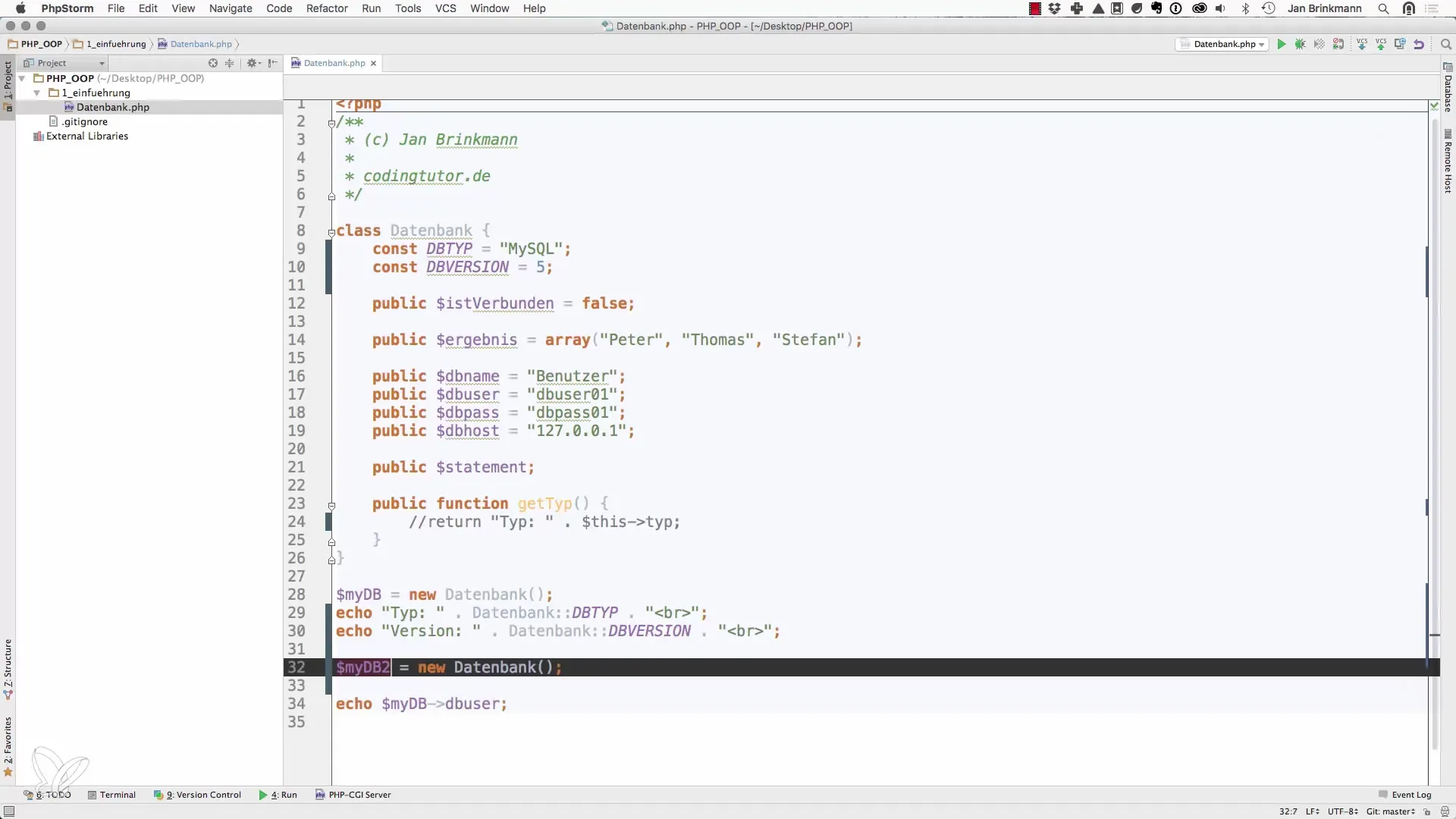
Step 7: Illustrative Use in the Browser
To see how your constants and instance variables are output in the browser, open your application in a web browser. You should be able to see the defined constants as well as the specific user data for each instance.
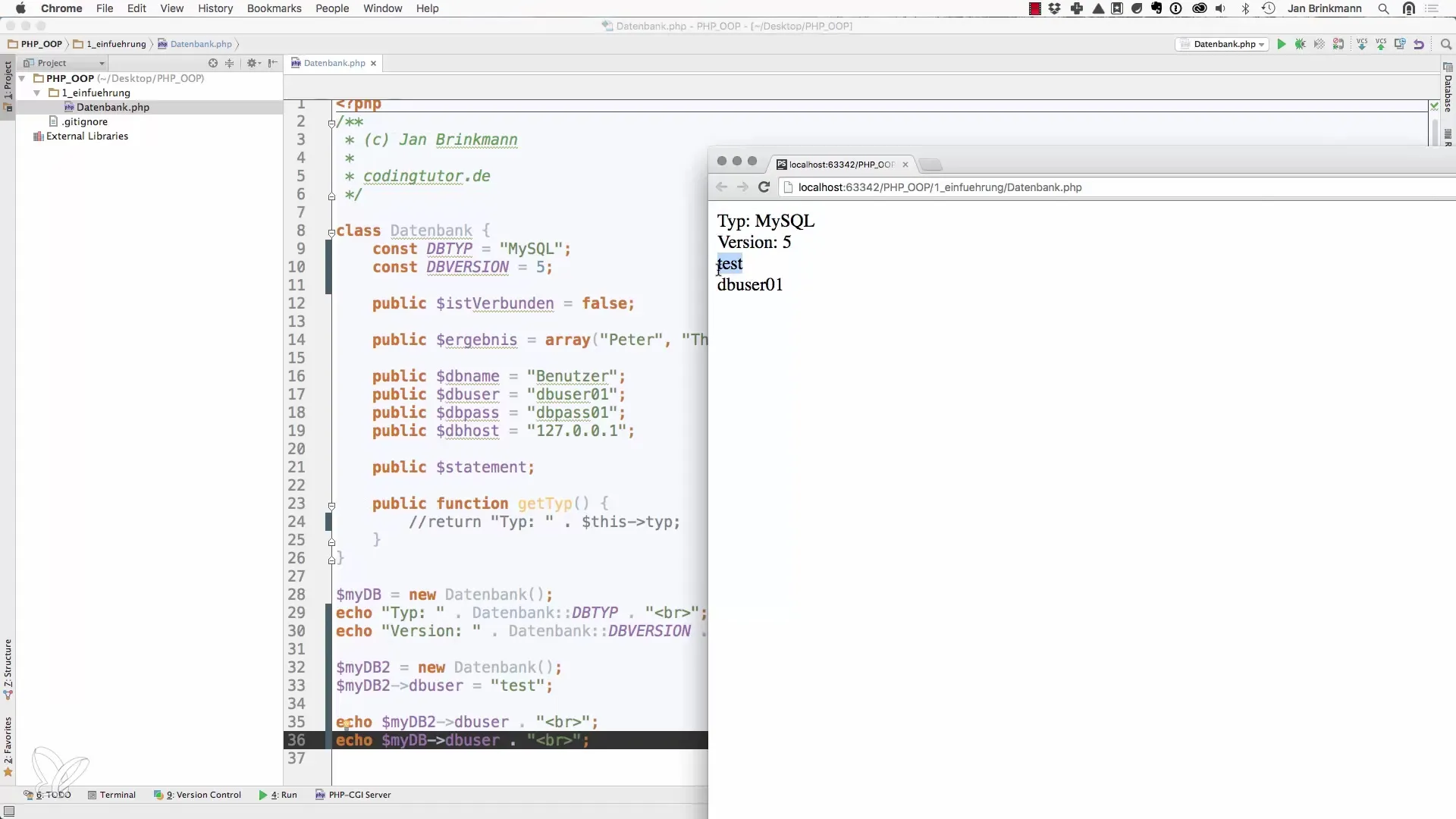
Summary
Constants are a powerful tool in PHP to define immutable values and ensure that critical information is not accidentally modified. You have learned how to effectively define constants, how to access them, and how they differ from instance variables.


