When you develop a web application, handling URLs is crucial for routing requests to the appropriate controllers and actions. Bootstrapping is a proven approach to ensure that the correct classes and methods are called based on the URL. In this tutorial, I will show you how to implement URL processing in PHP using Bootstrap classes.
Key insights This guide teaches you how to implement structured URL processing that leverages the MVC principle. You will learn how to extract controllers and actions from the URL and how to pass parameters to them.
Step-by-step guide
Create Bootstrap class
First, you should define a Bootstrap class that processes the basic information about controllers and their actions. In your constructor, you can pass parameters to the method.
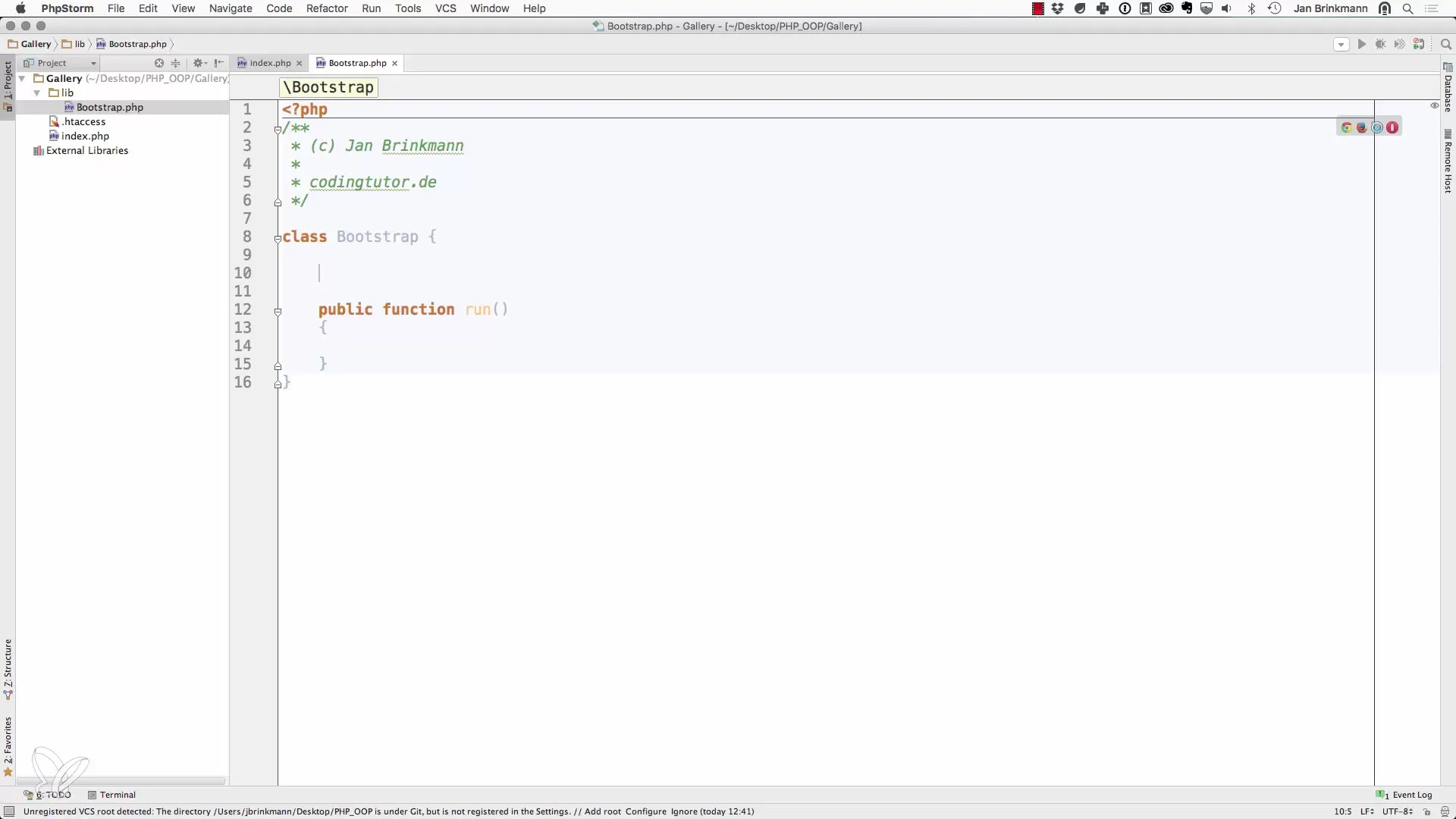
First, define the class and create a constructor that takes all relevant information:
This method will be used later to filter the controller, action, and parameters from the request.
Analyze request
Next, you need to implement a method to analyze the request. This method aims to decompose the URL and extract the relevant information.
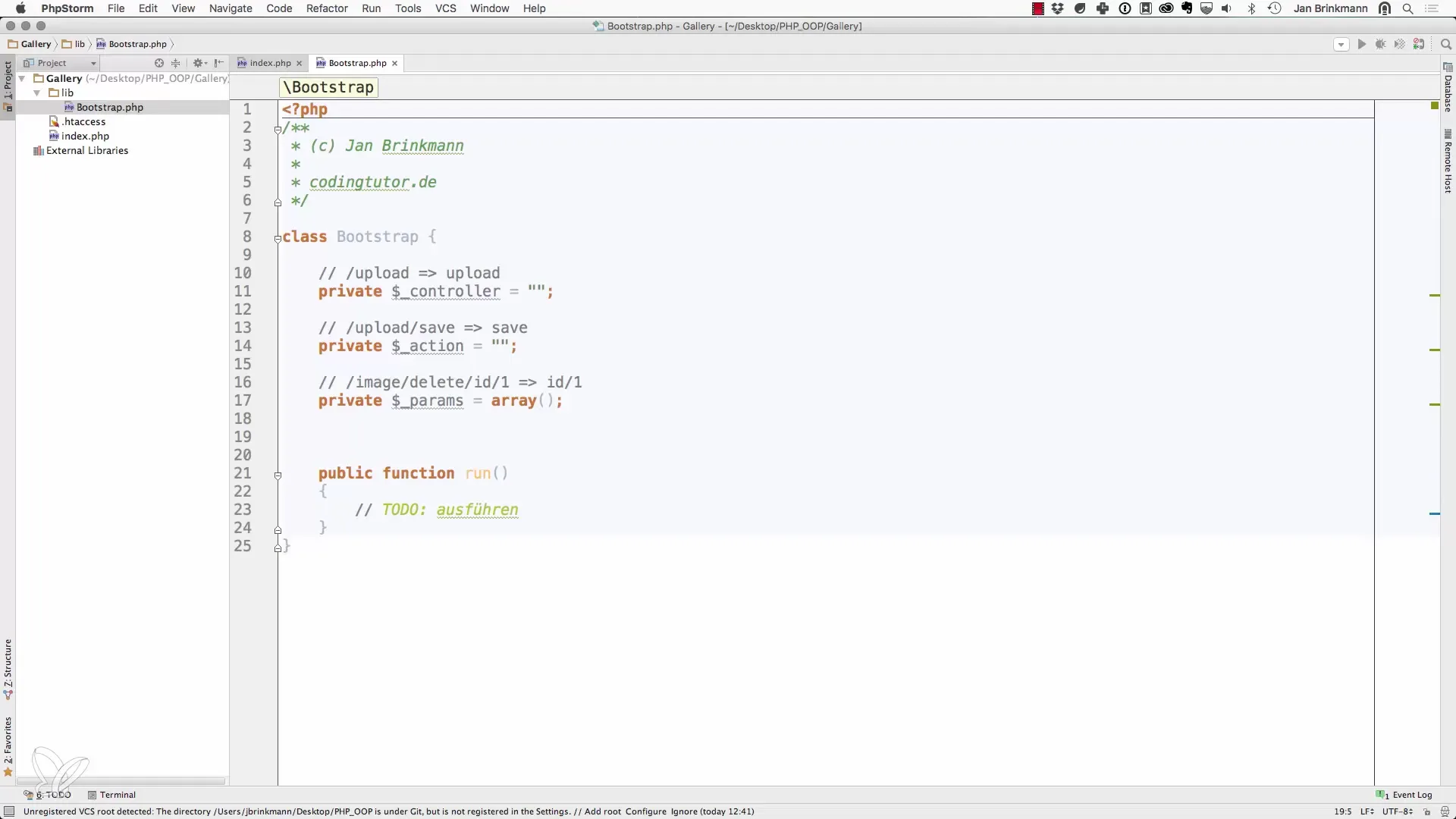
Here you define a private function passRequest that processes the URL. It should contain the desired controller and action information as well as any passed parameters.
URL processing
To further process the URL, you should decompose it into its components. The best way to do this is with the explode function, which allows you to split the URL into an array.
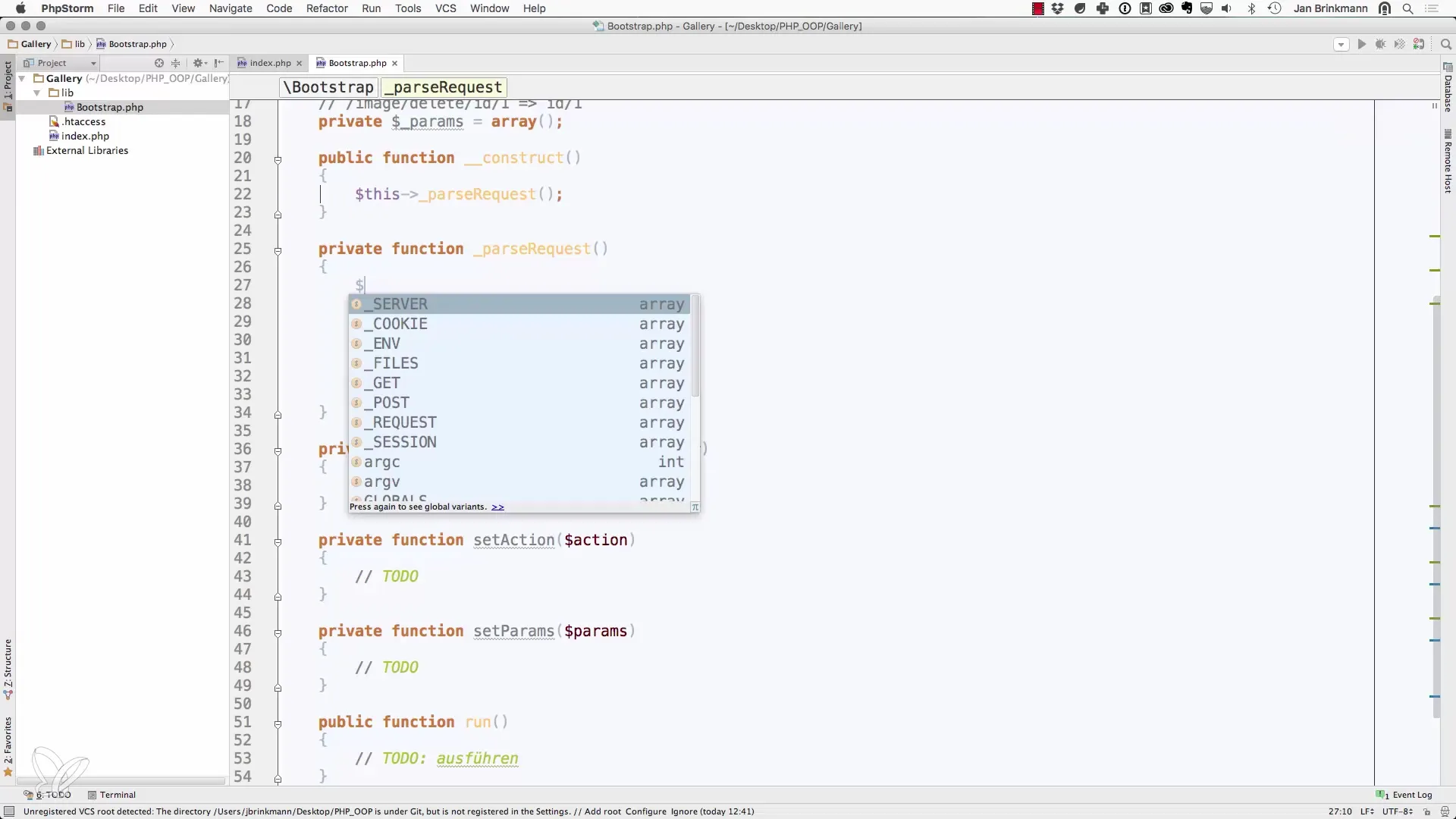
In the code, this looks like this:
This approach removes unnecessary slashes and breaks the URL into the controller, action, and parameters.
Set controller and action
After extracting the necessary information, you need to map this to the Bootstrap class. Here you can use setter methods to set the controller and action.
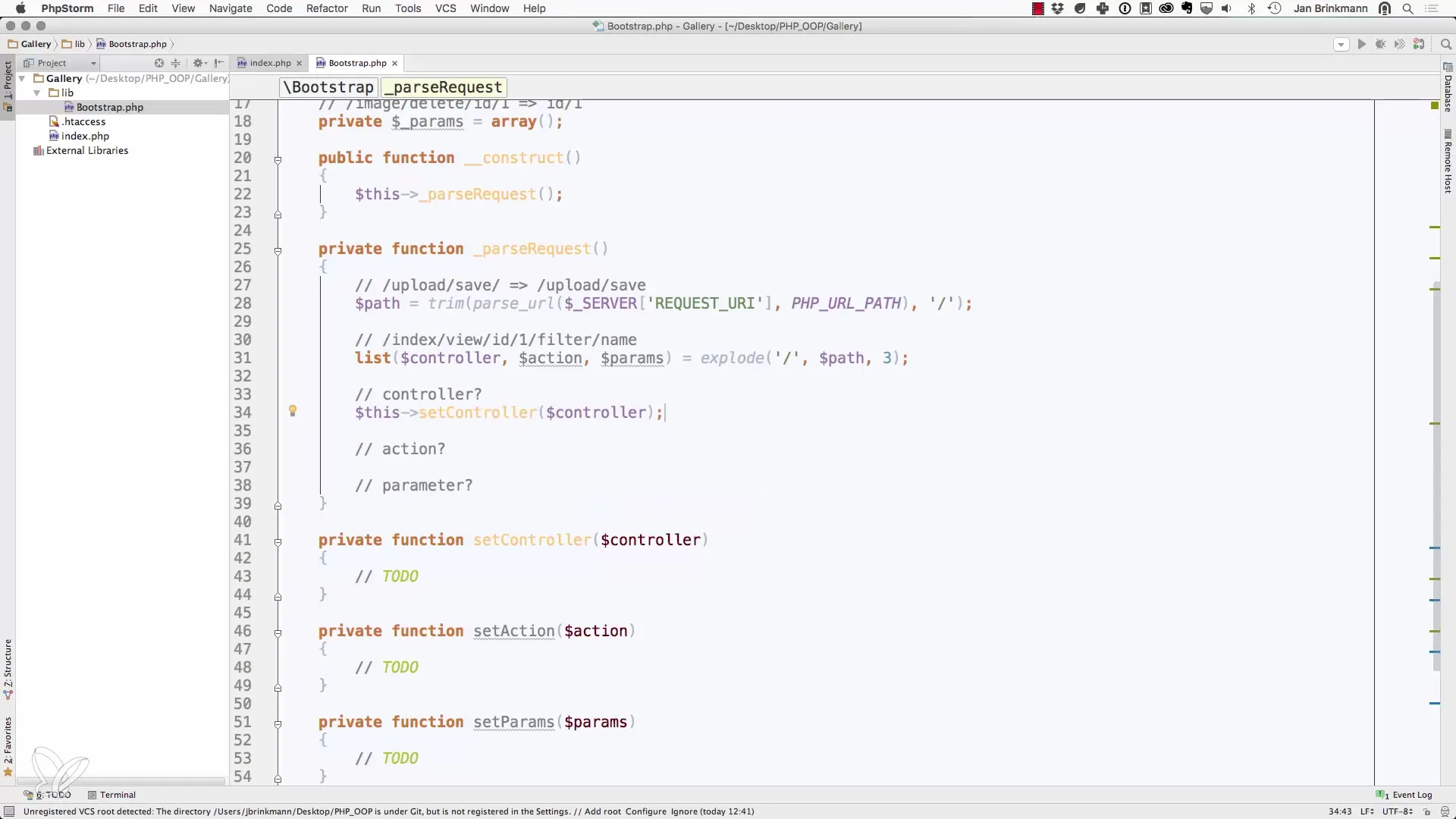
It is important to set the default controller and action names in case these are not specified in the URL. If the URL remains empty, the index controller and index action should be used by default.
Parameter handling
Additionally, it is important to process the parameters that are passed with the URL requests. Here you ensure that these are correctly passed to the action.
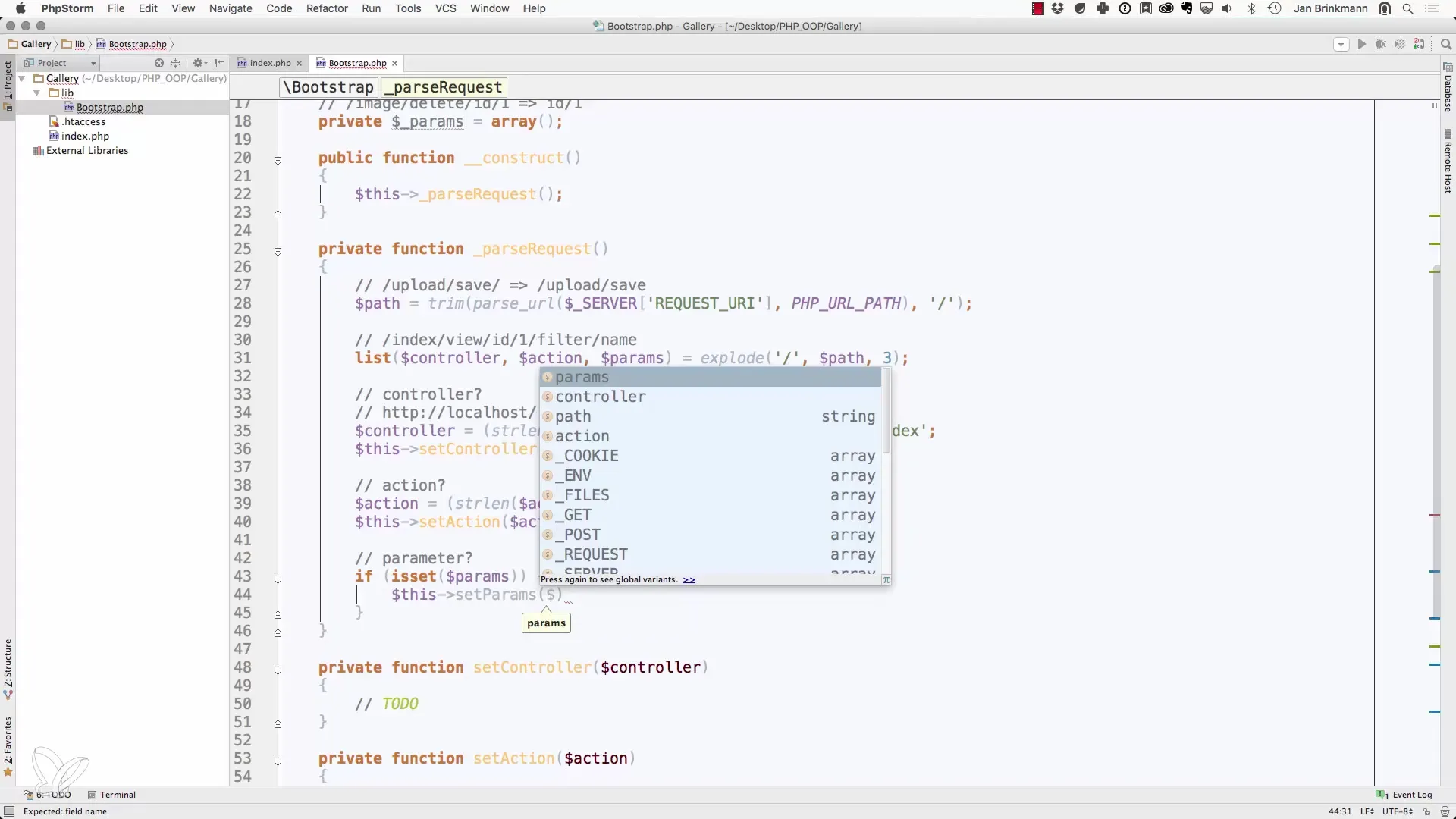
The parameters should be stored in an associative array so that you can easily use them in the action. Make sure to set parameters only if they actually exist.
Controller instantiation
Now comes the crucial step: The instantiation of the controller. You need to create a new instance of the corresponding controller and call the action.
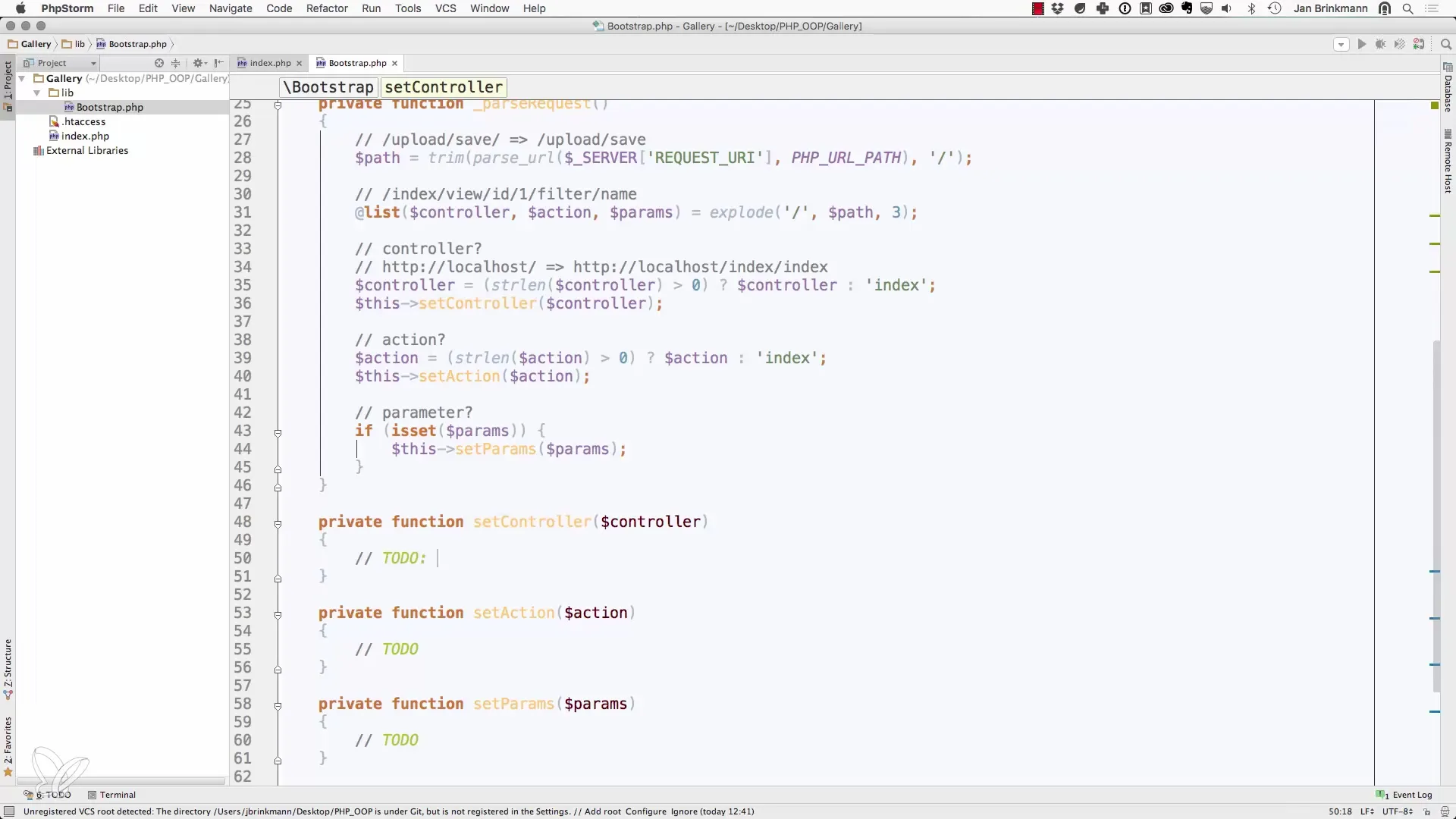
Make sure to pass the parameters you extracted from the URL when calling the action. This will provide the action with the necessary data.
Summary
In this guide, you have learned how to create a Bootstrap class that processes the URL. You have also learned how to effectively extract controllers, actions, and parameters from the URL and call the corresponding methods.
Frequently asked questions
What is the goal of bootstrapping in PHP?The goal of bootstrapping is to analyze the URL and call the corresponding controllers and actions.
How are parameters processed in the URL?Parameters are stored as associative arrays in the Bootstrap class and passed to the actions.
Why is the MVC principle important?The MVC principle structures code by separating Model, View, and Controller, which enhances maintainability and scalability.


