Before you can focus on the actual programming, it is important to establish a solid database structure. In this tutorial, you will learn how to prepare a database for images and users that serves as the foundation for your web application. You will learn how to create tables, define the necessary fields, and add test data.
Key insights
- You need a table for images and one for users.
- Each table should contain a unique ID, filenames, paths, and user information.
- The entity “user” requires an email address for registration.
Step-by-step guide
Step 1: Set up database access
First, you need to have access to a database. In this tutorial, we will use Sequel Pro to create a database named “Images.” Make sure you have already set up the database, as this requires basic knowledge of MySQL.
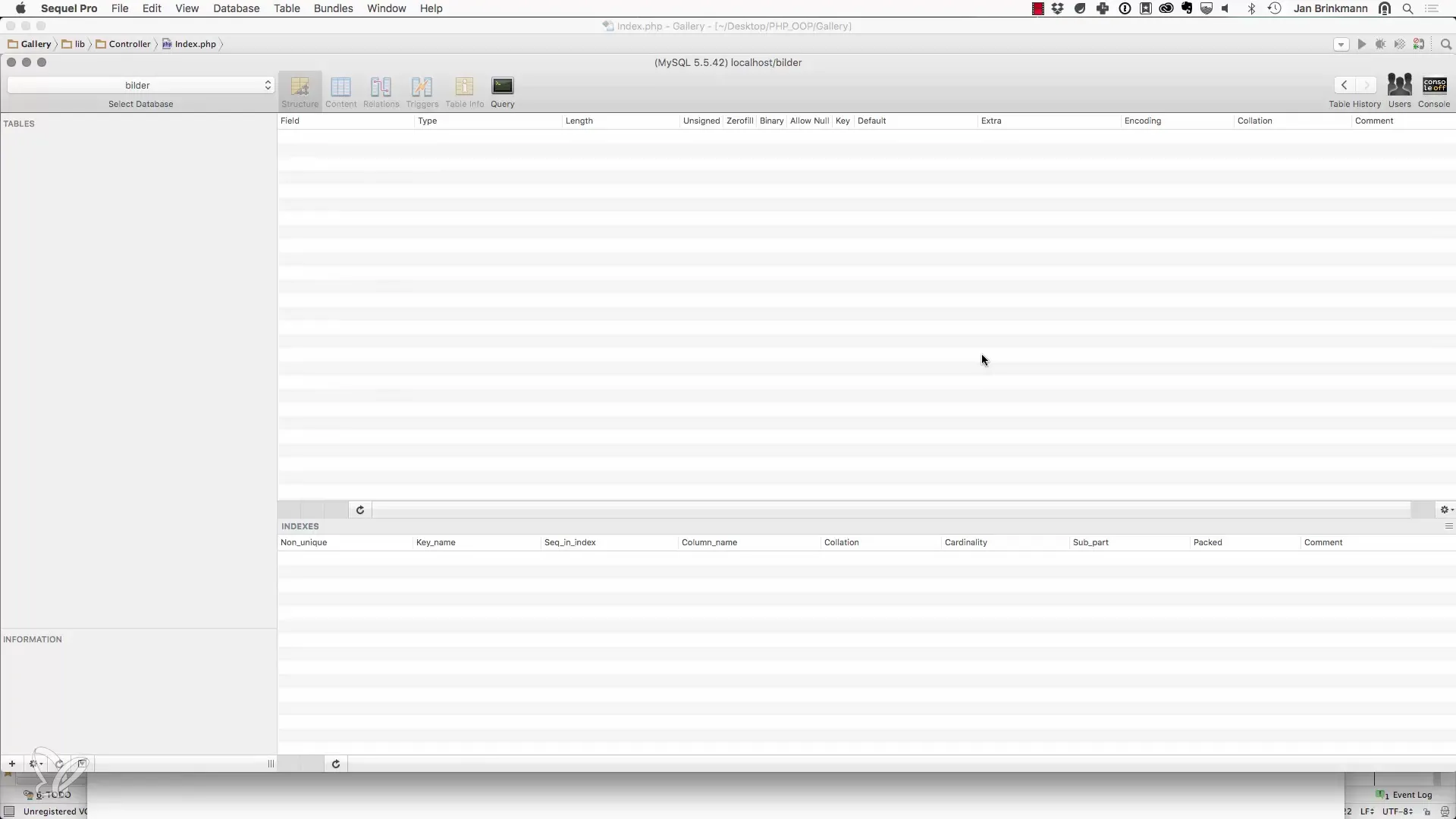
Step 2: Create table for images
Now we will create a table that stores all the necessary information about the uploaded images. Name the table “Images.” The table should contain at least one column for the unique ID and one for the filename.
Step 3: Define ID and filename
Add a column named “ID” that serves as the primary key. This column should be auto-incrementing so that each new row gets a unique ID.
Now add another column that will store the filename. Use the data type “VARARCHAR” with a maximum length of 255 characters. This should be sufficient to accommodate common filenames.
Step 4: Add file path
In addition to the filename, you will also need a storage location on the file system. This is important to avoid conflicts with the same filenames, especially when different users upload the same image file. Therefore, store the file path under a randomly generated name.
Step 5: Create table for users
In the next step, we will create a table for user information. Name your table “Users.” This table must also have a unique ID to identify users later.
Step 6: Define user information
Add the columns “Email” and “Password” in the user table. For simplicity, validation via email will be omitted, allowing users to register without confirmation.
Step 7: Insert test data
Once you have set up the structure, insert some test data. Start with a user for whom you define the email address and password. This will help you log in to the application later and test various functions.
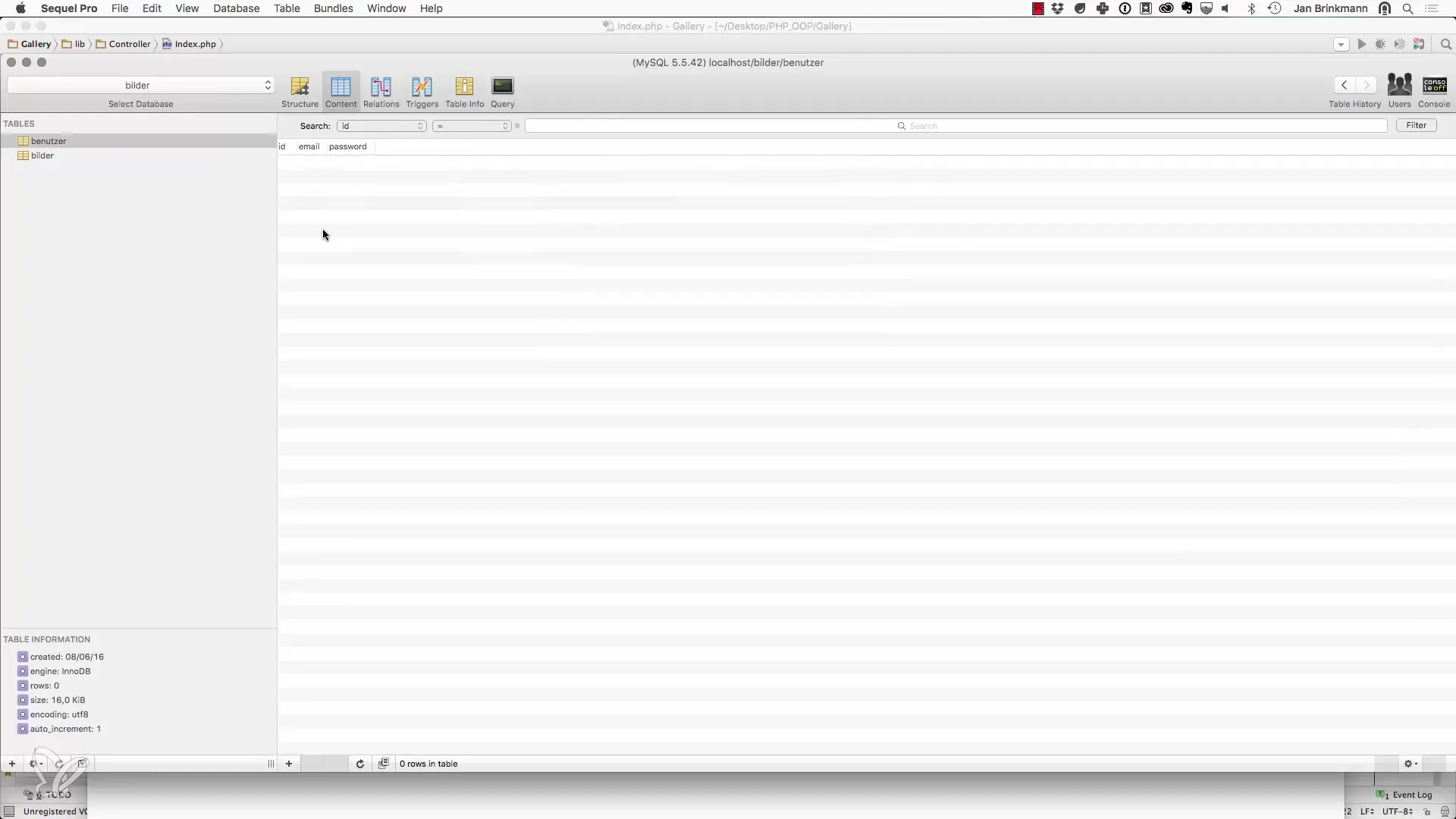
Summary
In this tutorial, you learned how to create a basic database structure for your web application. You have created a table for images with the necessary columns and a table for user information. This structure is crucial for managing uploaded images and user registrations.
Frequently asked questions
How do I create a new database?Use a tool like Sequel Pro or phpMyAdmin to create a new database.
What is the purpose of the ID in a table?The ID serves as a unique identifier for each record in the table.
How do I handle duplicate filenames?Store the files under a randomly generated name to avoid naming conflicts.
How do I insert data into the table?Use SQL commands or the GUI of your database tool to add test data.
Is it necessary to validate the email address?For this tutorial version, validation is not required but can be sensible in a production environment.


