Working with Sessions in PHP is essential for user authentication in web applications. Once a user is logged in, it is important to manage their session to ensure both security and user experience. In this tutorial, I will show you how to effectively use sessions to check if a user is logged in and how they can log out.
Key Insights
- The importance of sessions for user authentication.
- Checking if a user is logged in.
- Creating the logout function.
Step-by-Step Guide
Step 1: Initialize Session
To work with sessions, you first need to initialize them. This is done using the PHP function session_start(). First, ensure that this function is only called if the session is not already active.
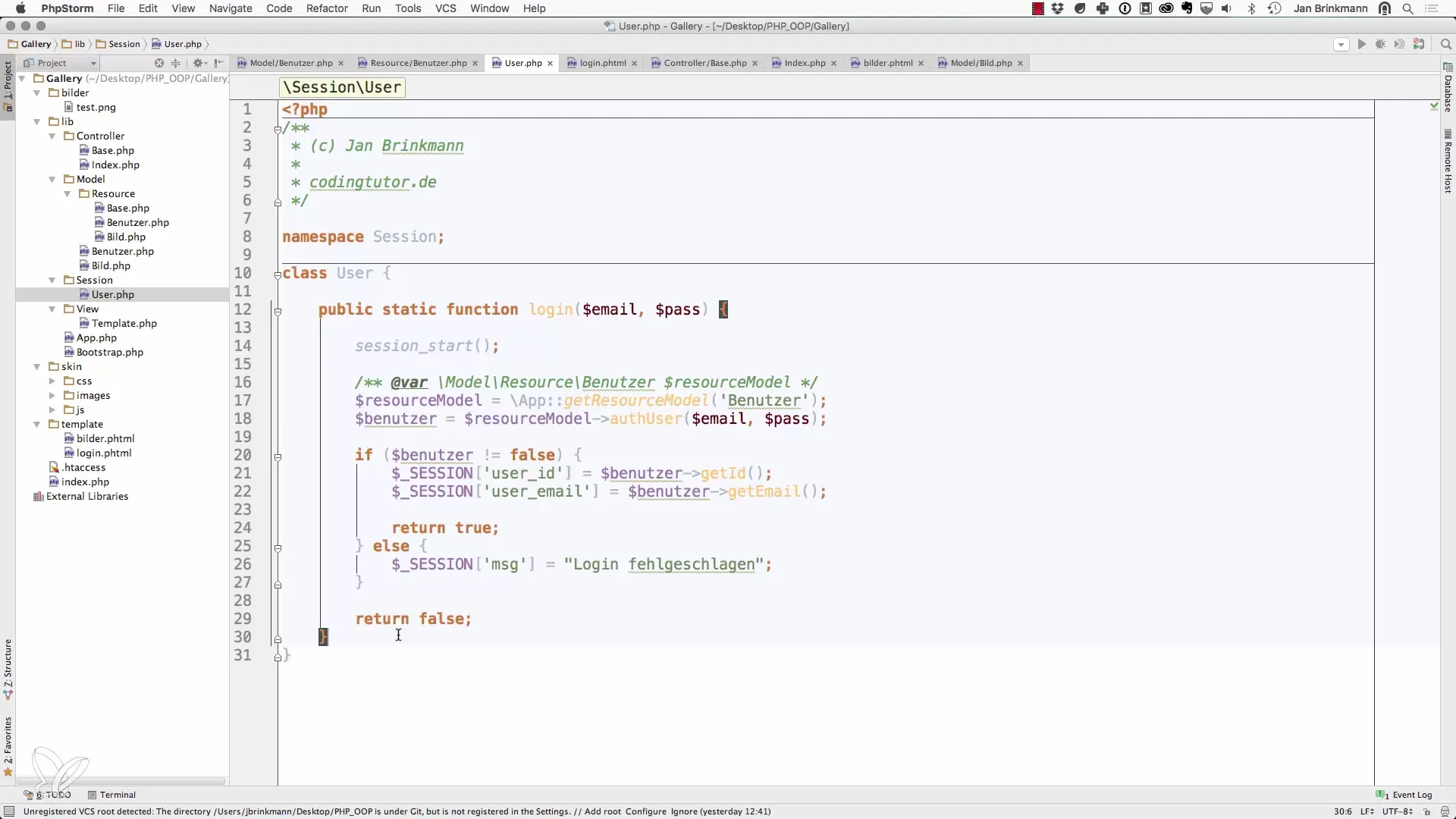
First, you should define a method in your User class that initializes the session. You can do this in a static function to start the session only once.
Step 2: Check if the User is Logged In
Now that you have initialized the session, it's time to check if the user is actually logged in. For this, you create a method called isLoggedIn().
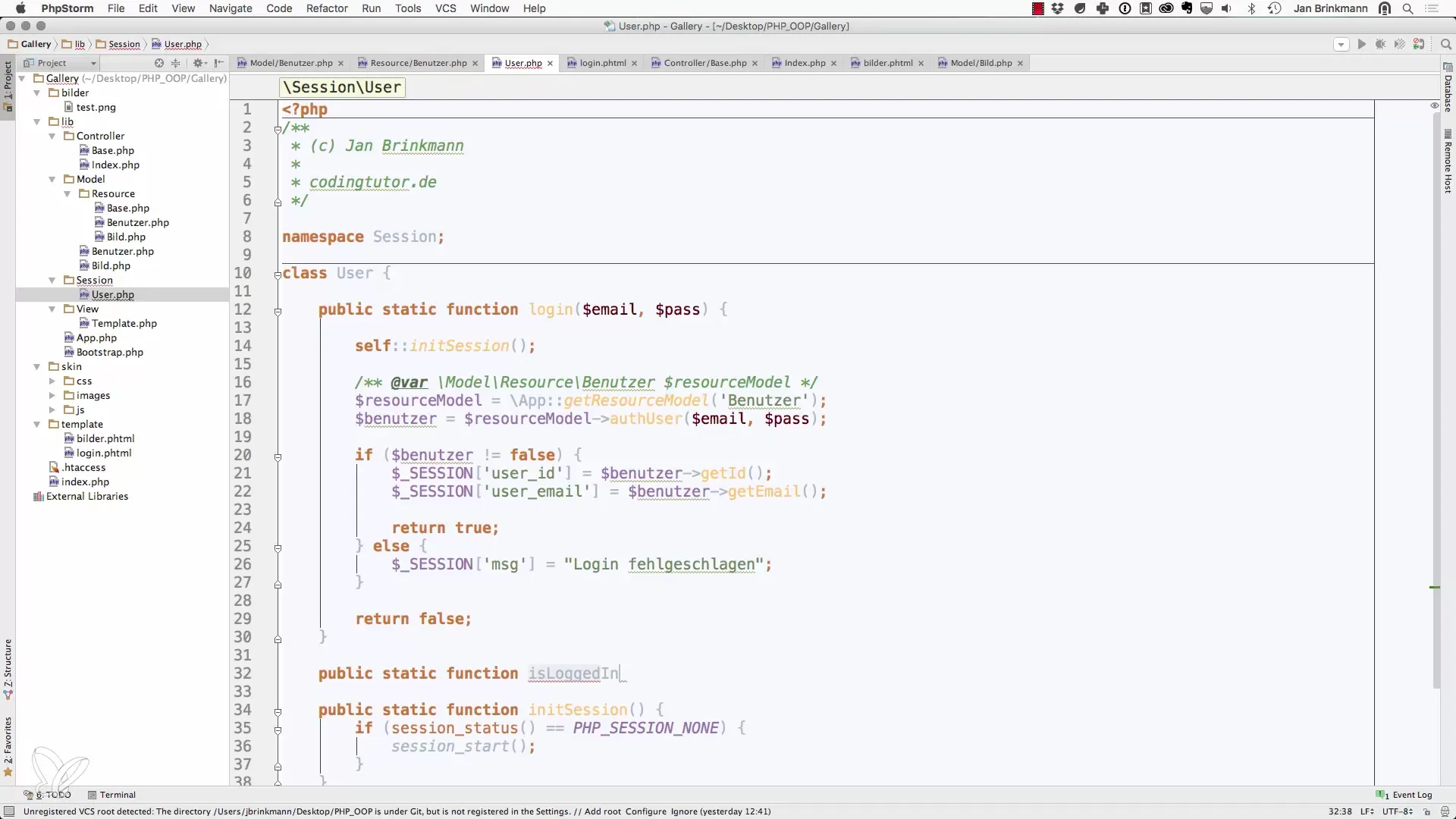
This method should check whether a certain session value, e.g., userID, is set. If so, return true; otherwise, return false.
Step 3: Integrate into Your Application
Now that the methods to initialize and check the login status are created, you can use them in your application. You can check whether the user is logged in at various points – for example, in the template – and offer appropriate links.
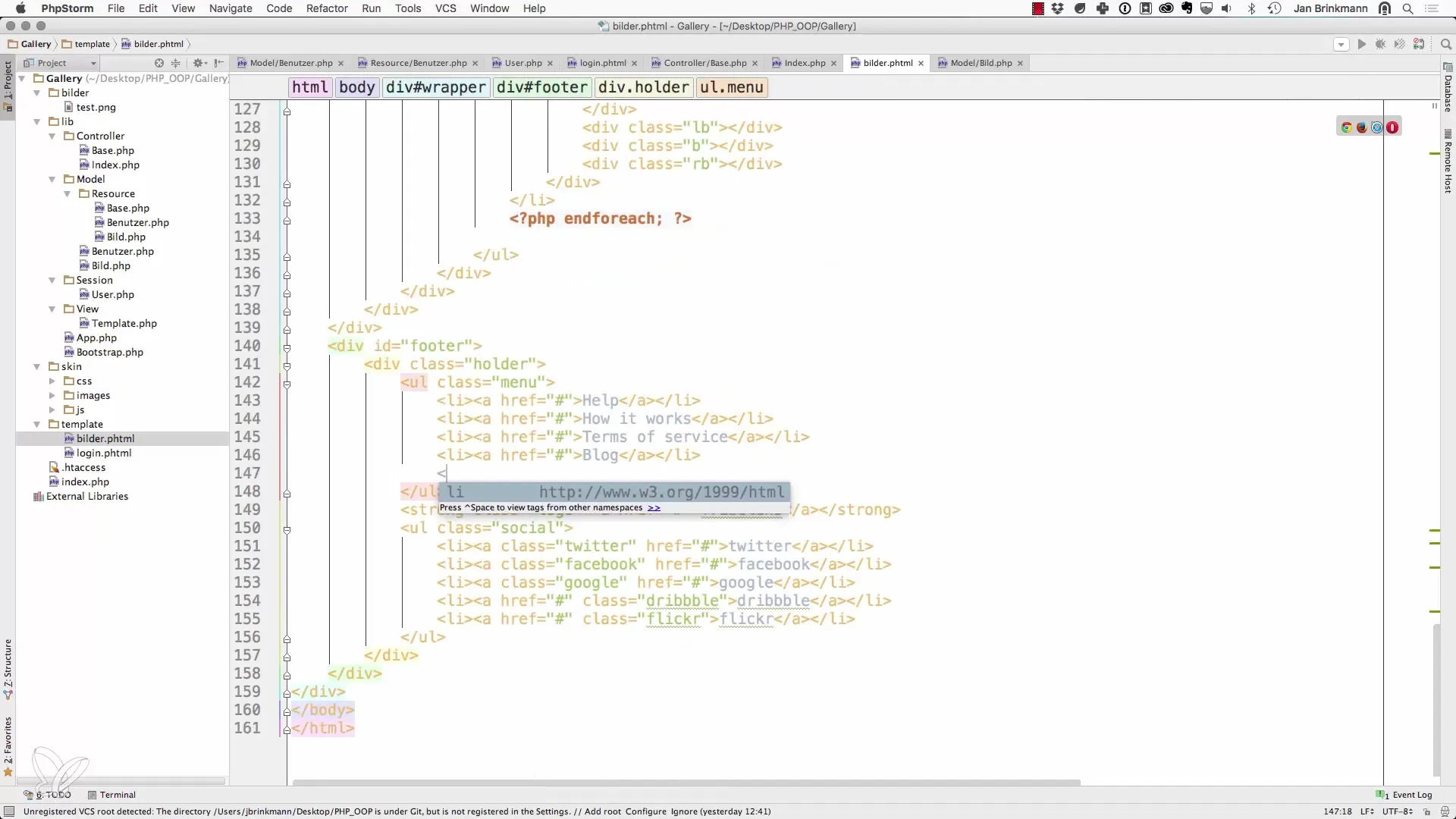
In your HTML template, add a link to log out if the user is logged in; otherwise, provide a login link.
Step 4: Create Logout Function
To implement a logout functionality, create another method in your User class that terminates the session upon logout.
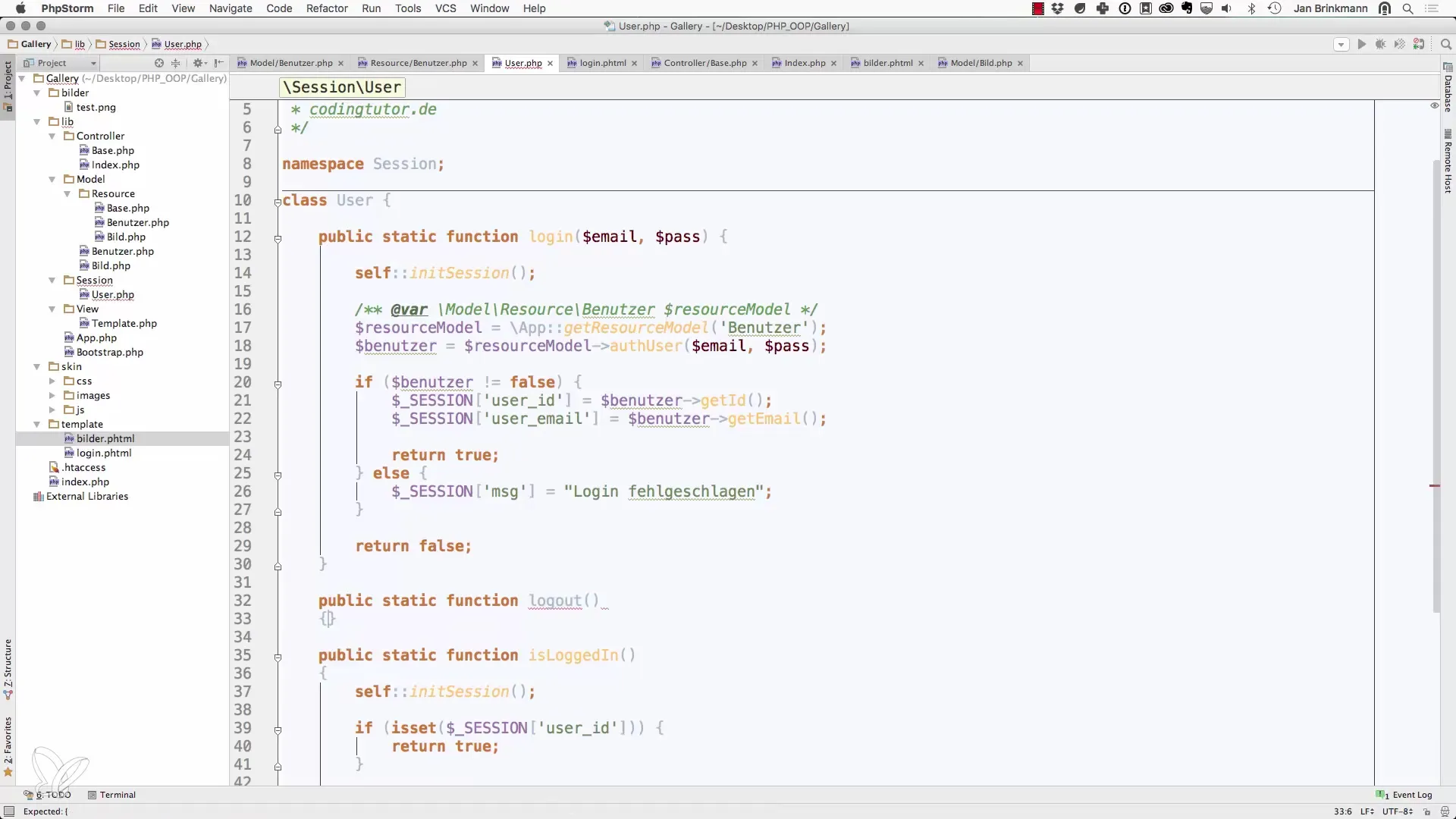
This method, which you can call logout(), will invoke the session_destroy() function. This ends the session, and the user is logged out from the application.
Step 5: Implement Logout Action
After defining the logout function, you need to call it in a specific logout action. In your index controller, you should place the call to the logout() method at an appropriate location.
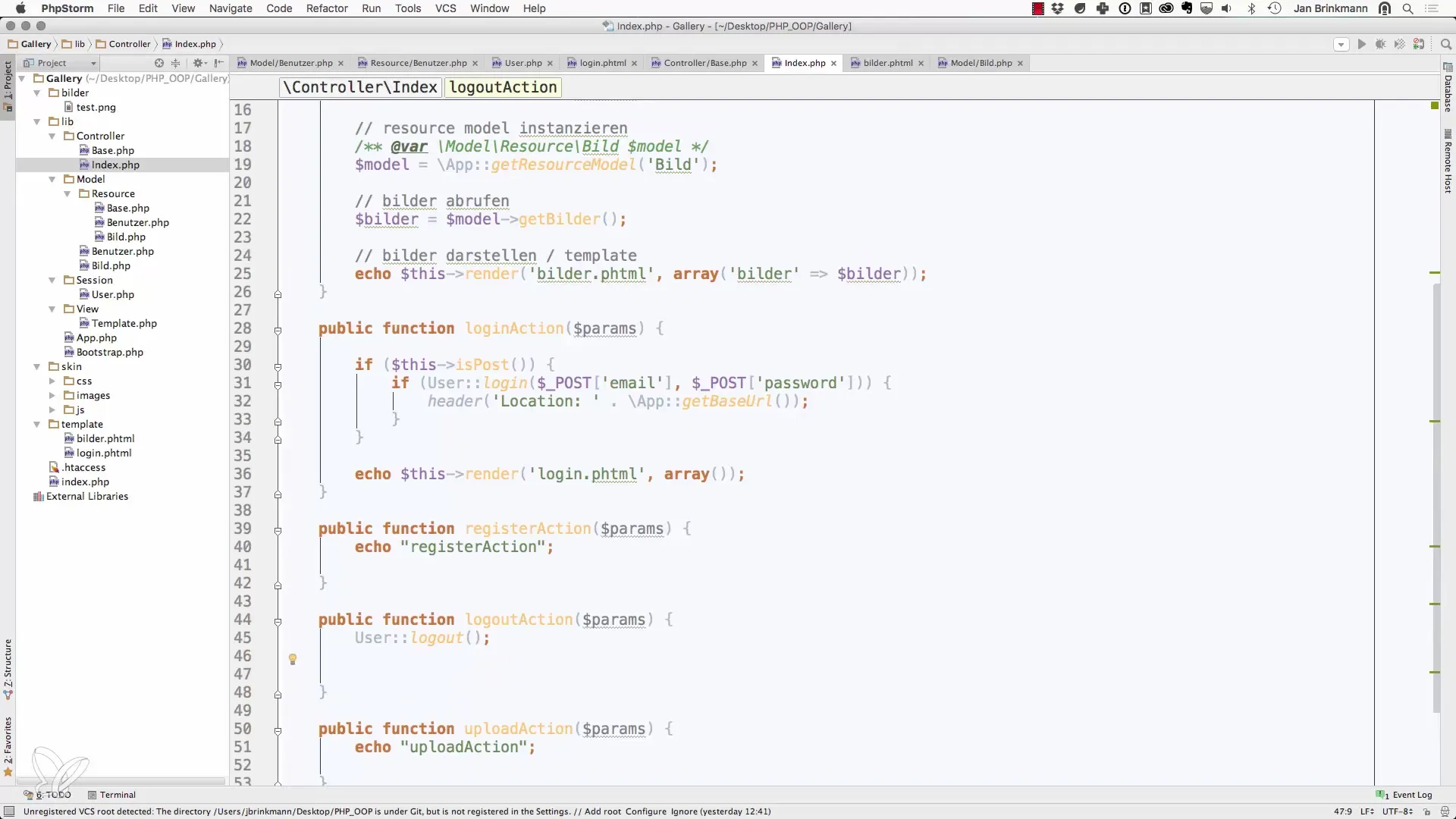
Additionally, you should ensure that the user is redirected to the login page after logging out. You can achieve this with a redirect via the header.
Step 6: Add Links for User Interface
Don’t forget to create links for login and logout in your user interface. When the user clicks logout, they need to trigger the logout process, and this should be set up so that the user is subsequently redirected to the login page.
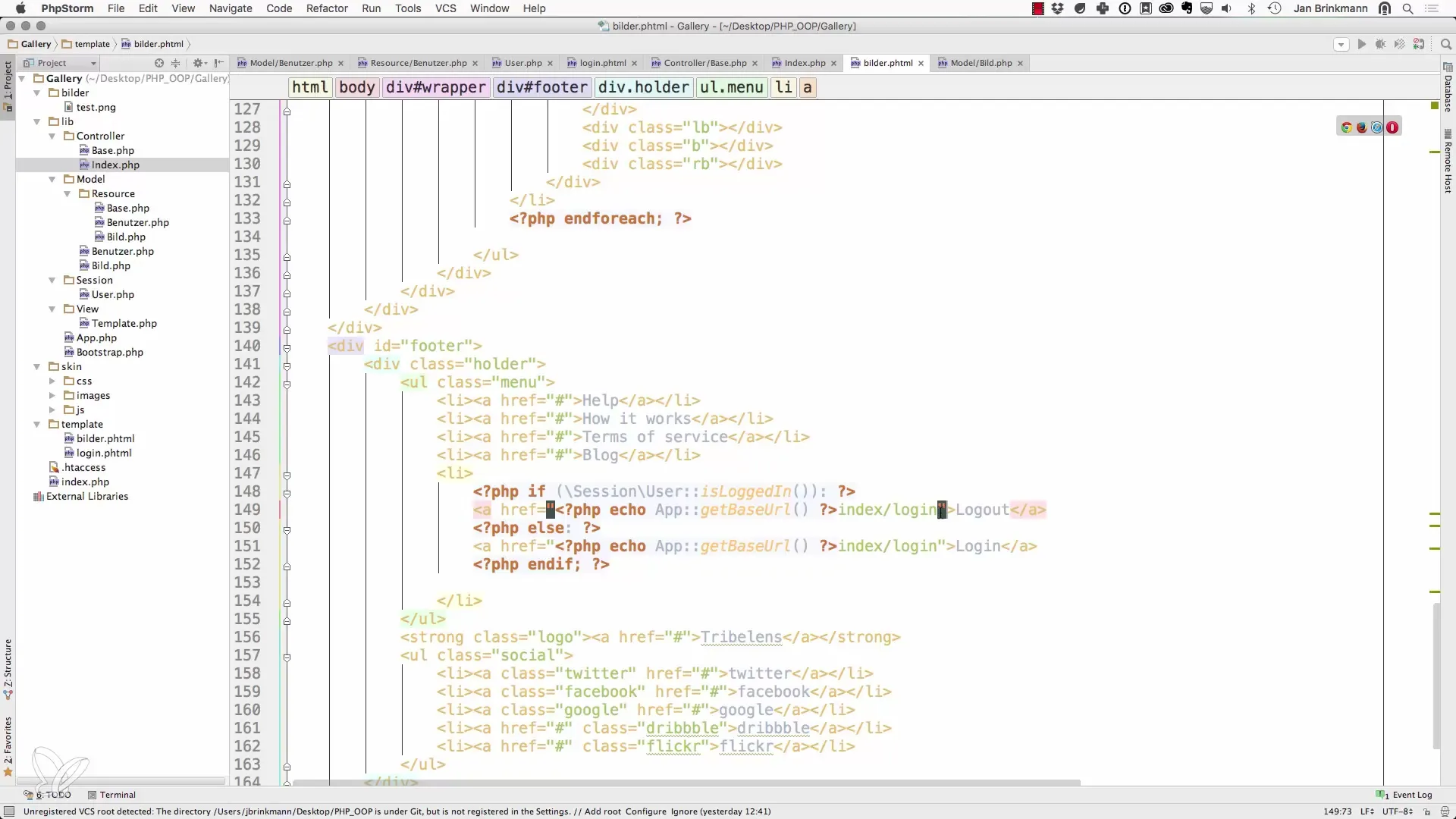
In this context, a link for registration may also be useful, which you should include in the appropriate place in your template.
Summary
You have learned how to set up sessions in PHP to check user login and implement a logout function. These fundamental steps are central to making authentication secure in your web applications.
Frequently Asked Questions
How do I start a session in PHP?Use session_start() at the beginning of your PHP scripts to initialize a session.
How do I check if a user is logged in?Create a function that accesses the sessions and checks if a specific value (e.g., userID) is set.
How can I log a user out?Call the session_destroy() function to end the session and log the user out.
How do I redirect a user after logout?Use the header function with header("Location: url") to redirect the user to the desired page.


