Blender is considered one of the most versatile 3D graphics applications. As open-source software, it offers users the ability to create 3D animations, games, and films without relying on expensive add-ons. In this training, you will learn the fundamentals of Blender and work practically. Through a project, you will be gradually introduced to the software, so by the end, you can confidently work with Blender.
Key Insights
Blender is free, universally applicable, and supported by an active community. It enables the creation of 3D animations, employs realistic simulation techniques, and offers various tools for video editing and image processing. With Blender, you can be creative in both animation and game design.
Step-by-Step Guide
At the beginning, we will clarify together what Blender actually is and what possibilities this software offers you.

Blender is a 3D software that allows you to realize everything from the idea to the finished product in a single program. The special thing about Blender is that it is free. You can download it anytime and use it without limits.
Another advantage of Blender is its ongoing development. The program is regularly updated, which means you always have access to the latest features. Blender is backed by not only a dedicated development team but also an active community that continuously improves the software.
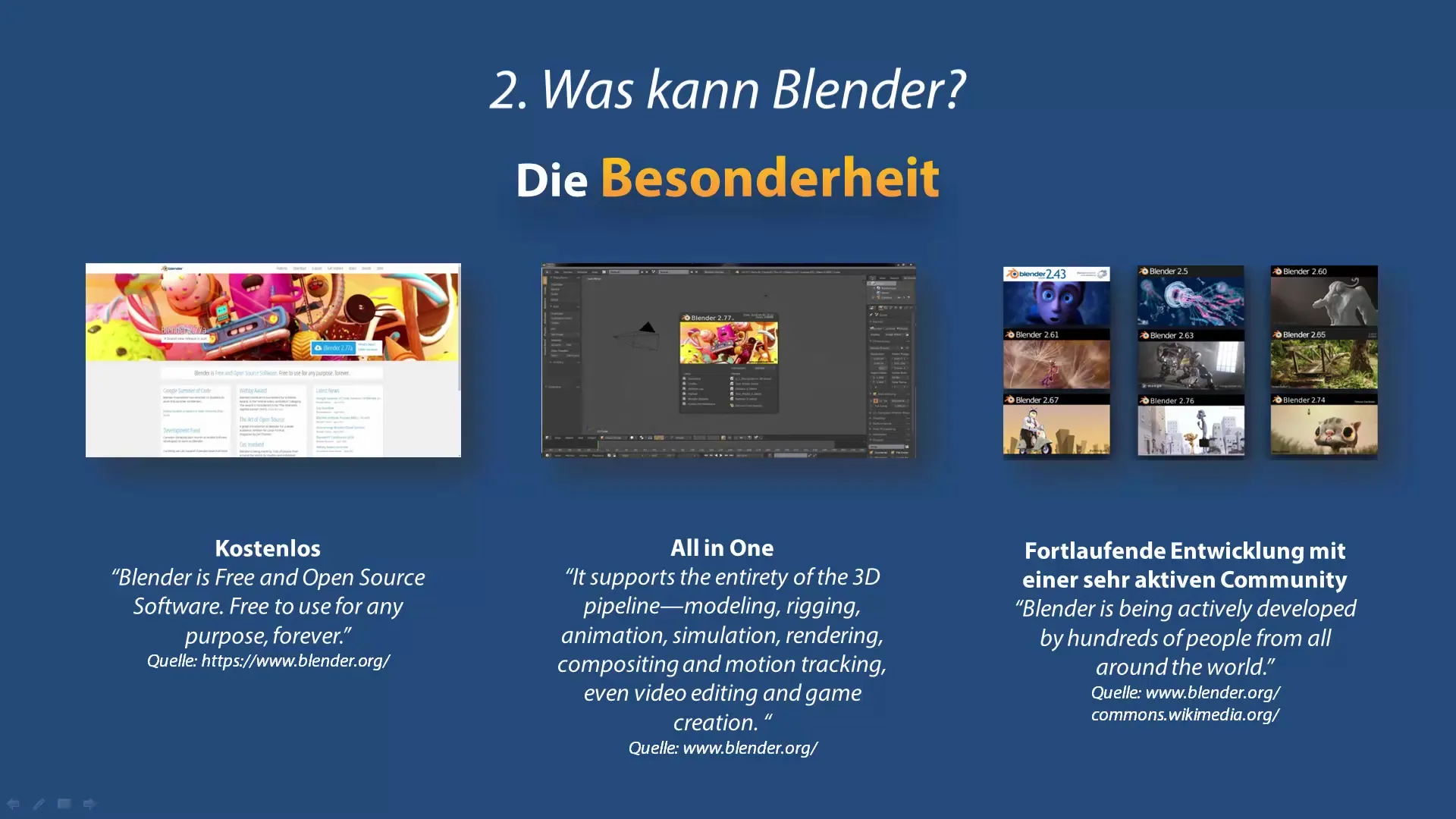
A remarkable feature is the software's capability. Blender offers various tools for creating realistic simulations, including particle and fluid simulations, as well as an impressive render engine that delivers aesthetically pleasing results.
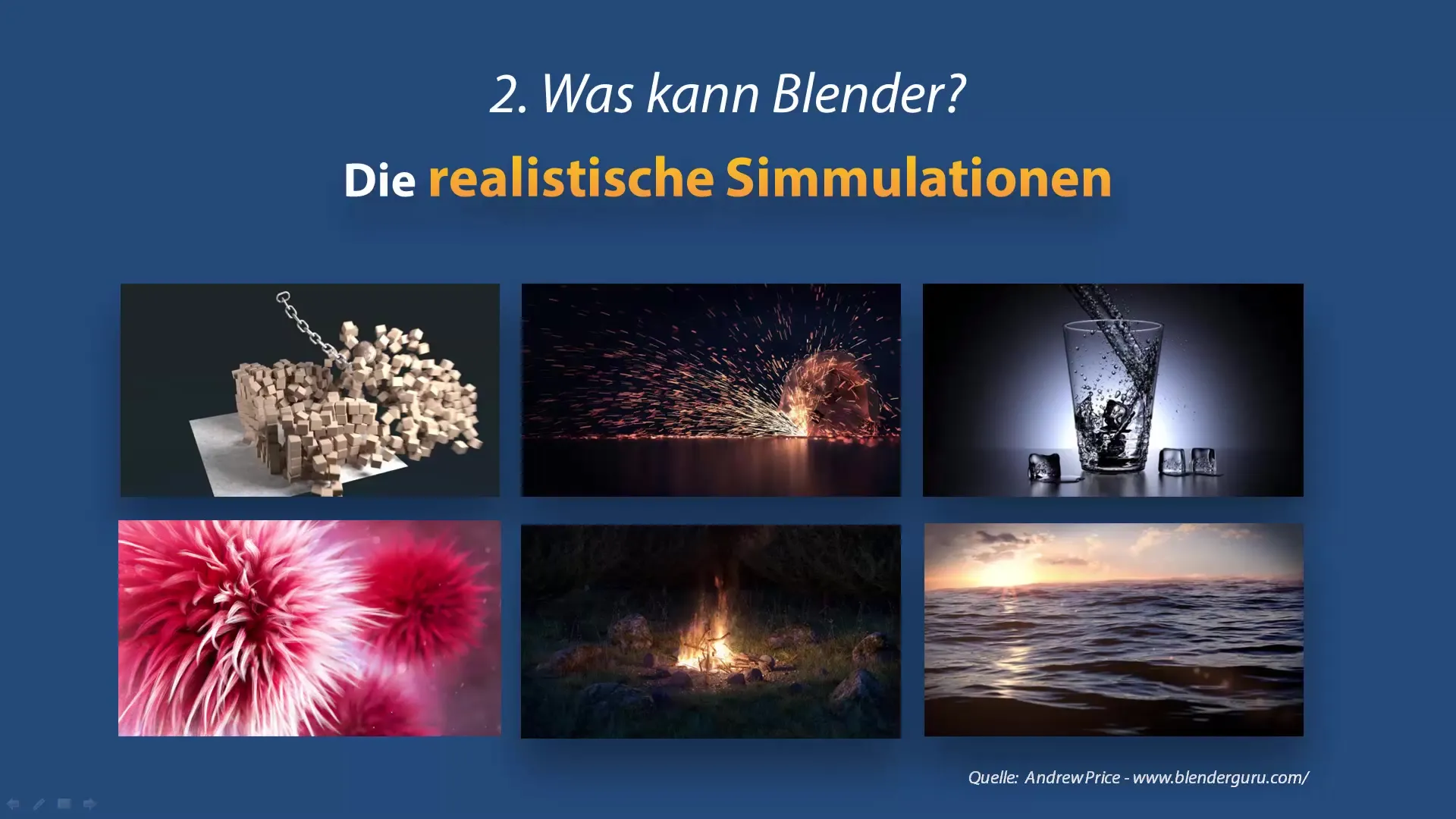
Additionally, you can also develop games in Blender. This feature makes the software particularly interesting for creative developers since you do not need a separate game engine. It makes experimenting not only easier but also more exciting.
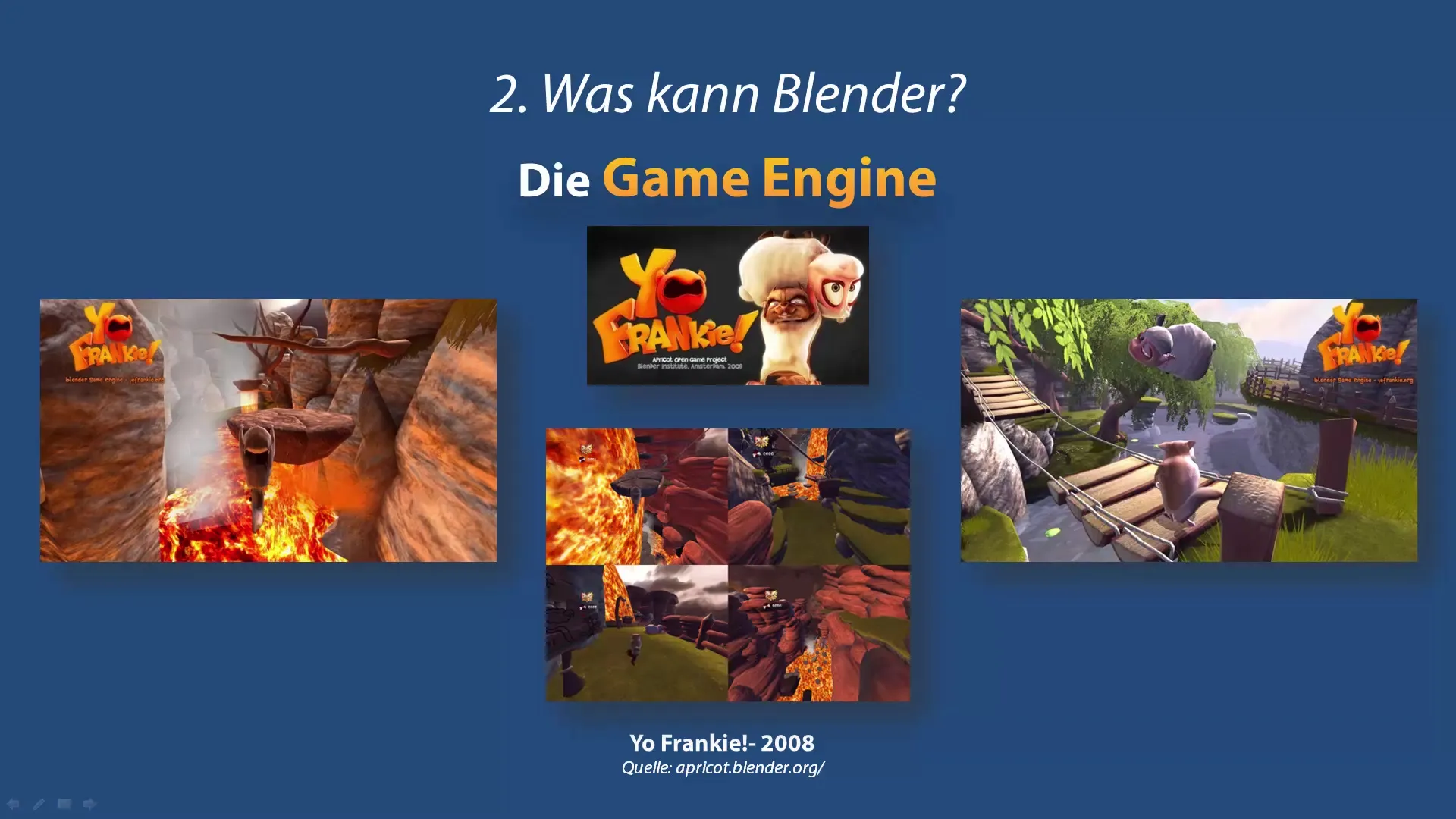
Another key feature is the sculpting tool in Blender. With it, you can create digital sculptures, similar to working with clay. This function opens up many creative opportunities to bring your ideas into 3D form.
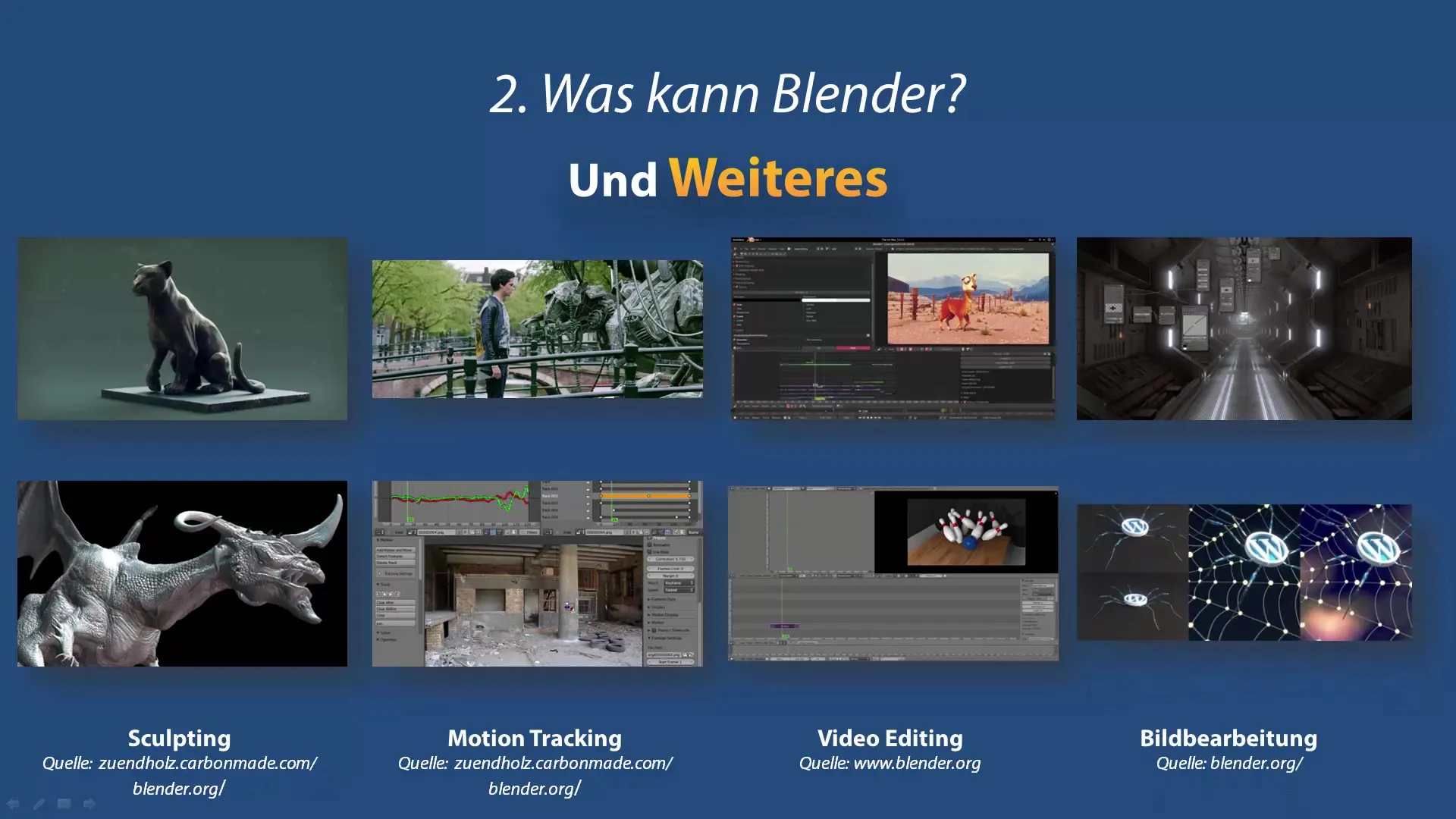
A highlight will be motion tracking, which allows you to combine real video footage with 3D objects, similar to professional films. This function enables you to achieve impressive results that will captivate your audience.
Moreover, you can edit videos in Blender, allowing you to work on your projects directly within the software. Therefore, you do not need additional programs for video editing.
Now it's time to turn to the practical part of the training. You will create a small animatable character with me.
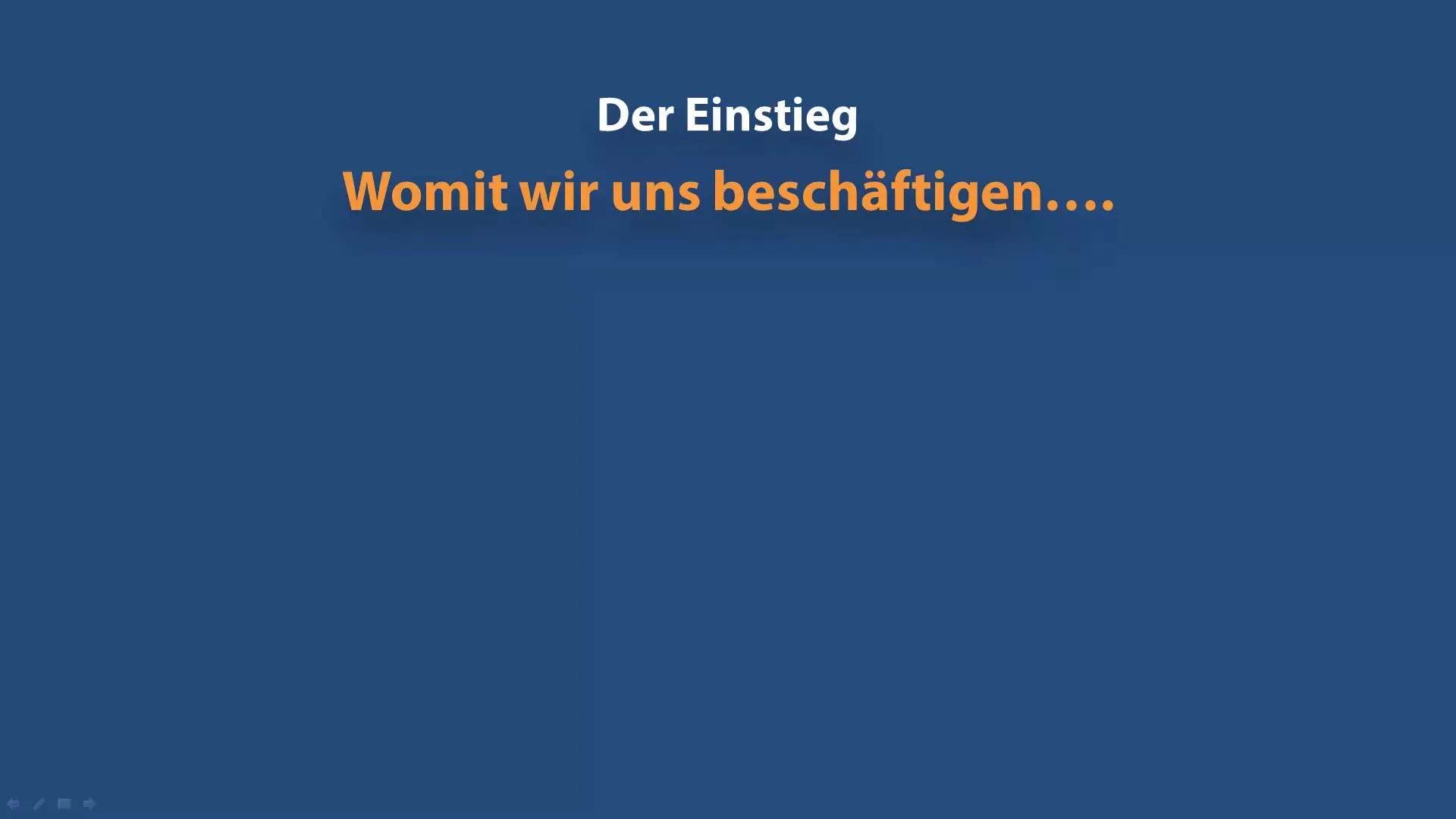
We will start with the software installation. Download Blender from the official website, install it, and launch the application.
Today you will learn how to design both your character and the environment in Blender. We will also get to know lighting and materials to complete the project.
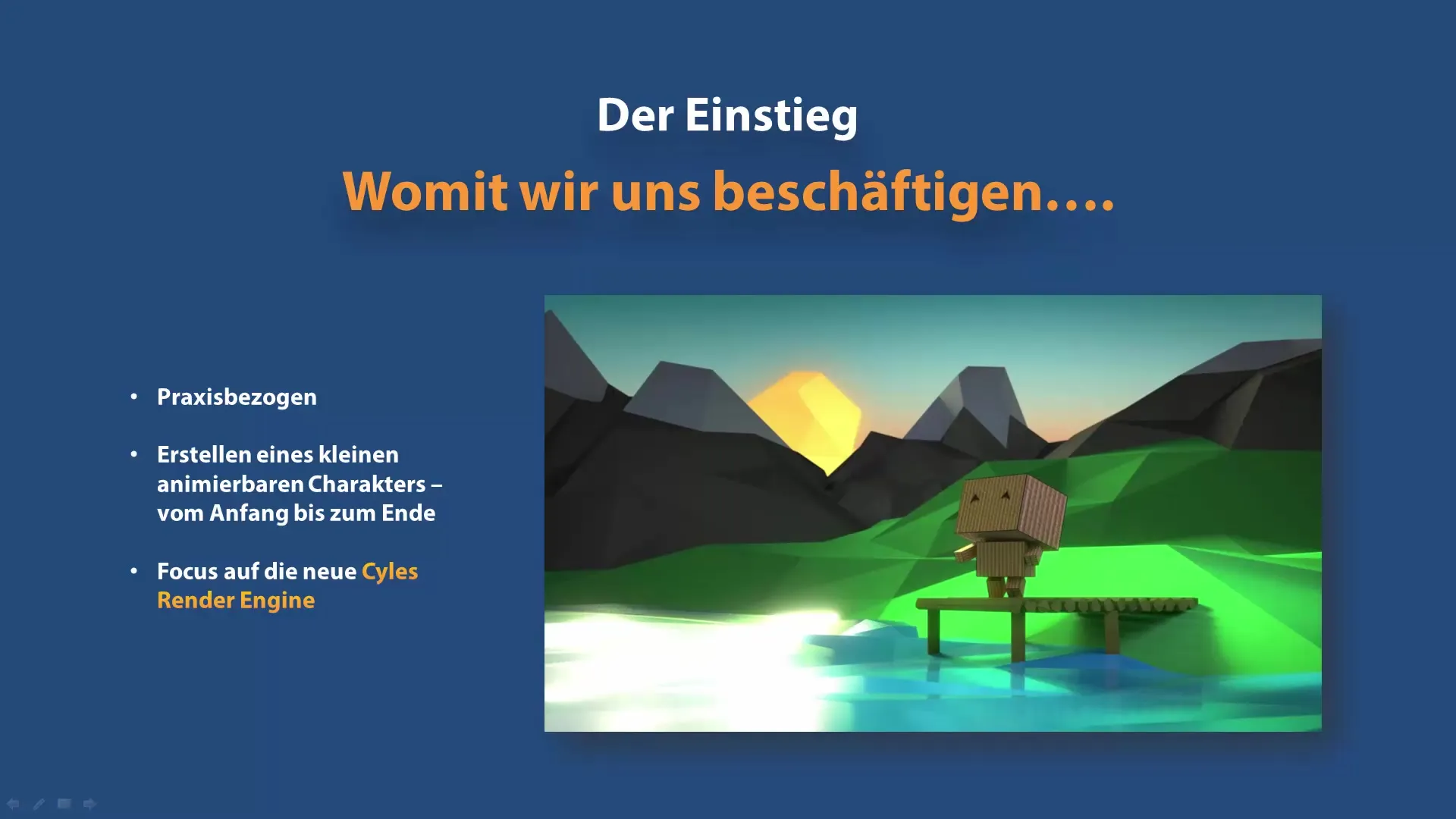
For our project, we will use the Cycles render engine, which is currently considered the most advanced and highest quality.
Once you have successfully installed the software, we can dive into practice. Be ready to get creative and have fun with your first design project in Blender!
Summary
Blender is a powerful, free software that provides you with all the necessary tools to create 3D animations, games, and films. The ongoing development and support from an active community ensure that you can always work with the latest features. With this step-by-step guide, you are well equipped for your first project.
Frequently Asked Questions
What is Blender?Blender is a free open-source software for creating 3D graphics and animations.
Can I also program games with Blender?Yes, Blender offers a game engine that allows you to develop games.
Is Blender free?Yes, Blender is completely free and open source.
What features does Blender have?Blender offers, among other things, sculpting, motion tracking, video editing, and various simulations.
How often is Blender updated?Blender is updated regularly, usually every six months.
