Adobe Illustrator is a versatile tool that offers you countless possibilities in the world of graphic design. As a beginner or someone who has already gained some experience, it is important to understand the basics and the interface of this program in detail. In this fundamentals training, I will introduce you to the most important aspects of Adobe Illustrator and show you how to effectively use the various tools. Let's dive right in!
Main insights
- Familiarization with the interface of Adobe Illustrator
- Functionality of the main tools
- Understanding the tool palettes
- Practical application of the basics using examples
Step-by-step guide
At the beginning, it is crucial to familiarize yourself with the interface of Adobe Illustrator. You will get to know the various areas available to you as a designer. When you open the program, you will be greeted by a multitude of windows and menus. First, you should take the time to explore these elements and find out how they are arranged to make your work easier.
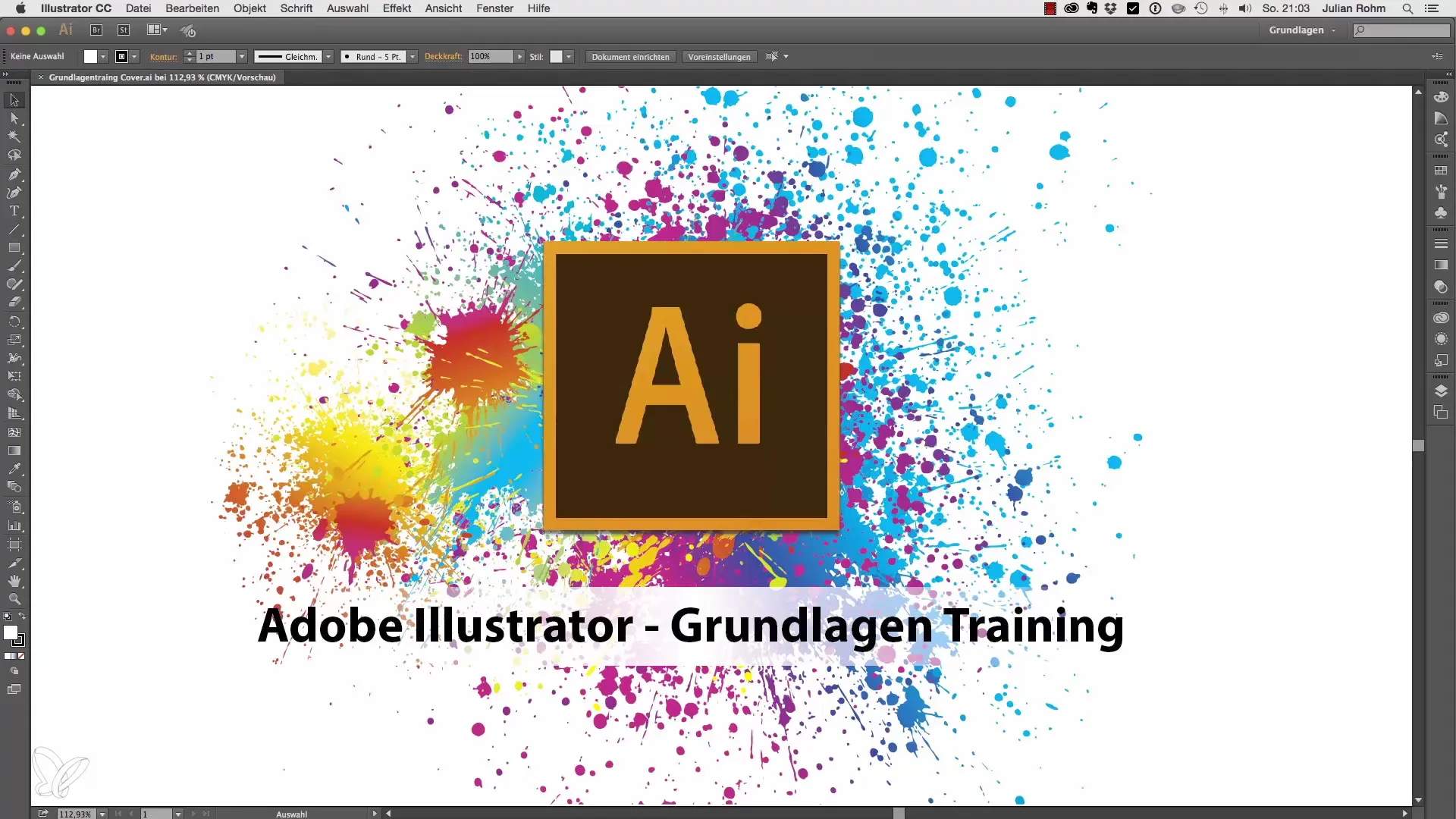
After you have familiarized yourself with the interface, the next step is to understand the basic tools of Illustrator. These tools are key to your creative projects and determine how you can work with shapes, text, and colors. I will introduce you to the most common tools and explain how they work so that you can use them effectively in your designs.
An important aspect of Illustrator is the tool palettes. These palettes provide you quick access to various functions and options that you will need during your work. It makes sense to customize the palettes to your needs and display only the tools you use frequently. This way, you will keep track and can work more effectively.
Another highlight of the program is the 3D function. This function allows you to add depth and dimension to your designs. In this section, I will show you how to use these 3D tools wisely to elevate your graphics to a new level. By experimenting with different effects and perspectives, you will be able to better exploit the capabilities of Illustrator.
After covering the basics, we move on to practical application. Through numerous practical examples, I will demonstrate how you can sensibly apply the fundamentals learned in your own projects. These examples will help you not only understand the theory but also put it into practice and unleash your creativity.
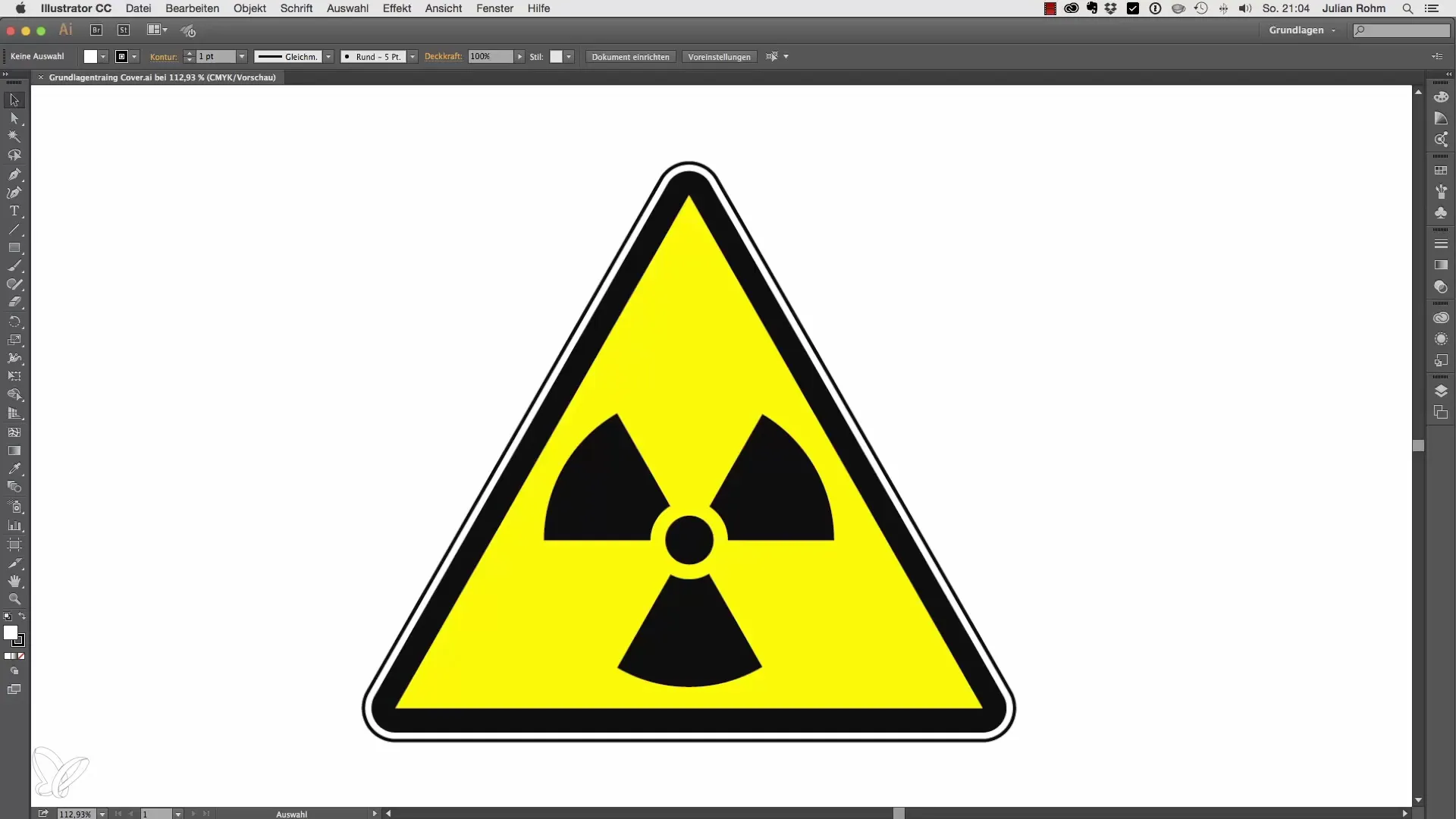
I hope I have piqued your curiosity and motivation with this introduction to Adobe Illustrator. If you stay engaged and watch the upcoming videos, you will quickly make progress and be able to develop your own style. I look forward to accompanying you on this journey and providing you with valuable tips and tricks along the way.
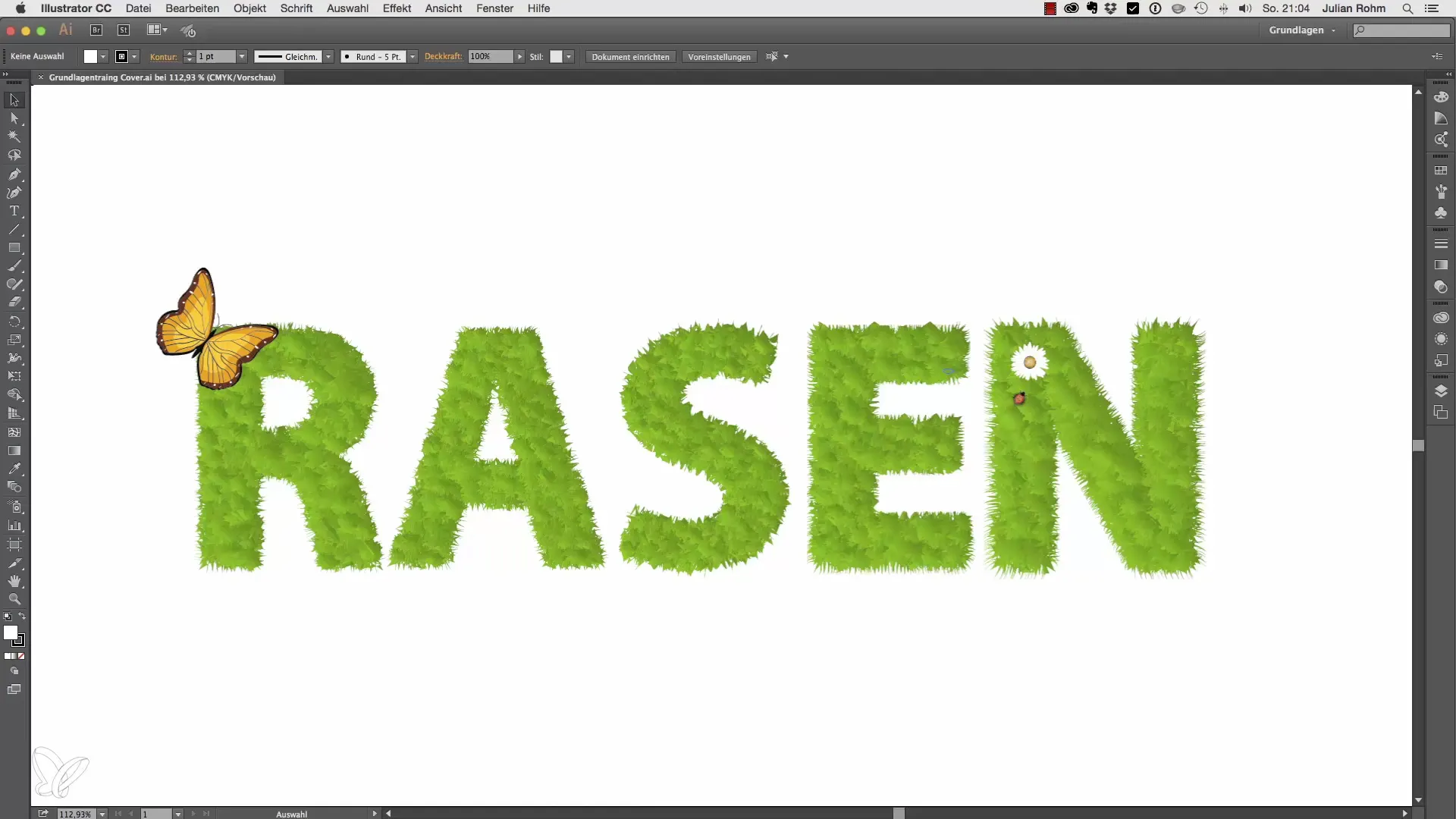
Summary
In this guide, you have learned that the interface of Adobe Illustrator is the first step to your success. You have familiarized yourself with the basic tools, customized the tool palettes, and discovered the 3D function. The goal of this introduction was to give you an overview of the first steps in Illustrator and to show you how you can unleash your creativity through practical examples. I invite you to continue participating in this training and discover the endless possibilities of Adobe Illustrator.
Frequently asked questions
What is Adobe Illustrator?Adobe Illustrator is a vector graphic design program used for creating graphics, logos, and complex illustrations.
How long does this fundamentals training take?The fundamentals training consists of several videos covering all aspects of Adobe Illustrator.
Do I need special prior knowledge for the training?No, the training is suitable for both beginners and those advancing and provides all necessary basics.
Can I follow the training offline?The training is online and requires an internet connection to access the videos.
Will there be practical exercises?Yes, the training includes numerous practical examples that will help you apply what you've learned.

