On your journey into the world of programming with Python, it is worth delving deeply into lists. They are not only versatile but also offer a simple way to store multiple values in a variable. In this guide, you will learn how to create lists, modify them, and use their functions effectively.
Key Insights
- Lists in Python can store different data types, including integers, strings, and even other lists.
- With the len() function, you can determine the length of a list.
- Methods like append() and pop() help you add or remove elements from a list.
- You can even sort and reverse lists.
- Multidimensional lists (e.g., matrices) allow for the storage of more complex data structures.
Step-by-Step Guide
1. Create a Simple List
To get started, create a simple list that can contain multiple values. In Python, you create a list using square brackets.
Here is an example:
This command creates a list that contains the numbers from 1 to 4.

2. Store Different Data Types in a List
A particularly strong feature of lists is their ability to store different data types. You can add both numbers and text to the list.
Create a new list in which you store both numbers and strings:
This is an example of a list that combines different data types.
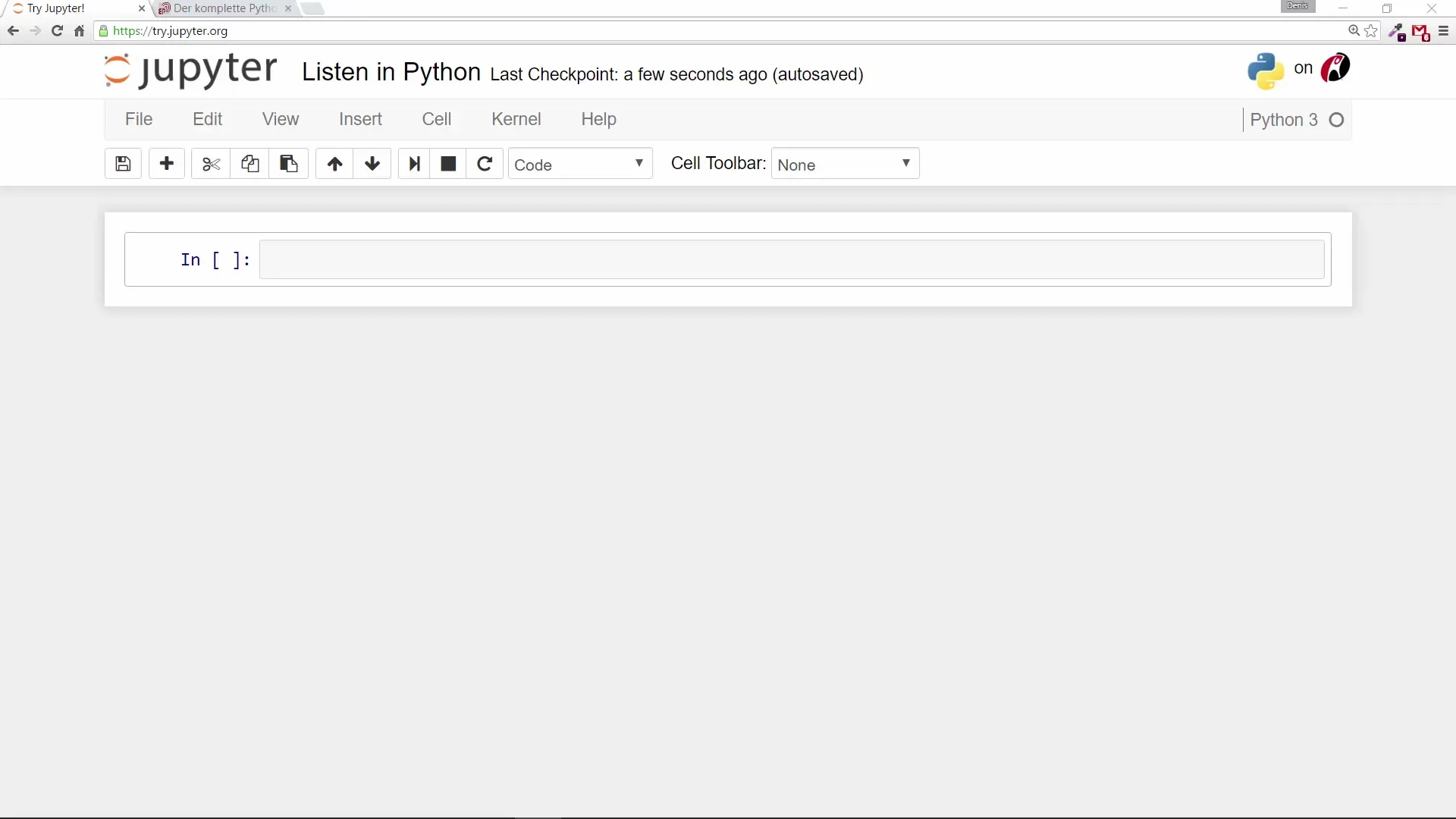
3. Determine the Length of a List
Using the len() function, you can easily retrieve the number of elements in your list.
Here's how it works:
This command returns the length of the list, which in this case is 4.
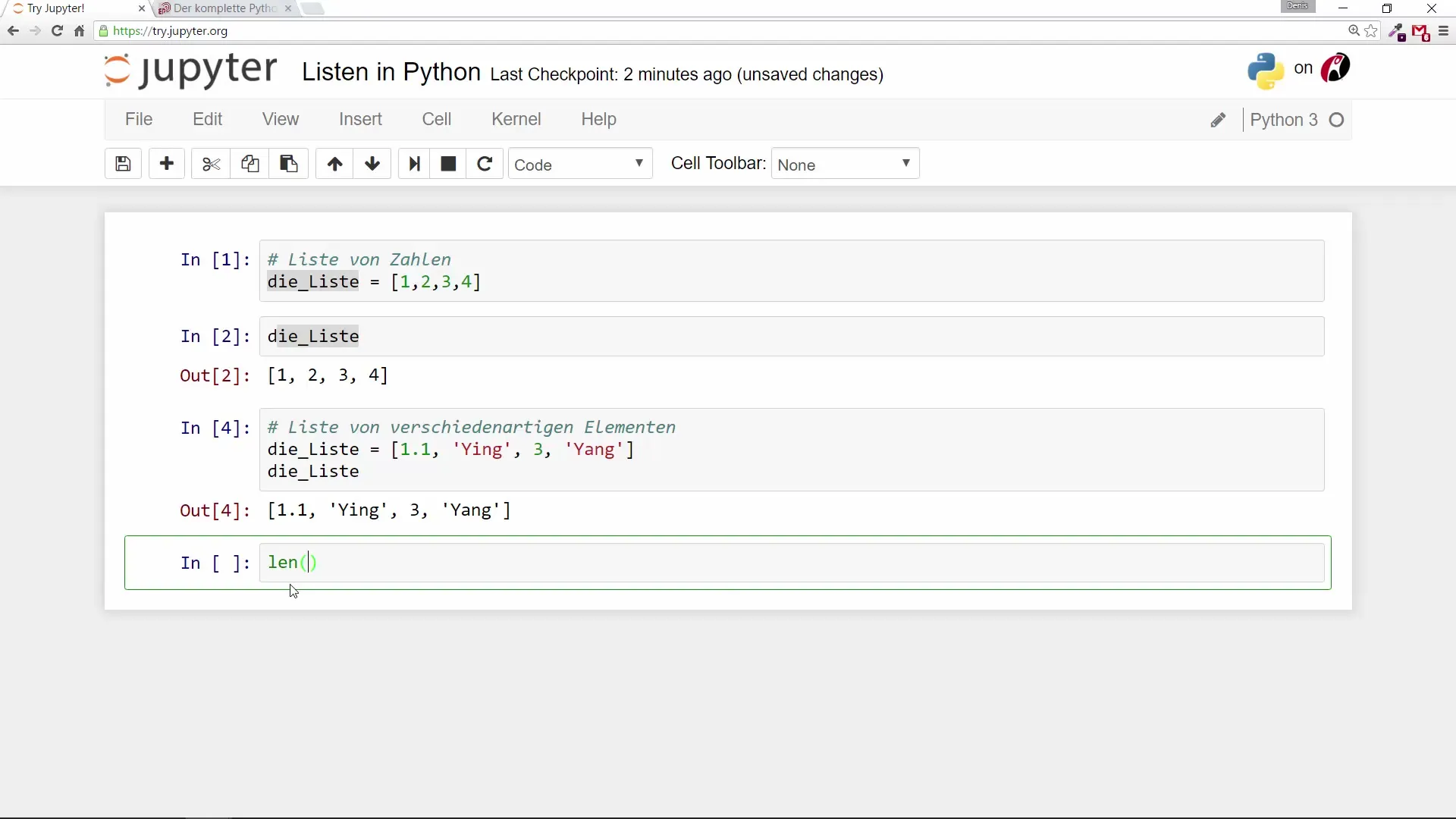
4. Add Elements to a List
The append() method allows you to add a new element to the end of the list. Use the following command:
Now the string "extra" will be added to the list.
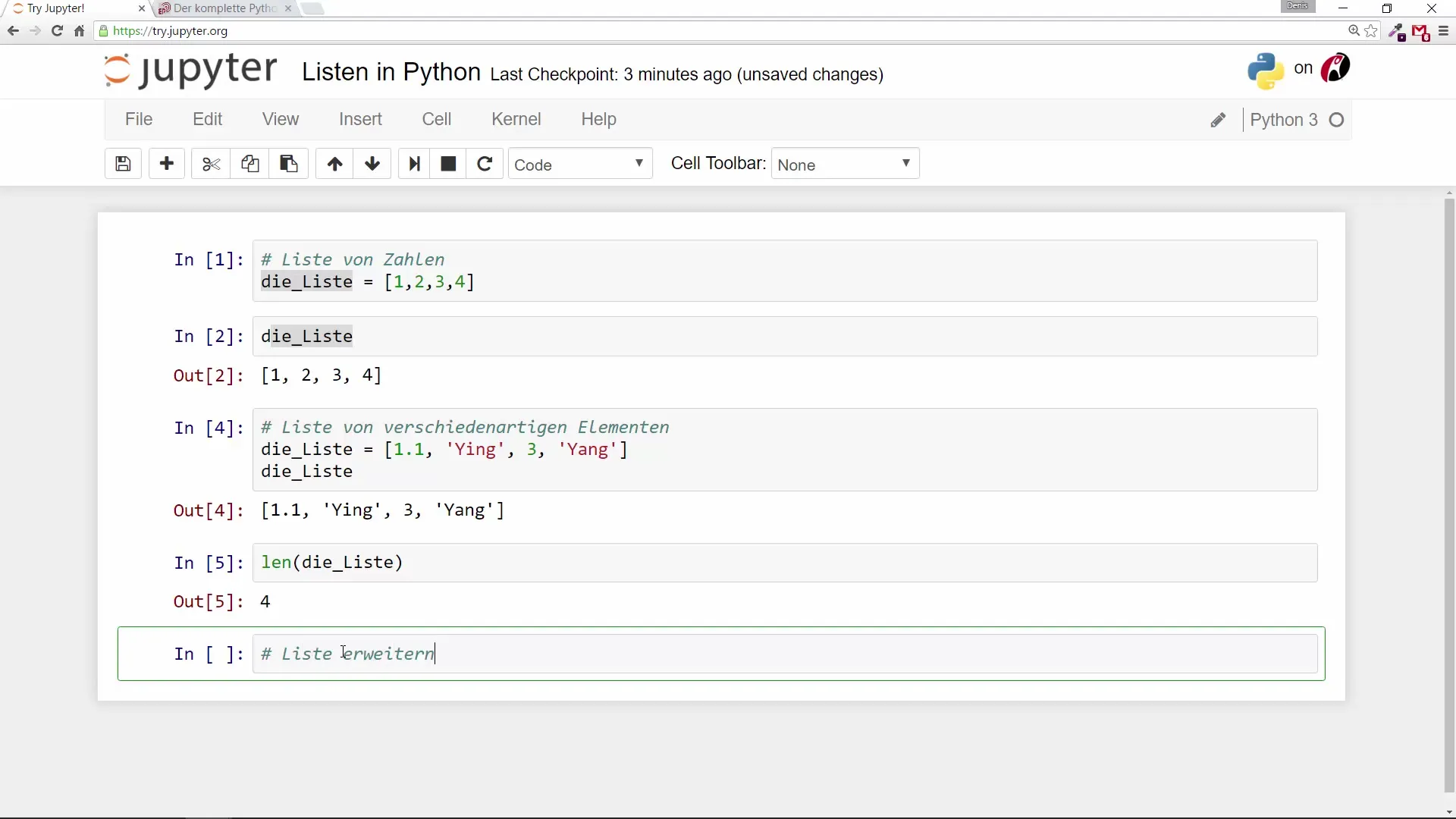
5. Remove the Last Element with pop()
If you want to remove the last element from your list, you can use the pop() method. For example:
This code removes the last element and stores it in the variable last_element.
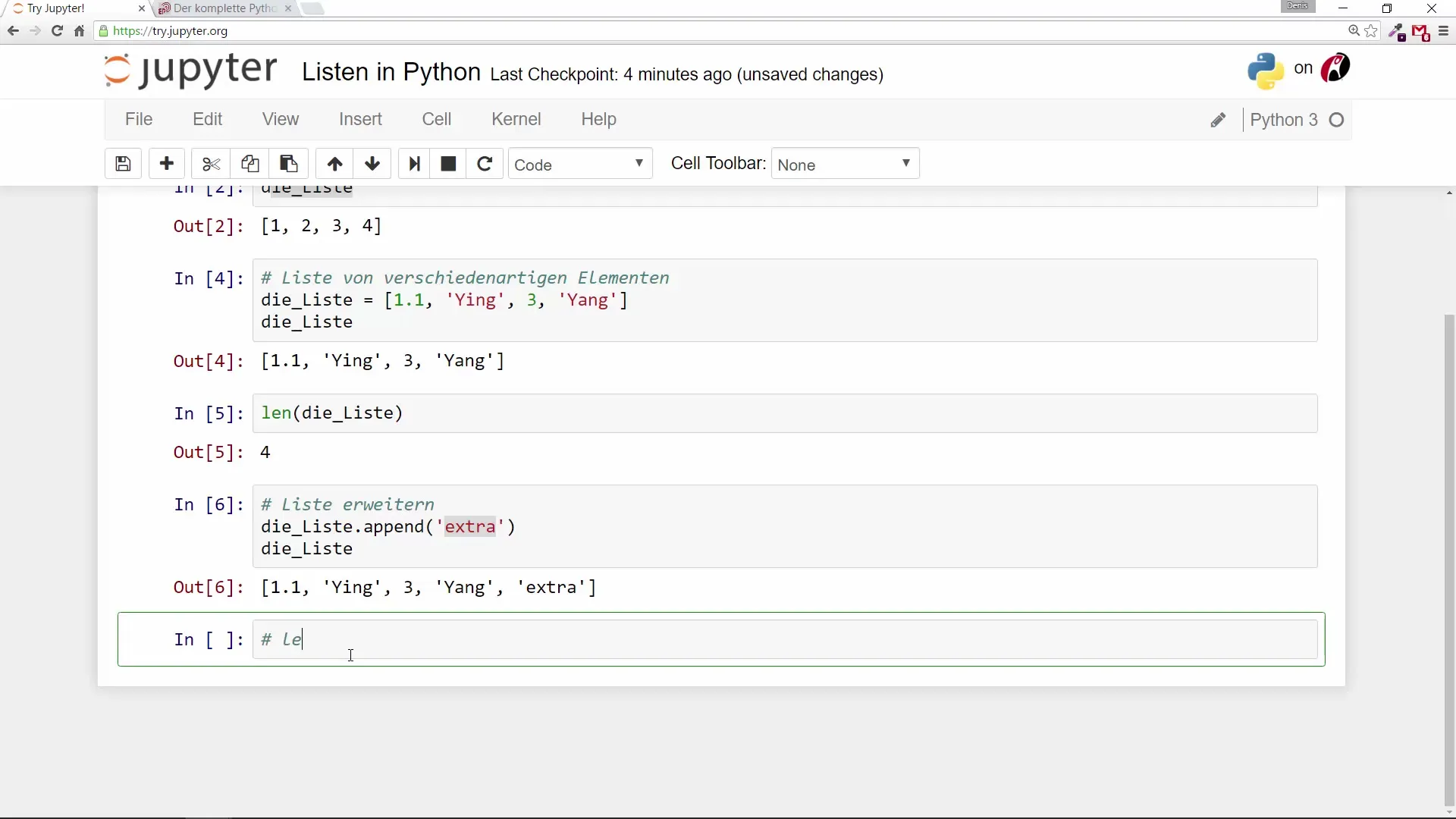
6. Sort a List
To sort a list alphabetically or numerically, you can use the sort() method.
Here is an example:
After this method, the list will be sorted in ascending order.
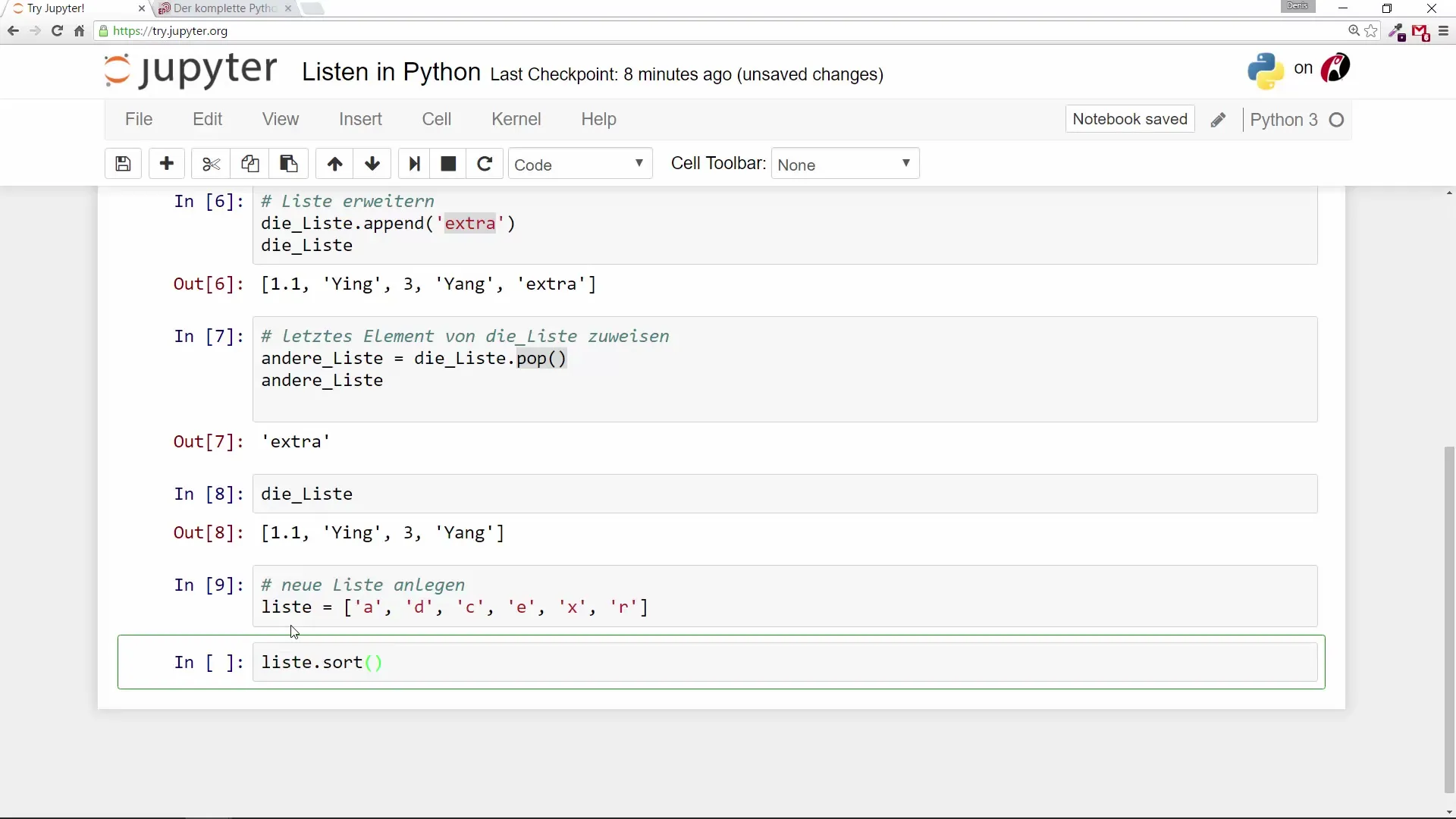
7. Reverse a List
The reverse() method helps you change the order of elements in a list.
Use the following command:
After this method is executed, the order of the elements will appear in reverse.
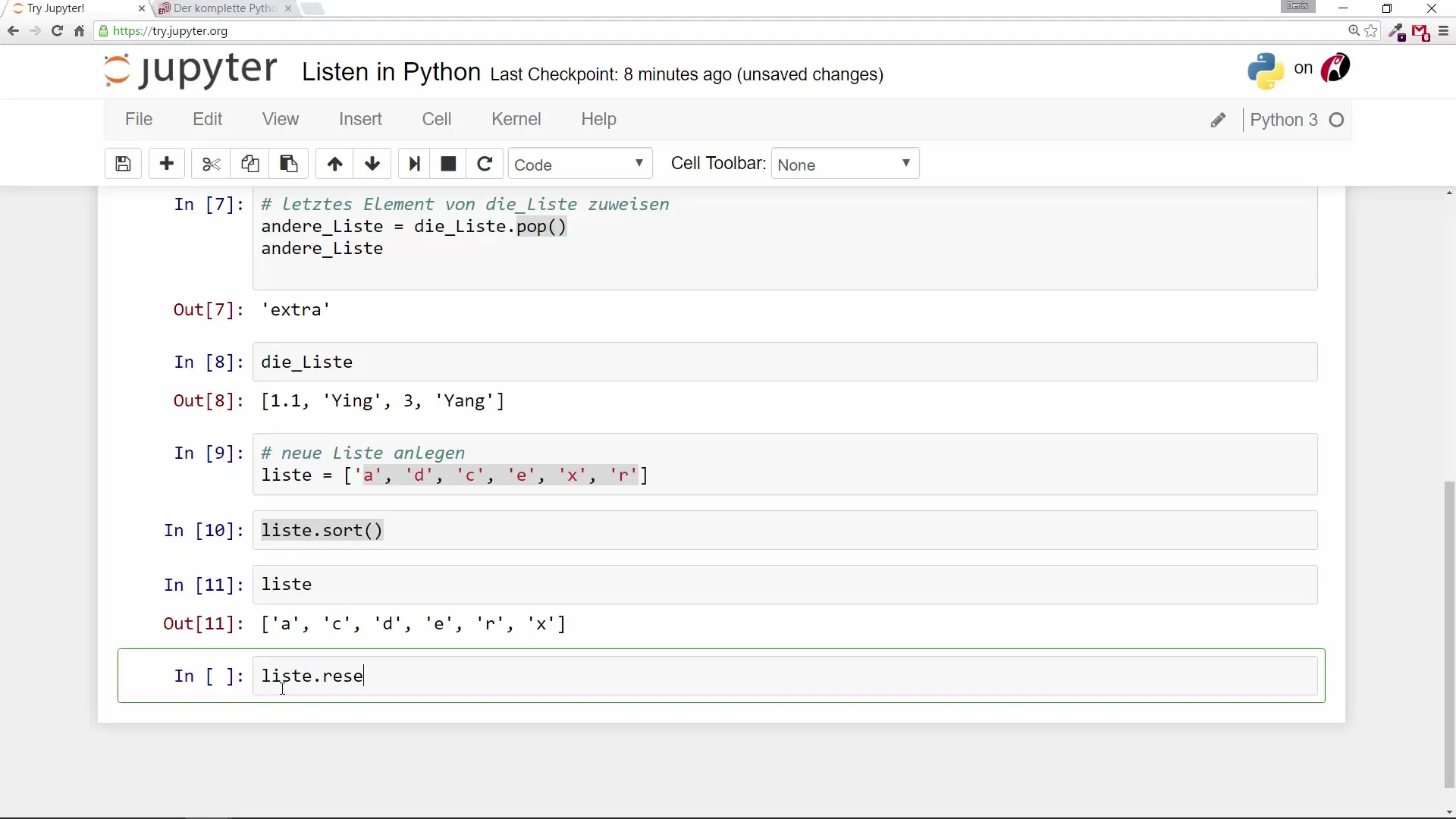
8. Create Multidimensional Lists
To store more complex data structures, you can create multidimensional lists (also called matrices).
Here is an example:
This structure allows you to store data in a table-like format.
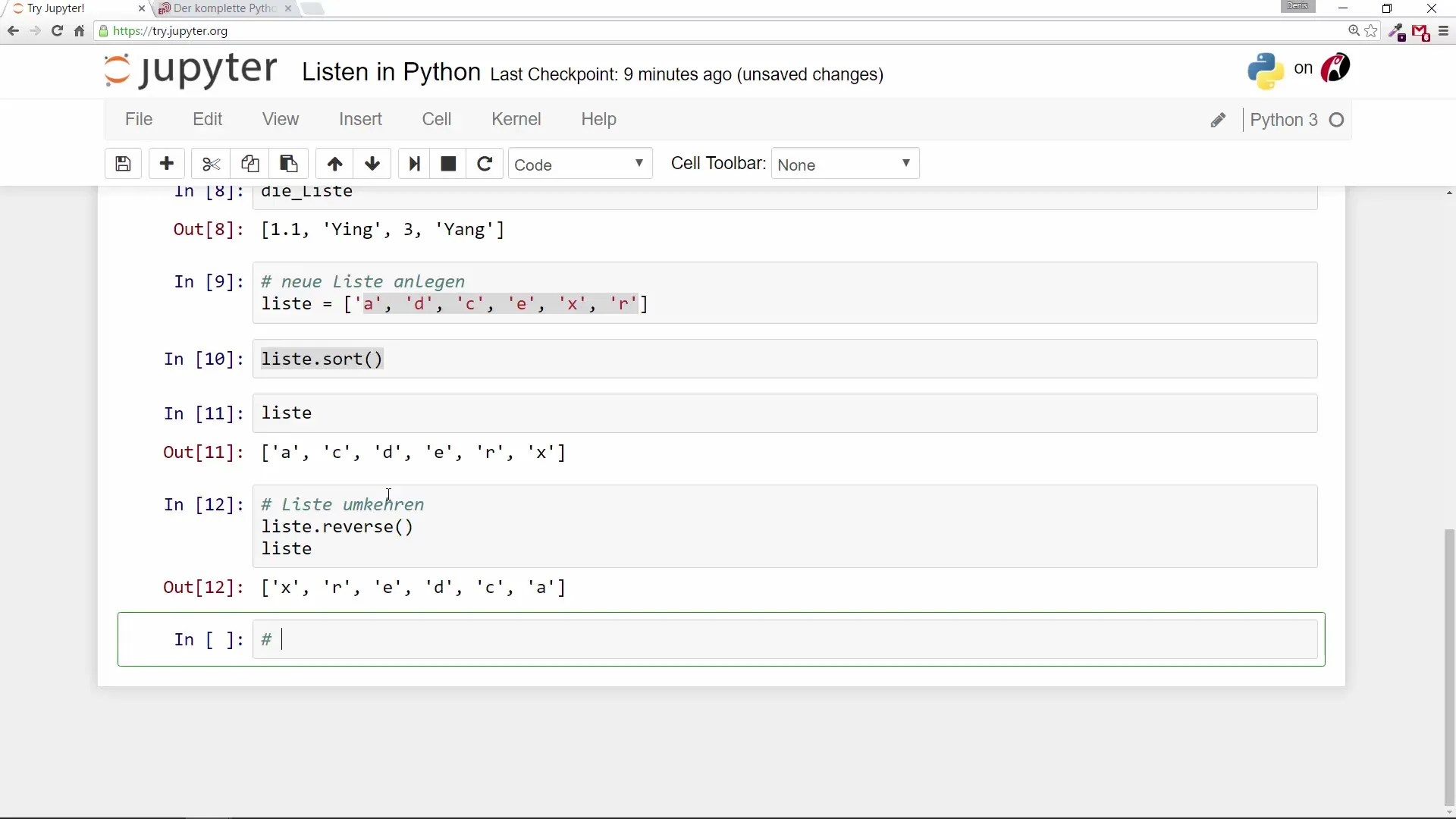
9. Access Elements in a Matrix
If you want to access a specific element in a multidimensional list, you can do so using indices.
For example, to retrieve the number 5 from the previously created matrix, write:
Here you use the indices 1 and 1 to access the element.
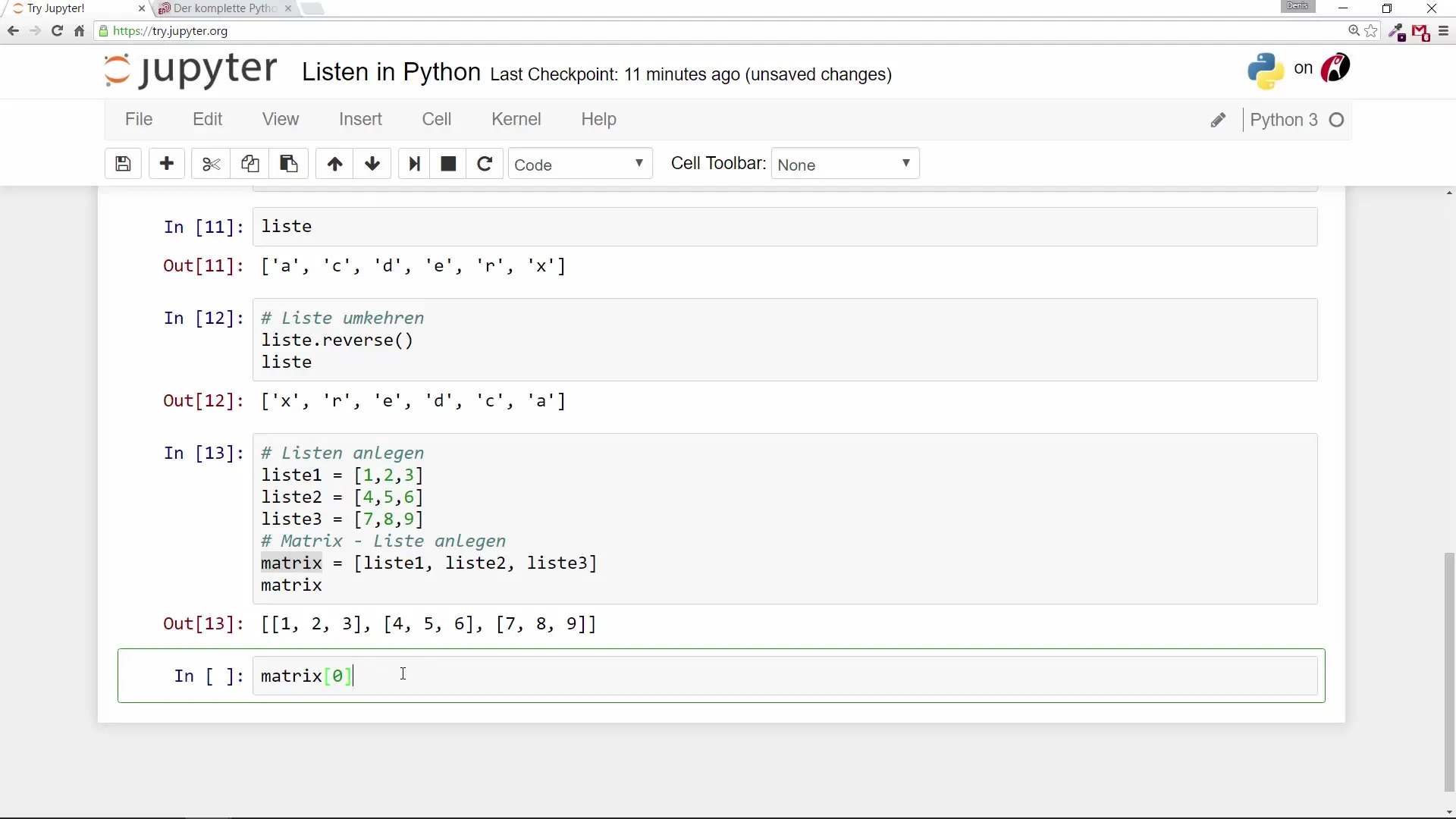
10. Conclusion
You now have an overview of the fundamental functions and capabilities that lists in Python offer you. You can create, modify, and use them for many different applications. It is up to you to explore and apply these skills in your projects.
Summary
In this guide, we covered the basic functions of lists in Python. You learned how to create lists, fill them with different data types, determine their length, add or remove elements, and even create multidimensional lists.
Frequently Asked Questions
What are lists in Python?Lists are data structures that allow you to store multiple values in a single variable.
How do I add an element to a list?You can use the append() method to add an element to the end of the list.
How can I determine the length of a list?Use the len() function to determine the number of elements in a list.
Can I store different data types in a list?Yes, lists can contain both numbers and text, as well as other lists.
What are multidimensional lists?Multidimensional lists, also called matrices, are lists that contain other lists as elements to create more complex data structures.


