In this tutorial I will show you what Google Colab is and why it is a valuable tool for the development and execution of AI models. Google Colab is a cloud-based platform that not only allows you to write and run code, but also provides you with the necessary computing power. Particularly noteworthy is the support for GPU-based computing, which helps you perform complex calculations quickly and efficiently.
Key Insights
- Google Colab offers an easy way to develop and run AI models.
- You can use code from GitHub or upload your own files.
- Google Colab provides free access to GPUs, which is particularly advantageous for training-intensive tasks.
- Integration with Google Drive makes it easy to save projects and results.
What is Google Colab?
Google Colab, short for "Google Colaboratory", is a platform developed by Google that allows you to run Python code directly in the browser. This happens in a Jupyter notebook environment that provides you with an interactive development environment. Here you can write, run, and visualize code without the need to install additional software.
Advantages of Google Colab
One outstanding feature of Google Colab is the ability to utilize powerful hardware resources. Especially GPU performance is crucial for the development and training of AI models. Google typically provides these resources free of charge, allowing you to benefit from fast calculations.
Another advantage is the seamless integration with Google Drive. This allows you to save your projects directly in your Google Drive and manage them there. This enables you to access your projects from anywhere and on various devices.
Steps to Use Google Colab
Step 1: Access Google Colab
To use Google Colab, simply go to colab.research.google.com. Here you can directly access the platform, where you can either log in with an existing Google account or create a new account.
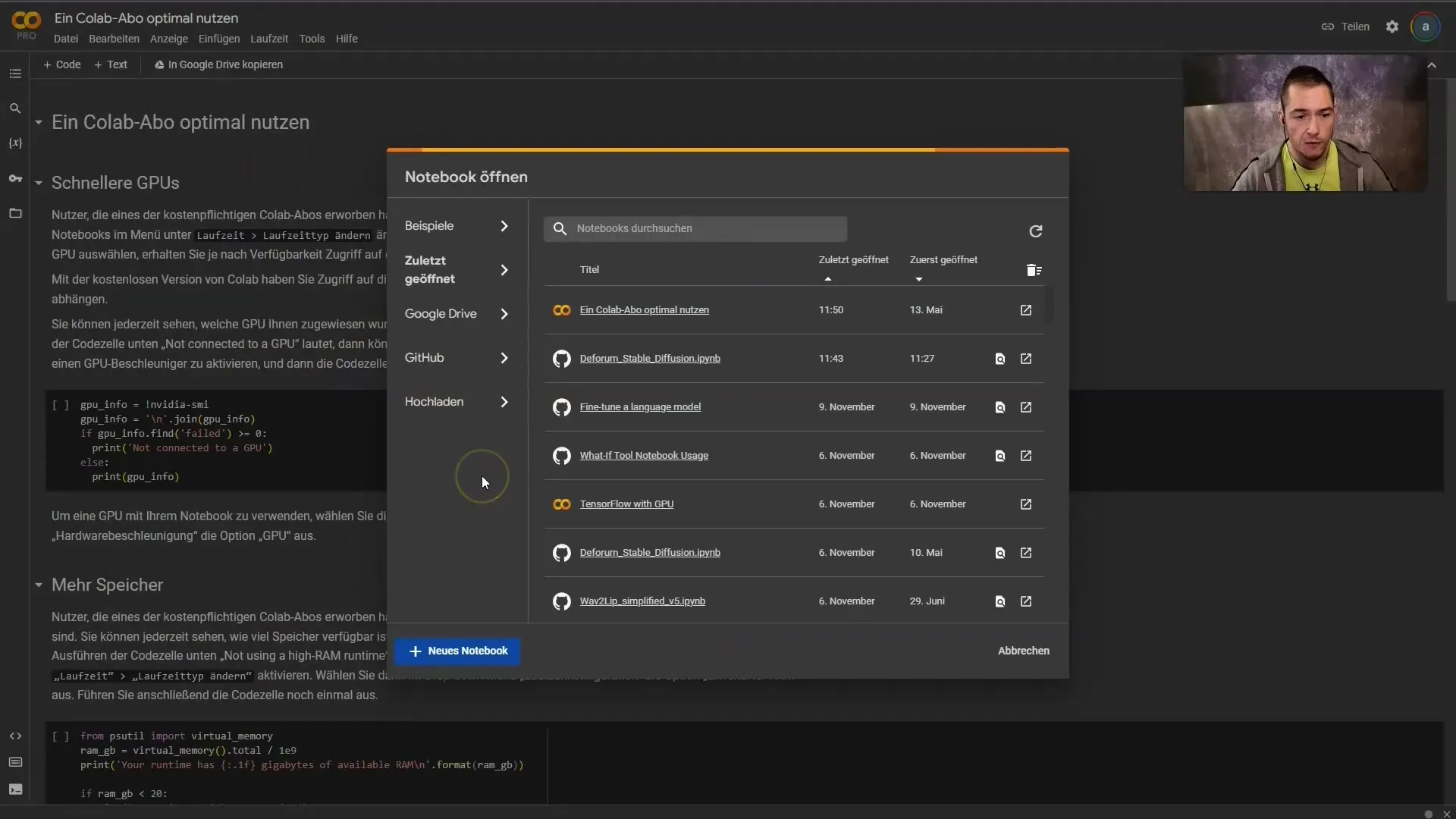
Step 2: Create a New Notebook
Once you are on the homepage, you can create a new notebook by clicking on "New Notebook". This opens a blank workspace where you can start writing and running code.
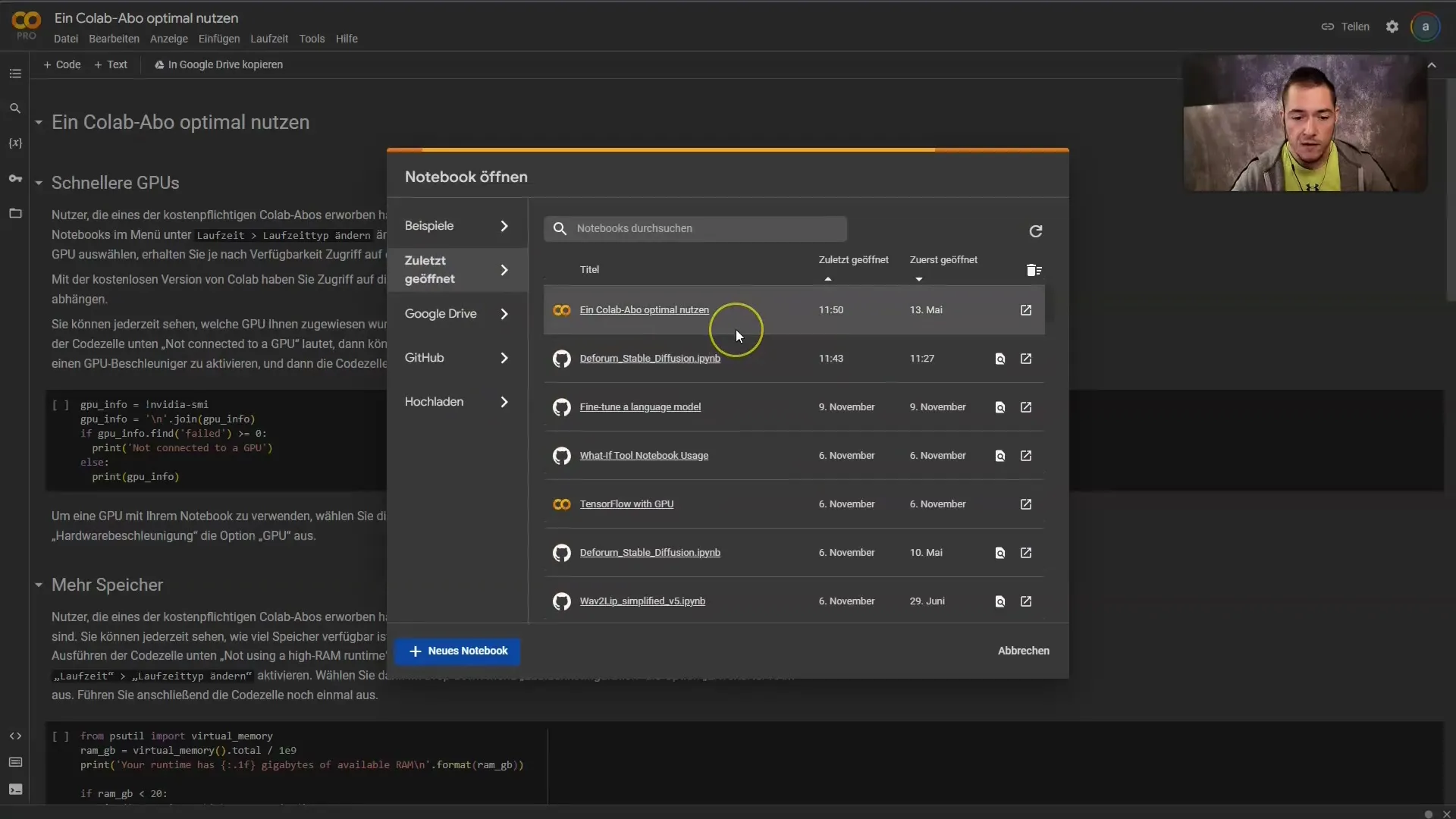
Step 3: Import Code from GitHub
If you already have code from GitHub, you can easily import it. Go to the "File" option and select "Open Notebook from GitHub". Enter the URL of the GitHub repo and download the notebook.
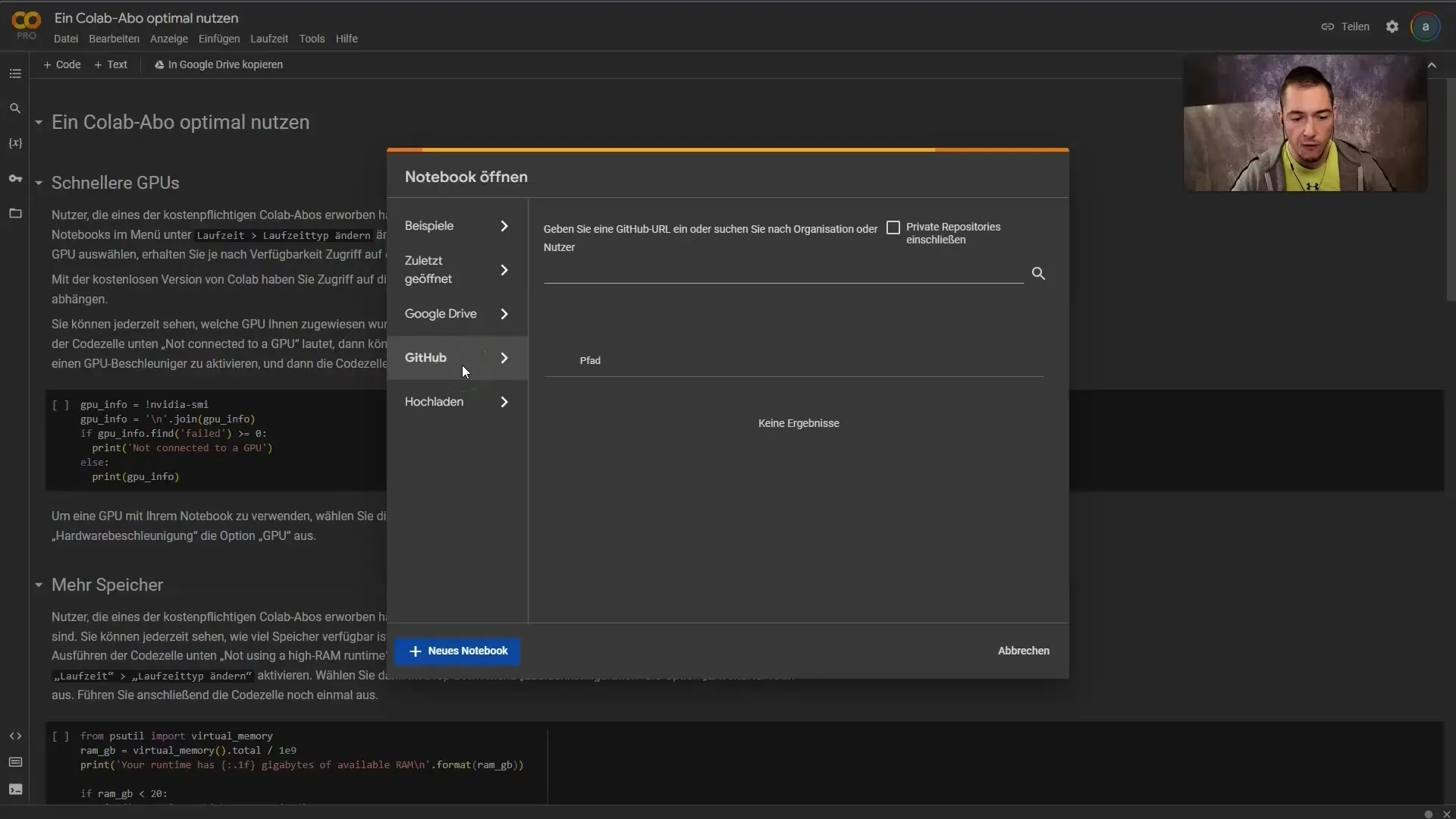
Alternatively, you can also upload files directly from your computer. Click on "File" and select "Upload". Here you can choose the desired files.
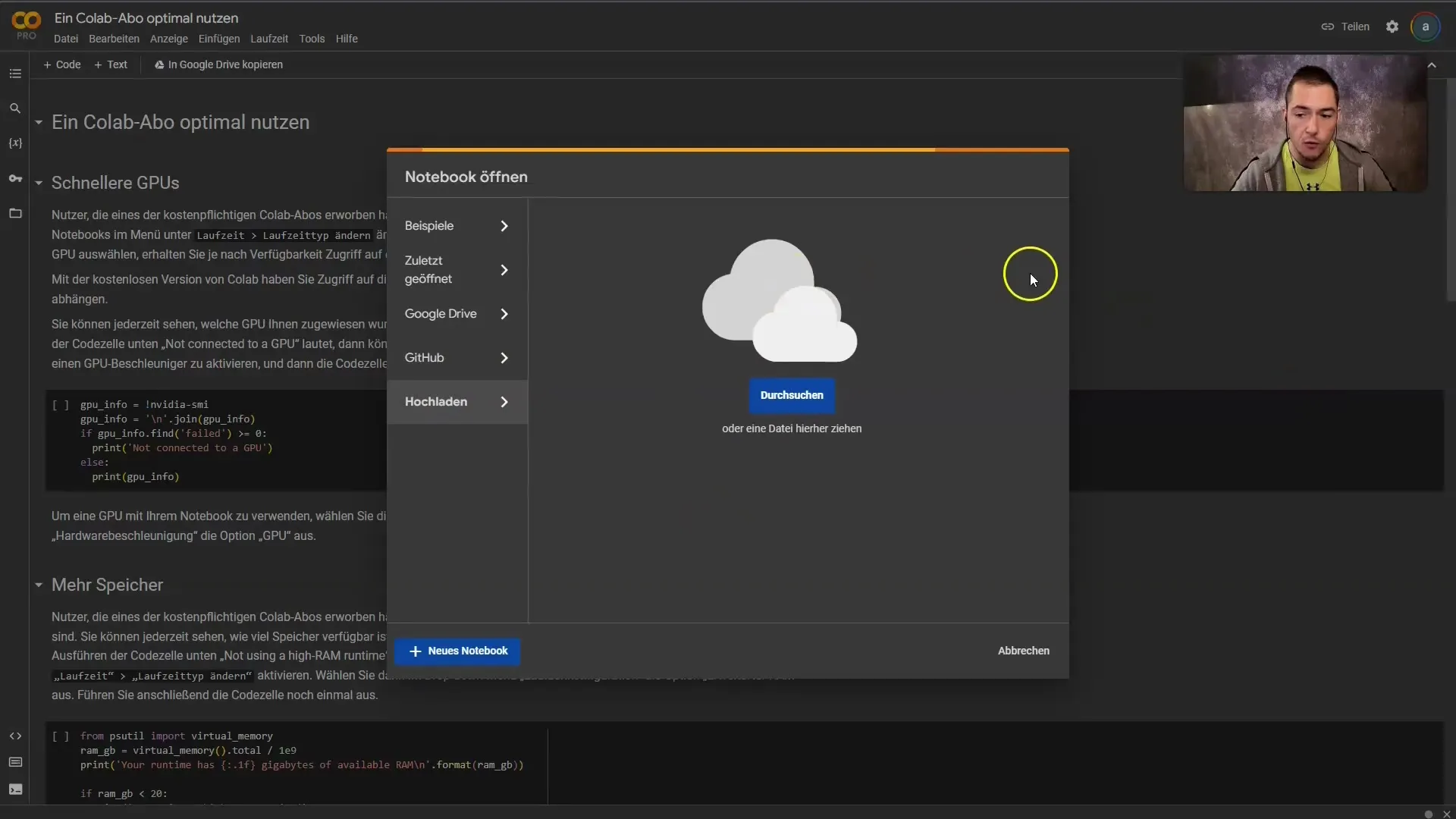
Step 4: Adjust Runtime Type
Google Colab offers different runtime types that you can adjust to optimize performance. Click on "Runtime" in the menu bar and select "Change Runtime Type". Here you can choose between CPU and GPU.
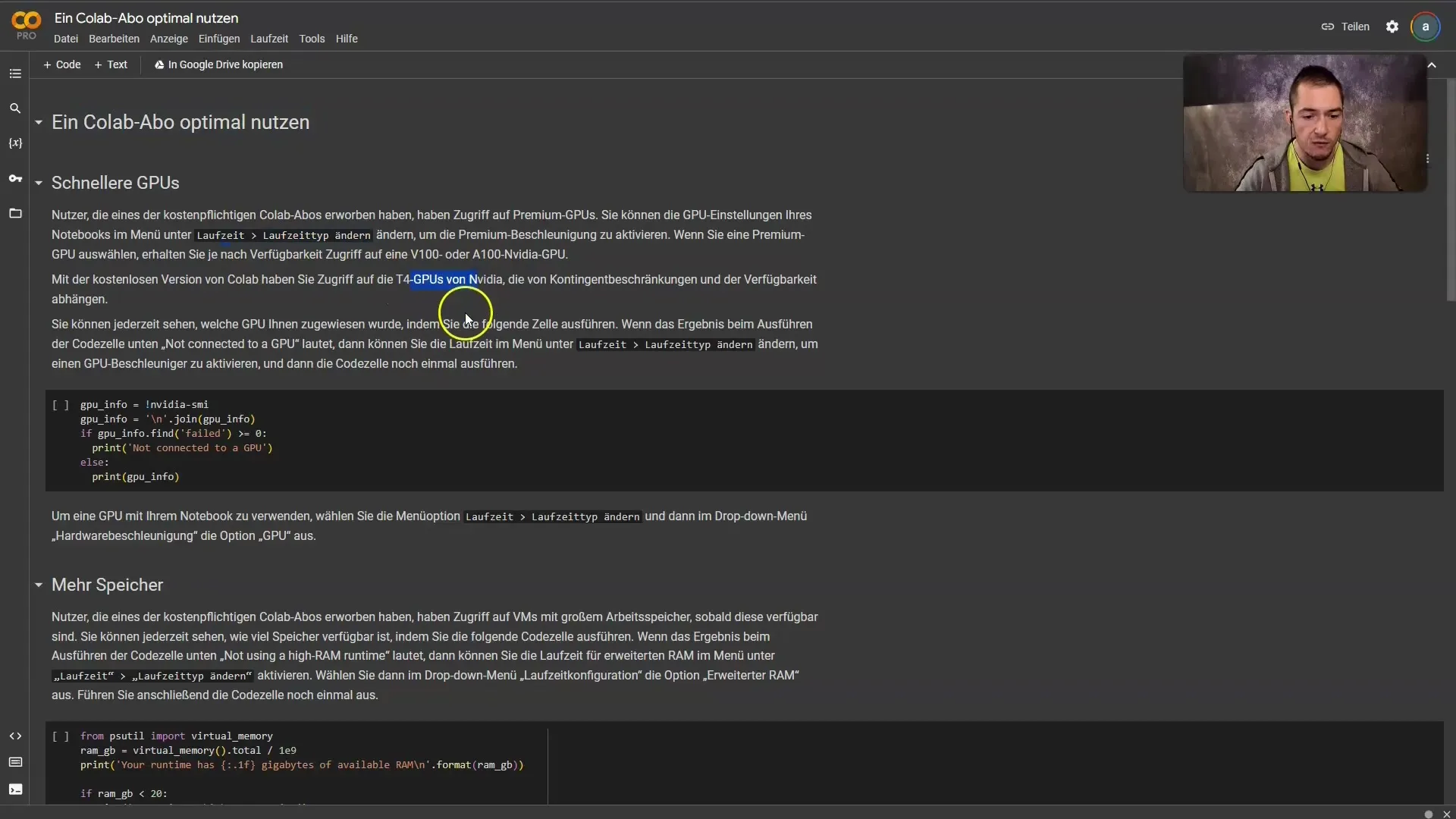
If you need a more powerful GPU, there is the option to upgrade to Colab Pro. However, this is not necessary for most users.
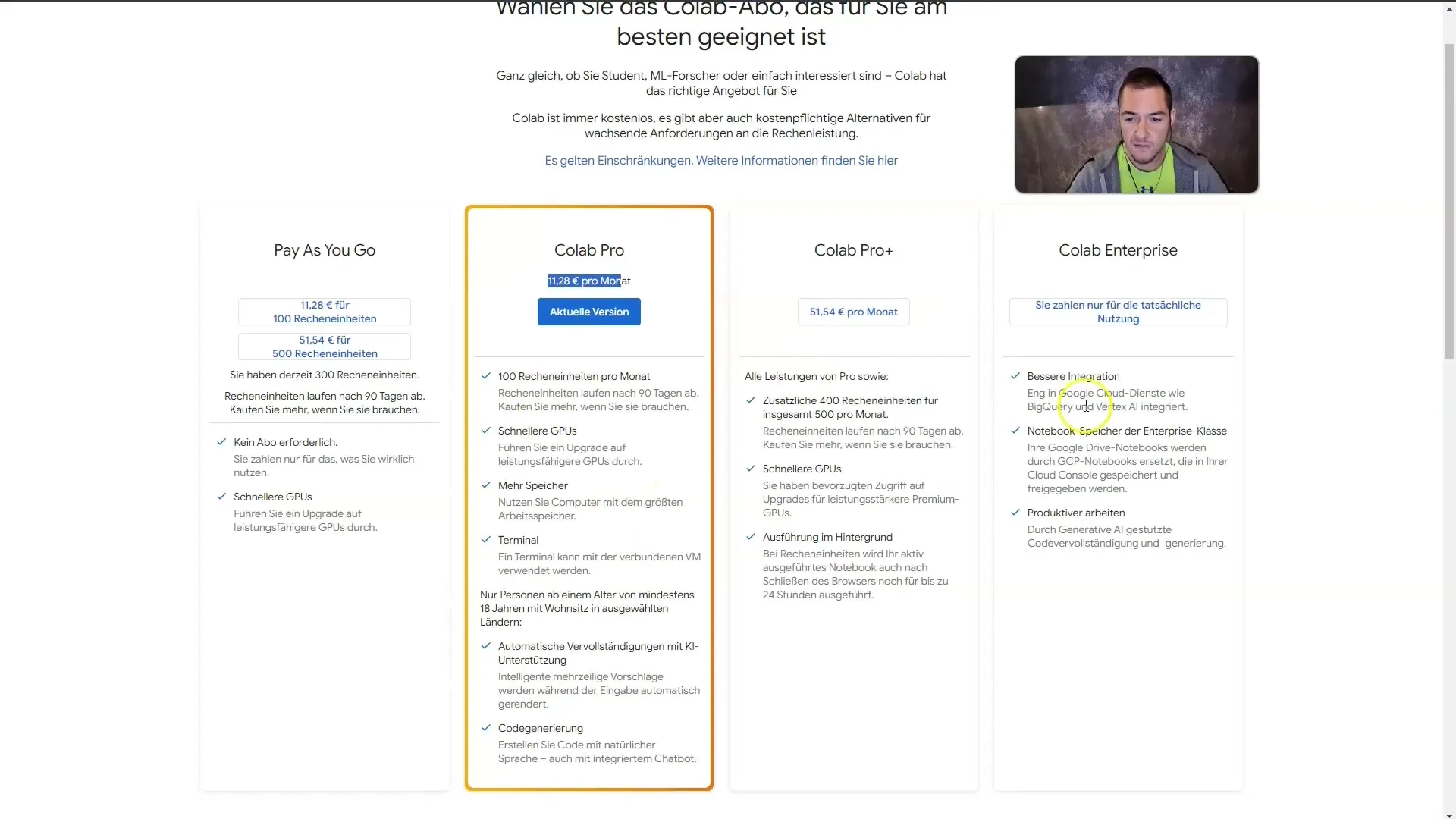
Step 5: Run Code
In Google Colab, there are cells that you can run individually. Click the Play button next to a cell to execute the code contained within it. The process is simple: On the first run, a library or dependency may be installed.
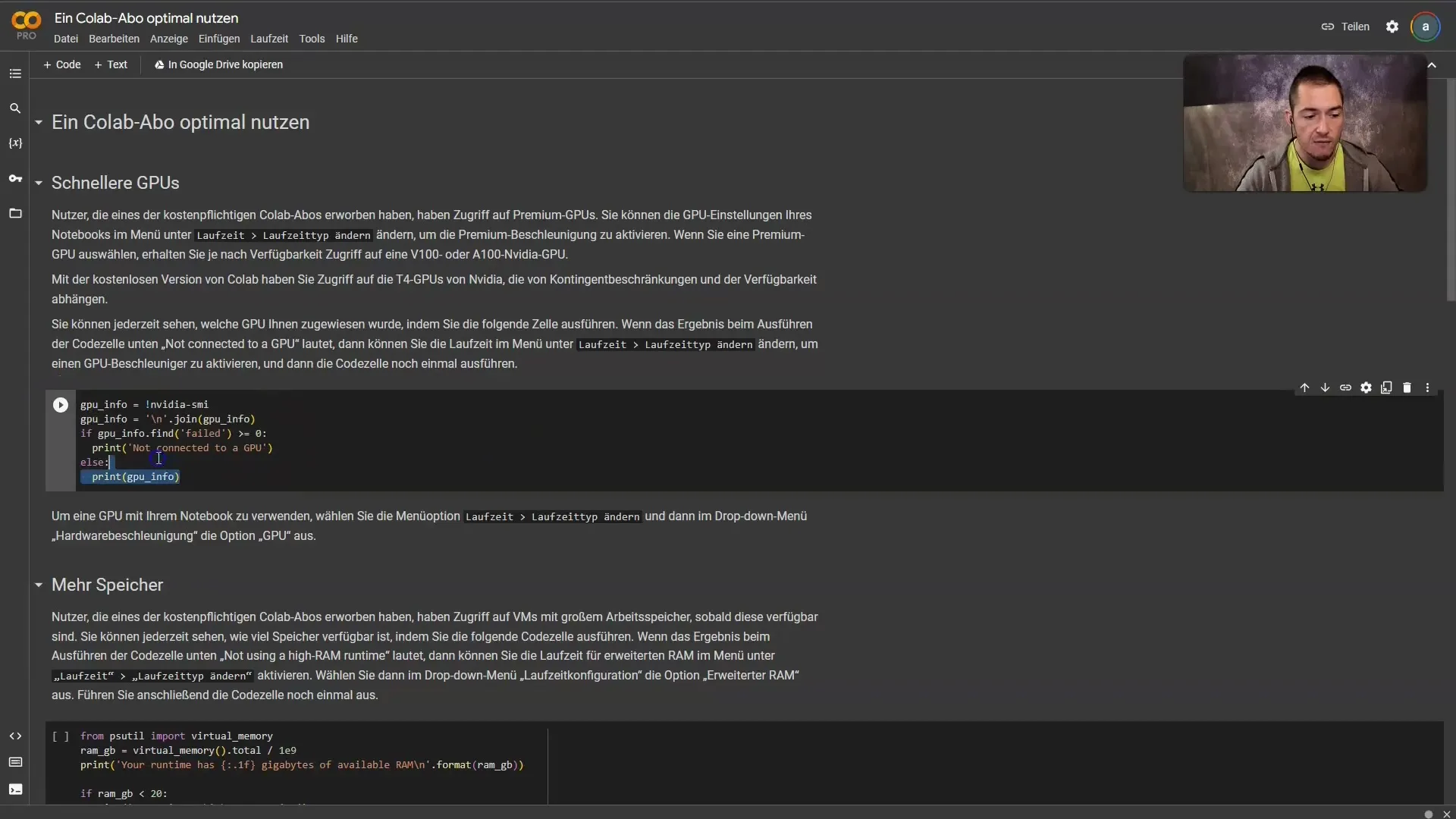
With each play button, the code in the respective cell is executed. You can observe the order exactly and view the outputs directly below the code.
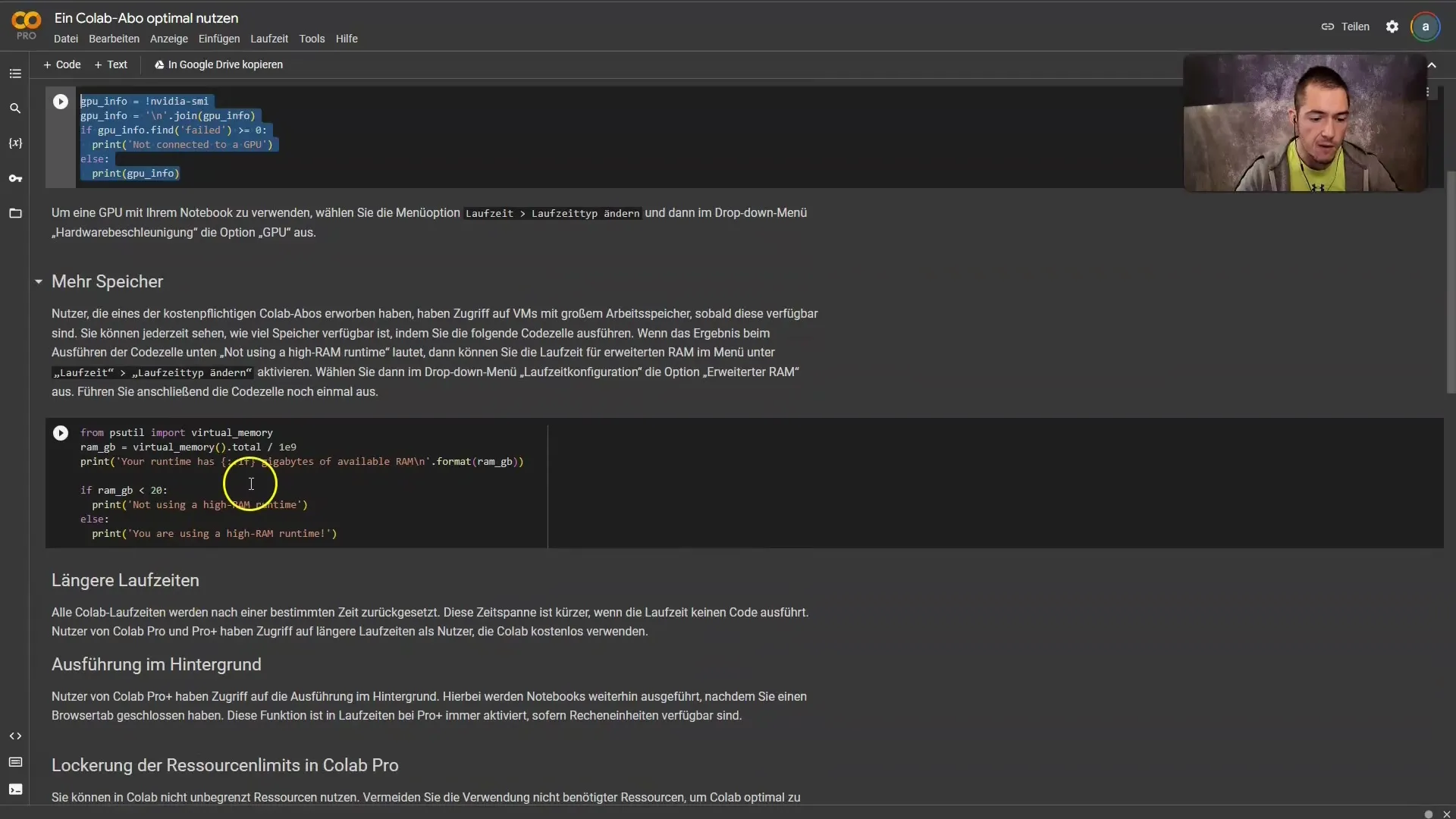
Step 6: Save Results
All your results, such as trained models or generated images, can be saved directly to your Google Drive. This usually happens in the final step of the code, where a corresponding command stores the current status in your Google Drive.
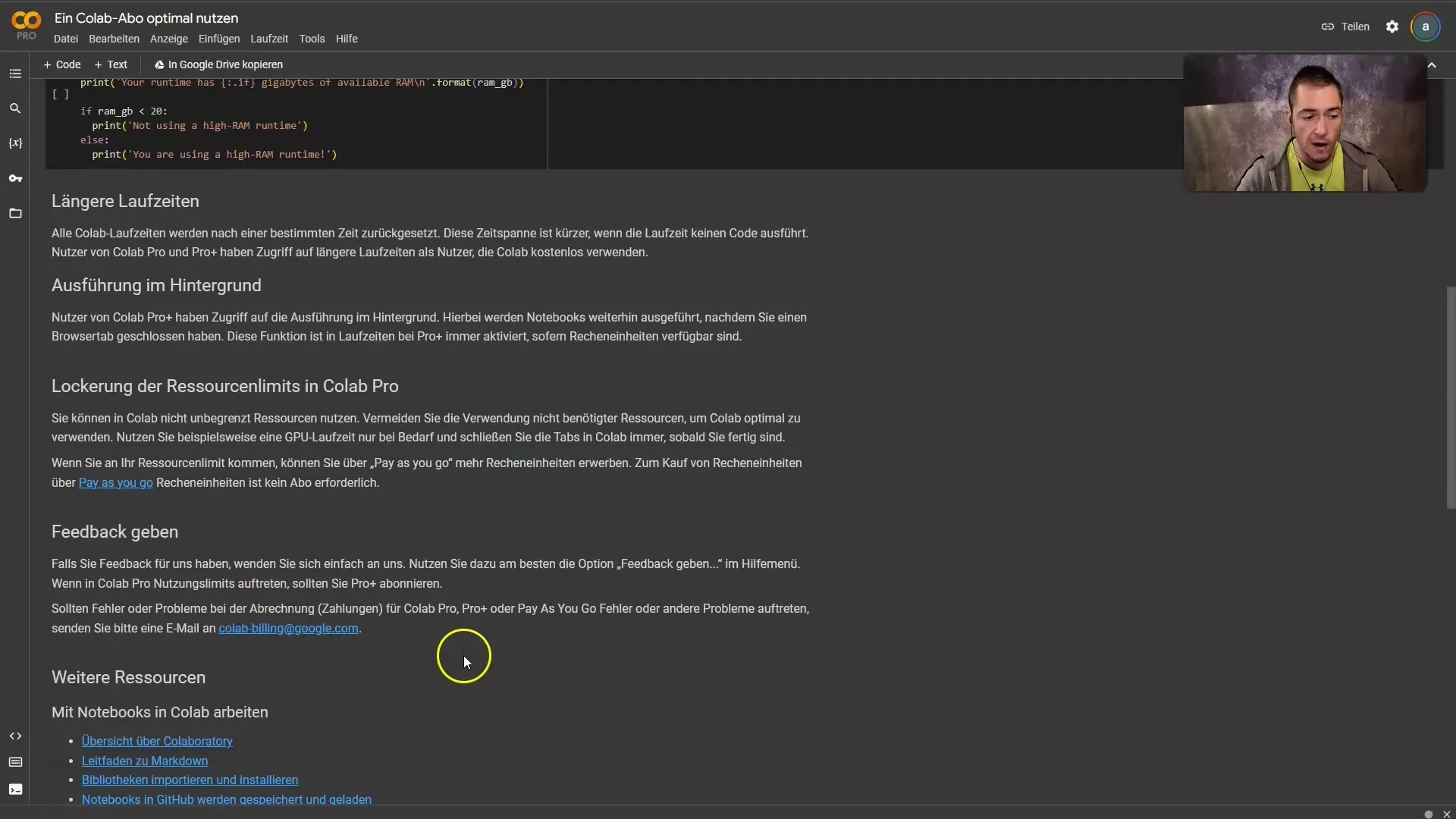
Summary
In this tutorial, you have learned what Google Colab is and how you can develop and run AI models on this platform. You now know how to set up Google Colab, import code, adjust the runtime, and save the results. Use this powerful cloud platform to efficiently implement your projects.
Frequently Asked Questions
How much does Google Colab cost?Google Colab offers free usage, but there are also subscription options, like Colab Pro, which costs approximately €11.28 per month.
Can I use my own code?Yes, you can use your own code in Google Colab or import code from GitHub.
How do I save my work?You can save your work directly in Google Drive by using specific instructions in the code to save your data.
Do I need special software to use Google Colab?No, all you need is a web browser to access Google Colab.
Does Google Colab support different programming languages?Yes, Google Colab mainly supports Python, but you can also use other languages depending on the configuration.


