In this guide, I'll show you how to easily and quickly create appealing Instagram Reels using Adobe Express and Firefly. Whether for personal posts or professional projects, I will explain step by step how to prepare and adapt your content ideally to the Instagram format. Let's get started!
Key Insights
- Adobe Express enables easy video creation for Instagram Reels.
- With Firefly, you can add creative text effects and animations.
- Inserting and adjusting videos, backgrounds, and texts is straightforward.
Step-by-Step Guide to Creating an Instagram Reel
First, open Adobe Express and choose to create a new project. Select the appropriate template for Instagram Reels.
After selecting the template, you will have a blank workspace in front of you where you can design your content. The next step is to drag a video onto the blank page. This is very easy to do; you can simply import your desired video from your computer.
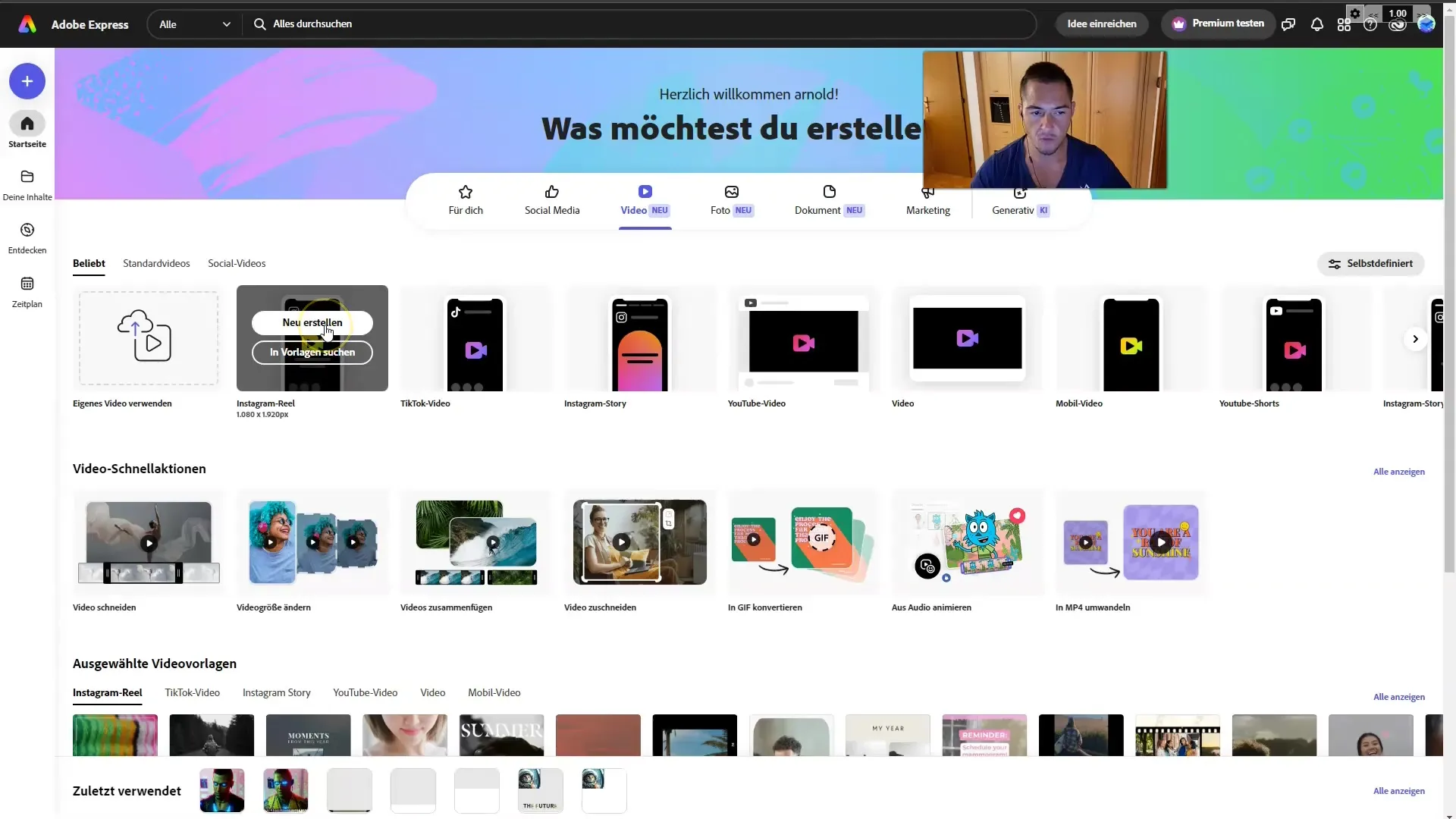
If the video is not displayed correctly in resolution, you can adjust the size. When you play the video, you will notice that the aspect ratio does not match Instagram. Use the function to enlarge the video so that it fits better on the screen.
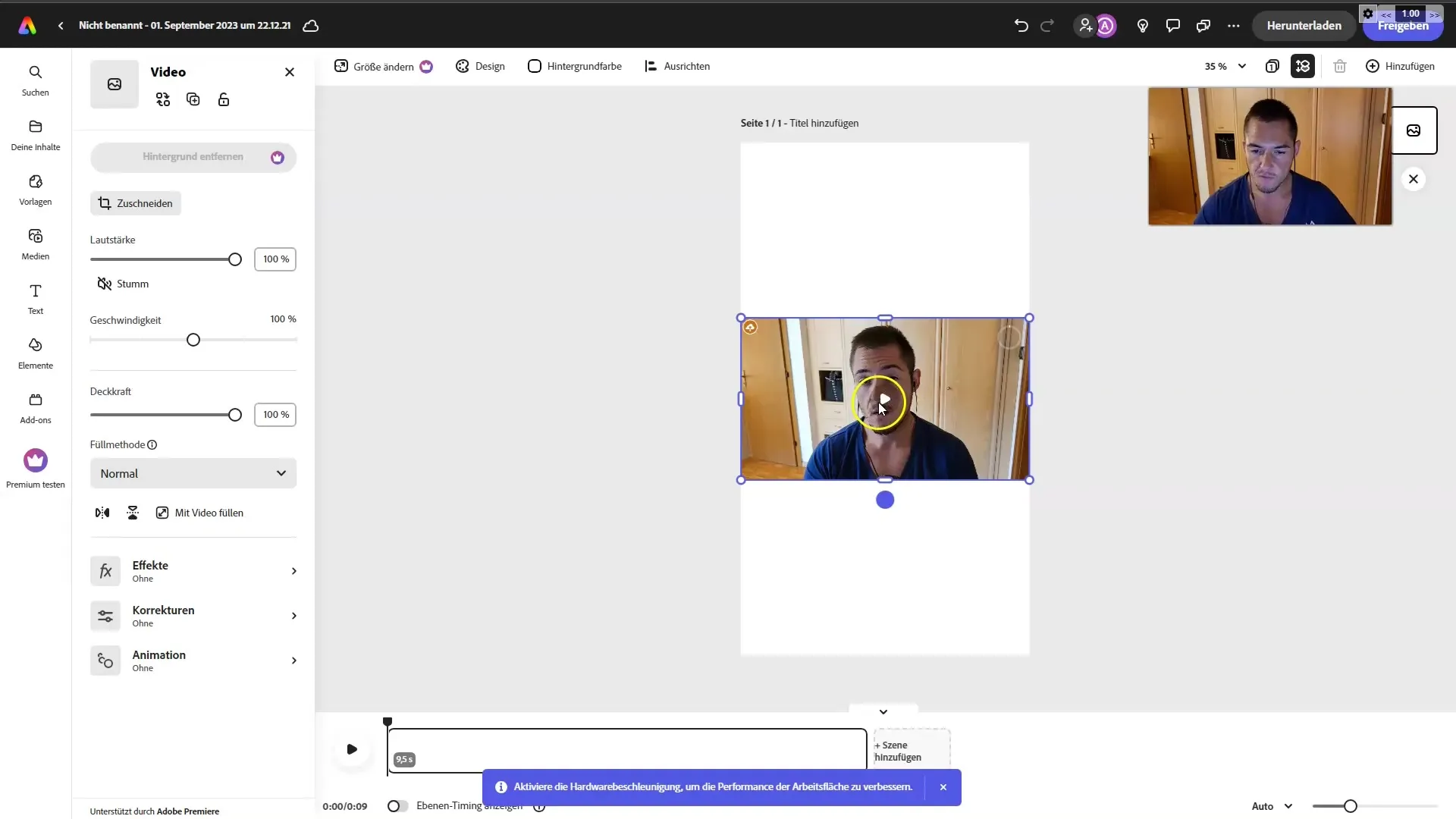
Furthermore, I recommend changing the background to make the entire layout more appealing. Click on 'Elements' and search for a suitable background. I suggest entering terms like "Technology" to find something nice.
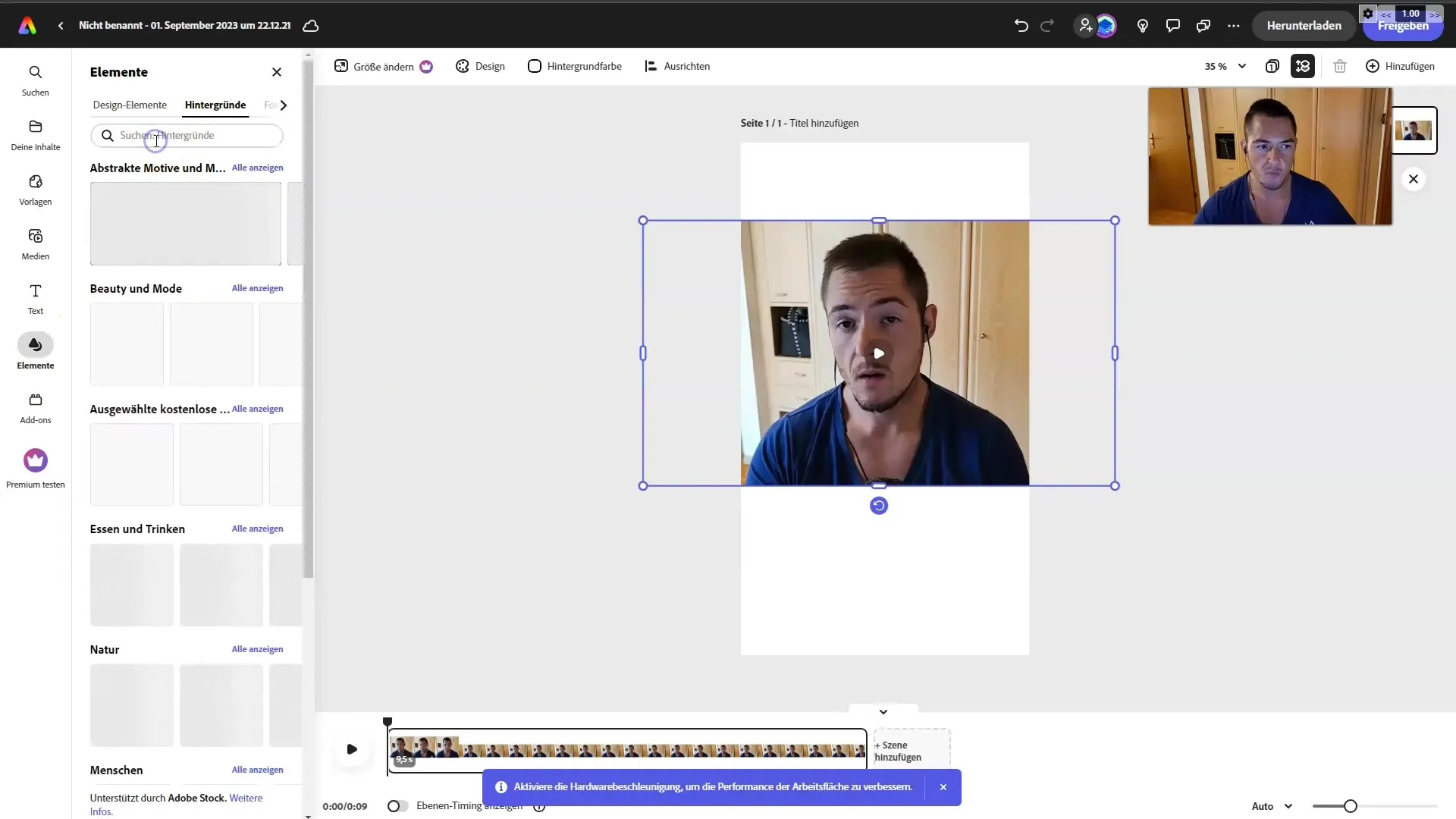
After selecting a background, you can add your text. The text helps to capture the attention of your viewers even more. You can drag the texts to the desired location and place them where you think they fit best.
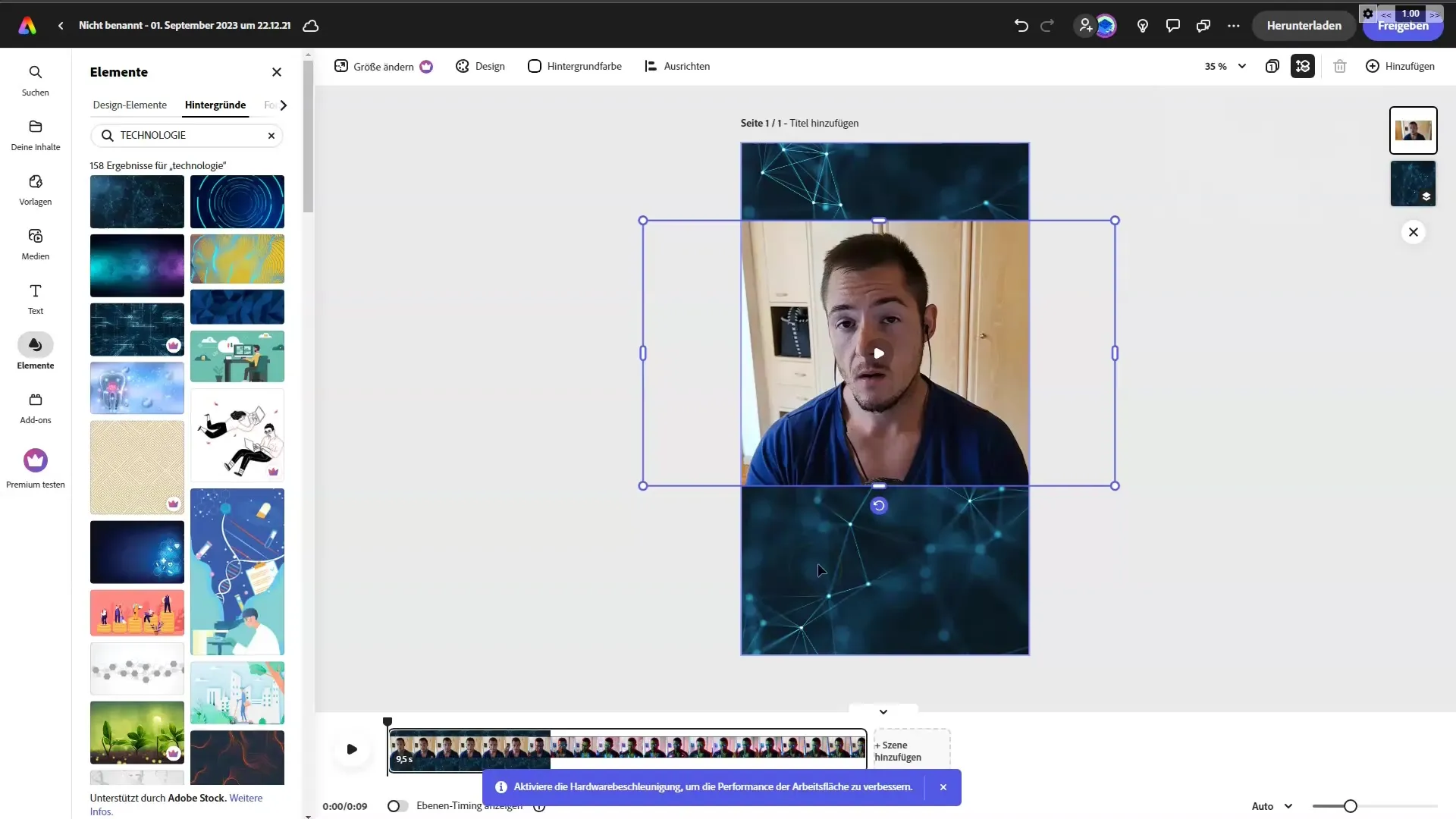
If you wish, you can also use Firefly's text transitions and effects to make your creation even more visually appealing. Choose a beautiful font and customize it to your liking.
Screenshot_190
After the text is created, you can easily move it to the desired position and adjust it accordingly. If you are satisfied with how it looks, you can increase or decrease the font size and set the text animation so that it "flies into" the image.
Once you have added all the elements, check if everything looks good. You have the option to export your project at any time or schedule it directly on Instagram. If you prefer to publish, click 'Share' and schedule your project in your calendar.
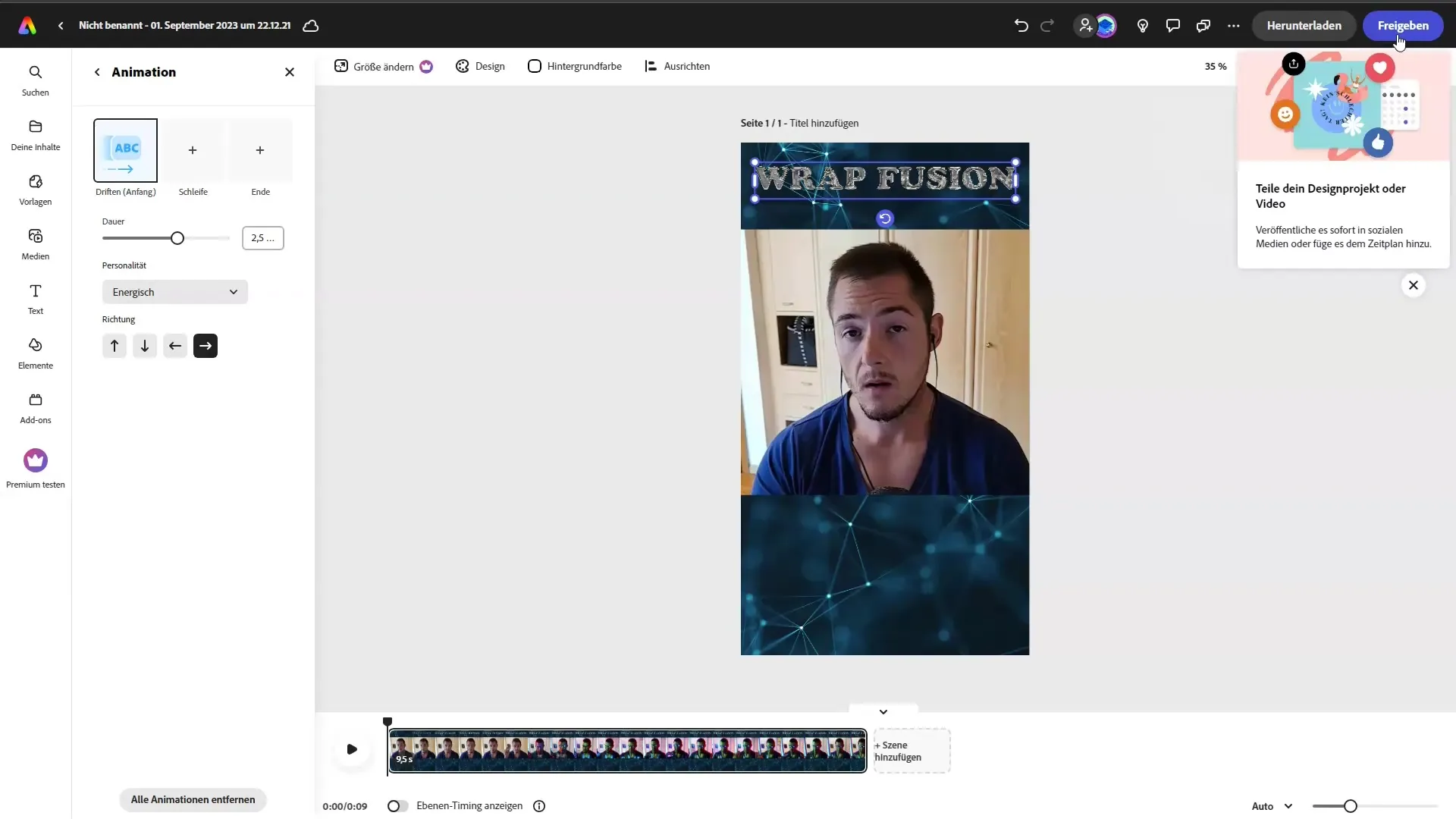
Lastly, you can download the file to use it elsewhere or simply publish it directly on your Instagram profile. This is the essence of what you can create quickly with Adobe Express.
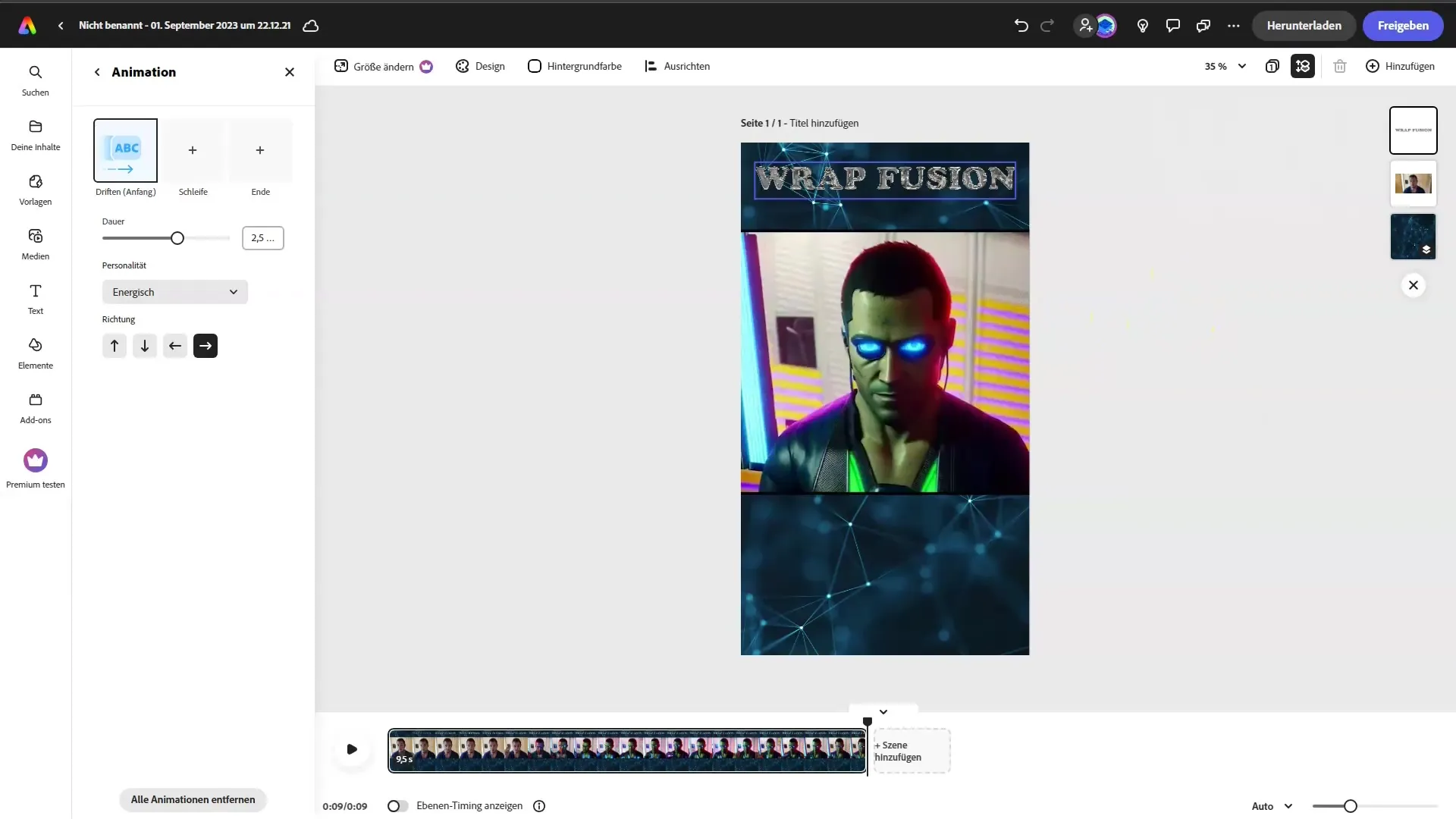
By using Adobe Express for Instagram Reels, you can not only create content but also enhance your profile on Instagram and potentially gain more followers.
Summary
In this guide, you have learned how to create professional Instagram Reels quickly and easily with Adobe Express and Firefly. From selecting the template to inserting videos and texts to planning your posts, you have gone through all the steps to create creative content that shines on Instagram.
Frequently Asked Questions
How do I import a video into Adobe Express?You can simply drag your desired video onto the workspace of Adobe Express.
Can I add text animations?Yes, Adobe Express offers text animations that you can easily select and customize.
How do I adjust the size of my video?Simply click on the video and drag the corners of the frame to adjust the size.
Can I choose backgrounds for my Reels?Yes, you can select backgrounds from various elements or upload your own images.
How do I share my completed Reel?After completing your Reel, you can download it or publish it directly on your Instagram profile.


