In this guide, you will learn the basics of diffusion models and understand how they are used to create AI-generated videos. We will cover essential aspects such as Loras, Seeds, and Checkpoints, and I will explain step by step how you can practically apply these concepts. By the end, you will be able to create your own creative AI videos.
Key Takeaways
- A diffusion model allows generating images from noise by training them to process different information.
- Seeds help maintain consistent characters in the generated images.
- Checkpoints and Loras optimize the quality and consistency of results in image generation and are particularly important for videos.
Step-by-Step Guide
1. Understanding the Diffusion Model
To start, it is important to understand what a diffusion model is. You can think of it as a distortion of images. Essentially, you train a large computer with many images that are described. Imagine showing the computer an image of a small dog and explaining what exactly is seen in that image. This marks the learning phase of the model.
During the learning process, you gradually add fog to the image until only noise remains. The computer learns how to reconstruct images from this fog.
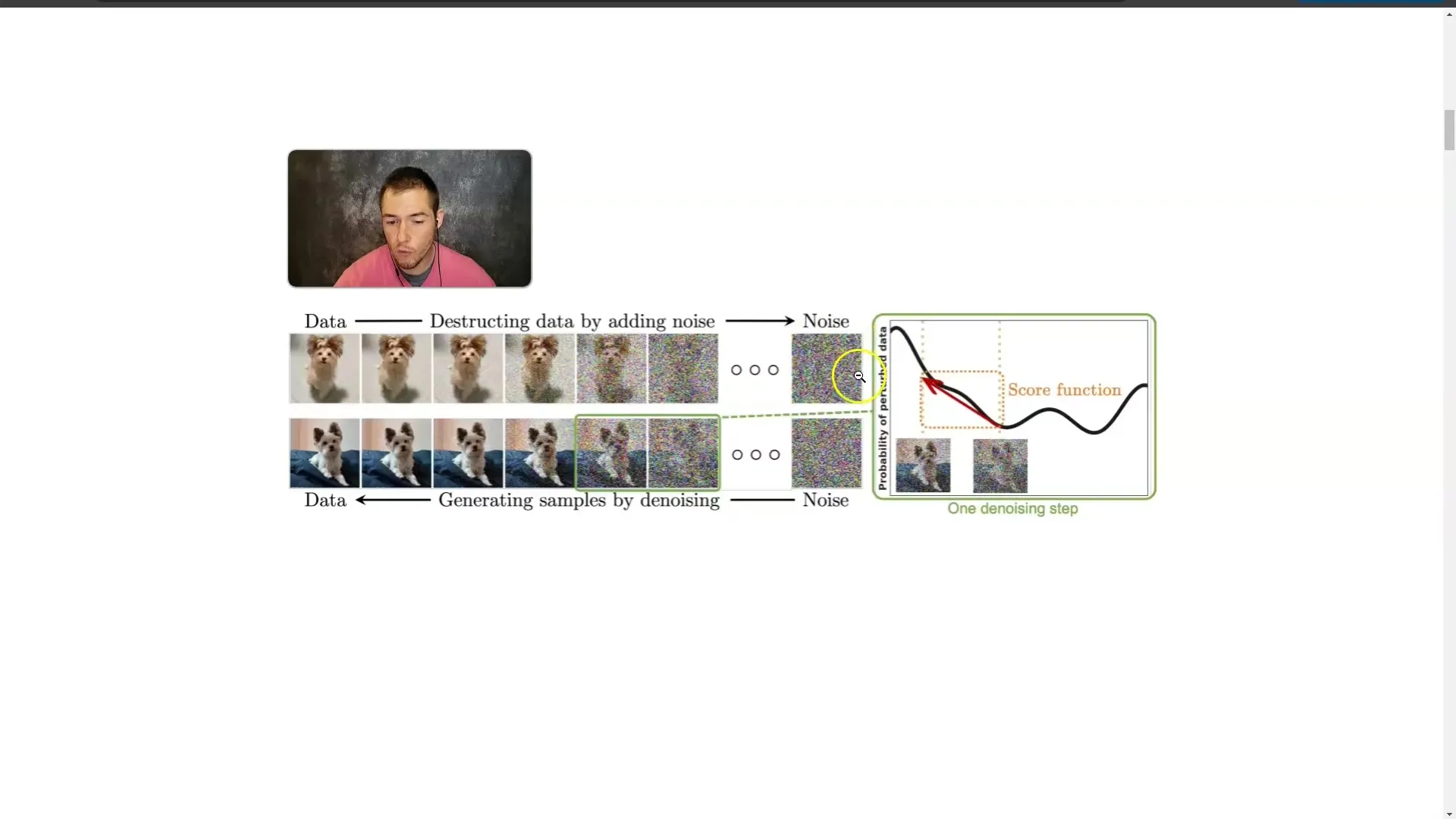
2. Creating a Prompt
An important step in generating an image is formulating a precise prompt. This is the text through which you describe to the model what you want to see. The more specific your prompt is, the more accurate the final image will be. For example, you can create a prompt that describes: "A small white dog sitting on a white carpet."
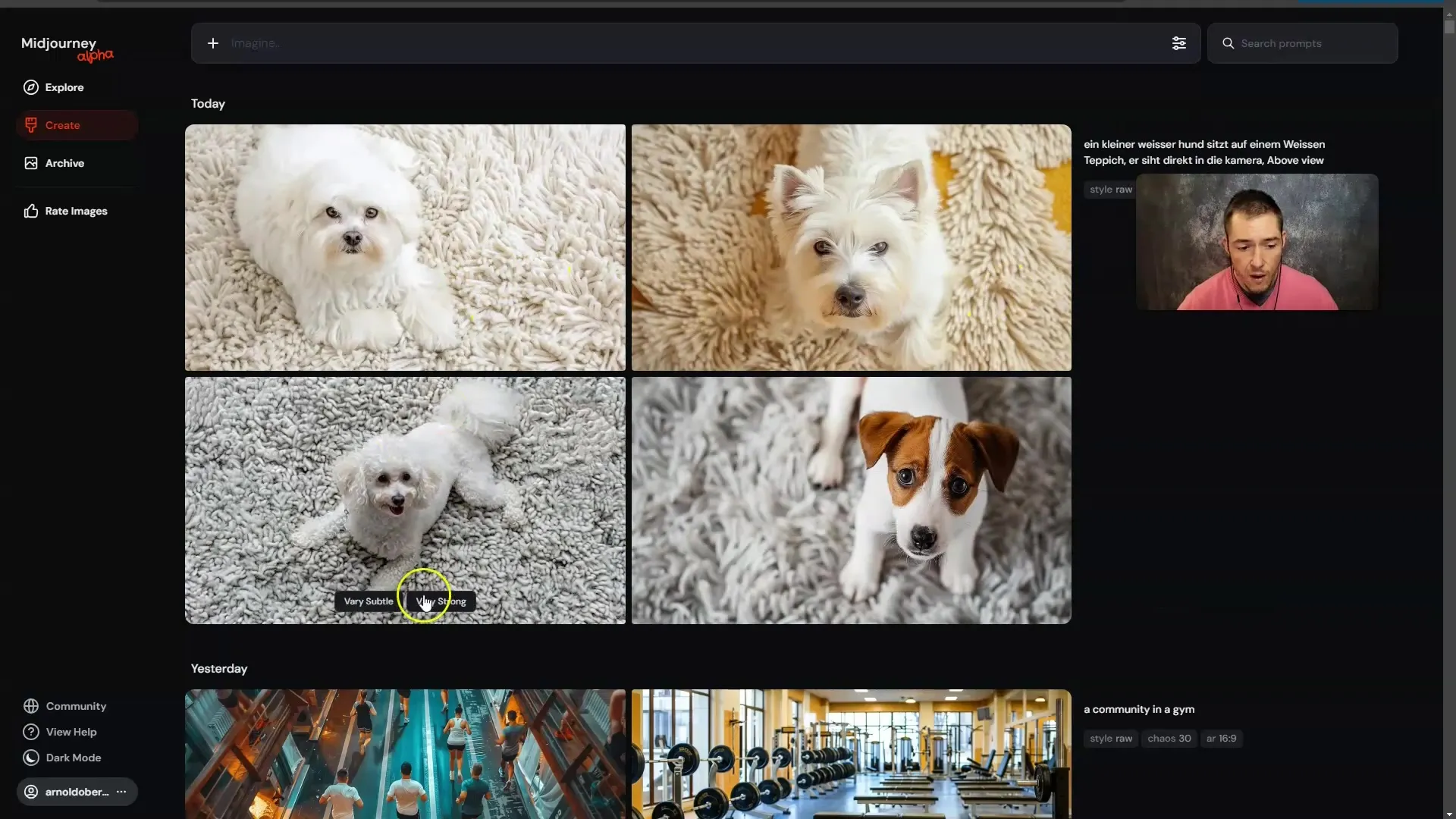
Remember that the choice of words is also important. The model processes the words not as a whole, but in smaller word pieces called word tokens.
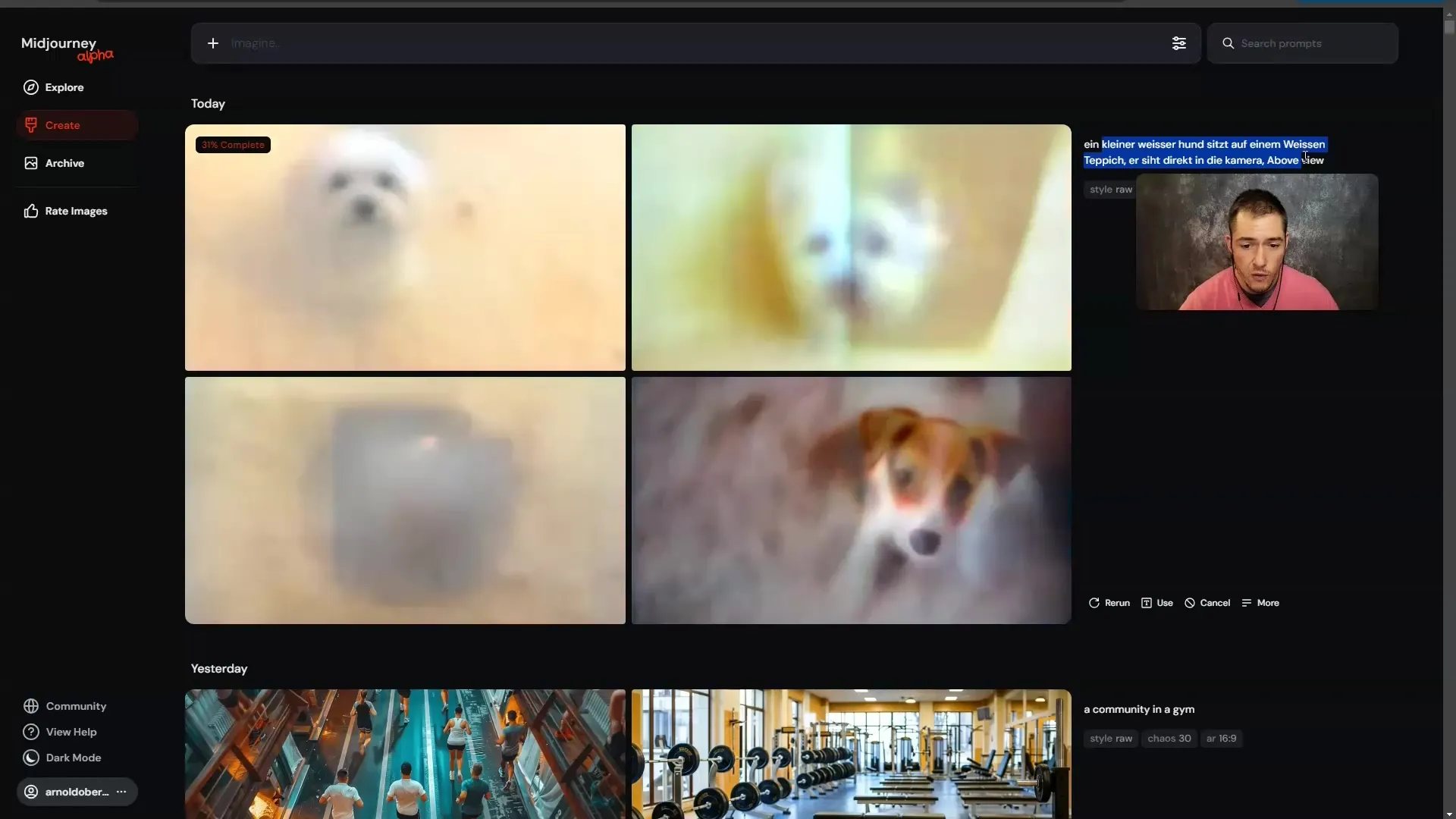
3. Using Seeds
Another useful tool is the seeds. Seeds are numbers that you input into the model to create a consistency starting point. For example, if you choose seed 888. By adding this seed, the likelihood of obtaining consecutive and recognizable characters in the images increased.
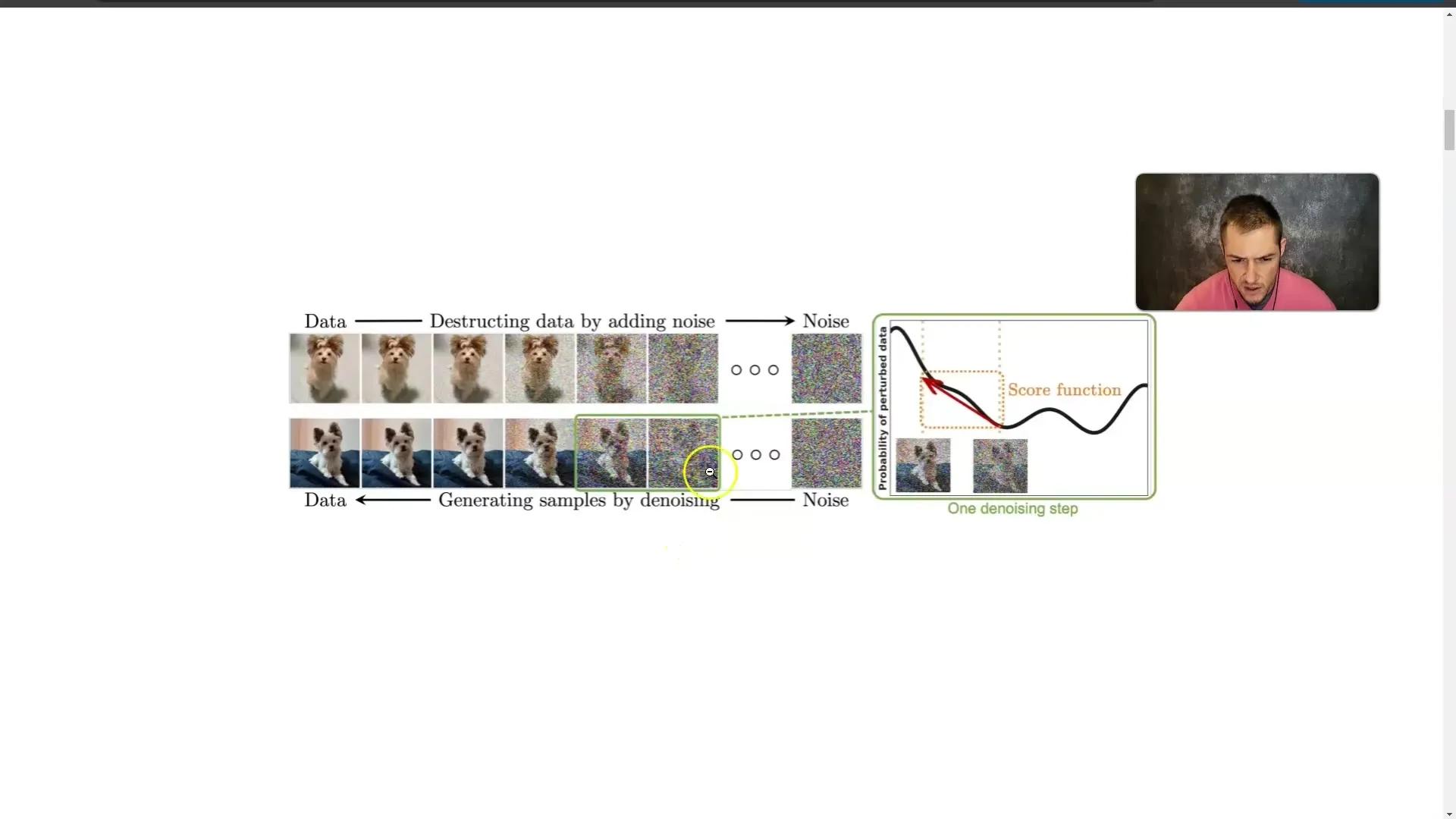
This is particularly helpful when creating videos, as it allows you to maintain consistent characters throughout the entire video.
4. Understanding Checkpoints
Checkpoints are specially trained submodels within larger diffusion models. For example, the Stable Diffusion XL model is capable of delivering high-quality results. Within this model, there are checkpoints specialized in certain data. When working with a specific checkpoint, the consistency of characters in your images is improved.
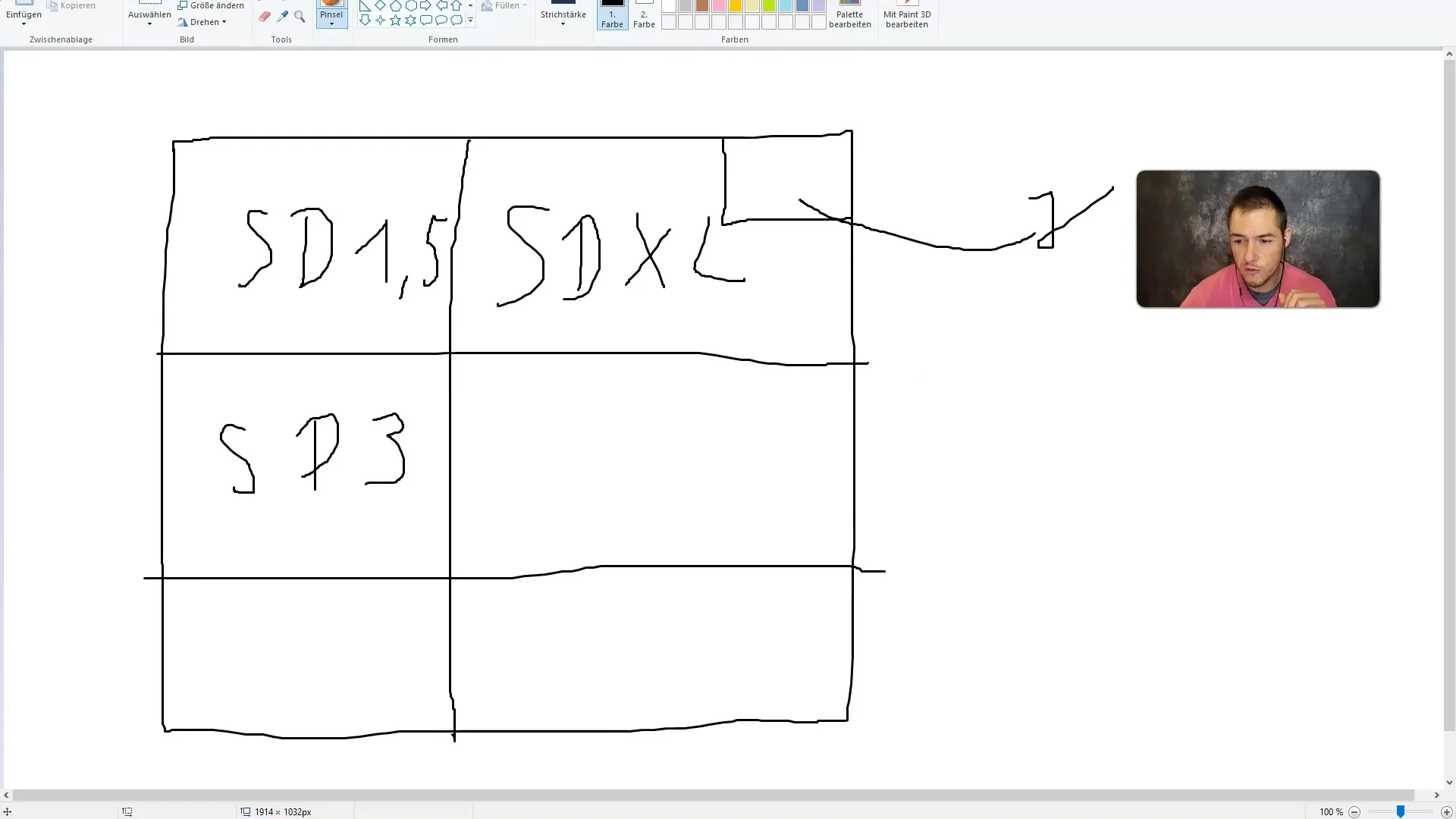
This means that with the right checkpoint, you can precisely control what kind of images you generate.
5. Using Loras
In addition to checkpoints, there are also so-called Loras. These are small models specialized in specific areas, such as generating anime characters or realistic humans. By combining a diffusion model with a checkpoint and a Lora, you ensure that you produce particularly high-quality and consistent results.
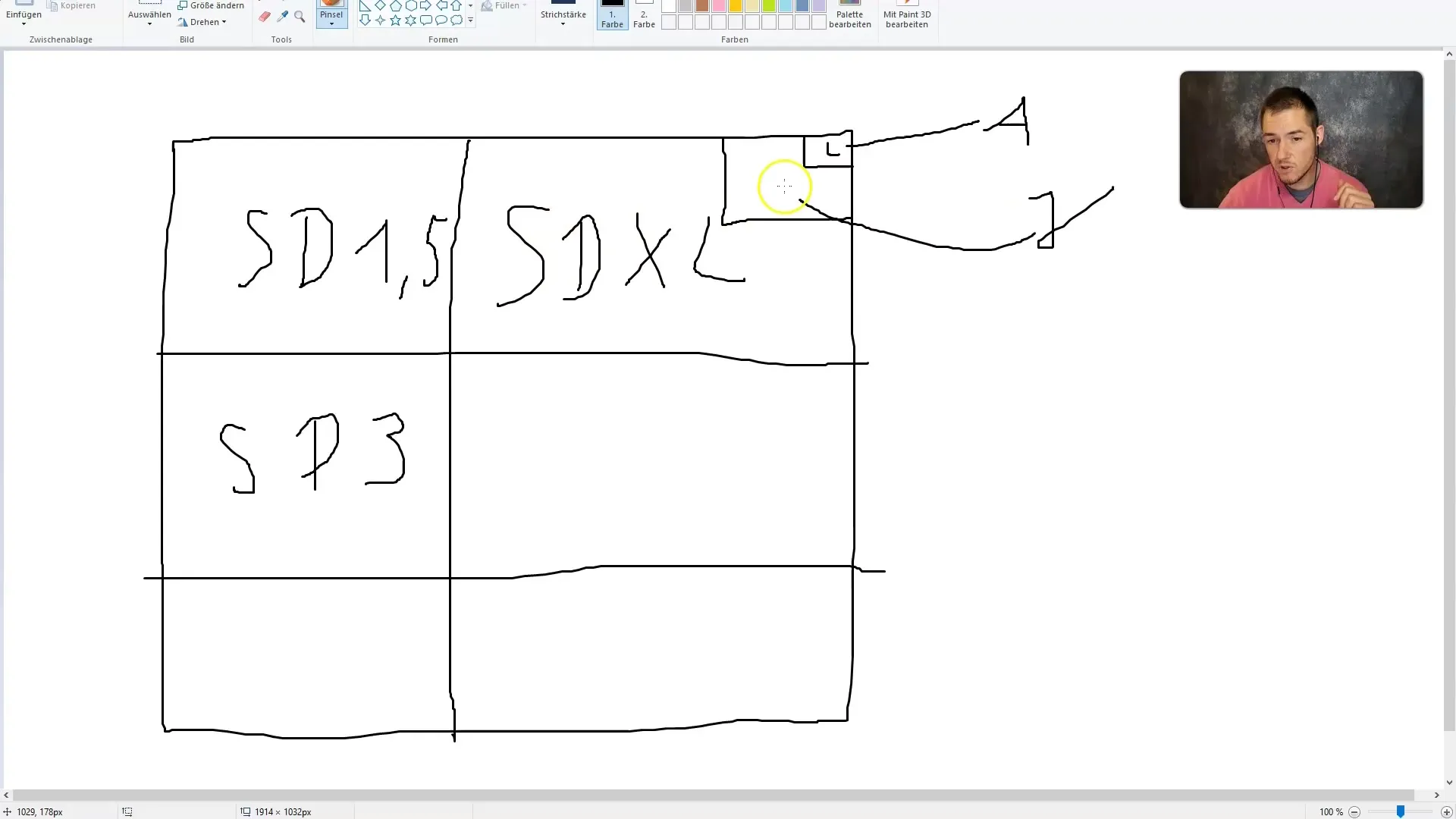
The right combination gives you a high chance of fantastic and consistent character portrayals in your videos.
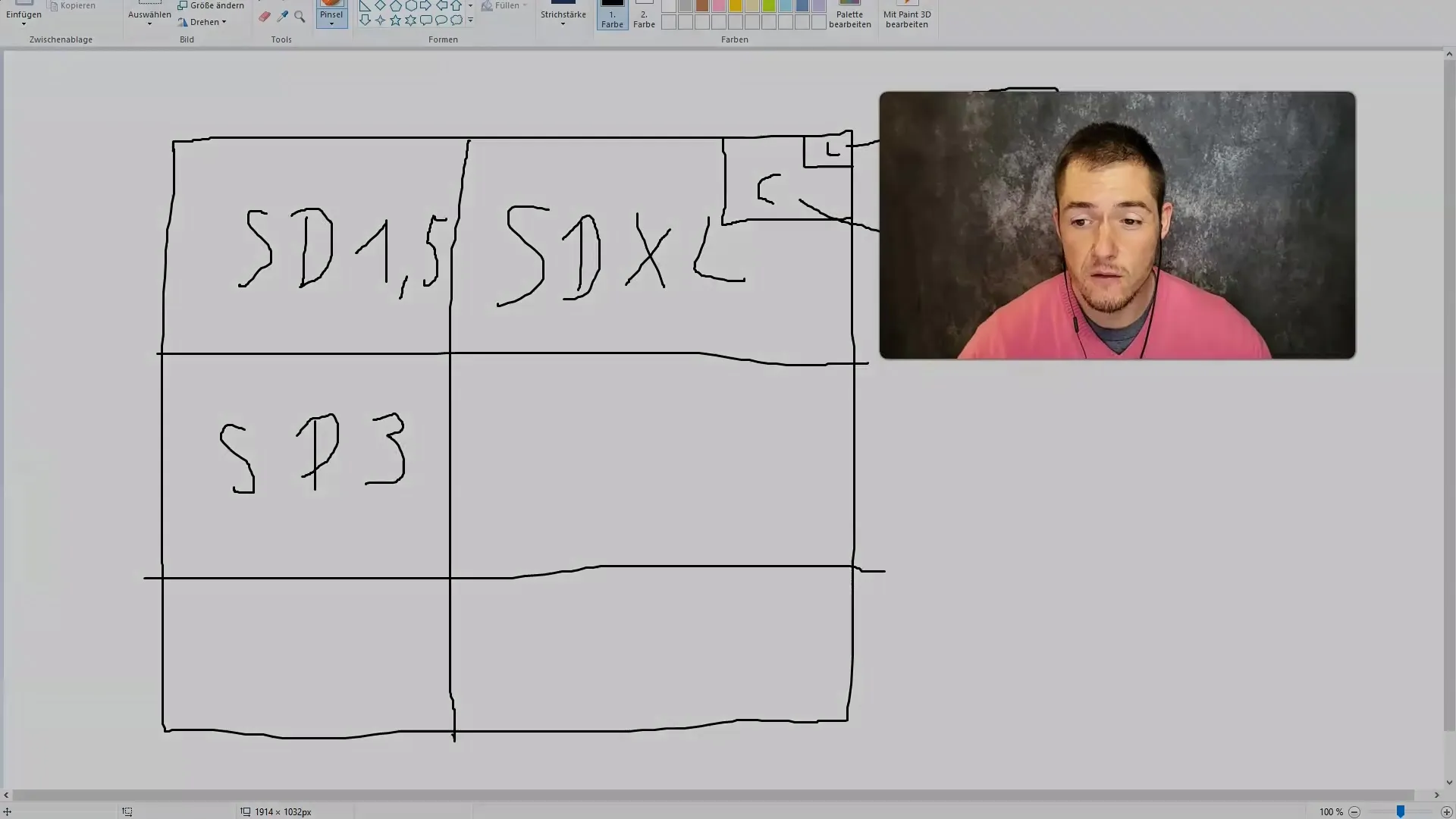
Summary
In this tutorial, you have learned what a diffusion model is, how to create a precise prompt, understand the importance of seeds and checkpoints, and how to use Loras for your videos. All these elements combined will help you create creative and engaging AI video-generated content.
Frequently Asked Questions
How does a diffusion model work?A diffusion model is trained on many images and learns how to generate realistic images from noise.
What is a Seed and why is it important?A Seed is a random number used to ensure consistency in the generated images.
What are Checkpoints in diffusion models?Checkpoints are specialized sub-models optimized for specific types of images to achieve more consistent results.
How do Loras help in image generation?Loras are specialized models that improve the quality of generated images by focusing on specific themes.
How important are precise prompts for image generation?Precise prompts are crucial to achieve specific and satisfactory images.


