There are numerous AI tools that can help you create impressive videos. One of my absolute favorites is D-ID. Why? Because it is not only incredibly easy to use, but also offers a fair pricing model. In this guide, I will show you step by step how you can use D-ID to generate your own videos. Get ready to get creative!
Main Insights
- D-ID allows the creation of videos with avatars or your own images.
- You can enter both text and upload your own audio files.
- The pricing model is flexible with free options and affordable plans.
- It is extremely user-friendly, which makes it easy to get started.
Step-by-step Guide
Step 1: Visiting the D-ID Website
The first step to creating your videos is visiting the D-ID website. Simply go to the address theid.com. Here you will get a first impression of the platform's features and can navigate through its intuitively designed interface.
Step 2: Checking the Pricing Plan
Once you are on the website, take a closer look at the pricing model. You can start with 3 minutes of free test material – this is particularly useful to see everything D-ID has to offer. There are various subscription options, starting from as low as 5 dollars per month, where you get 10 minutes of video rendering at this price.
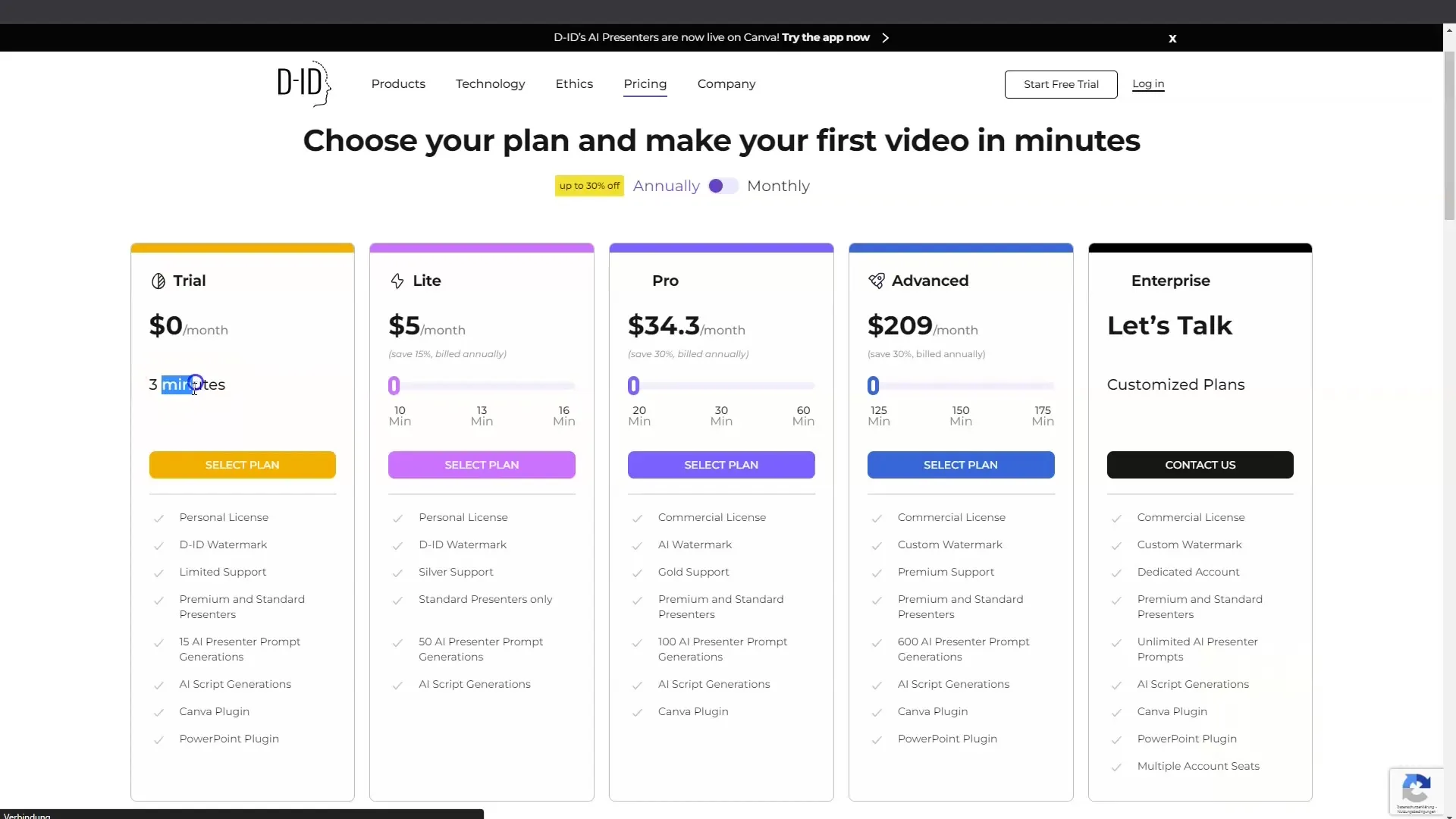
Step 3: Registering for an Account
To start creating your video, you need to register. Click on "Try Now" to access the simple entry page. There you can start creating an account, either by signing in with Google, LinkedIn, or by entering your email address. It's important to complete this step, as otherwise you won't be able to access the storage and export features.
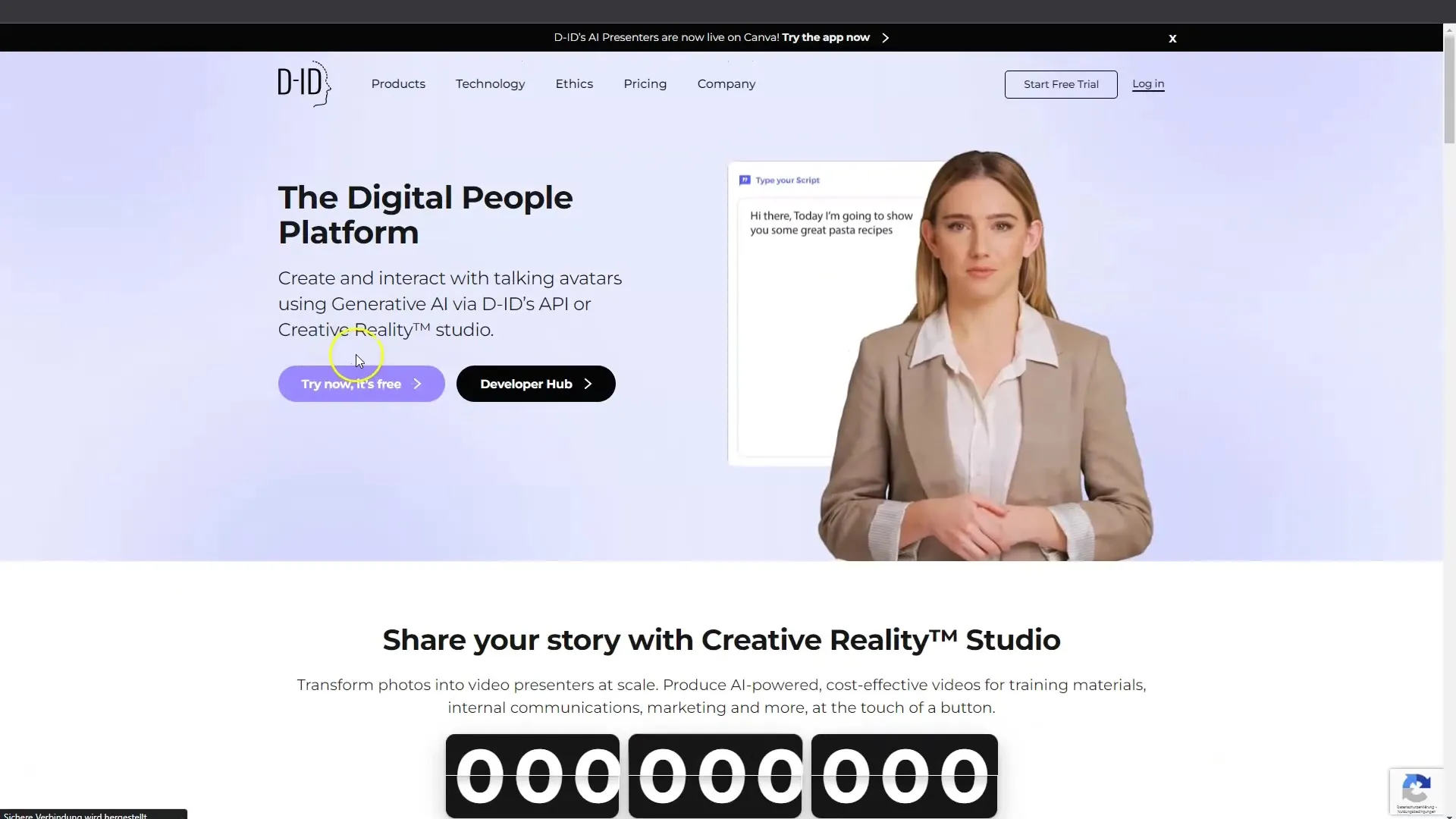
Step 4: Starting the Video Creation
After signing in, you will arrive at the video creation page. Click on "Create Video" to start the process. Here you can choose from various avatar options or even upload your own image to add a personalized touch.
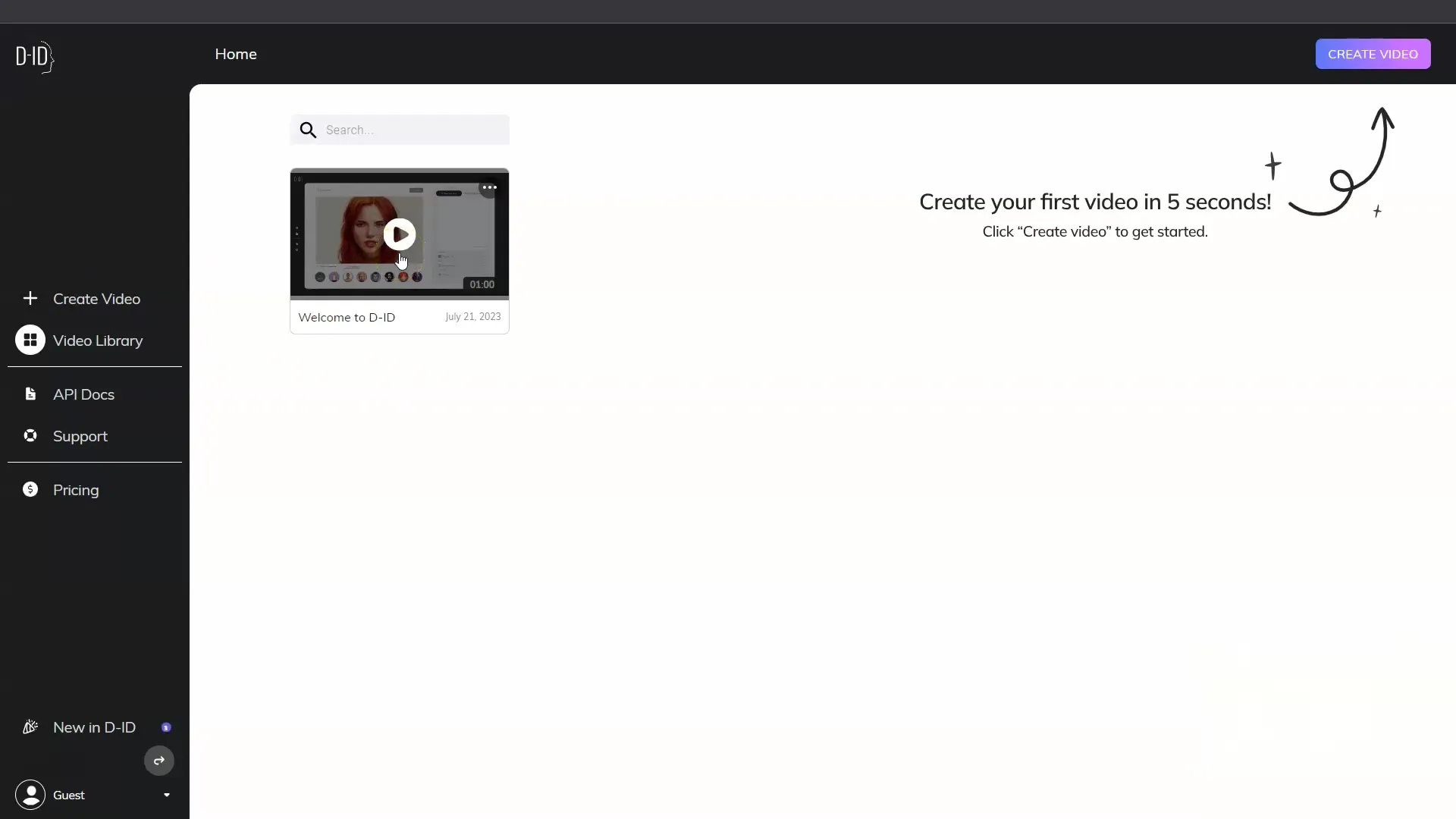
Step 5: Entering Scripts and Uploading Audio
In this step, you can enter the content for your video. You have the option to enter a script that your avatar will read, or upload your own audio files. This functionality makes it extremely flexible to depict what you want, and all of this works quickly and intuitively. For example, select an avatar and enter a script that your chosen avatar should deliver.
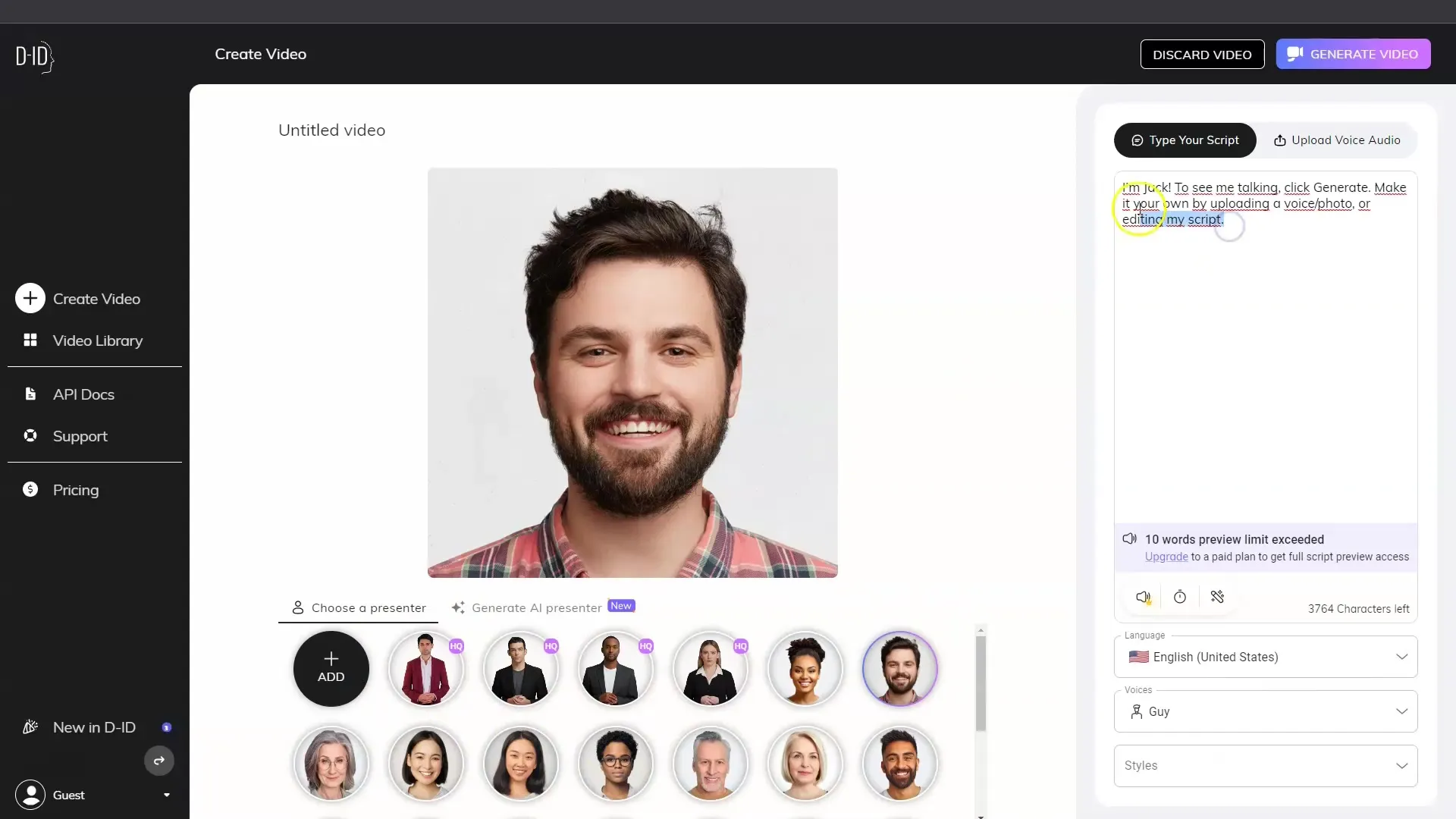
Step 6: Video Generation
After choosing your script and audio selection, simply click on "Generate Video". If you haven't created an account yet, you will be prompted to complete this registration first. Once the generation process starts, you will see the results.
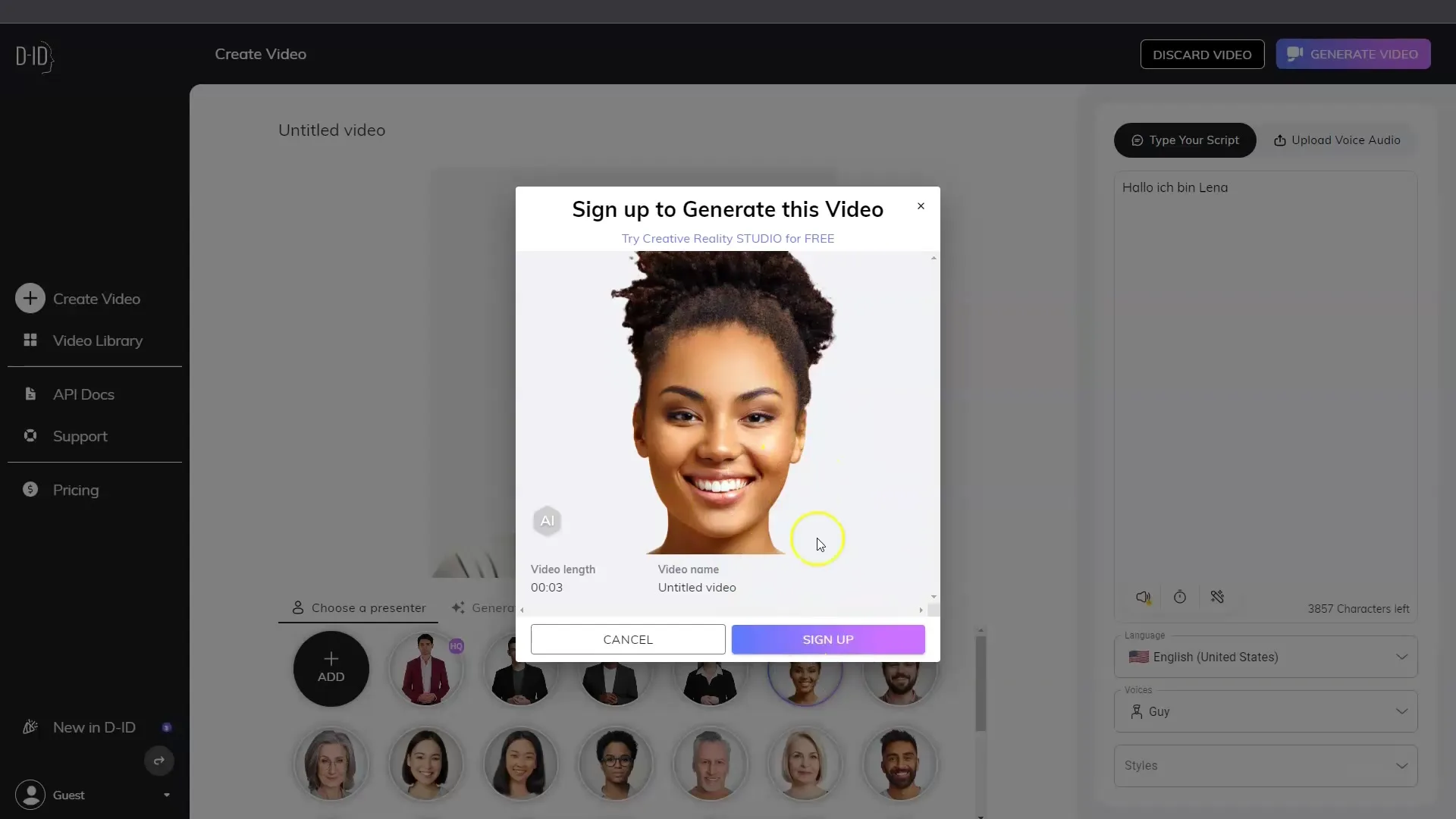
Step 7: Results and Use of Generation
Once the video is generated, you will receive a preview of the final product. D-ID creates videos that are very appealing and often surprise with a professional look. Here, you have the opportunity to test your first 20 videos for free. This is a great chance to experience the full functionality of D-ID without any risk.
Summary
D-ID is an excellent tool for creating creative, AI-powered videos. With a user-friendly interface, flexible pricing options, and customization possibilities, it is ideal for anyone looking to dive into the world of AI videos. Test it out and see for yourself the possibilities!
Frequently Asked Questions
What is D-ID?D-ID is an AI-powered tool for video creation that offers simple personalizations.
How much does using D-ID cost?D-ID offers various pricing models, starting with a free 3-minute test and a Lightplan for 5 dollars.
Can I use my own images?Yes, you can upload your own image and use it in your videos.
How many videos can I create for free?You can generate 20 videos for free to try out the features of D-ID.


