In this tutorial, you will learn how to make your own AI avatar speak with a poem. The video will guide you step by step on how to use the tool to bring your creative idea to life. It is important that you follow each step precisely to achieve the best possible result.
Key Insights
- You can create an avatar with an AI tool that speaks texts in different languages.
- The choice of the speaker and text creation are crucial for the outcome.
- It is important to use the exact text correctly to avoid errors.
Step-by-Step Guide
Start by logging into your account in the recommended tool. This was explained in the last video where you created your access. Make sure everything is set up correctly before proceeding to the next step.
Now it's time to select a speaker for your AI avatar. Take a close look at the available options and choose someone you like. I recommend selecting a speaker who can communicate in the desired language. In this example, we will choose a lady who perfectly fits our project.
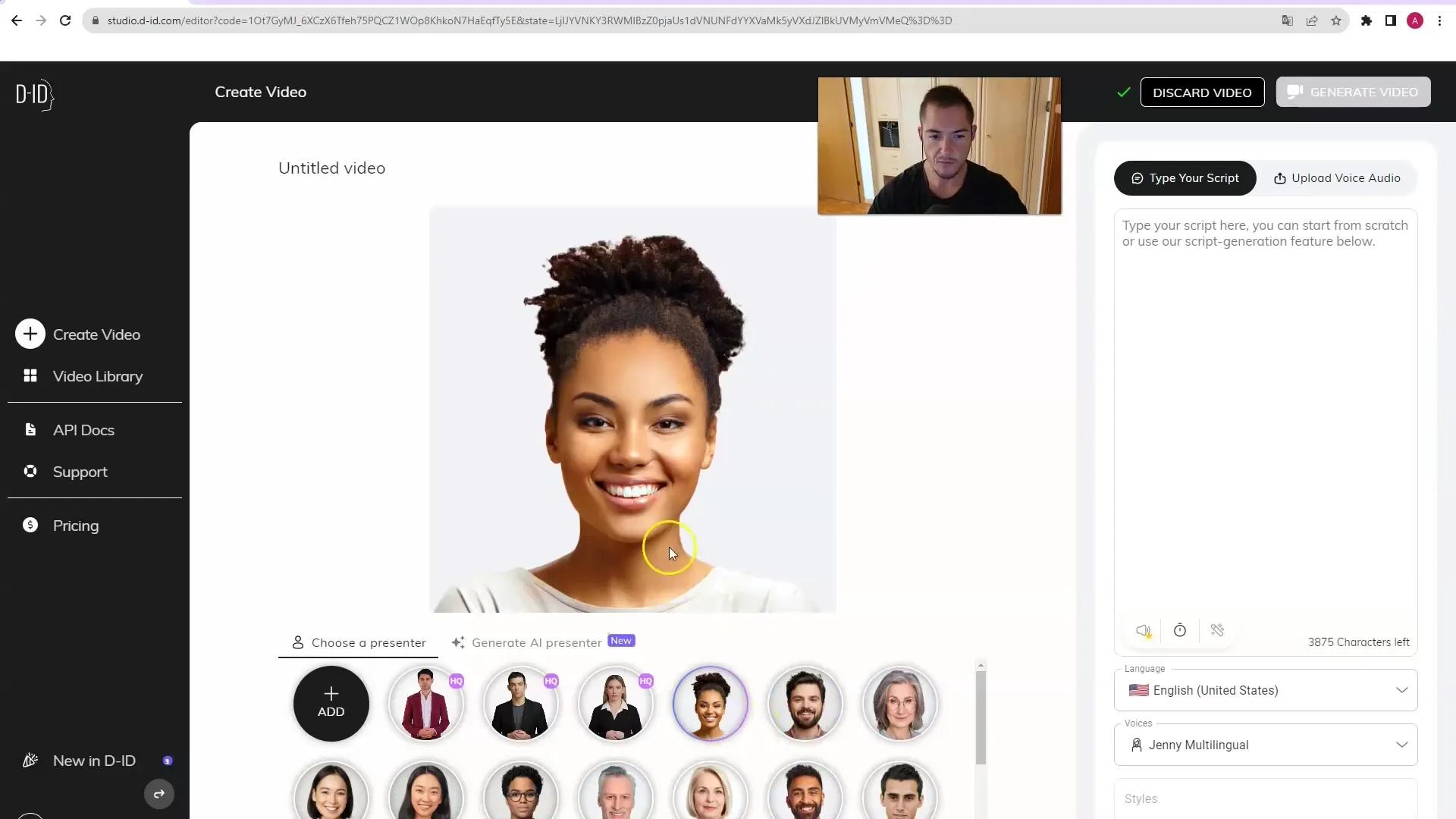
Make sure to check the language options. Do you want your avatar to speak in German? Then ensure the speaker supports this language. This is crucial because not every voice offers this option.
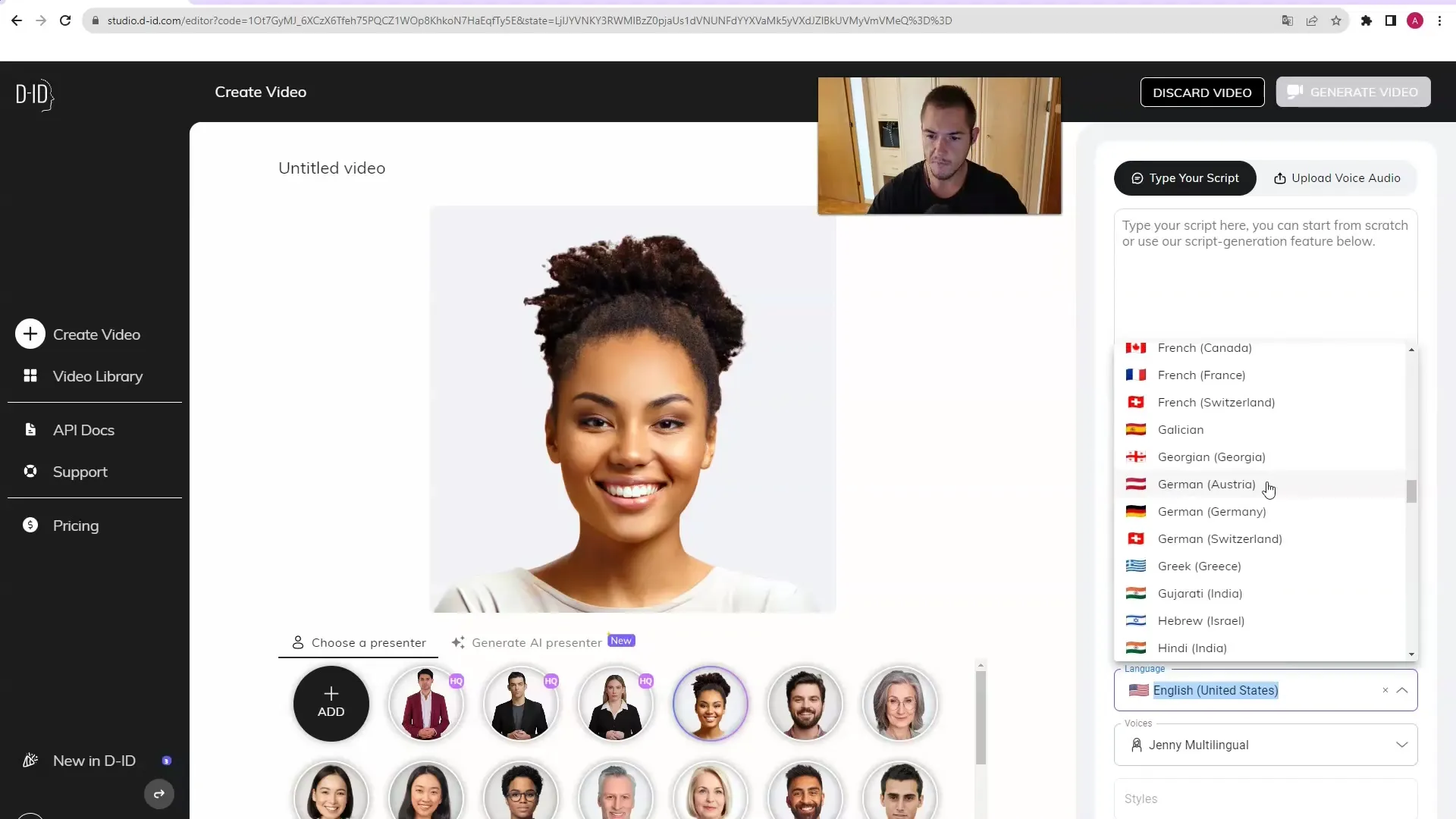
Once you have selected the appropriate speaker, you can proceed to the next step: the text input. You must ensure that the text you enter is exact and precise. To start with, I recommend entering the following text: "Roses are red, violets are blue, Anis courses are the best, I know that for sure."
It is very important that you copy the text word for word to ensure the video is generated correctly. Make sure you do not make any typos and that the text is error-free.
Once you have entered the text, click the "Generate Video" button. Then click "Generate" to start the process. This only takes a few seconds.
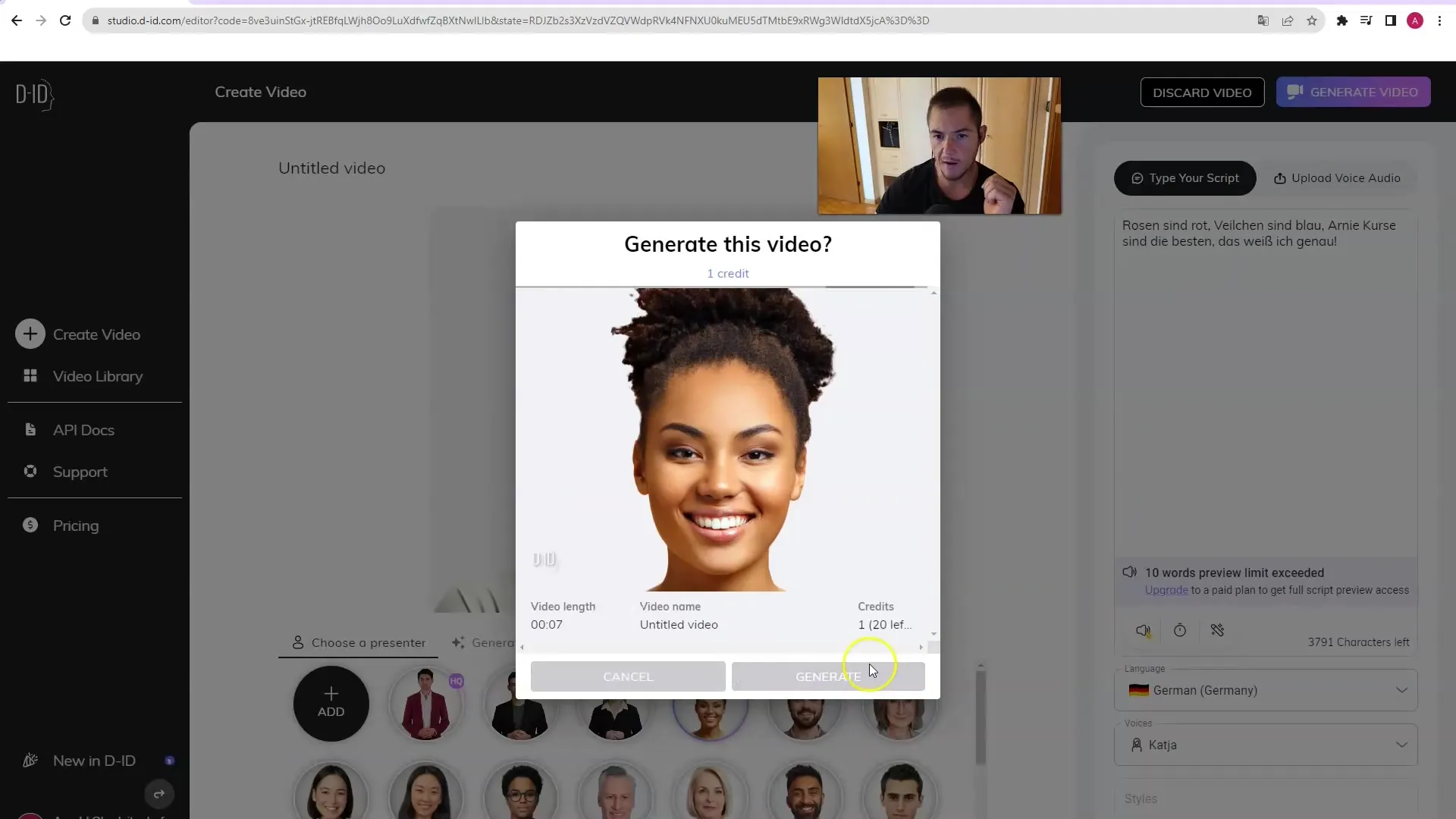
After generating the video, you will see the result. You can watch it directly to verify that everything worked as you imagined. Enjoy the video where your AI avatar recites your poem!
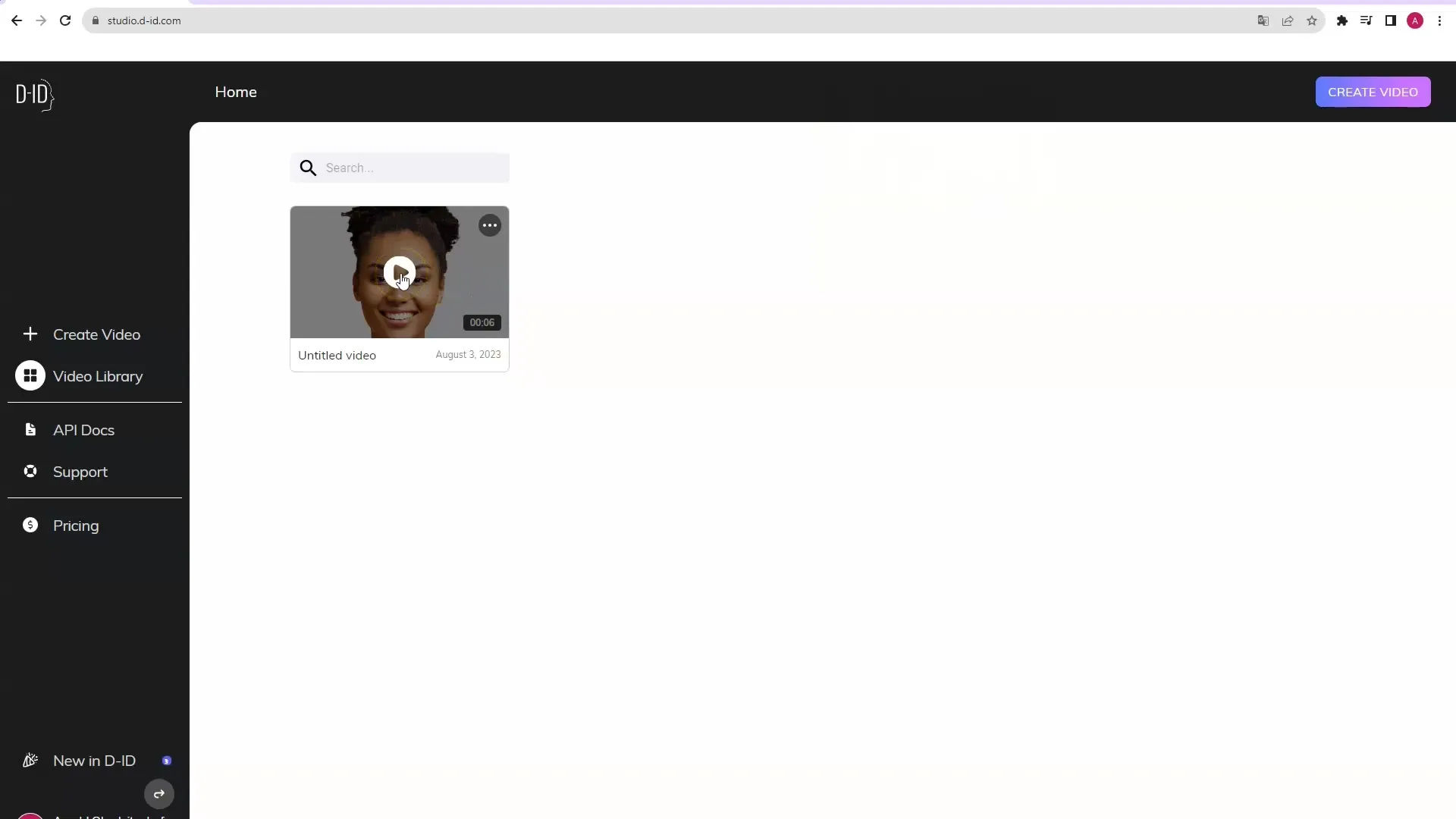
If you are satisfied with the result, you can download the video by clicking on the three-dot menu. This way, you have the video ready to use wherever you want.
In this spirit, I wish you a lot of fun creating your first AI avatar! Remember, it's important to use the exact text to achieve the best result.
Summary
In this guide, you have learned step by step how to create your own avatar with an AI tool. From choosing the speaker to creating the text, to generating and downloading the video, you have gone through all the important steps. Now you are able to implement your creative ideas with AI technology.
Frequently Asked Questions
How do I create an AI avatar?You need to create an account, choose a speaker, enter your text, and generate the video.
What happens if I don't enter the text correctly?The video may be faulty or not accurately represent what you desire.
Can I change the speaker after entering the text?Yes, you can change the speaker at any time before generating the video.
How long does it take to generate a video?Video generation usually takes only a few seconds.


