It is essential for companies to stand out in the recruitment of new employees. An innovative method to reach potential applicants and make a lasting impression is the use of AI-generated videos for onboarding. In this guide, you will learn how to create an engaging video using the platform Synthesia that effectively communicates your message and captures the attention of talents.
Main Insights
- HR onboarding means introducing new employees to a company and making this process appealing.
- AI-generated videos can help stand out from the crowd and promote creative communication.
- By using Synthesia, you can easily and efficiently create a high-quality video.
Step-by-Step Guide
Step 1: Registering with Synthesia
To start creating your video, you first need to sign up on the Synthesia platform. Go to the Synthesia website and click on "Register." Make sure to have your business details ready, as they may be required to create a company account.
Step 2: Choosing the Video Format
After successfully registering, you will be prompted to select a video format. Synthesia offers various templates that you can use for your onboarding video. Choose a template that fits your company style and clearly conveys your message.
Step 3: Customizing the Avatar
Synthesia allows you to choose an avatar that will speak in your video. You have the option to choose between different avatars. Make sure the avatar comes across as friendly and aligns well with your company image.
Step 4: Entering Text
Now you can enter the text that the avatar will speak. Craft a friendly and inviting message to welcome new employees. Ensure that all essential information is included that potential applicants might find interesting.
Step 5: Customizing the Video
After entering the text, you have the option to further customize the video. You can add background images, music, and other elements to make the video more dynamic. Use the provided options to personalize your video and reflect your company's personality.
Step 6: Generating the Video
Once you are satisfied with your video, you can complete this step of video creation. Click on the "Generate" button to create the video. This may take a few minutes, but you will soon be rewarded with a professional result ready to be shared.
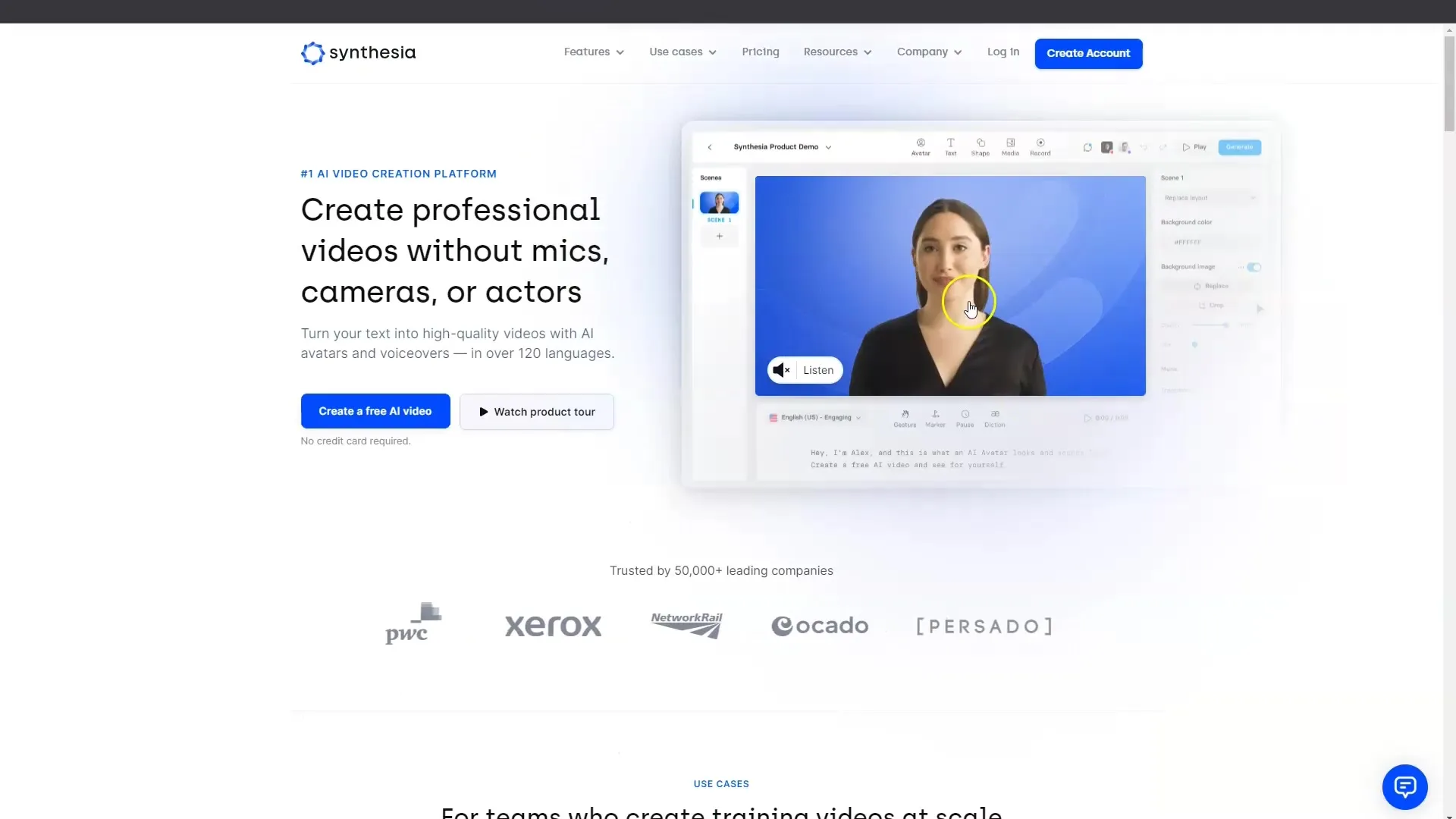
Step 7: Sharing the Video
After the video is created, you can download it or share it directly on your company's website as well as on social media. Ensure to place it in the right locations to maximize reach and attract the attention of potential applicants.
Summary
By using Synthesia, you can create a creative and engaging onboarding video that helps you generate the necessary attention for your company. The platform's user-friendly interface allows you to quickly achieve a professional result that enhances your communication strategy and optimizes the recruitment process.
Frequently Asked Questions
How can I register with Synthesia?You can easily register on the Synthesia website by clicking on "Register" and entering your details.
What kind of avatar can I use?In Synthesia, you have the option to choose from various avatars that match your company's image.
Can I customize the video?Yes, you can add background images, music, and other elements to personalize the video.
How long does it take to create the video?The video generation process may take a few minutes, depending on the length and complexity of your input.
How and where can I share the video?Once the video is created, you can download it and share it on your website and social media to achieve maximum reach.


