In this tutorial, I will show you how to create an appealing welcome video for your company to welcome new employees and inform them about important tools and processes. Creating such a video can be very efficient, especially when you take advantage of Artificial Intelligence (AI). We will use the tool Synthesia, which allows you to quickly and easily generate videos without needing advanced design skills. Let's dive straight into the step-by-step guide!
Main Takeaways
- You can create professional videos in a short time with Synthesia.
- The platform offers user-friendly features for inserting avatars and texts.
- Translation and adaptation into different languages are possible.
- Videos can be easily customized to make them engaging for your audience.
Step-by-Step Guide
Start by opening the Synthesia Online Editor. Here, you can make all the necessary settings for your video.
Now, you're ready to enter your first text. Prepare a brief welcome message that you want to present to your new employees. In our example, it could look something like this: "Welcome to [your company]! We use Slack for our communication and Notion for organizing our projects."
Remember that the message should be short and concise. You can customize and expand it as you wish to emphasize the key points. After you have entered your text, click "Continue" to proceed to the next step.
You will now be prompted to select your layout. Synthesia offers a variety of templates for you to use. Choose the one that appeals to you the most or best reflects your brand identity.
Now it's time to choose your avatar. You have the option to select a pre-existing avatar or even upload a picture of yourself. This adds a personal touch to your video.
After selecting your avatar, you can set the language in which your video will be recorded. This is particularly important if you have employees from different language regions.
In the next step, you can edit the slides and text in the video. You have the option to customize the content to perfectly fit your company. Make sure everything is easily readable and visually appealing.
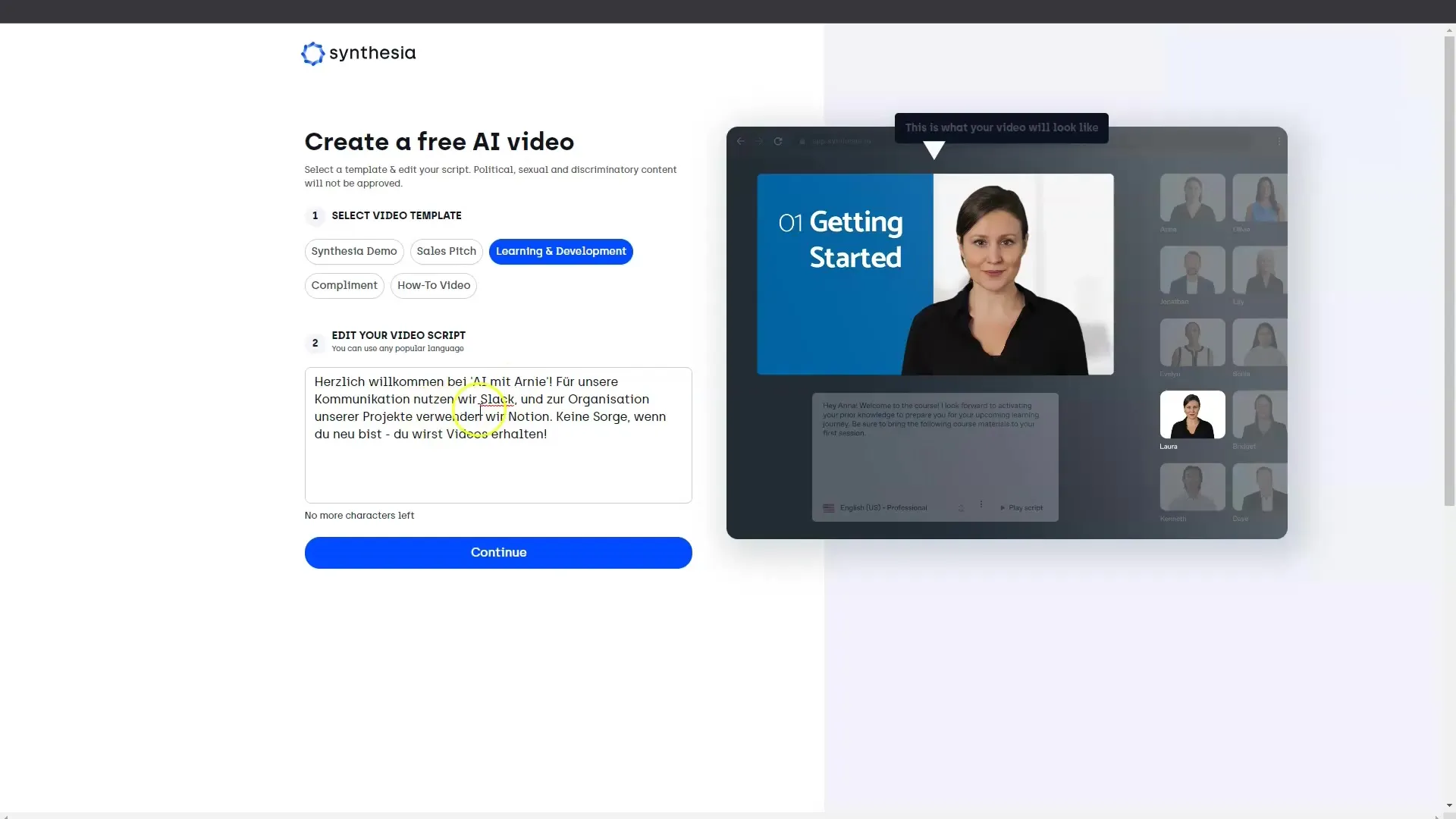
An additional feature of Synthesia is the ability to translate the entire video into another language. This can be very useful if you have international teams in your company or employ many people in different countries.
Once you're satisfied with your video, you can preview the presentation. This way, you get an idea of how your welcome video will look before you finally publish it.
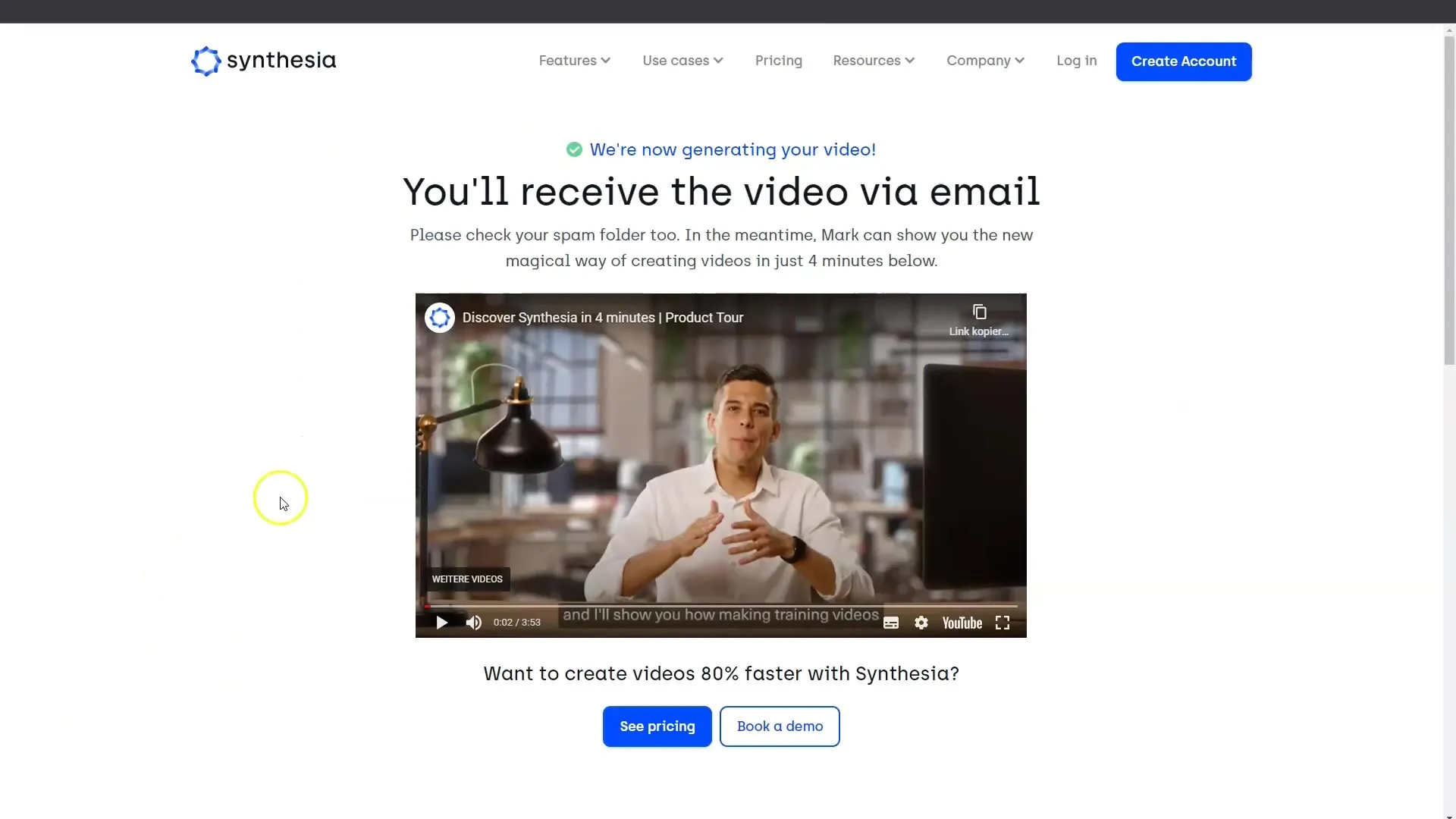
Finally, you can save your video and share the link for use in your onboarding process or on the company website. It's a great way to welcome new employees and provide them with the information they need.
Summary
In this tutorial, you've learned how to create a welcoming video for new employees with Synthesia. The use of simple steps, from entering the text to choosing an avatar, makes it easy for you to achieve a professional result. It's an efficient method to make a positive first impression and inform your new employees about company communication and organization tools.
Frequently Asked Questions
What do I need to create videos with Synthesia?You need access to Synthesia, a computer, and an internet connection.
Do I need to have design skills to create a video?No, you do not need any special design skills as Synthesia is user-friendly.
Can I create the video in different languages?Yes, you can create and translate your video into multiple languages.


