In this tutorial, I will show you an efficient method for removing eyeglass reflections in Photoshop. Eyeglass reflections can often be distracting and affect the image quality. With the right technique, you can quickly and easily remove these reflections without losing the natural structure of the glasses. We will use frequency separation to make retouching more precise and effective. Whether you want to completely eliminate or just reduce the reflections, I will explain step by step how you can achieve this.
Key Takeaways
- Using frequency separation allows detailed editing without loss of quality.
- With the brush tool, you can pick up colors from the surroundings to achieve realistic results.
- The optimal settings for brush and opacity are crucial for an excellent end result.
Step-by-Step Guide
Start by opening the image in Photoshop. First, we need to ensure that we protect the original image by creating a duplicate of the layer. Press Ctrl + J to duplicate the layer.

Now, let's get started with frequency separation. To do this, go to Filter, then Other Filters, and select High Pass. Set the radius to 10.0. Make sure there is enough structure visible when you click "OK". Now change the blending mode of this layer to Linear Light and reduce the opacity to 50%.
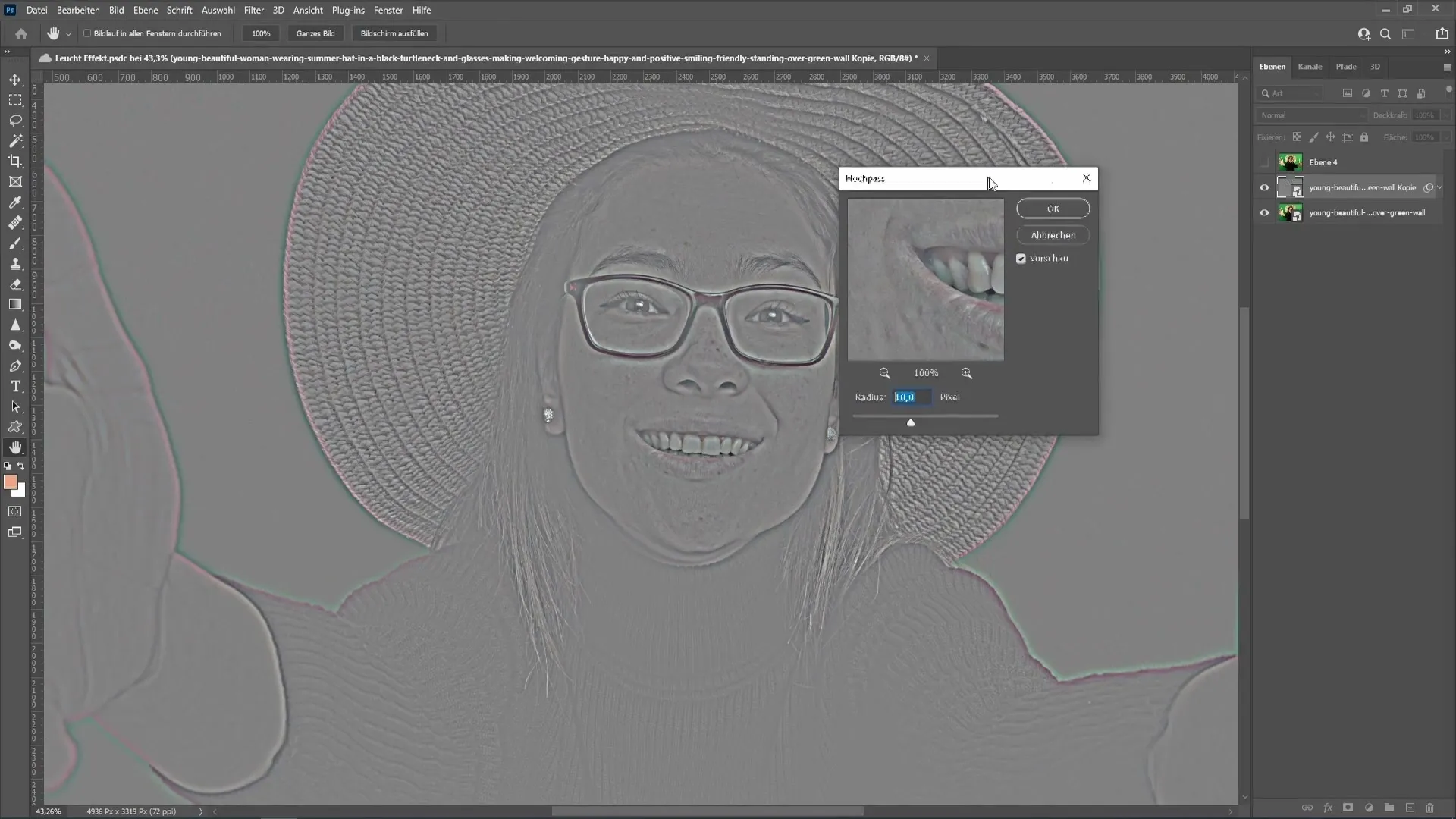
Now, insert an empty layer between the two existing layers. Click on the top layer and select the symbol for a new layer in the layers window. To apply the clipping mask, hold the Alt key and click between the two layers. This will apply the high pass filter only to the underlying layer.

Your layer structure should now look like this: the top layer is an empty layer, followed by the high pass and original image. Now let's move on to the brush tool. Choose a brush with hardness 0% and flow 1-2%. By holding down the Alt key, you can select a color from the surroundings to use it in the image.
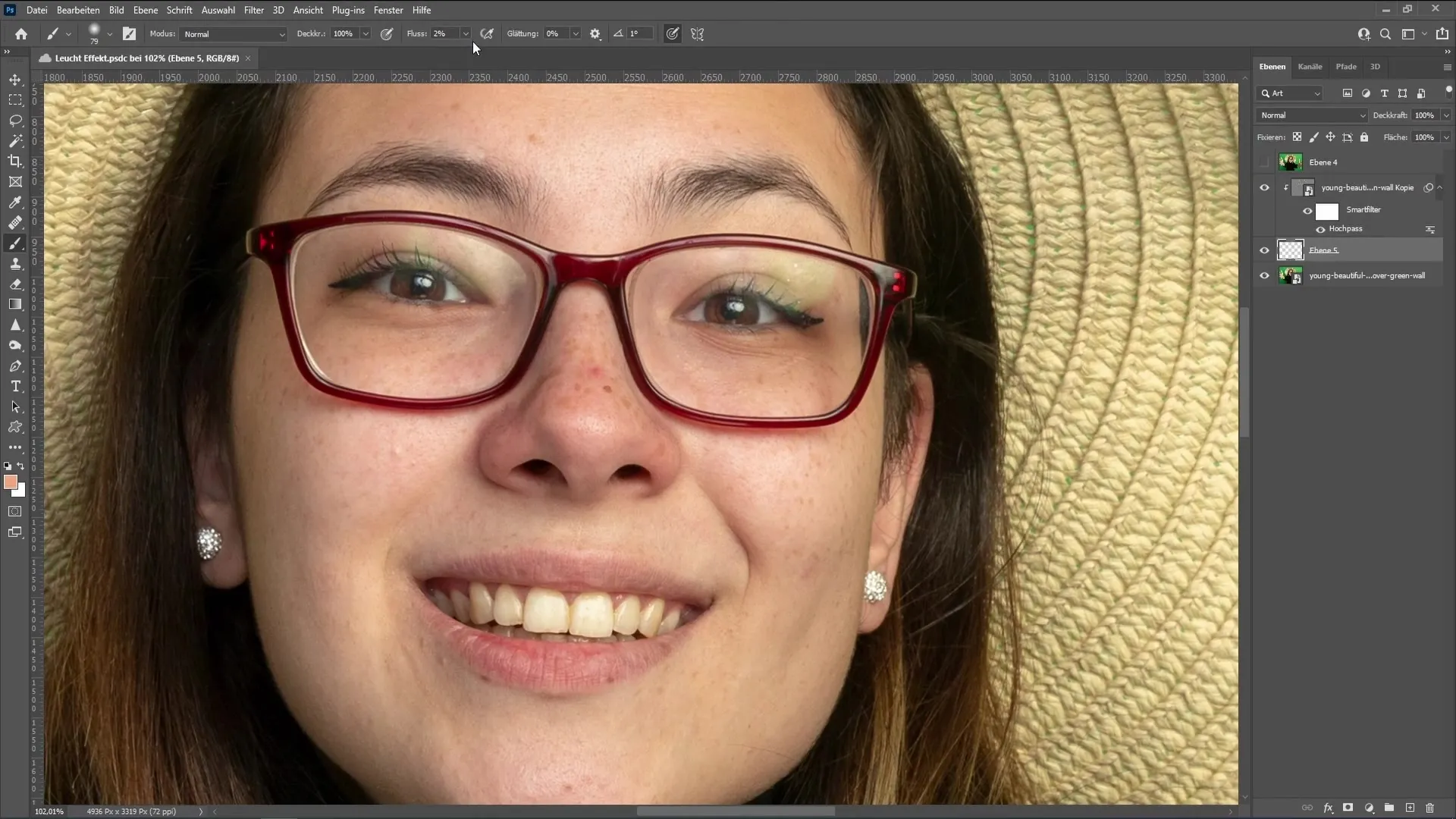
Reduce the size of the brush by holding down the Alt key and right-clicking. Now start painting over the reflection in the glasses. Make sure to use different shades to achieve a natural representation.
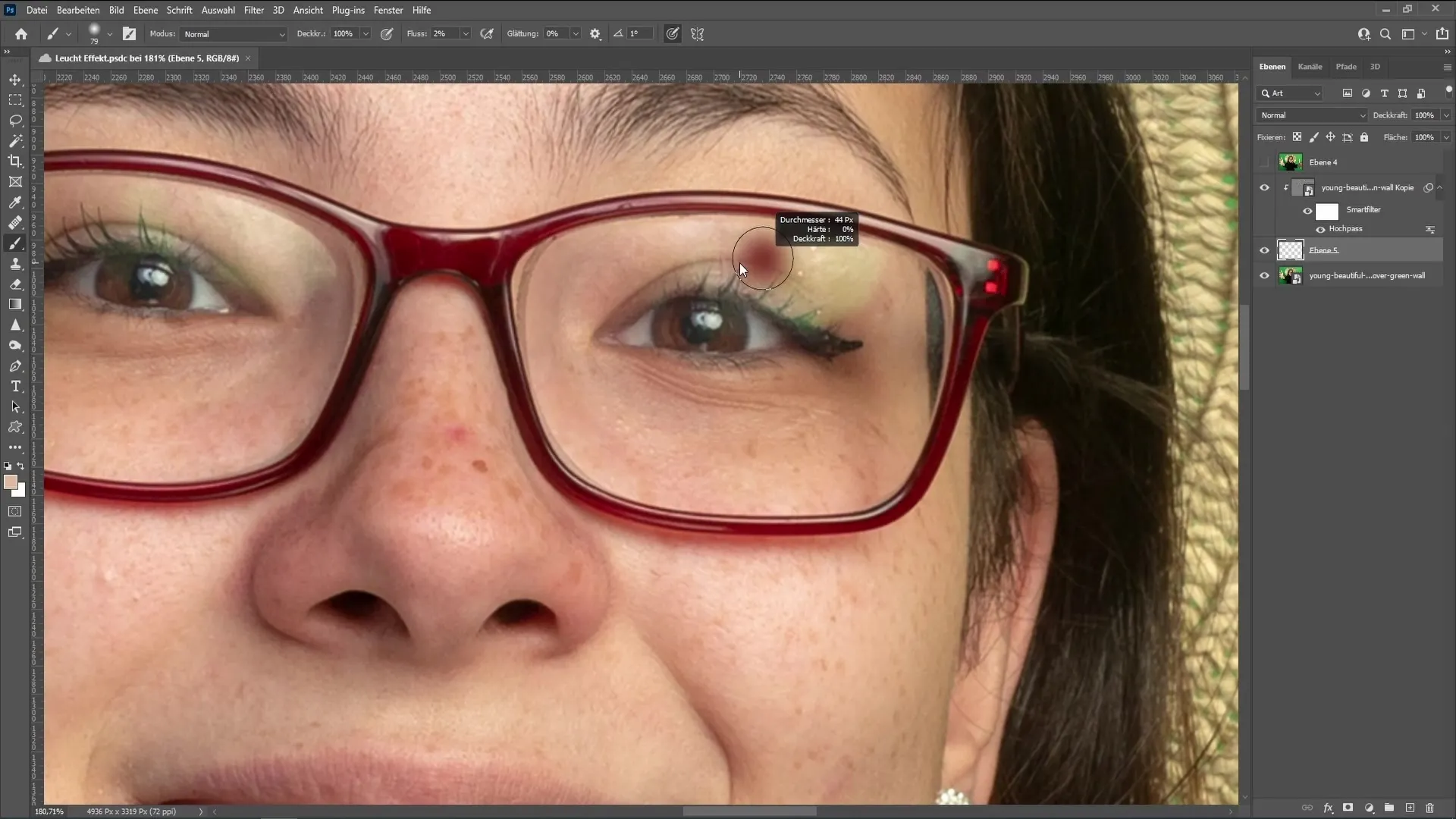
Take your time and go over the relevant areas multiple times. It requires patience to blend the colors harmoniously. If you only want to reduce the reflection, you can do it faster by painting over the areas multiple times. If you want to completely remove the reflection, you will need to plan for more effort.
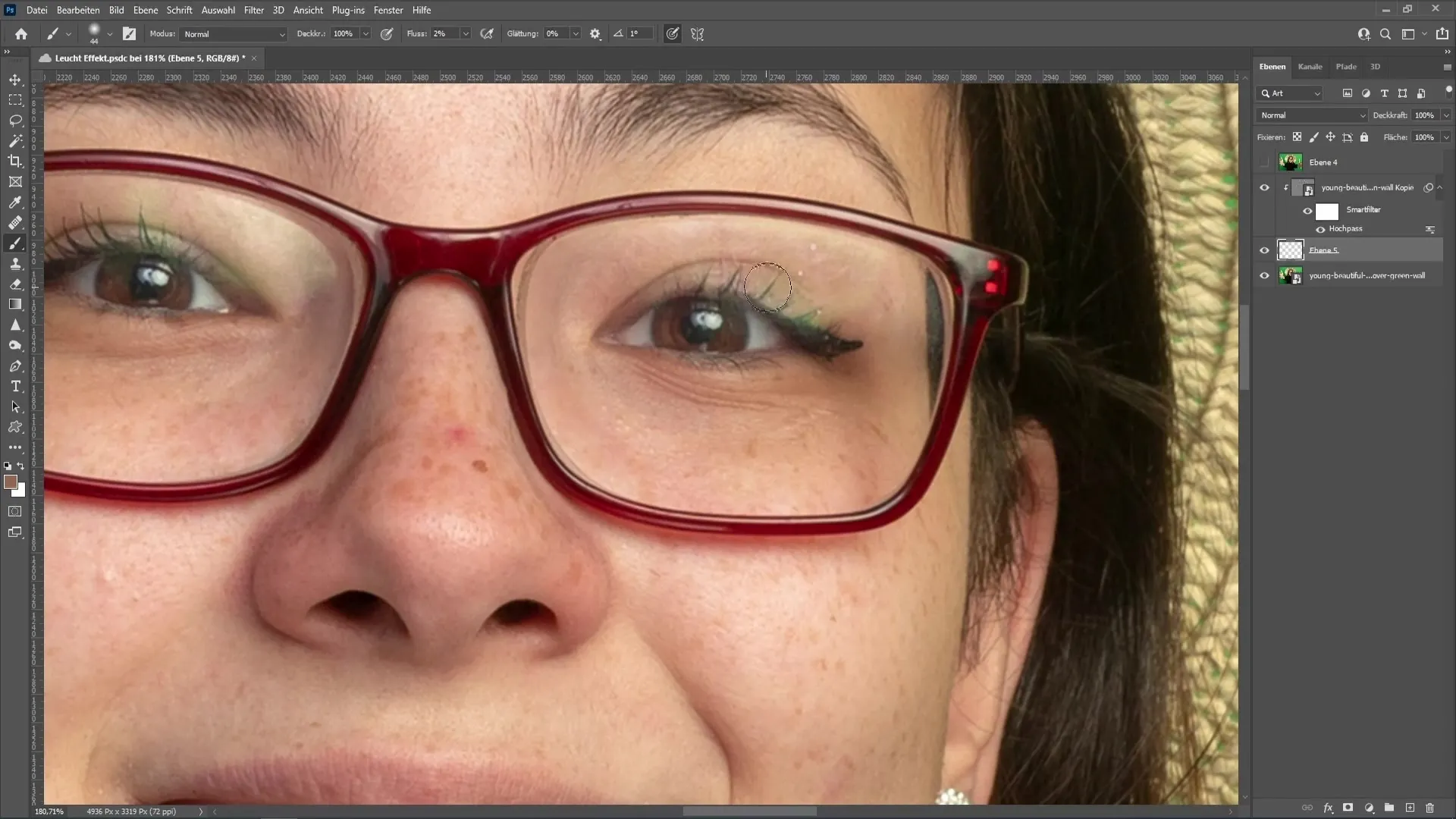
When working on the eyebrows, you need to be especially careful. If you accidentally used the wrong hue, simply zoom out and look at the overall picture. If the color doesn't match, press Ctrl + Z to undo the last step.
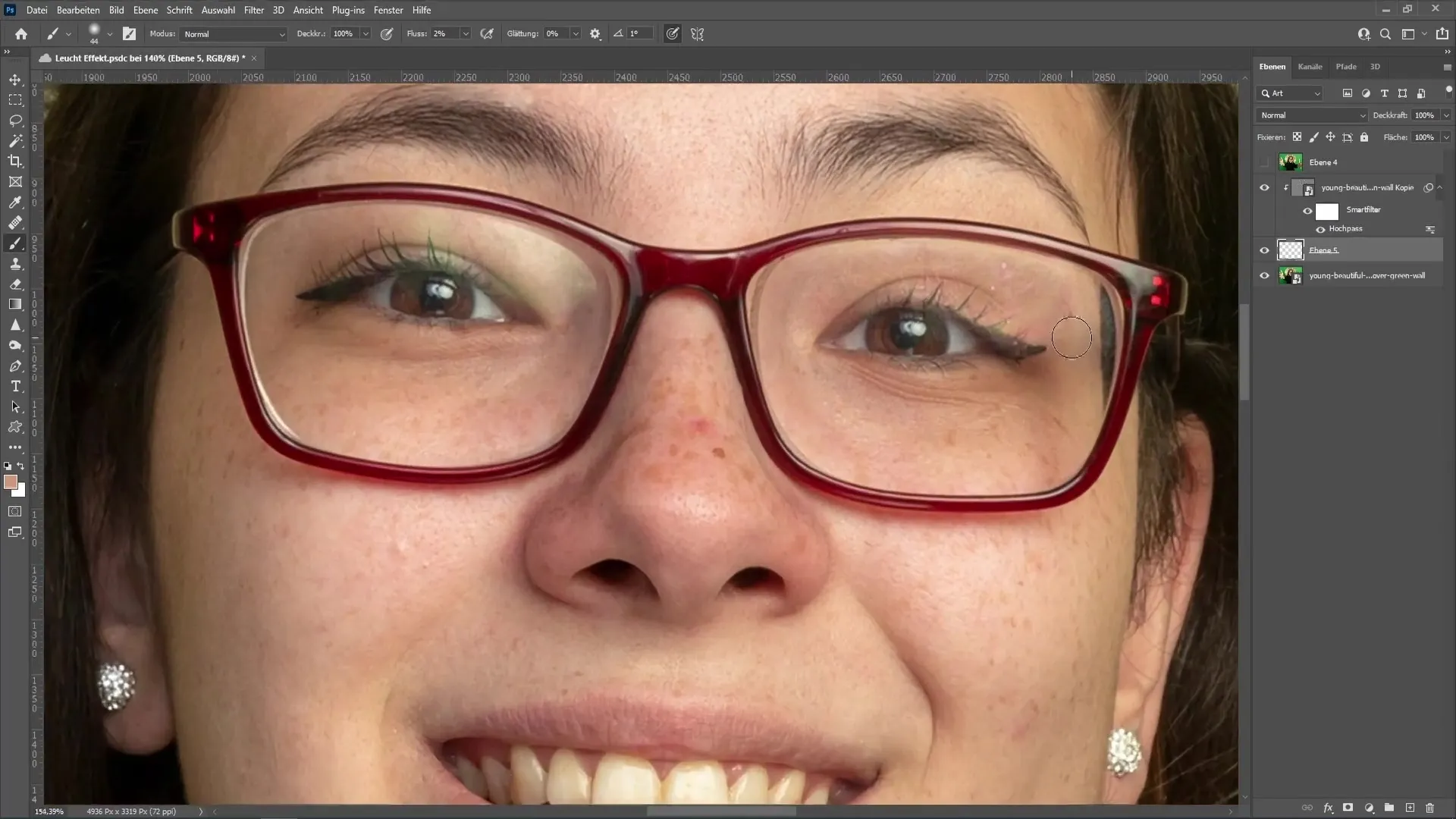
On the other side of the glasses, you can repeat the same process. Select the colors from the surroundings again and work your way slowly. Keep the brush size small and change colors as needed.
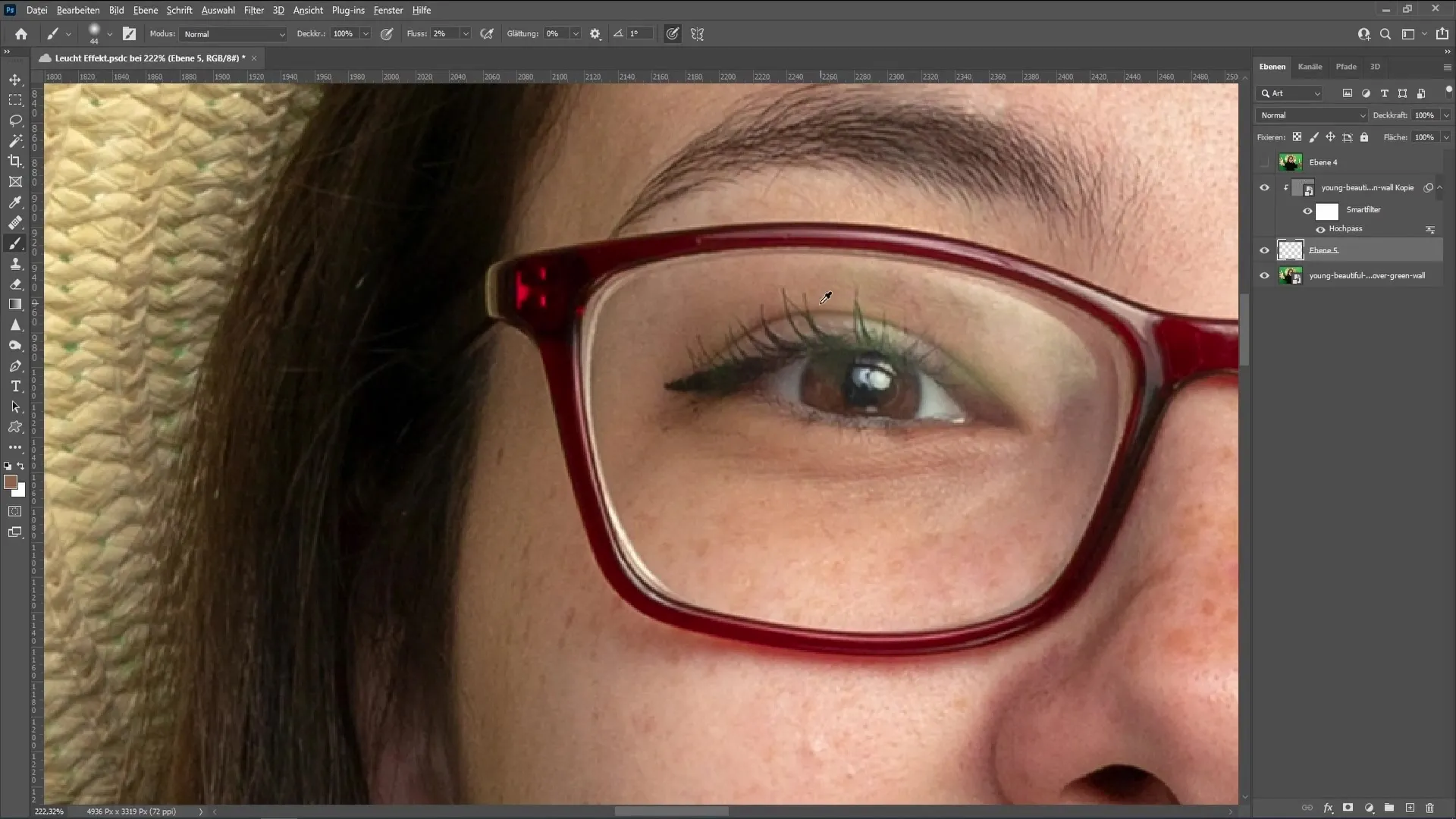
When you are done with the initial revision, zoom out and compare the image before and after the editing. Do you notice that there are still areas that do not look optimal?

To do this, we will merge all edited layers into one layer. Press Ctrl + Alt + Shift + E. This will create a new layer with all the changes. The rest of the old layers can now be hidden.

Now we take the Spot Healing Brush and zoom in on the problematic areas. Click once on the area you want to retouch. Make sure the selection is not too large so that the texture is not lost.
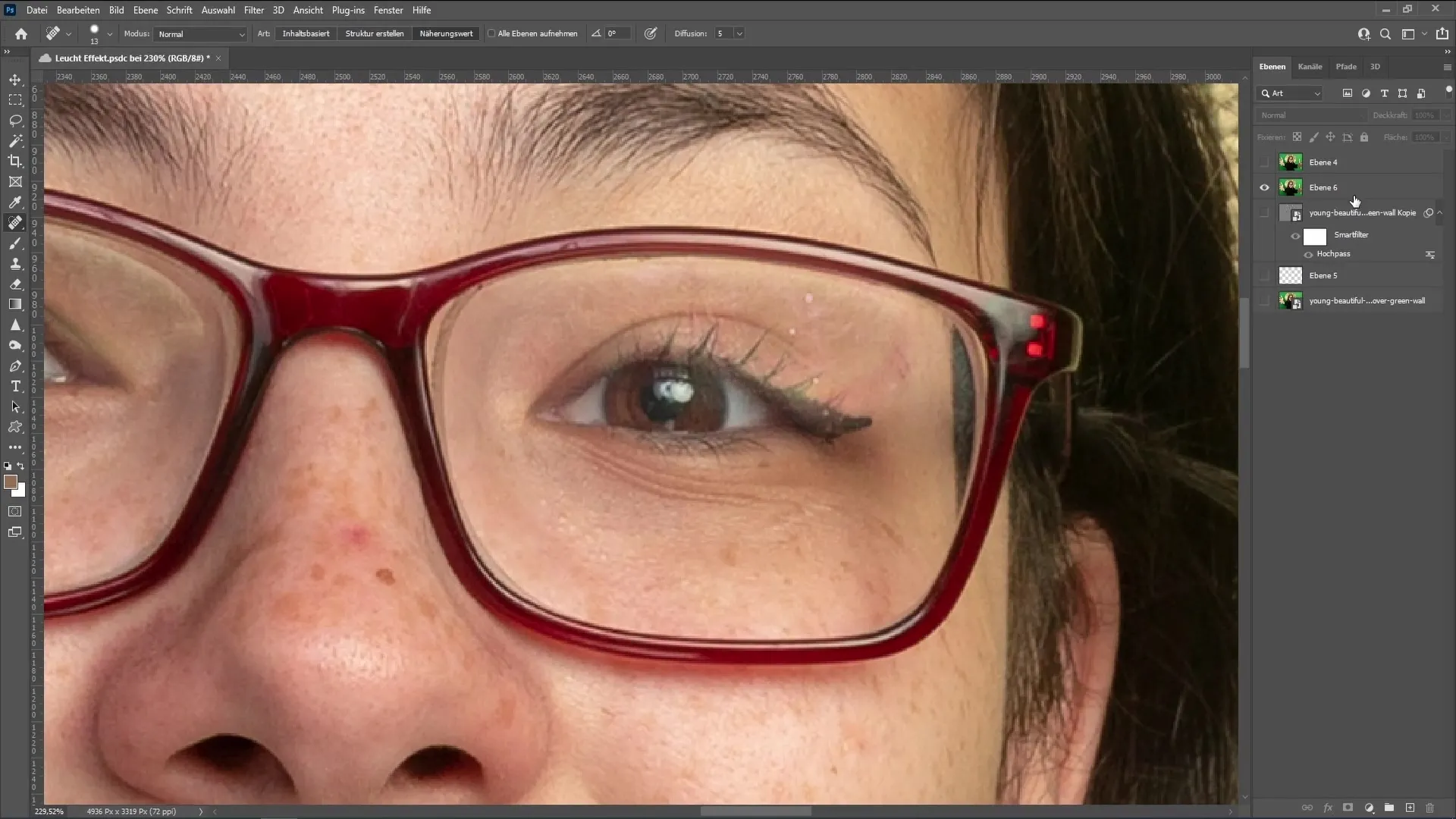
You can also use the healing brush by selecting an area with the Alt key. Choose an appropriate texture and paint over the traces of the reflection.
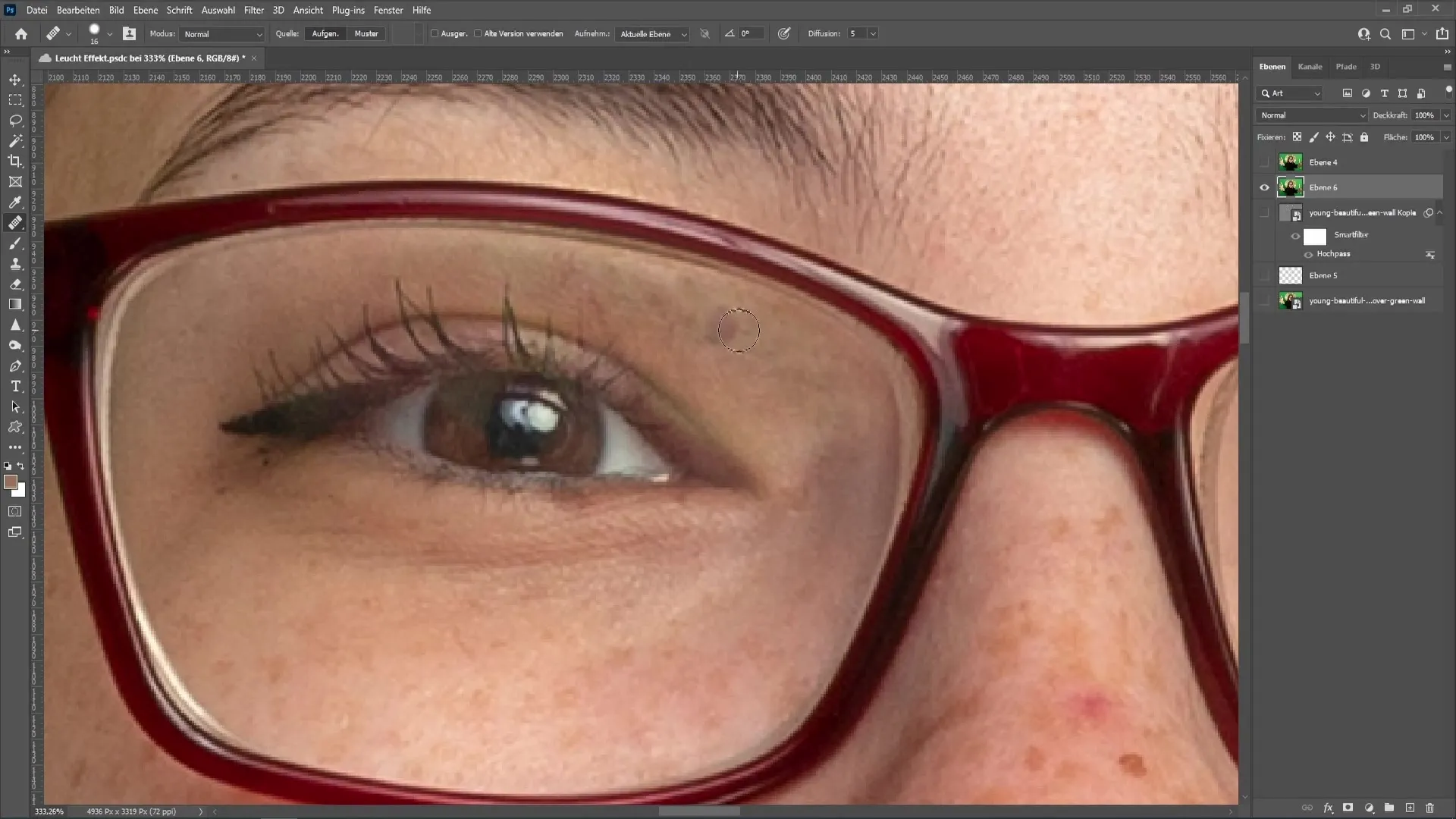
It is important to work patiently and make small improvements repeatedly to achieve a natural result.

If you are struggling with the black line on the glasses, you can either use the clone stamp tool or work with the healing tools. Select an area around the black line and drag the selection to the desired location.
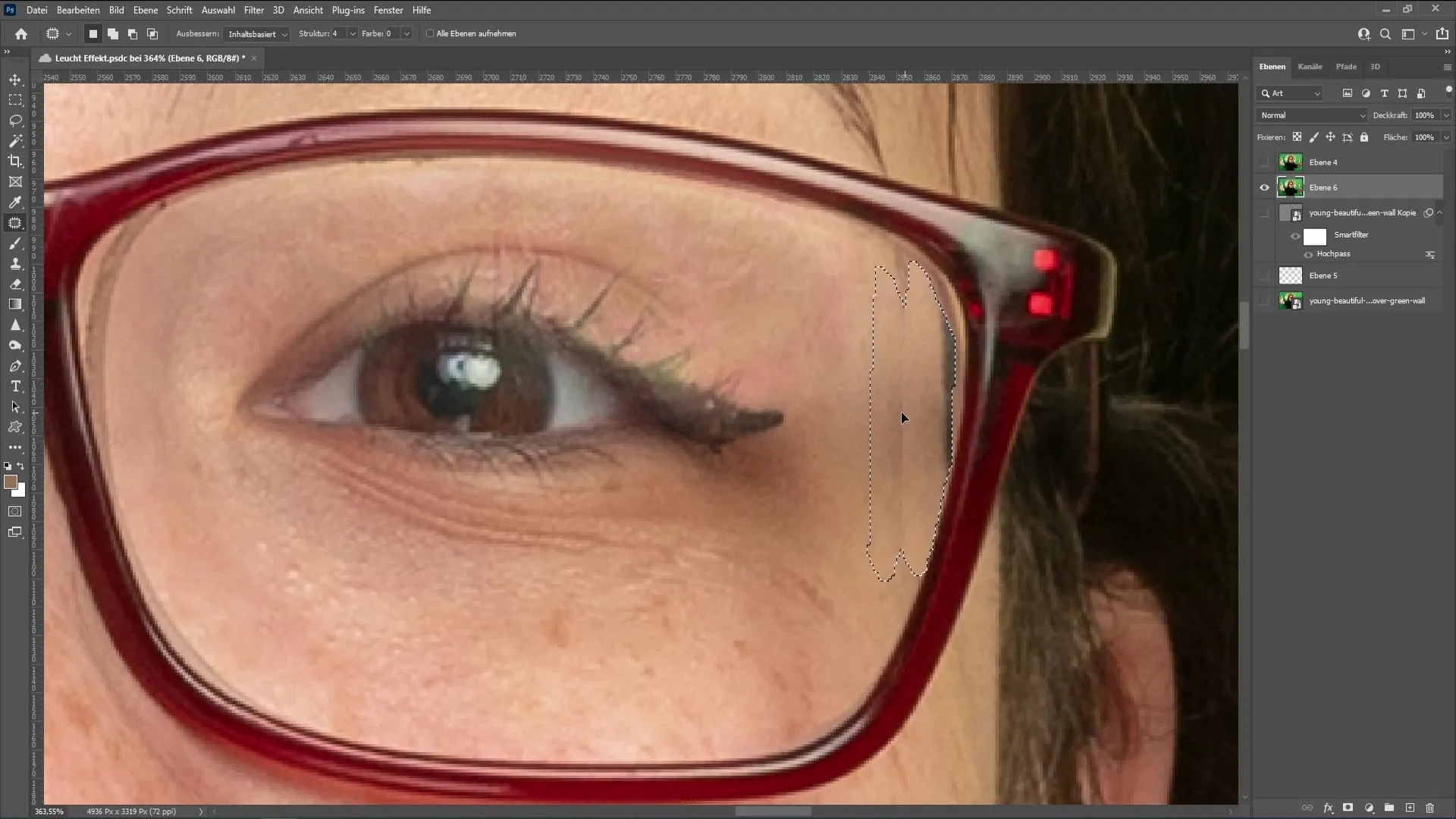
Once you are done, make small touch-ups to adjust the structure. This is an effective way to achieve a clean result.

In this tutorial, I have shown you how to effectively remove eyeglass reflections in Photoshop using frequency separation and brush tools. It is essential to work patiently and precisely to achieve a realistic result. The methods are customizable depending on whether you only want to reduce or completely remove the reflection.
Frequently Asked Questions
How can I quickly minimize reflections in glasses?By repeatedly painting over the reflection with similar colors, you can quickly minimize it.
What is the advantage of frequency separation in retouching?Frequency separation allows for more precise editing of texture and color without losing detail.
How do I find the right color for the brush tool?Hold down the Alt key and click on a spot in the image to pick up the color from the surrounding area.


