In this guide, you will learn what Adobe Firefly is and how you can utilize the basics of this AI platform. Adobe Firefly is a response to the demand for powerful AI tools and seamlessly integrates into existing Adobe products. This introduction will provide you with an overview of Firefly's features and demonstrate how you can effectively utilize them.
Key Takeaways
- Adobe Firefly is a Diffusion Model that converts texts into images.
- It enables generative filling (Inpainting) and soon Outpainting as well as 3D modeling.
- The tool is integrated into various Adobe applications like Photoshop and Adobe Express, currently in the beta phase.
Step-by-Step Guide
What is Adobe Firefly?
Adobe Firefly is Adobe's response to the growing demand for AI-powered creative tools. Unlike other tools like Midjourney or Stable Diffusion, Firefly offers specific features tailored to the needs of the creative industry.
The tool allows the transformation of text into images. Therefore, you can easily create image ideas from text descriptions. The concept of "Text-to-Image" is central to Firefly. Firefly works similarly to other diffusion models based on AI algorithms to generate new and unique images.
Features of Adobe Firefly
One of the main features of Adobe Firefly is generative filling. This function allows you to change specific areas of an image by simply entering new text or instructions. This is also known as Inpainting. For example, you can swap pieces of clothing in an image or make color variations.
Firefly enables you to change the displayed colors or text effects in an image through input commands. Soon, the Outpainting function will be available, allowing you to extend images beyond the current frame, which can be very useful for creating landscapes or large-scale designs.
Additionally, you will soon be able to create 3D models and refine them with specific prompts. This feature will further expand the spectrum of creative design in Adobe applications and offer you additional creative opportunities.
Technical Foundations
At its core, Adobe Firefly is a diffusion model. A diffusion model is a type of AI algorithm specifically designed to generate images from text inputs. It uses a series of neural networks to understand and learn the connection between text and image.
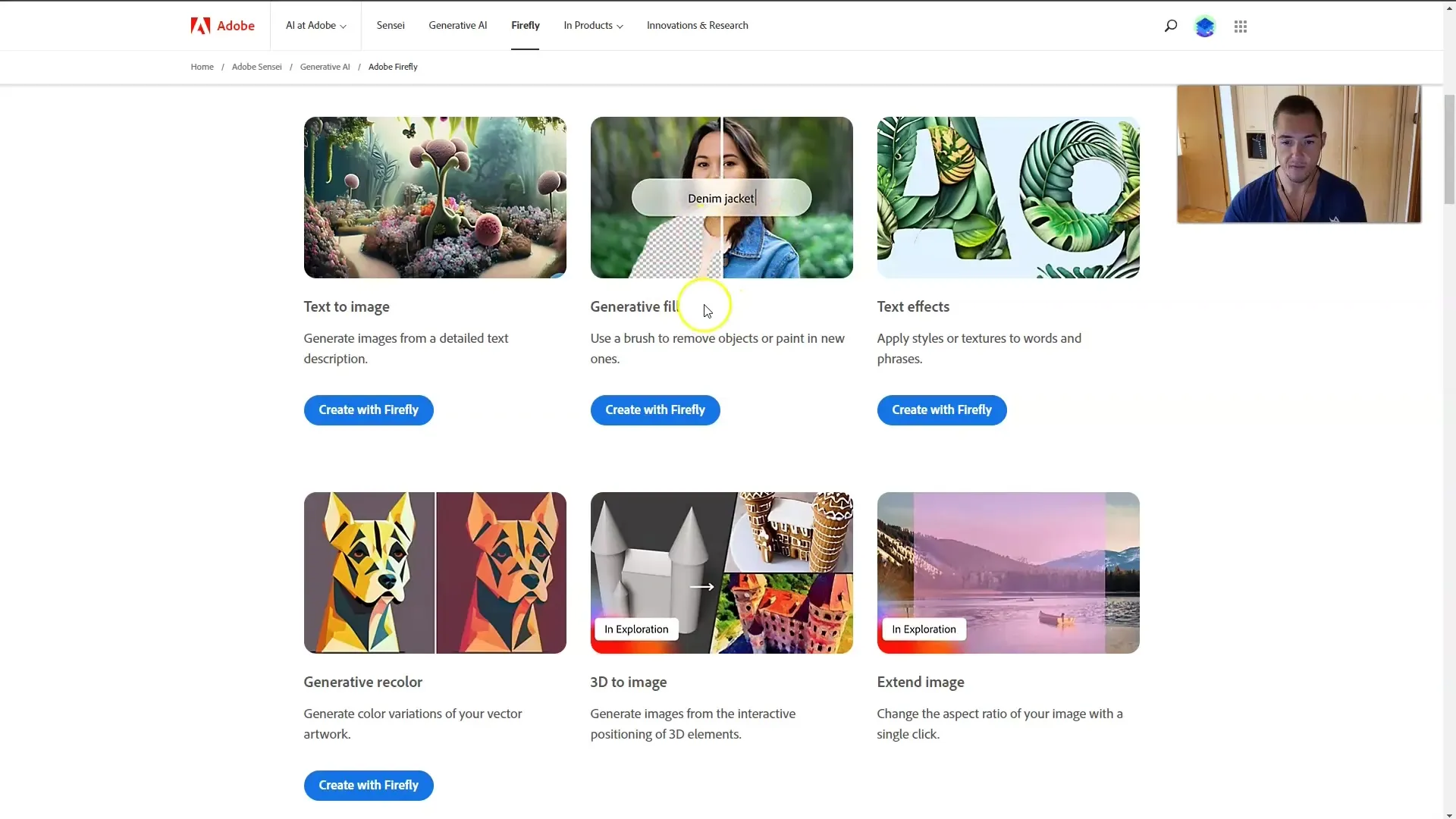
Understanding how diffusion models work is crucial to fully utilize Adobe Firefly's potential. In future training sessions, you will learn more about the technical backgrounds and how to apply these methods in your creative work.
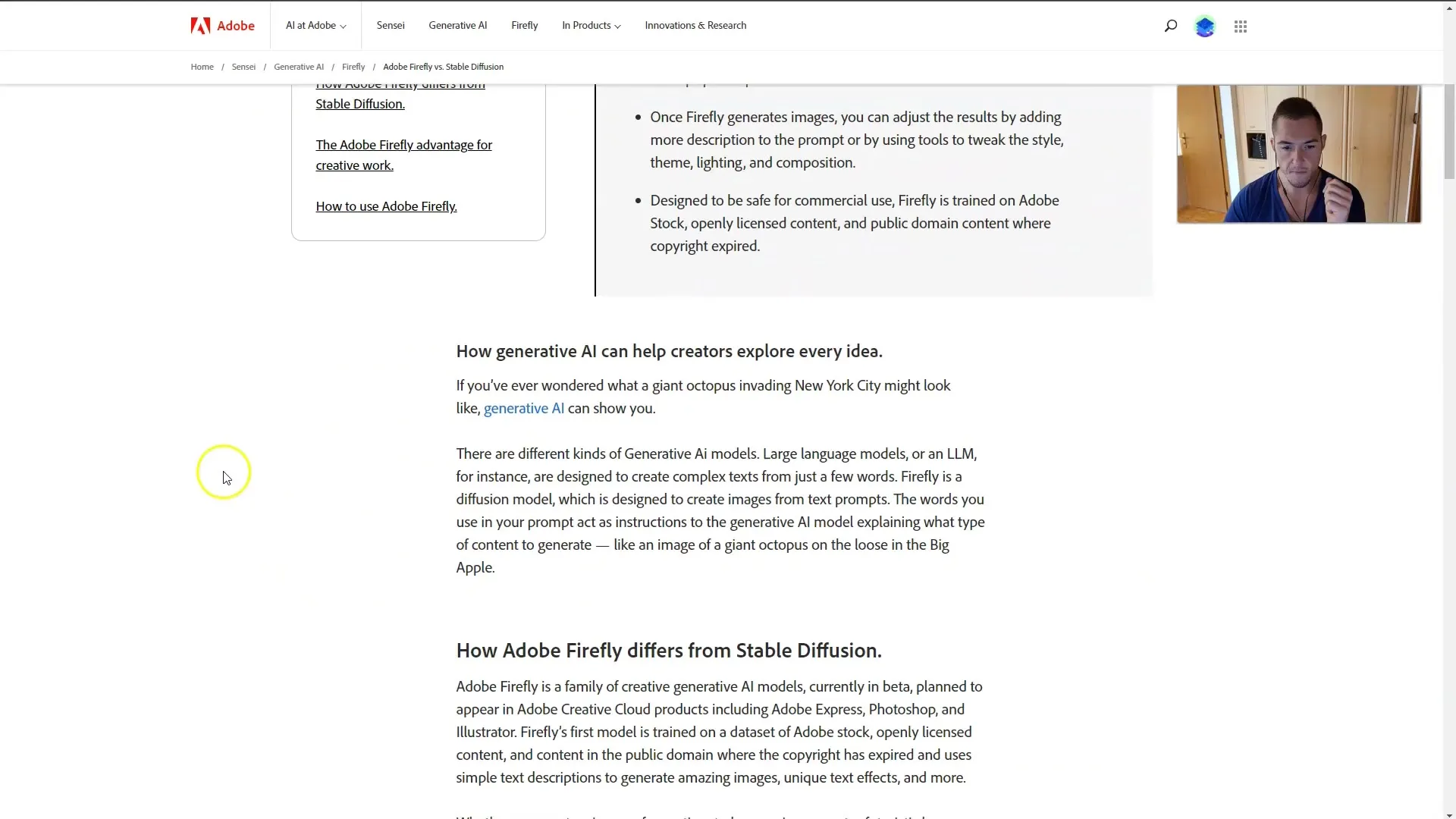
Integration into Adobe Products
Adobe Firefly is fully integrated into Adobe's existing creative solutions, including Photoshop and Adobe Express. Currently, Firefly is mainly available in beta versions. However, Adobe is working to make the tool accessible for broader use.
You will be able to access Firefly directly from familiar Adobe applications and use the functions in your daily workflows. Furthermore, the integration will be gradually improved and expanded, allowing you to benefit from the latest developments.
Summary
Adobe Firefly is a revolutionary AI platform from Adobe that enables you to generate images from text and work creatively by using generative filling and soon Outpainting. This guide has introduced you to the key features and applications so that you can understand and effectively apply the basics of Firefly.
Frequently Asked Questions
What is Adobe Firefly?Adobe Firefly is an AI-powered tool for creating images from text inputs, offering various creative functions.
How does generative filling in Firefly work?With the generative filling function, you can replace parts of an image with new content using text inputs.
Will Firefly be integrated into Adobe Photoshop?Yes, Adobe Firefly will be integrated into products like Photoshop and Adobe Express and is currently available in the beta phase.
What is a diffusion model?A diffusion model is an AI algorithm that learns to generate images from text inputs using neural networks.
When will Firefly be generally available?Firefly is currently in the beta phase, but Adobe plans to make the tool accessible to a wider user base.


