Various diffusion models are available to support creative processes. Adobe Firefly is one such tool that stands out particularly for its user-friendliness and speed. It is important to understand how Adobe Firefly differs from other models such as Midjourney and Stable Diffusion. In this guide, I analyze the main features of Adobe Firefly and compare them with other well-known tools.
Key Findings
- Adobe Firefly is a diffusion model trained on content from Adobe Stock.
- This ensures that the generated images are copyright-free.
- Unlike other models where legal uncertainties may arise, Adobe Firefly offers full security and easy handling.
- It allows for quick customization of images and is particularly suitable for designers and creatives looking for a user-friendly tool.
Step-by-Step Guide
What is Adobe Firefly?
To understand how Adobe Firefly works, it is important to know the basic principles of diffusion models. These models are able to generate images from text descriptions by being trained to recognize patterns in large image datasets. However, Adobe Firefly stands out due to its specific training database.
Differences from other models
Compared to Midjourney and Stable Diffusion, which are also powerful generative models, Adobe Firefly offers some key advantages. While Midjourney and Stable Diffusion are great tools, their handling is often more complex and not always intuitive. Adobe Firefly is easy to use, allowing users to achieve impressive results with just a few clicks.
User-Friendliness
A notable aspect of Adobe Firefly is its user-friendliness. You don't have to enter complex prompts to create high-quality images. The application allows you to quickly and easily adjust the lighting and style of the generated images.
Freedom from image licensing
A significant difference of Adobe Firefly from other models is the freedom from licensing of the generated images. Adobe Firefly is specifically trained with image material from Adobe Stock that is license-free and copyright-free. This means you can use the images for commercial purposes without any concerns, whether for printing on T-shirts or other applications.
Legal Security
With Adobe Firefly, Adobe guarantees that you won't have legal issues due to copyrighted content. This provides a high level of security and makes creative work easier without constantly having to worry about potential licensing problems.
Advanced Features and Integration
Adobe Firefly is not just a standalone tool. Adobe's intention is to integrate Firefly into other programs like Photoshop, Illustrator, and Adobe Express. This means you can work with the tools and features of Firefly in your familiar applications.
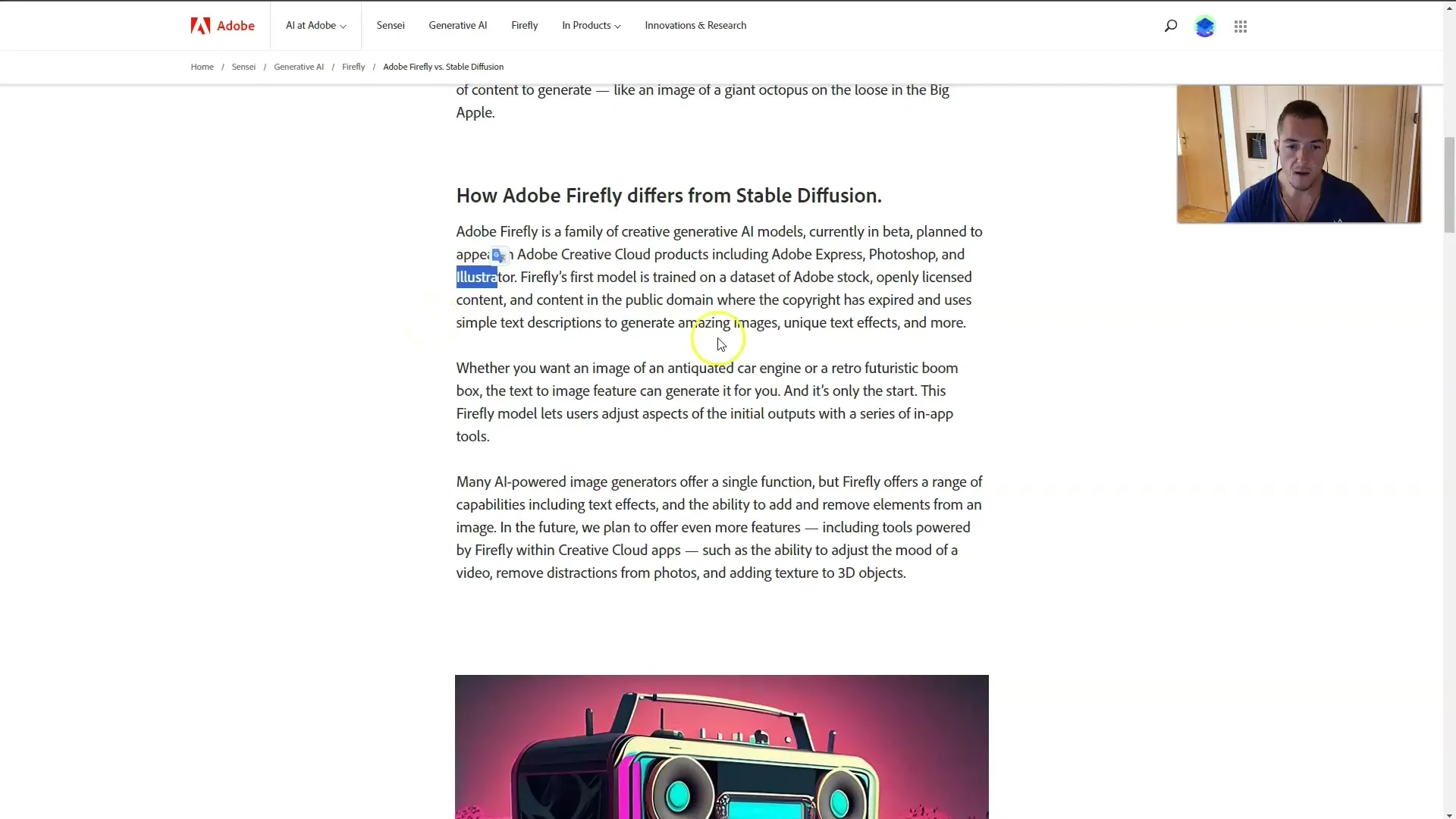
Practical Use Cases
Adobe Firefly can be used in various creative contexts. For example, if you work in the fashion industry, you can quickly create designs and concepts. Other applications include designing book covers or wallpaper designs.
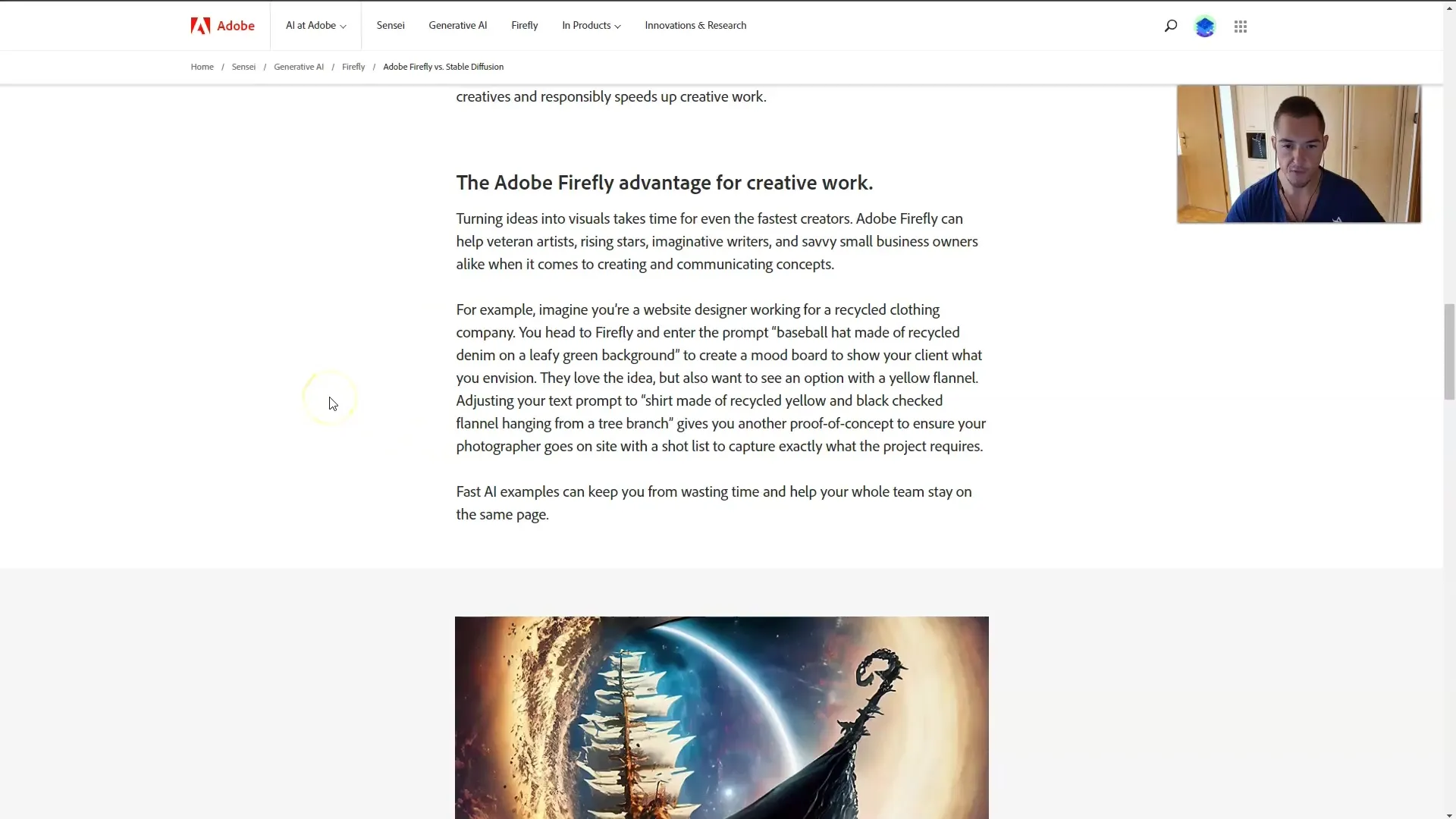
Future Outlook
The features of Adobe Firefly are currently in the beta phase, but Adobe plans to also integrate inpainting and outpainting as well as designing 3D objects with prompts. These features will significantly expand the possibilities of creative image generation.
Summary
Adobe Firefly is an advanced image generation tool based on legally secure, license-free content. With easy handling, fast image generation, and the assurance that no copyright issues will arise, Adobe Firefly is an attractive choice for designers and creatives. The integration into other Adobe products will further facilitate use and enhance functionality.
Frequently Asked Questions
How does Adobe Firefly work?Adobe Firefly is a diffusion model that generates images from text descriptions and is trained on copyright-free content from Adobe Stock.
What are the advantages of Adobe Firefly over other models?Adobe Firefly is user-friendly, offers legal security, and allows for quick customization of the generated images.
Can I use the images generated with Firefly for commercial purposes?Yes, all images created with Adobe Firefly are copyright-free and can be used commercially without any issues.
What new features are planned for Adobe Firefly?In the future, features like inpainting, outpainting, and integration of 3D objects are expected.


