In this tutorial, we will guide you through the latest developments of Adobe Firefly, which has now officially exited the beta phase. You will learn what this means for you as a user, what new possibilities are available to you, and how you can make optimal use of the features of Adobe Firefly. This update has brought some important changes that affect both the user experience and the integration into the Adobe Creative Cloud.
Key Takeaways
- Adobe Firefly is no longer in the beta phase.
- The standard version of Photoshop now integrates the Firefly features.
- You no longer need to use a beta version to access the new features.
Step-by-Step Guide
Step 1: Accessing the Firefly Website
To discover the latest features of Adobe Firefly, you must visit the website. Go to the official Adobe Firefly website. You should no longer see any references to the beta version there.
Step 2: Accessing the Firefly Link
Click on the "Get to Firefly" button to access the main page of Adobe Firefly. This page will present you with the capabilities that Firefly now offers in full.
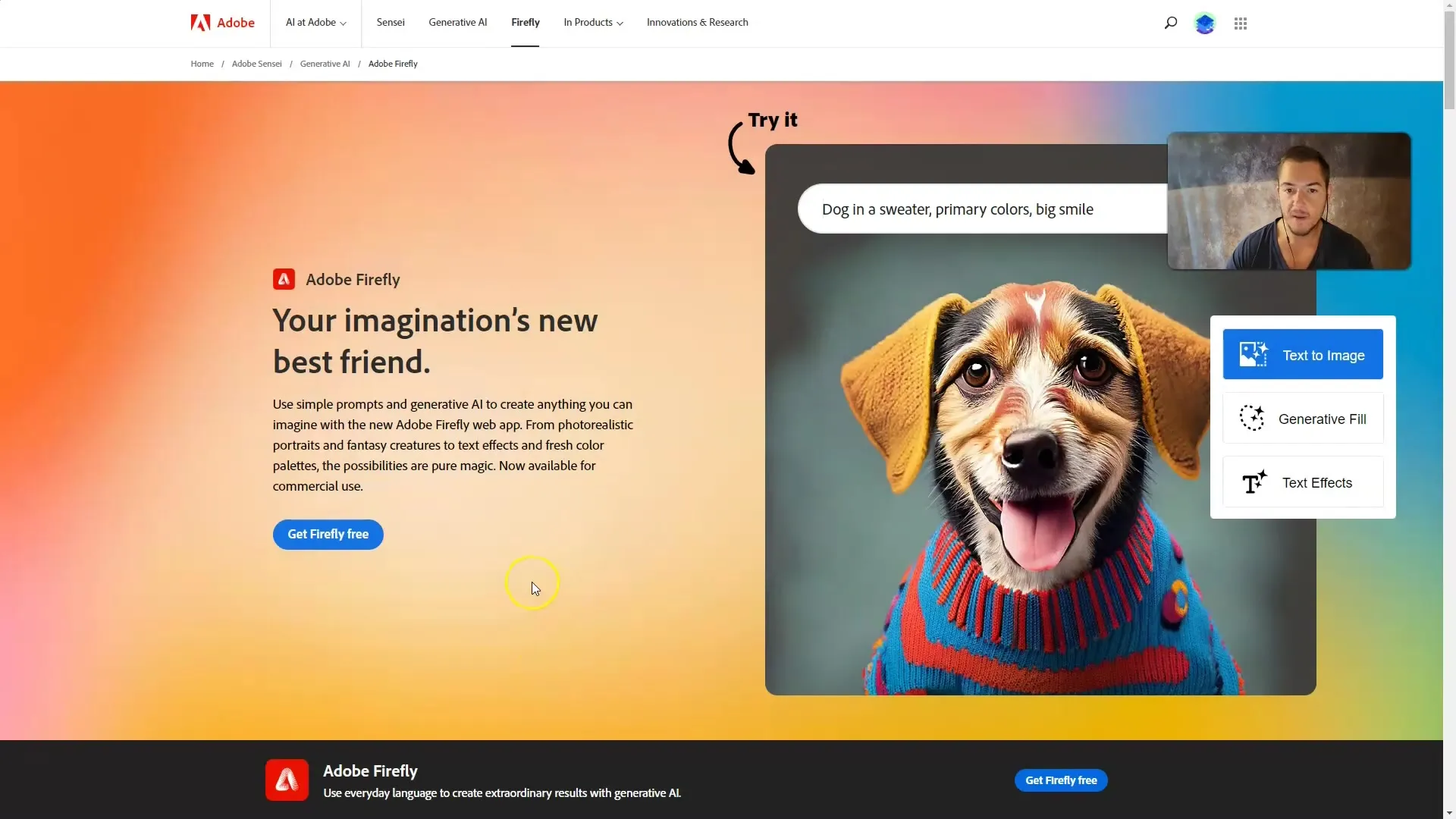
Step 3: Checking the User Interface
The user interface has essentially remained the same. You will find that all the features you used during the beta phase are still available. You can continue your projects just as before.
Step 4: Creative Cloud Integration
One important point to note is the integration of Firefly features into the regular Photoshop version. You no longer need to work with separate beta versions. Go to Photoshop and use the Firefly features directly from your standard application.
Step 5: Maintaining Previous User Behavior
Now that Firefly is stable, you can work as usual. The features of Firefly remain unchanged, making it easier to customize and continue your creative projects. Trust that the user experience will remain seamless.
Summary
With the end of the beta phase of Adobe Firefly, all the tools and features of this innovative platform are now available in the regular version of Photoshop. You no longer need to use beta versions and can seamlessly continue with your projects.
Frequently Asked Questions
What happens to Firefly features after the beta phase?All features remain in the regular version of Photoshop and are now more stable.
Do I need to download a beta version of Photoshop to use Firefly?No, you can use all Firefly features directly from the regular version of Photoshop.
Will my projects from the beta phase be retained?Yes, you can continue your projects as usual without losing any data.


