Welcome to your comprehensive overview of Adobe Express, Adobe's user-friendly platform for creating engaging content for social media and more. Whether you want to create flyers, Instagram posts, TikTok videos, or logos, Adobe Express offers you creative tools complemented by the powerful features of Adobe Firefly. In this guide, I will walk you through the main functions and possibilities of this platform step by step so you can make the most of your projects.
Main Insights
- Adobe Express is a versatile, intuitive platform that offers a variety of design tools, including the integration of Adobe Firefly for text and image generation.
- You can easily create your content, use existing templates, and effortlessly adjust your designs for different social media platforms.
Step-by-Step Guide
Getting Started on the Platform
To start Adobe Express, visit the website new.express.adobe.com. Once on the platform, you will land on a well-structured and clear homepage that will make it easier for you to start your first steps.
Choosing the Design
In the top section, you will find the main menu where different options are presented. Whether you want to create a flyer or an Instagram post, here you can directly access the respective tools. Adobe Express also offers you the option to select different formats to ensure that your designs are optimized for the specific platform.
Using the Adobe Firefly Features
A standout feature of Adobe Express is the integration of Adobe Firefly's functions. This allows you to turn text into images and add impressive text effects. These capabilities are especially valuable when you want to create creative and visually appealing content.
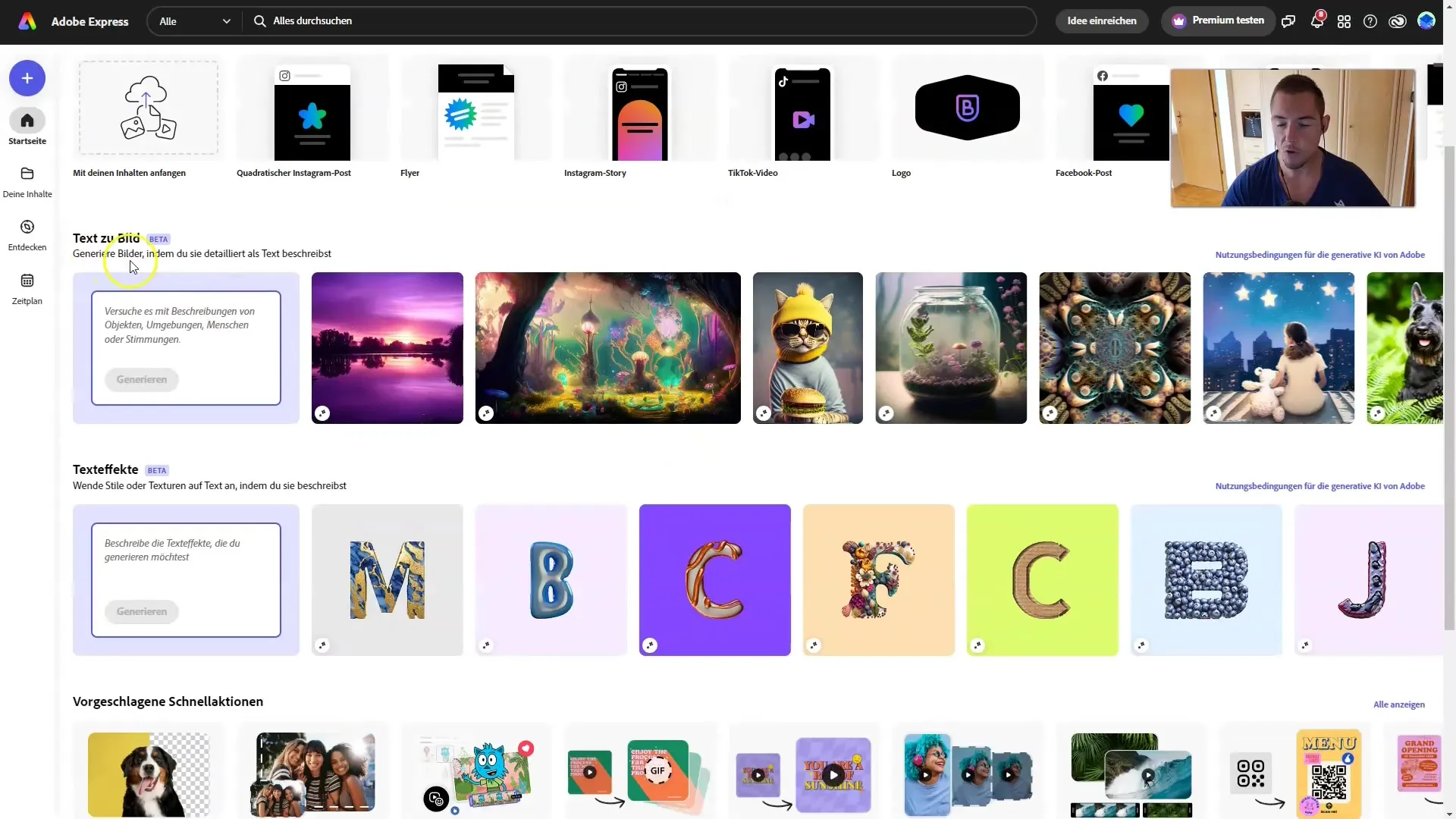
Editing Photos
In Adobe Express, you can also edit photos. Simply upload them and use the editing tools available to you. Whether you want to apply filters, remove the background, or add special effects, the features are user-friendly and powerful.
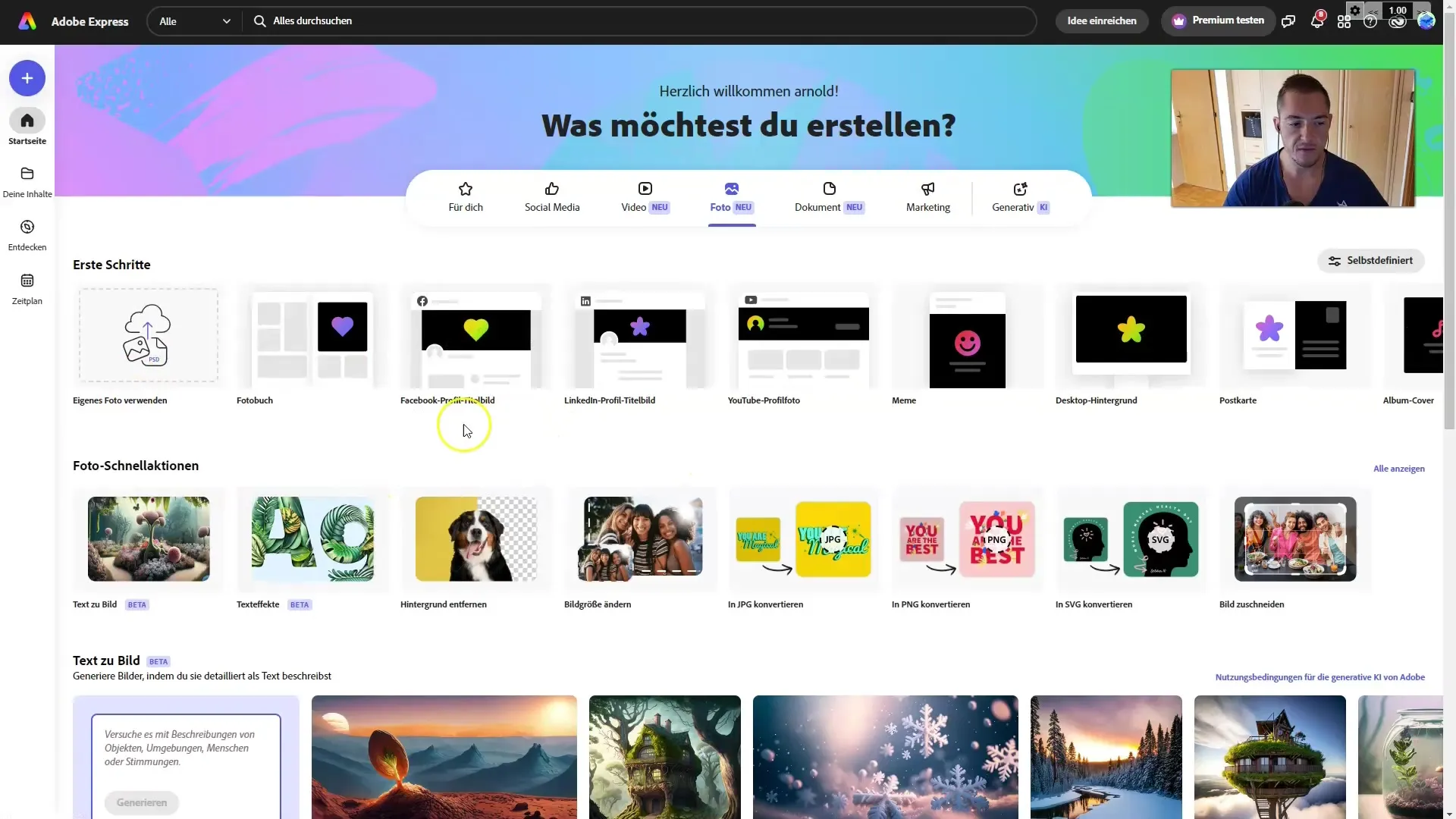
Creating Social Media Content
Clicking on the Social Media option will give you an overview of the different available formats. Here, you can create targeted posts for Instagram, TikTok, or other platforms. The correct formats will be shown to you immediately, significantly simplifying the creation of sophisticated content.
Using Templates
Adobe Express provides you with a wide range of templates that can serve as a starting point for your designs. Especially focusing on popular templates for social media posts, this will help you start your work quickly and effectively.
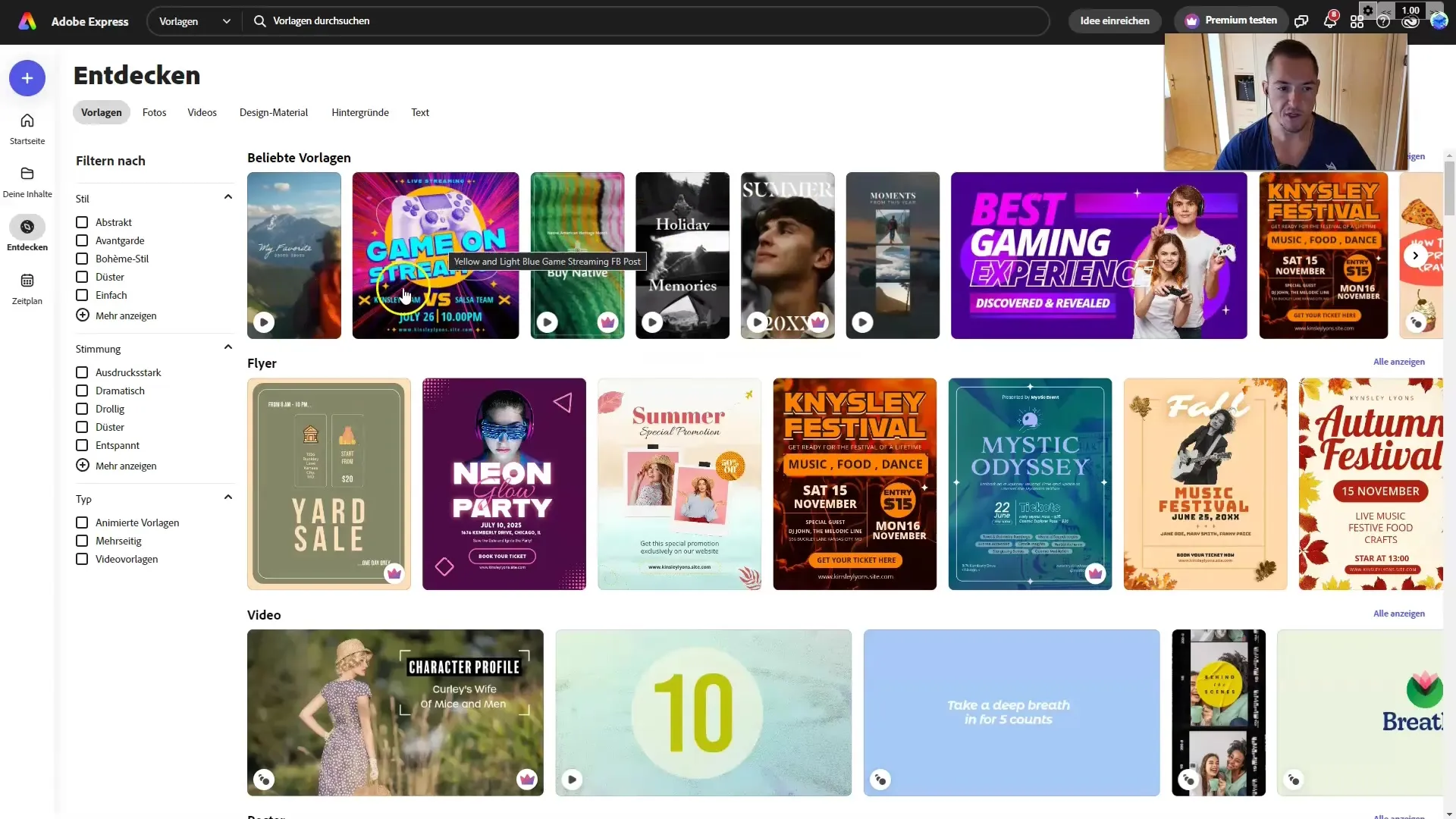
Creating Marketing Materials
In addition to social media, Adobe Express allows you to create various marketing materials such as flyers, business cards, and invoices. These functionalities are particularly useful for companies and freelancers who need to produce such content regularly.
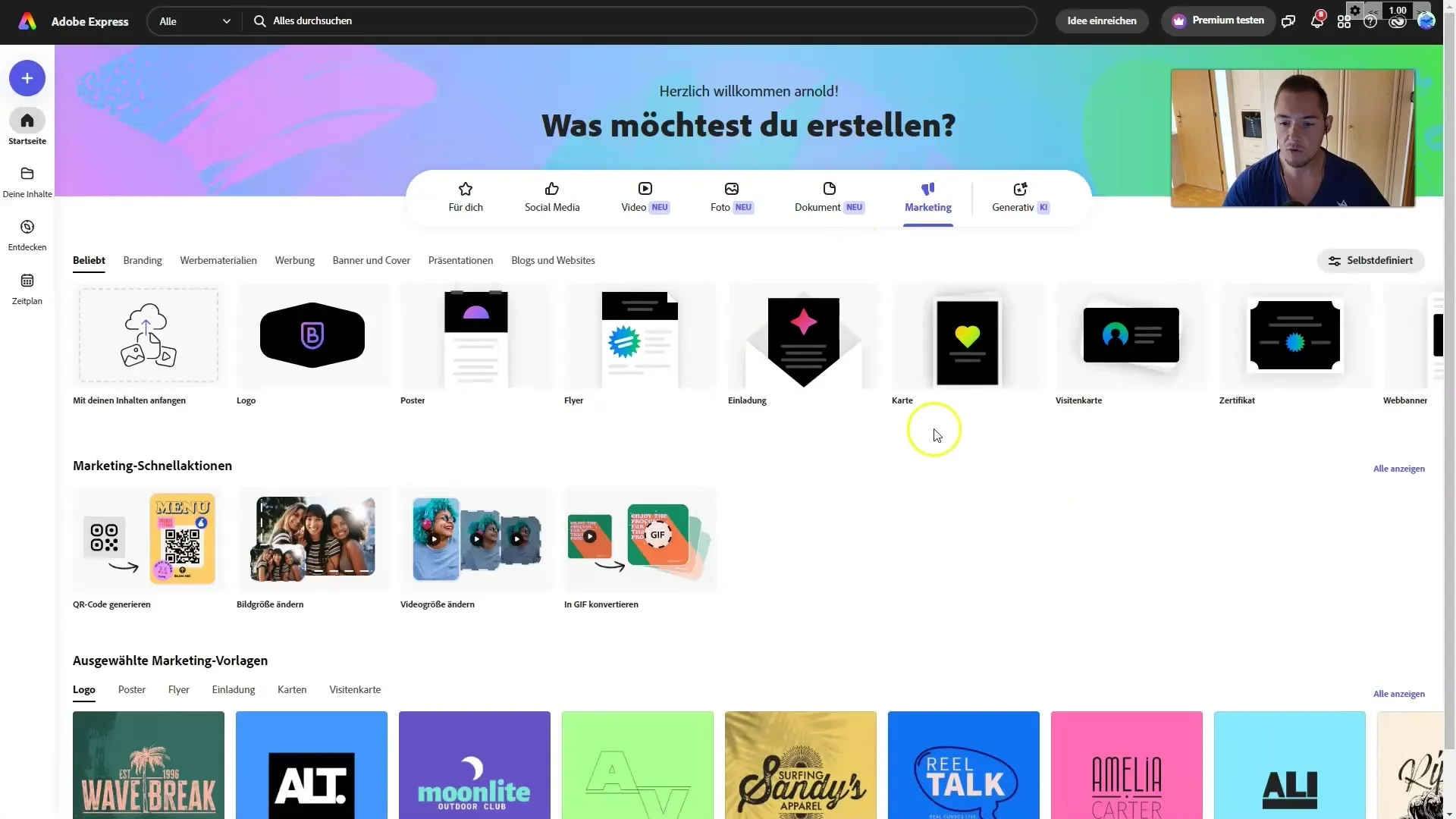
Generative AI and Text-to-Image
The generative AI features of Adobe Firefly allow you to create creative text-to-image generations. Simply enter your ideas into the corresponding input field, and the AI will create visual content that you can use for your projects. This gives your design process a completely new dimension.
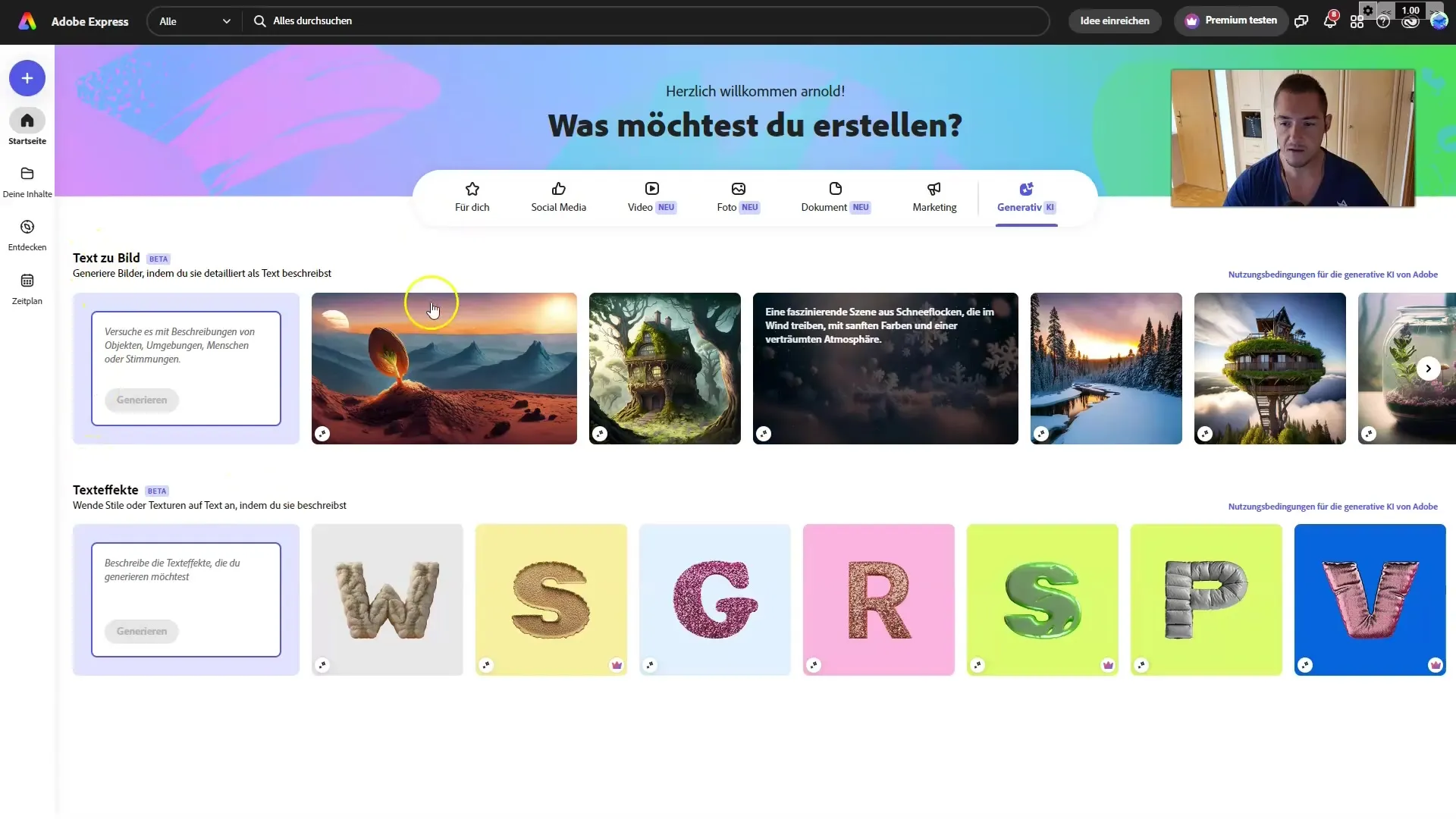
Organizing Your Content
Go to "Your Content" to get an overview of the designs you have created. The system organizes your projects so you can quickly access everything you have worked on.
Discover Templates
When you click on "Discover," you will gain access to a variety of popular templates for different projects. These templates are categorized, which helps you find the right design for your next project.
Integration of Stock Videos
Another useful aspect of Adobe Express is the ability to integrate stock videos into your projects. You can use both free and paid materials to enhance your designs.
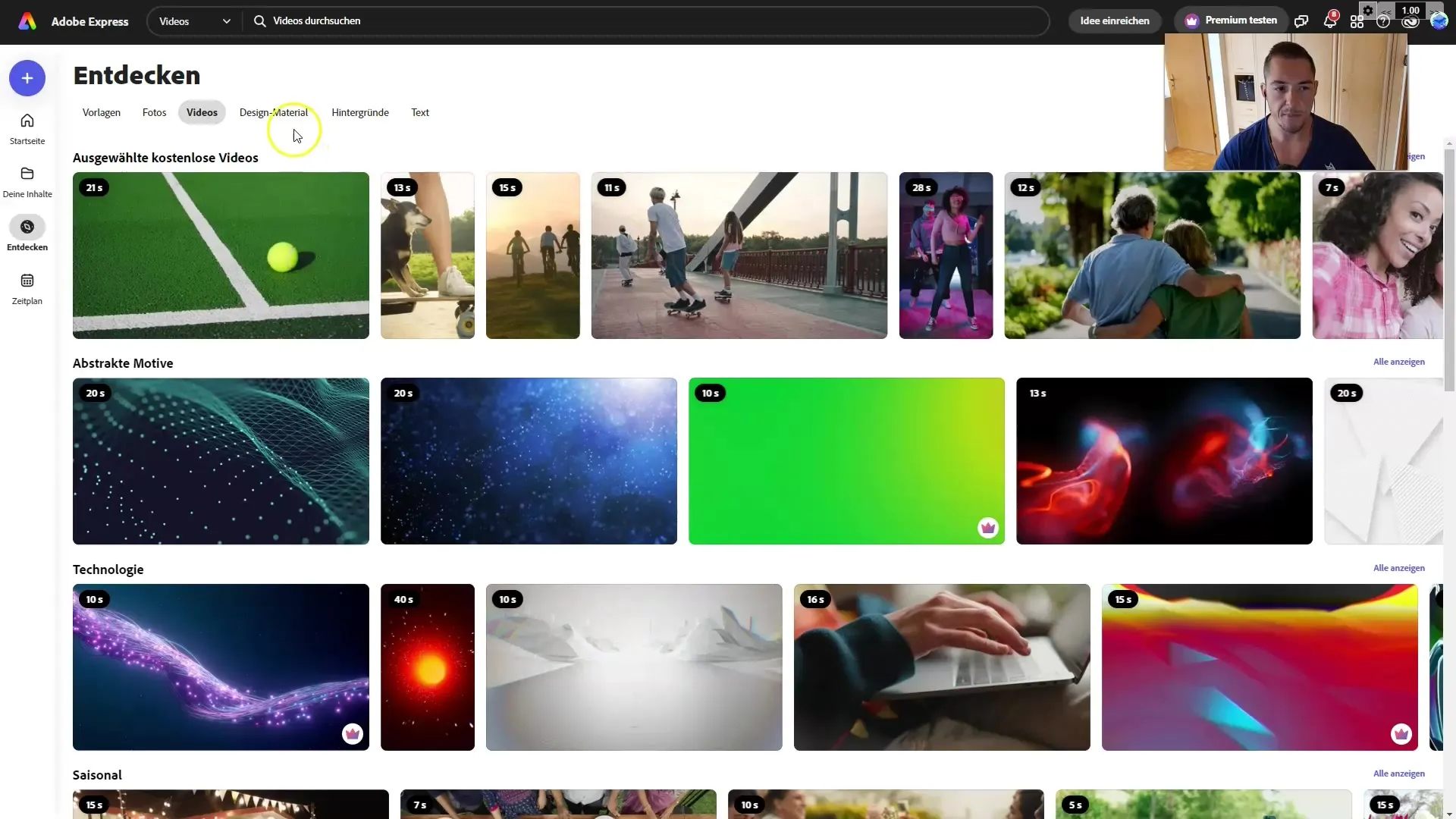
Automation of Publishing
Finally, the platform offers the option to schedule and publish your created content. You can start planning after creating your designs to ensure that your content is uploaded at the optimal time.
Summary
Adobe Express provides a user-friendly and creative solution for creating various types of content. By integrating Adobe Firefly, you expand your creative potential. Whether you need social media posts, marketing materials, or special designs for different platforms, Adobe Express has the right tools for you.
Frequently Asked Questions
What is Adobe Express?Adobe Express is a user-friendly platform for creating content for social media and more.
What features does Adobe Express offer?The platform offers tools for design, photo and video editing, as well as integration of Adobe Firefly.
How can I use templates in Adobe Express?You can find templates in the "Discover" section and customize them to your needs.
Can I use Adobe Express for free?Yes, currently, the use of Adobe Express is free during the beta phase but may become paid in the future.
How do I create a social media post in Adobe Express?Choose the desired format, use the templates, and edit your content as needed.


