Many tools and technologies have evolved that allow artists and designers to elevate their creativity to the next level. In this tutorial, we will examine the inpainting and outpainting functions of three leading AI tools: Adobe Firefly, Midjourney, and Leonardo. You will learn how to efficiently utilize these tools to edit and alter images. Our goal is to provide a detailed comparison of the capabilities of these tools so that you can make the best decisions for your creative projects.
Key Takeaways
- Adobe Firefly enables easy and fast image editing that can be directly integrated into Photoshop and Illustrator.
- Midjourney offers high-quality results, but with less control over the editing process.
- Leonardo provides a variety of adjustment options and a user-friendly interface that facilitates editing.
Step-by-Step Guide
Using Adobe Firefly for Inpainting and Outpainting
Start with Adobe Firefly and open any image. You can choose a sample image that you want to edit. Click on the "Edit" button.
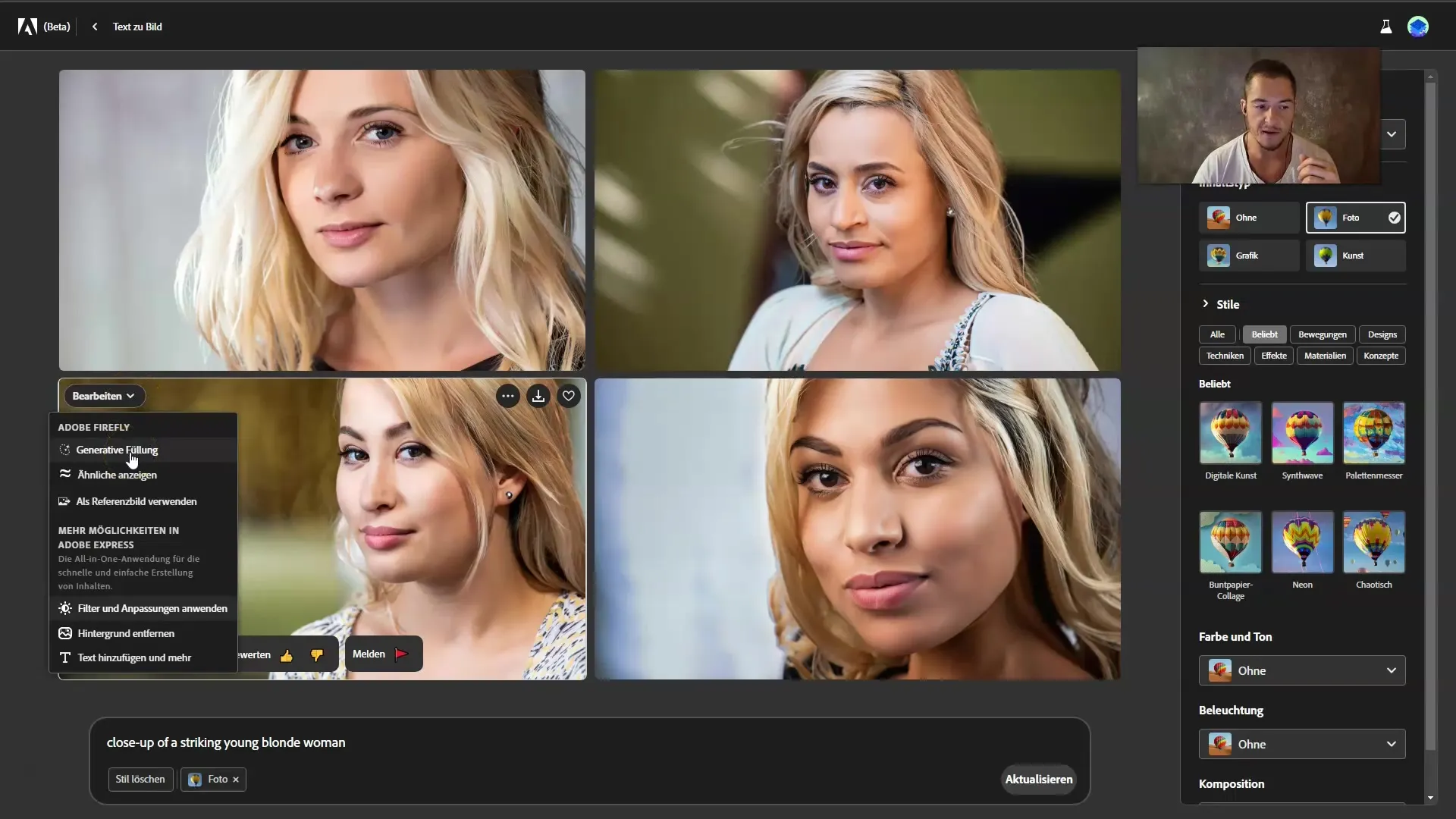
Now, select the generative fill function. You can try changing specific elements in the image. For example, if you want to adjust the hair color of a character, click on the area you want to change.
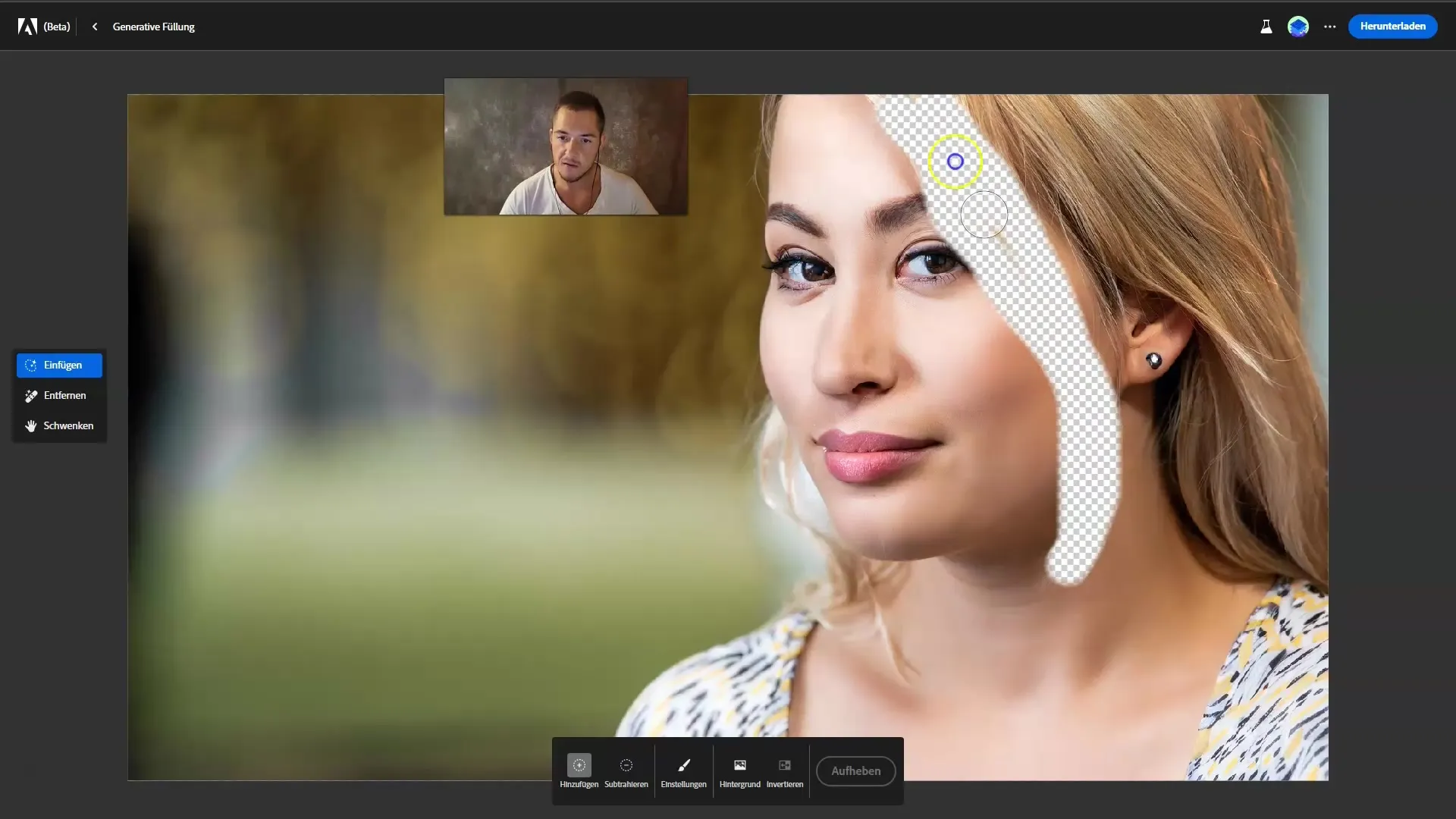
Now, enter "brown hair" in the input field and click on "Generate". The results will appear quickly, and you will see that the hair color has been adjusted in multiple variations.
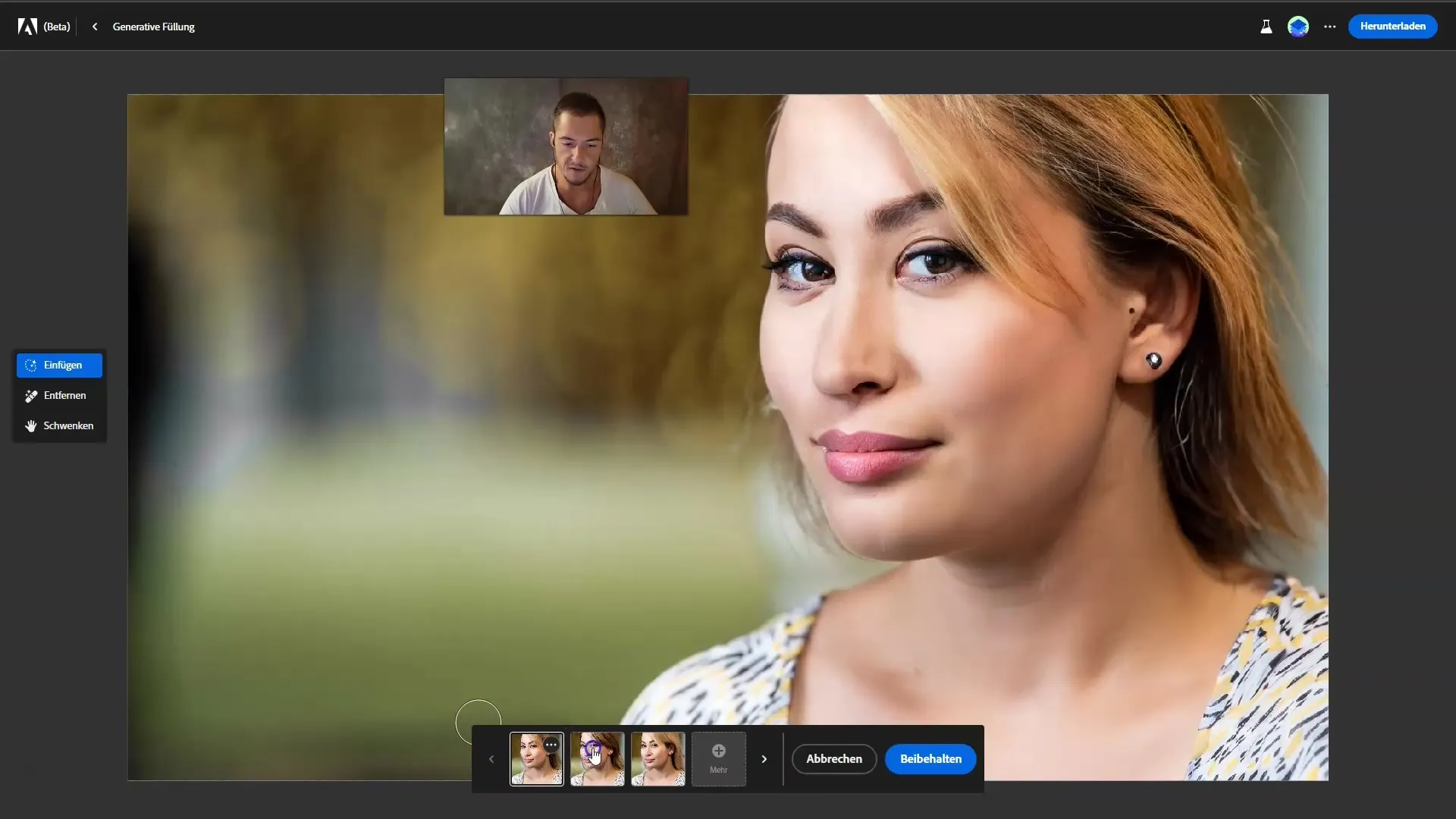
If you are dissatisfied with the generative fill function, you can use the Adobe interface to further edit the image and maybe change the background or other aspects.
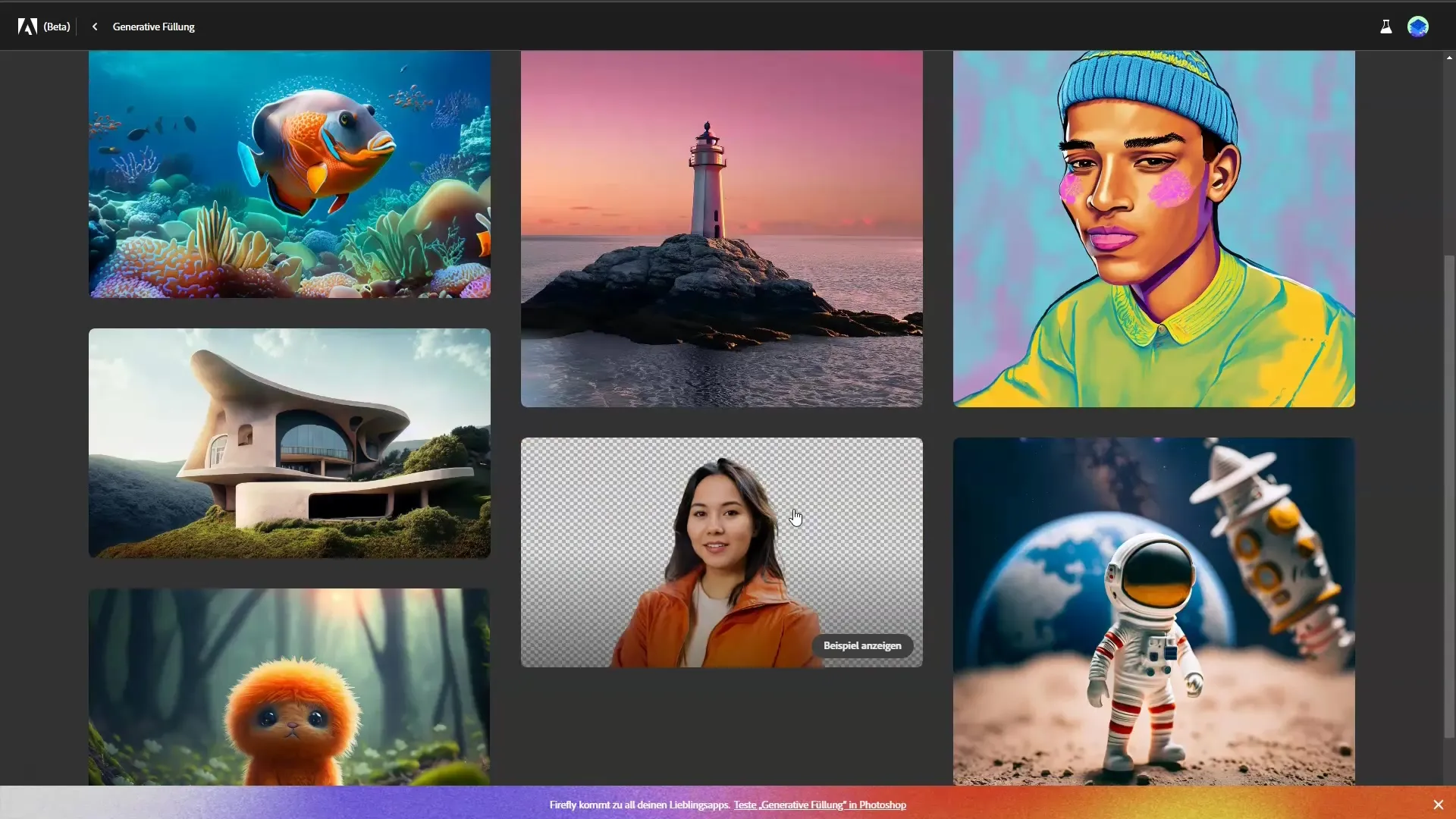
Using Midjourney for Inpainting
Now let's move on to Midjourney. Here, you have to upload an image and then select the editing option. In Midjourney, you can outpaint the image by zooming out. Choose the appropriate options for that.
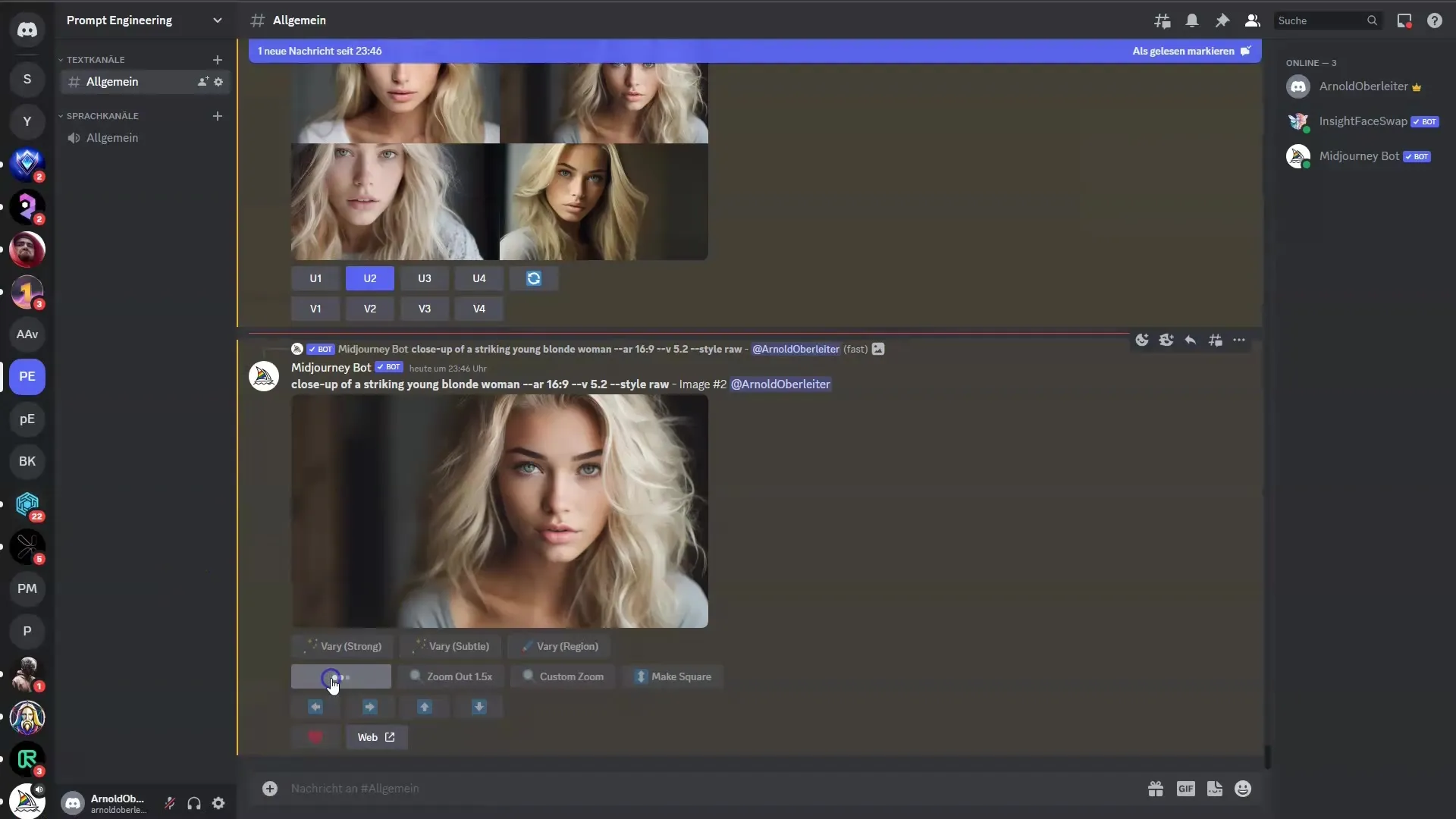
Now that you have edited the image, you can intelligently click on the desired area to be edited by using the lasso or square tool.
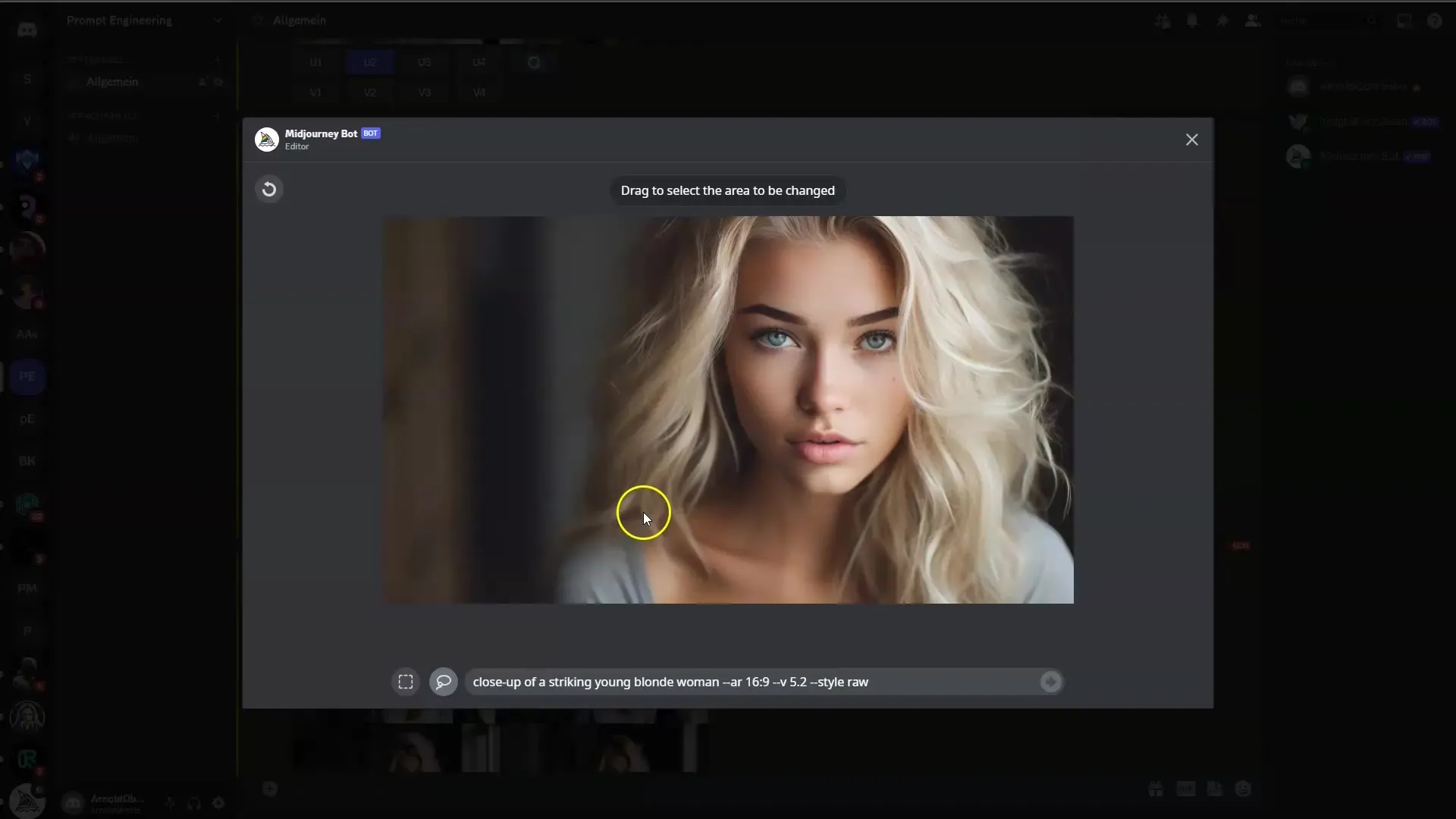
Midjourney allows you to edit the creations with learning prompts. You will find that the quality of the outputs is very satisfactory, but the control of inpainting is not as intuitive as with other tools.
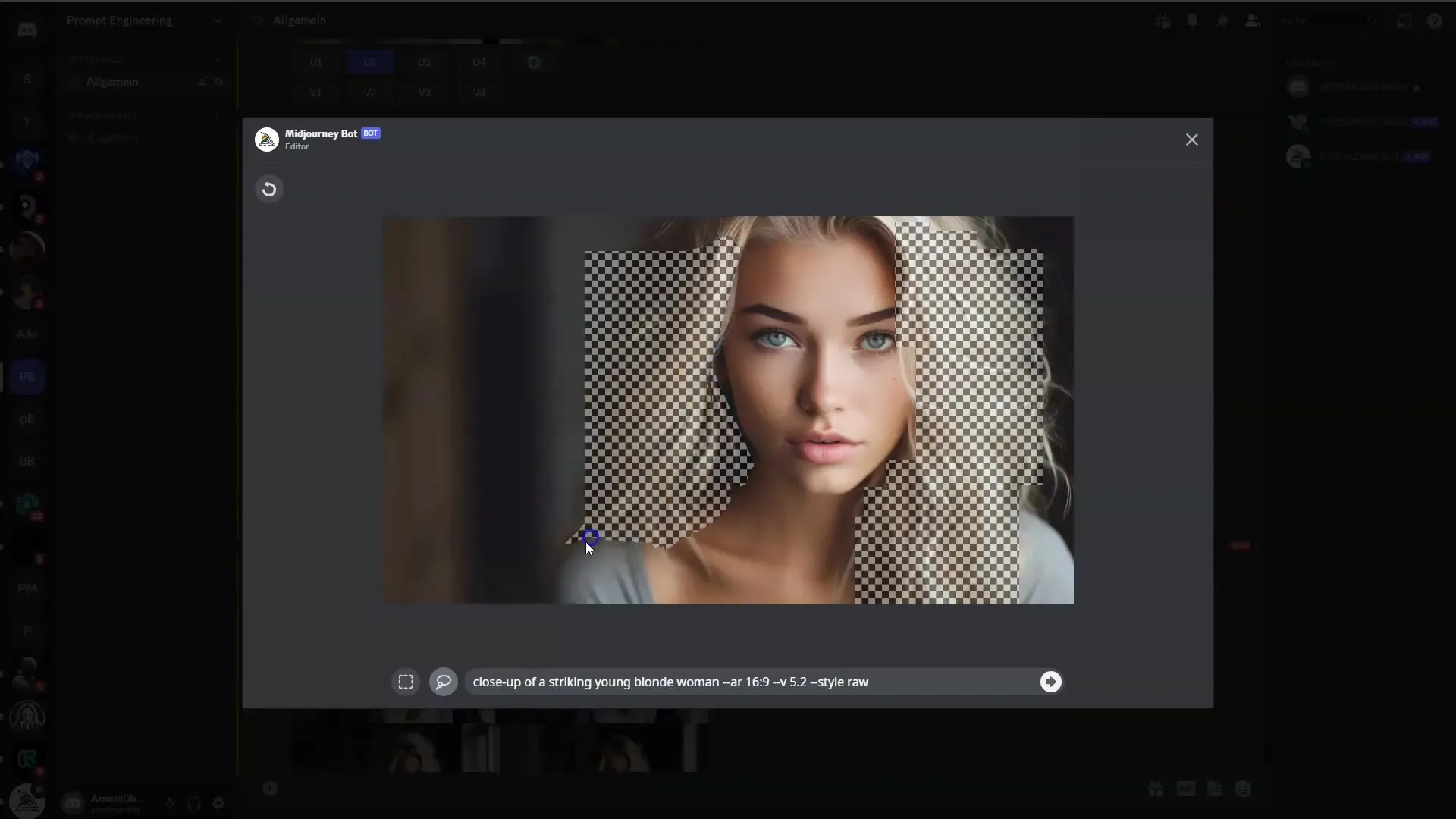
Using Leonardo for Precise Inpainting
Now, follow the same steps using Leonardo. Select the AI canvas and upload the image you want to edit. Click on "Upload Image" and then on "from previous generations".
You can then use tools like the eraser or mask to remove or change the hair of the character.
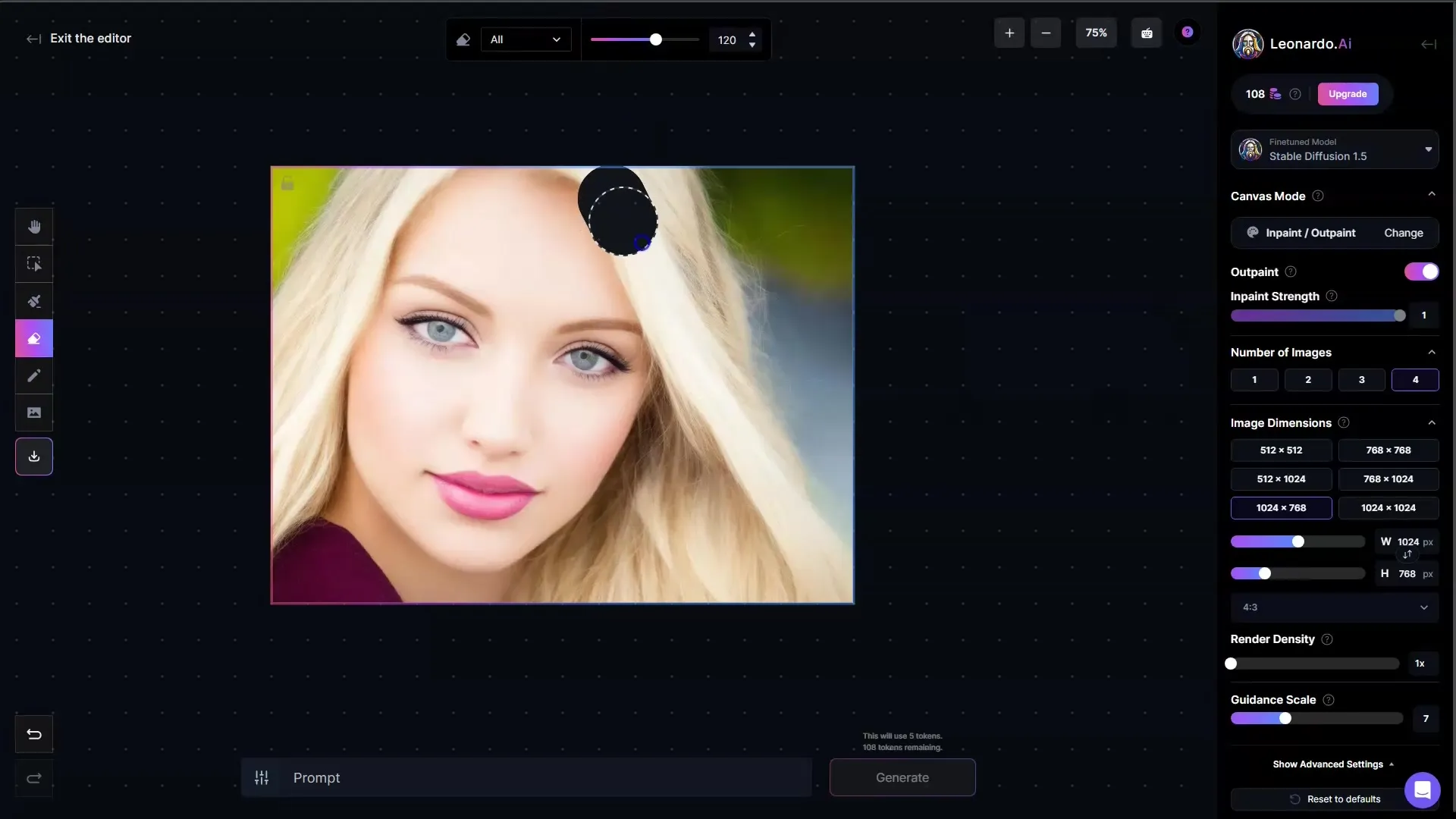
The flexibility of Leonardo allows you to make a balanced edit that is aesthetically pleasing. Even if the generation of brown hair was not perfect, the results demonstrate the strength of the tool and its potential.
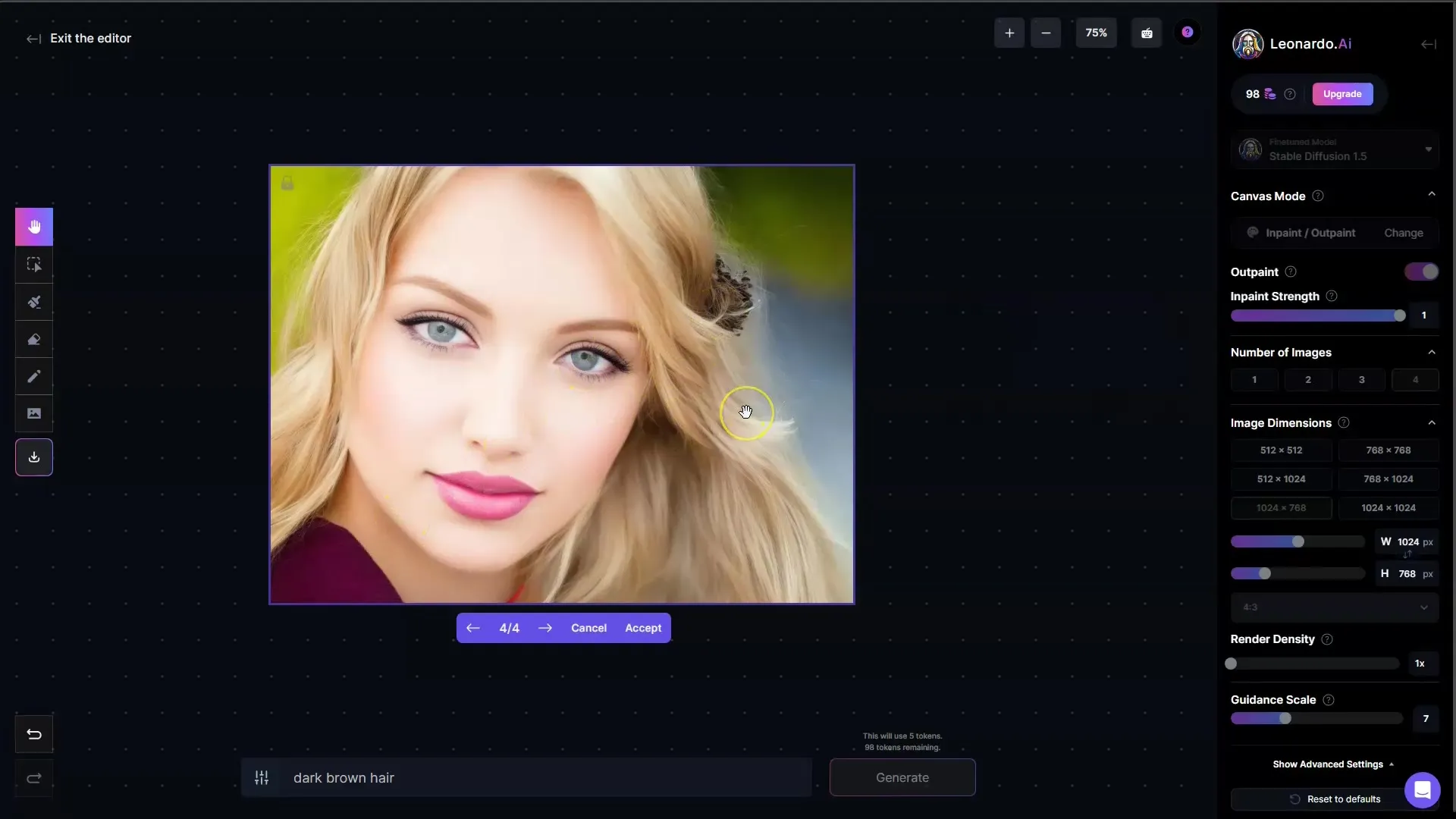
Comparison of Results
After testing the different tools, you should summarize the results. Adobe Firefly and Leonardo emerge as the strongest competitors overall. Firefly is particularly fast and often gets the generated color right away.
Midjourney and DALL-E, on the other hand, while delivering high-quality outputs, show less control over the inpainting. Therefore, they are not as suitable for precise adjustments.
Summary
In this tutorial, you have learned the basics of in- and outpainting functions and compared them with Adobe Firefly, Midjourney, and Leonardo. The aim was to show you how you can optimally use the different tools for your projects.
Frequently Asked Questions
What are the main functions of Adobe Firefly?Adobe Firefly offers functions such as generative filling and integration with other Adobe applications like Photoshop and Illustrator.
How does outpainting work in Midjourney?In Midjourney, you can perform outpainting by enlarging the image and entering a prompt to sketch the extensions.
Why is Leonardo easier to use than other tools?Leonardo provides a user-friendly interface with flexible customization options, making it easier to handle.
How does the quality of results affect my choice of tool?The quality of results affects your choice, as tools like Firefly and Leonardo often provide better control and results.
Are the tutorials suitable for beginners?Yes, the tutorials are designed to be understandable and actionable for both beginners and experienced users.


