In this tutorial, you will learn the basics of Prompt Engineering for Diffusion Models, especially in relation to Adobe Firefly. Prompt Engineering is the art of creating targeted and effective instructions (prompts) for AI models to achieve the desired results. This is particularly important when it comes to generating high-quality images using artificial intelligence, as the right prompt is crucial for success.
Key Insights
- Prompt Engineering is crucial for the effectiveness of AI tools in image generation.
- A good prompt should contain clear and concise information about the subject, the medium, the environment, the lighting, and other attributes.
- Using examples from existing image results can help you formulate better prompts.
- For Firefly, it may be advisable to use simpler and shorter prompts, as the tool does not always handle very complex inputs well.
Step-by-Step Guide
To create an effective prompt for Adobe Firefly, follow these steps.
First, let's define what a prompt is. A prompt is simply the instruction you give to the AI to create an image. The more precise your prompt is, the better the result will be.
The most important element in creating your prompt is to clearly outline the context. You must determine the subject, the medium, and the desired atmosphere. Think carefully about what is important to you to achieve a good result.
Choose a subject that will be your focus. This can be a person, an animal, or an object. Decide whether it is a photo, an illustration, or another medium. Adobe Firefly even allows you to select the medium directly.
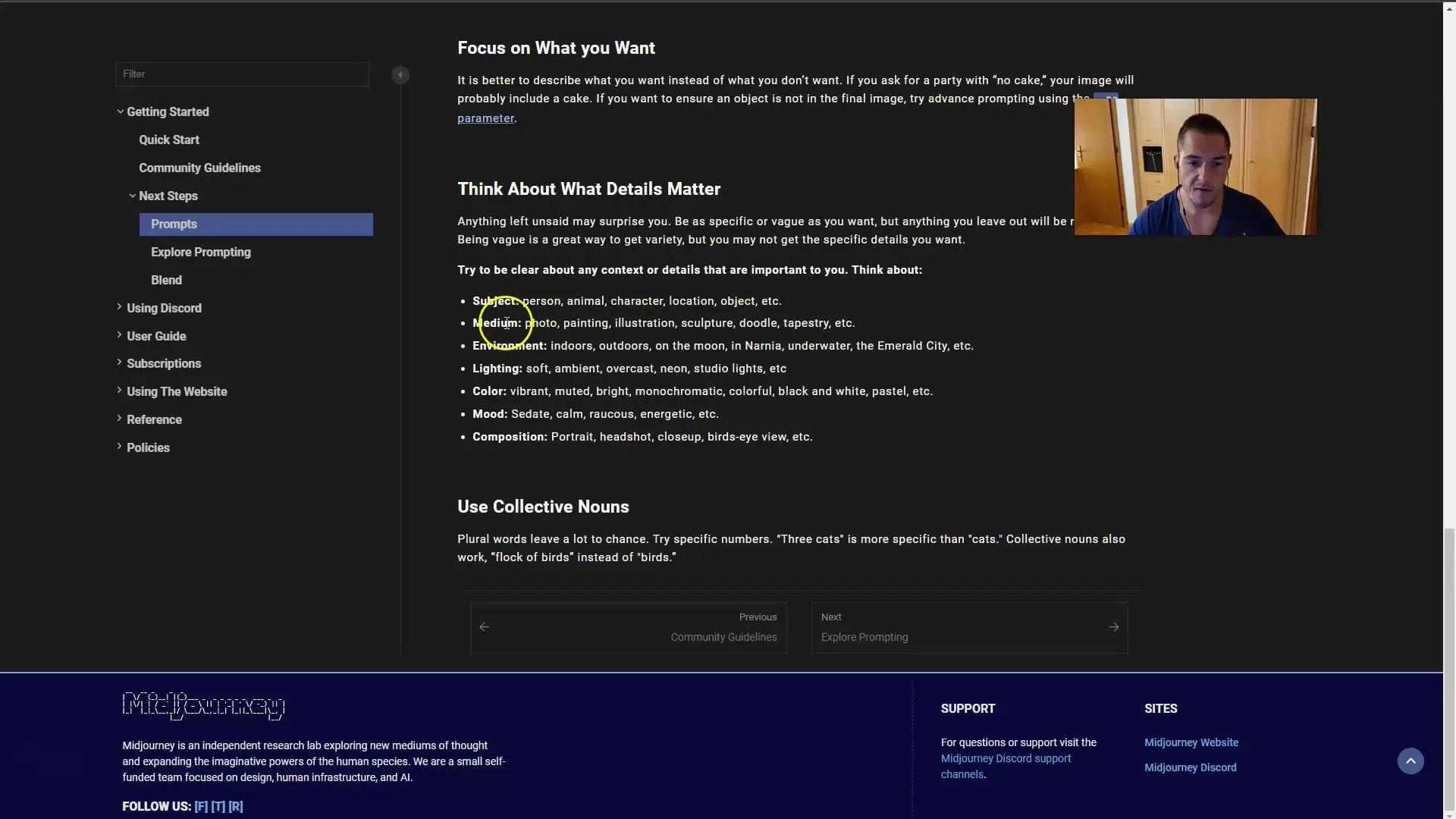
The environment is also important. You may want your subject to be presented in a specific context, such as outdoors, underwater, or in a library. These details help the AI generate a suitable image.
Another important aspect is lighting. In Firefly, you can set the type of lighting your image should have. Do you want bright, vibrant colors or a more gloomy atmosphere? This should also be mentioned in your prompt.
To significantly influence the colors and style of your image, it is advisable to integrate specific color preferences into your prompt. For example, should it be in black and white or with vibrant colors?
The mood of the image also plays a big role. When describing a character, it should be clear whether they are happy, sad, or angry. To clarify this, you can use adjectives to describe the subject's emotions.
Now that you have a clear idea of how a good prompt is structured, let's look at an example of a bad prompt. An example of a bad prompt would be "my uncle's dog." Why is this prompt bad? Because the AI has little information about the dog and does not know any specific details.
An improved example would be: "A dog, a Golden Retriever, in the garden, soft lighting, vibrant colors, the dog looks relaxed, Full Body View." This example is more specific and provides the AI with more information to create a good image.
Now, to find the best examples, I recommend visiting the Adobe Firefly gallery. Look at which image-prompt combinations have worked well and analyze what elements were used.
You can also try out different prompts to see what works best. Copy and test prompts from the Midjourney Gallery in Firefly to understand the differences.
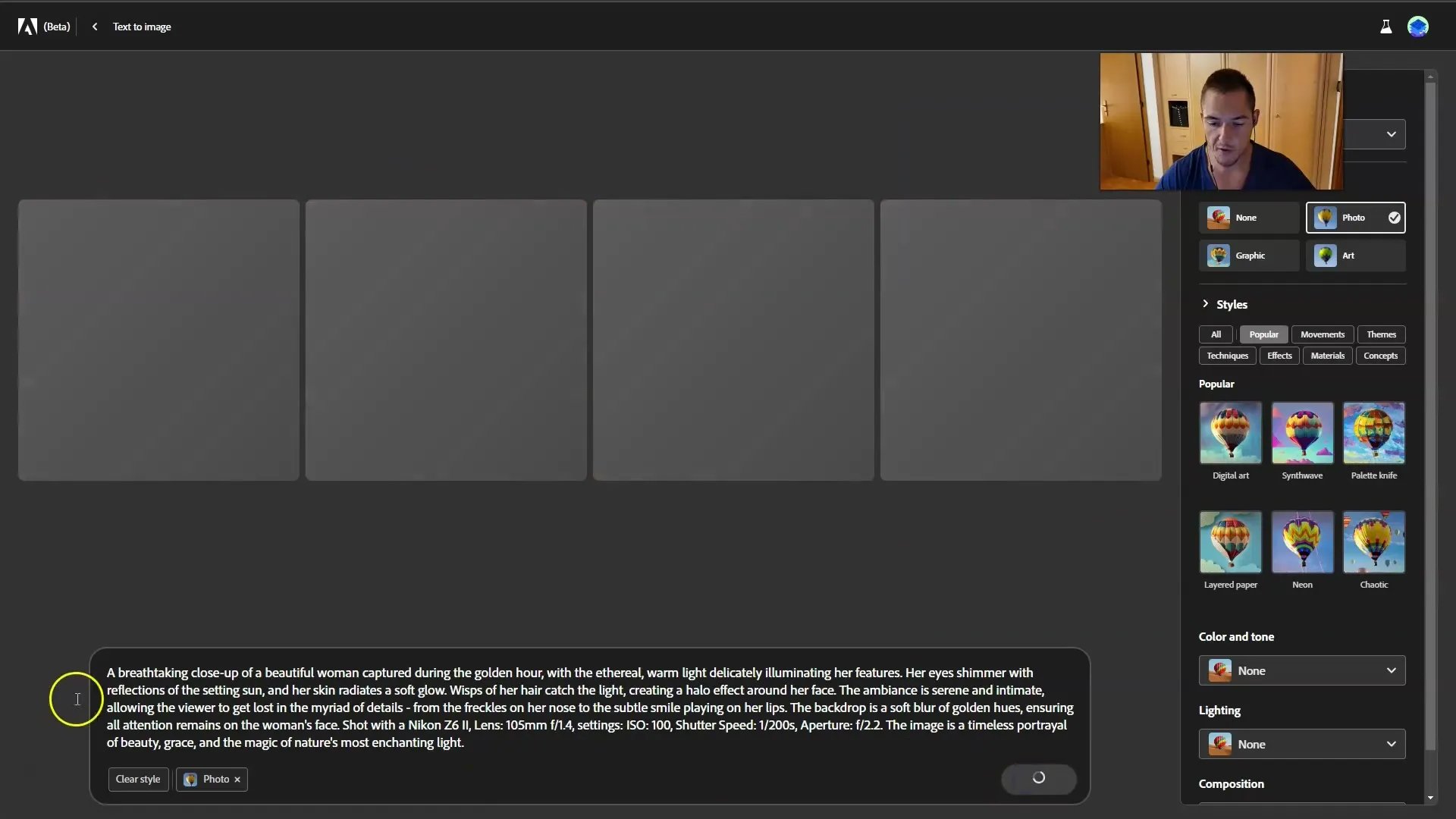
Remember that the number of words in a prompt is not necessarily decisive. Often, shorter and more concise prompts are much more effective.
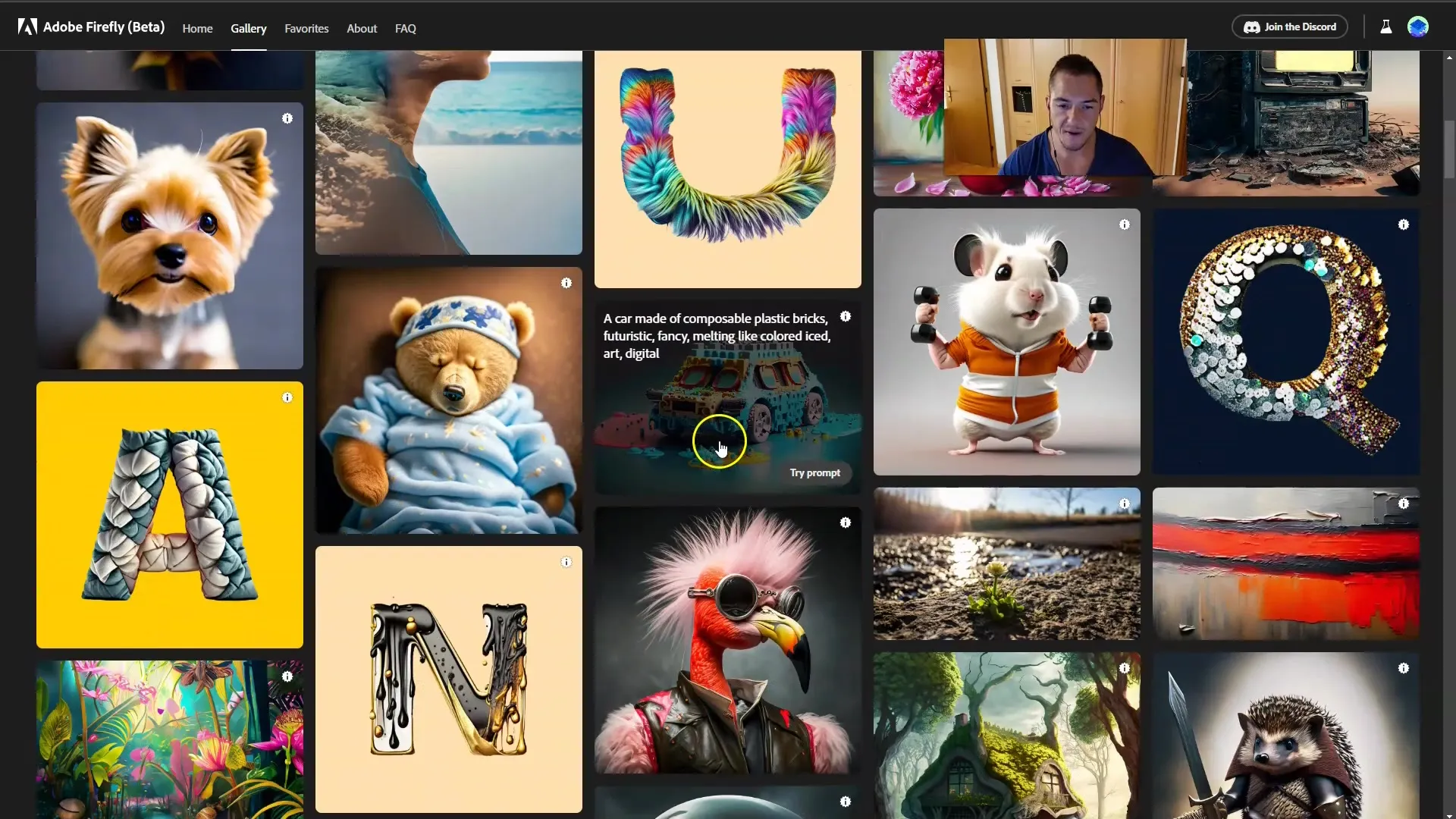
To further refine your prompts, you can try some experiments. For example, you could change the description of the medium or the mood to produce different results.
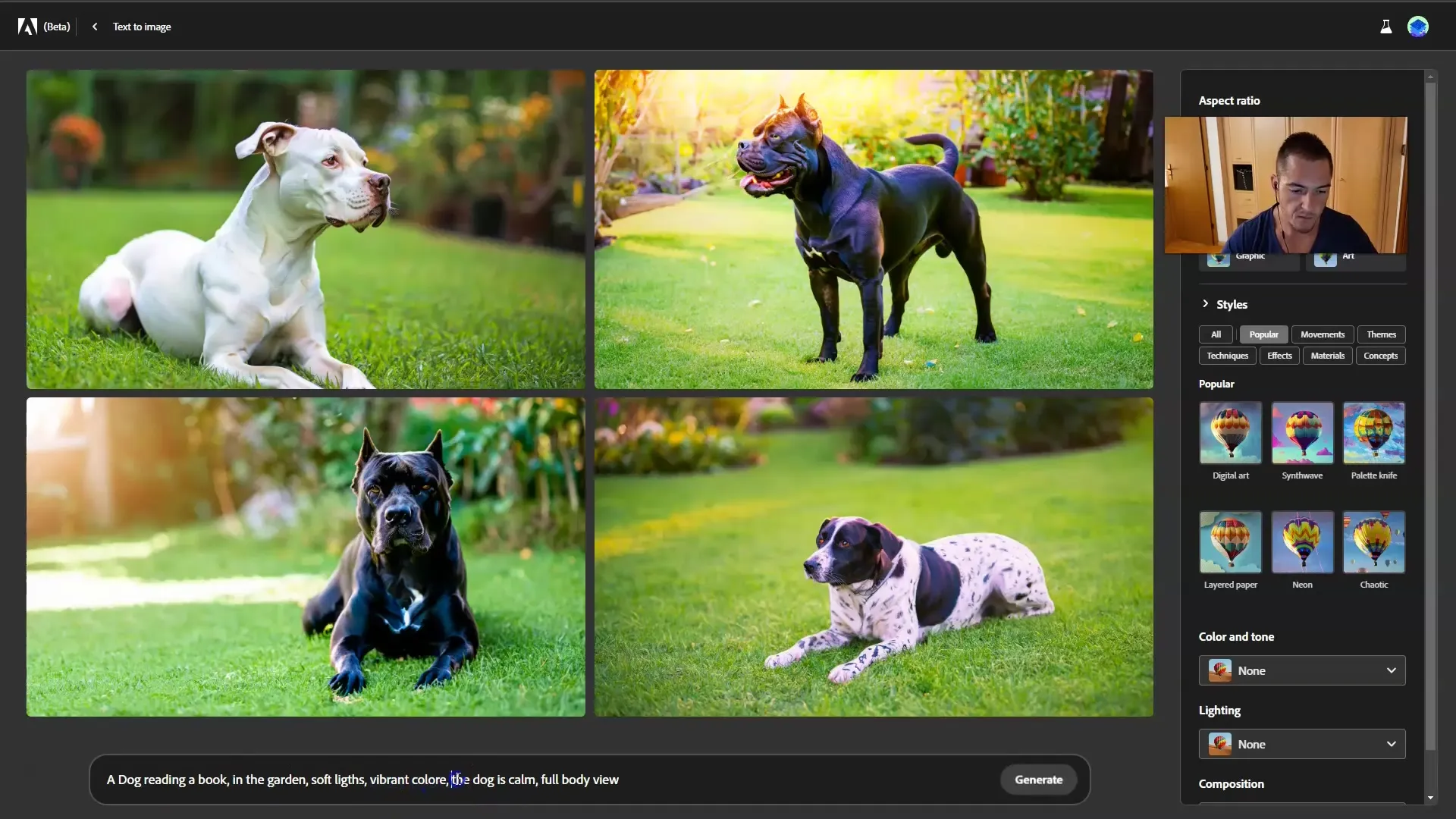
In summary, it is crucial to consider several key factors in Prompt Engineering: the subject, the medium, the environment, the lighting, the colors, the mood, and the composition.
In the next step, we will discuss how to train an AI model to generate even better and more specific prompts.
Summary
In this guide, you have learned the key elements of Prompt Engineering in Adobe Firefly. By understanding and applying the various elements of an effective prompt, you can significantly improve image quality.
Frequently Asked Questions
What is Prompt Engineering?Prompt Engineering is the art of giving precise and effective instructions to AI tools to achieve desired results.
Which elements should be included in a good prompt?A good prompt should include the subject, the medium, the environment, the lighting, the colors, the mood, and the compositions.
Why do simple prompts often work better?Simple prompts are often more precise and help the AI to work faster and more effectively, as they cause less confusion.
How can I create better prompts?Analyze successful examples, experiment with different formulations, and integrate all important elements.
Can I use prompts from other AI tools like Midjourney?Although you can use prompts from other tools, it is usually better to adapt them for Firefly, as the algorithms work differently.


