The generation of artistic content is increasingly gaining importance through artificial intelligence (AI), especially Adobe Firefly combines innovative technologies and artistic creativity. In this tutorial, you will learn how to use ChatGPT as an effective tool to create prompts for Adobe Firefly. We will take a look at the two main concepts of generative AI – Large Language Models (LLMs) and Diffusion Models – and how to create optimized prompts with the help of ChatGPT.
Main Insights
- Large Language Models like ChatGPT can be used to generate specific and creative prompts.
- Through the concept of "Shot Prompting," LLMs receive precise instructions to achieve the desired results.
- Adobe Firefly can use these prompts to create visual content that is both appealing and unique.
Step-by-Step Guide
1. Understanding Large Language Models
Before you start creating prompts, it is important to understand what a Large Language Model is. LLMs are AI models trained on text data rather than images. They can assist people by predicting the probability of the next word in a sentence. So, you can imagine LLMs like a huge book from which you can extract answers.
2. Using Shot Prompting
An important aspect of using LLMs is Shot Prompting. You provide the model with specific examples (shots) to precisely show it what you expect. Start by telling ChatGPT to forget all previous information and focus on creating prompts for Adobe Firefly.
3. Creating Initial Prompt Structure
To create an initial prompt, copy the example text and paste it into a new chat in ChatGPT. Emphasize the details that should be included in the prompts. For example, you could note that the prompt should include specific terminologies, features, or styles. Use sentence structures like "You need to include the following in prompts: …".
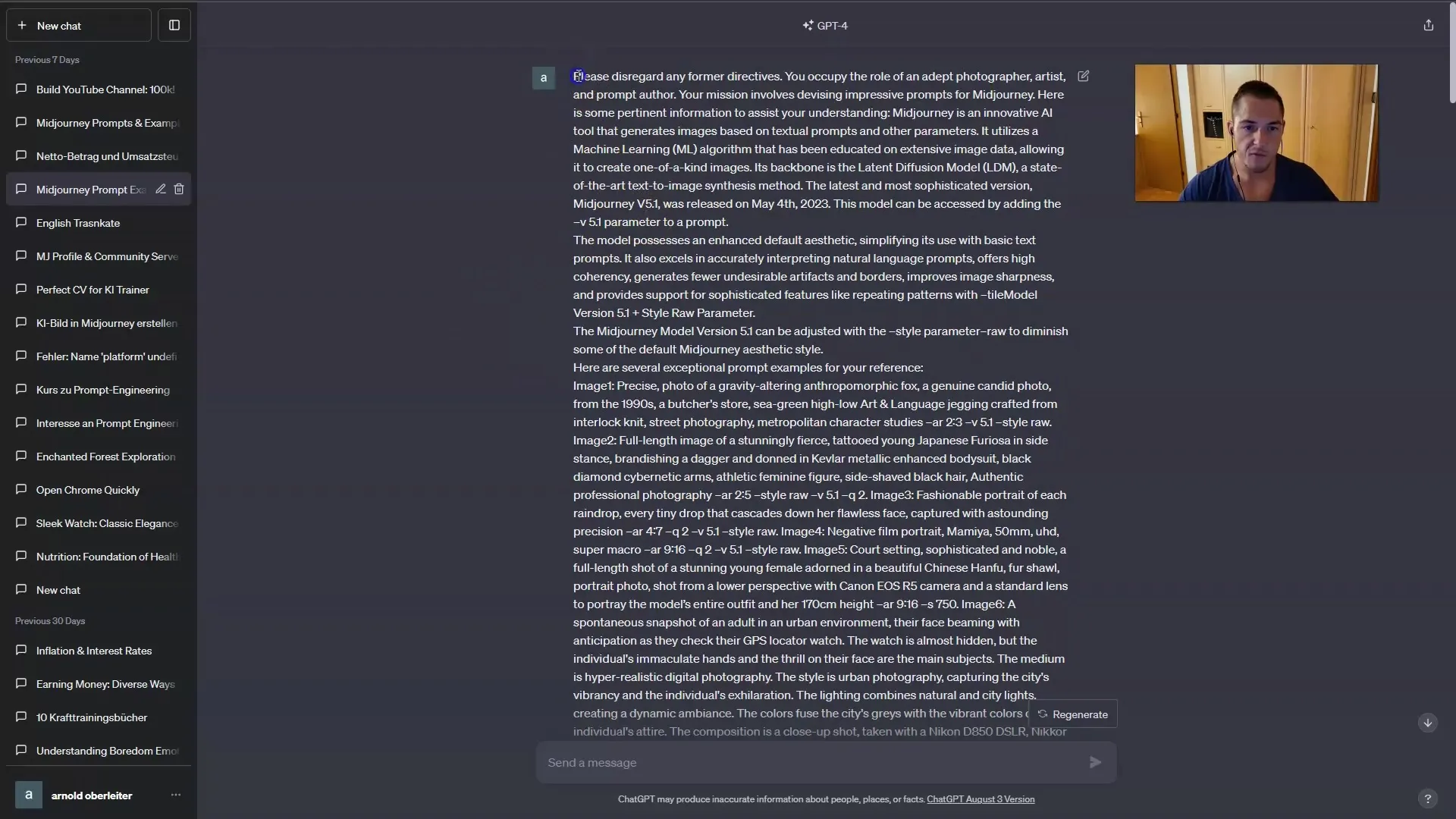
4. Adding Examples
Give ChatGPT some examples of prompts you would like to use in Adobe Firefly. You can use creative ideas or existing prompts from the Firefly gallery. Remember to enclose the examples in parentheses to keep the structure clear.
5. Test the Prompt Generator
After entering the structure and examples, you can ask ChatGPT to create a specific prompt. Simply write the task, such as: "Make a prompt for a motorcycle on Mars".
This way, you can see how well ChatGPT responds to the instructions and what creative ideas it generates.
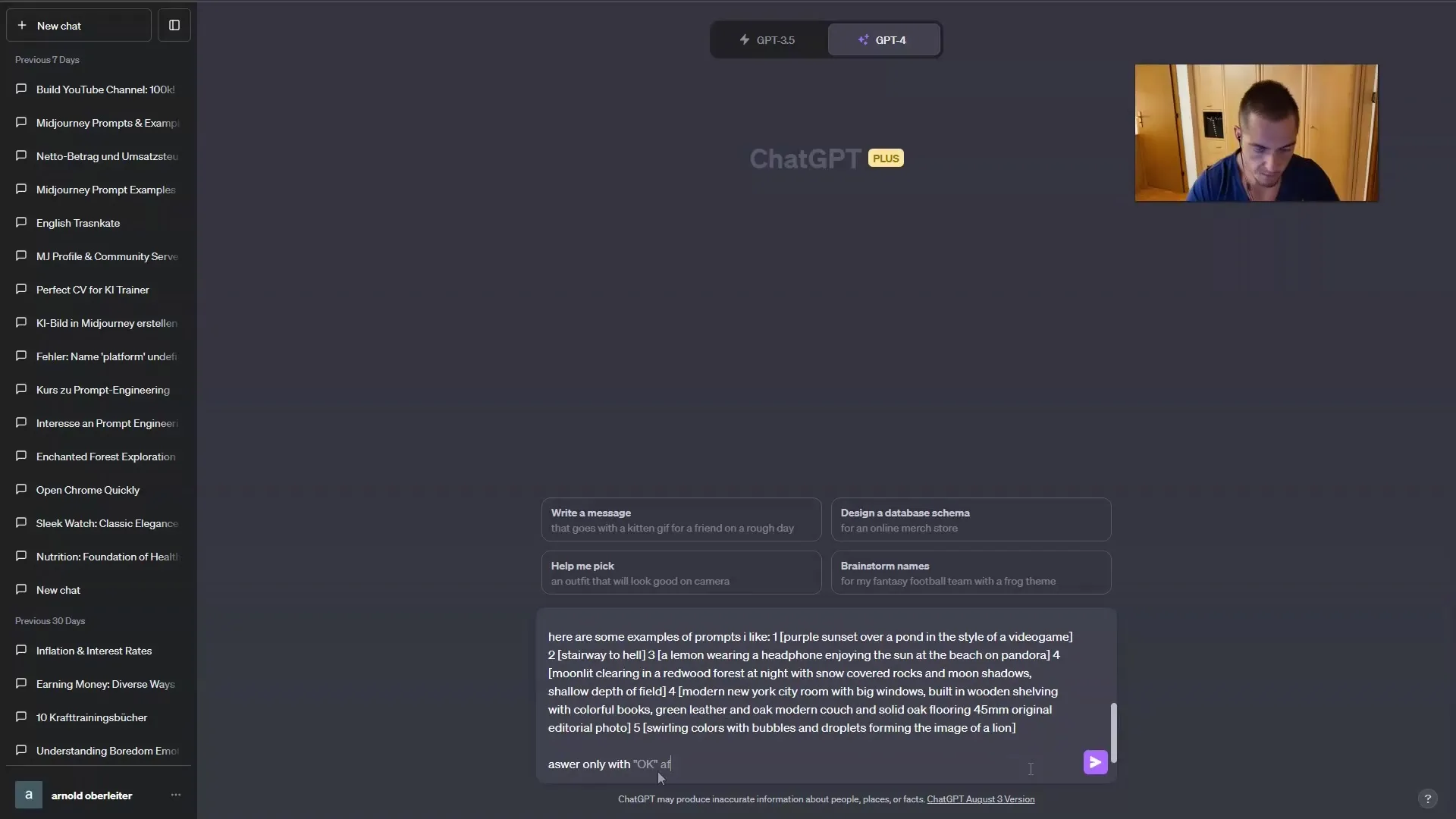
6. Analyze the Results
Once ChatGPT has generated a prompt for you, go through the details. Pay attention to how precise the prompt is and whether it achieves the desired effect. Often, by making specific adjustments, you can further improve the quality of the results.
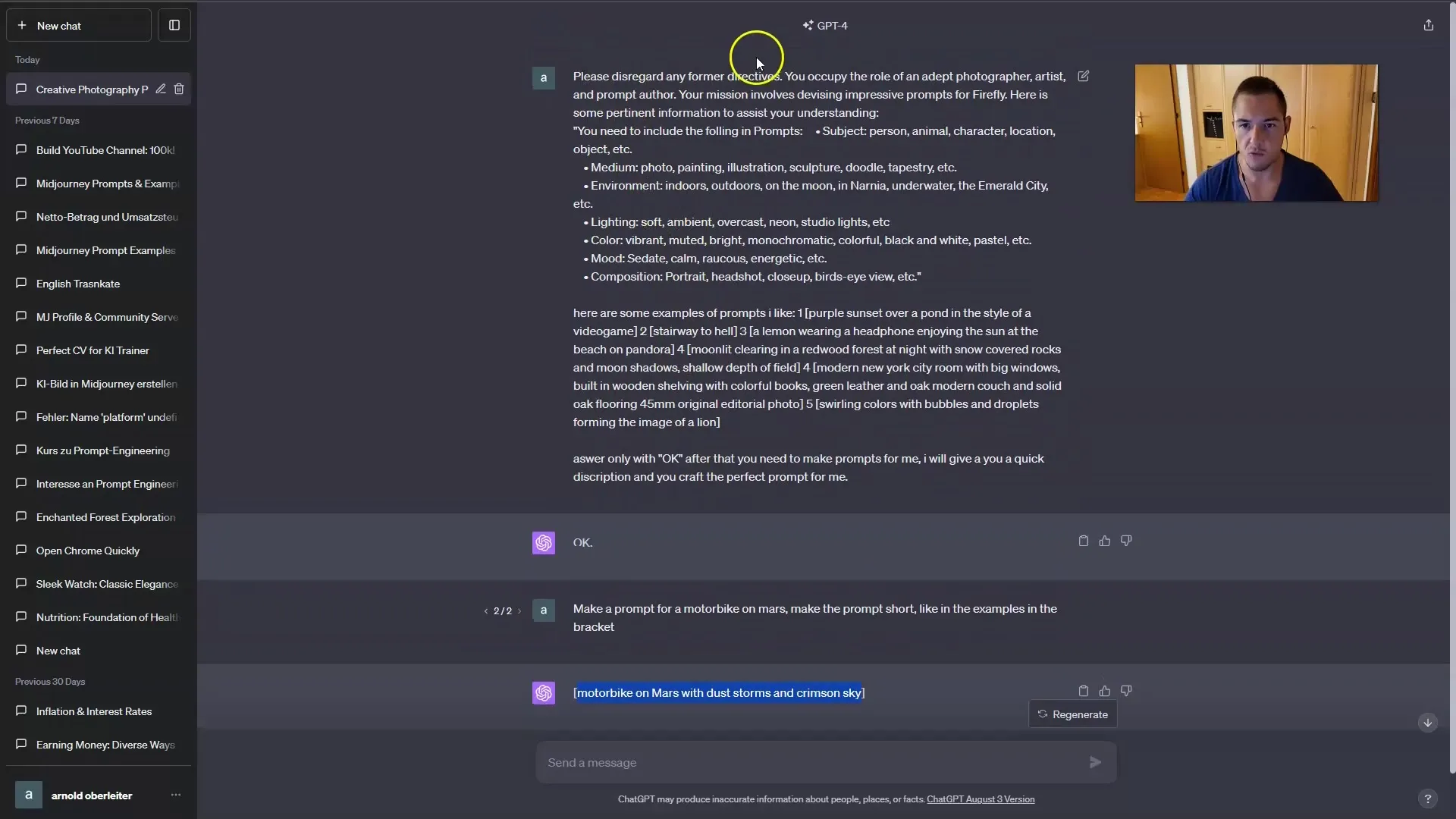
7. Use in Adobe Firefly
Now you can use the created prompt in Adobe Firefly to create your visual content. You can adjust the styles or try out different prompts to see how they affect the results. To achieve the desired effects, experiment with different inputs and analyze what produces the best results.
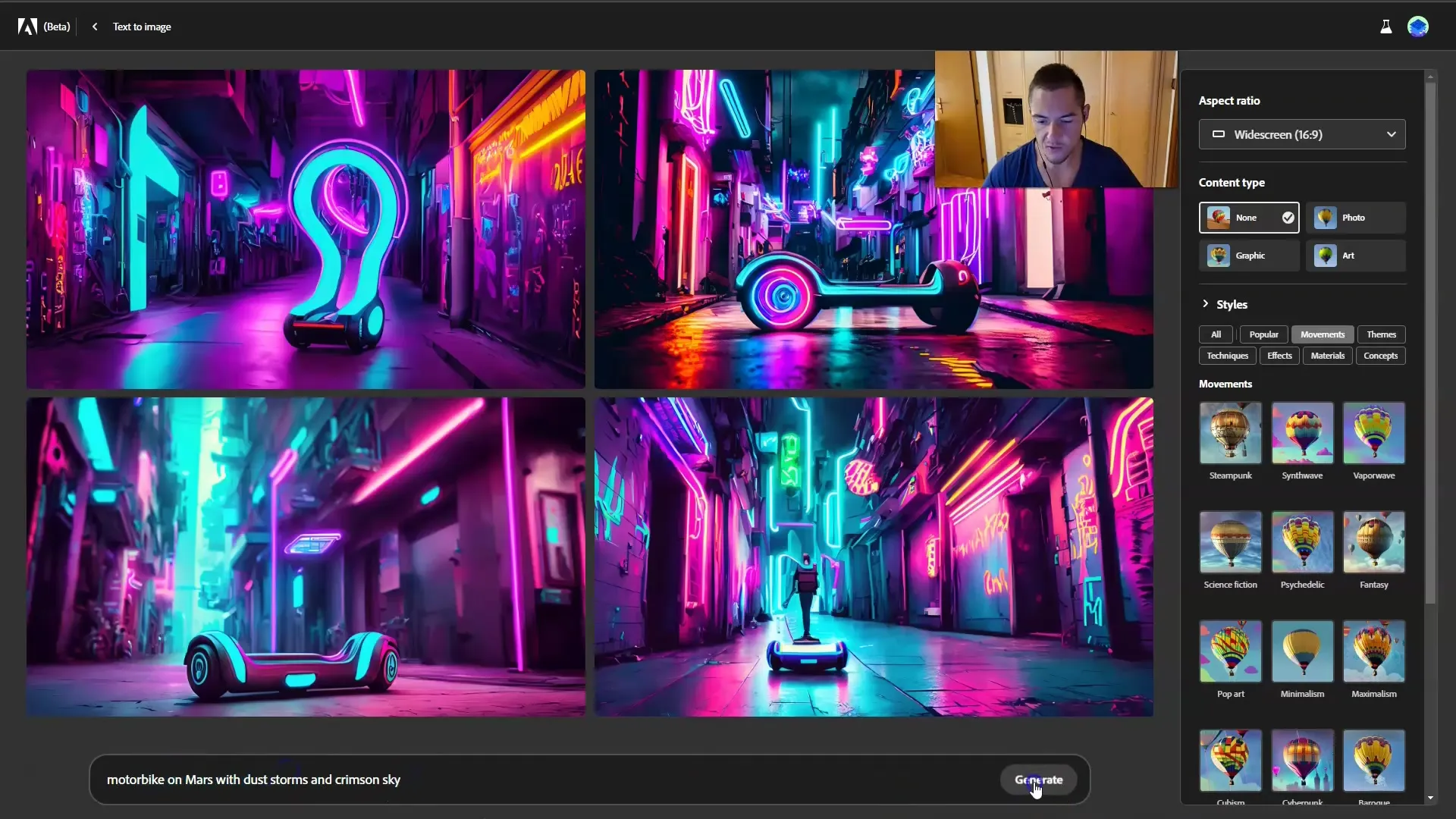
8. Optimizing Your Prompts
To achieve optimal results, it is important to continuously improve the generation process. Pay attention to what works well and what doesn't, and try out new approaches. You can continually feed new ideas into ChatGPT to further train your prompt generator.
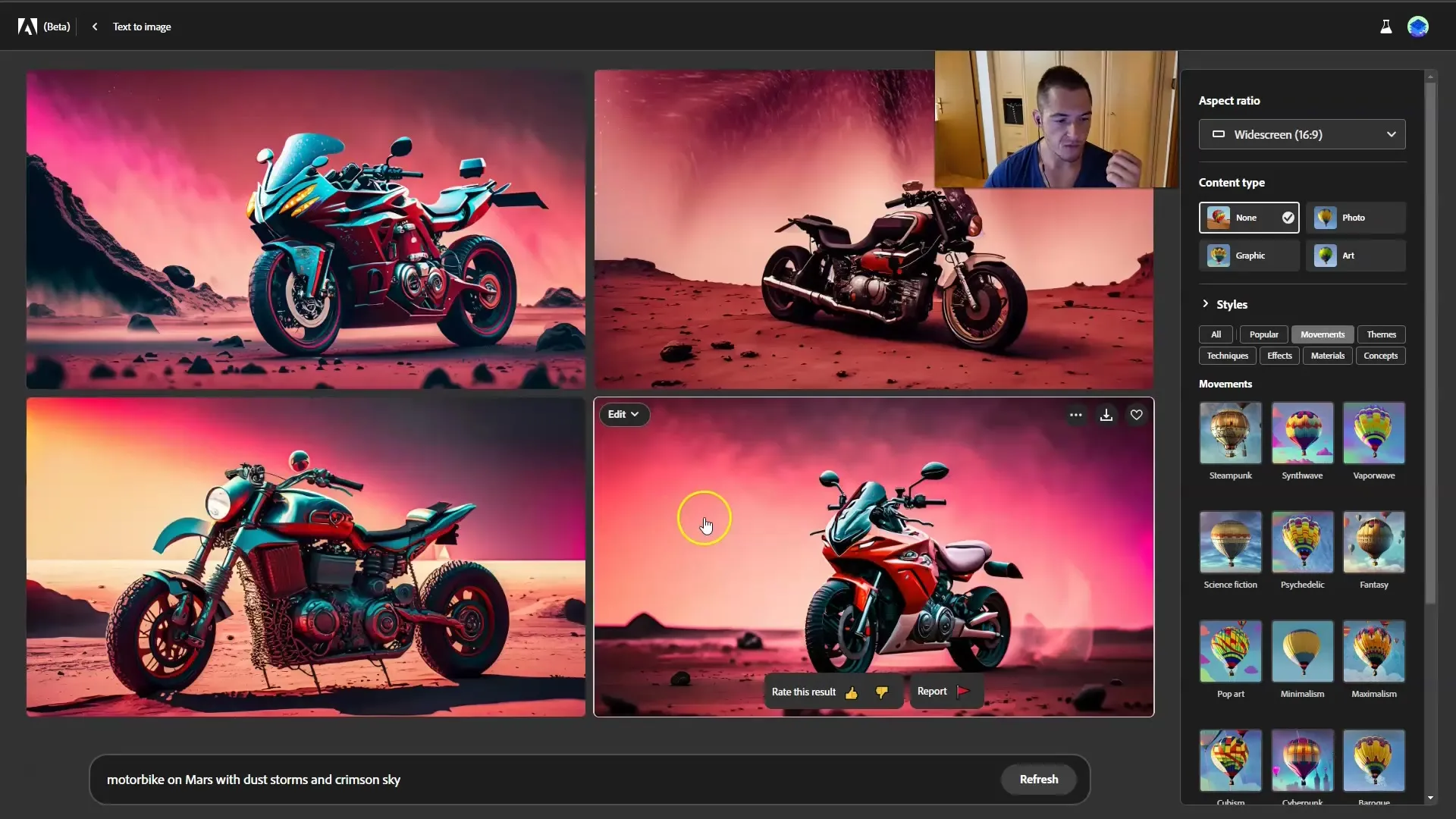
Summary
In this tutorial, you have learned how to use ChatGPT as an effective tool for generating prompts for Adobe Firefly. The combination of Large Language Models and the features of Adobe Firefly opens new doors for creative projects. Keep experimenting and refining your prompts to achieve top-notch results.
Frequently Asked Questions
What are Large Language Models?Large Language Models are AI models trained on text data and capable of making predictions for text.
How does Shot Prompting work?Shot Prompting is the method where specific examples (Shots) are used to show the model what type of inputs are expected.
How can I optimize my prompts?By continuously testing and adjusting your example prompts in ChatGPT, you can improve the quality of your results.
Can I use Adobe Firefly without ChatGPT?Yes, Adobe Firefly can also be used directly without ChatGPT, but ChatGPT facilitates the creation of specific and creative prompts.
How do styles in Firefly affect the results?The choice of styles in Firefly can significantly influence the visual results, so it is important to experiment with different options.


