Welcome to this quick overview of ChatGPT, where you'll get all the essential information to fully unleash the potential of this powerful AI. ChatGPT is a Large Language Model (LLM) designed to understand and generate natural language. In this tutorial, we focus on effective strategies to optimize your inputs for precise and high-quality results.
Main Insights
To get the best results from ChatGPT, it's crucial to provide precise instructions and sufficient context. Here are the main insights summarized:
- Context is crucial: The more information you provide, the better ChatGPT can understand your requirements.
- Use role description: Assign a role to generate targeted and high-quality content.
- Prompt Engineering: Experiment with different types of prompts (Zero-shot, One-shot) to achieve the desired results.
Step-by-Step Guide
Let's start with a detailed step-by-step guide on how to make the most of ChatGPT.
1. Understand the Concept of ChatGPT
The first step is to understand how ChatGPT works. It's an AI model trained on a vast database and generates texts based on probabilities. If you give it a vague prompt, the output may be inaccurate. You need to guide it precisely.
2. Provide Context
The next step is to provide sufficient context. If you simply tell ChatGPT, "Write me a book," the response is likely not to meet your expectations. Instead, you should formulate specific requirements, for example: "Write a 300-word scientific article on photosynthesis that is understandable for children." This way, the model knows in what context it should search.
3. Role Assignment
An effective technique is to assign a role to ChatGPT. For example, if you say, "You are a professional writer. Write a detailed article on toenail cutting for a Twitter thread," the result will be much more targeted and specific.
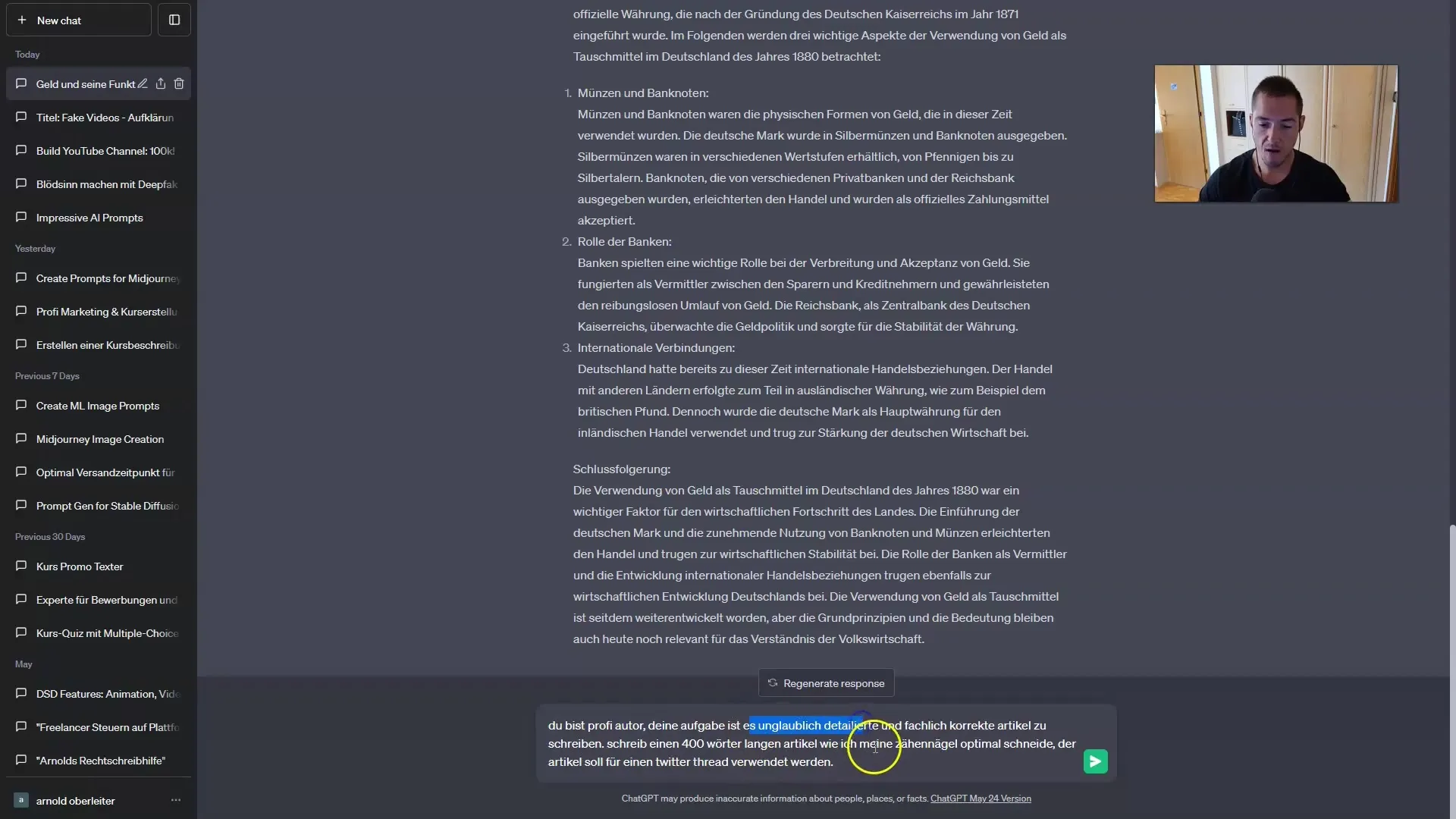
4. Using Examples
Another way to improve the quality of outputs is through "Shot Prompting." This means giving examples to ChatGPT that serve as references. For instance, you can mention an already written blog article or Twitter thread as an example and say, "Write a similar blog article." This way, the model can recognize and apply the style and structure of the examples.
5. Forgetting Information
When working with different topics, it can be helpful to instruct ChatGPT to ignore previous information. You can say, "Forget all previous information," so the model can focus only on the new instructions.
6. Application in the Creative Field
If you want to use ChatGPT in the creative field, such as generating prompts for Stable Diffusion or other graphic programs, provide the model with clear instructions and examples to learn from. For example, explain: "Create a prompt for an image of a man on the beach," and also provide positive and negative examples to improve the quality of generated images.
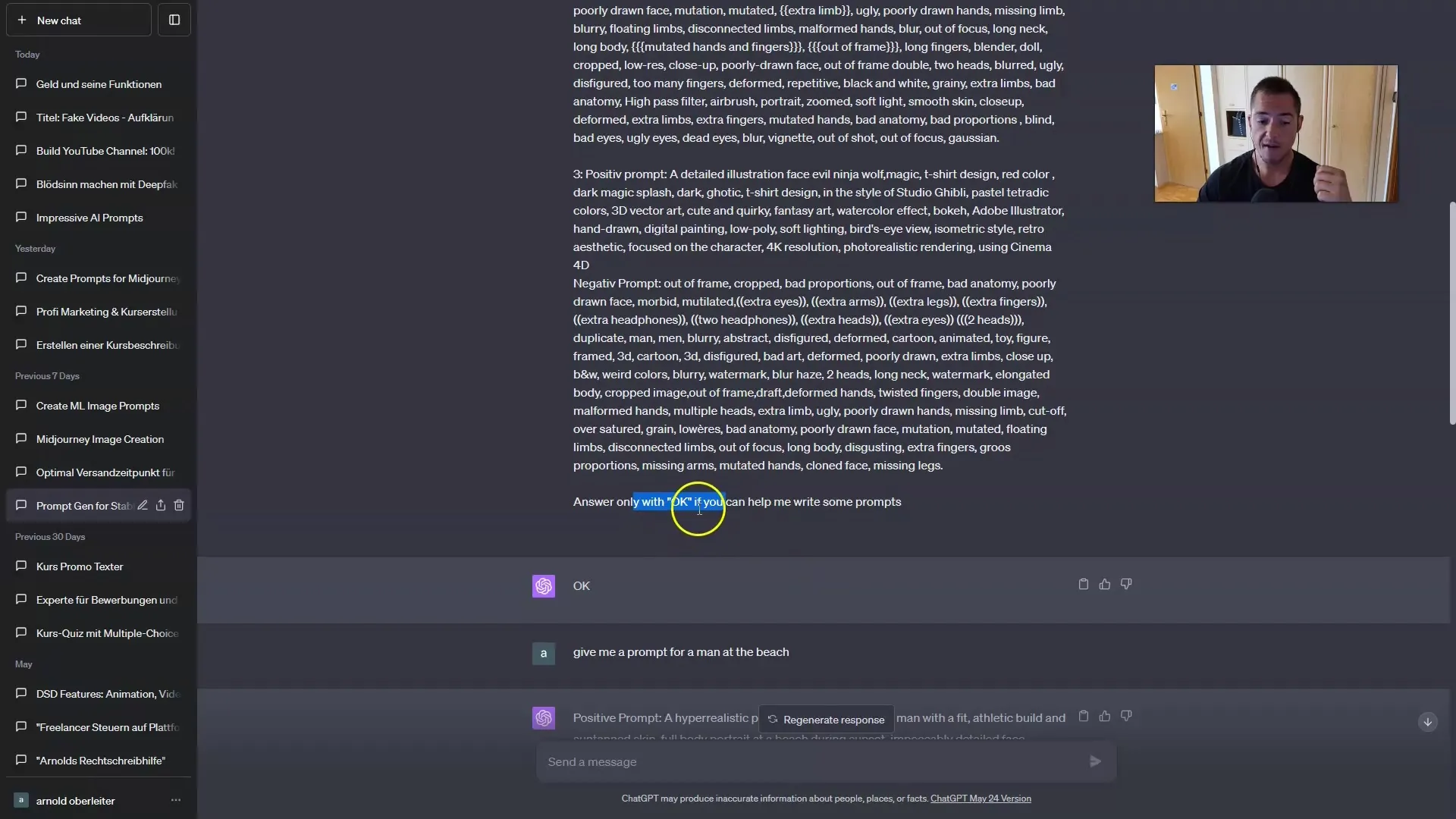
7. Conclusion and Further Usage
In summary, the secret to optimal results lies in proper context setting and detailed instructions. You can enhance the functionalities of ChatGPT by trying it out in various applications. Be creative and experiment with different types of prompts.
Summary
In this tutorial, you have learned how to effectively use ChatGPT to create high-quality texts. You have seen that by providing precise instructions, context, and examples, you can significantly improve the results. Use the techniques presented to optimize your experiences with ChatGPT and receive relevant and engaging content.
Frequently Asked Questions
How can I best utilize ChatGPT?To get the most out of ChatGPT, provide precise instructions and ample context.
What does Prompt Engineering mean?Prompt Engineering refers to the art of formulating effective requests to receive high-quality responses.
Can ChatGPT remember previous conversations?Yes, ChatGPT can remember previous information within a session and use it.


