In this guide, you will learn step by step how to use Audyo.ai to create AI-generated voices for your projects. You will learn how easy it is to convert text into audio and what features the tool offers. Audyo.ai is a user-friendly tool that is ideal for anyone in need of engaging speech synthesis, whether for blog posts, presentations, or other creative projects.
Main Insights
- Audyo.ai is an easy-to-use tool for generating AI voices.
- It offers one hour of free audio creation and various pricing plans.
- Although it has some drawbacks like watermarks, it is overall a cost-effective solution for creating audio content.
Step-by-Step Guide
Signing Up for Audyo.ai
To use Audyo.ai, you need to sign up on the platform first. Go to audio.ai and click the button to sign in with your Google account.
Project Customization
After signing up, you will be directed to a specific project page. Here you can give your project a name to identify it easier. Choose an appropriate title, such as "My First Project."
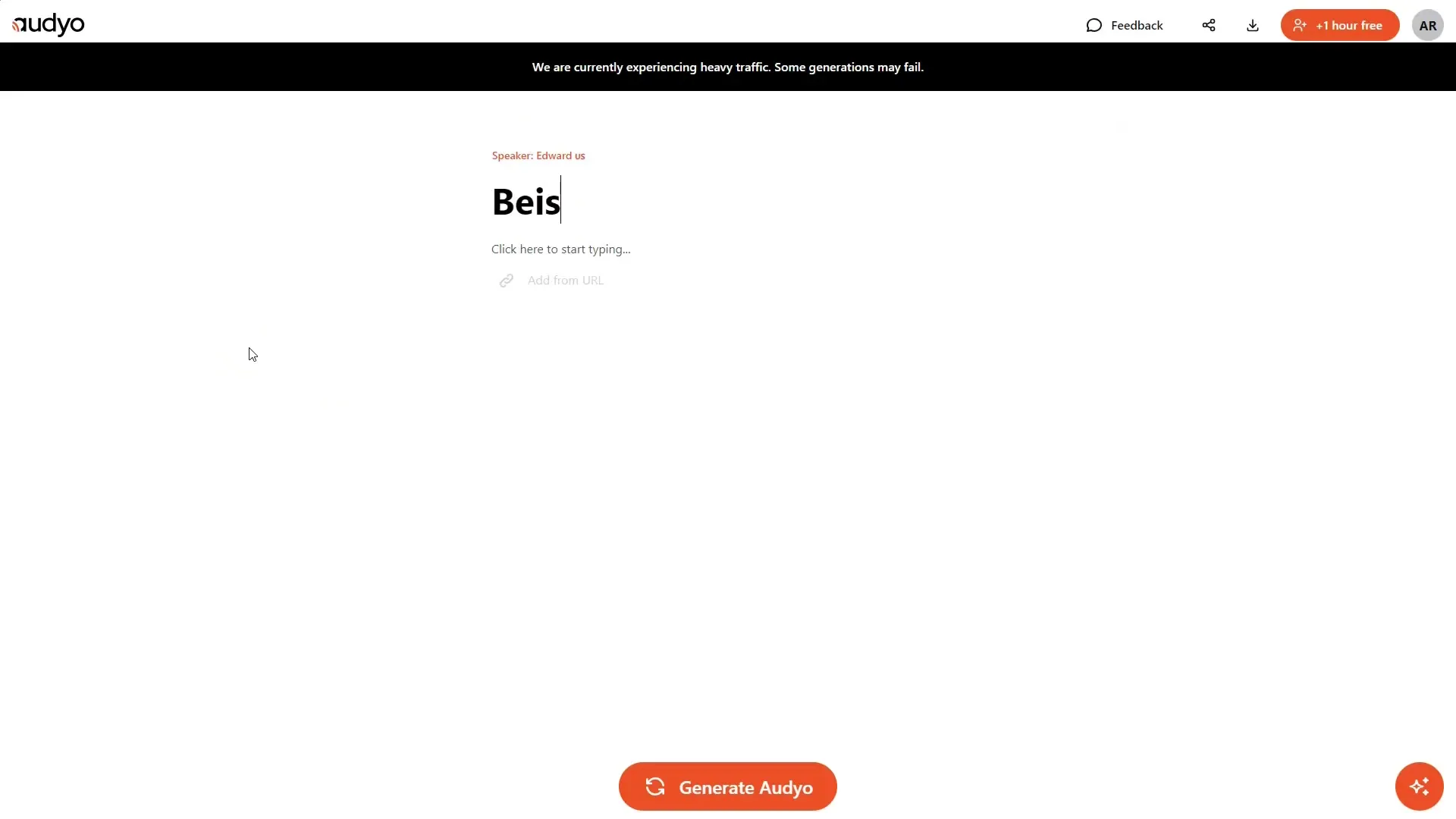
Speaker Selection
Audyo.ai offers a variety of voices to choose from. You can select voices from different countries, such as "Hans" from Germany or "Kate" from the USA. Choose the speaker that best fits your project.
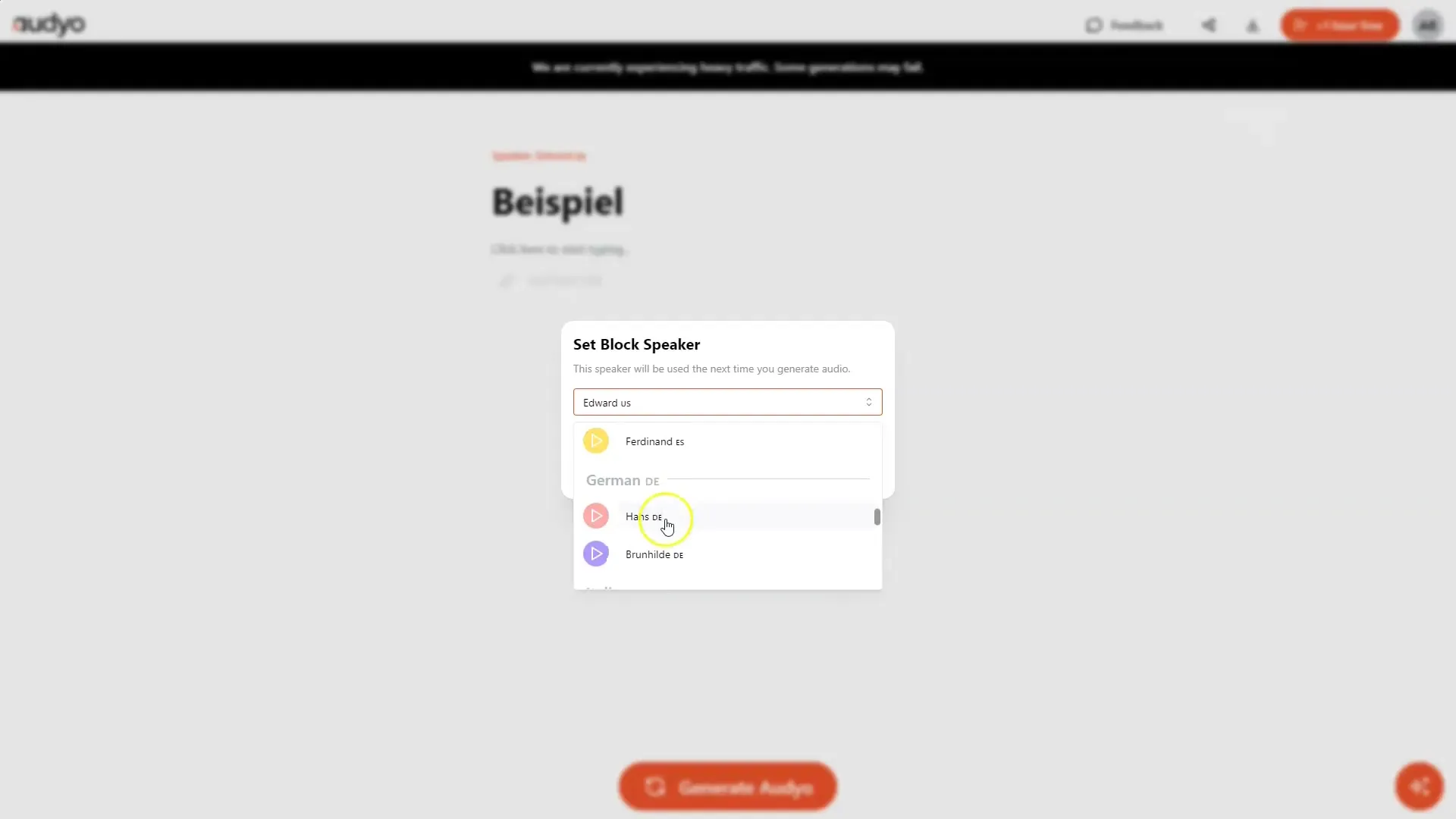
Speaker Customization
You have the option to apply the selected speaker to different text blocks. If you want the speaker to use the same voice for every text block, enable the "apply Speaker to all Blocks" option. This will save you time and provide a consistent voice output.
Entering Text
Now it's time to enter the text that the speaker will read for you. Audyo.ai allows for easy text input or adding text from a URL. So if you already have a blog post you want to voice, click on "add from URL" and paste the corresponding URL.
Text Generation
After entering the text or adding the URL, Audyo.ai analyzes the text and prepares the voice output. The platform extracts the text and converts it into audio. This feature makes it particularly easy to efficiently voice content.
Review and Download
Once the text is prepared, you can review it and initiate the audio download if the result is satisfactory. To do this, click on "Download Audio" and choose the format for downloading your audio file.
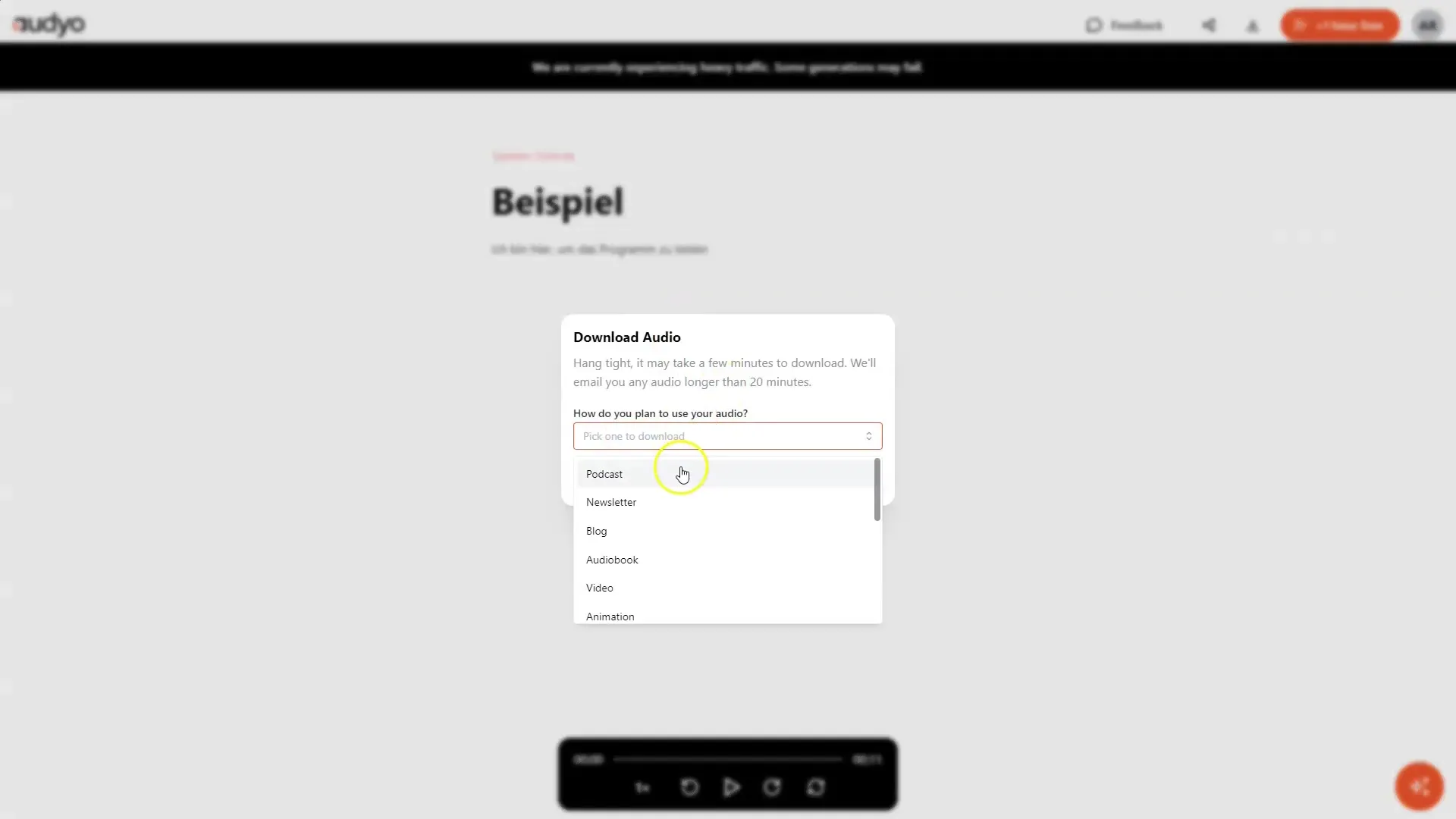
Pricing Plans and Offers
Audyo.ai offers various pricing plans. The basic plan is free and provides one hour of free audio creation. As your needs grow, you can switch to one of the advanced plans, which offer additional features and support. Explore the different plans to choose the one that suits you best.
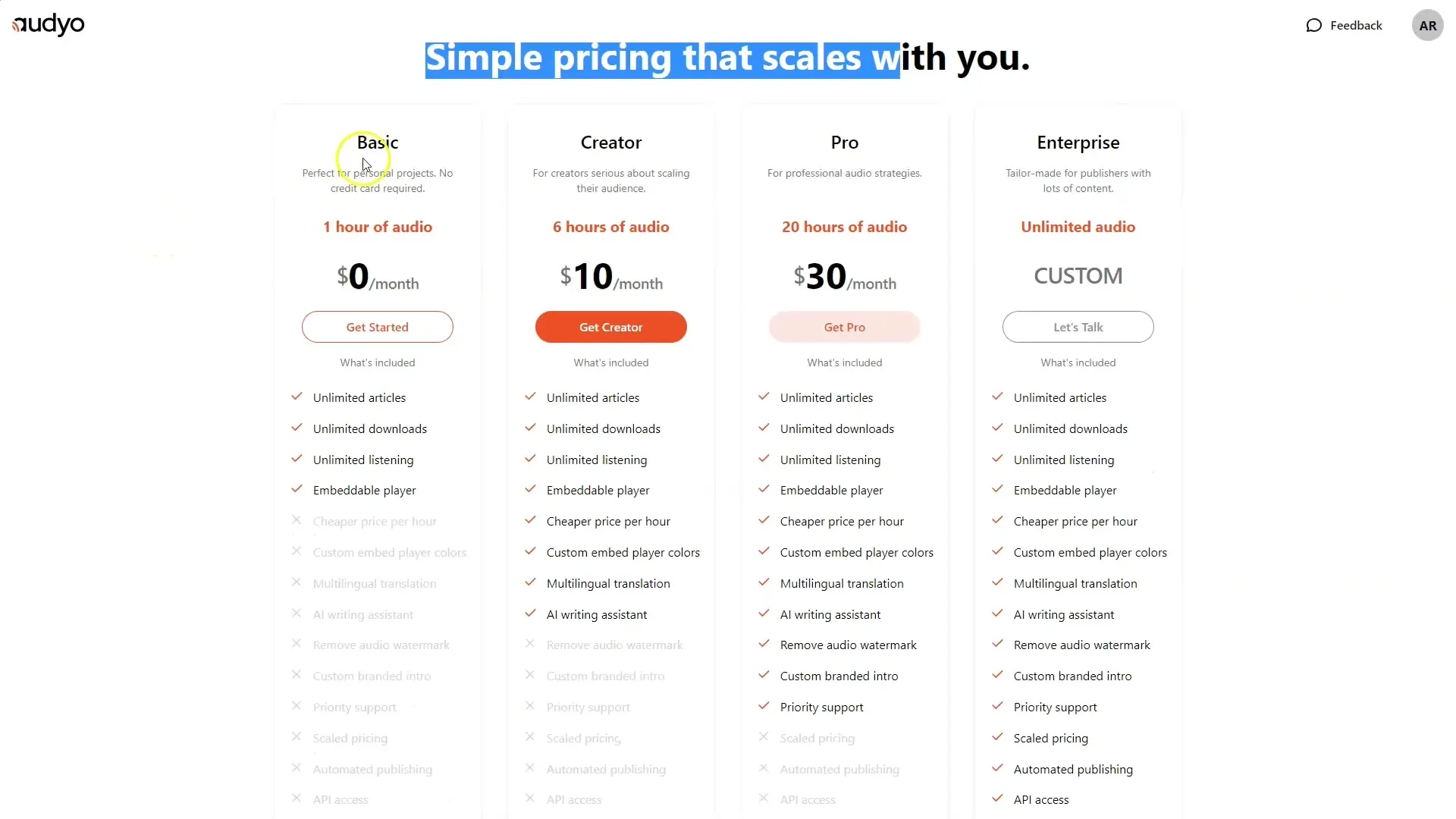
Helpful Tips
It is advisable to regularly test the tool and gather feedback from your listeners. This way, you can continuously improve and customize the use of Audyo.ai.
Summary
In this guide, you have learned how to effectively use Audyo.ai to create AI-generated voices for your projects. From signing up to selecting the speaker to downloading your audio content, you benefit from the tool's easy handling. Let your creativity flow!
Frequently Asked Questions
How do I sign up for Audyo.ai?You can simply sign up via Google by clicking the button on the homepage.
Can I select the speaker for all text blocks?Yes, you can enable the option "apply Speaker to all Blocks" to use the same speaker for all text blocks.
How many free hours of audio creation do you get?You get one hour of free audio creation and can earn additional hours by inviting friends.
Are there watermarks in the audio recordings?Yes, the recordings contain watermarks that can be annoying in the free version.
What are the benefits of the different pricing plans?Higher plans offer more features, such as no watermarks, custom intros, and faster support.


