Podcasts are becoming increasingly popular. They provide an excellent way to disseminate information and interact with a wide audience. But what if the listeners of your podcasts have difficulty following your voice? Or maybe you want to translate your content into different languages to reach a larger audience? In this guide, I will show you how to easily convert podcasts into text and then translate them into other languages. The use of modern technologies, such as Voice-Changer and translation tools, allows for easy and fast dissemination of your content.
Main Insights
- Podcasts can be quickly converted into text.
- Voice-Changers allow you to change your own voice to match the preferences of listeners.
- The converted text can be used for various purposes, including blog posts and translations.
- Distributing content in different languages has never been easier.
Step-by-Step Guide
Step 1: Convert Podcast to Text
To convert your podcast to text, you need a suitable tool. An example of such a tool is Murph, which is easy to use and works quickly. Simply upload the audio file of your podcast.
You will see that the conversion to text happens quickly. Within a short time, you will receive the complete text that matches one-to-one with the spoken word. This worked excellently in my tests.
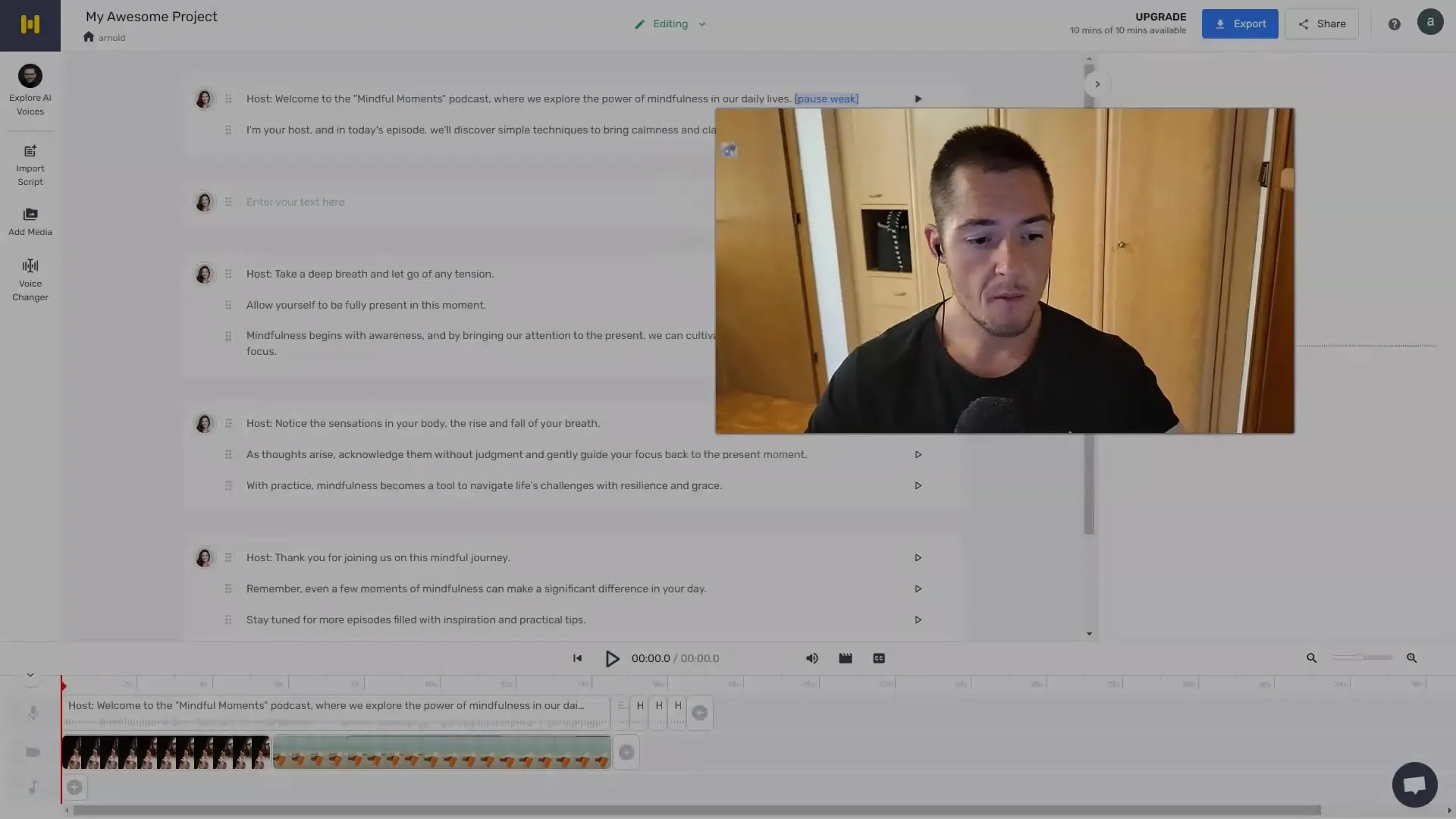
Step 2: Language Selection and Adjustments
One of the great features of such tools is the ability to select different languages. In my example, I chose the German language, and specifically the Austrian dialect, as I find it suitable for my audience.
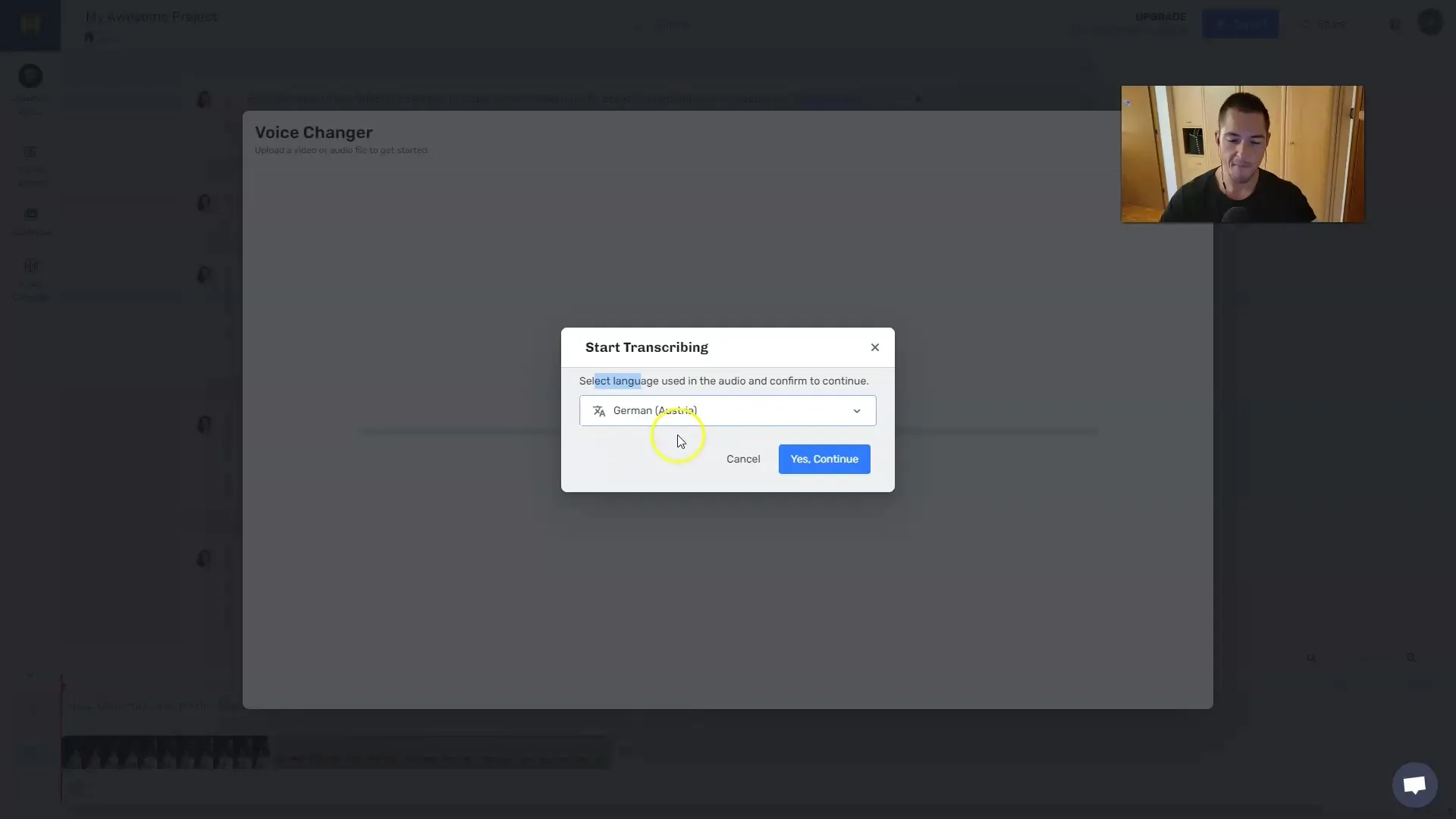
If you are unhappy with the result or have concerns about your voice, you can change the voice sample. There are different voices to choose from. Consider which voice might resonate best with your audience.
Step 3: Using the Text
The text now available can be used in various ways. You can publish it directly in a blog post to reach a completely new audience. Another option is to convert the text back into spoken word.
This means that you can have your text read by another AI voice. This can be useful if you do not want the listeners to hear your own voice.
Step 4: Translate Your Text
If you want to make your content accessible to an international audience, you can simply enter the converted text into a translation tool, such as DeepL. Here, you can have the text translated into numerous languages.
It's incredibly easy to offer your text in languages like Spanish, Italian, or even Chinese. This way, you can reach a much wider audience and distribute your content globally.
Step 5: Publishing and Distribution
After converting the text and possibly translating it, you can publish it in various formats. Consider the best way to distribute your content - for example, on your blog or by generating audio posts in different languages.
The beauty of it is that you can perform these steps in just a few clicks. This way, you will have a variety of content that is engaging for your listeners and gives you a competitive advantage in distribution.
Summary
In this guide, you have learned how to effectively turn podcasts into text and translate these texts into multiple languages. With the right tools and some planning, you can make your content accessible not only to a local audience but also globally.
Frequently Asked Questions
How can I convert my podcast to text?You can use a tool like Murph to easily convert your podcast to text.
Which voices can I choose from?Most Voice-Changers offer a selection of different voices that you can choose from to customize the reading.
How long does it take to convert the text?Conversion typically takes place within a few minutes, depending on the length of the podcast.
Can I translate the converted text?Yes, you can use tools like DeepL to translate the text into different languages.
In which languages can I translate my podcast?You can translate your podcast into many languages, including Spanish, Italian, Chinese, and many more.


