Technologies such as AI voices and Deepfakes are becoming more accessible. Whether you are working on a project for creative content, a video, or a podcast, voice cloning can help you convey your messages more effectively. In this guide, I will explain to you step by step how you can clone the voice you need using ElevenLabs. We will focus on the practical steps to achieve optimal results.
Main Insights
With this guide, you will learn how to:
- Collect and edit the required video clips.
- Set up the voice cloning process in ElevenLabs.
- Customize the generated voice to achieve the desired outcome.
Step-by-Step Guide
To start voice cloning, some simple steps are required. Let's dive in right away!
Step 1: Collecting Video Material
Whether you want to clone the voice of Elon Musk, Donald Trump, or another personality, you first need suitable video material. Search on platforms like YouTube for interviews of the person whose voice you want to clone. These videos are often the best source for high-quality audio.
Once you have found a suitable interview, upload the video to your preferred video editor. I recommend software such as Shortcuts or DaVinci Resolve.
Step 2: Video Editing
The next step is to edit the video so that only the desired parts with the voice of the target person remain. Keep all sections with other speakers or disturbances away. Your goal is to reduce the entire material to the voice of the person you want to clone.
For example, I did this with an interview of Elon Musk here. Make sure that in the edited video, the target person's voice is the only one heard.

Step 3: Splitting Clips and Extracting Audio Track
Now, you should split the edited video into smaller clips, and I recommend removing the video track so that you only have the audio track. You need a total of about 5 minutes of the audio track. Make sure each clip is smaller than 10 MB to meet ElevenLabs' requirements.
This could help musicians who want to clone their own voice, or for other creative projects. It's important to always proceed with caution and not abuse this technology.
Step 4: Using ElevenLabs
Now that you have the clips, visit the ElevenLabs platform. Go to the settings under "Voice Labs." Click on "Add generative or clone voice" and select "Instant Voice Cloning."
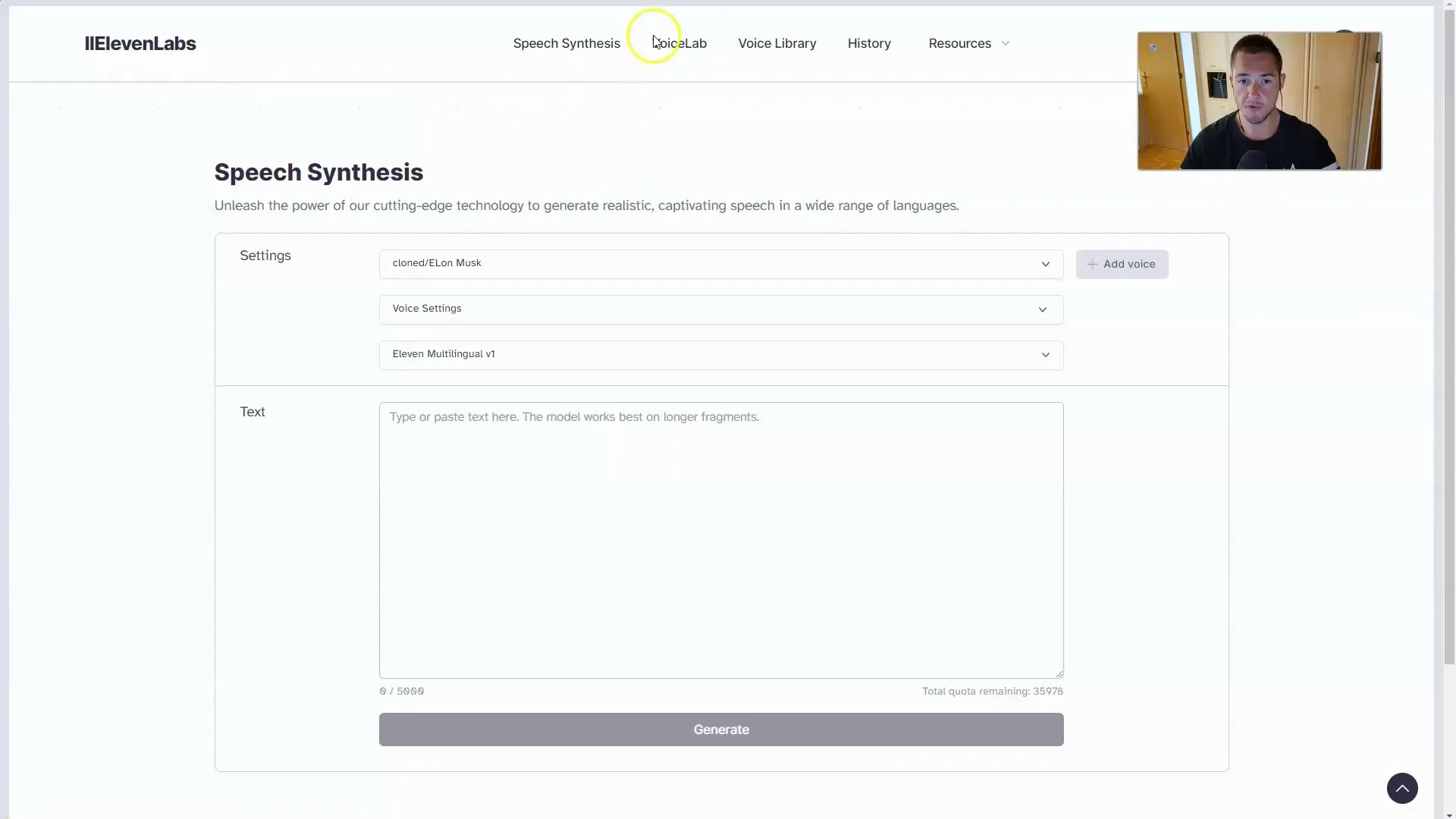
Here, enter the name of the voice you want to clone. Then upload the three prepared clips. Pay attention to the quality of the audio input for a good cloning result.
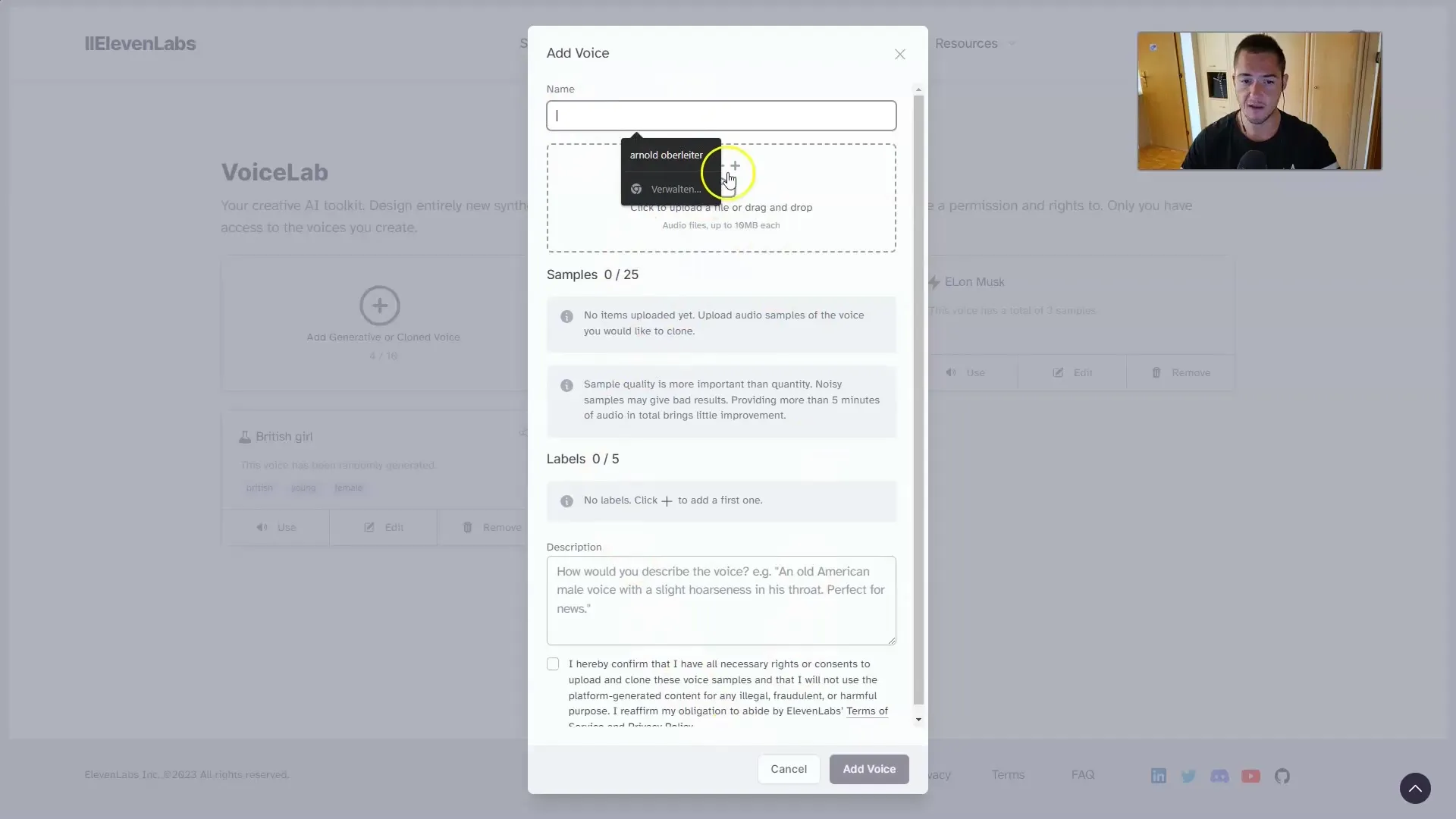
After uploading, simply click on "Add Voice." The voice will now be trained, and you should soon be able to use this voice in the desired content.
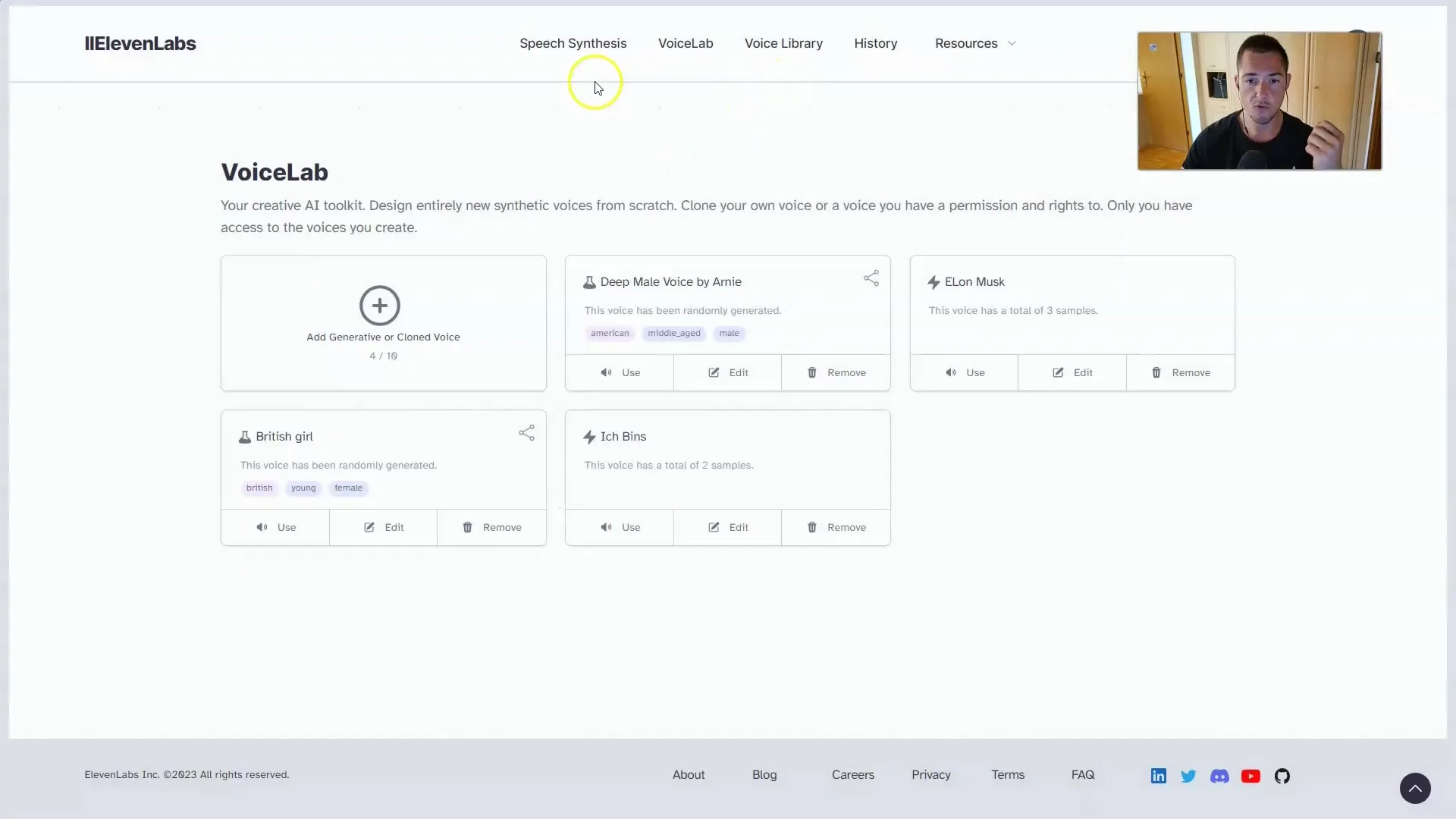
Step 5: Generating and Customizing Voice
Once the voice is created, you can easily use it on the platform. Enter the text you want to hear and experiment with intonation. You can emphasize by using punctuation marks like exclamation points or insert pauses with periods.
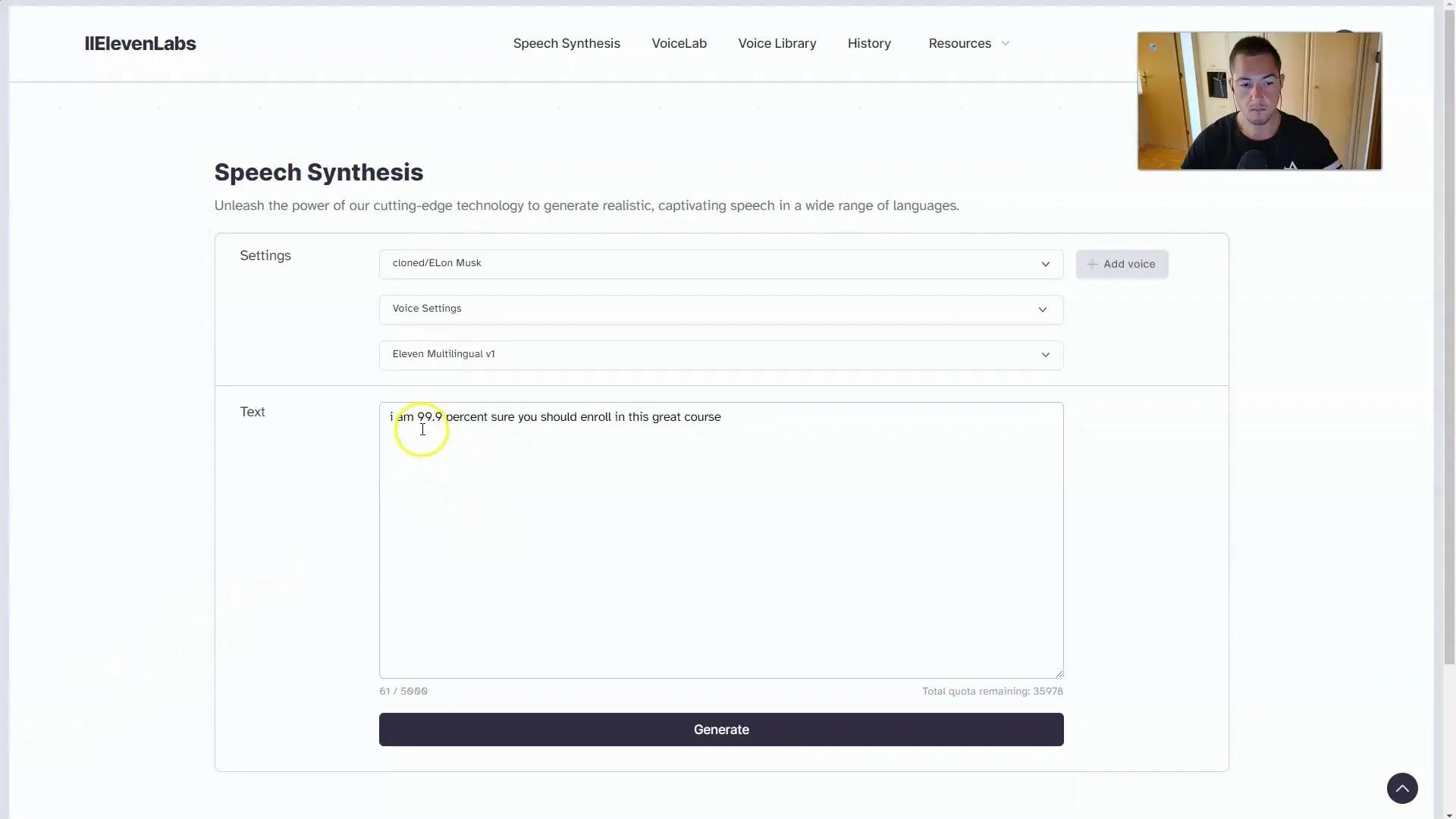
The result can be quite impressive. You could test the voice with an example like: "I am 99.9% sure you should enroll in this great course."
Play with the settings until you are satisfied with the result. Make sure to insert enough pauses and ensure that the speech flows smoothly.
Step 6: Check the result
After you have made your changes, quickly play back your creation. This way, you can ensure that the voice sounds natural and meets your expectations.
That's it! You have successfully cloned a voice and can now be creative with it.
Summary
In this tutorial, you have learned how to clone a desired voice with simple steps. From obtaining the video clips to using ElevenLabs, you are now ready to use this technology in your creative projects.
Frequently Asked Questions
How can I find suitable video clips for voice cloning?Search on platforms like YouTube for interviews or panel discussions of the person whose voice you want to clone.
How many clips do I need for the cloning process?You need a total of about 5 minutes of audio material, divided into clips that are smaller than 10 MB each.
Can I also use the technology for voices other than well-known personalities?Yes, as long as you have enough video material of the person and use this technology responsibly, it is possible.
Is it legal to clone voices of others without their consent?Cloning the voices of others without their consent can have legal consequences. Make sure you only do this for lawful purposes.


